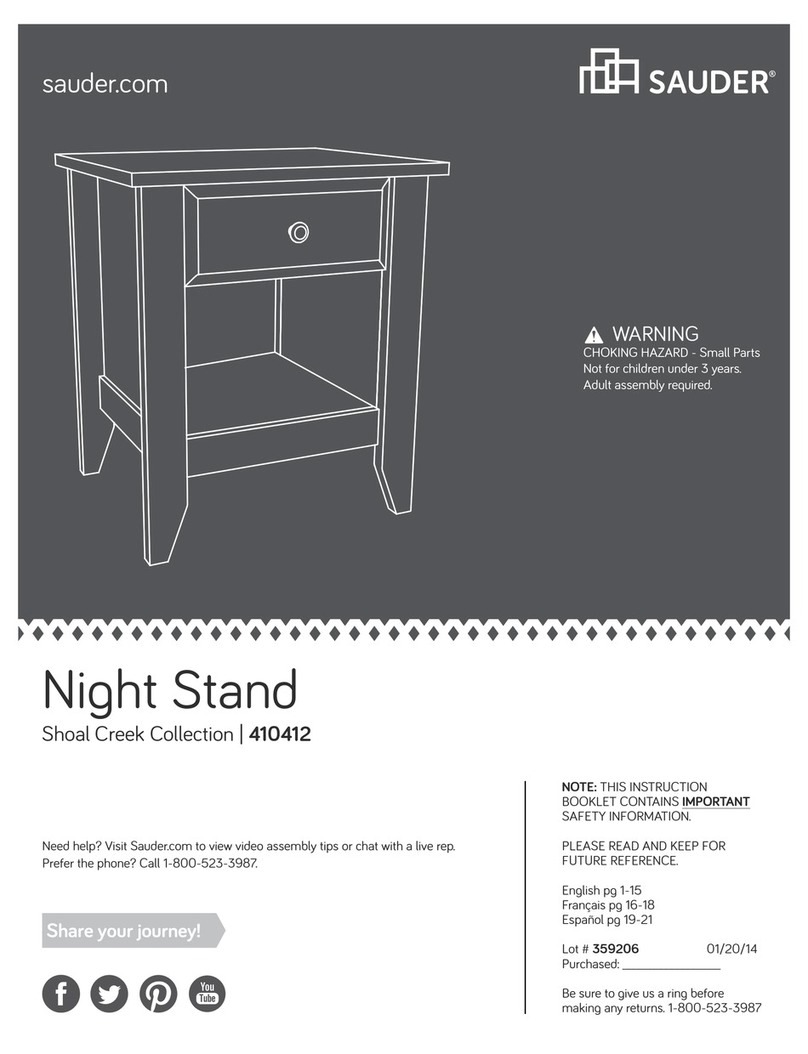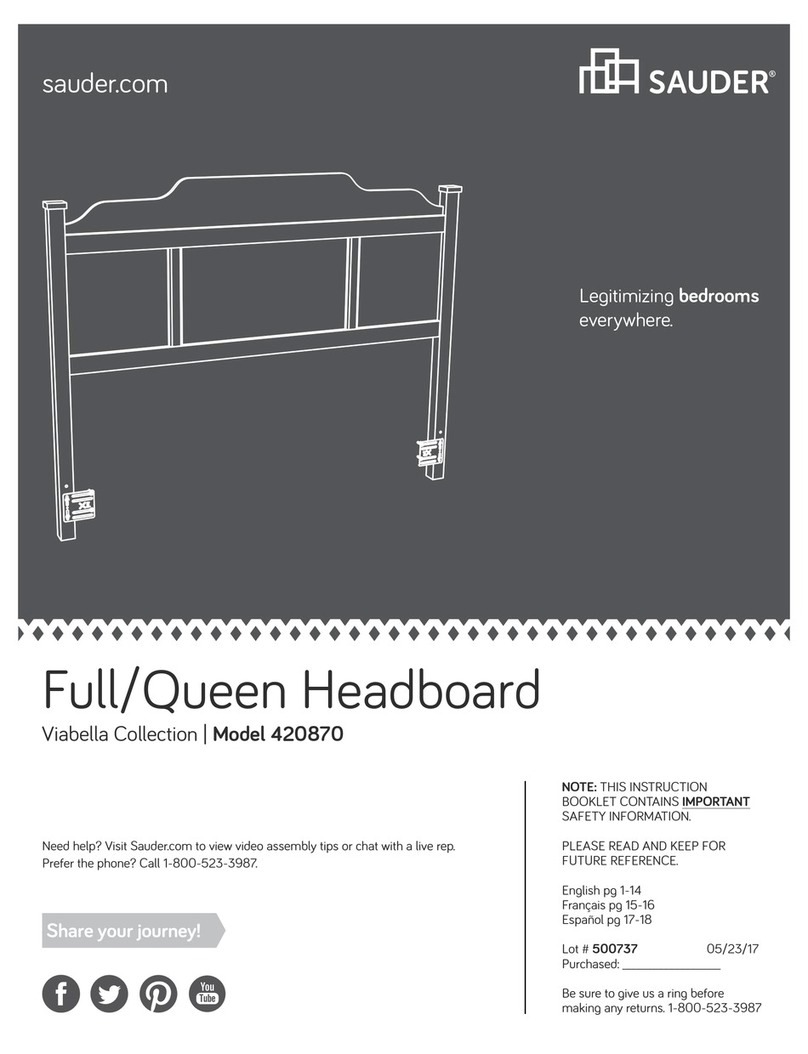Sauder Hammond 431249 User manual
Other Sauder Indoor Furnishing manuals

Sauder
Sauder 415546 User manual

Sauder
Sauder Cannery Bridge 429515 User manual
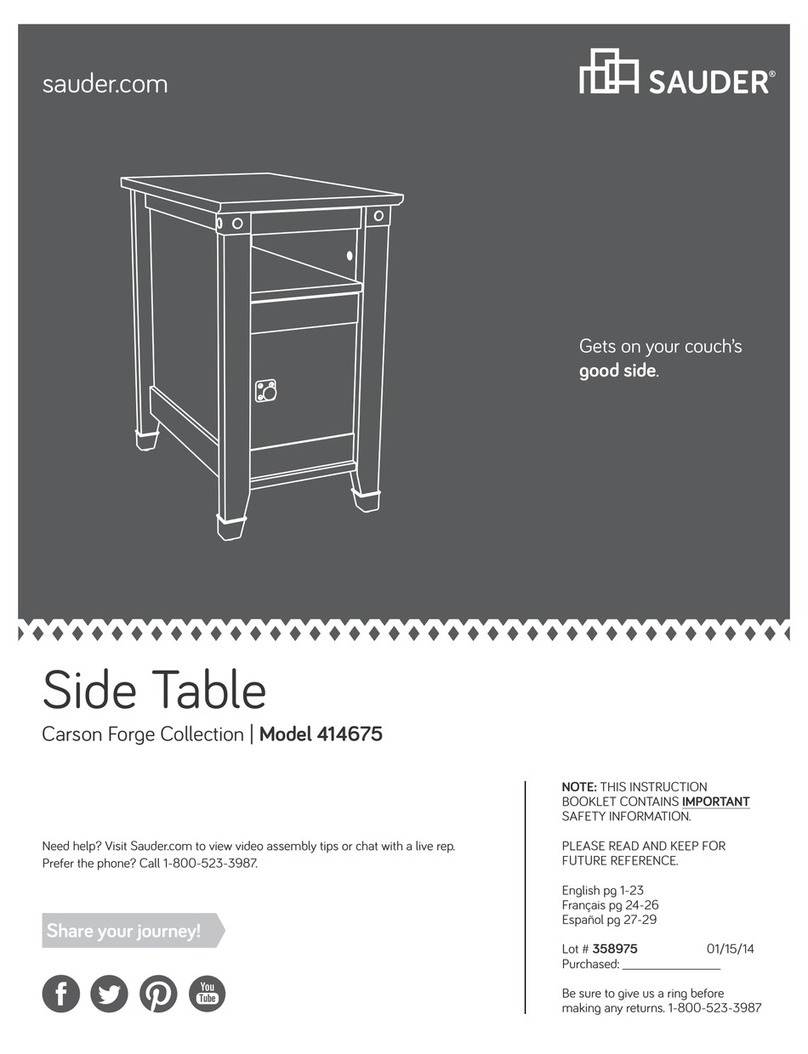
Sauder
Sauder 414675 User manual
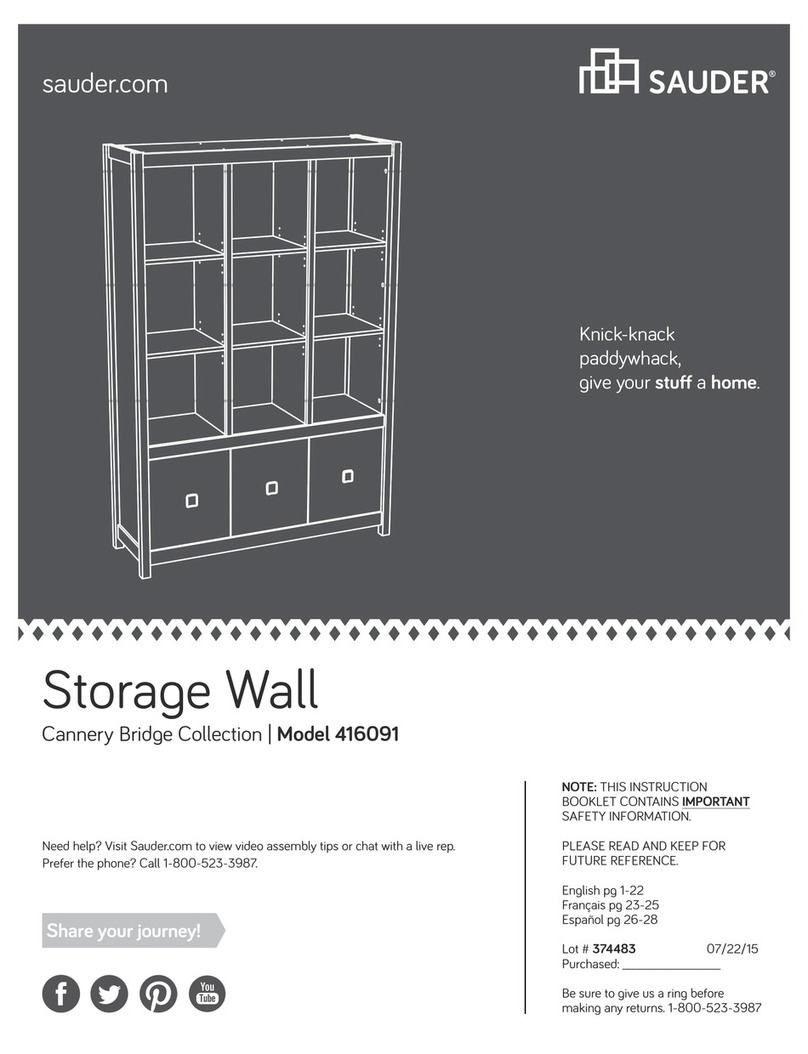
Sauder
Sauder 416091 User manual

Sauder
Sauder County Line 416977 User manual
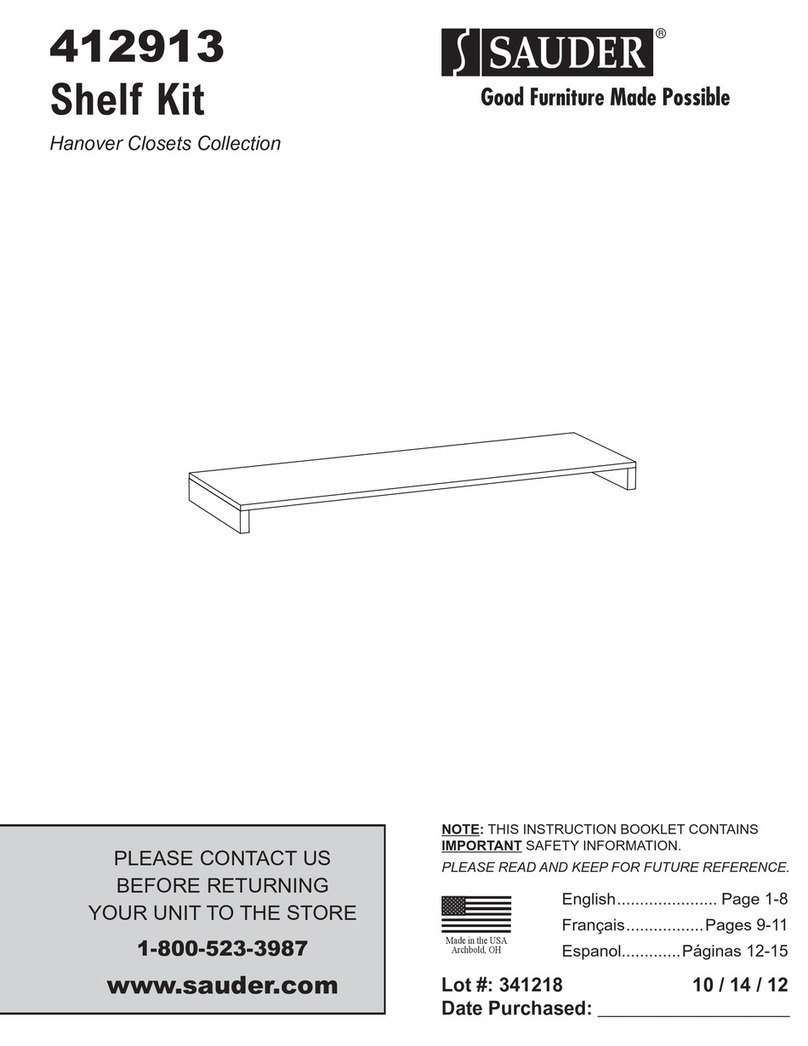
Sauder
Sauder 412913 User manual
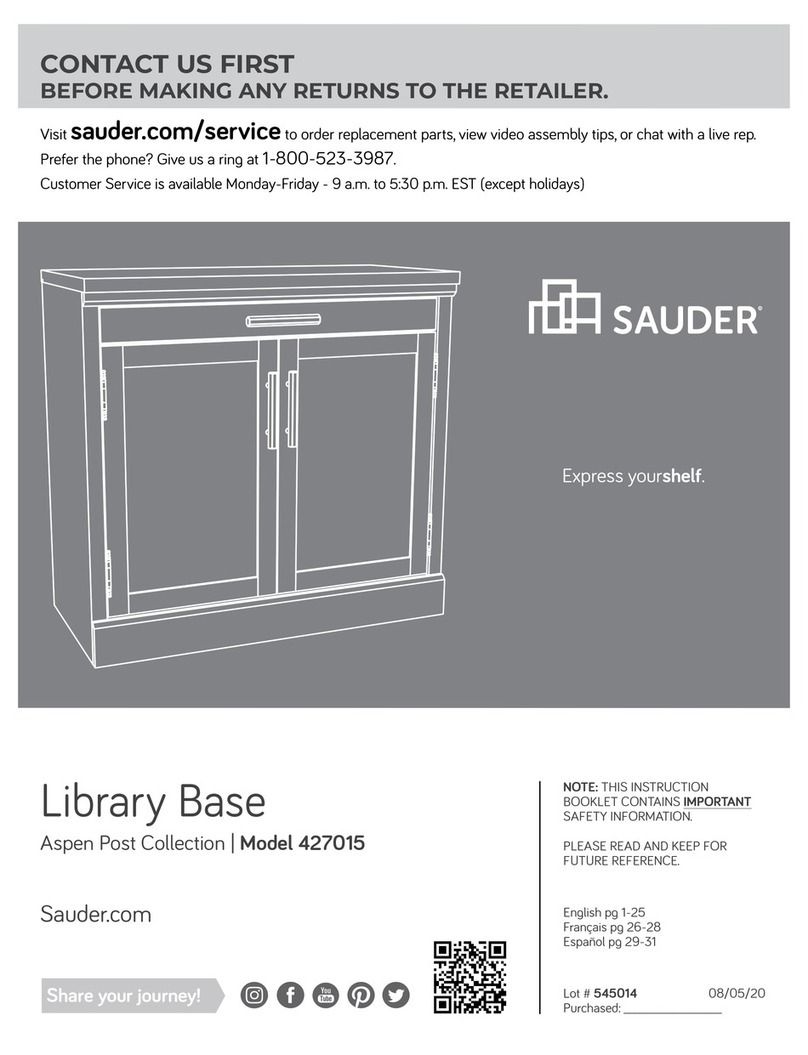
Sauder
Sauder Aspen Post 427015 User manual

Sauder
Sauder Pogo 417675 User manual

Sauder
Sauder Cornerstone 404972 User manual
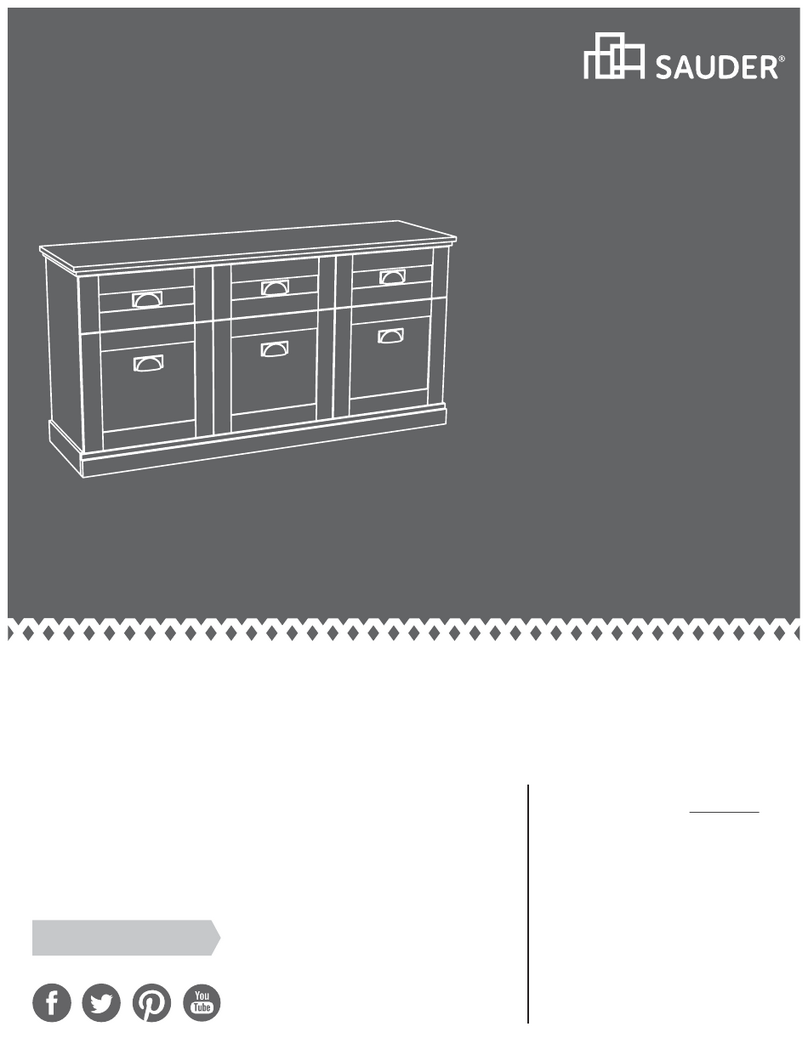
Sauder
Sauder New Grange 419142 User manual

Sauder
Sauder OFFICE WORKS AFFIRM 426466 User manual
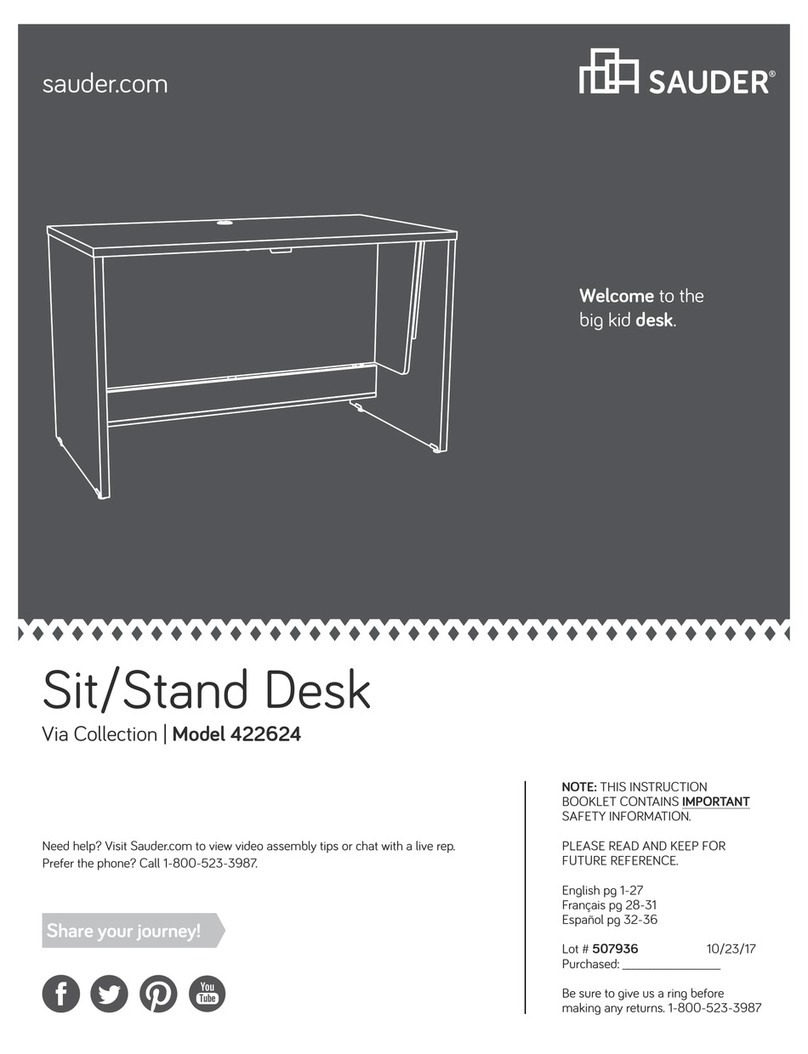
Sauder
Sauder Via 422624 User manual
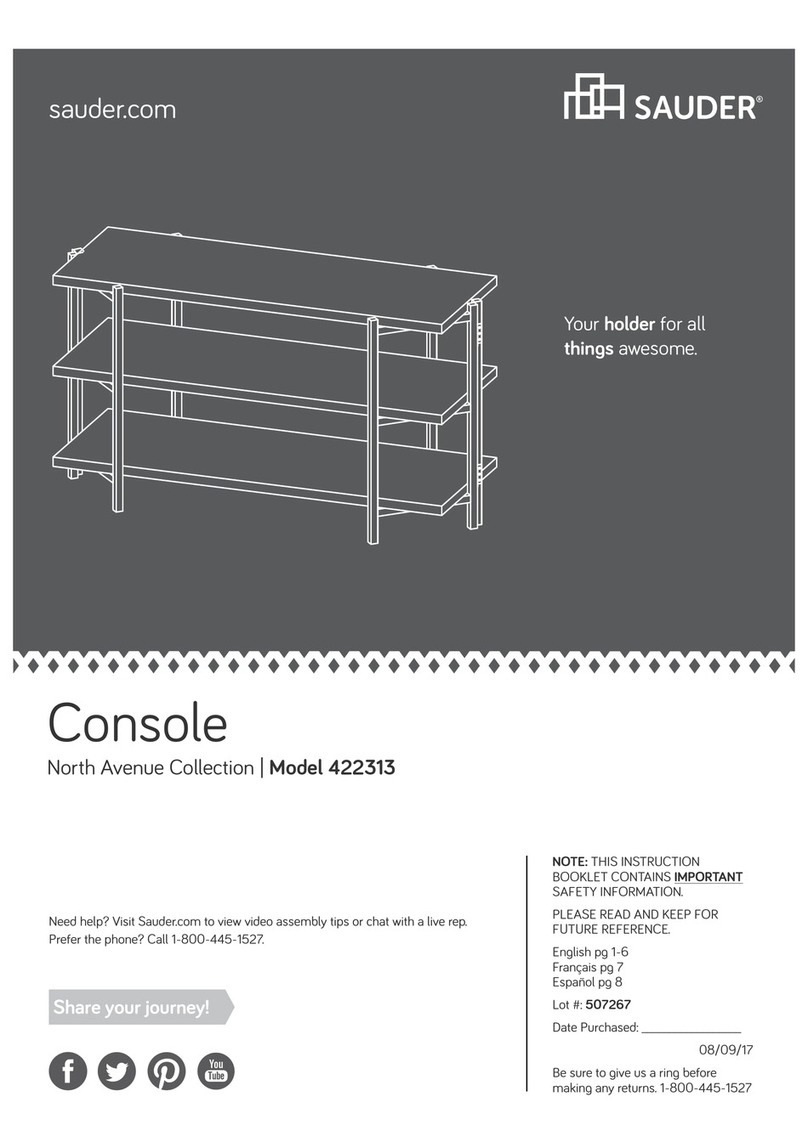
Sauder
Sauder North Avenue 422313 User manual

Sauder
Sauder 402375 User manual

Sauder
Sauder Orchard Hills 418648 User manual
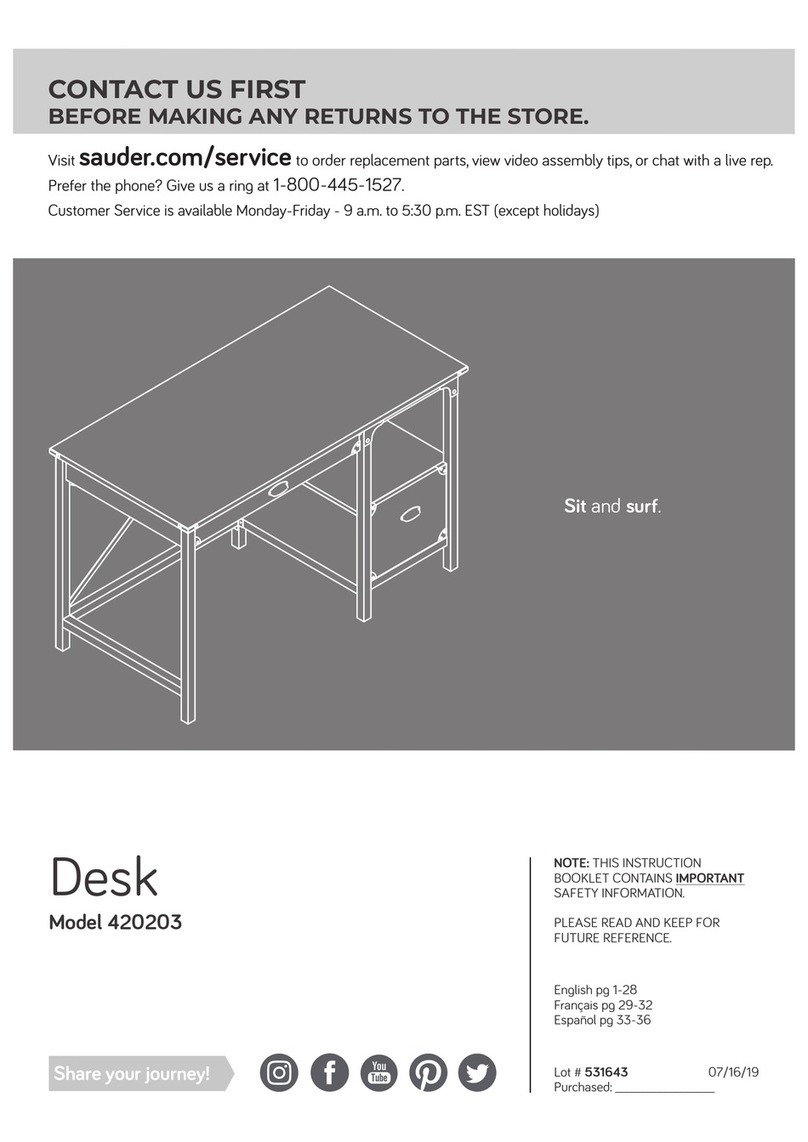
Sauder
Sauder 420203 User manual

Sauder
Sauder Carson Forge 416967 User manual
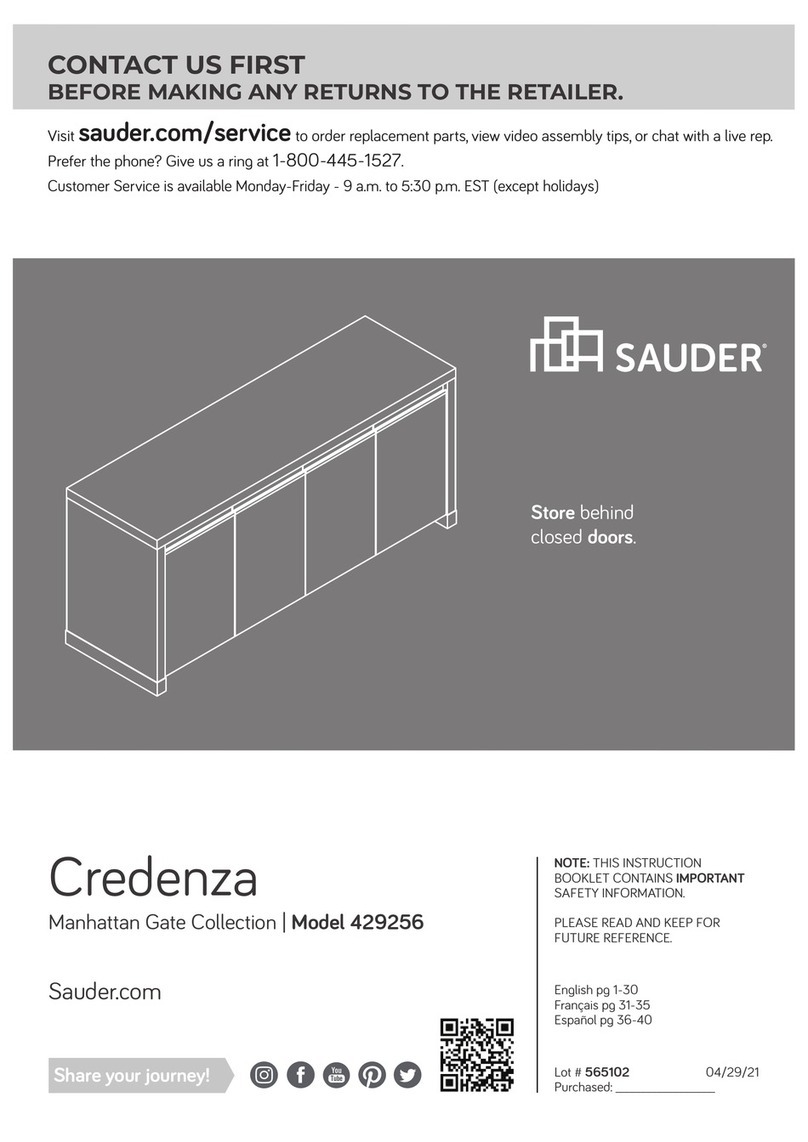
Sauder
Sauder Manhattan Gate 429256 User manual
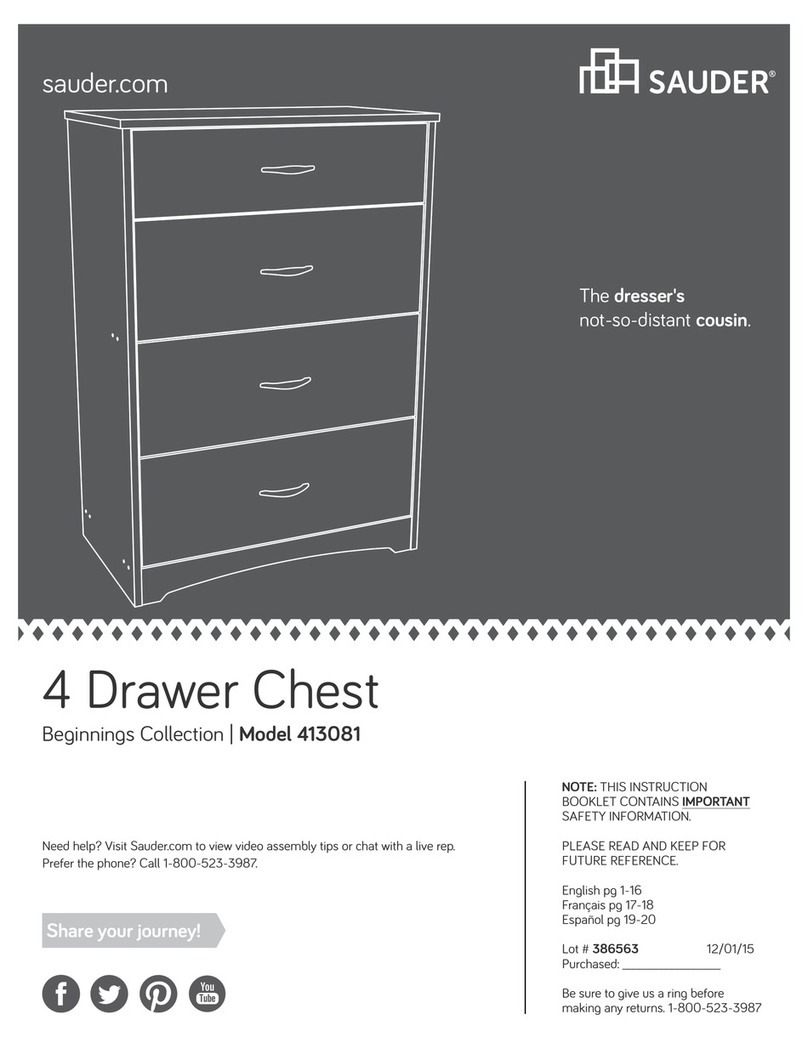
Sauder
Sauder 413081 User manual

Sauder
Sauder Pallada Series 411843 User manual
Popular Indoor Furnishing manuals by other brands

Regency
Regency LWMS3015 Assembly instructions

Furniture of America
Furniture of America CM7751C Assembly instructions

Safavieh Furniture
Safavieh Furniture Estella CNS5731 manual

PLACES OF STYLE
PLACES OF STYLE Ovalfuss Assembly instruction

Trasman
Trasman 1138 Bo1 Assembly manual

Costway
Costway JV10856 manual