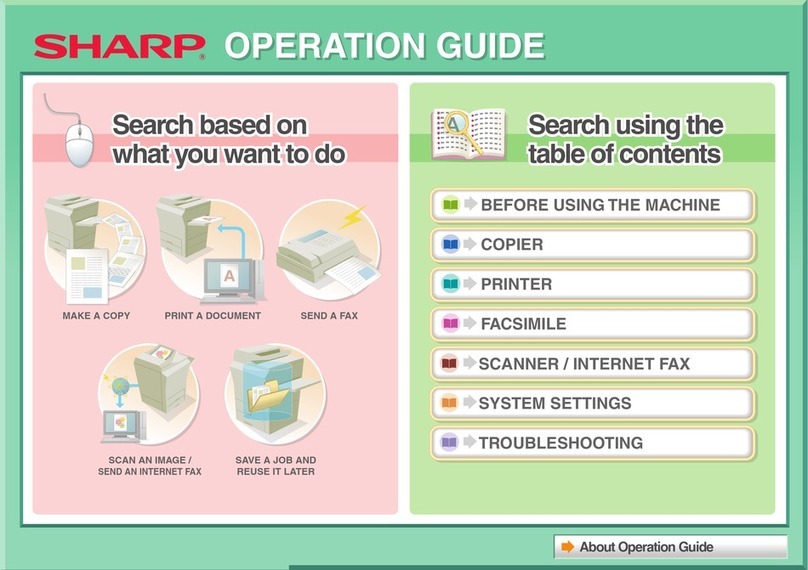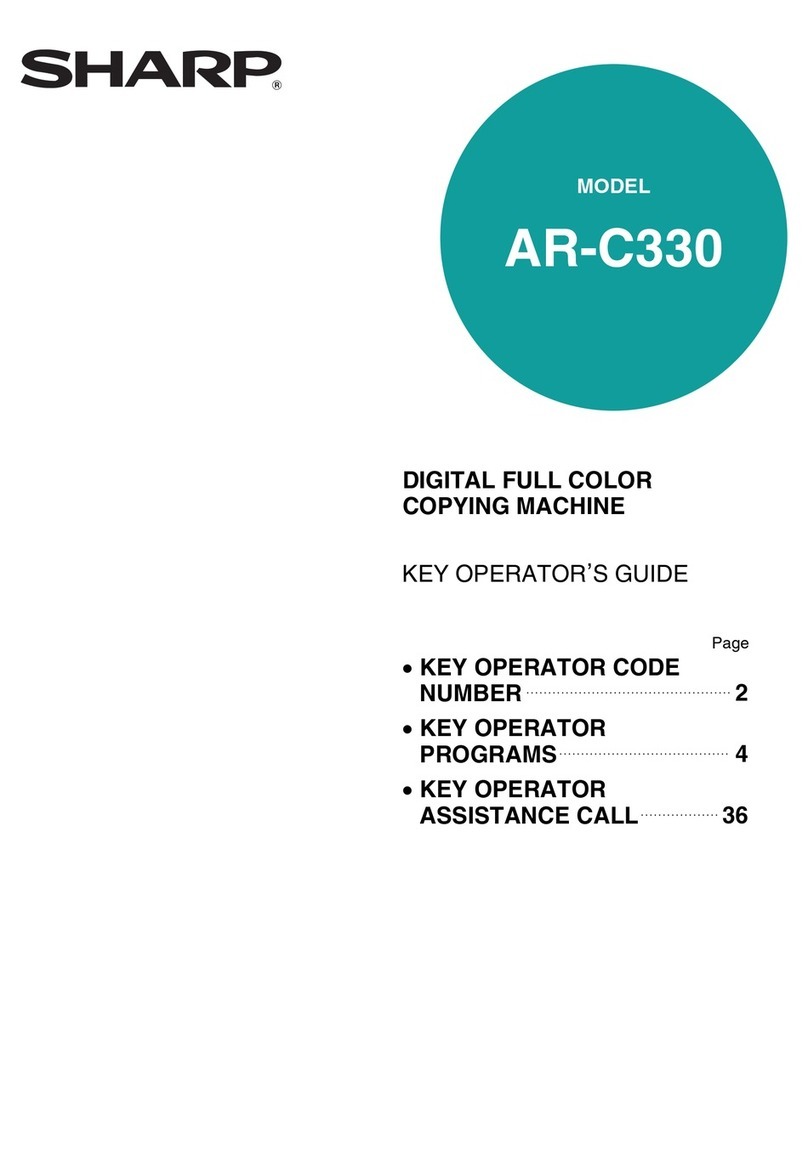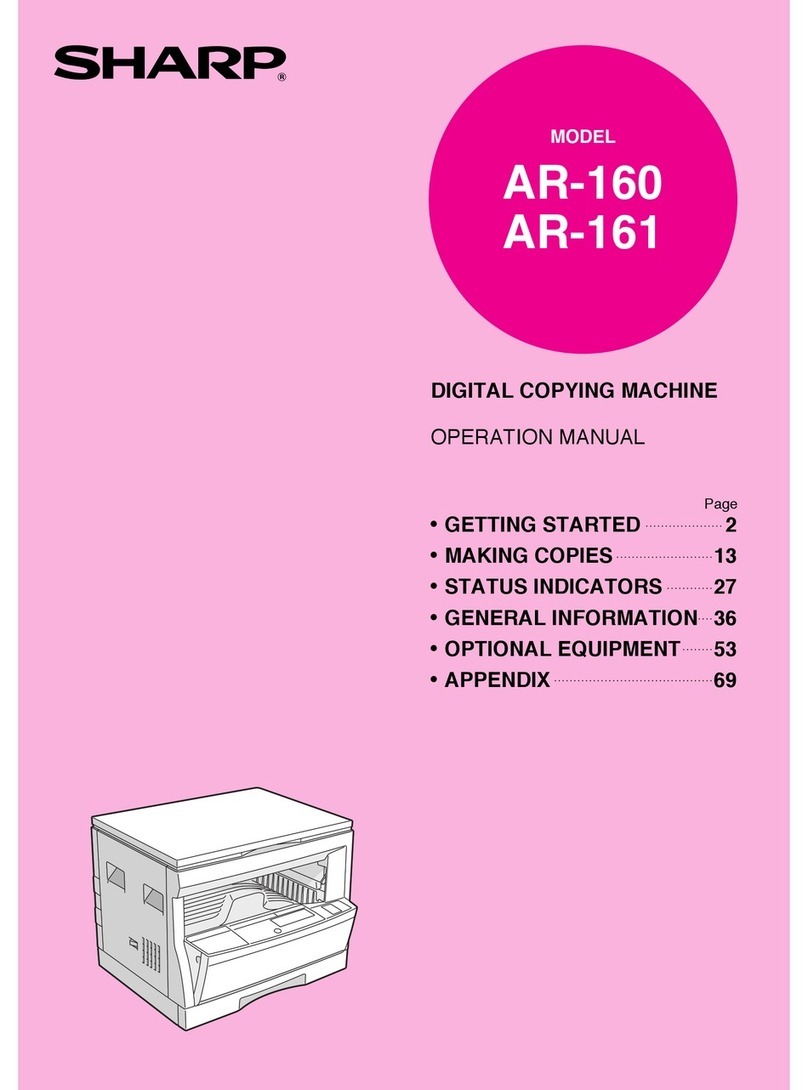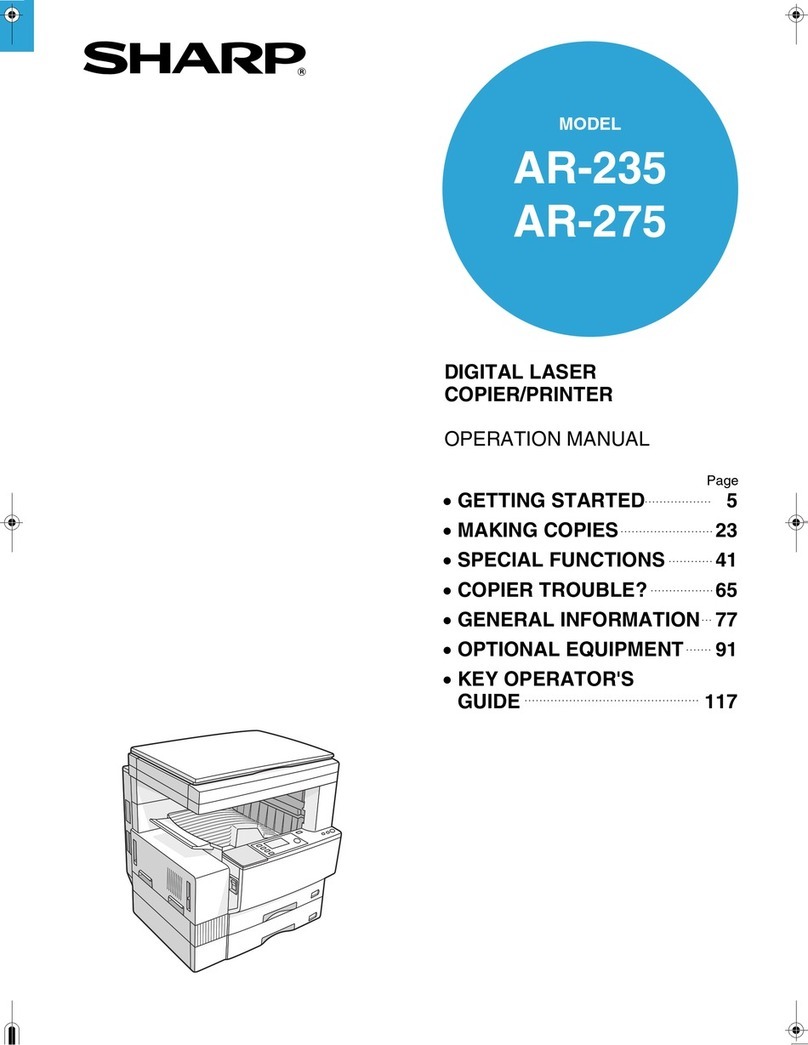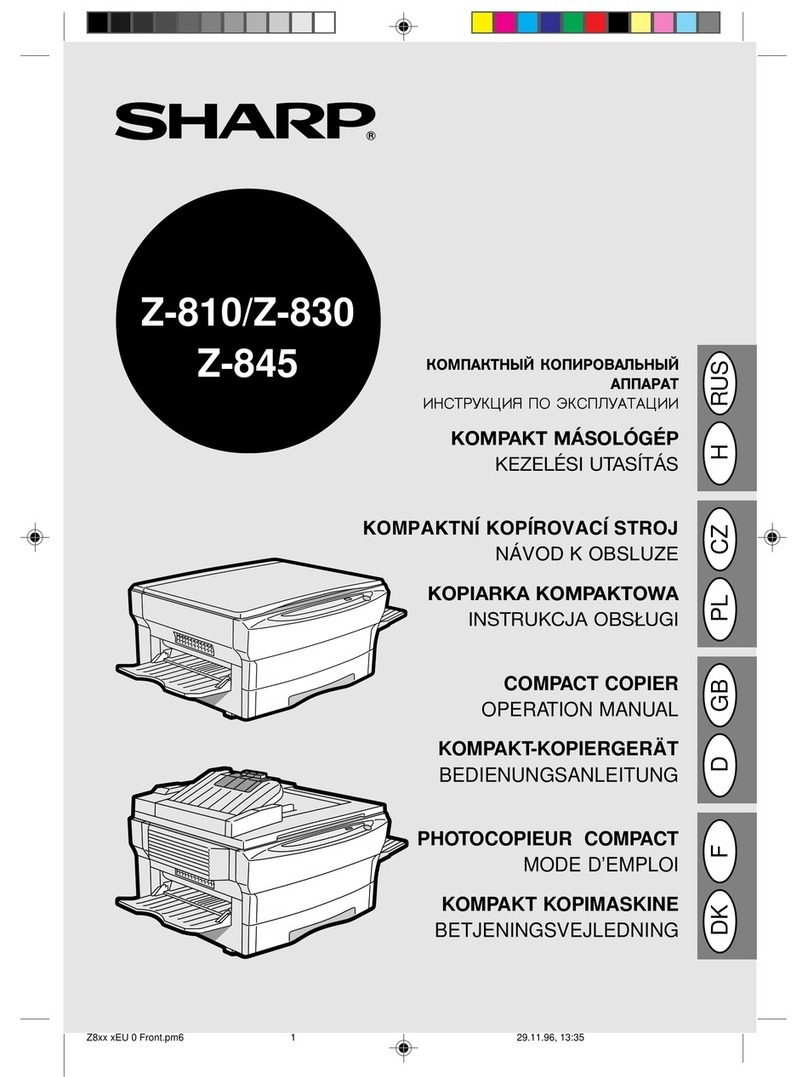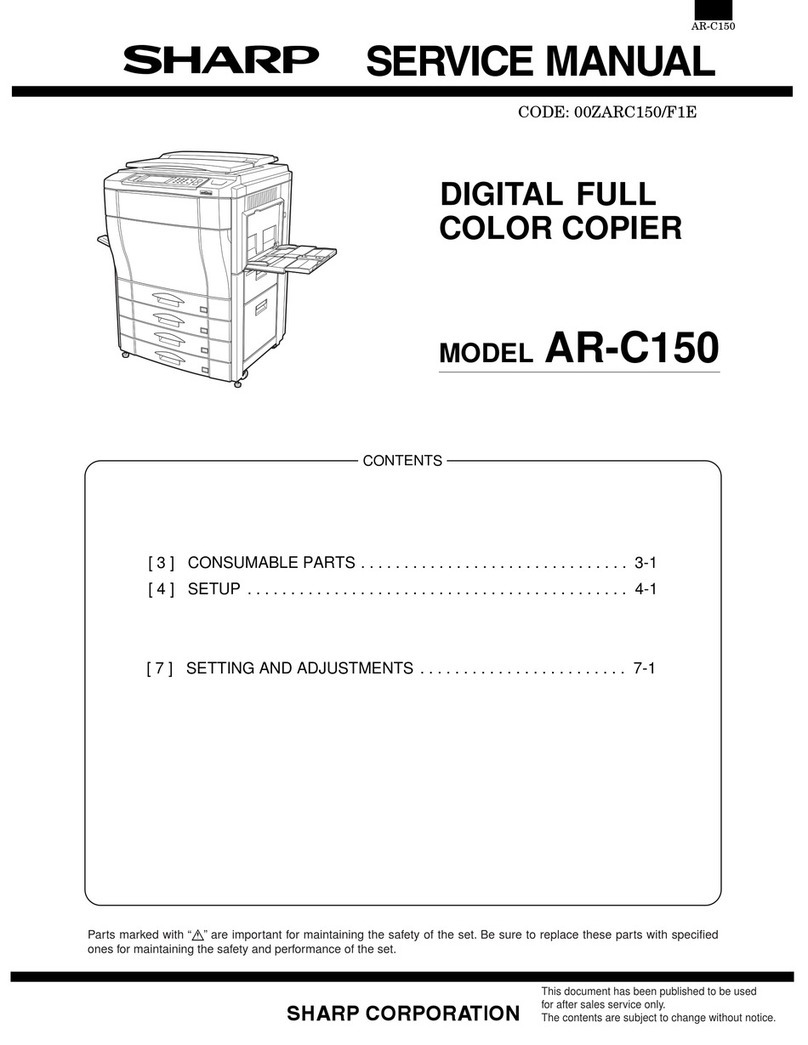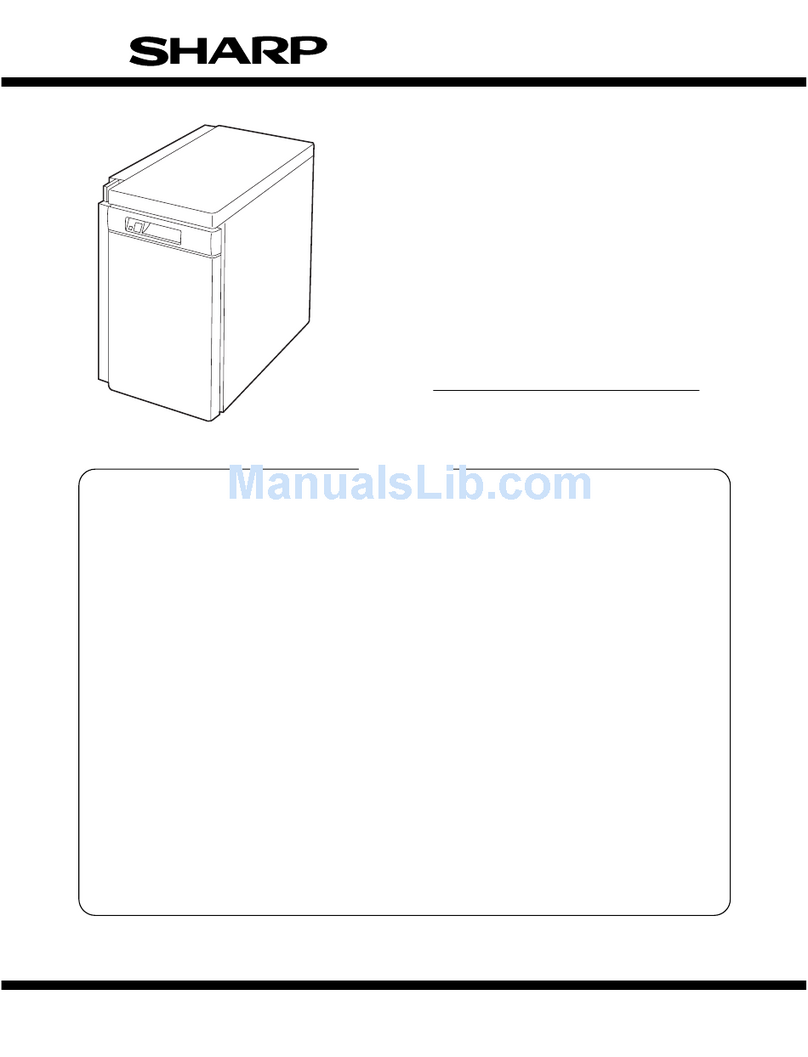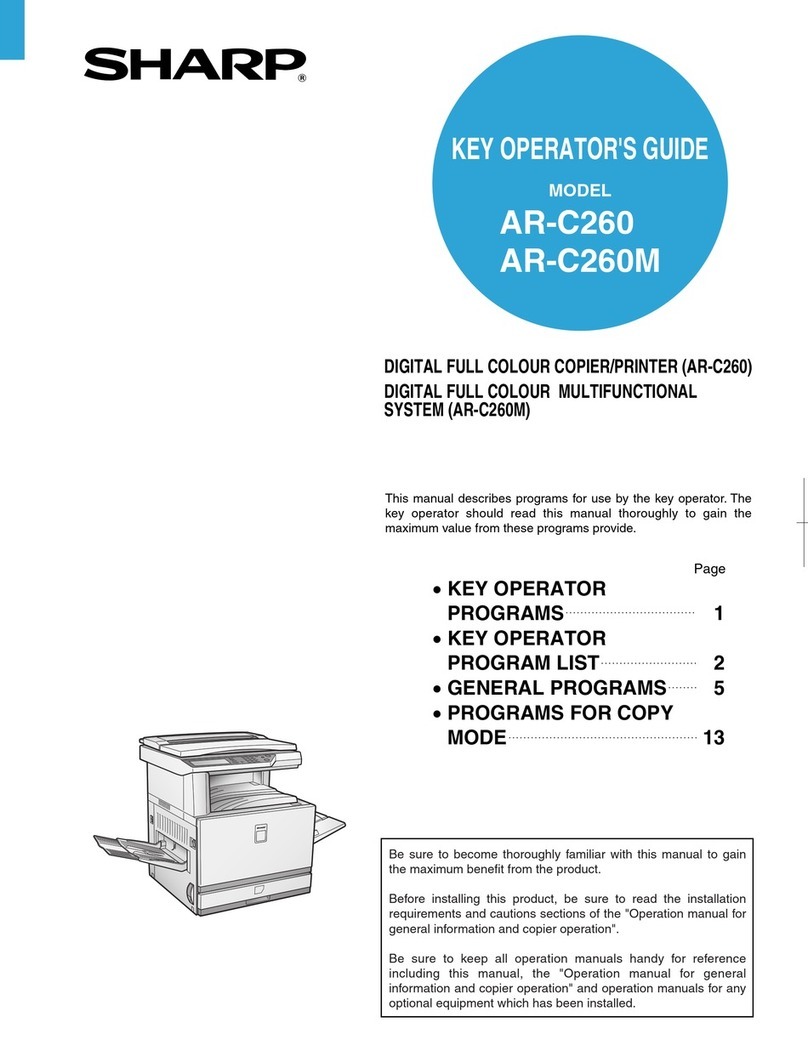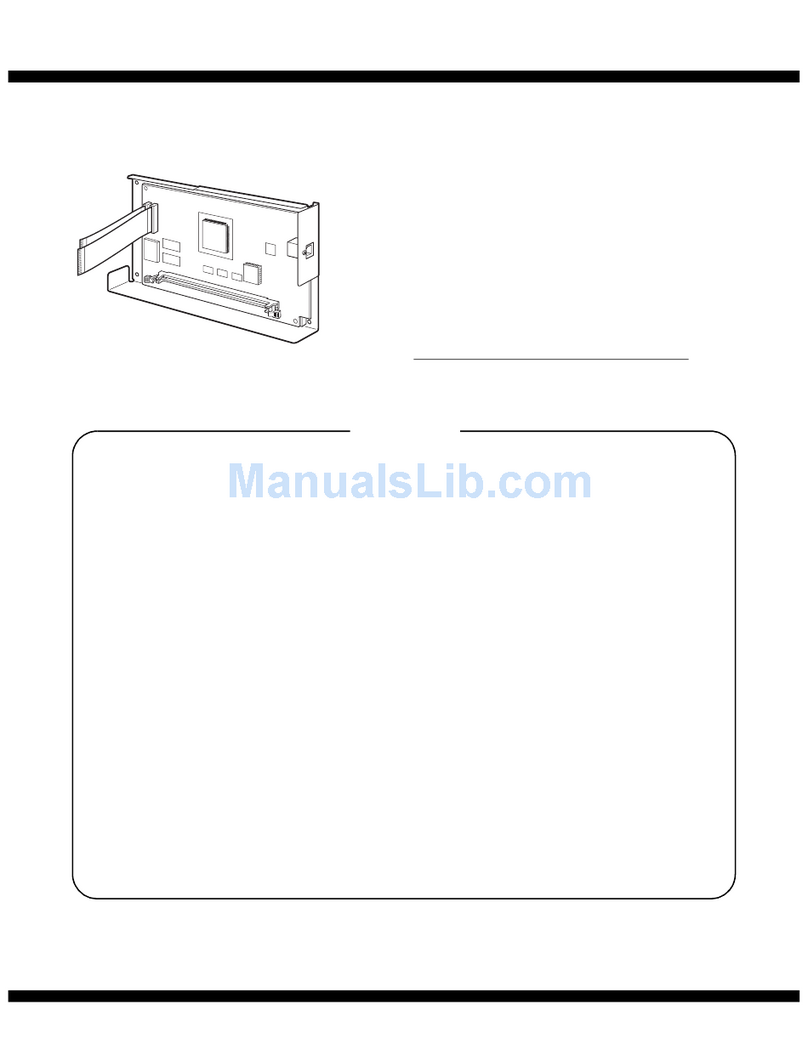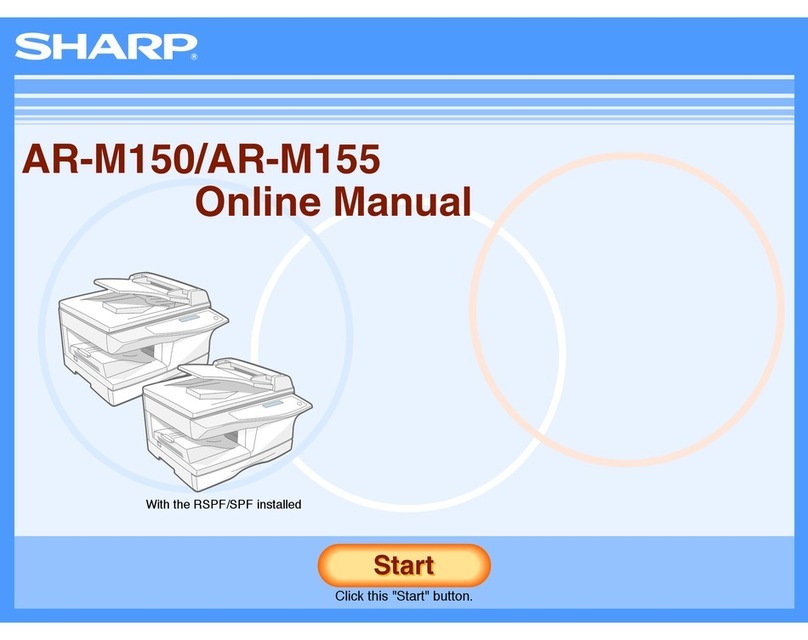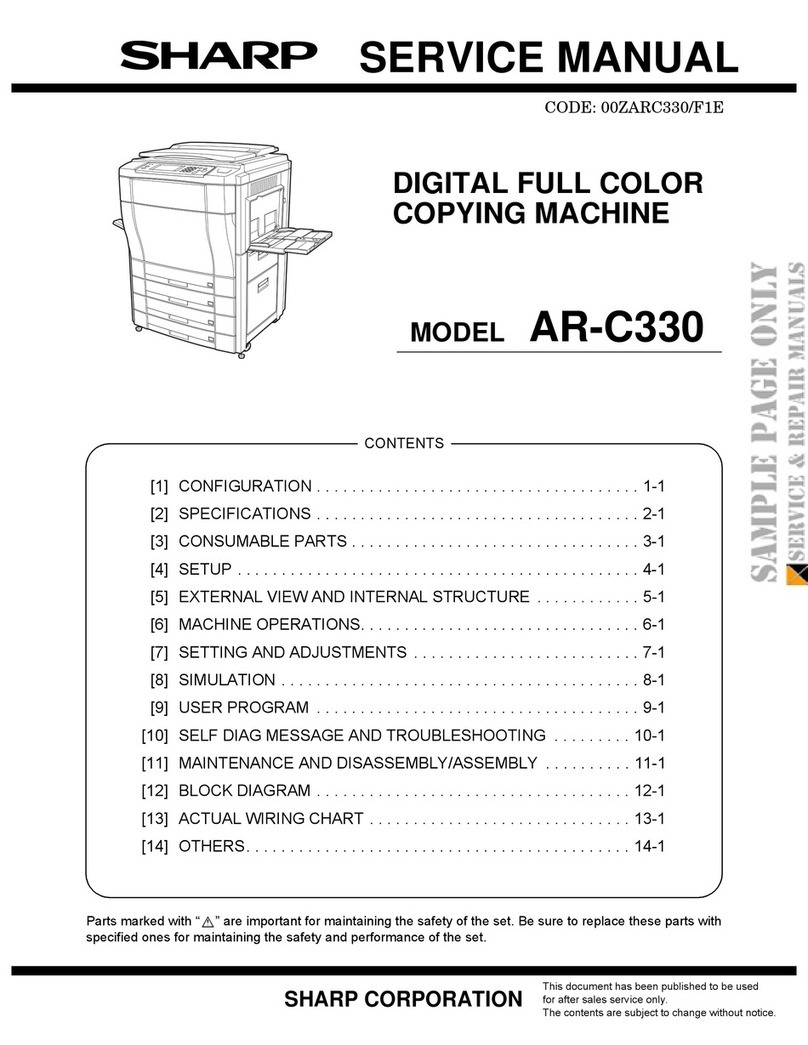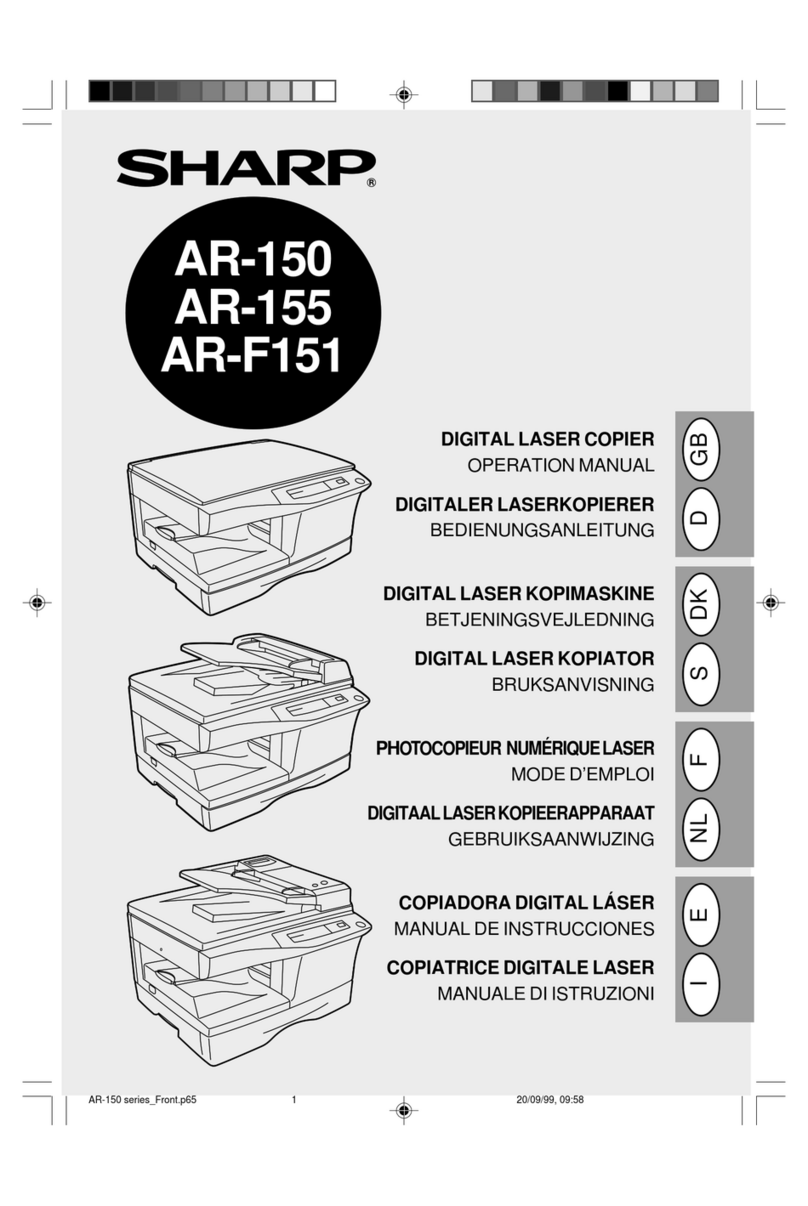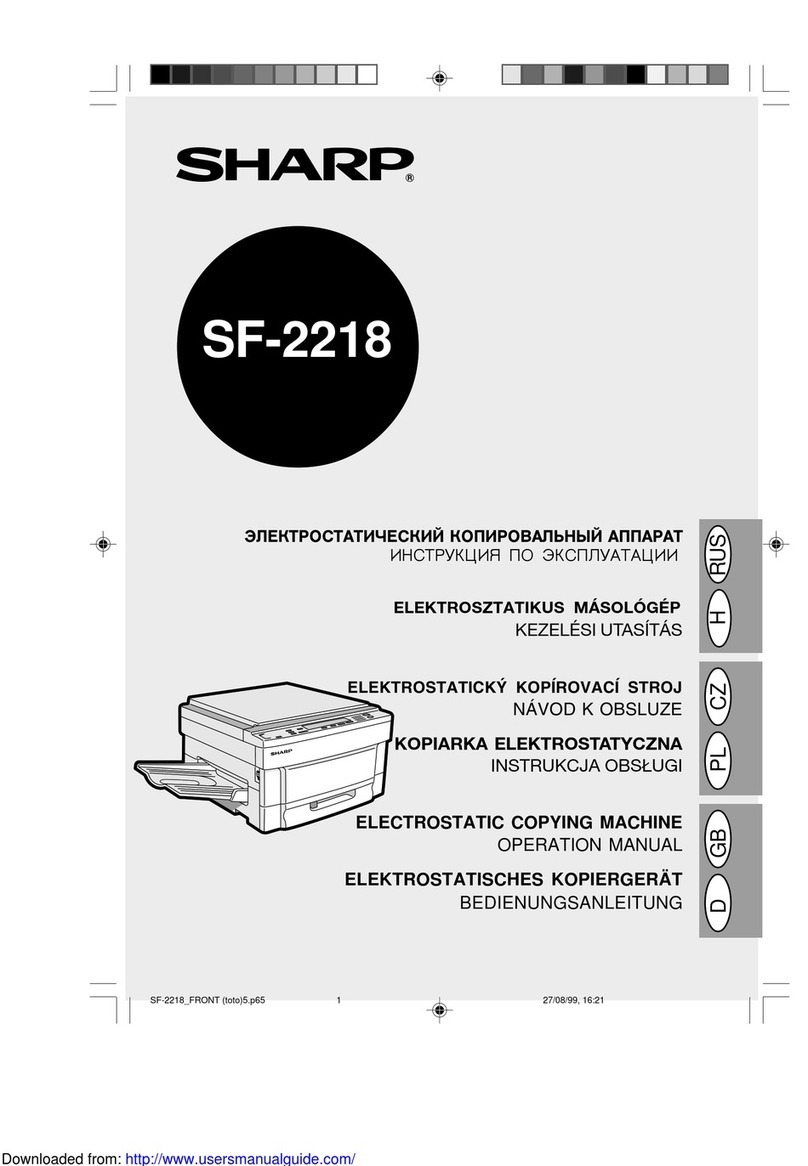COMPACT AND POWERFUL
OFFICE SOLUTION
Speedy Copy and First Copy Time
The AR-5316 and AR-5320 have a quick first
copy time of 7.2 seconds to save valuable
time when performing multiple short-run jobs.
And with a continuous copy rate of 16 cpm
and 20 cpm (A4), you can do more copy jobs
in less time.
Scan Once Print Many
The AR-5316 and AR-5320 come standard
with a Scan Once/Print Many function
that stores a scanned original into memory
to quickly produce up to 999 copies
of each page.
Superb Image Quality
High performance with 600dpi resolution
and 256-level greyscale ensures finely
detailed reproduction. Digital Auto Exposure
Control provides optimum copy contrast,
and Text/Photo mode automatically
distinguishes between photos and text
in the document and adjust the copy
contrast for the best results.
Digital Image Editing Functions
Wide Zoom Range
Thanks to the digital image process, these
compact engines can be equipped with a
wide zoom range from 25 to 400% that
can be adjusted in 1% increments.
XY Zoom
Enjoy the freedom of setting the horizontal
and vertical ratios independently with the
XY zoom function.
B/W Reverse
Reverses any black on white image to
white on black with simple operation.
Automatic Document Feeding
The optional Single Pass Feeder (AR-SP6)
eliminates the tedious task of placing
pages by hand and allows you to
automatically make one set of a copy
from a stack of up to 40 originals.
Dual Page Copy Mode
The dual page copy mode automatically
copies both pages of an open book,
a magazine or an A3 document onto
separate A4 sheet.
* Not available when using the optional document feeder.
OTHER KEY FEATURES
• Toner Save mode (copy only)
• Copy auditing (20 accounts)
• Automatic paper selection
• Automatic magnification selection
Standard Host-Based Printing
The AR-5316 and AR-5320 supports
hostbased printing, enabling it to print out
documents at up to 12 ppm. And with Fit-
to-Page, N-up printing, Watermarks and
other features you would expect to find only
on higher-end multifunction products, you
can save time and paper and give your
documents a professional look.
Printer Status Windows
Printer Status Windows conveniently
allow you to monitor important printer
information on your PC, including on-
line/off-line status, name of the active
print job, and machine conditions such
as amount of paper or toner.
Smart Sharing
The AR-5316 and AR-5320’s Smart Sharing
function allows you to connect multiple
computers directly to the machine without
having to go through a network. This is
great news for small workgroups that need
to share the unit with only a few PCs and
don’t have a LAN set up in their office.
One USB 1.1 port and one IEEE 1284
port are provided as standard.
AR-5316/AR-5320
Mono Laser Copier/Printer