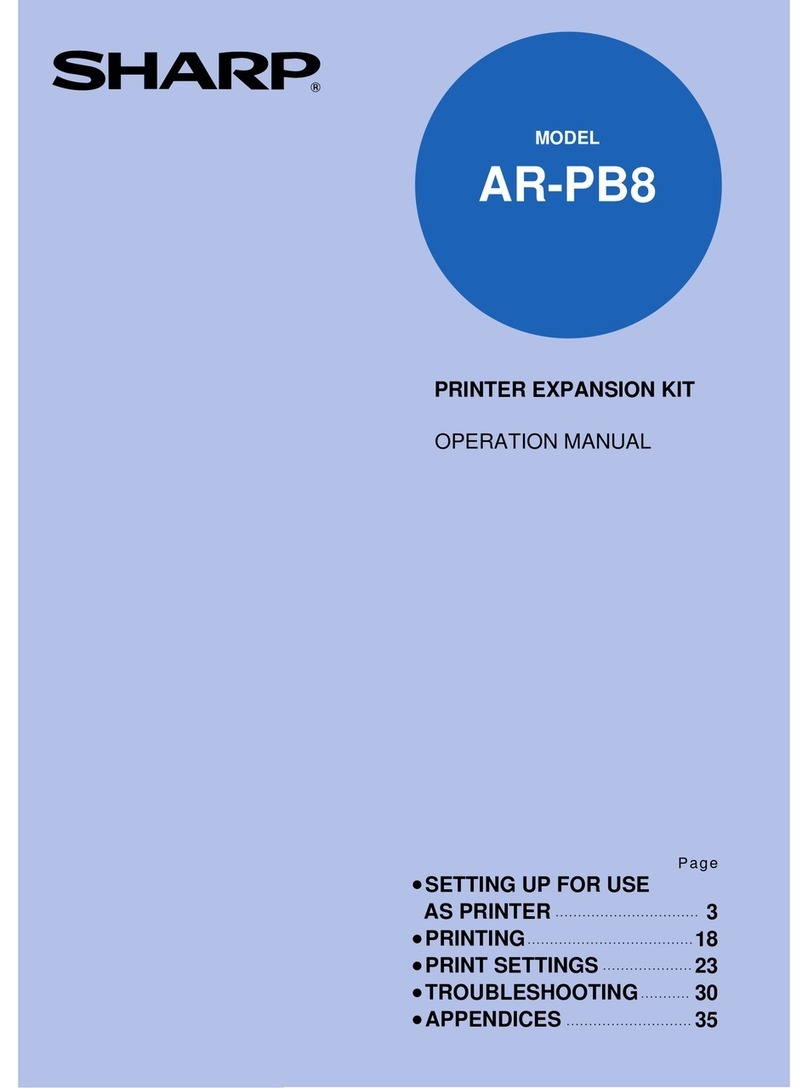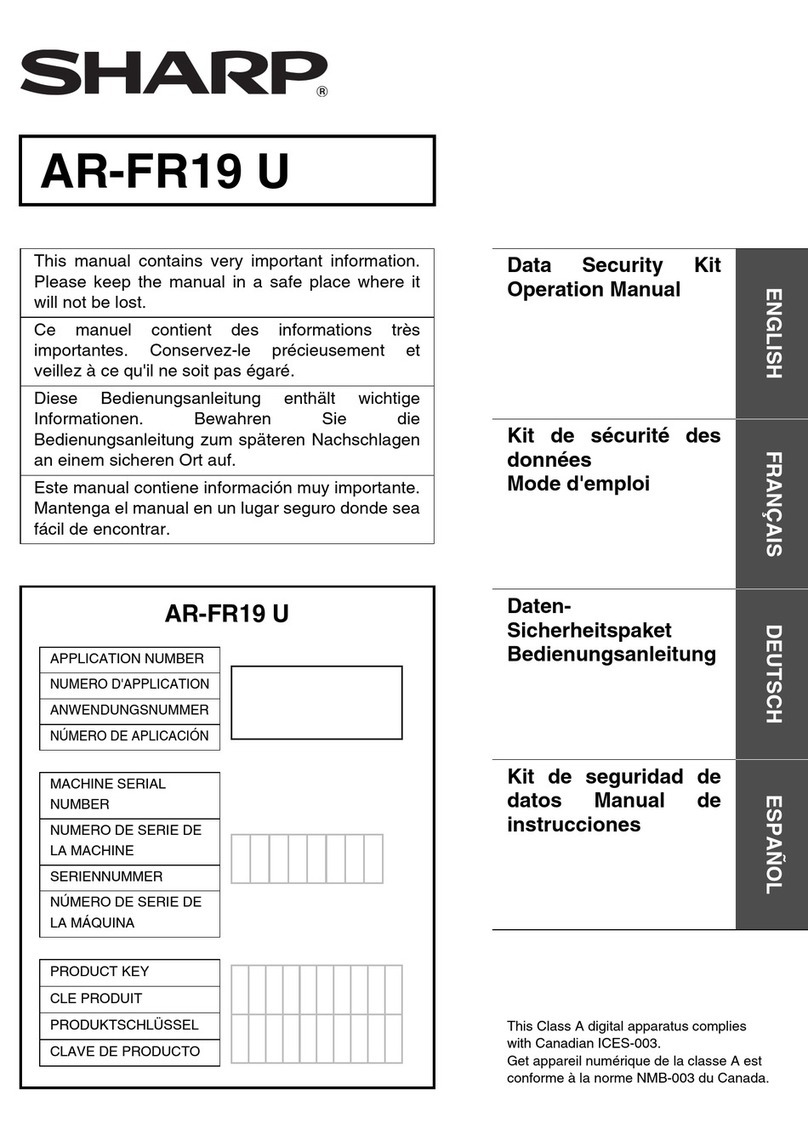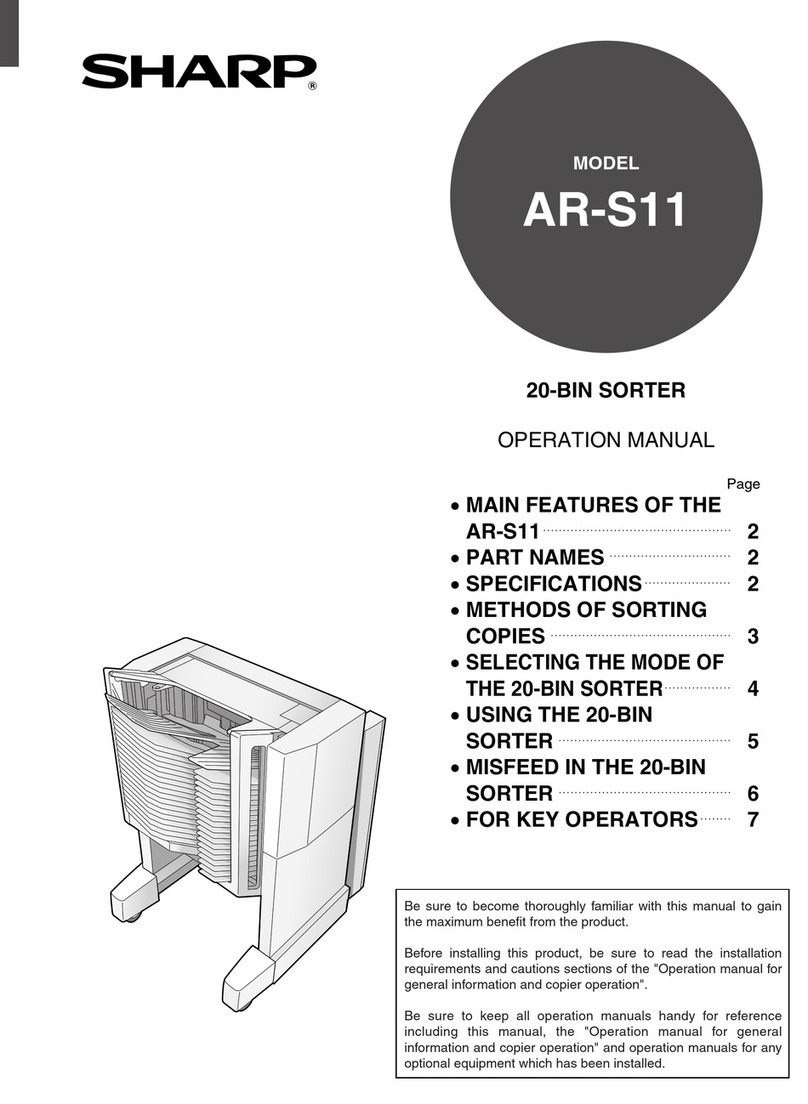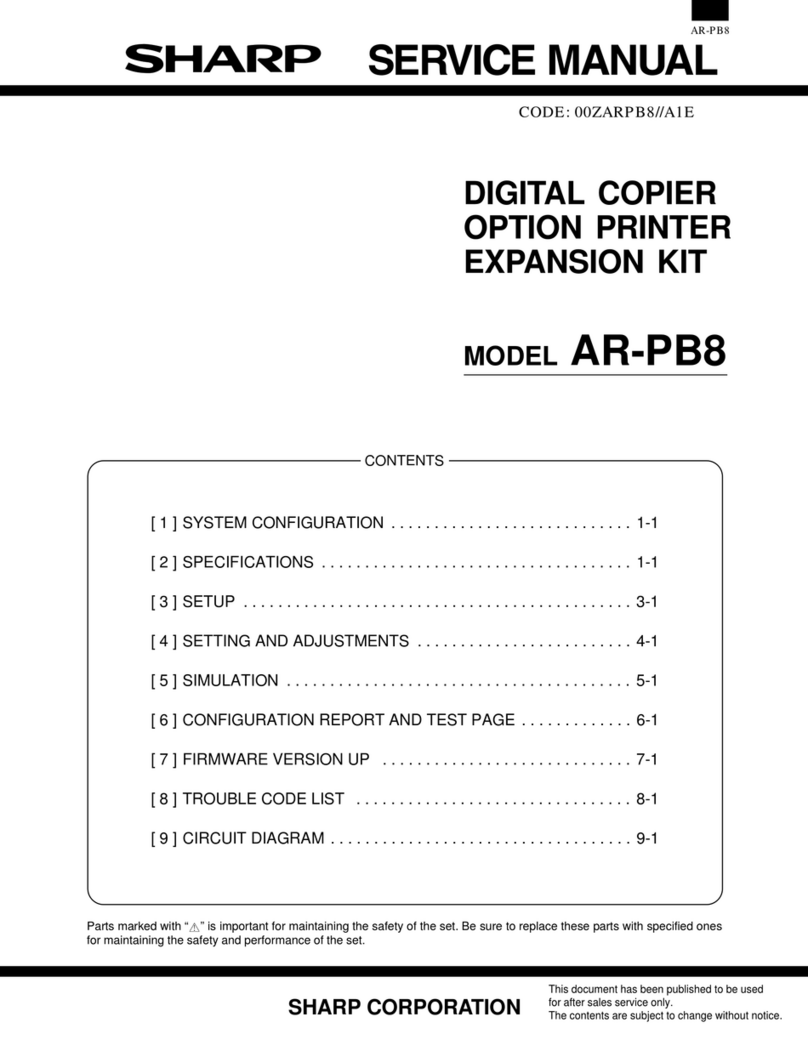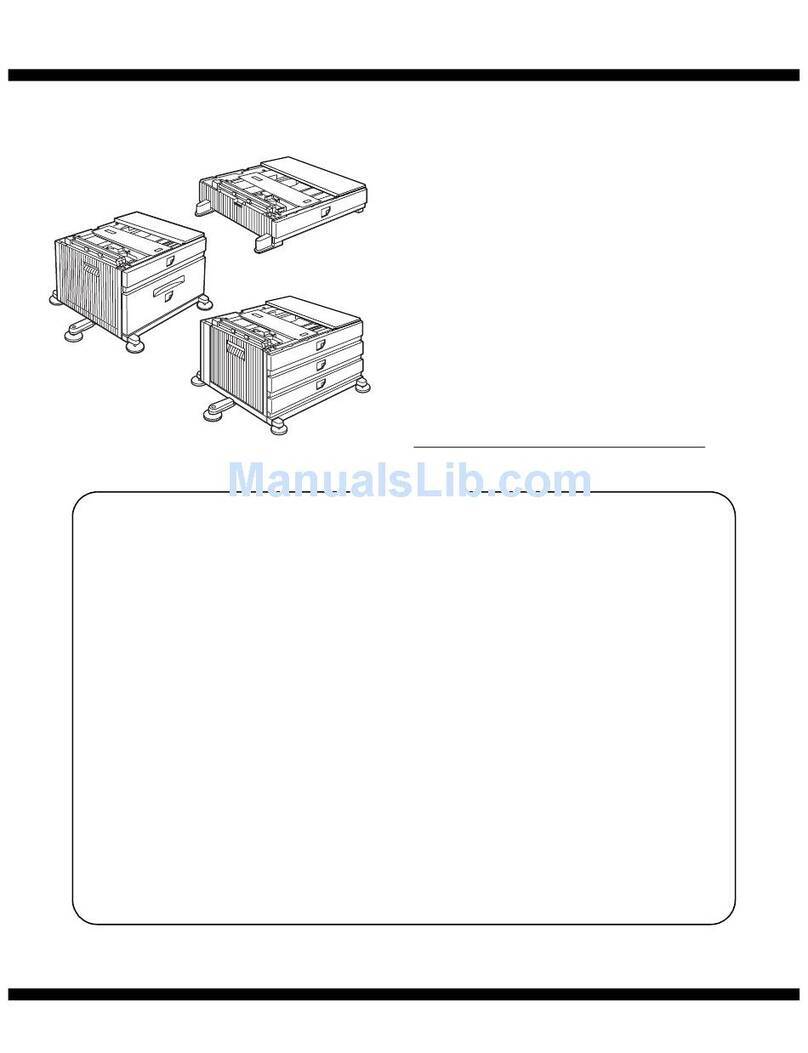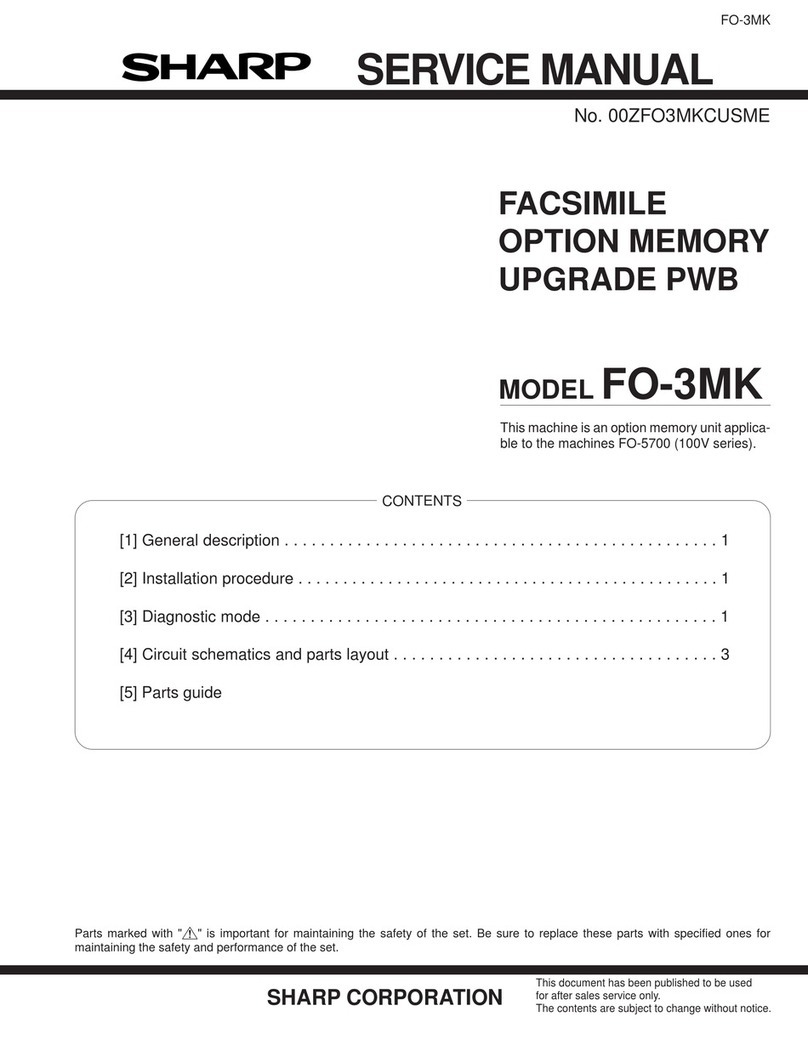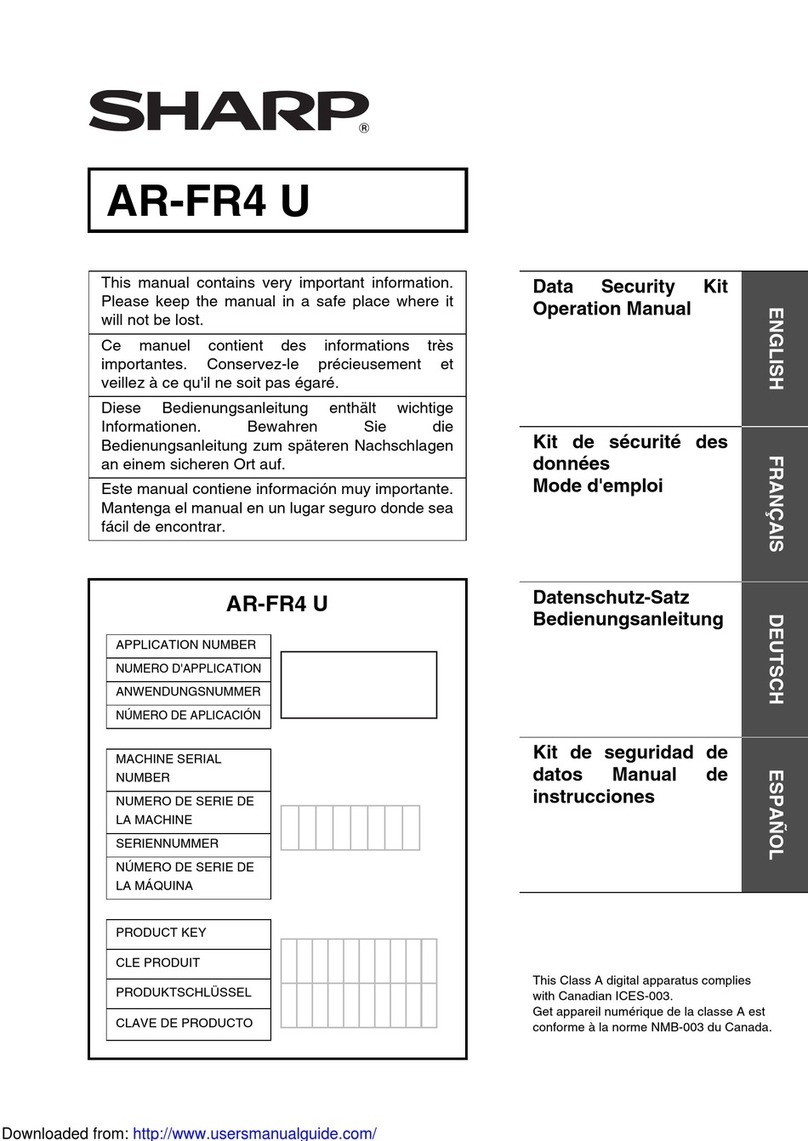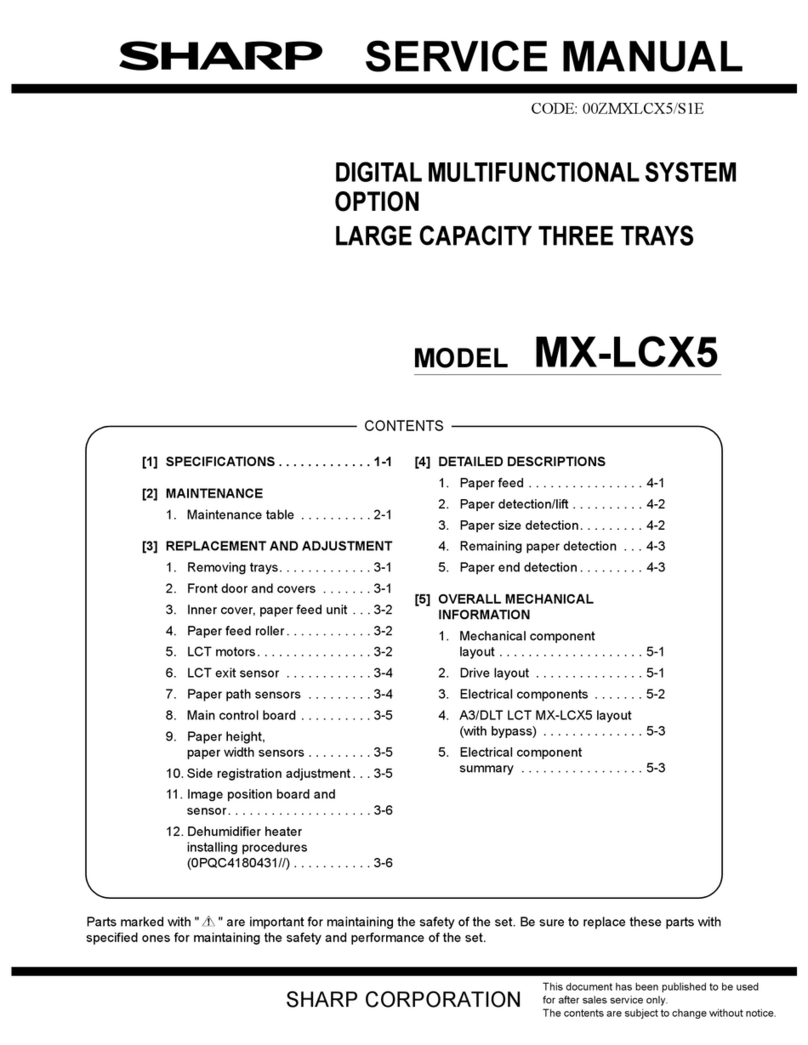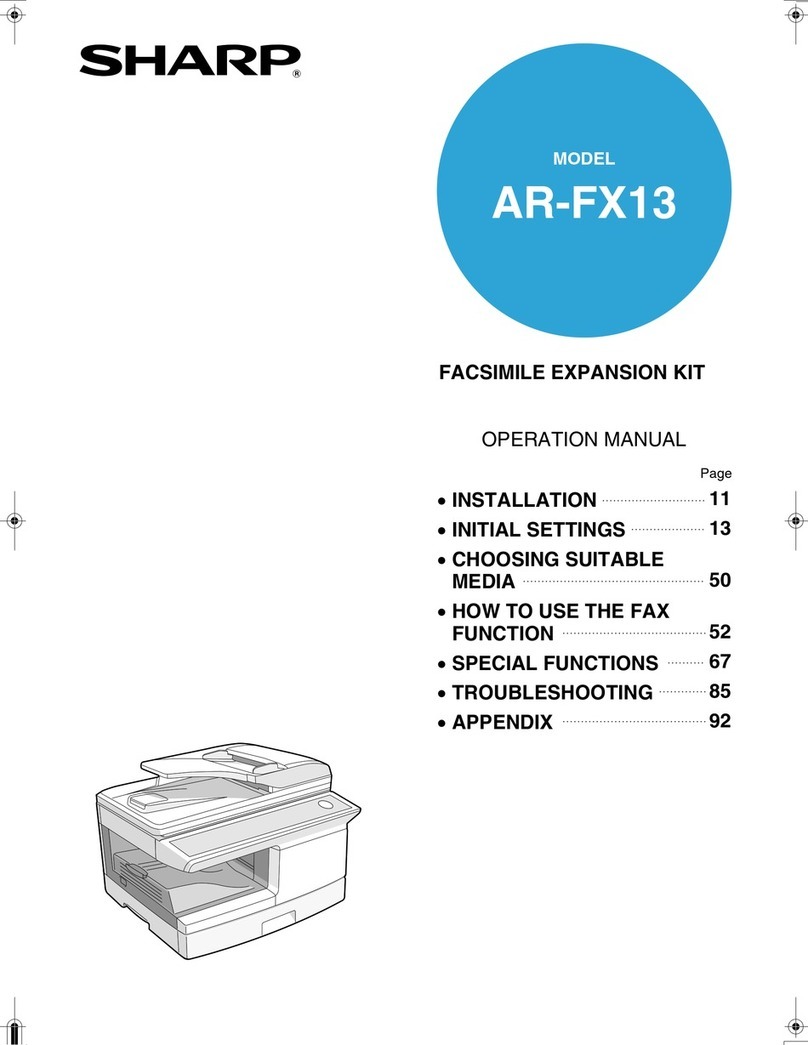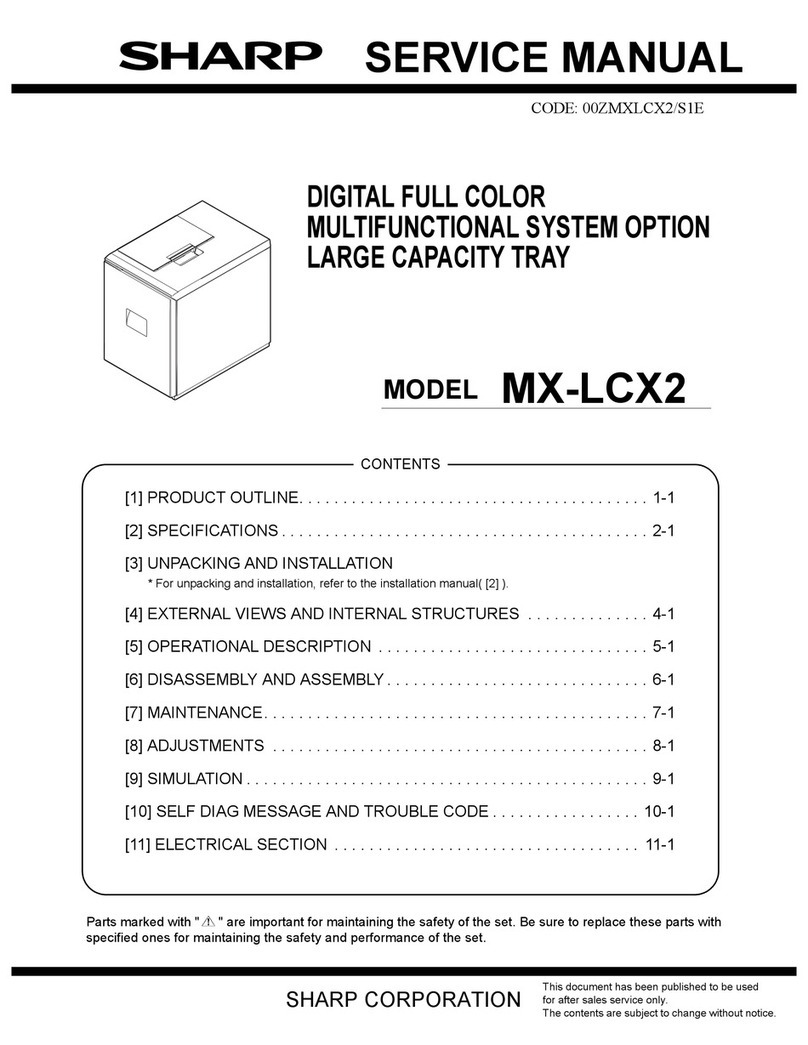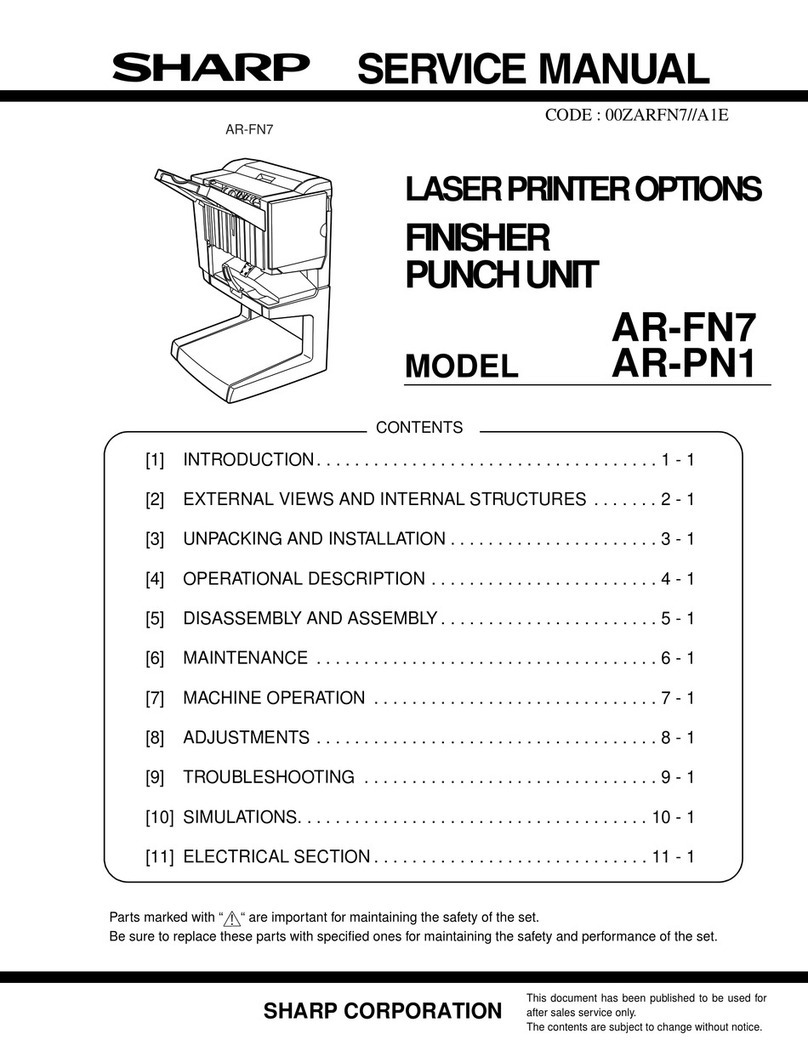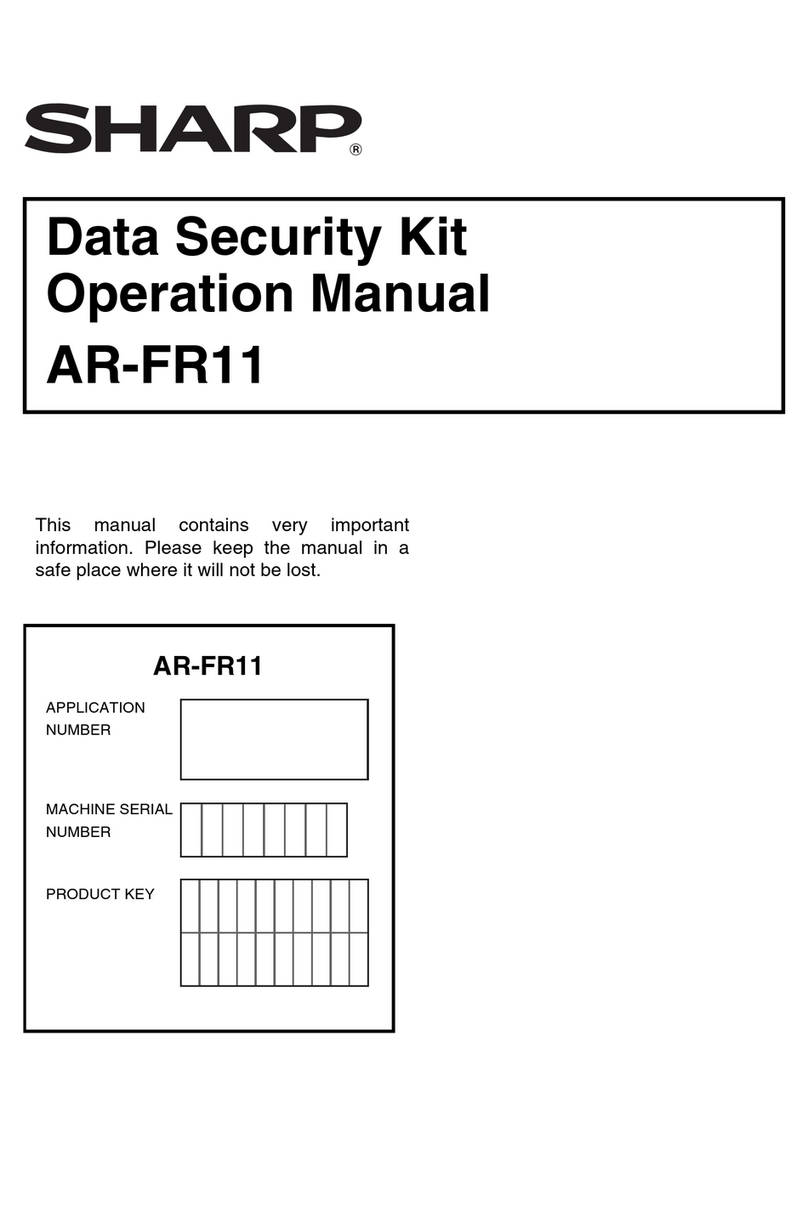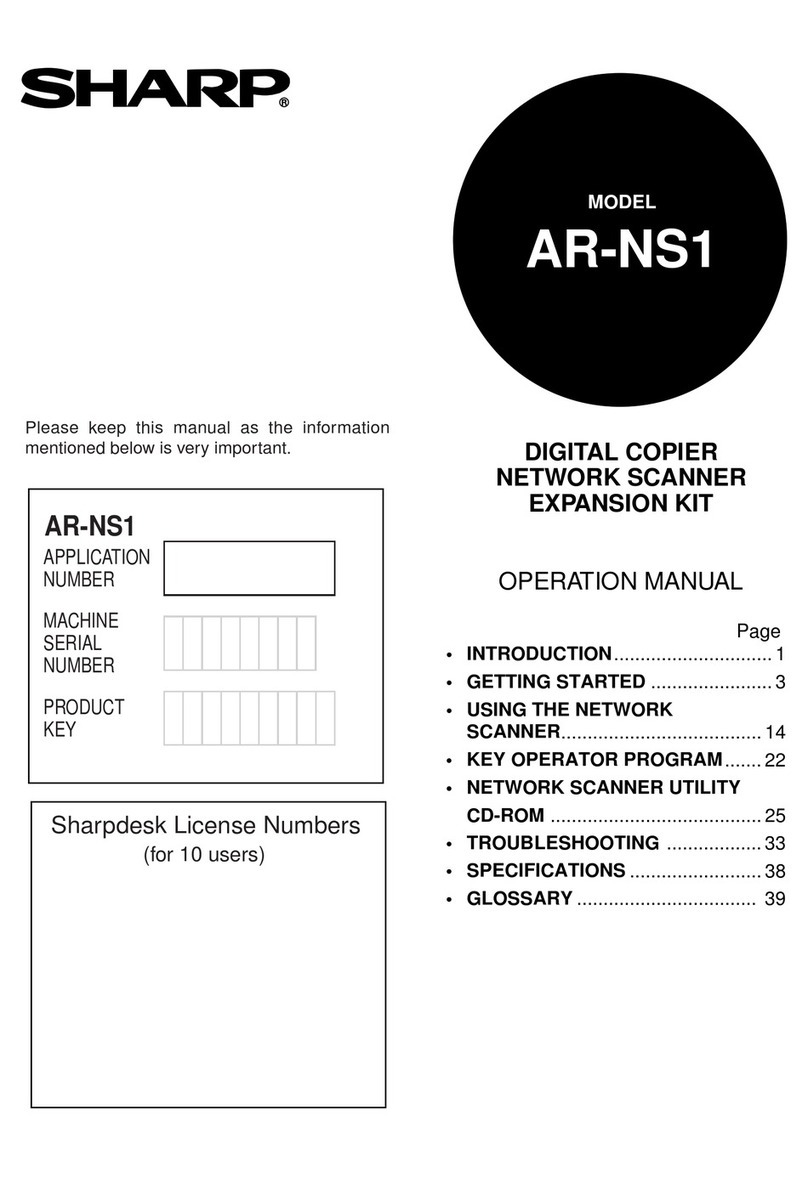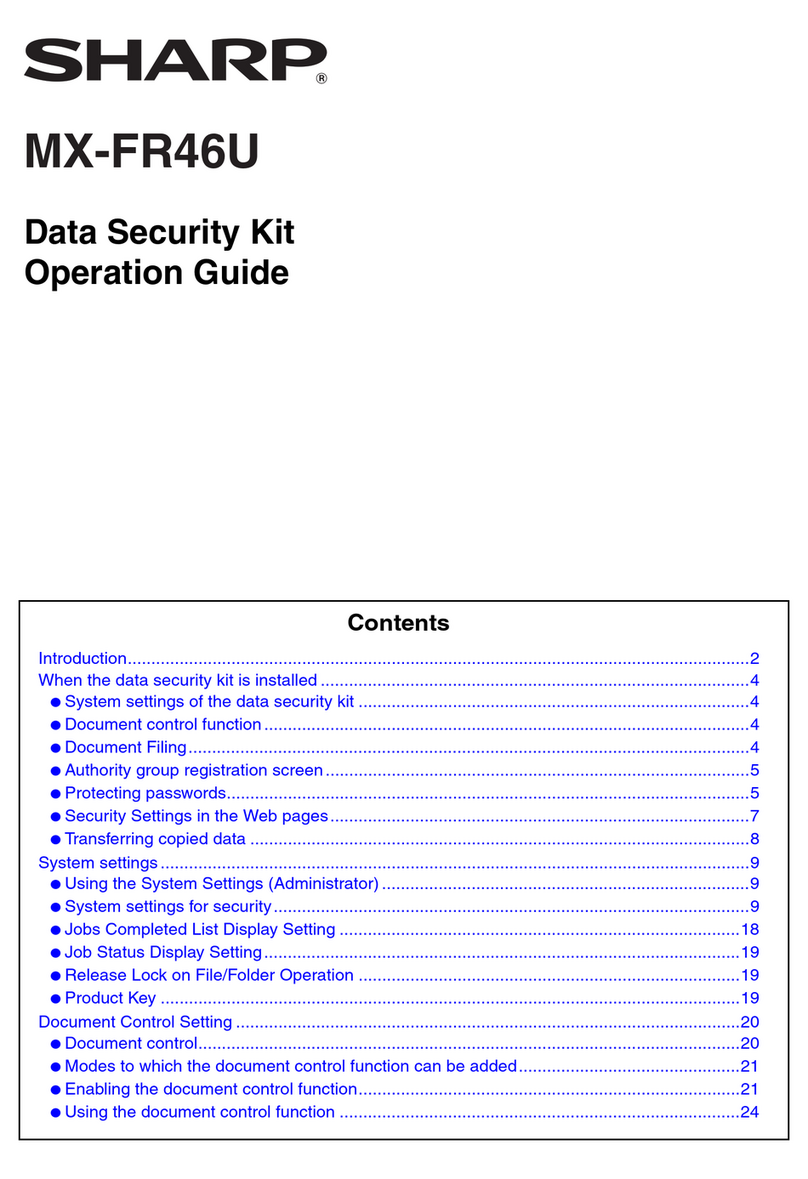AR-D25/D24 UNPACKING AND INSTALLATION
– 7 –
15) Changing a tray’s paper size setting
Follow these steps to change a tray’s paper size setting.
Note:
• The paper size setting cannot be changed when the machine has
stopped temporarily due to running out of paper or a misfeed, or
during interrupt copying.
• During printing (even in copy mode), the paper size setting cannot
be changed.
• 5-1/2” x 8-1/2” size paper can only be selected in upper paper tray.
• Do not load paper that is a different size than the paper size set-
ting. Copying will not be possible.
1. Hold down the [PAPER SIZE ENTER] key for more than 5 seconds
to set the selected paper size.
The currently selected paper feed location indicator will blink and
the corresponding paper size (which is currently set) indicator will
light steadily. All other indicators will go out.
2. Use the [TRAY SELECT] key ( ) to select the paper tray for
which you wish to change the paper size setting.
Each time the [TRAY SELECT] key ( ) is pressed, a paper tray
will be indicated with a blinking paper feed location indicator.
3. Use the [ORIGINAL SIZE ENTER] key to select the paper size.
The indicator of the selected paper size lights up.
4. Squeeze the lock lever of the front guide and slide the front guide to
match the width of the paper, and move the left guide to the appro-
priate slot as marked on the tray.
• The front guide is a slide-type guide. Grasp the locking knob on
the guide and slide the guide to the indicator line of the paper to
be loaded.
• The left guide is an insert-type guide. Remove it and then insert it
at the indicator line of the paper to be loaded.
• When using 11” x 17” sized paper store the left guide in the slot
at the left front of the paper tray.
5. Press the [START] key ( ) and then the [PAPER SIZE ENTER]
key.
To change0 the paper size setting of another tray, repeat steps 2 to
3 after pressing the [START] key ( ).
Note: Affix the paper size label for the paper size selected in step 3 to
the label position on the right end of the tray.
GINAL
PAPER
SIZE
11
X
17
8½
X
14
8½
X
11
8½
X
11
8½
X
5½
EXTRA
GINAL
PAPER
SIZE
11
X
17
8½
X
14
8½
X
11
8½
X
11
8½
X
5½
EXTRA
Left guide
Front guide