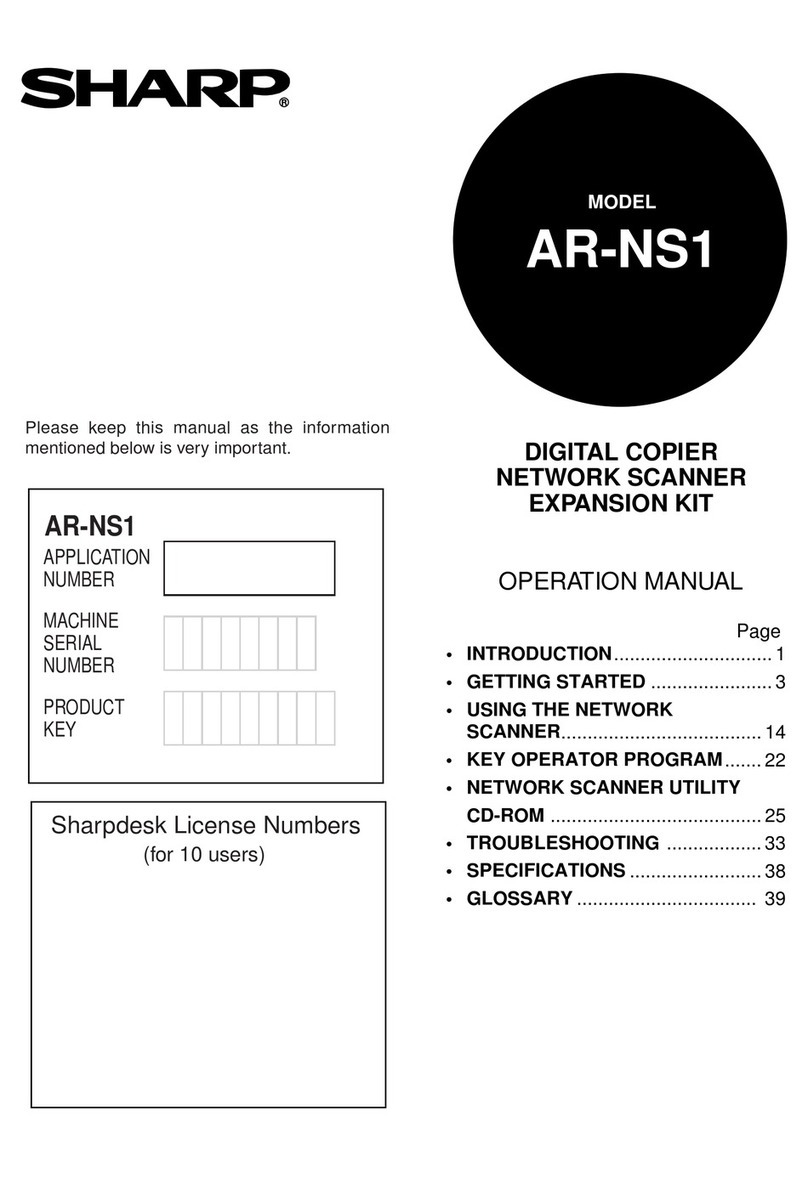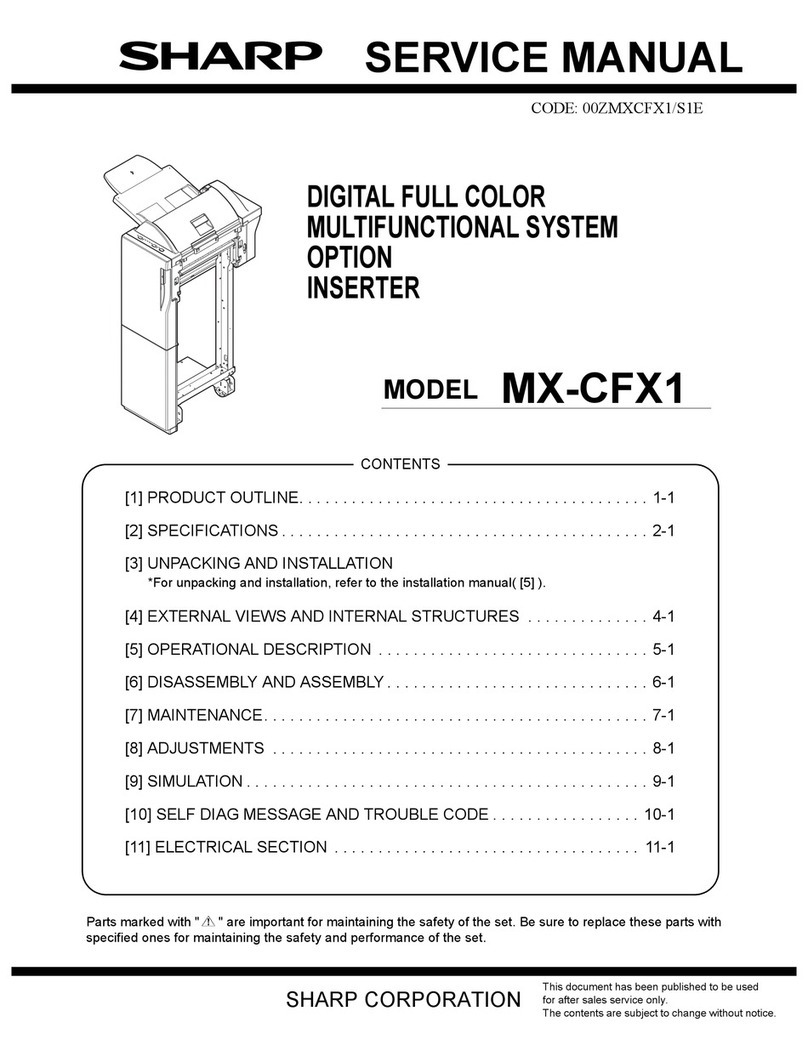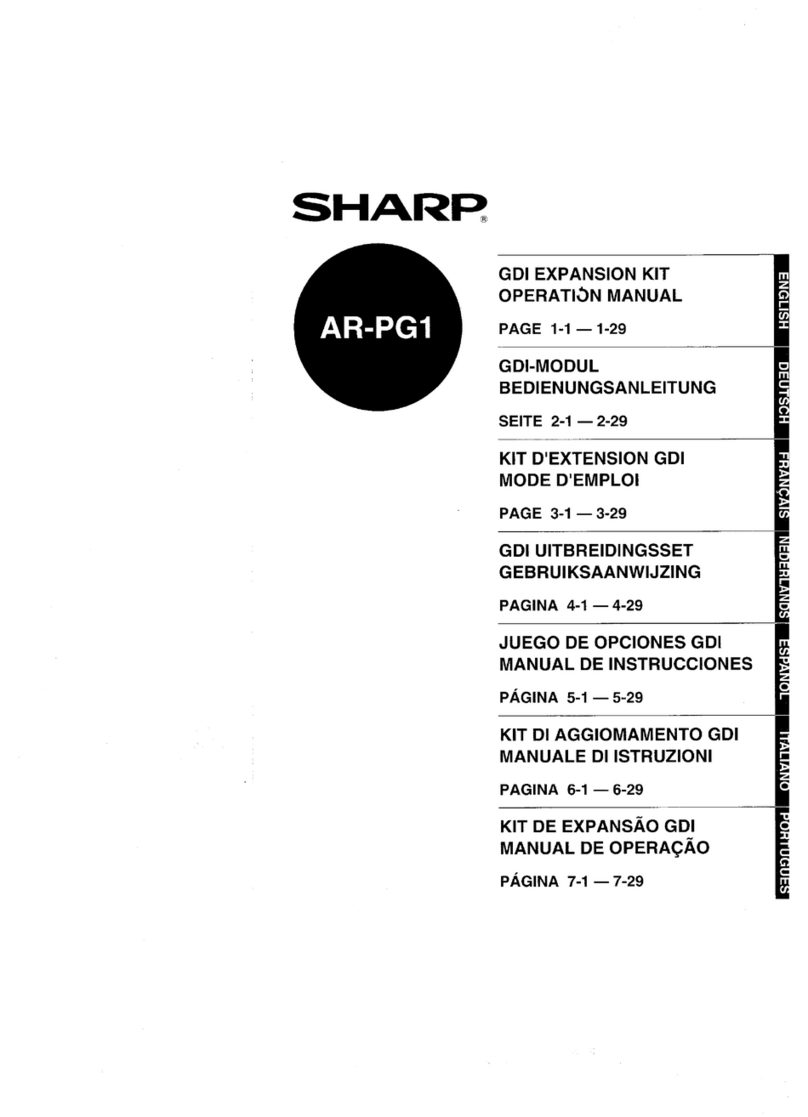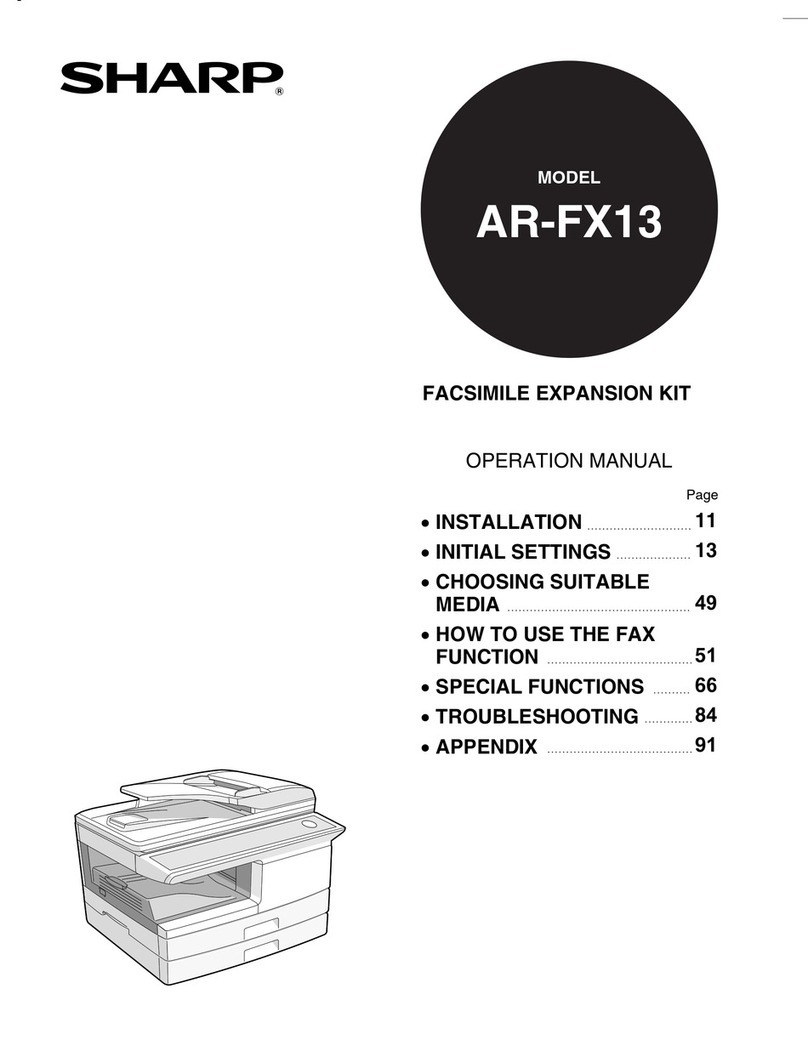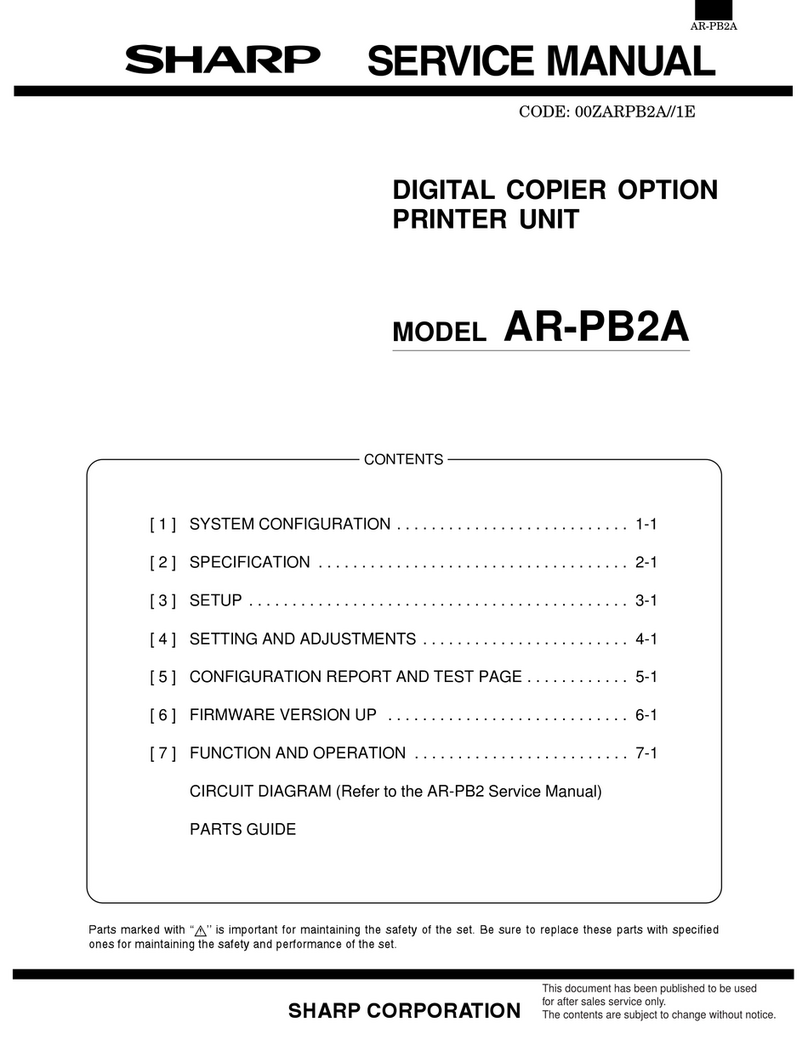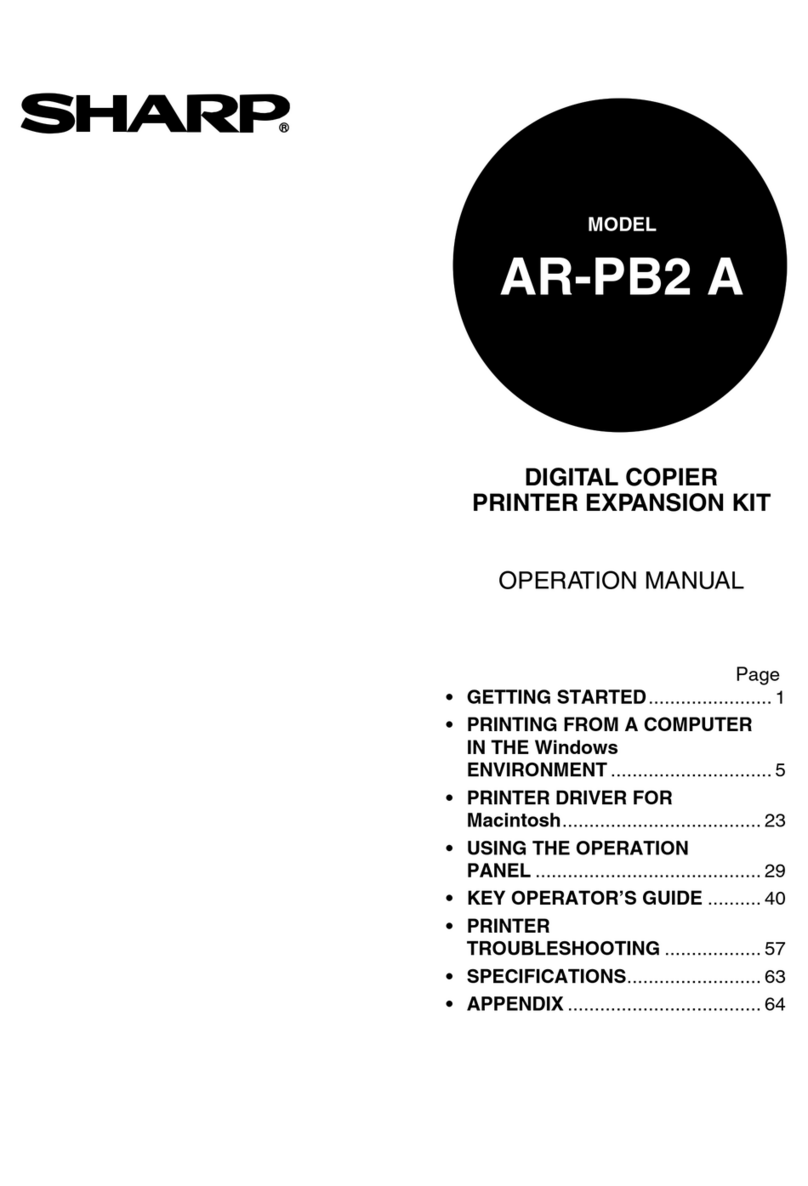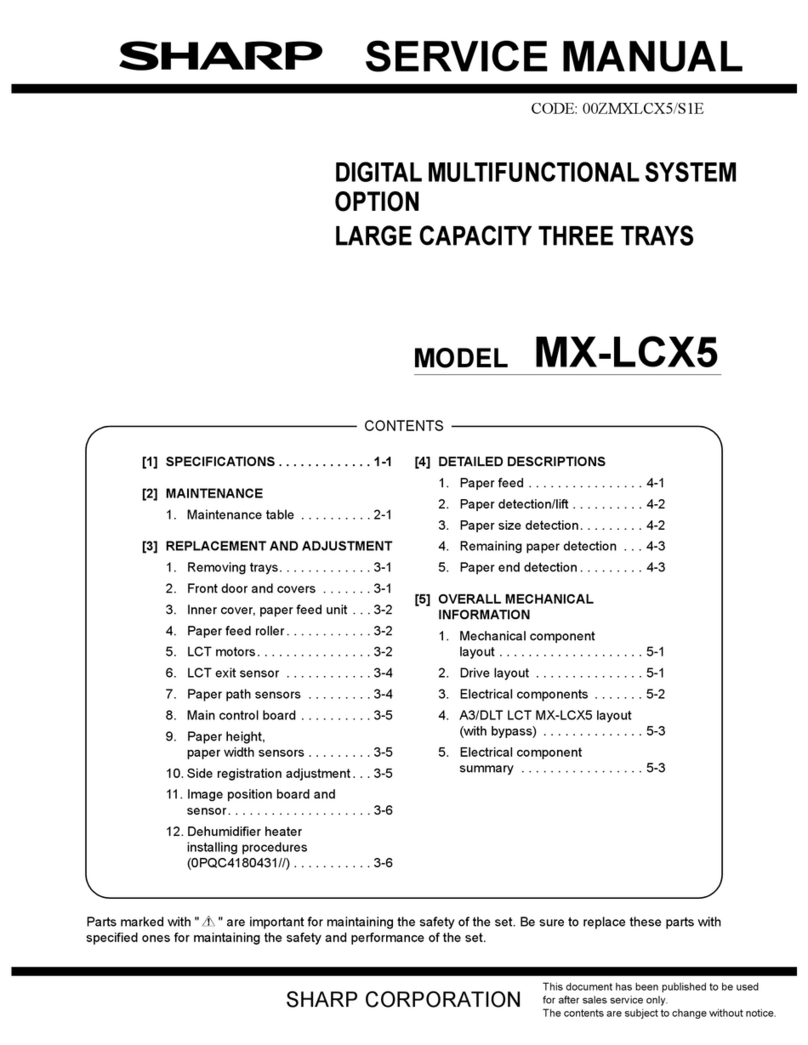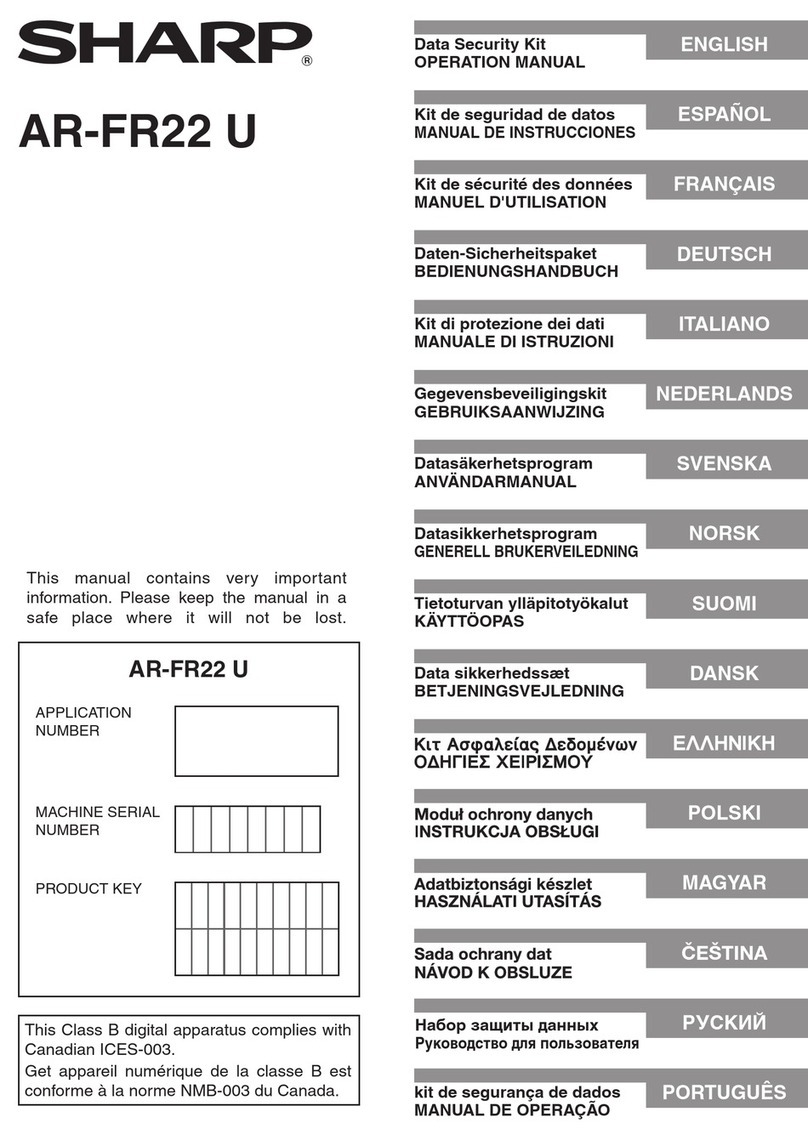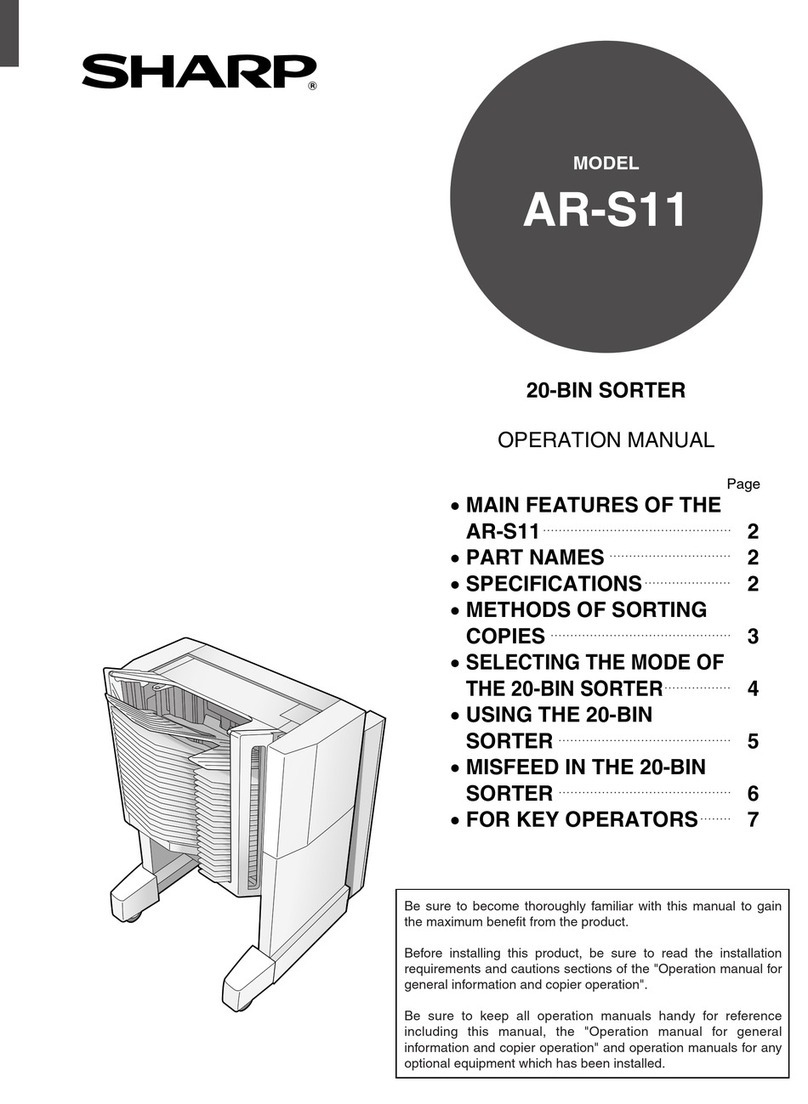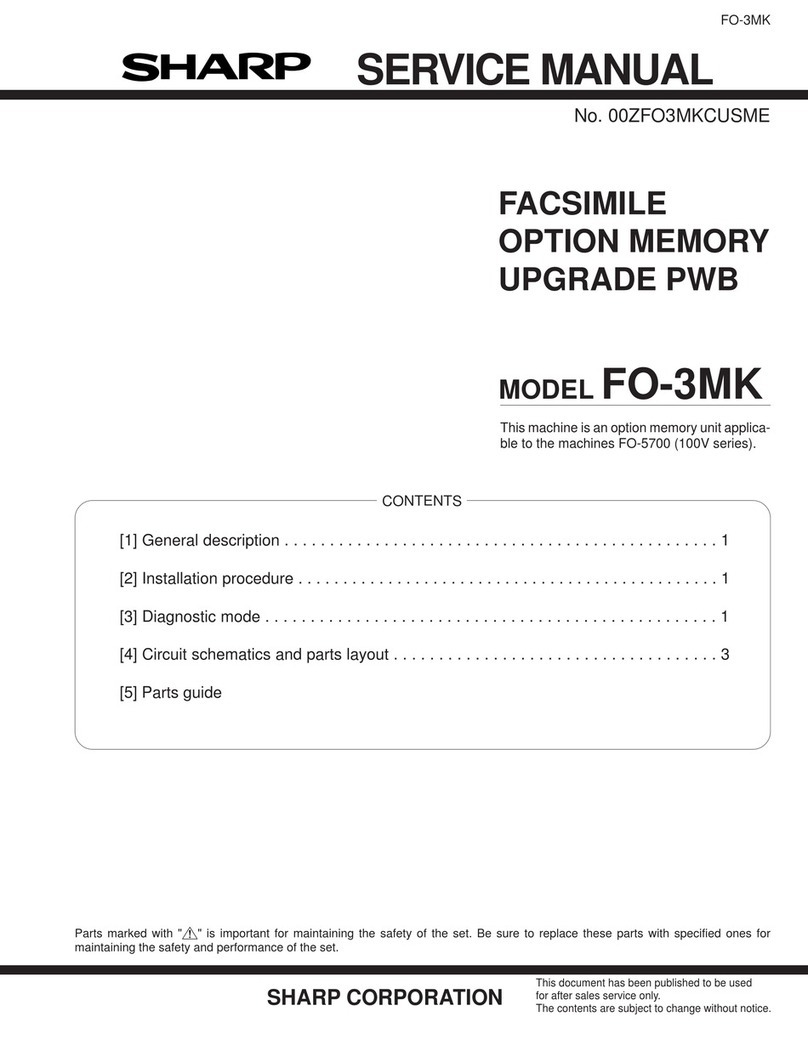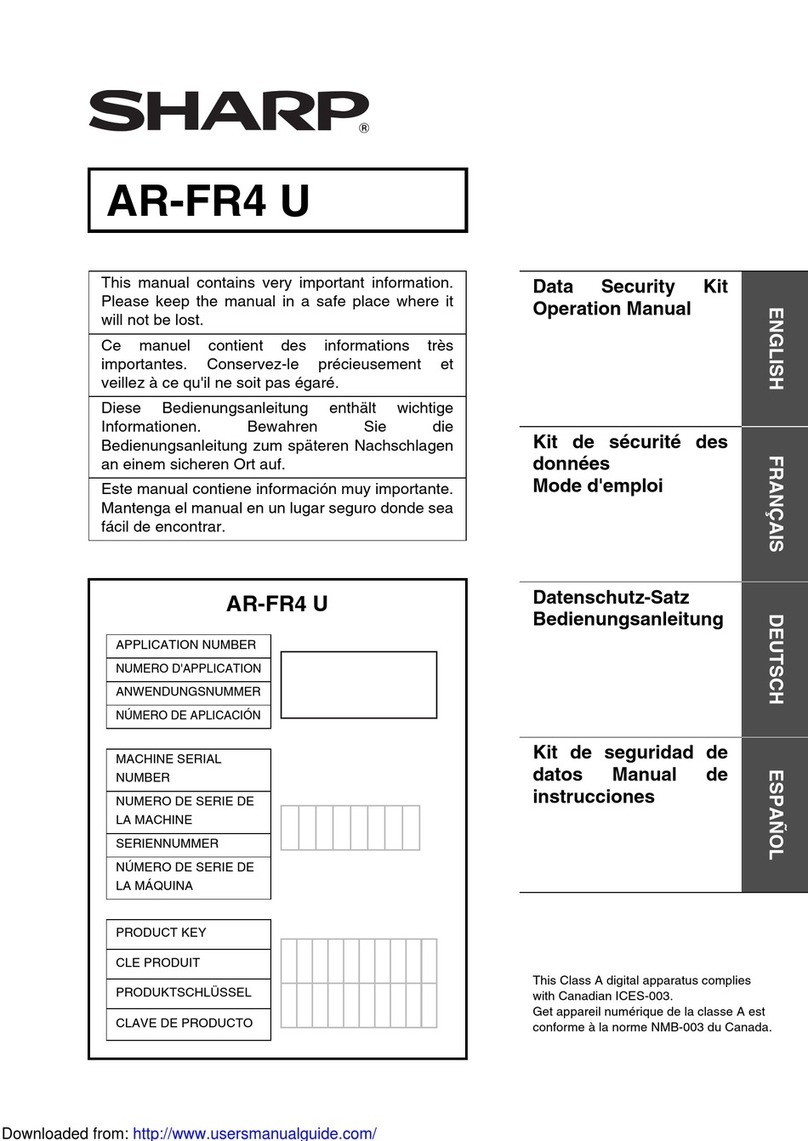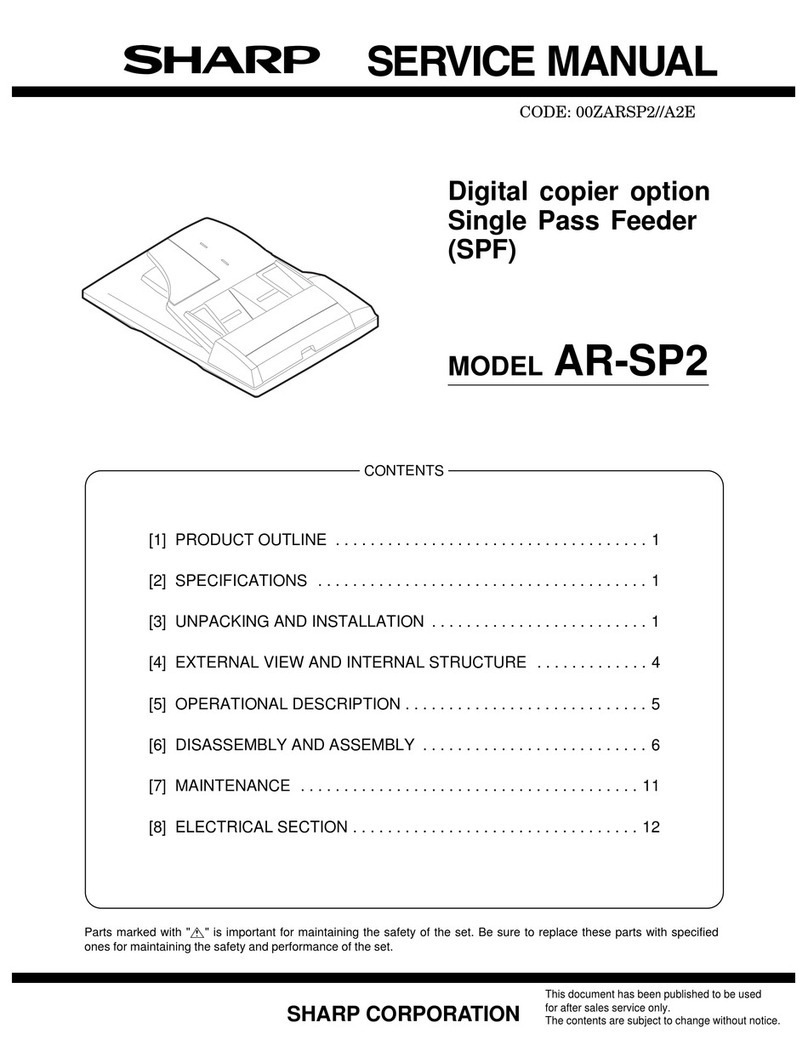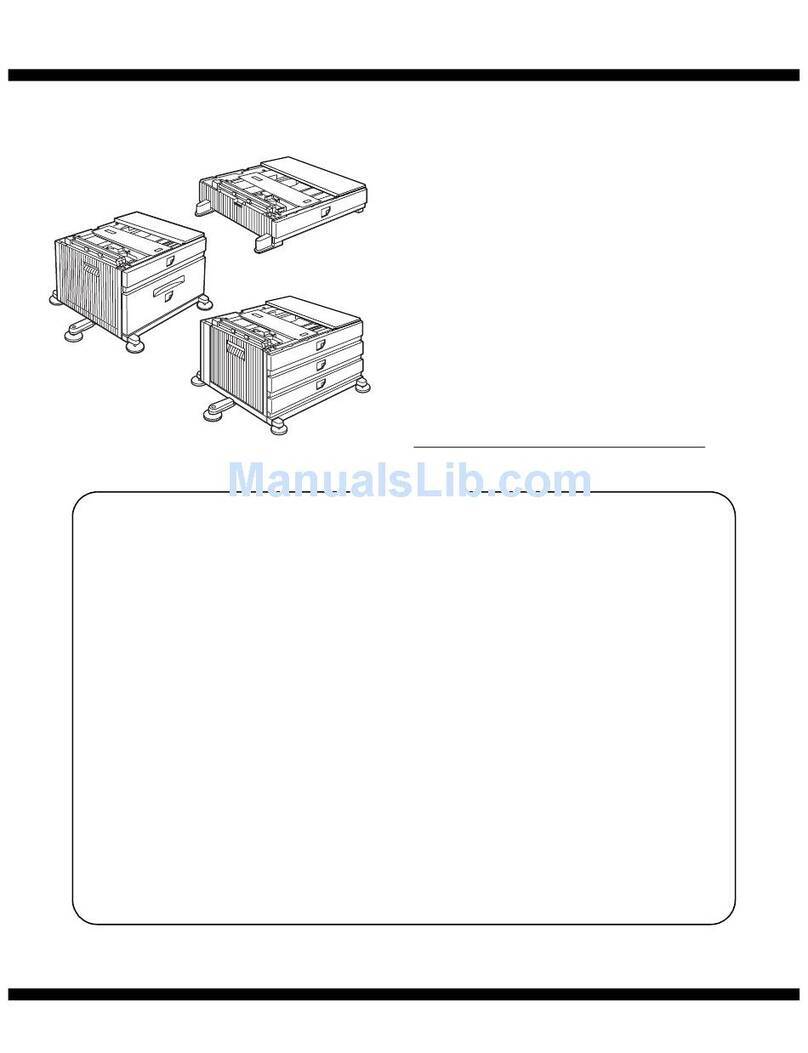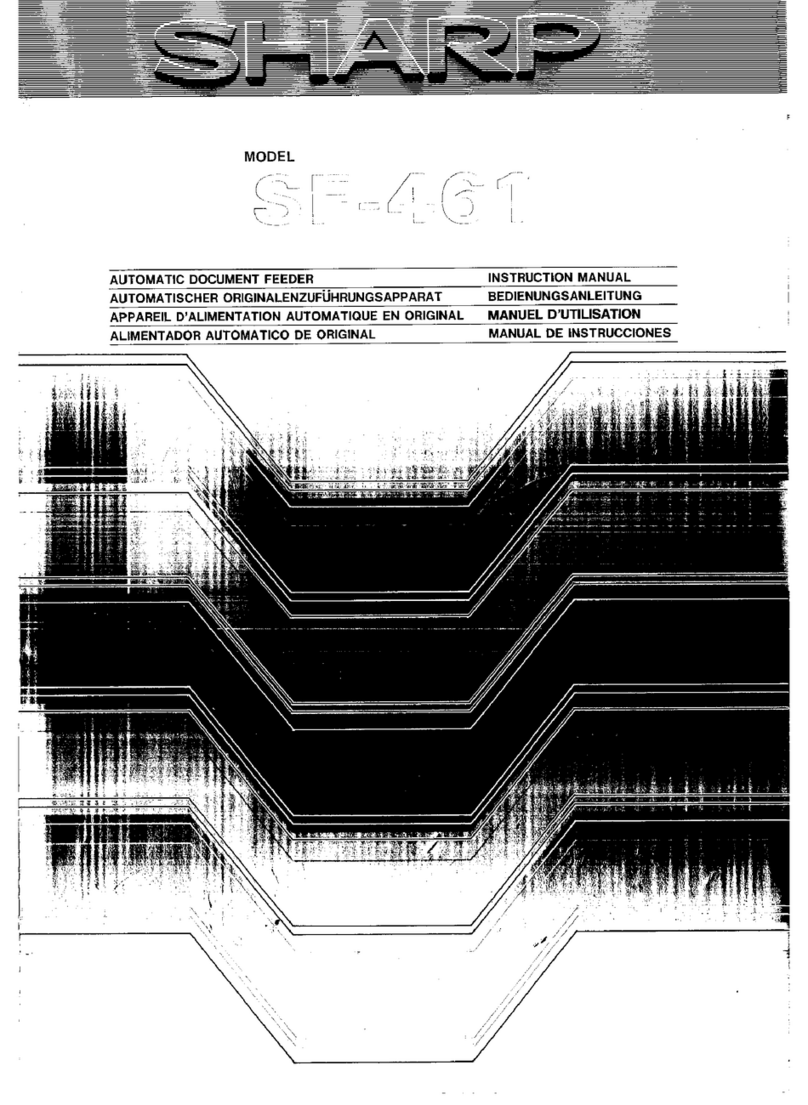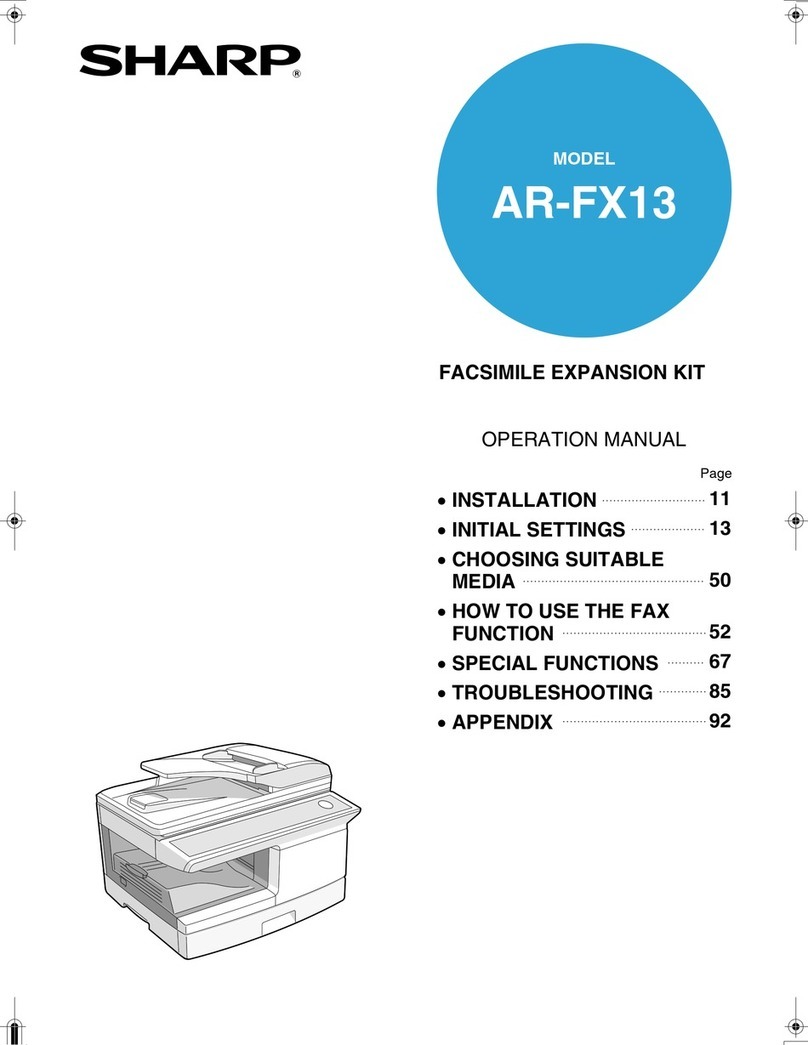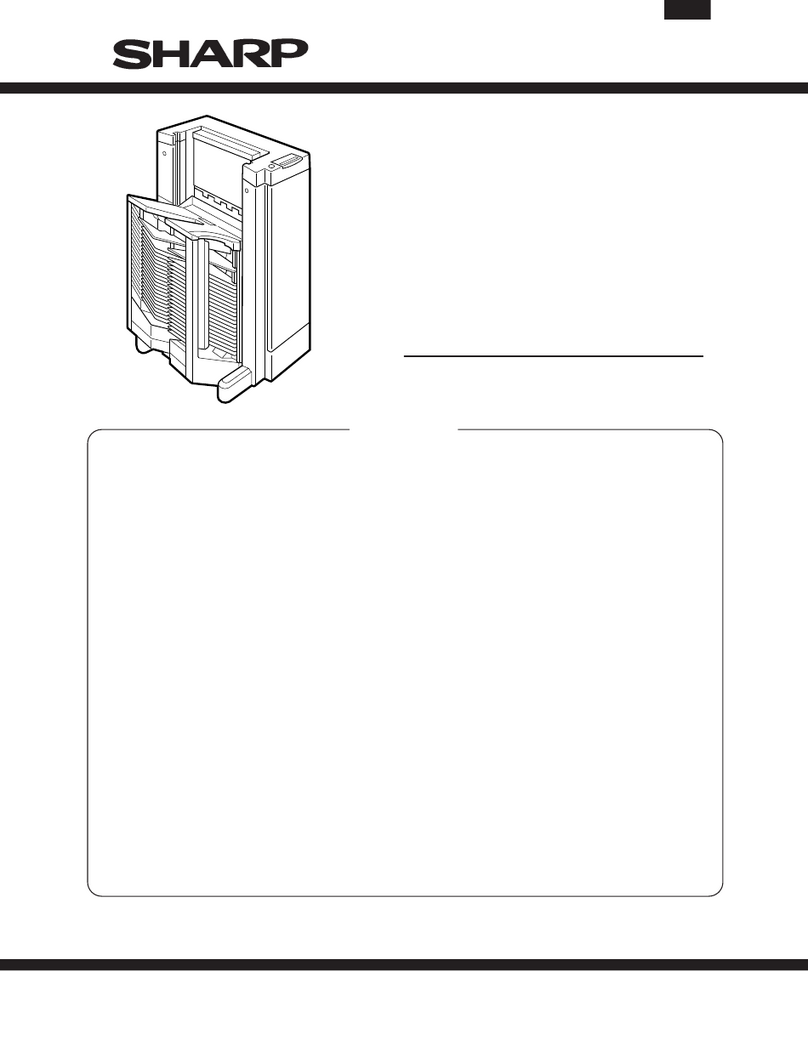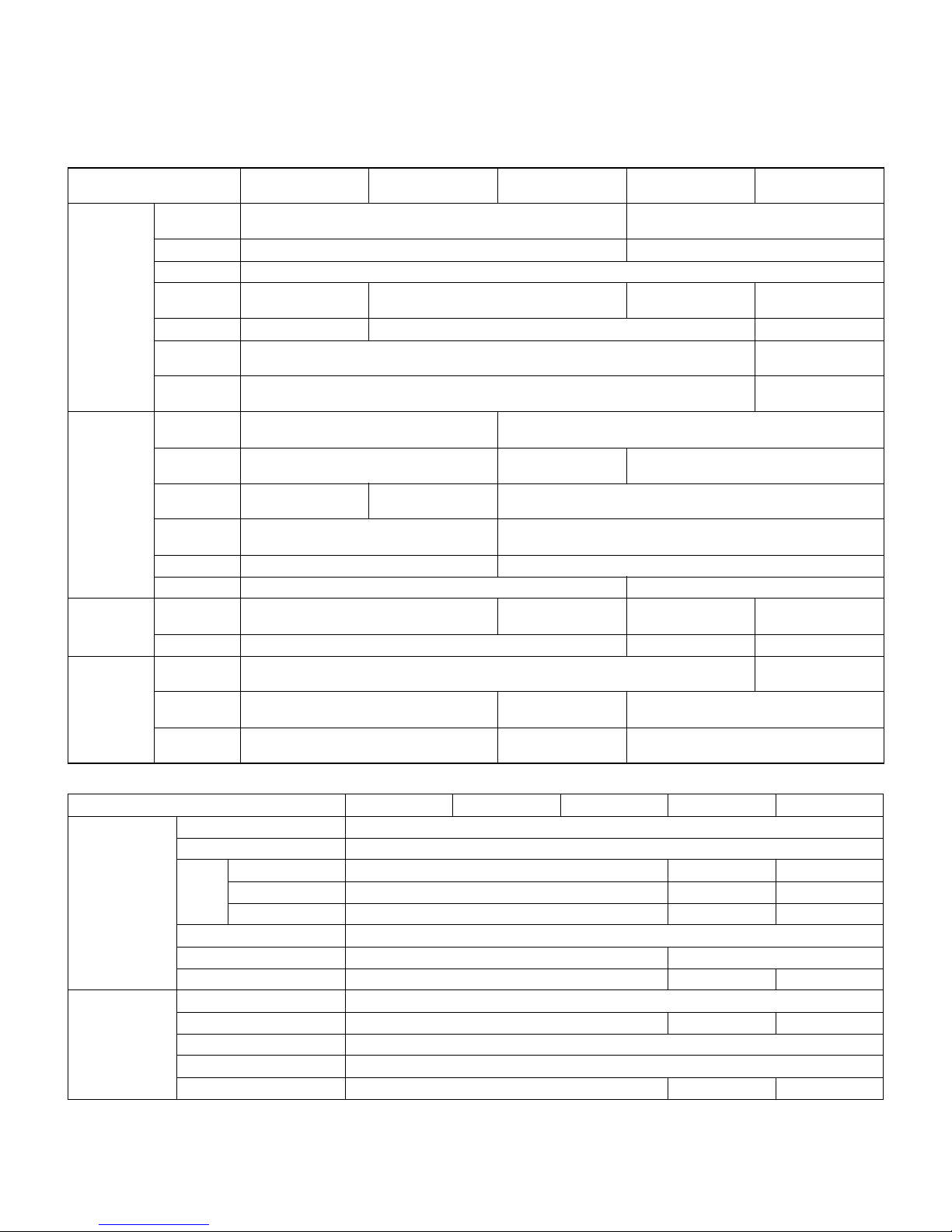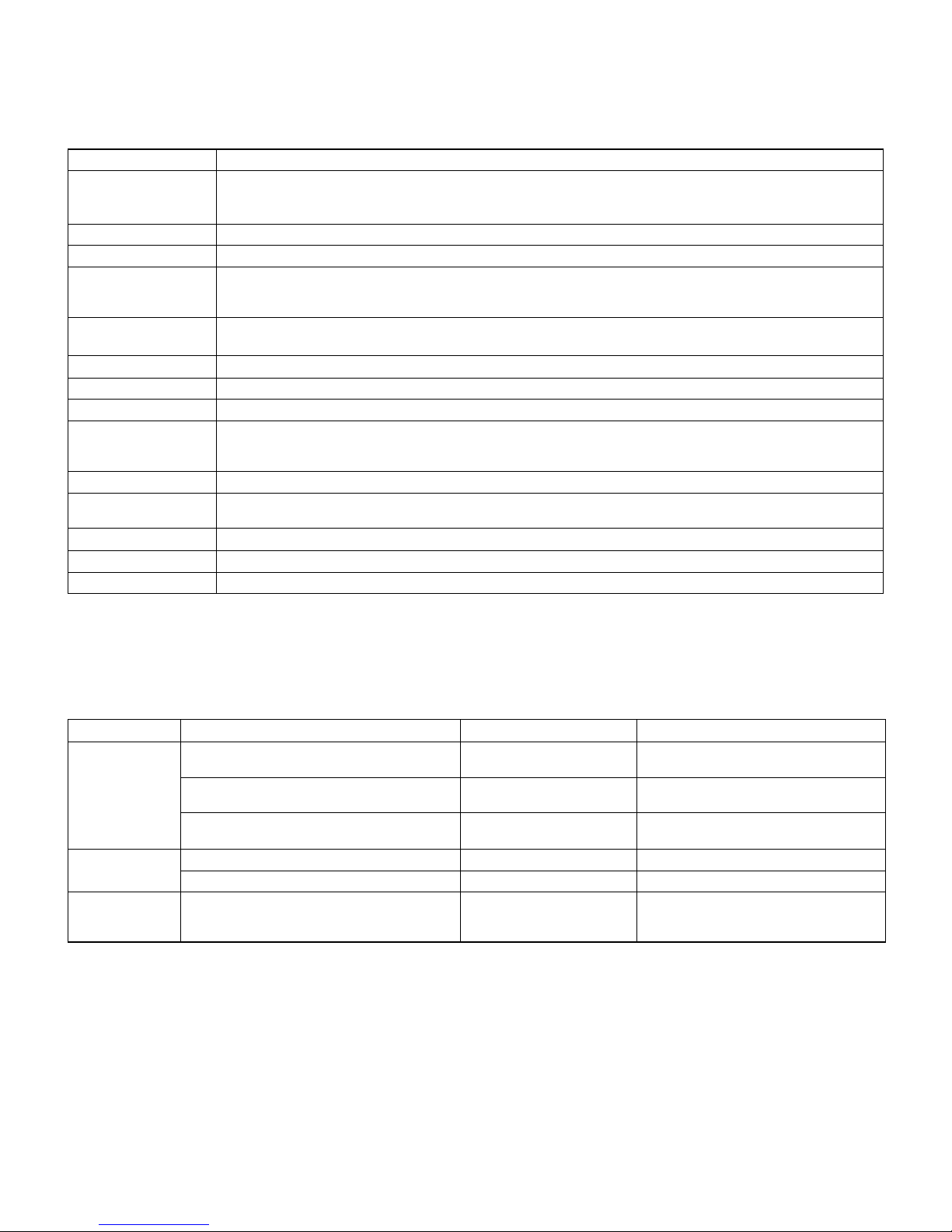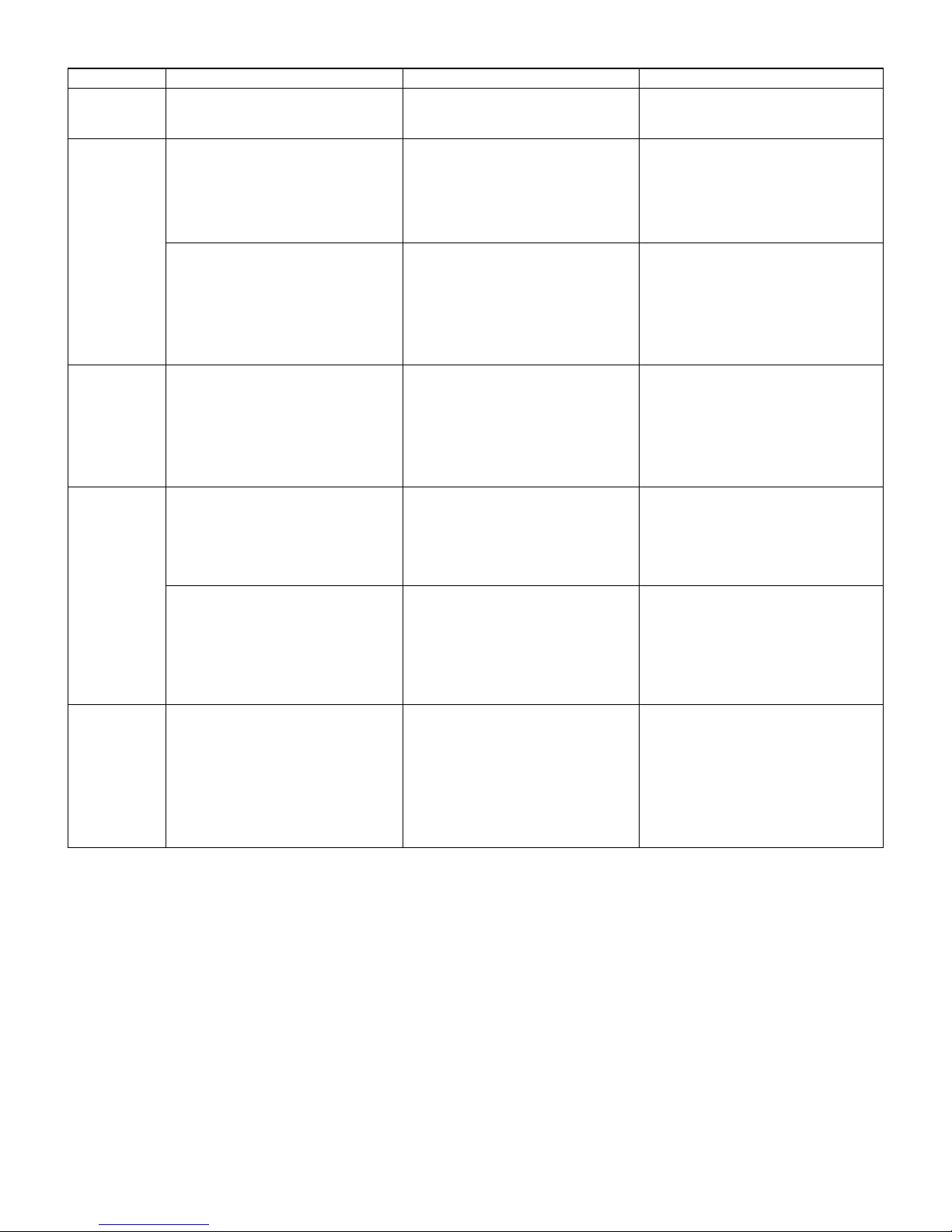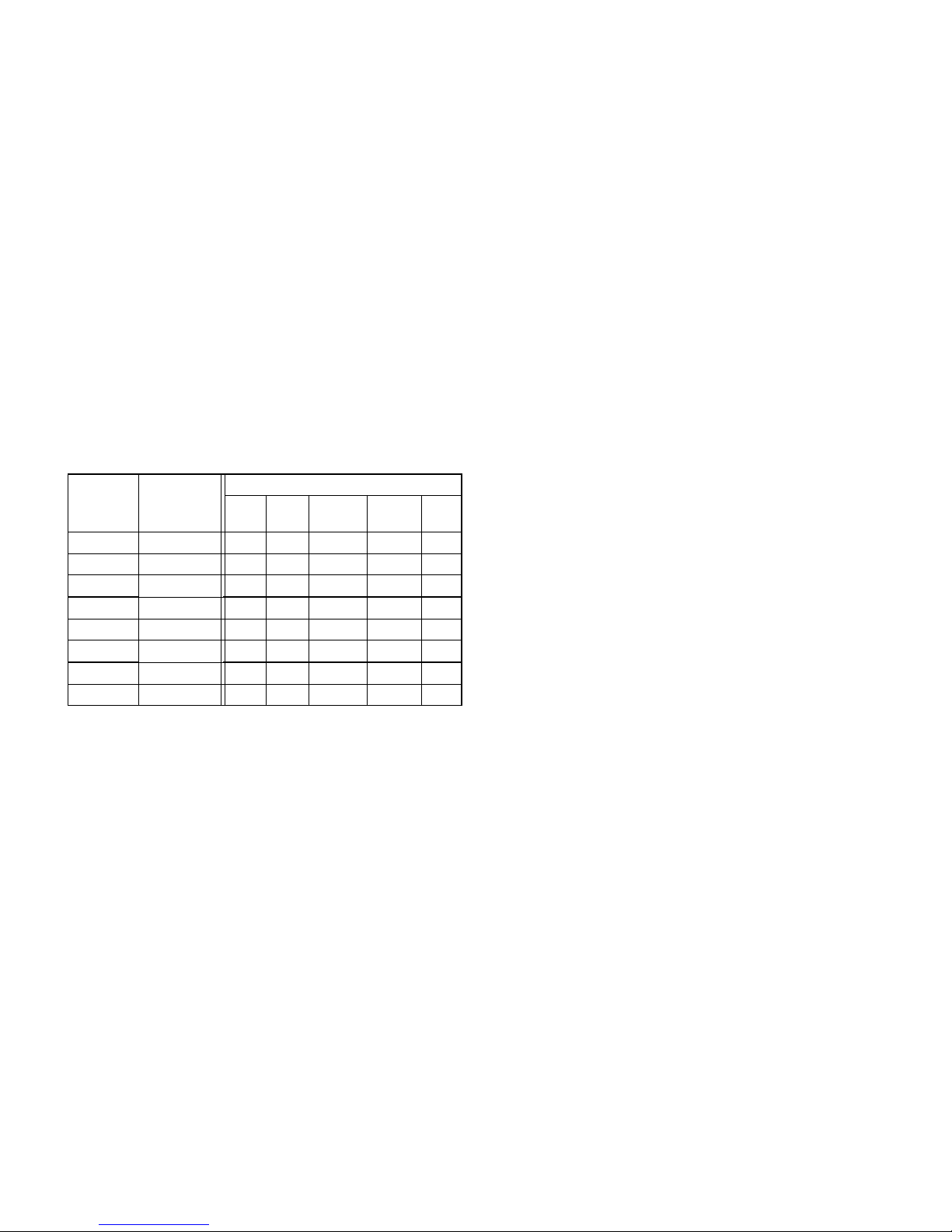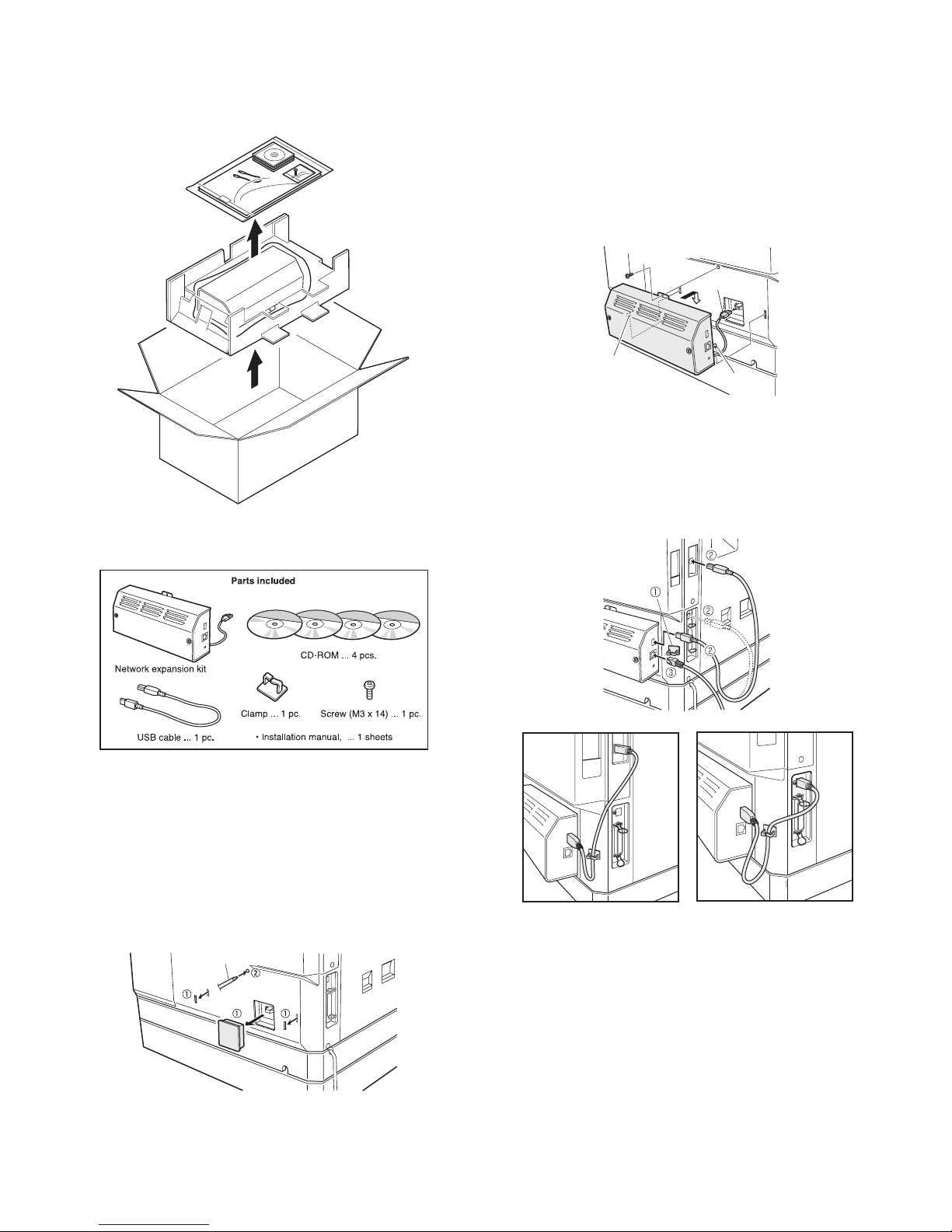AR-NB3 SPECIFICATIONS
1 – 5
(3) Scanner settings
(3)-1. Color mode selection
When [Color Mode] key the machine is pressed, the following window is
displayed.
(4) Send file (message and filename)
• Information contained in filename
Example: AR-M350_20000620_155114_0057_06a3f3393948.pdf
• Mail subject
Can be freely set.
Default: Scanned image. device name: AR-XXX (MFP product name)
Example: Scanned image. device name: AR-XXX
• Mail message
The following messages are added to the image send mail.
Example;
Device name:AR-XXX
Model name :AR-XXX
Location :D2) Planning dept.
File type :PDF MMR (G4)
Resolution :200 dpi x 200 dpi
Key name Classification Display item Remark
Color mode key Color mode *Color
Gray
B/W
The scan color is set.
*Default is COLOR.
Format key Format & compression type TIFF
TIFF G3
*PDF
PDF G3
PDF G4
JPEG
The file format is specified.
*Default is PDF.
Multi file/ Single file Single 1 page 31 file
*Multi all pages 31 file
Multi 2 pages 31 file
Multi 3 pages 31 file
Multi 4 pages 31 file
Multi 5 pages 31 file
Multi 6 pages 31 file
Single : 1 page is made into 1 file.
Multi : 2 or more pages are made into 1
file.
*Default is "Multi all pages a 1 file."
Resolution key Resolution 75dpi
100dpi
*150dpi
200dpi
300dpi
400dpi
600dpi
The output resolution is set.
*Default: 150dpi
Duplex key Single document/
Duplex document *1-SIDED
2-SIDED Setting of single or duplex.
Duplex setting is displayed only when the
RSPF is installed.
When "Duplex" is set, the document is
scanned only from the RSPF.
*Default is "Single."
Vertical bind document (Vertical set)
Horizontal bind document (Vertical set)
Vertical bind document (Horizontal set)
Horizontal bind document (Horizontal set)
Vertical bind document (Vertical set)
Horizontal bind document (Vertical set)
Vertical bind document (Horizontal set)
Horizontal bind document (Horizontal set)
Selection of the following four
(only when "Duplex document" is set.)
• Vertical bind document (Vertical set)
• Horizontal bind document (Vertical set)
• Vertical bind document (Horizontal set)
• Horizontal bind document (Horizontal
set)
Document size
key Scan size A3 / B4 / A4 / A4R / B5 / B5R / A5 / A5R
11x17 / 8ax14 / 8ax11 /
8ax11R / 5ax8a/ 5ax8aR
Setting of the scan size.
The scan size is set with the document size
detection, and can be manually changed.
When the document size cannot be detected
or when there is no size input, sending can-
not be made. The display is made sequen-
tially from the largest to the smallest, from the
top to the bottom, each in the AB series and
the inch series.
Sender name : Use MFP product name.
Date & Time : Date and time at which file is sent
Session page
counter : Image send counter
Unique identifier : Automatically created based on the information
of the date and time and image send counter.
Device name: Freely set
Model: MFP product name
Location: Freely set
File type: File type of send image
Resolution: Resolution of send image