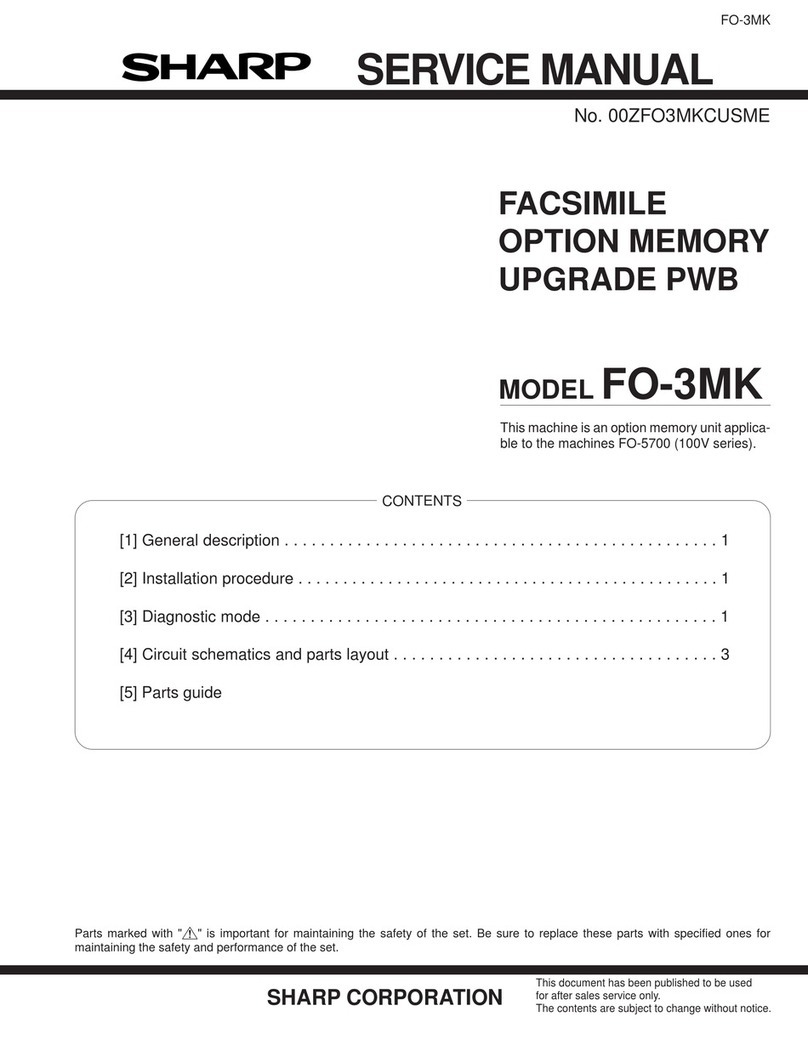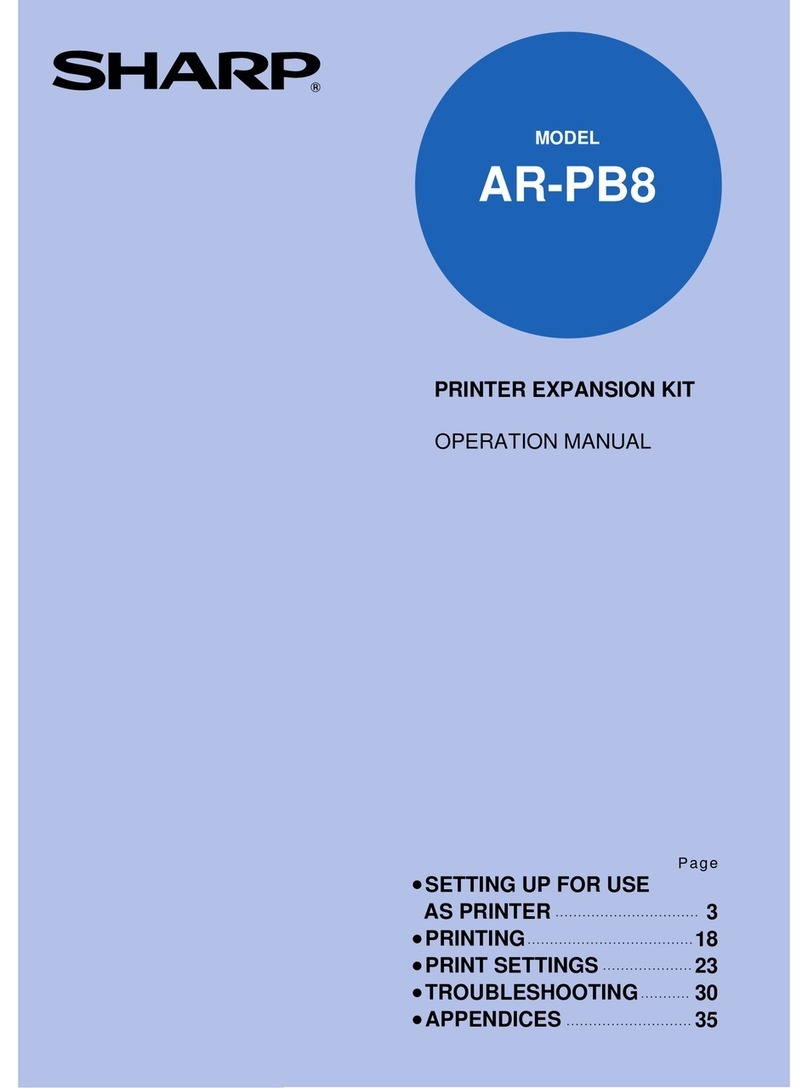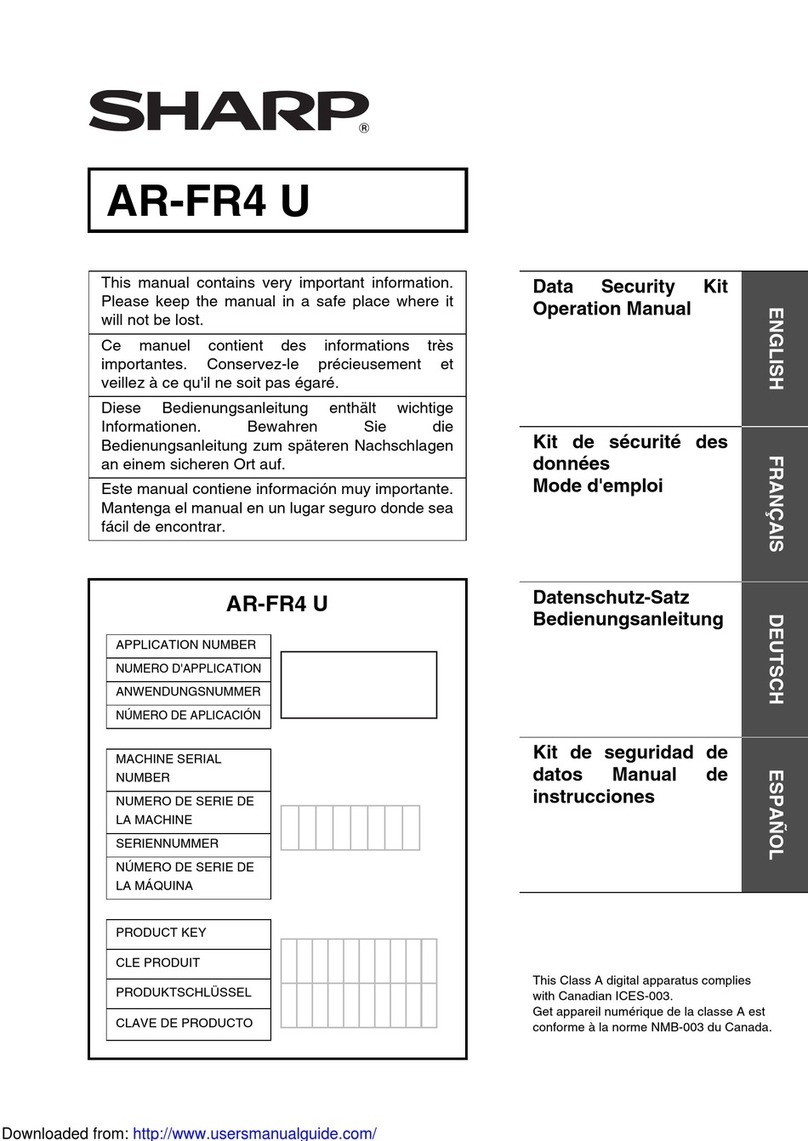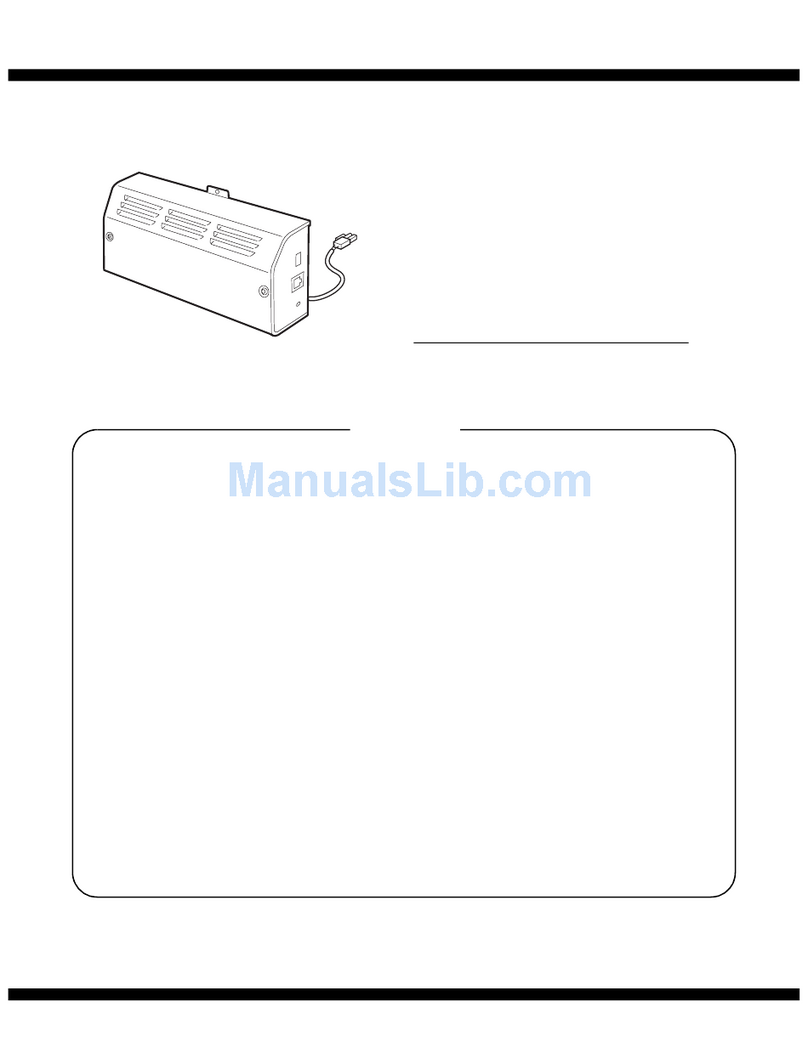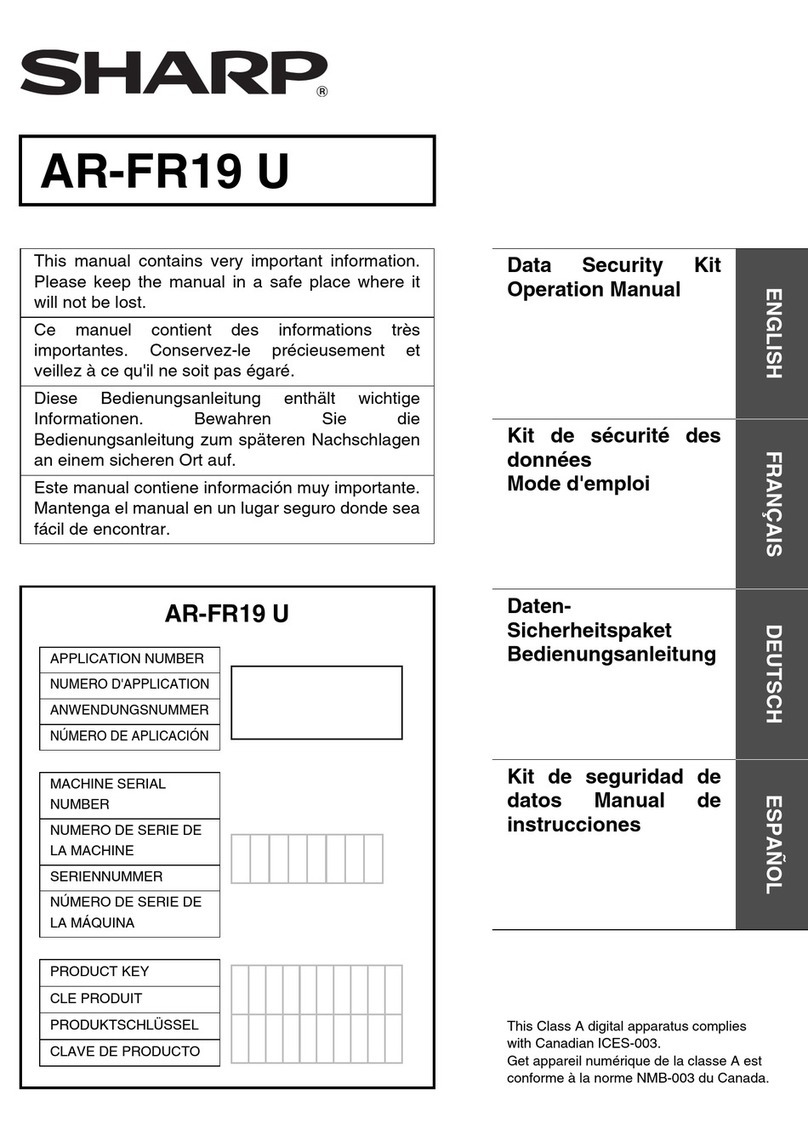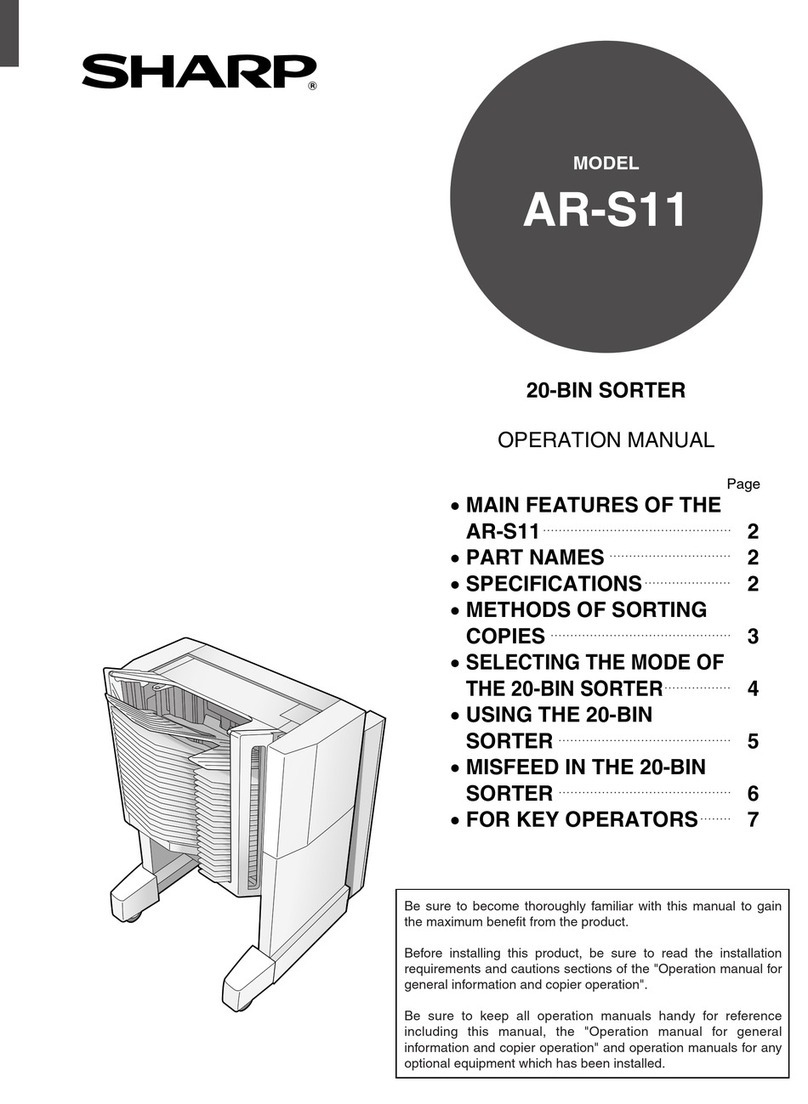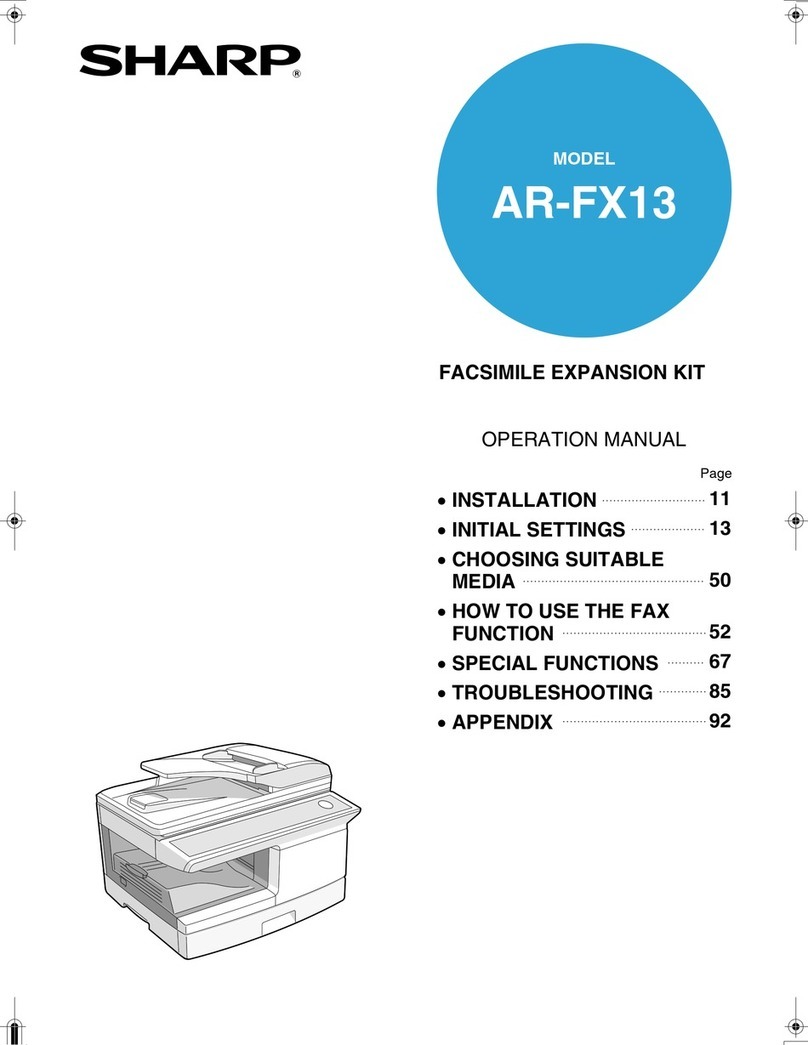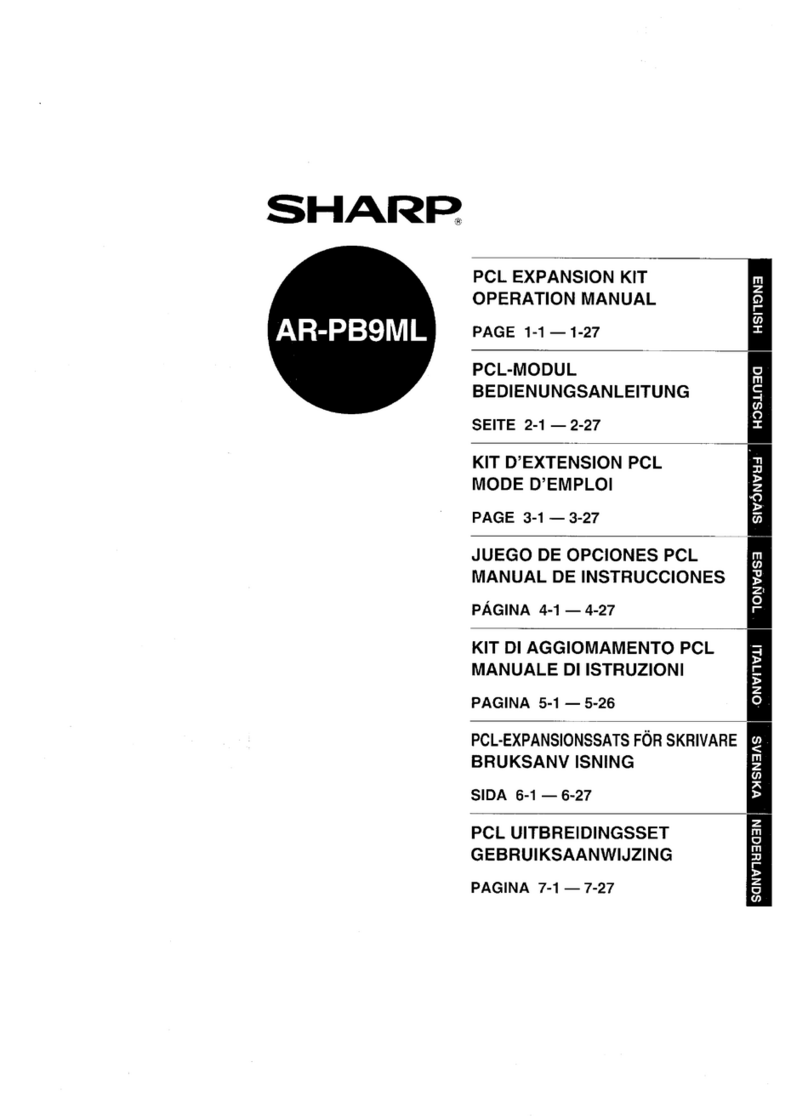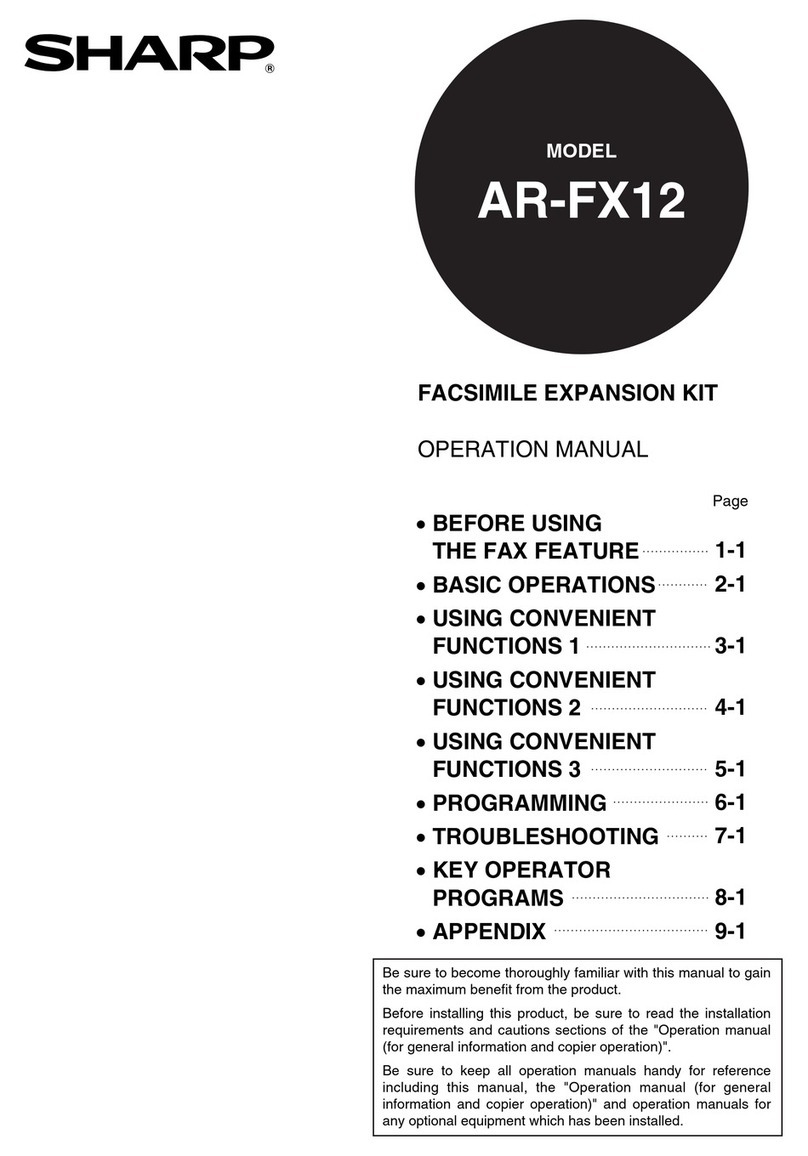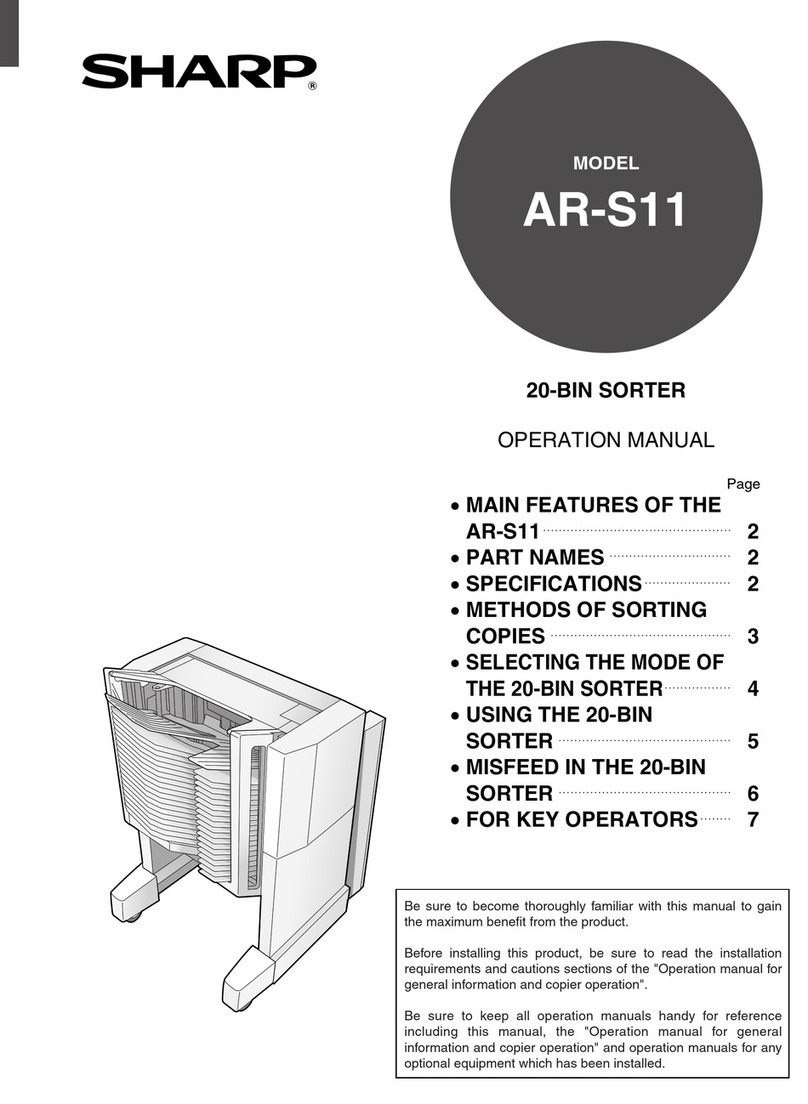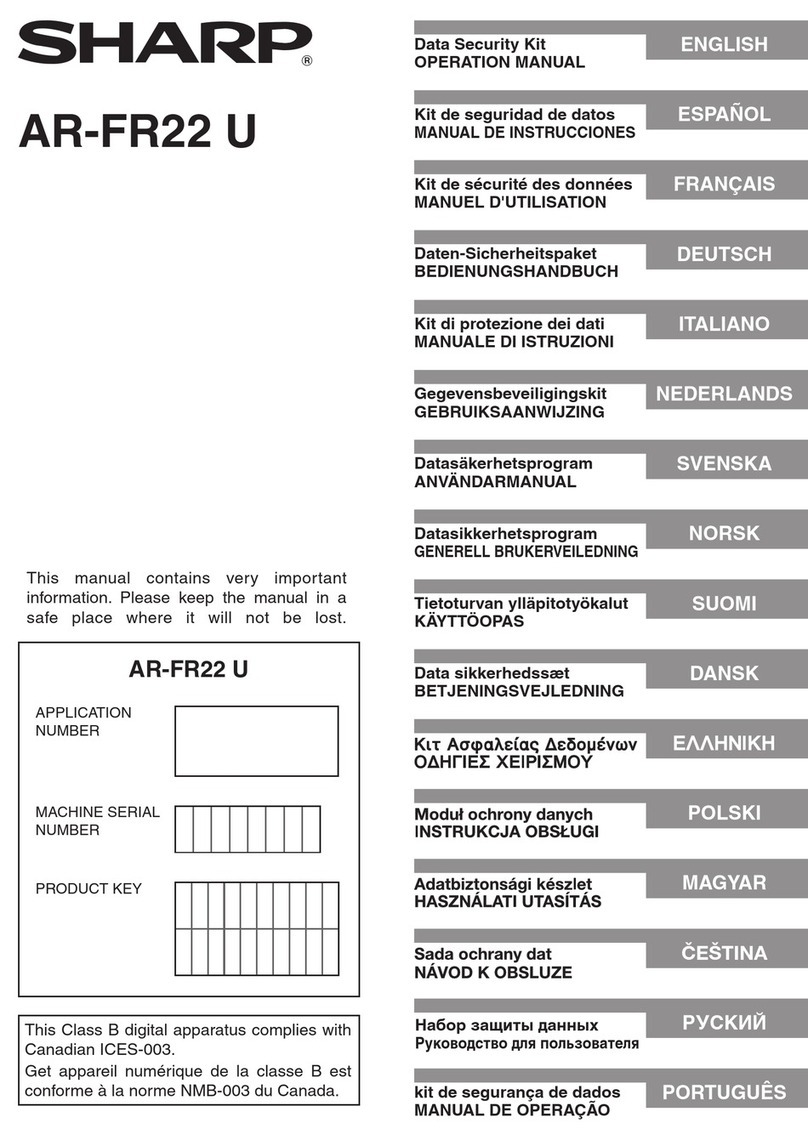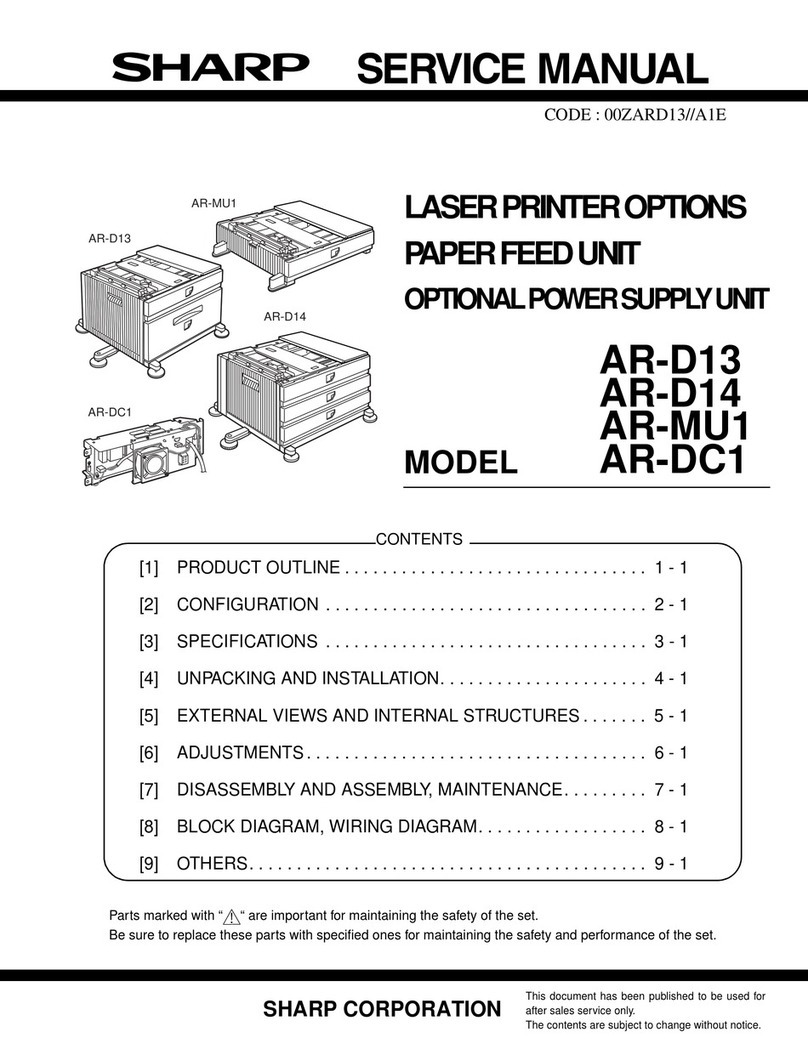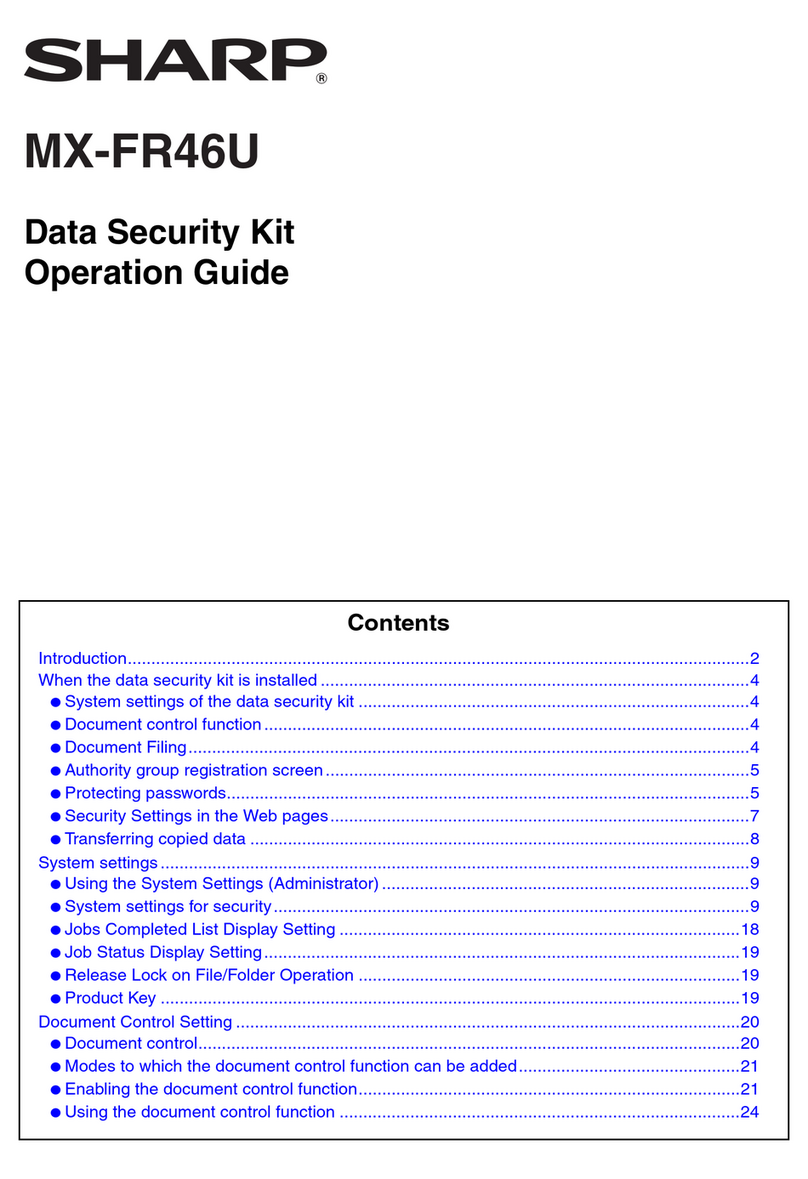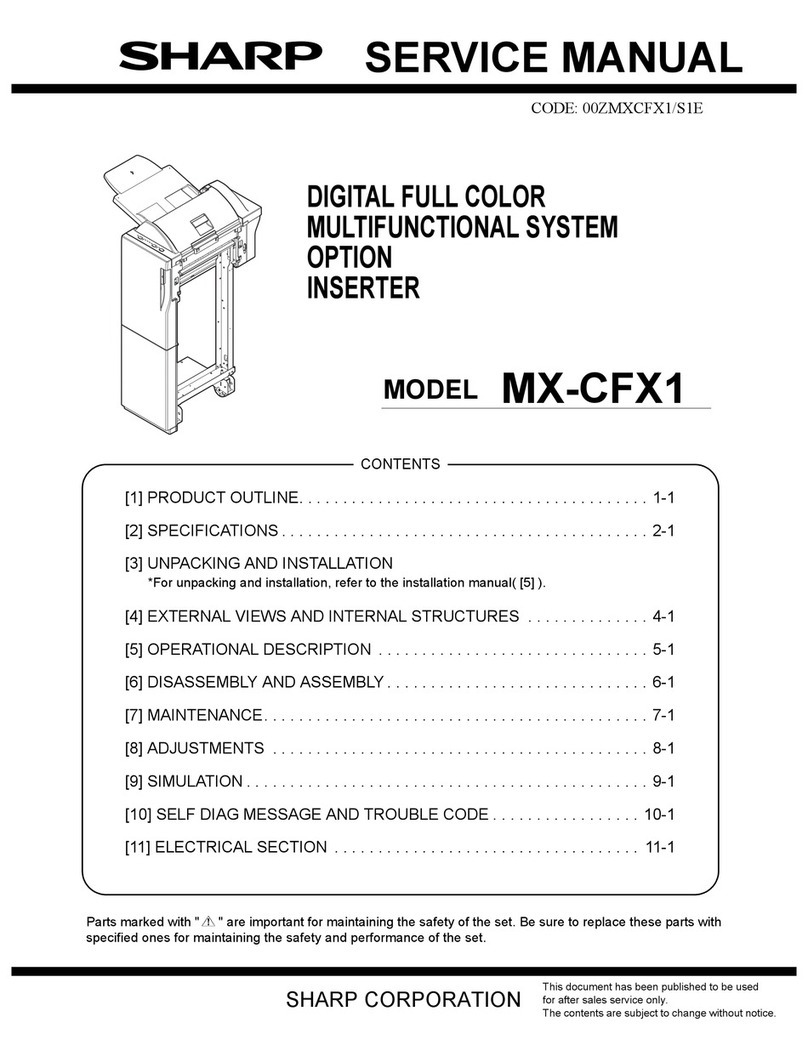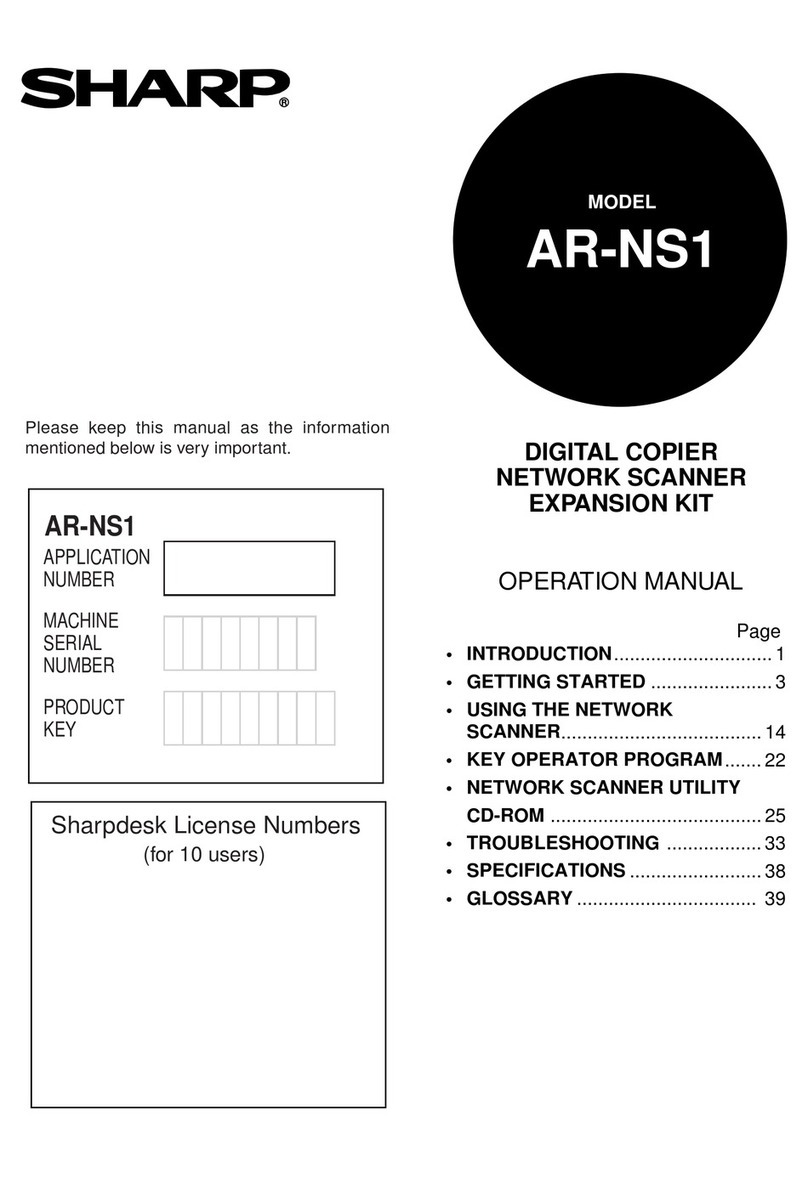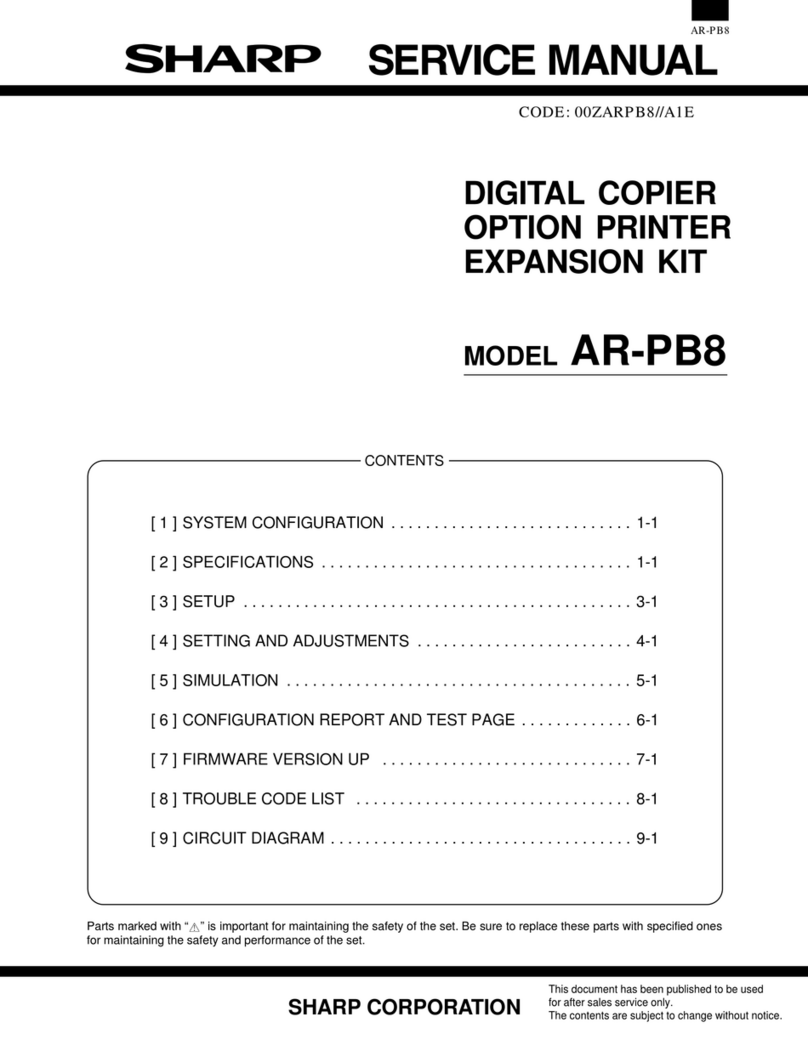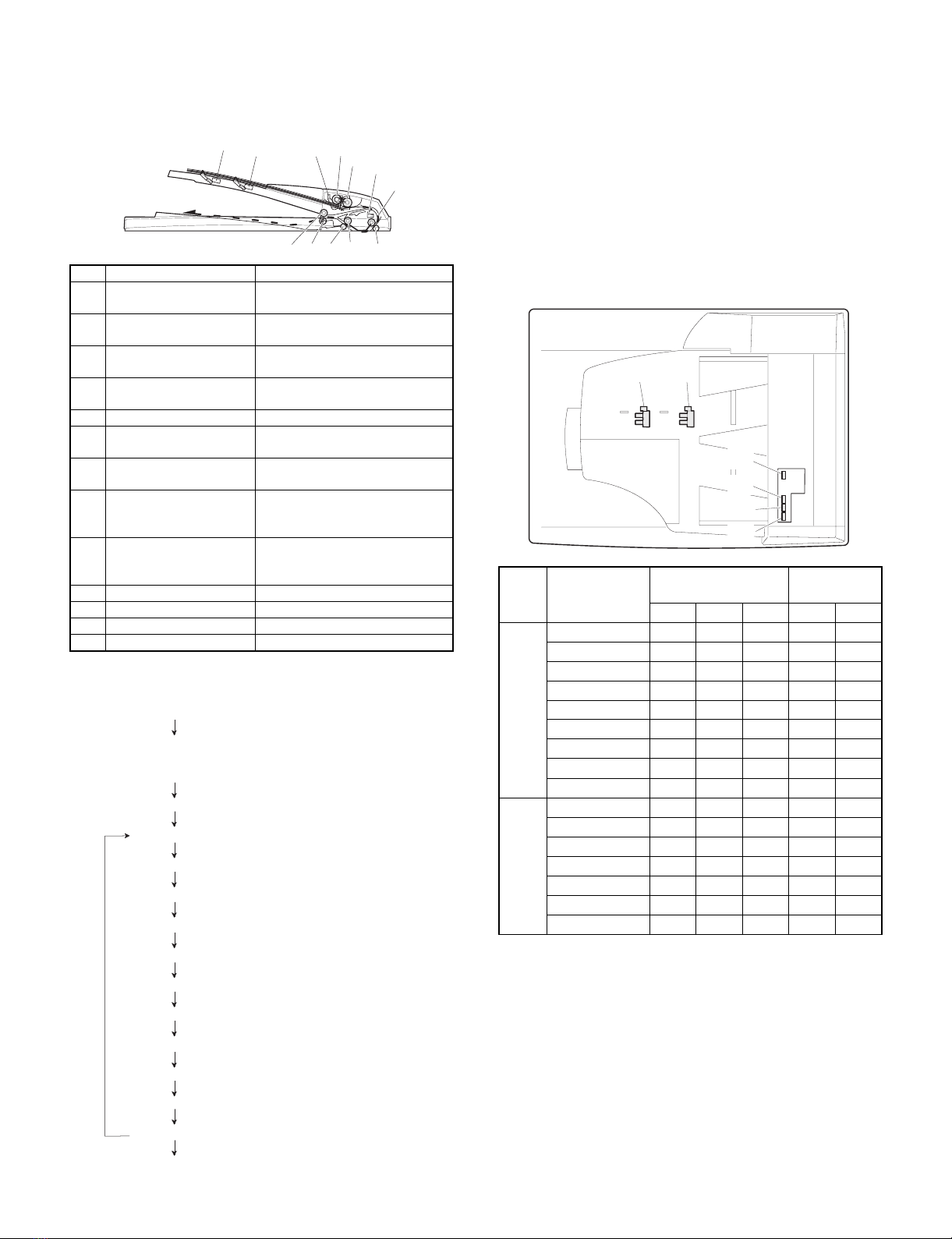[5] OPERATIONAL DESCRIPTION
1. Paper feed section major parts
No. Part name Operation
1 Document length
sensor (L2) Detects the document length on
the tray.
2 Document length
sensor (L1) Detects the document length on
the tray.
3 Document length
sensor (W0) Detects the presence of
document.
4 Document width sensor
(W1, W2, W3) Detects the document width.
5 Pickup roller Picks up the document.
6 Paper feed roller Feed and transport the
document.
7 Paper entry sensor
(PAPER) Detects the document transport.
8 PS roller Makes synchronization between
the document lead edge and the
image lead edge.
9 PS follower roller Makes synchronization between
the document lead edge and the
image lead edge.
10 Transport roller Transports the document.
11 Transport follower roller Transports the document.
12 Paper exit follower roller Discharges the document.
13 Paper exit roller Discharges the document.
2. Brief descriptions of operations
3. Document size detection
Document size detection by document set tray
When a document is set on the document set tray in the auto mode of
paper/copy magnification ratio selection, the document size is
detected to perform the auto selection function of paper and the copy
magnification ratio according to the detected document size.
When documents of different sizes are mixed and set on the tray, the
max. size is detected. The document width is detected by the docu-
ment width sensors (W1, W2, W3), and the document length is
detected by the document length sensors (L1, L2) to determine the
document size.
The document size judgment is made after a certain time from when
the document set sensor (W0) detects the document.
Document size
and set direction
Document width
sensor Document
length sensor
W1 W2 W3 L1 L2
AB
series
A5 FDDDD
B5 FFDDD
A5R DDDDD
A4 FFFDD
B5R DDDFD
A4R FDDFD
8.5" ×13" FDDFF
B4 FDDFF
A3 FFFFF
Inch
series
8.5" ×5.5" FDDDD
8.5" ×5.5"R DDDDD
11" ×8.5" FFFDD
11" ×8.5"R FDDFD
8.5" ×13" FDDFF
8.5" ×14" FDDFF
11" ×17" FFFFF
[Note] Sensor ON: FOFF: D
123,4 56
8
9
1011
12
13
7
1) Document set (Document set sensor ON)
3) Copy start (Machine)
4) SPF motor ON
5) Pickup solenoid ON
6) Pickup roller rotation
7) Paper feed roller rotation
8) Paper entry sensor detects paper presence.
9) PS roller rotation
10) Copy operation (Machine)
11) Transport roller rotation
12) Paper exit roller rotation
13) Document exit
YES
14) Next document
NO
2) Document size detection (The document width is detected
with document width sensors W1, W2, and W3, and the
document length is detected with document length sensors
L1 and L2.)
15) SPF motor OFF
L2 L1
W1
W0
W2
W3
– 5 –