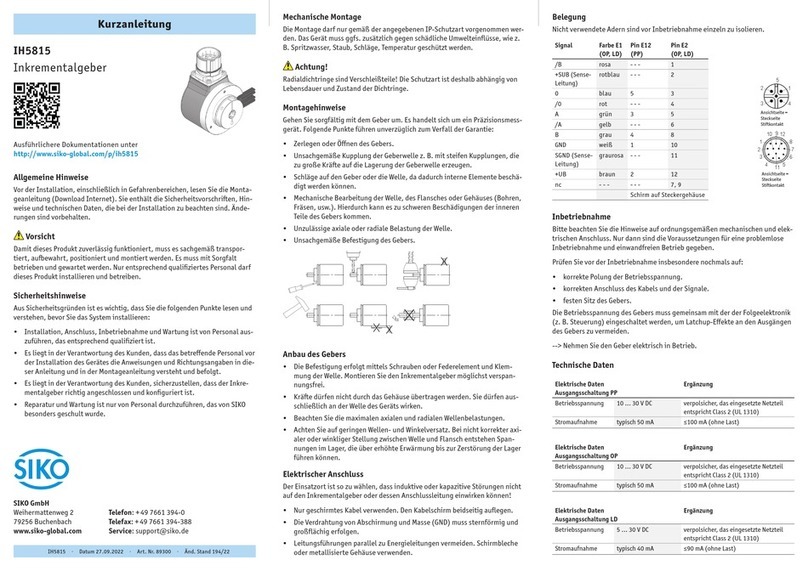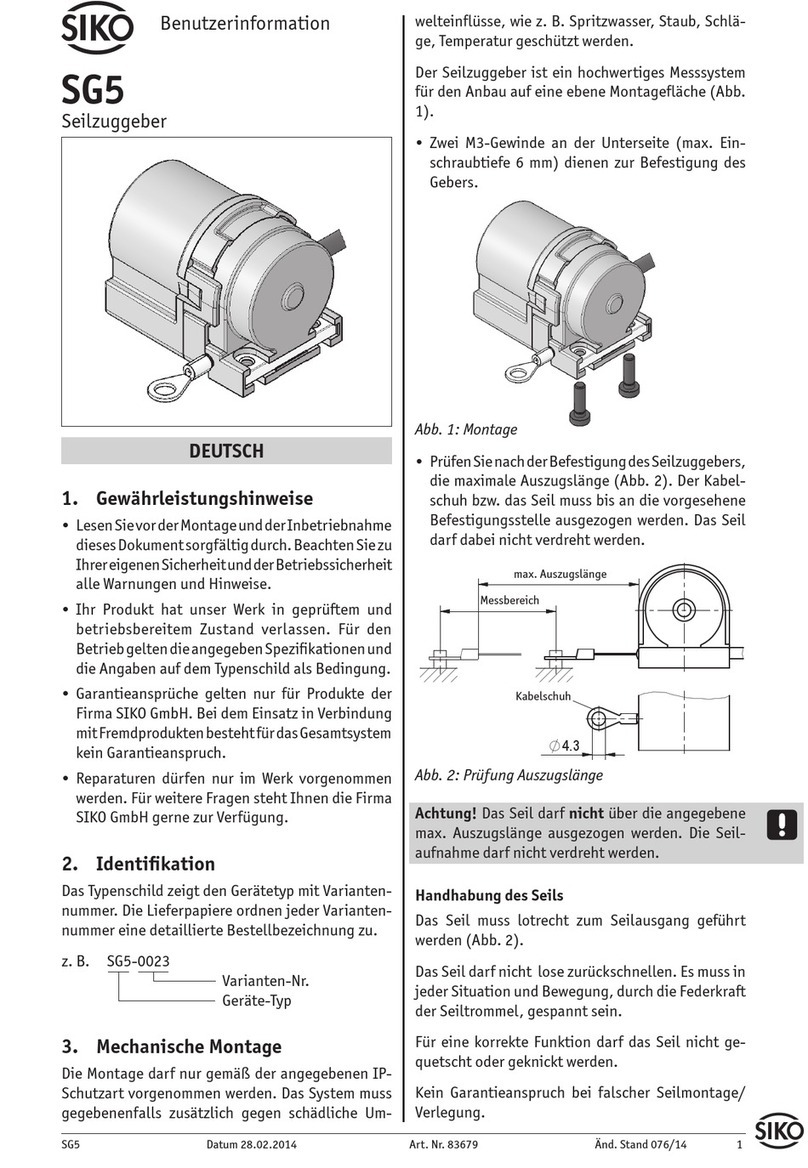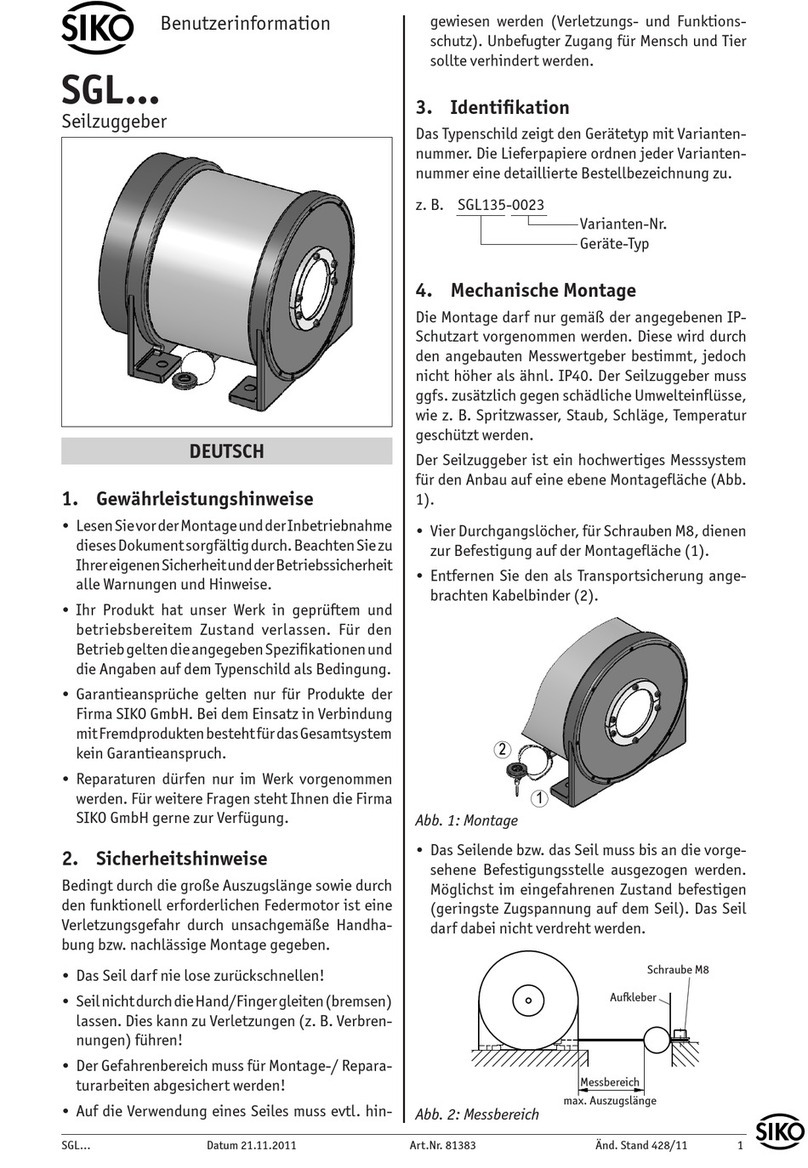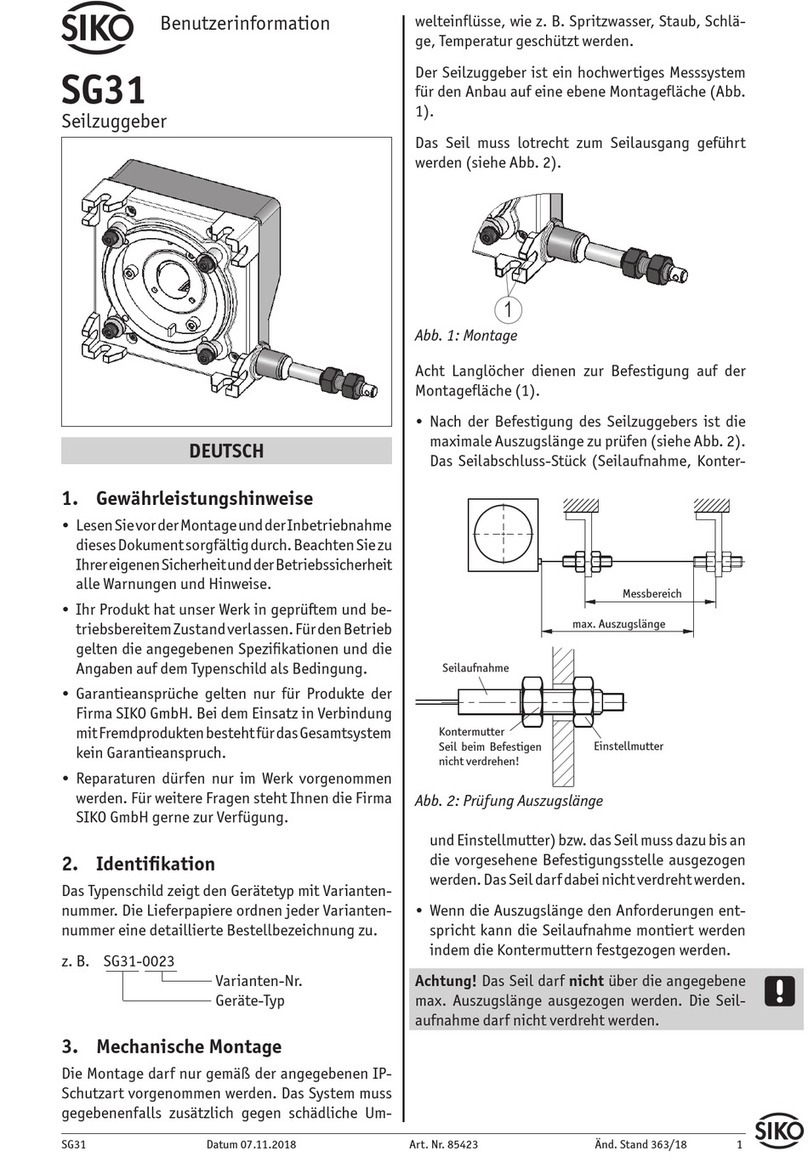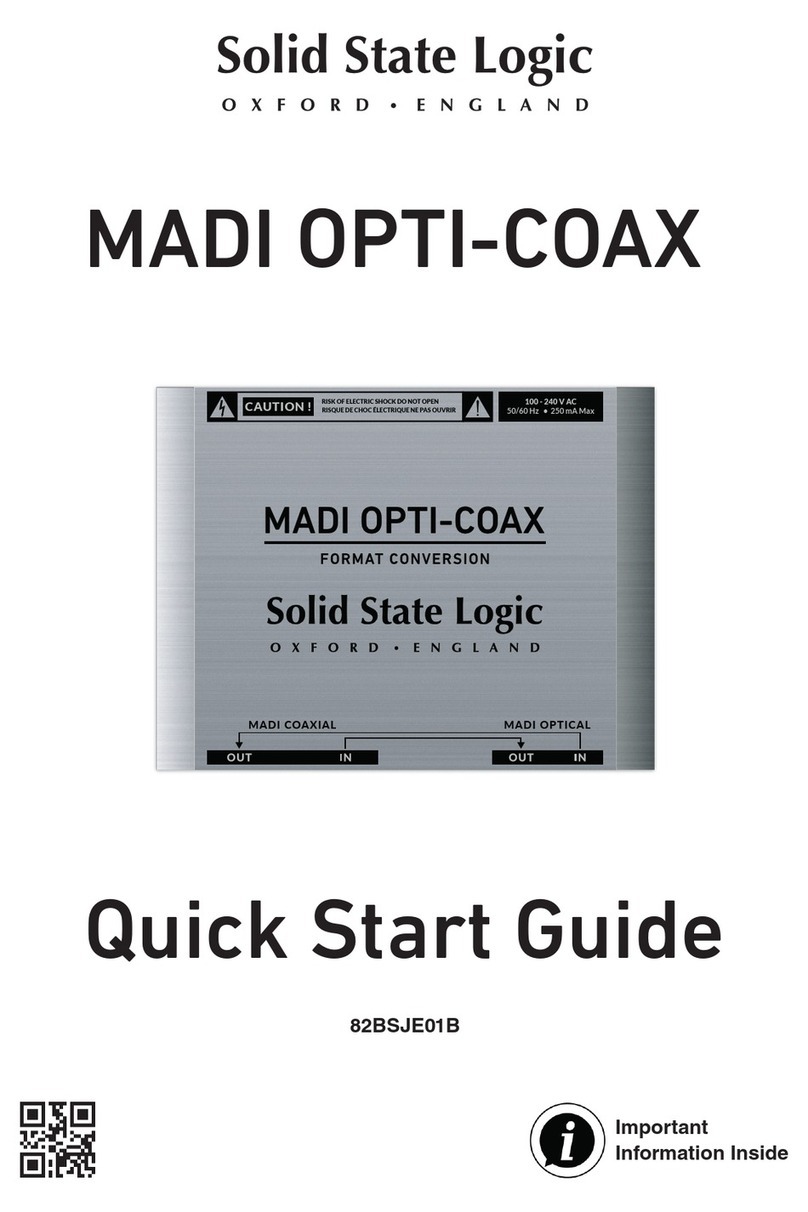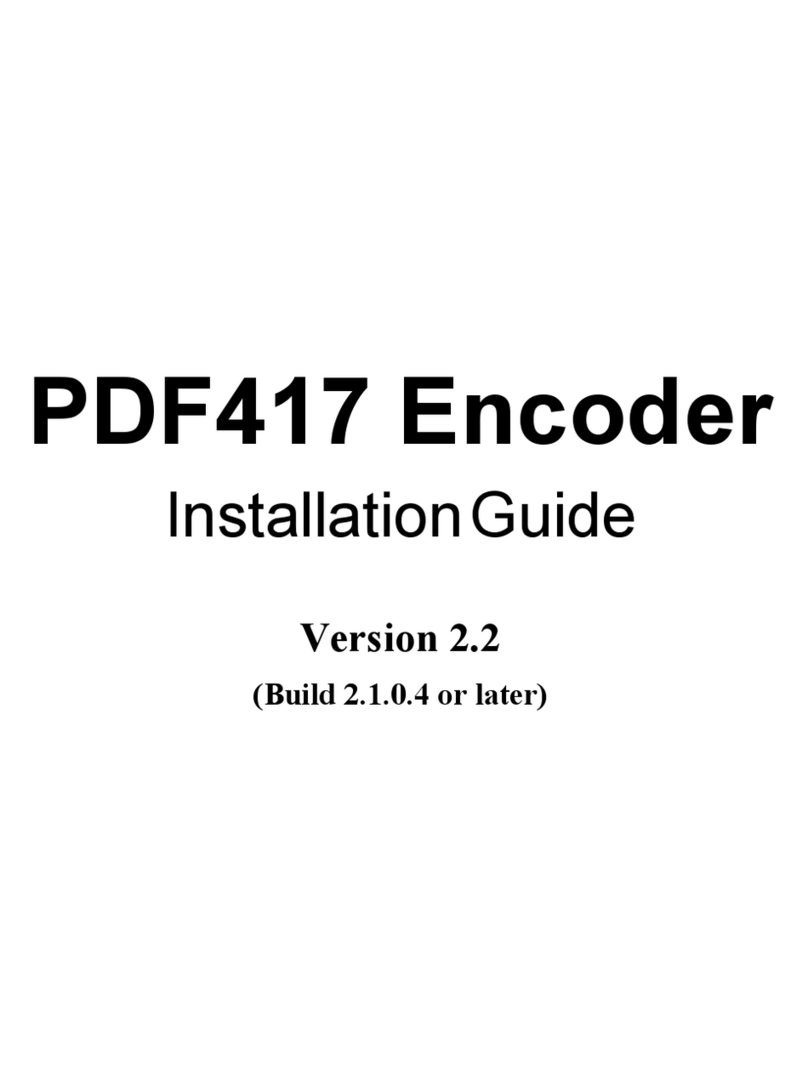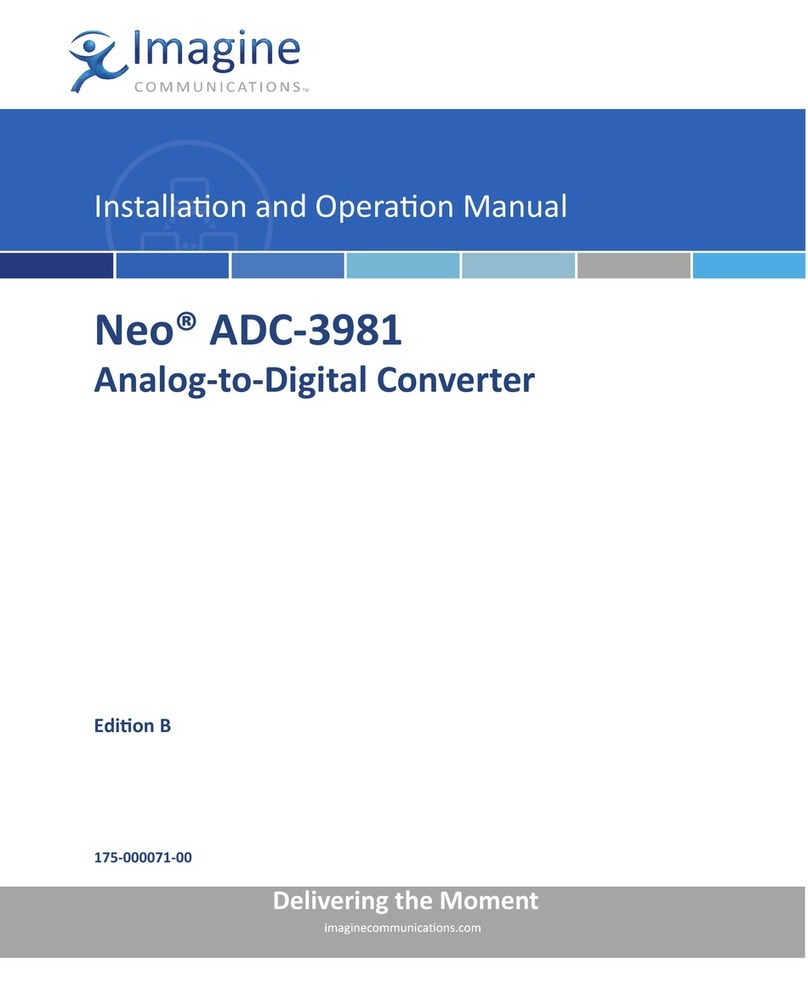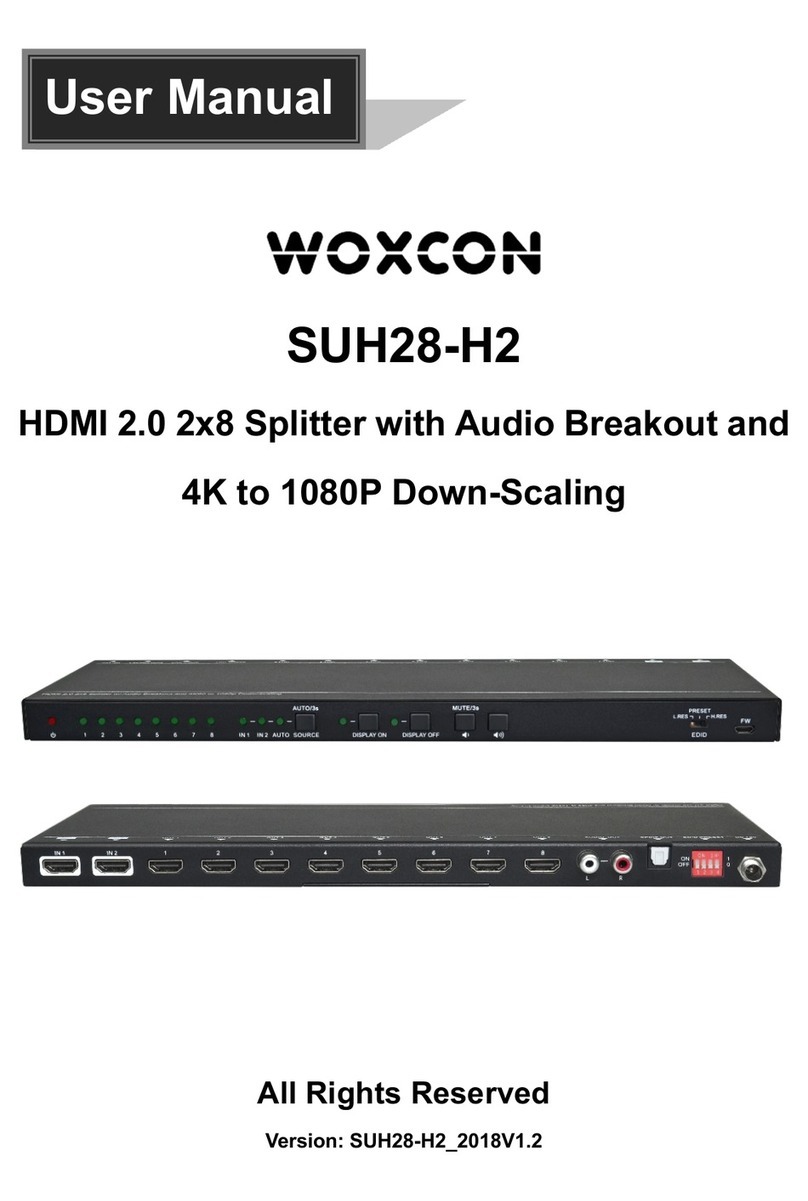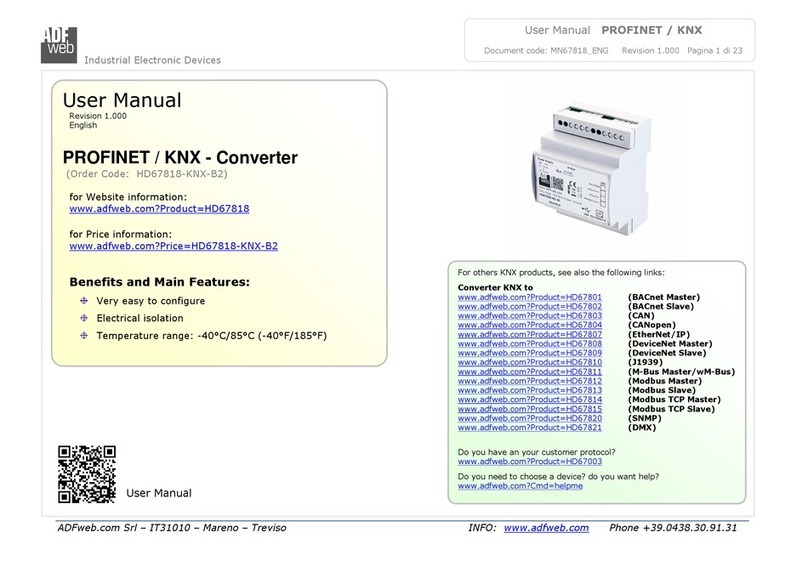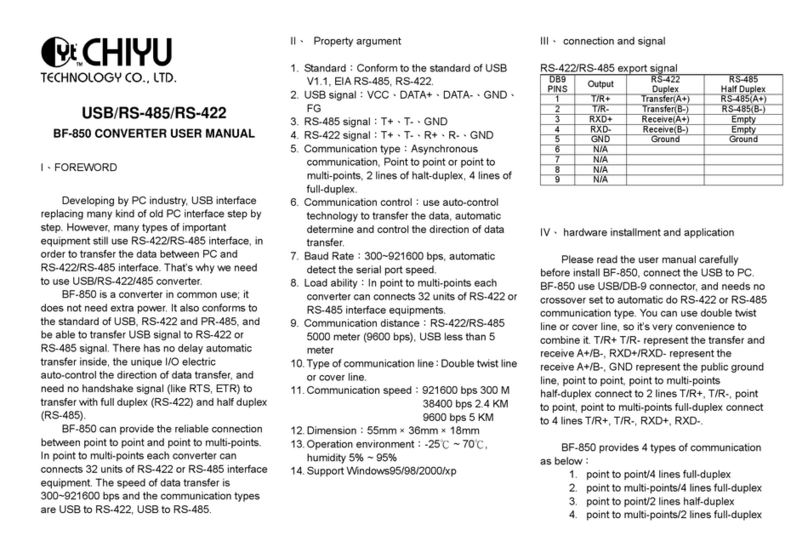Siko ProTool SGH10 User manual

300/18
ProTool SGH
Programmiersoftware für SGH10, SGH25 und SGH50
Originalmontageanleitung Deutsch Seite2
Programming software for SGH10, SGH25 und SGH50
Translation of the Original Installation Instructions English page13

ProTool SGH
Deutsch
ProTool SGH · Datum 04.09.2018 · Art. Nr. 89757 · Änd. Stand 300/18
2
Inhaltsverzeichnis
1 Dokumentation . . . . . . . . . . . . . . . . . . . . 3
2 Sicherheitshinweise . . . . . . . . . . . . . . . . . . 3
2.1 Bestimmungsgemäße Verwendung . . . . . . . . . . . 3
2.2 Kennzeichnung von Gefahren und Hinweisen . . . . . . 3
2.3 Zielgruppe . . . . . . . . . . . . . . . . . . . . 4
2.4 Grundlegende Sicherheitshinweise . . . . . . . . . . . 4
3 Installation . . . . . . . . . . . . . . . . . . . . . . 5
3.1 Treiberinstallation . . . . . . . . . . . . . . . . . 5
3.2 Programminstallation . . . . . . . . . . . . . . . . 5
3.3 Anschluss . . . . . . . . . . . . . . . . . . . . . 5
4 Funktionsbeschreibung . . . . . . . . . . . . . . . . . 8
4.1 Programmoberfläche und Funktionen . . . . . . . . . . 8
4.2 Grenzwertabgleich : (Nur Ausgang Analog) . . . . . . 11
4.3 Fehlerbeschreibung . . . . . . . . . . . . . . . . 12
5 Technische Daten . . . . . . . . . . . . . . . . . . 13

ProTool SGH
Dokumentation Deutsch
ProTool SGH · Datum 04.09.2018 · Art. Nr. 89757 · Änd. Stand 300/18
3
1 Dokumentation
Zu diesem Produkt gibt es folgende Dokumente:
• Montageanleitung beschreibt die mechanische und die elektrische
Montage mit allen sicherheitsrelevanten Bedingungen und der dazu-
gehörigen technischen Vorgaben.
Diese Dokumente sind auch unter
"http://www.siko-global.com/p/protool-sgh" zu finden.
2 Sicherheitshinweise
2.1 Bestimmungsgemäße Verwendung
Die Programmier-Software ProToolSGH bietet unter Windows 10/98/
NT/2000/XP/Vista/7/8/8.1 die Möglichkeit, den Seilzuggeber SGHXX-
schon vor der Montage mit entsprechenden Parametern zu programmie-
ren. Der Umgang mit dem Programm ist sehr einfach, da die Funktionen
mit Bezeichnungen benannt sind, die aus den Bestellmerkmalen des Seil-
zuggebers bekannt sind. Die Werte werden mittels Schaltflächen ausge-
wählt.
1. Beachten Sie alle Sicherheitshinweise in dieser Anleitung.
2. Eigenmächtige Umbauten und Veränderungen an dem Programmierka-
bel sind verboten.
3. Die vorgeschriebenen Betriebs- und Installationsbedingungen sind
einzuhalten.
2.2 Kennzeichnung von Gefahren und Hinweisen
Sicherheitshinweise bestehen aus dem Signalzeichen und einem Signal-
wort.
Gefahrenklassen
Unmittelbare Gefährdungen die zu schweren irreversiblen Körperverlet-
zungen mit Todesfolge, Sachschäden oder ungeplanten Gerätereaktionen
führen können, sofern Sie die gegebenen Anweisungen missachten.
Gefährdungen die zu schweren Körperverletzungen, Sachschäden oder
ungeplanten Gerätereaktionen führen können, sofern Sie die gegebenen
Anweisungen missachten.
GEFAHR
WARNUNG

ProTool SGH
Sicherheitshinweise Deutsch
ProTool SGH · Datum 04.09.2018 · Art. Nr. 89757 · Änd. Stand 300/18
4
Gefährdungen die zu leichten Verletzungen, Sachschäden oder ungeplan-
ten Gerätereaktionen führen können, sofern Sie die gegebenen Anweisun-
gen missachten.
Wichtige Betriebshinweise die die Bedienung erleichtern oder die bei
Nichtbeachtung zu ungeplanten Gerätereaktionen führen können und
somit möglicherweise zu Sachschäden führen können.
Signalzeichen
2.3 Zielgruppe
Die Montageanleitung wendet sich an das Projektierungs-, Inbetrieb-
nahme- und Montagepersonal von Anlagen- oder Maschinenherstellern,
das über besondere Kenntnisse innerhalb der Antriebstechnik verfügt.
Dieser Personenkreis benötigt fundierte Kenntnisse über die notwendige
Programmierung eines Seilzuggebers und dessen Integration in die kom-
plette Maschinenanlage.
Nicht ausreichend qualifiziertes Personal
Personenschäden, schwere Schäden an Maschine und Geräten werden
durch nicht ausreichend qualifiziertes Personal verursacht.
`Projektierung, Inbetriebnahme, Montage und Wartung nur durch
geschultes Fachpersonal.
`Dieses Personal muss in der Lage sein, Gefahren, welche durch die
mechanische, elektrische oder elektronische Ausrüstung verursacht
werden können, zu erkennen.
Qualifiziertes Personal
sind Personen, die
• als Projektierungspersonal mit den Sicherheitsrichtlinien der Elektro-
und Automatisierungstechnik vertraut sind;
• als Inbetriebnahme- und Monatagepersonal berechtigt sind, Strom-
kreise und Geräte/Systeme gemäß den Standards der Sicherheitstech-
nik in Betrieb zu nehmen, zu erden und zu kennzeichnen.
2.4 Grundlegende Sicherheitshinweise
Explosionsgefahr
`Programmierkabel nicht in explosionsgefährdeten Zonen einsetzen.
VORSICHT
ACHTUNG
WARNUNG
GEFAHR

ProTool SGH
Installation Deutsch
ProTool SGH · Datum 04.09.2018 · Art. Nr. 89757 · Änd. Stand 300/18
5
3 Installation
Vor dem Einsatz des ProToolSGH müssen die entsprechend Treiber passend
zur verwendeten Windows-Version installiert werden.
3.1 Treiberinstallation
Es sind Administrationsrechte für die Treiberinstallation notwendig!
Die Installation der USB-Treiber ist pro Rechner nur einmalig notwendig.
Den Link zu den Treibern finden Sie auf unserer Homepage.
3.2 Programminstallation
Die Software-Datei "ProToolSGH.EXE" kann direkt von der Homepage her-
unter geladen werden.
3.3 Anschluss
Anschluss am Seilzugeber mit KV1H und Programmierkabel (M12)
Die Parametrierung des Seilzuggebers erfolgt über das mitgelieferte Pro-
grammierkabel 1(M12). Das Programmierkabel 1wird über die Kabel-
verlängerung KV1H 2mit dem SGHXX verbunden (siehe Abb. 1).
Die KV1H darf nur mit der Anschlußbelegung A1 verwendet werden.
Anschluss am Seilzugeber mit Flachbandkabel (Anschluss im
unverbauten Zustand)
Vor dem Einbau des Seilzuggebers in den Zylinder kann der Anschluss des
ProTool SGH auch direkt mit der Flachbandleitung erfolgen. Diese ist im
Leiterplattenverbinder 1 5und 2 6einzustecken (siehe Abb. 2).
Anschluss am Computer
Für die Anbindung an die Programmier-Software muss das ProTool SGH 3
mit dem USB-Kabel 4am Computer verbunden werden.
Alle Verkabelungsarbeiten dürfen nur im stromlosen Zustand erfolgen.
Alle redundanten Seilzuggeber müssen auch über den Leiterplattenverbin-
der 2 6parametriert werden.
ACHTUNG
ACHTUNG
ACHTUNG
ACHTUNG
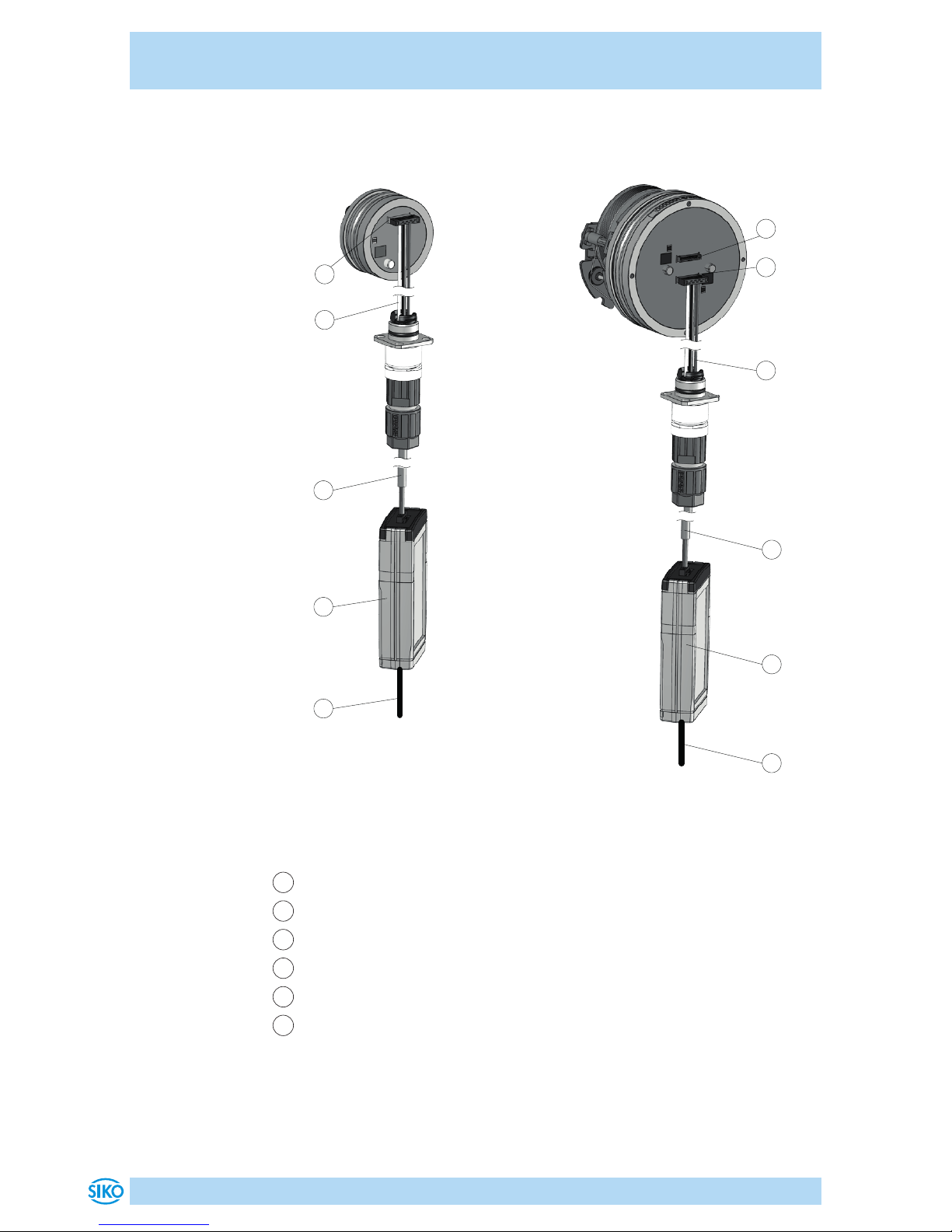
ProTool SGH
Installation Deutsch
ProTool SGH · Datum 04.09.2018 · Art. Nr. 89757 · Änd. Stand 300/18
6
Abb. 1: Anschluss am Seilzugeber mit KV1H und Programmierkabel
2
1
Computer
3
4
5
2
1
Computer
3
4
5
6
SGHXX SGHXX (redundant)
1Programmierkabel
2KV1H
3ProTool SGH
4USB-Kabel
5Leiterplattenverbinder 1
6Leiterplattenverbinder 2 (redundant)

ProTool SGH
Installation Deutsch
ProTool SGH · Datum 04.09.2018 · Art. Nr. 89757 · Änd. Stand 300/18
7
Abb. 2: Anschluss am Seilzugeber mit Flachbandkabel
1
5
3
4
Computer
1
3
5
6
4
Computer
SGHXX SGHXX (redundant)
1Flachbandkabel
3ProTool SGH
4USB-Kabel
5Leiterplattenverbinder 1
6Leiterplattenverbinder 2 (redundant)
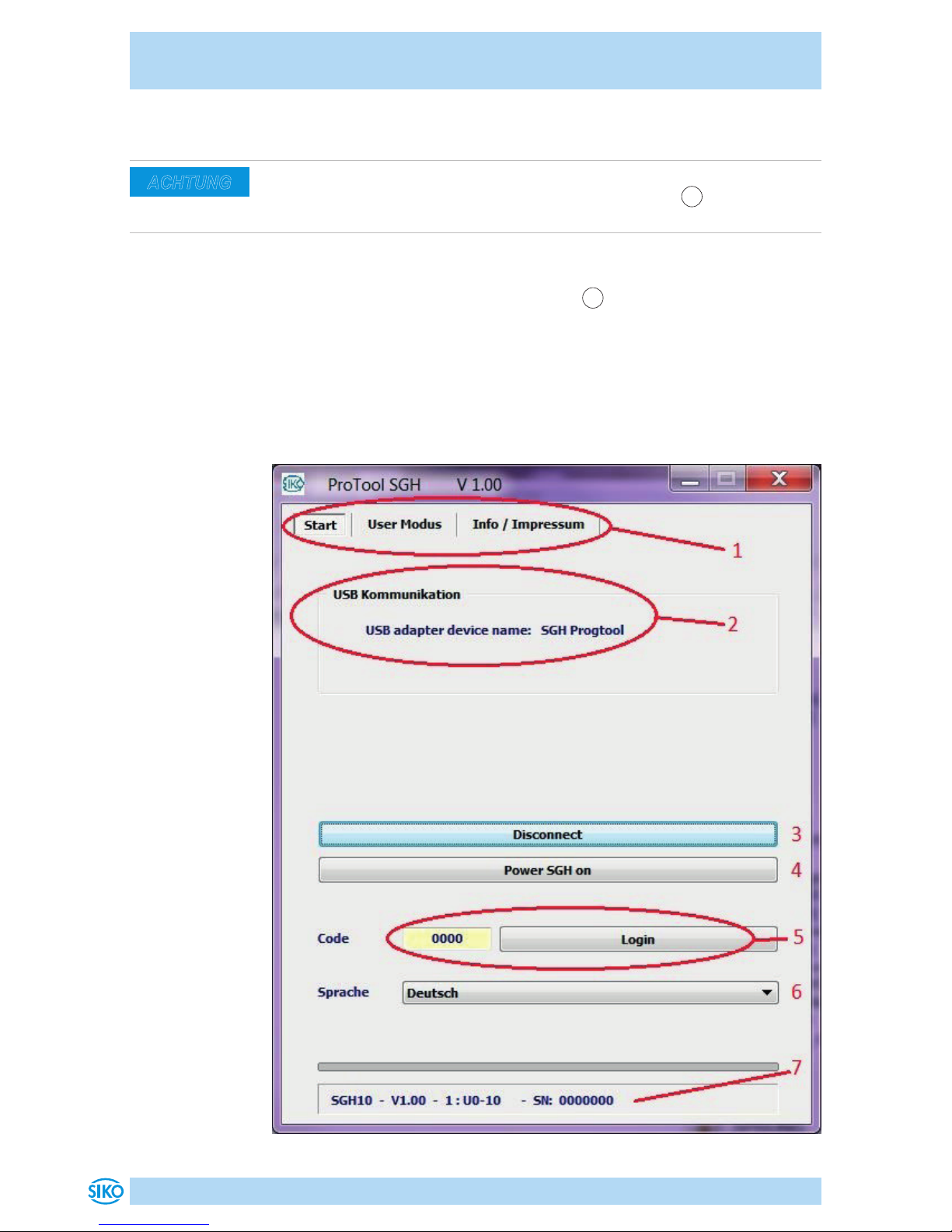
ProTool SGH
Funktionsbeschreibung Deutsch
ProTool SGH · Datum 04.09.2018 · Art. Nr. 89757 · Änd. Stand 300/18
8
4 Funktionsbeschreibung
Die Kommunikation zwischen PC und SGHXX ist nur möglich, wenn die
Betriebsspannung des SGHXX von der Software (Button 4) eingeschal-
tet wurde.
Software-Version
Nach dem Start ([START]+[Power SGH on] 4) der Protokoll-SGH-Software
(SW) erscheint in der Kopfzeile die SW-Version (z.B. V1.00).
4.1 Programmoberfläche und Funktionen
Reiter "Start"
ACHTUNG
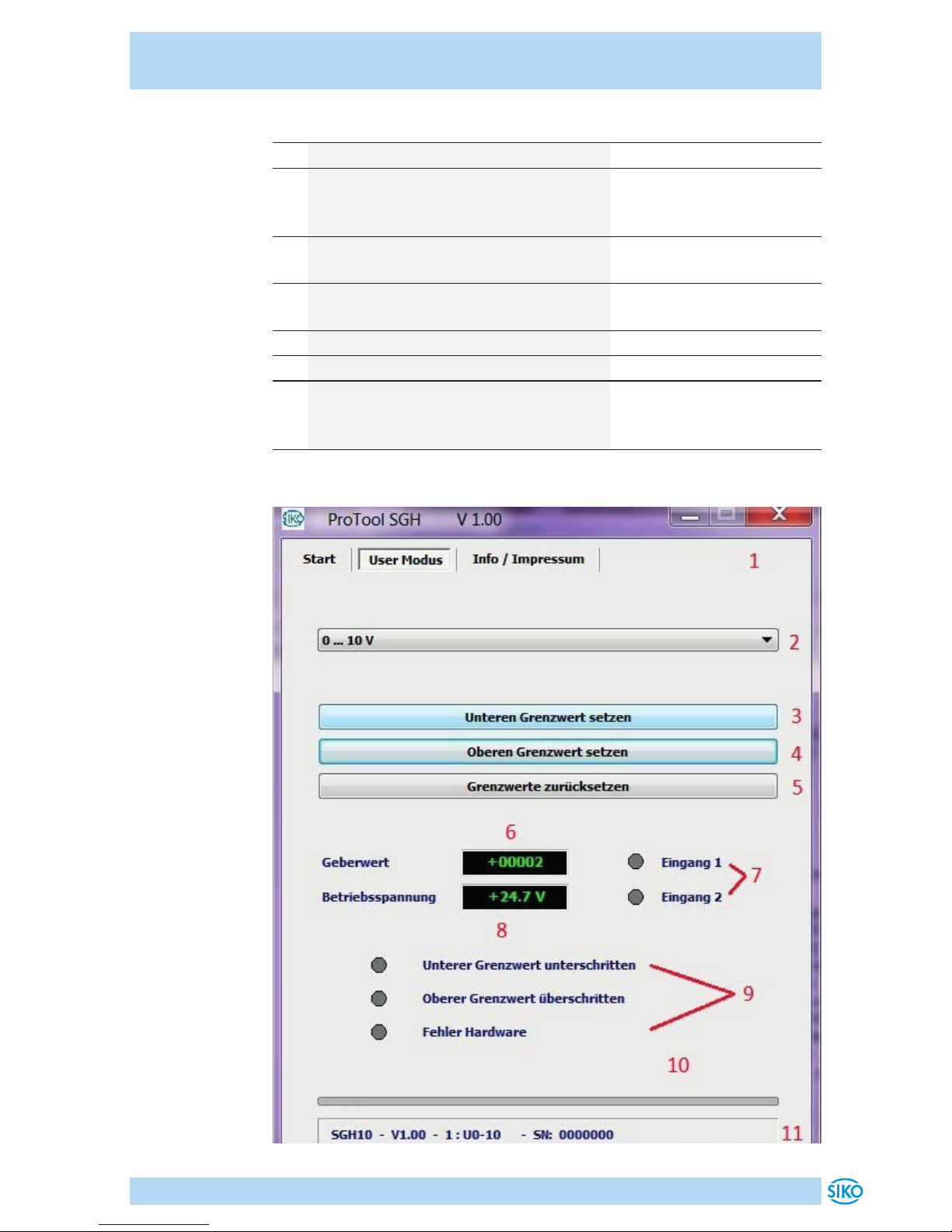
ProTool SGH
Funktionsbeschreibung Deutsch
ProTool SGH · Datum 04.09.2018 · Art. Nr. 89757 · Änd. Stand 300/18
9
Nr. Beschreibung / Funktion Kommentar
1 Reiter: Wechsel mit Mausklick
2 Statusinformation über die Kommuni-
kation via USB zwischen PC und Pro-
Tool SGH
Hier Fehlerfrei
3USB-Kommunikation ein- / ausschal-
ten
4Betriebsspannung (24 V DC) für das
SGHXX ein- / ausschalten
5Nur für werkseitige Verwendung
6Sprachauswahl Deutsch / Englisch
7Statusinformation des angeschlos-
senen SGHXX: Typ, Art der Ausgangs-
schaltung, Seriennummer
Nur bei USB-Kommunika-
tion und Power on
Reiter "User Modus"
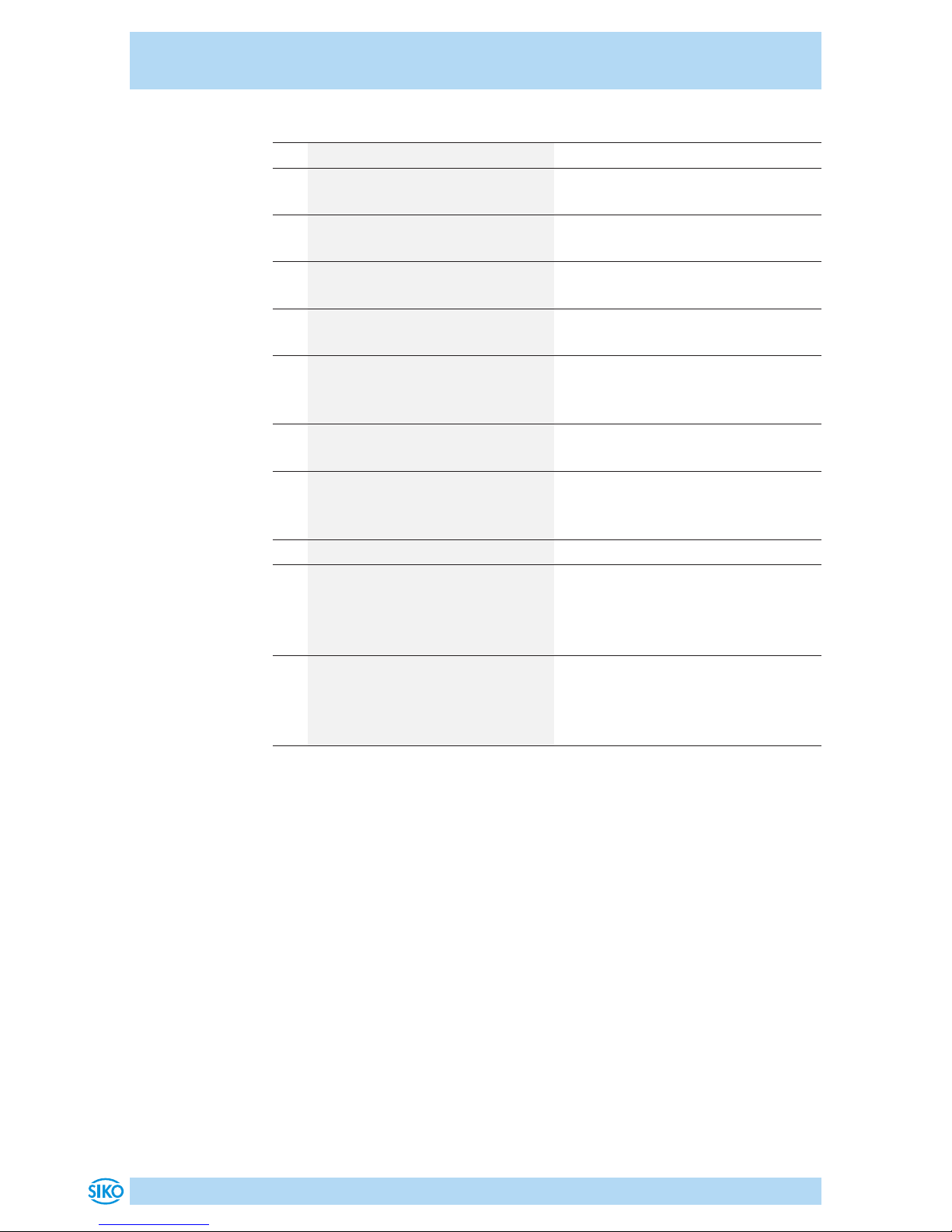
ProTool SGH
Funktionsbeschreibung Deutsch
ProTool SGH · Datum 04.09.2018 · Art. Nr. 89757 · Änd. Stand 300/18
10
Nr. Beschreibung / Funktion Kommentar
1 Reiter: Wechsel mit Mausklick
2Art des Analogausgangs para-
metrieren
Nicht bei Ausgang CAN
3Unteren Grenzwert setzen Nicht bei Ausgang CAN (siehe
Kapitel 4.2.)
4Oberen Grenzwert setzen Nicht bei Ausgang CAN (siehe
Kapitel 4.2 Grenzwertabgleich
5Grenzwerte zurücksetzen Nicht bei Ausgang CAN (siehe
Kapitel 4.2)
6Geberwertausgabe (ohne
Berücksichtigung der Grenz-
werte)
7Statusanzeige der externen
Eingänge Lim 2 & LIM 2
Nicht bei Ausgang CAN
8Betriebsspannung des SGHXX
(ca. 24 V DC gespeist aus der
USB-Schnittstelle)
9Grenzwert- und Fehlerstatus Nicht bei Ausgang CAN
10 Geberwert als Balkendar-
stellung; grün innerhalb der
Grenzwerte; rot Grenzwert
über bzw. unterschritten.
11 Statusinformation des ange-
schlossenen SGHXX: Typ, Art
der Ausgangsschaltung, Seri-
ennummer
Nur bei USB-Kommunikation und
Power on

ProTool SGH
Funktionsbeschreibung Deutsch
ProTool SGH · Datum 04.09.2018 · Art. Nr. 89757 · Änd. Stand 300/18
11
4.2 Grenzwertabgleich (Nur Ausgang Analog)
Unteren Grenzwert abgleichen über Programmier-Tool:
• Den SGHXX durch herausziehen des Seiles (Zylinders) an die Position
bringen, an der der minimale Analogwert (z.B. I 4-20mA; 4mA) ausge-
geben werden soll.
• Drücken der LIM 1 Taste für >3 Sekunden.
Alternativ über Software:
• Betätigen des Buttons 3„unteren Grenzwert setzen“ in der Software.
• Anschließend gibt der Geber seinen Minimalwert aus (Abhängig von
der Art des Ausgangs).
Oberen Grenzwert abgleichen über Programmier-Tool:
• Den SGHXX durch herausziehen des Seiles (Zylinders) an die Position
bringen, an der der maximale Analogwert (I 4-20mm; 20mA) ausgege-
ben werden soll.
• Drücken der LIM 2 Taste für >3 Sekunden.
Alternativ über Software:
• Betätigen des Buttons 4„oberen Grenzwert setzen“ in der Software.
• Anschließend gibt der Geber seinen Maximalwert aus (Abhängig von
der Art des Ausgangs).
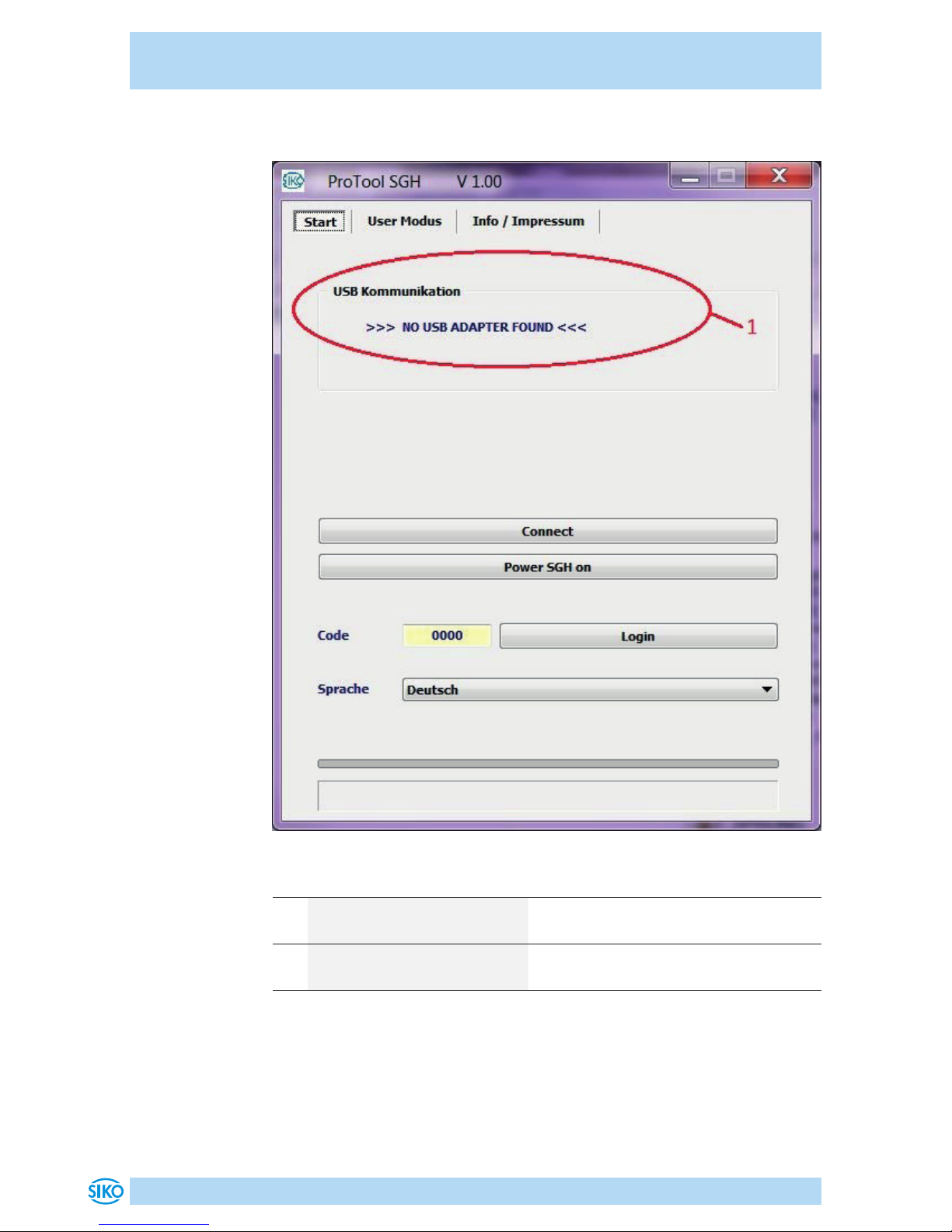
ProTool SGH
Funktionsbeschreibung Deutsch
ProTool SGH · Datum 04.09.2018 · Art. Nr. 89757 · Änd. Stand 300/18
12
4.3 Fehlerbeschreibung
Nr. Beschreibung / Funktion Kommentar
1 Keine USB-Kommunikation - USB-Treiber nicht installiert
- ProTool SGH nicht mit PC verbunden
2Keine Statusinformation - Kommunikation mit dem SGHXX ist
ausgeschaltet
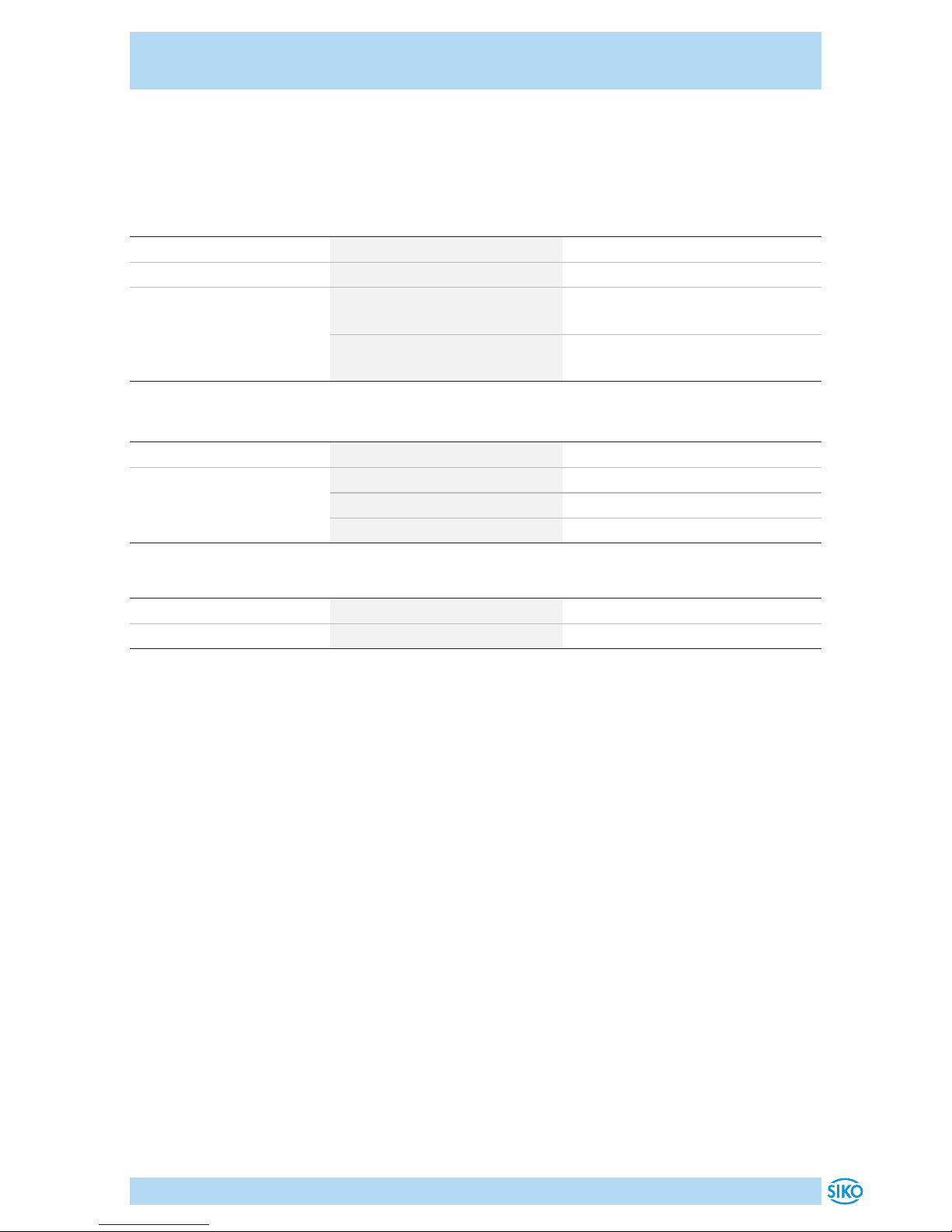
ProTool SGH
Technische Daten Deutsch
ProTool SGH · Datum 04.09.2018 · Art. Nr. 89757 · Änd. Stand 300/18
13
5 Technische Daten
Mechanische Daten Ergänzung
Gehäuse Kunststo
Farbe Achatgrau, Himmelblau
Kabellänge 1.8 m USB 2.0 A Stecker - USB 2.0
Mini-B Stecker
0.3 m 8-pol. Flachverbinder zum
Geber
Elektrische Daten Ergänzung
Betriebsspannung über USB
Anschlussart USB 2.0 Mini-B Buchse
Flachstecker 8-polig Buchse
Laborbuchse 2 Stück ø4 mm Strom- /Spannungsausgang
Umgebungsbedingungen Ergänzung
Umgebungstemperatur 0 ... 40 °C
Schutzart IP20

ProTool SGH
English
ProTool SGH · Date 04.09.2018 · Art. No. 89757 · Mod. status 300/18
14
Table of contents
5 Documentation . . . . . . . . . . . . . . . . . . . 15
6 Safety information . . . . . . . . . . . . . . . . . . 15
6.1 Intended use . . . . . . . . . . . . . . . . . . . 15
6.2 Identification of dangers and notes . . . . . . . . . 15
6.3 Target group . . . . . . . . . . . . . . . . . . . 16
6.4 Basic safety information . . . . . . . . . . . . . . 16
7 Installation . . . . . . . . . . . . . . . . . . . . . 16
7.1 Driver installation . . . . . . . . . . . . . . . . 17
7.2 Program installation . . . . . . . . . . . . . . . 17
7.3 Connection . . . . . . . . . . . . . . . . . . . 17
8 Functional description . . . . . . . . . . . . . . . . 20
8.1 Program interface and functions . . . . . . . . . . . 20
8.2 Limit value adjustment: (analog output only) . . . . . 22
8.3 Error Description . . . . . . . . . . . . . . . . . 23
9 Technical data . . . . . . . . . . . . . . . . . . . . 24
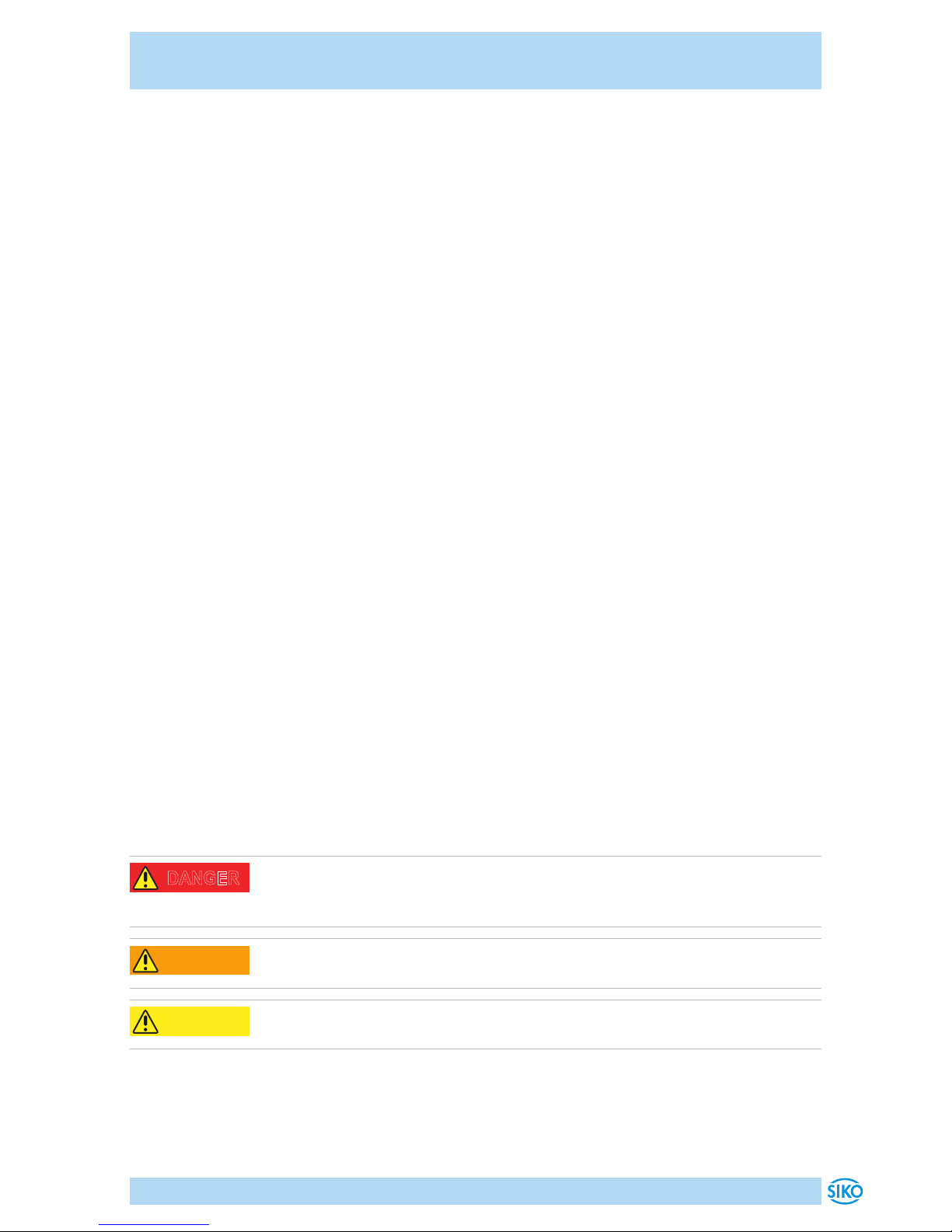
ProTool SGH
Documentation English
ProTool SGH · Date 04.09.2018 · Art. No. 89757 · Mod. status 300/18
15
1 Documentation
The following documents describe this product:
• The mounting instructions describe the mechanical and electrical
installation including all safety-relevant requirements and the associ-
ated technical specifications.
These documents can also be downloaded at "http://www.siko-global.
com/p/protool-sgh".
2 Safety information
2.1 Intended use
Under Windows 10/98/ NT/2000/XP/Vista/7/8/8 .1, the ProTool SGH pro-
gramming software provides the option of programming the SGHXX wire-
actuated encoder with appropriate parameters even before installation.
The handling of the program is very simple, since the functions are named
with designations that are known from the ordering characteristics of the
wire-actuated encoder. The values are selected using buttons.
1. Observe all safety instructions contained herein.
2. Arbitrary modifications and changes to this programming cable are
forbidden.
3. Observe the prescribed operating and installation conditions.
2.2 Identification of dangers and notes
Safety notes consist of the signal symbol and a signal word.
Danger classes
Immediate danger that may cause irreversible bodily harm resulting in
death, property damage or unplanned device reactions if you disregard
the instructions given.
Danger that may cause serious bodily harm, property damage or
unplanned device reactions if you disregard the instructions given.
Danger that may cause minor injury, property damage or unplanned device
reactions if you disregard the instructions given.
DANGER
WARNING
CAUTION
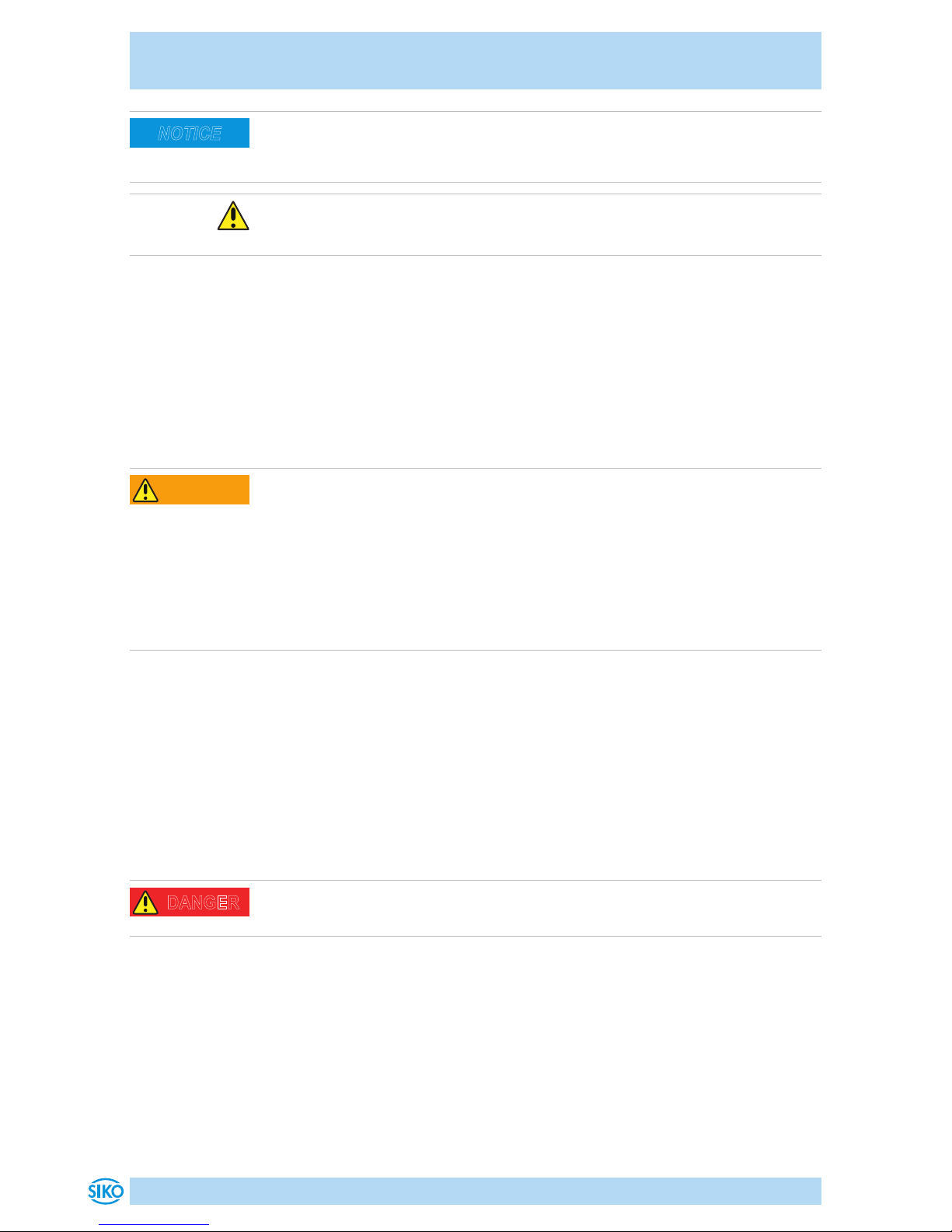
ProTool SGH
Installation English
ProTool SGH · Date 04.09.2018 · Art. No. 89757 · Mod. status 300/18
16
Important operating information that may facilitate operation or cause
unplanned device reactions if disregarded including possible property
damage.
Signal symbols
2.3 Target group
The mounting instructions are intended for the configuration, commis-
sioning and mounting personnel of plants or machines manufacturers that
are well grounded in drive technology. This group of employees requires
well-founded knowledge of the necessary programming of a wire-actuated
encoder and its integration into a complete machinery.
Insuciently qualified personnel
Insuciently qualified personnel cause personal injury, serious damage to
machinery or units.
`Configuration, commissioning, mounting and maintenance by trained
expert personnel only.
`This personnel must be able to recognize danger that might arise from
mechanical, electrical or electronic equipment.
Qualified personnel are persons who
• are familiar with the safety guidelines of the electrical and automation
technologies when performing configuration tasks;
• are authorized to commission, earth and label circuits and devices/
systems in accordance with the safety standards.
2.4 Basic safety information
Danger of explosion
`Do not use the programming cable in explosive zones.
3 Installation
Before using ProToolSGH, the corresponding drivers required for the Win-
dows version used must be installed.
NOTICE
WARNING
DANGER

ProTool SGH
Installation English
ProTool SGH · Date 04.09.2018 · Art. No. 89757 · Mod. status 300/18
17
3.1 Driver installation
Administration rights for the driver installation are necessary!
The installation of the USB drivers is only necessary once per computer.
The link to the drivers can be found on our homepage.
3.2 Program installation
You can download the "ProToolSGH.EXE" software file directly from the
homepage.
3.3 Connection
Connection at the wire-actuated encoder with KV1H and programming
cable (M12)
The wire-actuated encoder is parameterized via the supplied programming
cable 1( (M12). The programming cable 1is connected to the SGHXX
via the KV1H 2cable connection (see Fig. 1).
The KV1H may only be used with pin assignment A1.
Connection at the wire-actuated encoder with ribbon cable (connection
in uninstalled state)
Before installation of the wire-actuated encoder into the cylinder, the Pro-
Tool SGH can also be connected directly to the flat ribbon cable. This must
be plugged into PCB connectors 1 5and 2 6(see Fig. 2).
Connection to the computer
To connect to the programming software, the ProTool SGH 3must be con-
nected to the computer with the USB cable 4.
All cabling work may only be carried out in the de-energized state.
All redundant wire-actuated encoders must also be parameterized via the
printed-circuit board (PCB) connector 2 6.
NOTICE
NOTICE
NOTICE
NOTICE

ProTool SGH
Installation English
ProTool SGH · Date 04.09.2018 · Art. No. 89757 · Mod. status 300/18
18
Fig. 1: Connection at the wire-actuated encoder with KV1H and programming
cable
2
1
Computer
3
4
5
2
1
Computer
3
4
5
6
SGHXX SGHXX (redundant)
1programming cable
2KV1H
3ProTool SGH
4USB-cable
5PCB connection 1
6PCB connection 2 (redundant)

ProTool SGH
Installation English
ProTool SGH · Date 04.09.2018 · Art. No. 89757 · Mod. status 300/18
19
Fig. 2: Connection at the wire-actuated encoder with ribbon cable
1
5
3
4
Computer
1
3
5
6
4
Computer
SGHXX SGHXX (redundant)
1flat ribbon cable
3ProTool SGH
4USB-cable
5PCB connection 1
6PCB connection 2 (redundant)
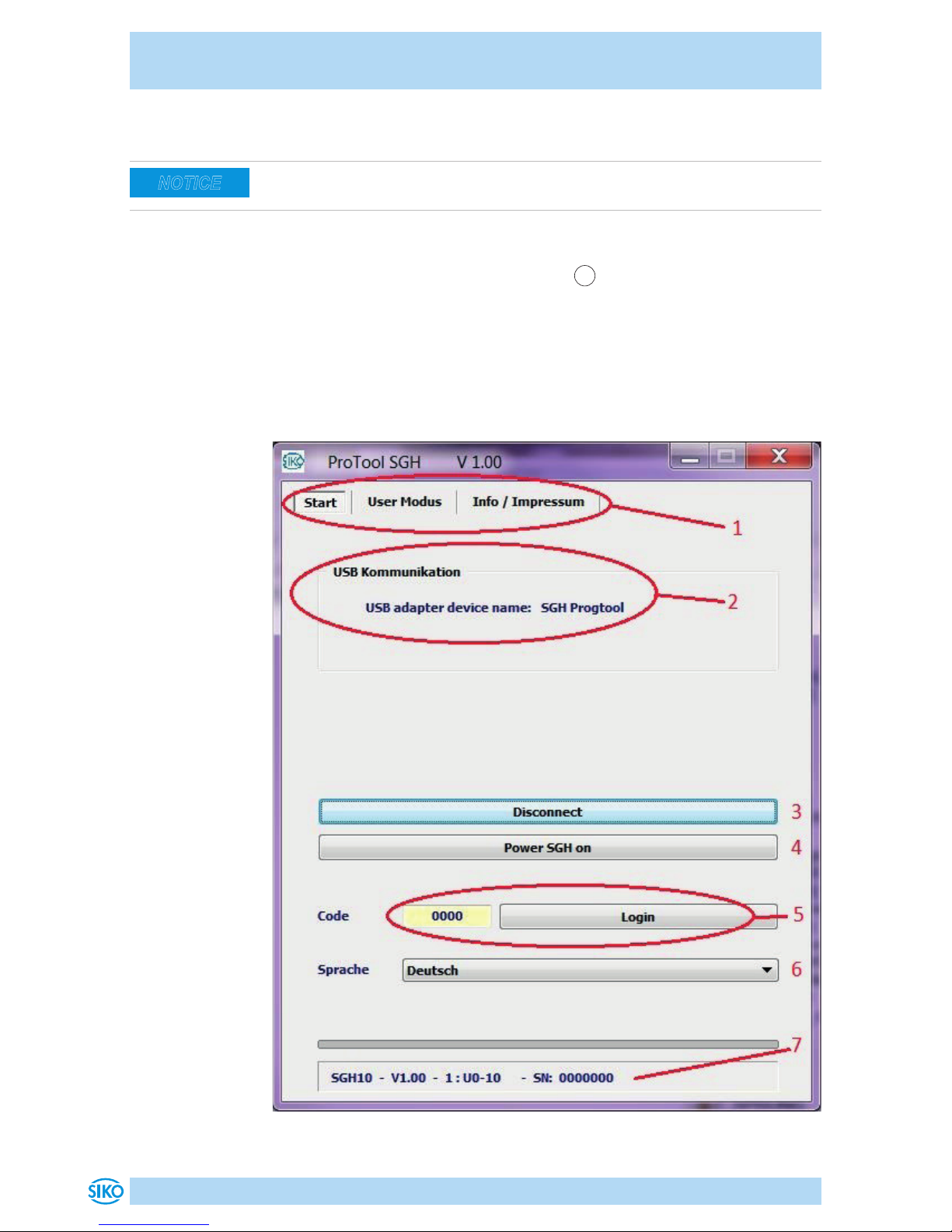
ProTool SGH
Functional description English
ProTool SGH · Date 04.09.2018 · Art. No. 89757 · Mod. status 300/18
20
4 Functional description
Communication between PC and SGHXX is only possible if the operating
voltage of the SGHXX has been switched on by the software (button).
Software Version
After the start ([START]+[Power SGH on] 4), the SW version (e.g.,
V1.00) of the protocol SGH software 4 (SW) appears in the header.
4.1 Program interface and functions
“Start” Tab
NOTICE
Other manuals for ProTool SGH10
2
This manual suits for next models
2
Table of contents
Languages:
Other Siko Media Converter manuals
Popular Media Converter manuals by other brands

Danfoss
Danfoss FC 300 Design guide

Converters.TV
Converters.TV 15209 Operation manual

Renishaw
Renishaw QUANTiC RTLC40 installation guide
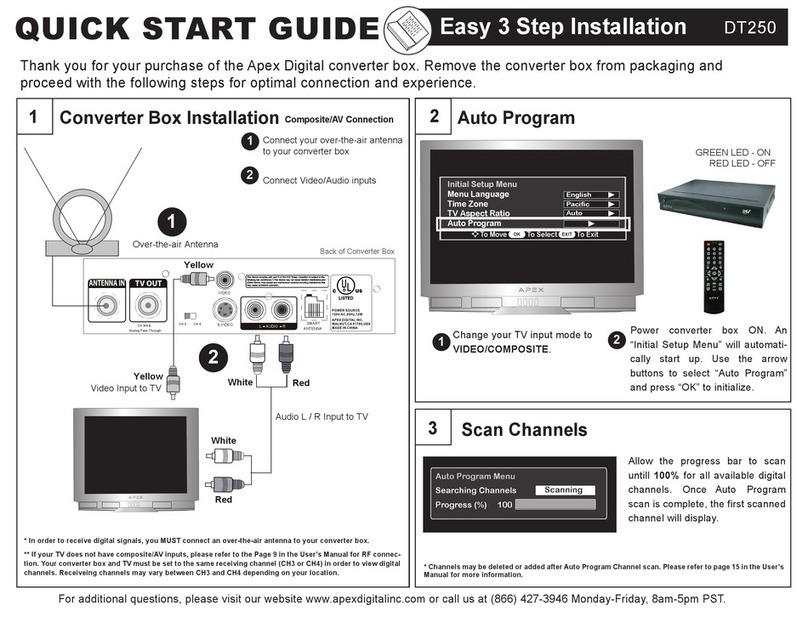
Apex Digital
Apex Digital Apex DT250 quick start guide

Baumer
Baumer HUBNER POG 10 G Series Installation and operating instructions
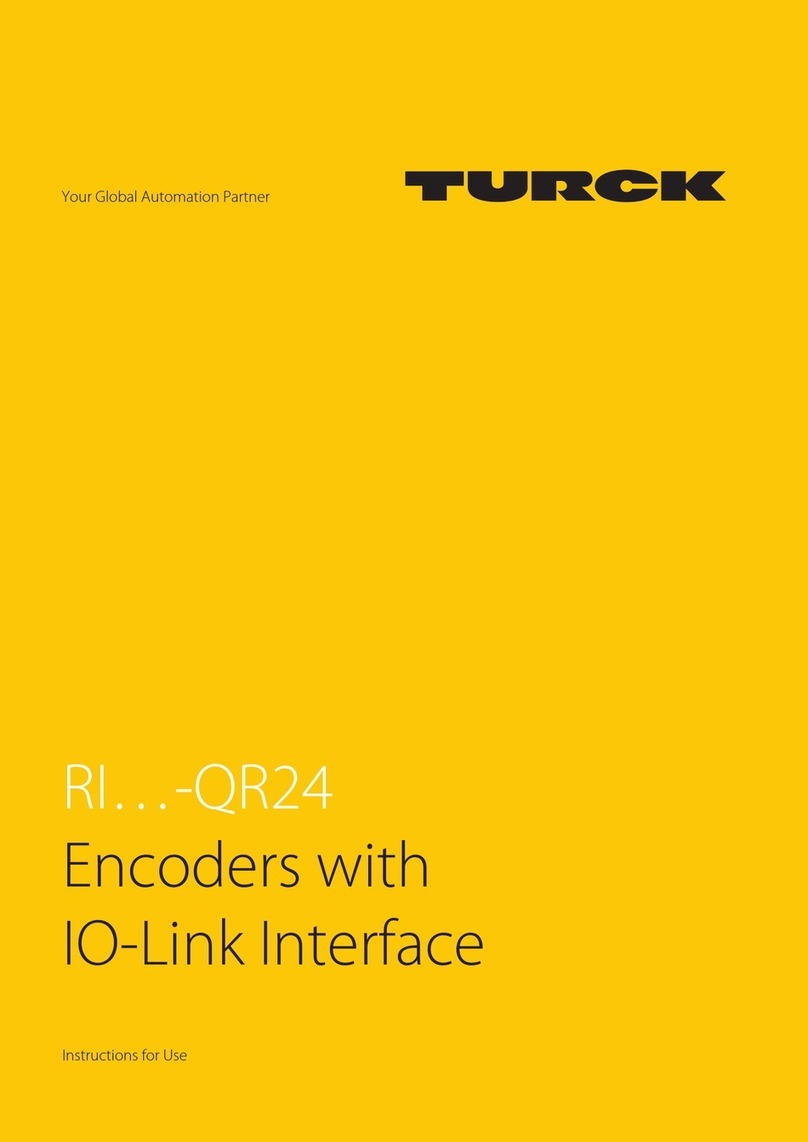
turck
turck Ri-QR24 Instructions for use