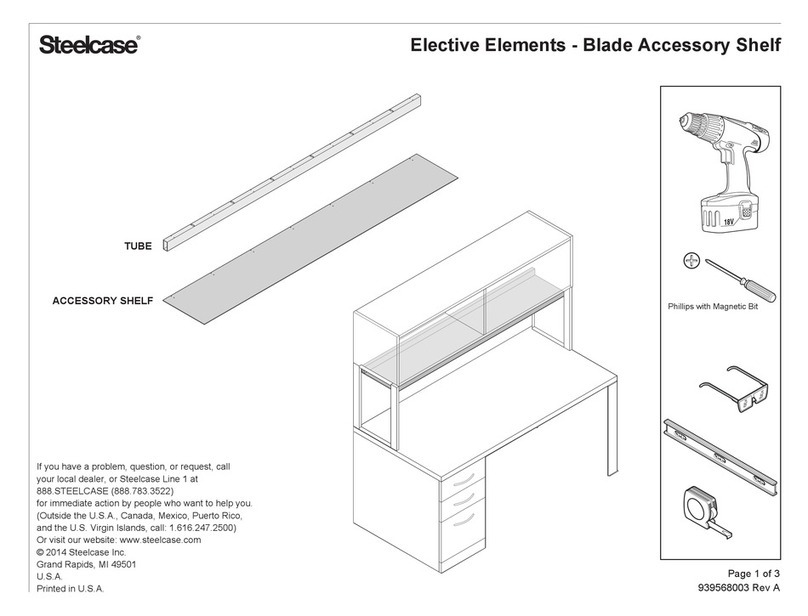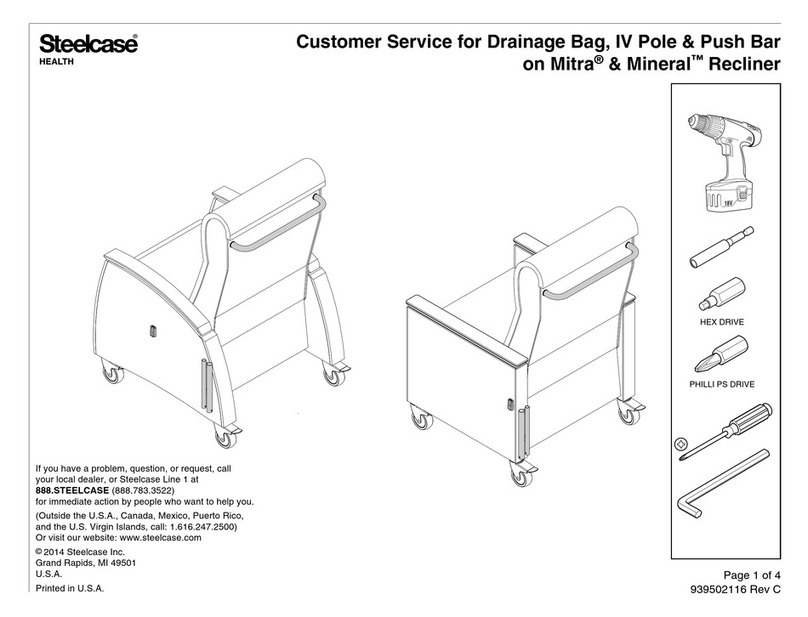Steelcase Opus User manual
Other Steelcase Indoor Furnishing manuals
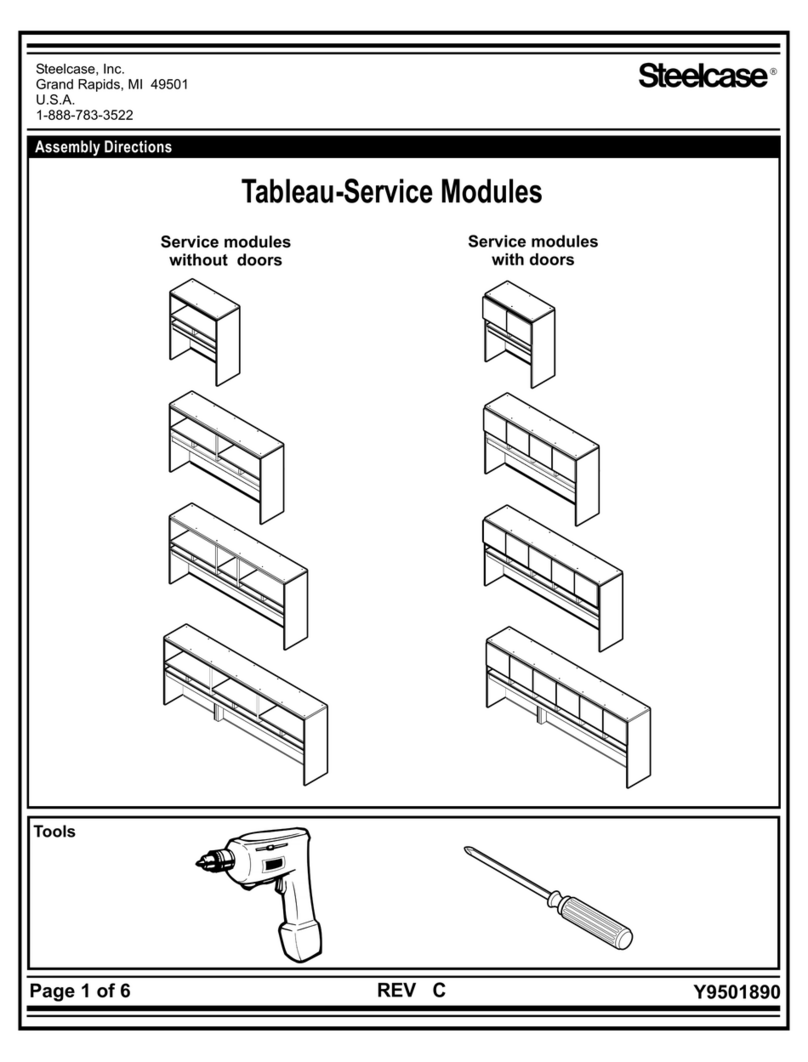
Steelcase
Steelcase Tableau Firmware update
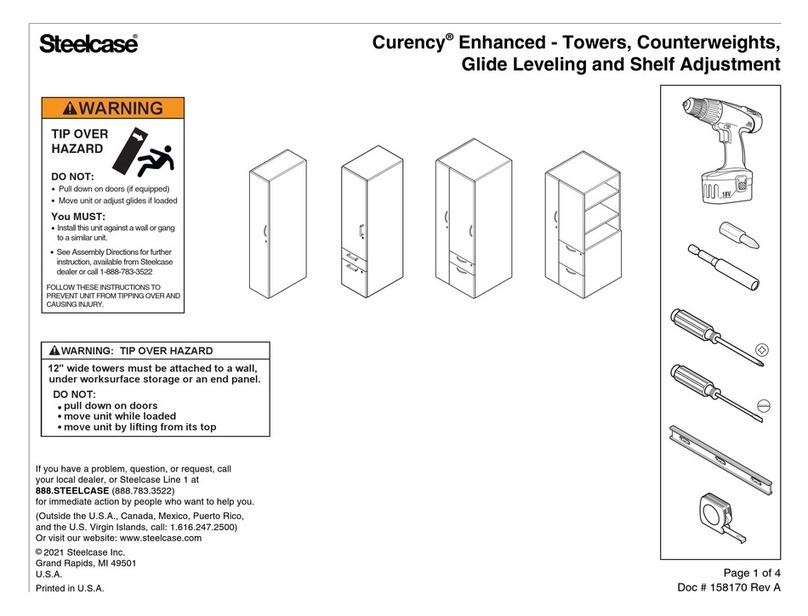
Steelcase
Steelcase Curency Enhanced Towers Guide

Steelcase
Steelcase Metro Topo Firmware update

Steelcase
Steelcase Tour Cabinet User manual

Steelcase
Steelcase Leap User manual
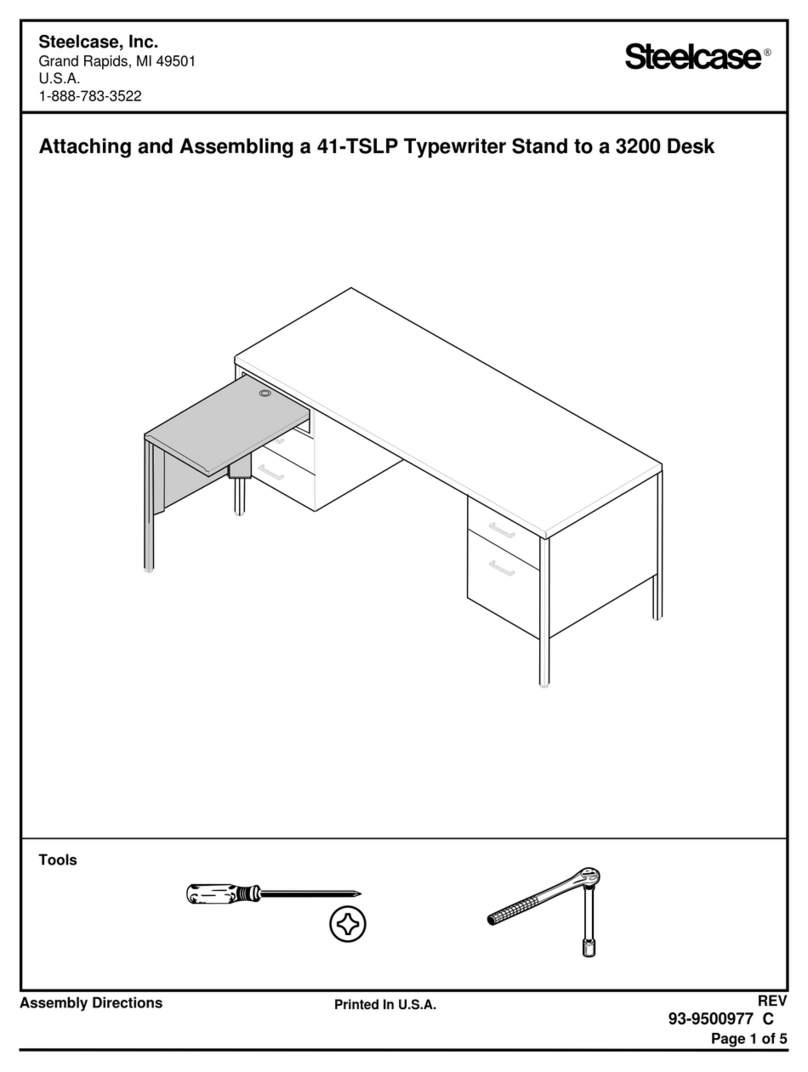
Steelcase
Steelcase 41-TSLP Firmware update

Steelcase
Steelcase Reply User manual

Steelcase
Steelcase Ology User manual

Steelcase
Steelcase Solo Sit-to-Stand Desk User manual

Steelcase
Steelcase Flex User manual

Steelcase
Steelcase Migration SE User manual
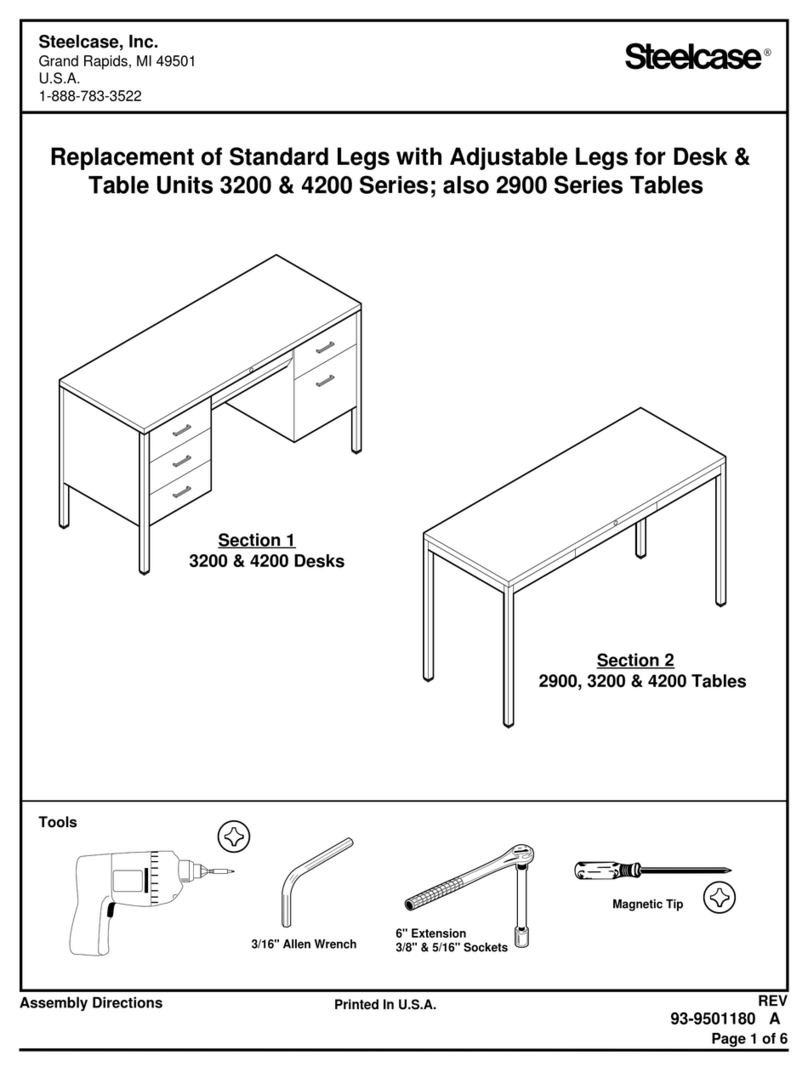
Steelcase
Steelcase 3200 Series Firmware update
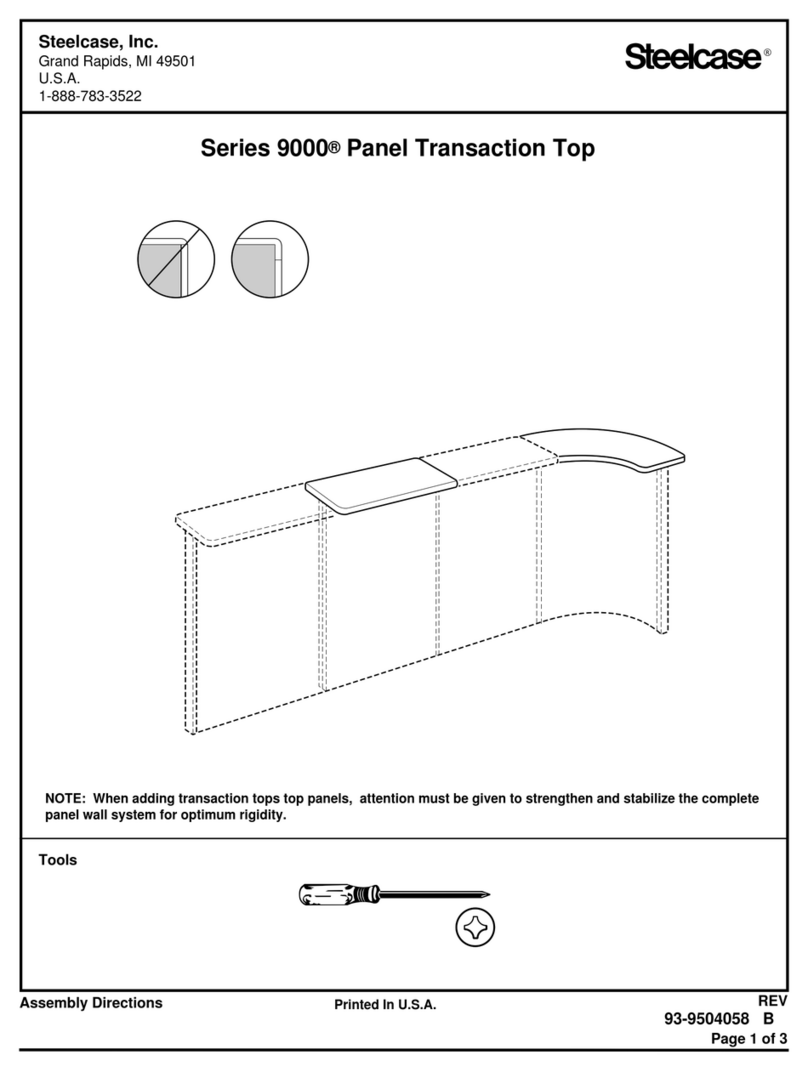
Steelcase
Steelcase 9000 Panel Transaction Top Series Firmware update

Steelcase
Steelcase QiVi User manual
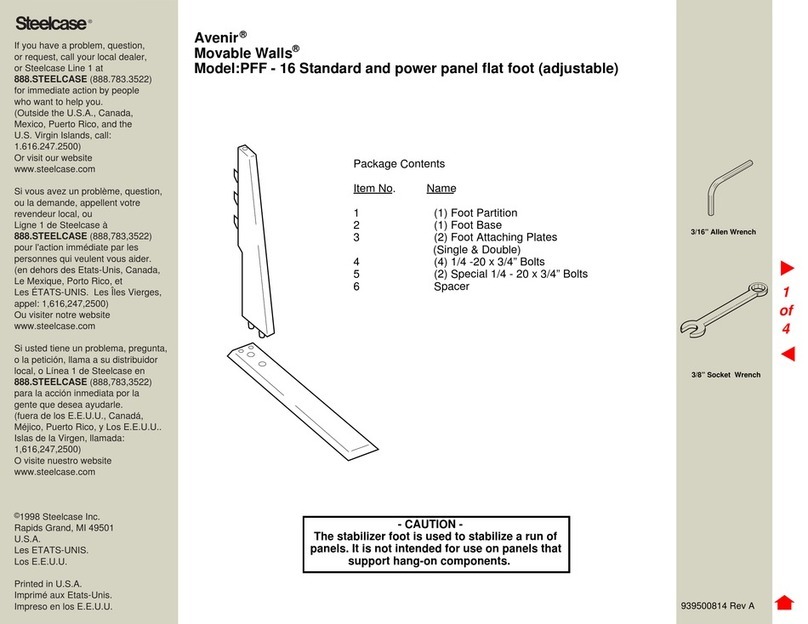
Steelcase
Steelcase Avenir Movable Walls PFF-16 User manual

Steelcase
Steelcase UPV Series User manual
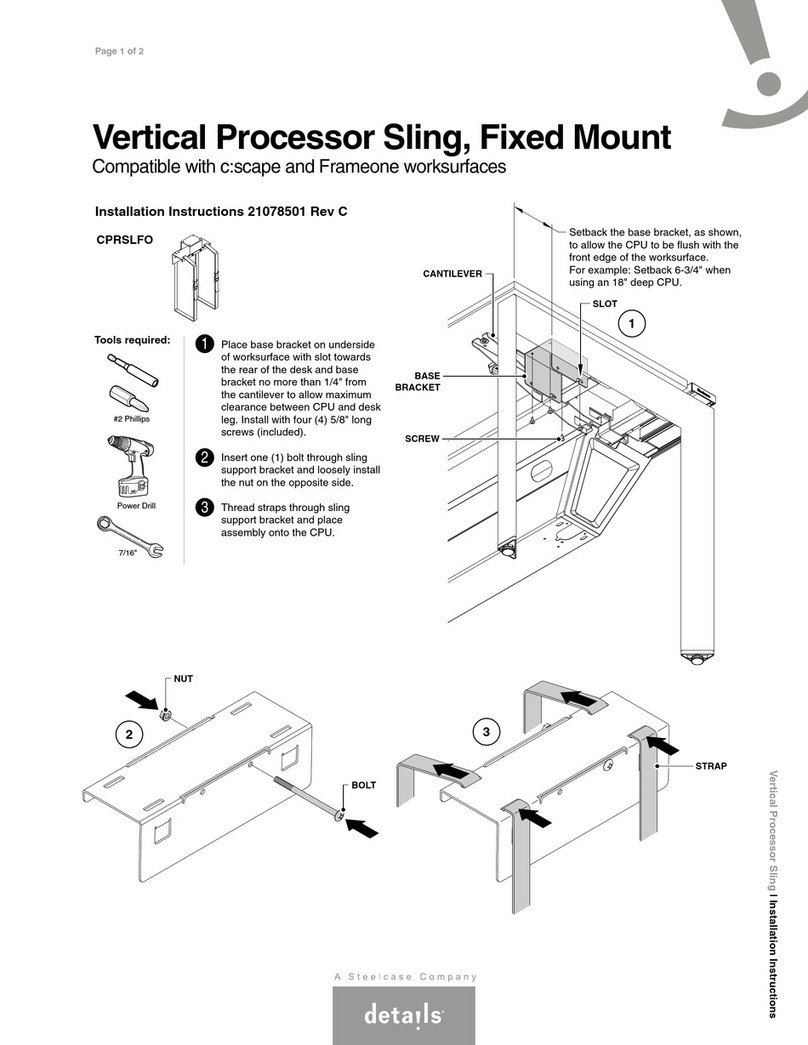
Steelcase
Steelcase CPRSLFO User manual
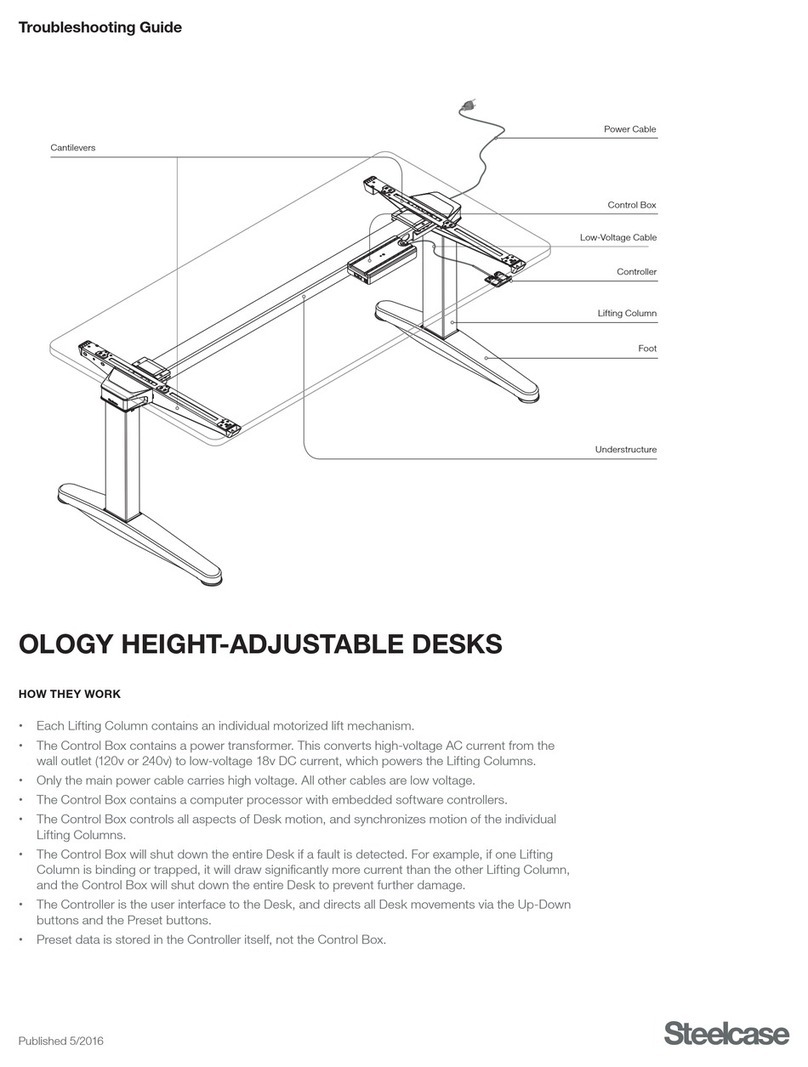
Steelcase
Steelcase Ology User manual

Steelcase
Steelcase 2 Series User manual
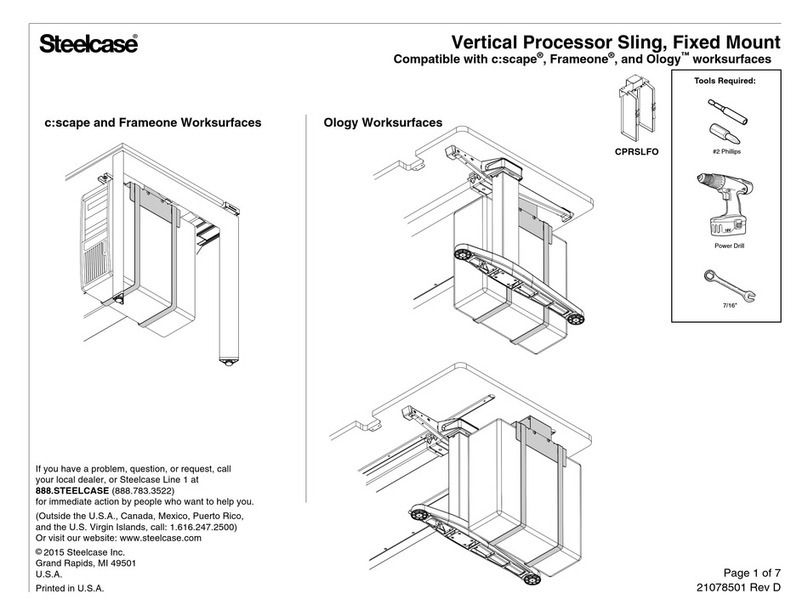
Steelcase
Steelcase Vertical Processor Sling CPRSLFO User manual
Popular Indoor Furnishing manuals by other brands

Coaster
Coaster 4799N Assembly instructions

Stor-It-All
Stor-It-All WS39MP Assembly/installation instructions

Lexicon
Lexicon 194840161868 Assembly instruction

Next
Next AMELIA NEW 462947 Assembly instructions

impekk
impekk Manual II Assembly And Instructions

Elements
Elements Ember Nightstand CEB700NSE Assembly instructions