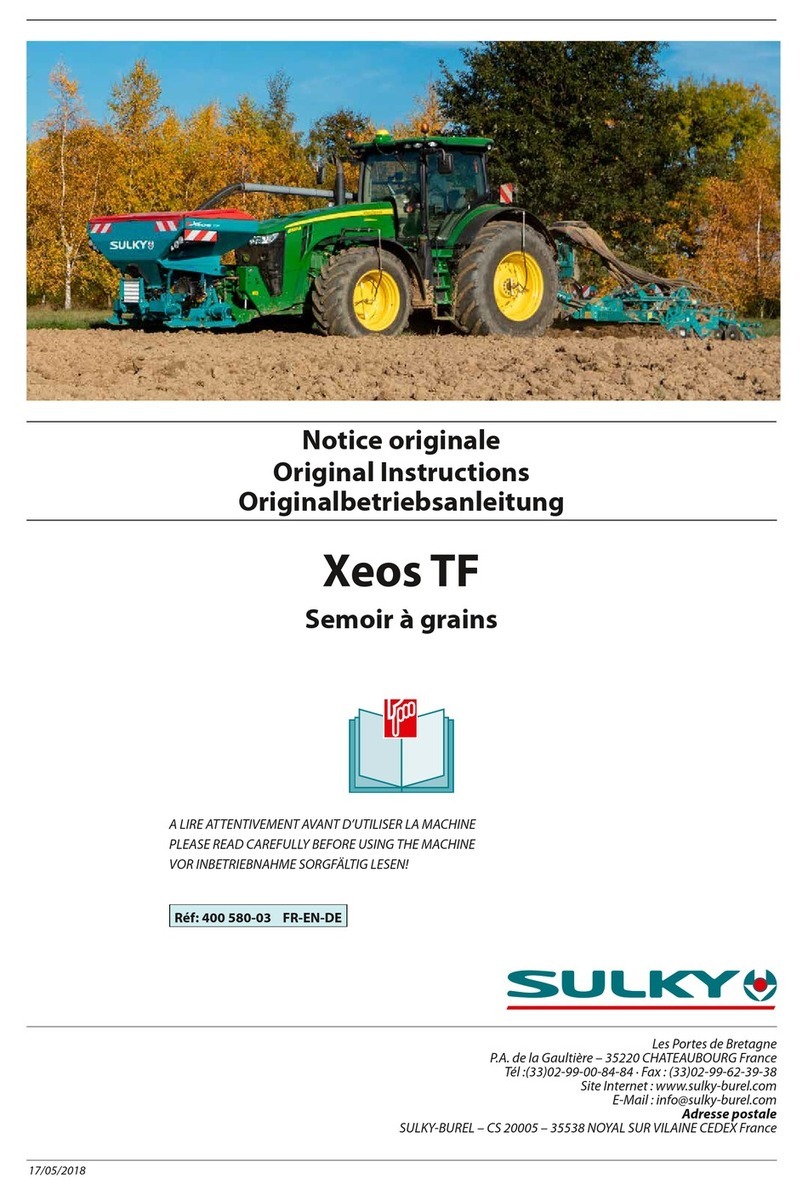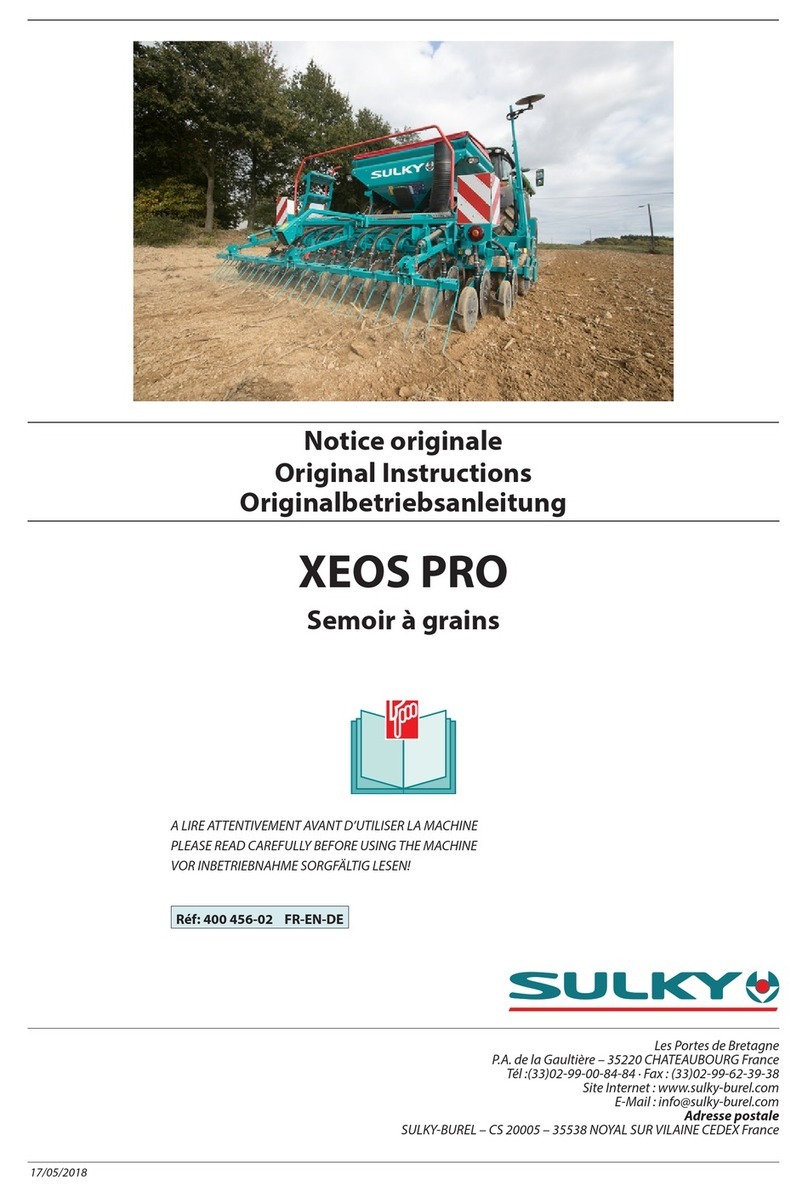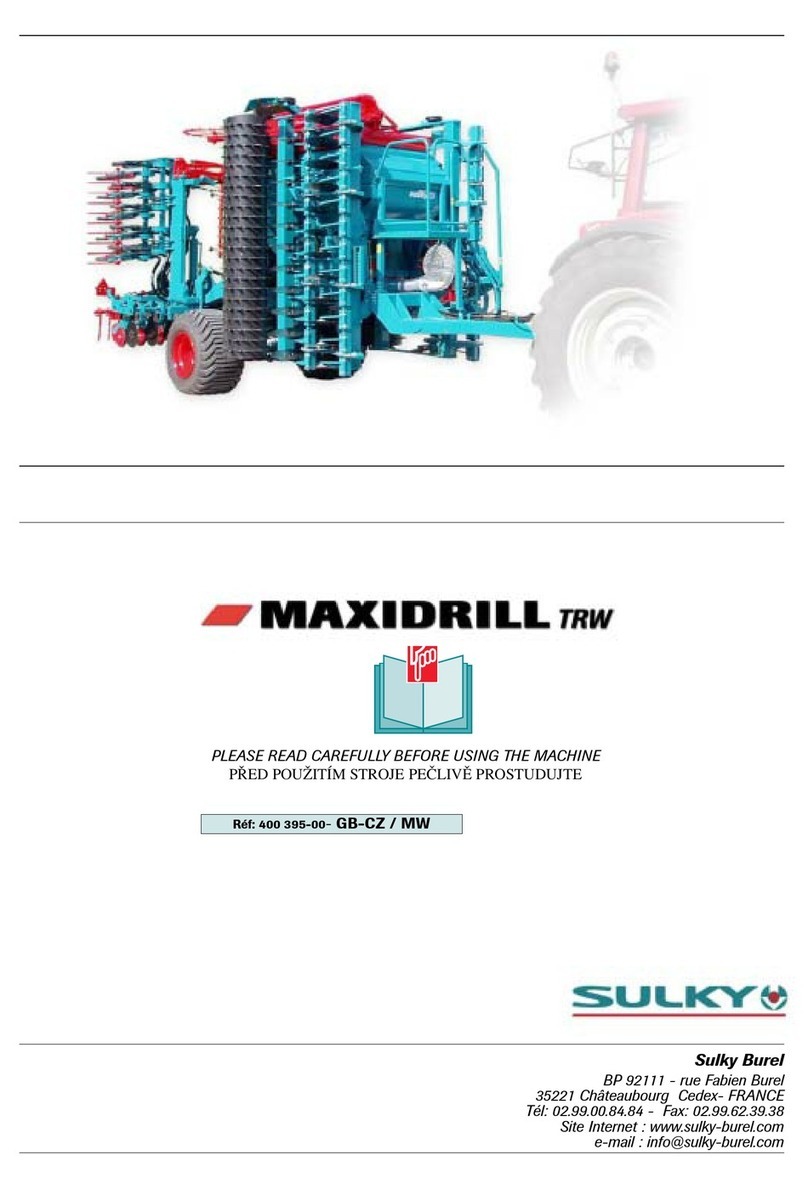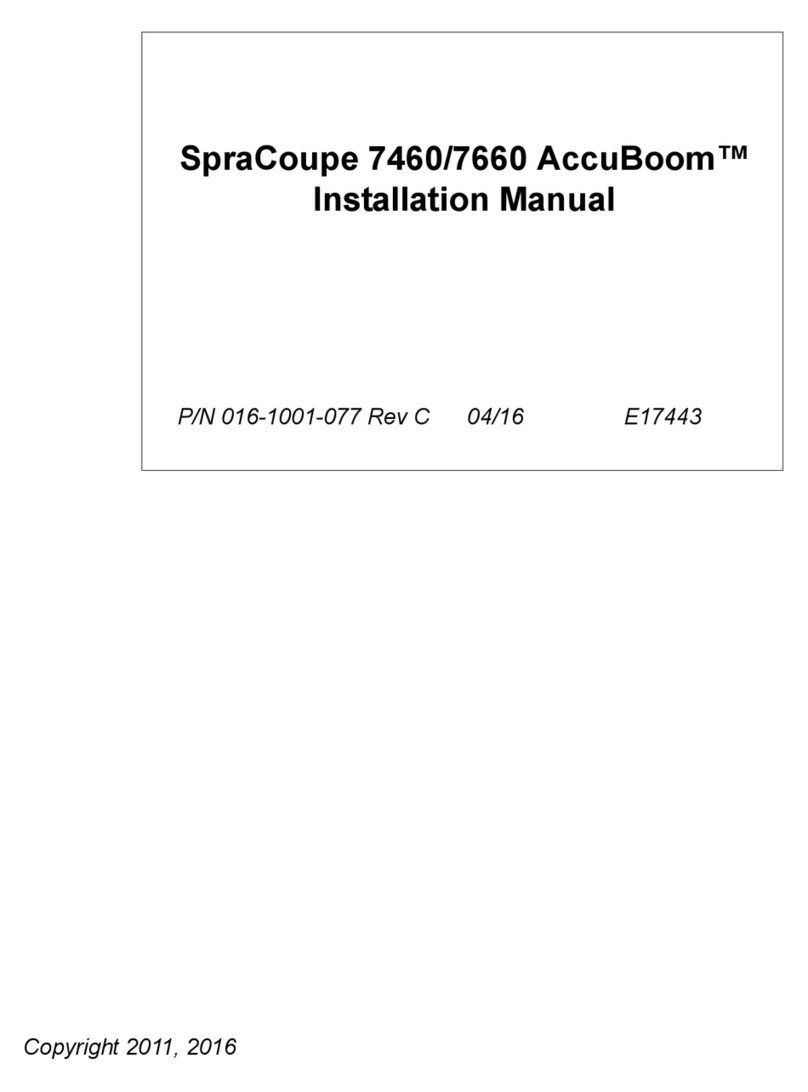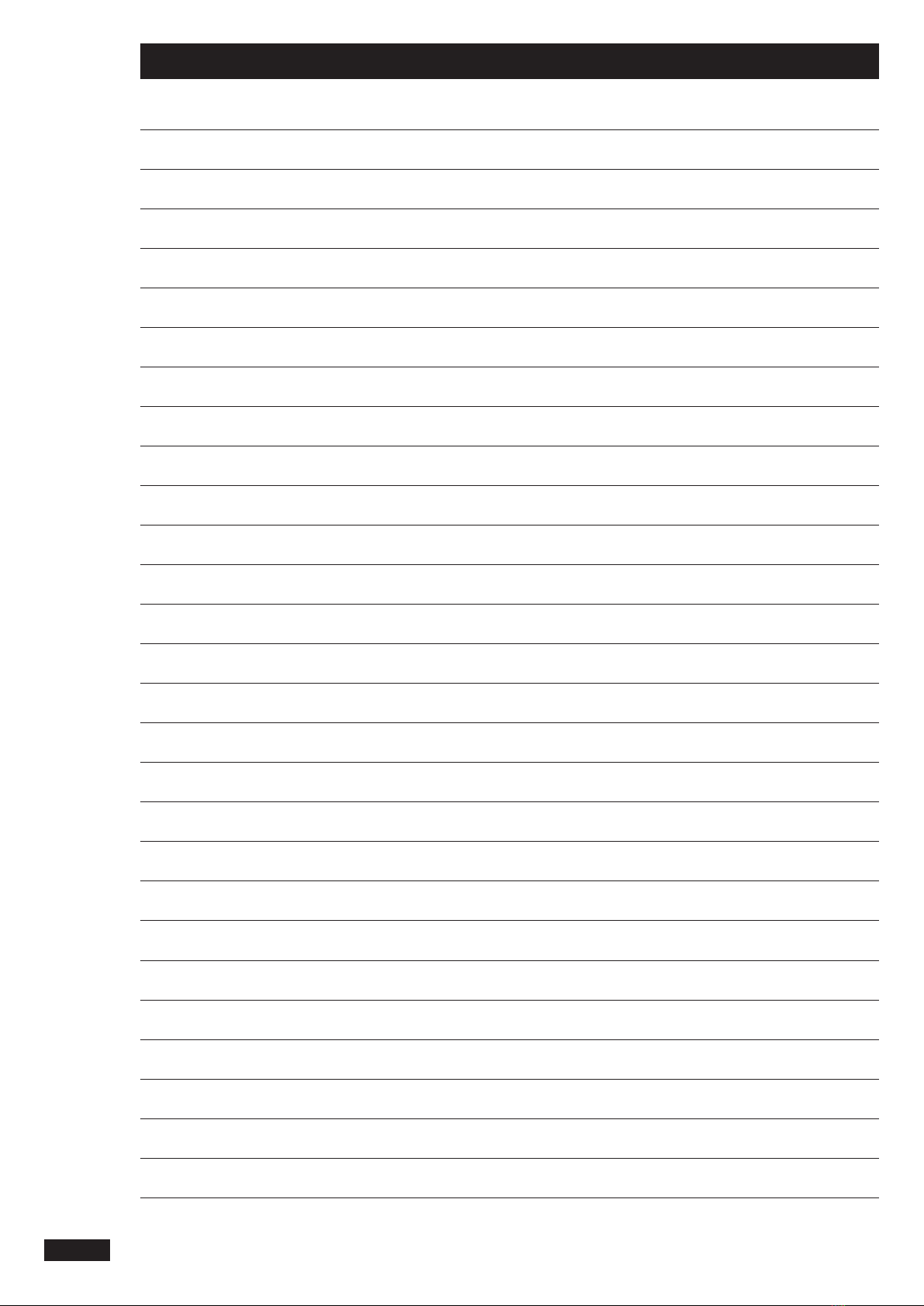SE
Översikt – WPB- och WPB Stop&Go-system
a) Inledning
• Systemet utgör ett verktyg för att mäta och följa upp
spridning av granulärt gödningsmedel med kontinuerlig
vägning.
• Viktdata får inte användas för kommersiella
transaktioner.
• Systemet måste alltid användas för de ändamål för vilka
det har konstruerats.
Tillverkaren ansvarar inte för eventuell skada orsakad av
att maskinen använts för annat syfte än det som används i
denna instruktionsbok.
• Maskinen får endast användas, underhållas och
repareras av behörig personal som är bekant med
maskinens specikationer och användning.
b) Presentation
1
ISOBUS manöverpanel eller virtuella terminal
2
ISOBUS kontaktdon
3
Brygga
4
Viktgivare av rostfritt stål
5
Öppna/stänga givarlucka
6
Anslutningsbox
7
Elektriska manöverdon för styrning av doseringen
8
Elektriskt manöverdon Tribord
9
Manöverdon Stop & Go
EN
WPB and WPB Stop&Go system overview
a) Introduction
• The System is a measuring and monitoring instrument
for granular fertilizer spreading with continuous
weighing.
• The weight data may not be used for commercial
transactions.
• The machine must only be used for the applications for
which it was designed.
The manufacturer will not be liable for any damage caused
by using the machine for purposes other than those speci-
ed in this instruction manual.
• The machine must be operated, maintained and
repaired only by competent personnel, familiar with the
specications and use of the machine.
b) Presentation
1
ISOBUS console or virtual Terminal
2
ISOBUS connector
3
Bridge
4
Stainless steel weighing sensor
5
Shutter opening / closing sensors
6
Connection box
7
Application rate control electric actuators
8
Tribord electric actuator
9
Stop & Go electric actuator
A
9
1
Presentation / Presentation
A