Teknik Metro 5426461 User manual
Other Teknik Indoor Furnishing manuals

Teknik
Teknik 5427030 User manual
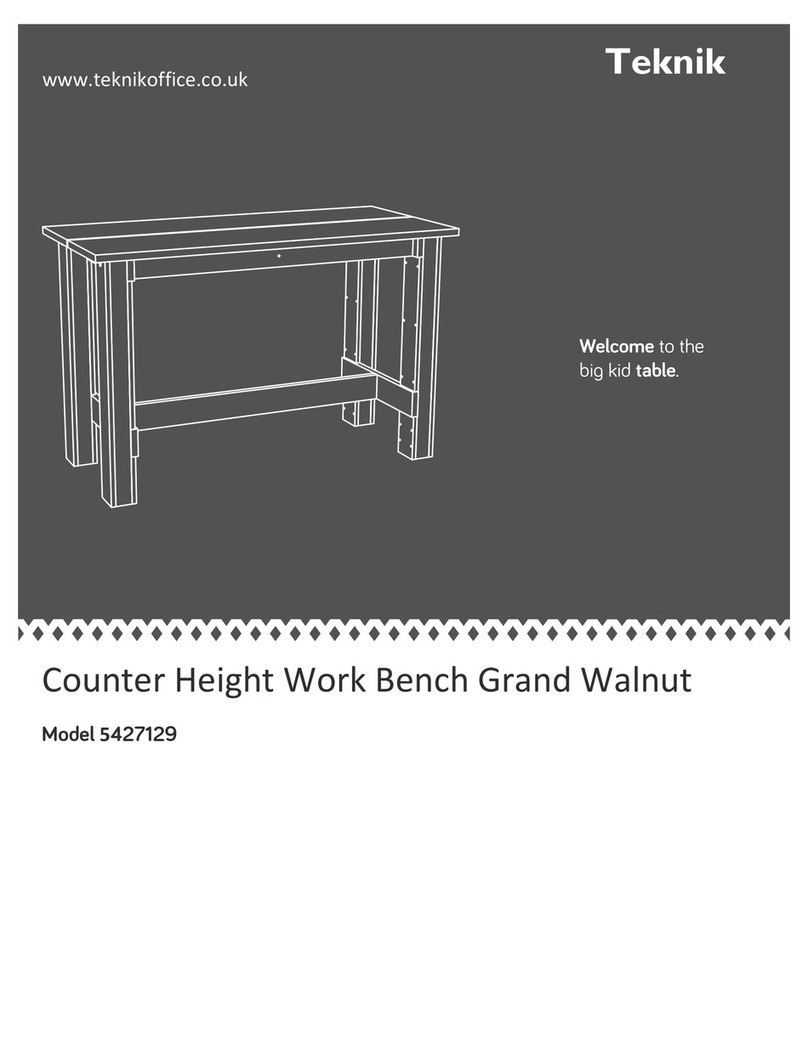
Teknik
Teknik 5427129 User manual

Teknik
Teknik Canal Heights Console 5419230 User manual

Teknik
Teknik Shaker Style 5428225 User manual

Teknik
Teknik Trestle 5410421 User manual

Teknik
Teknik Canyon Lane 5425306 User manual
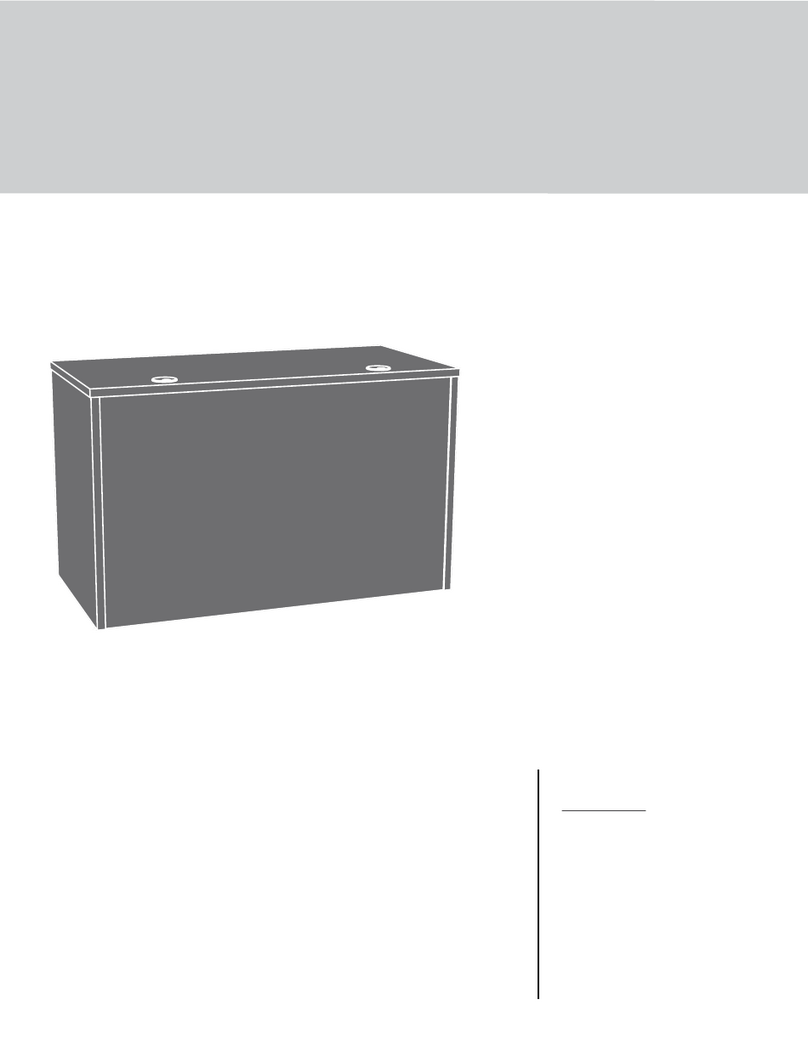
Teknik
Teknik Office Affiliate 5427414 User manual

Teknik
Teknik Hampstead Park 5420731 User manual

Teknik
Teknik Scribed Oak Desk 5414836 User manual

Teknik
Teknik Barrister 5414720 User manual

Teknik
Teknik Lux Desk 5426429 User manual
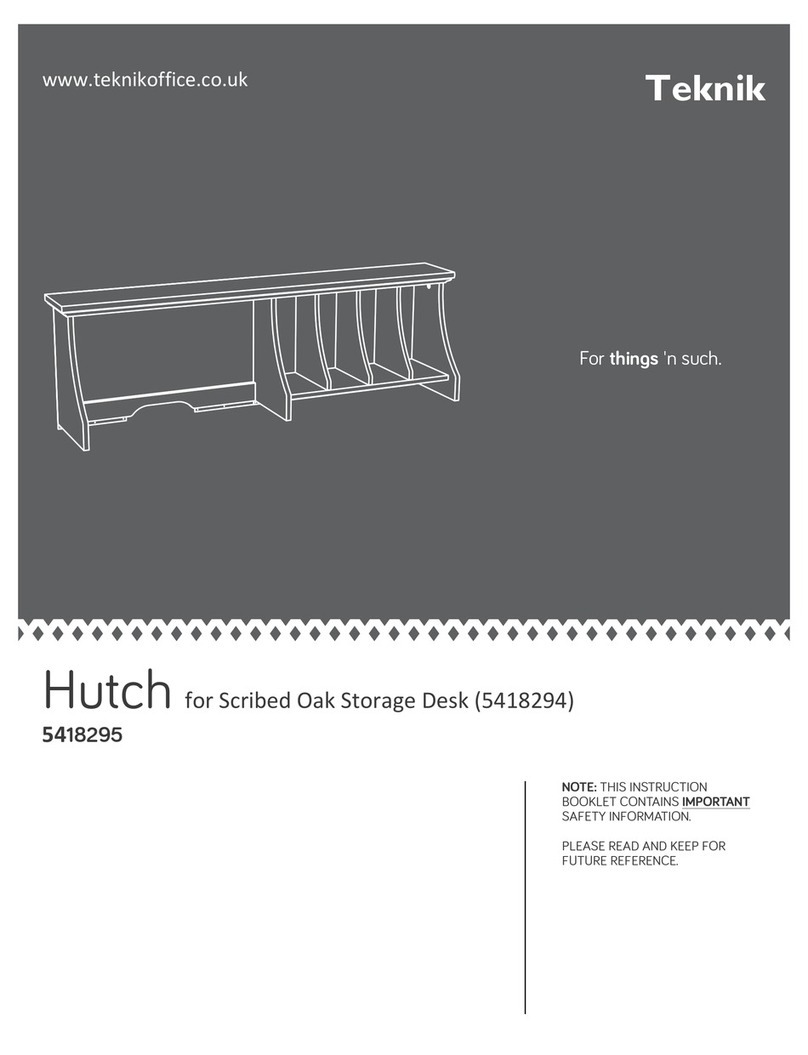
Teknik
Teknik 5418295 User manual
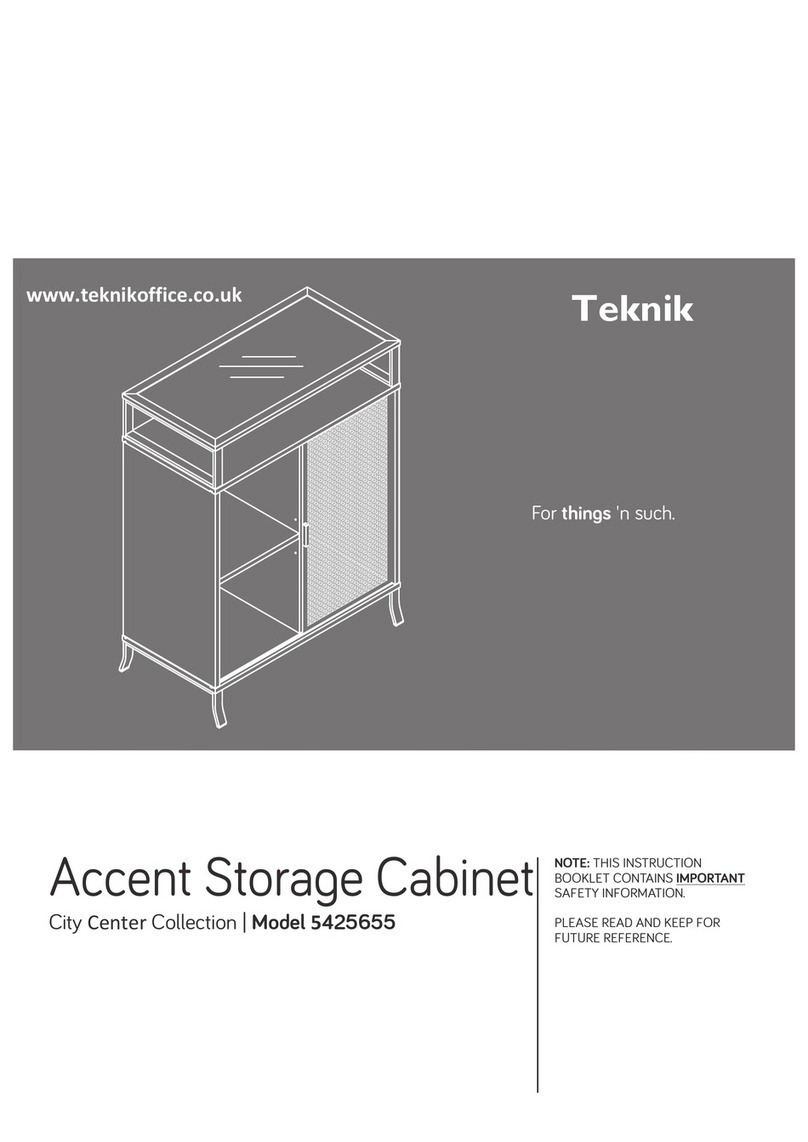
Teknik
Teknik 5425655 User manual

Teknik
Teknik Barrister Home 5418902 User manual
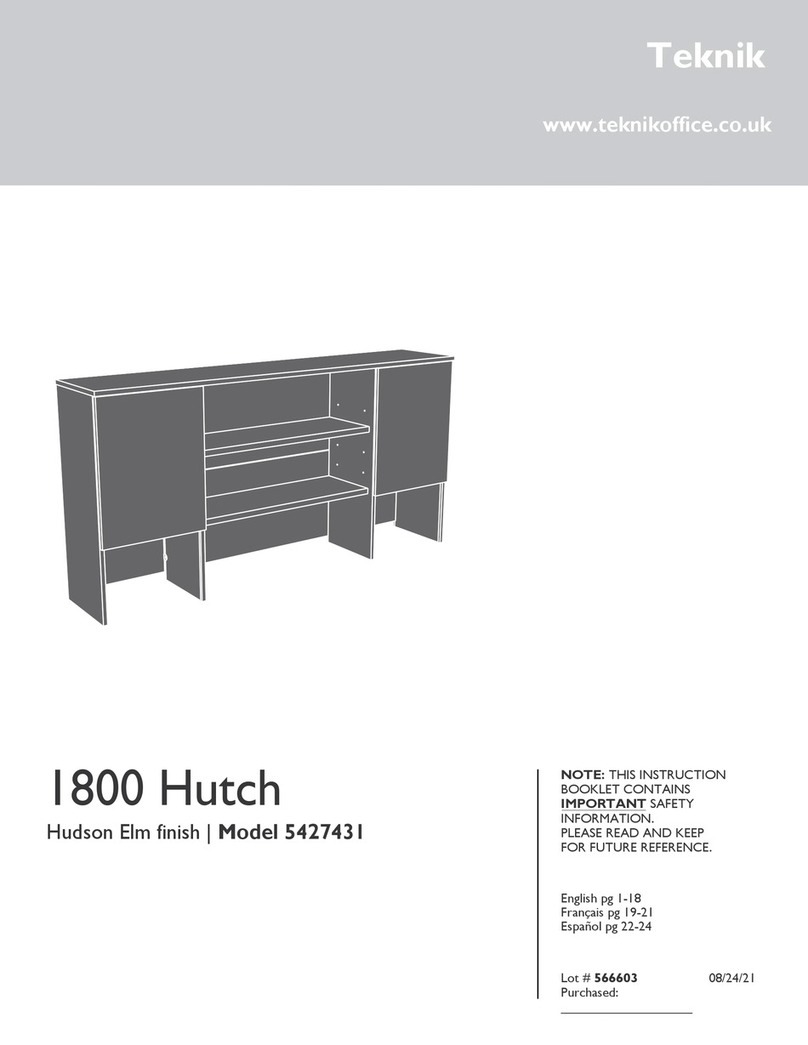
Teknik
Teknik 1800 Hutch User manual

Teknik
Teknik Canyon Lane 5425302 User manual
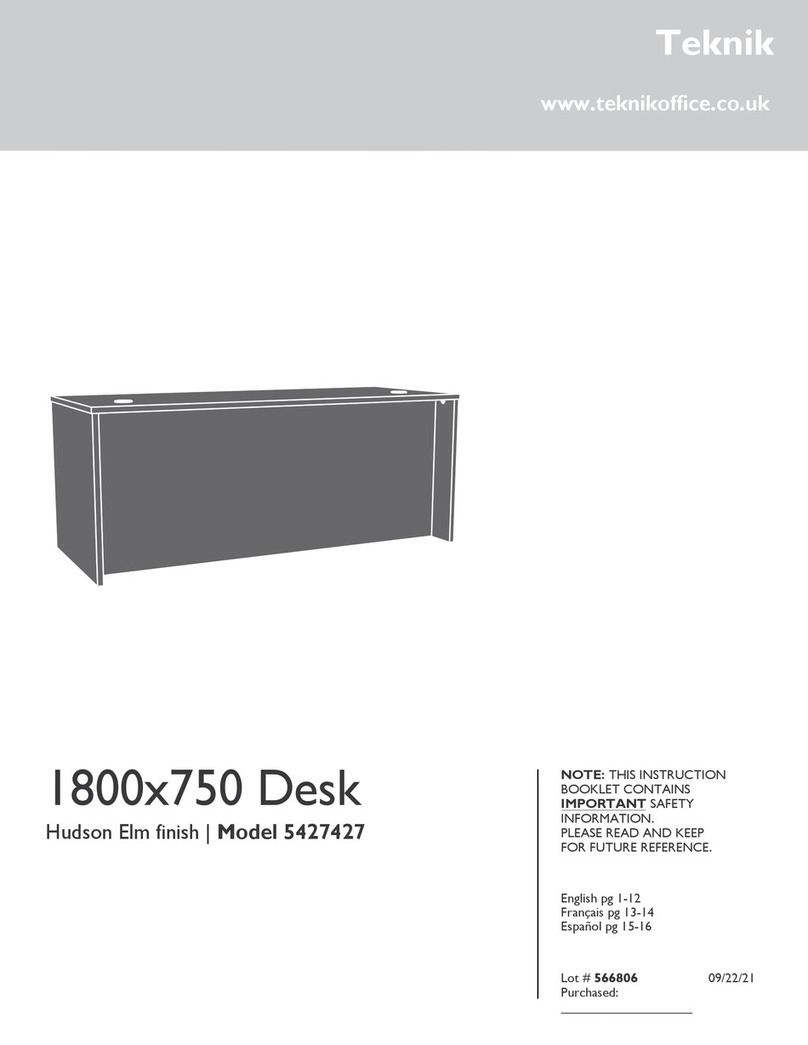
Teknik
Teknik 5427427 User manual

Teknik
Teknik 5427127 User manual
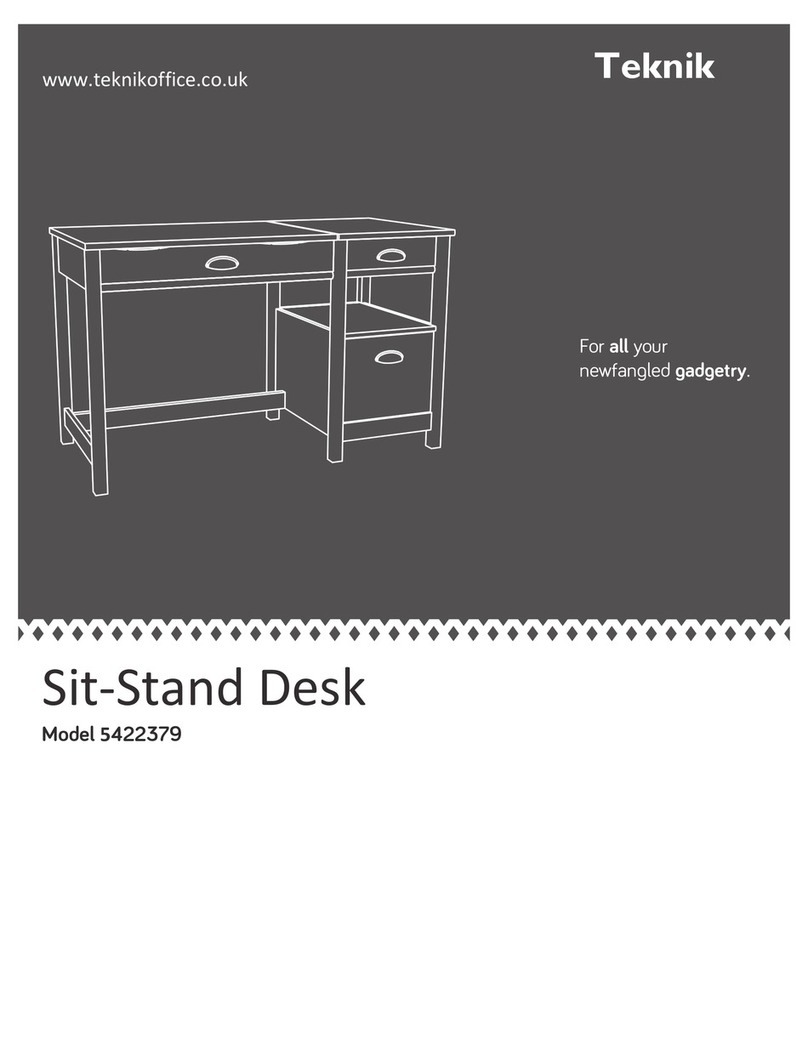
Teknik
Teknik 5422379 User manual
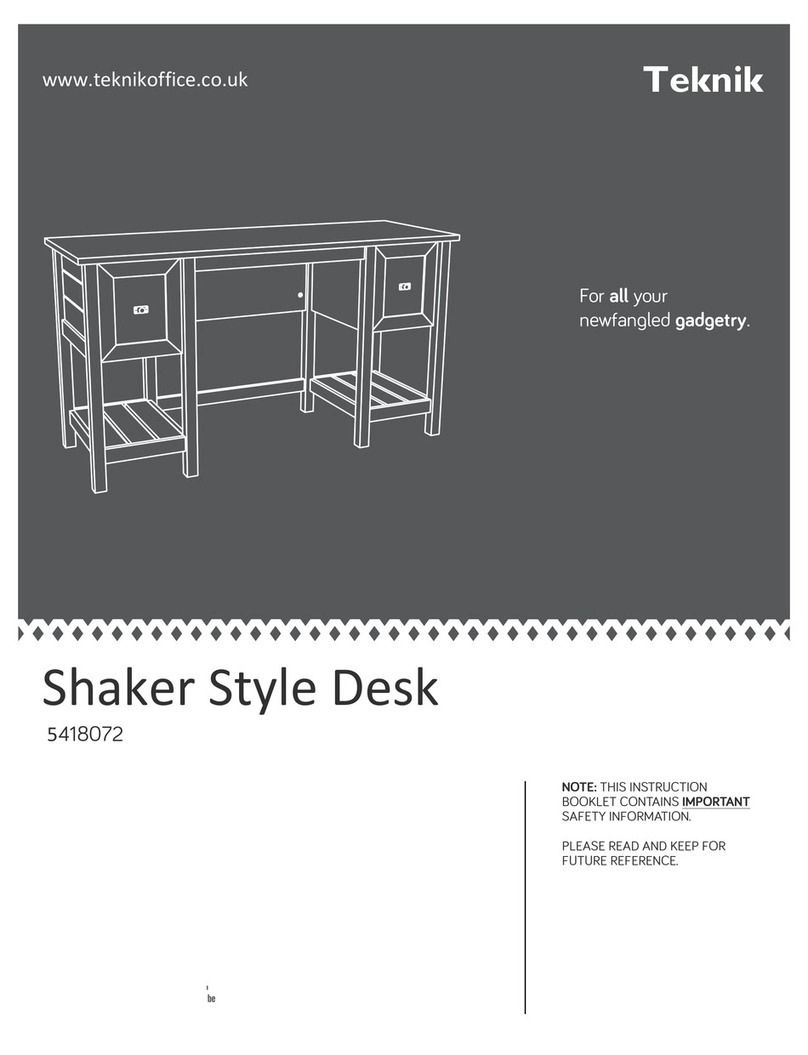
Teknik
Teknik 5418072 User manual
Popular Indoor Furnishing manuals by other brands

Coaster
Coaster 4799N Assembly instructions

Stor-It-All
Stor-It-All WS39MP Assembly/installation instructions

Lexicon
Lexicon 194840161868 Assembly instruction

Next
Next AMELIA NEW 462947 Assembly instructions

impekk
impekk Manual II Assembly And Instructions

Elements
Elements Ember Nightstand CEB700NSE Assembly instructions

























