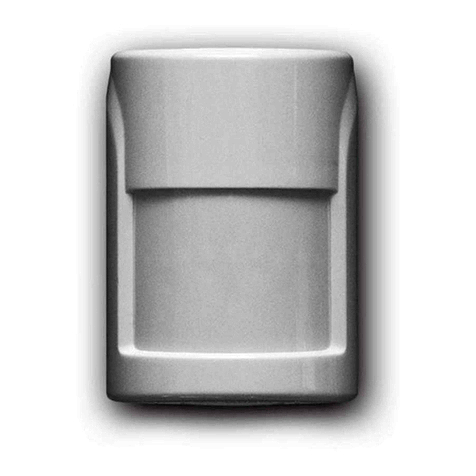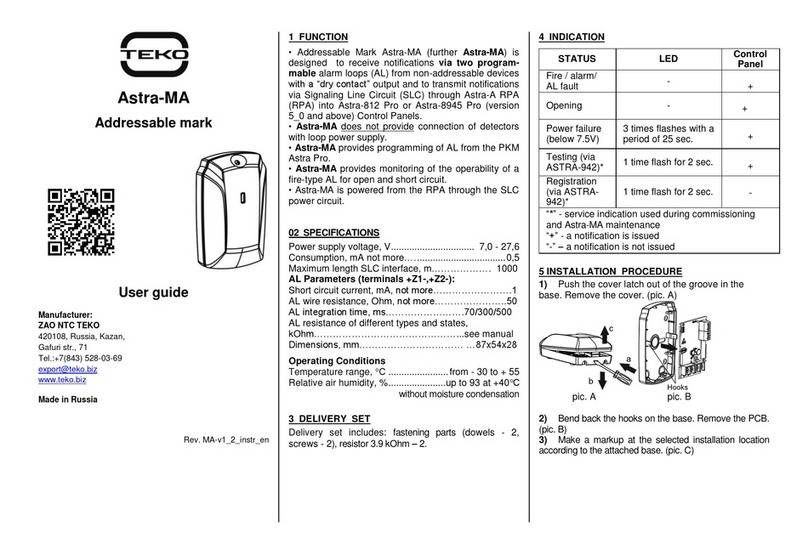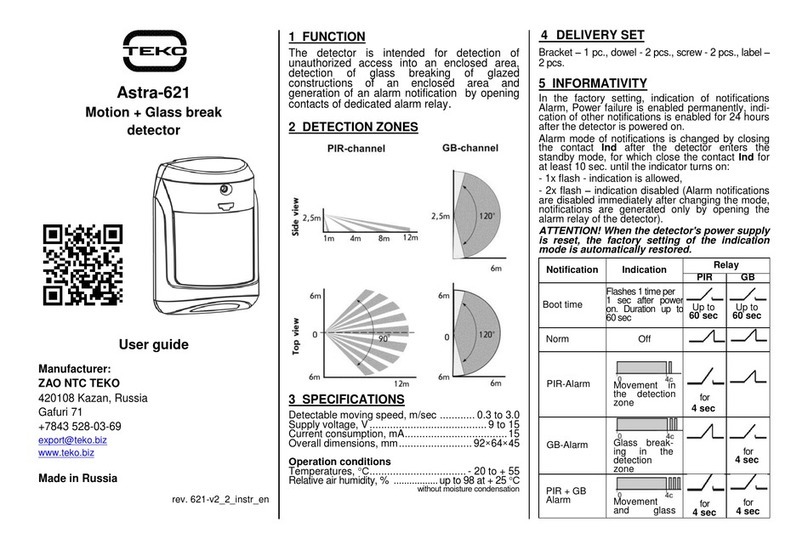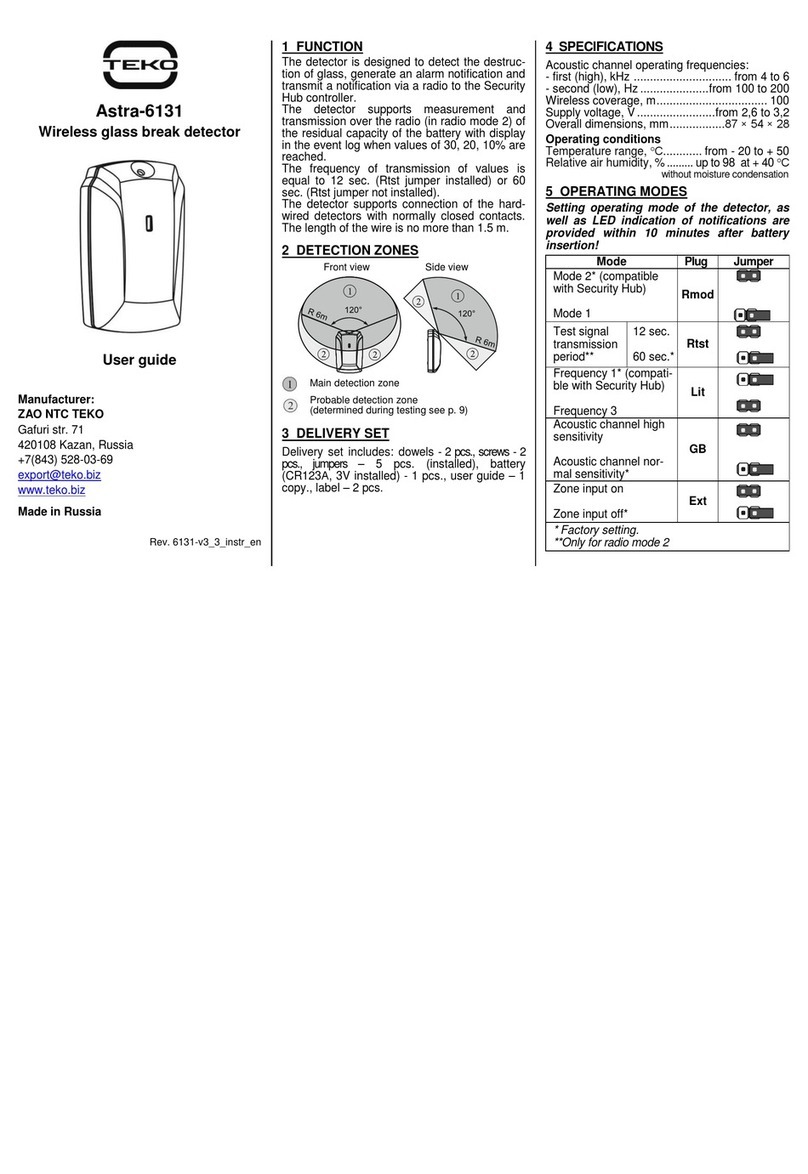teko Astra-R TRC User manual
Other teko Security Sensor manuals
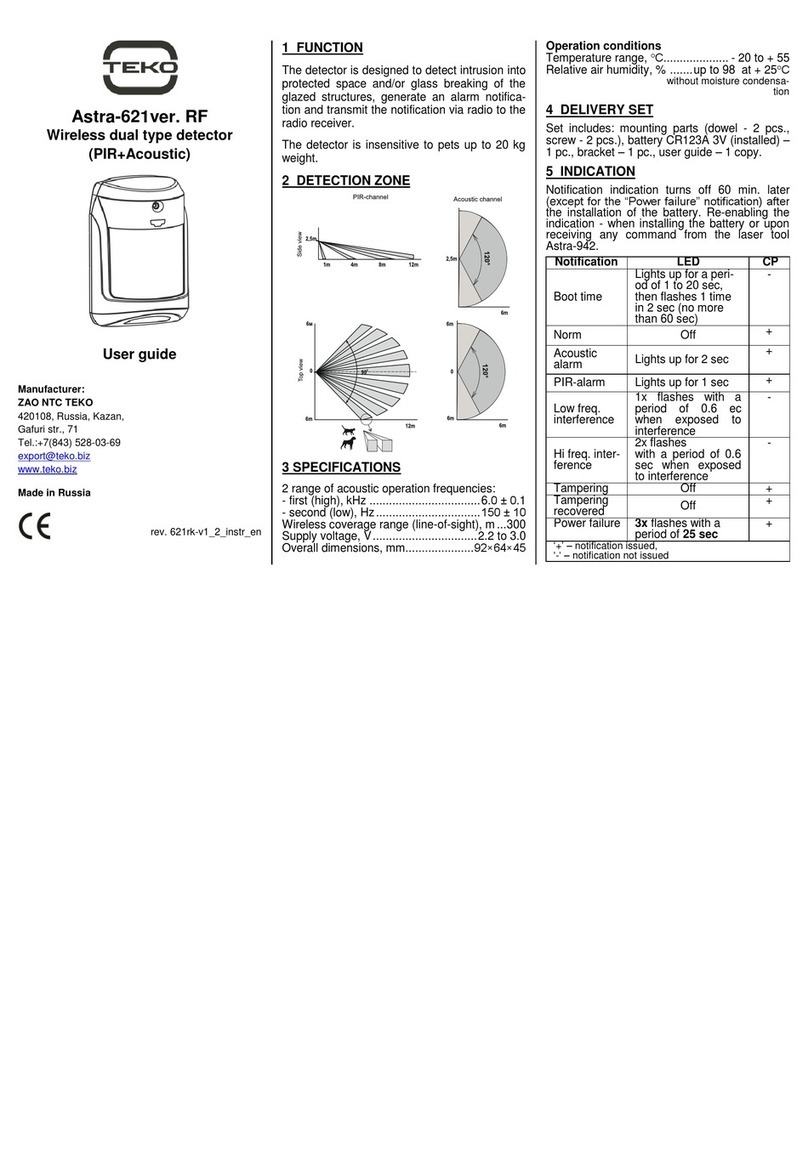
teko
teko Astra-621 RF User manual
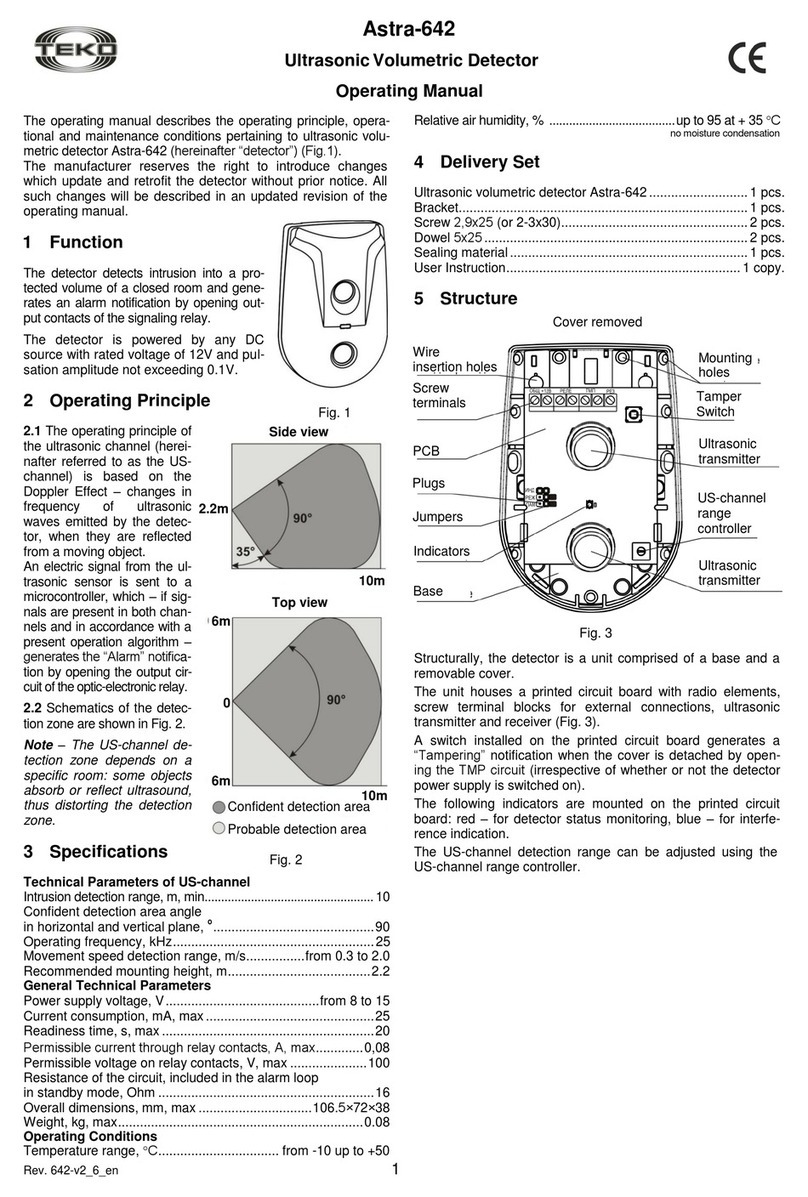
teko
teko Astra-642 User manual

teko
teko Astra-361 Installation instructions
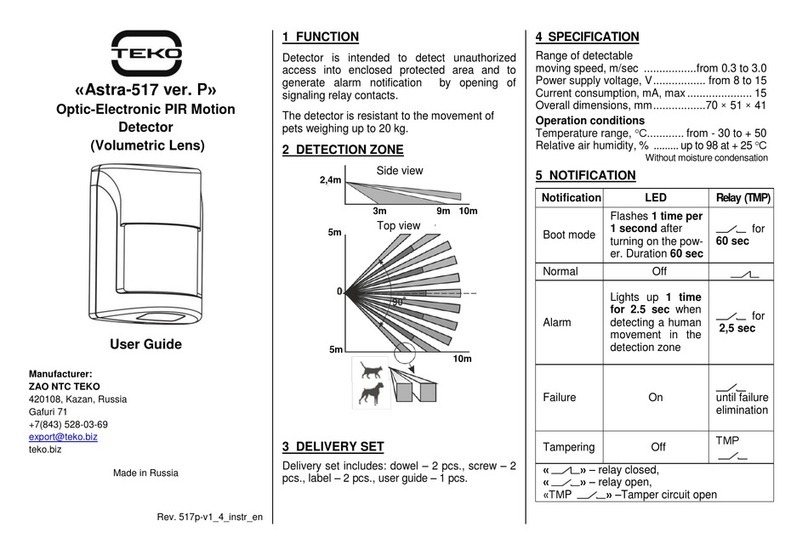
teko
teko Astra-517 ver.P User manual
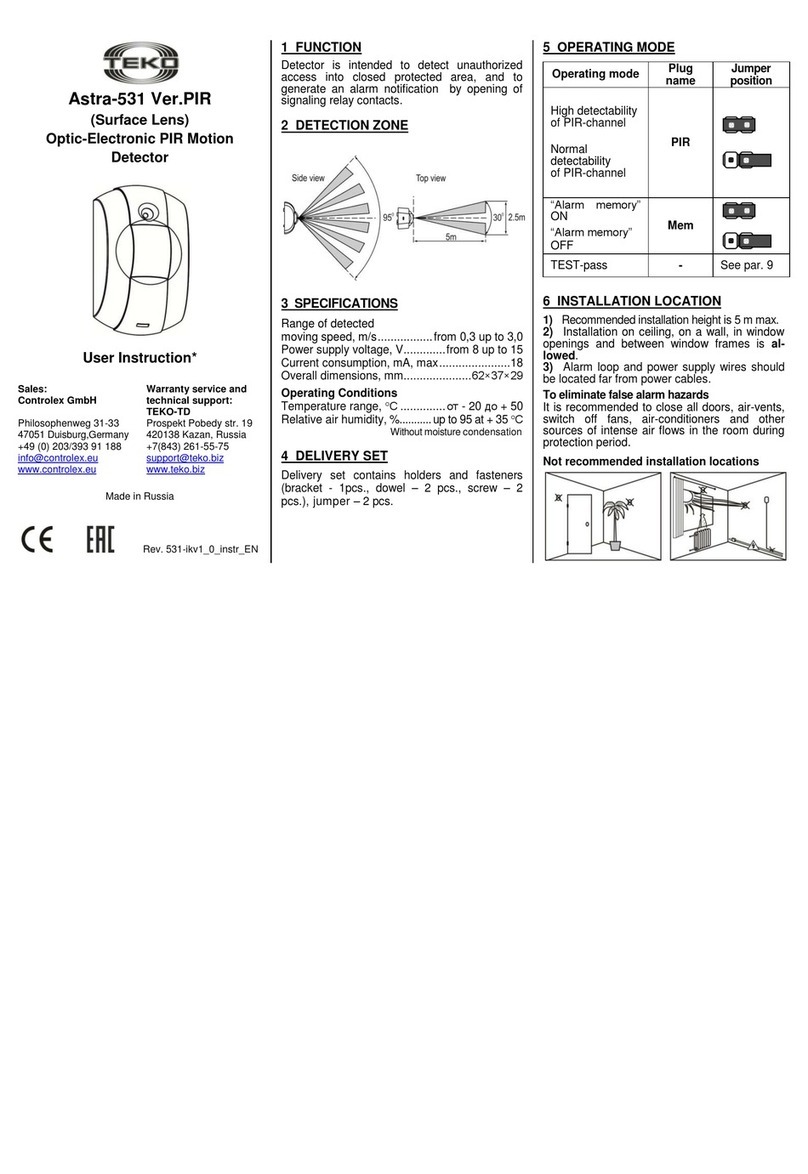
teko
teko Astra-531 PIR Installation instructions

teko
teko Astra-43A User manual

teko
teko Astra-621 User manual
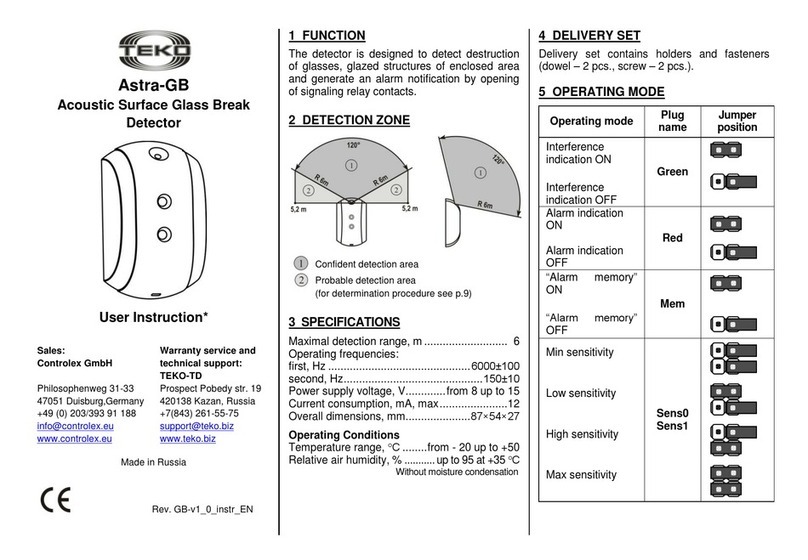
teko
teko Astra-GB Installation instructions
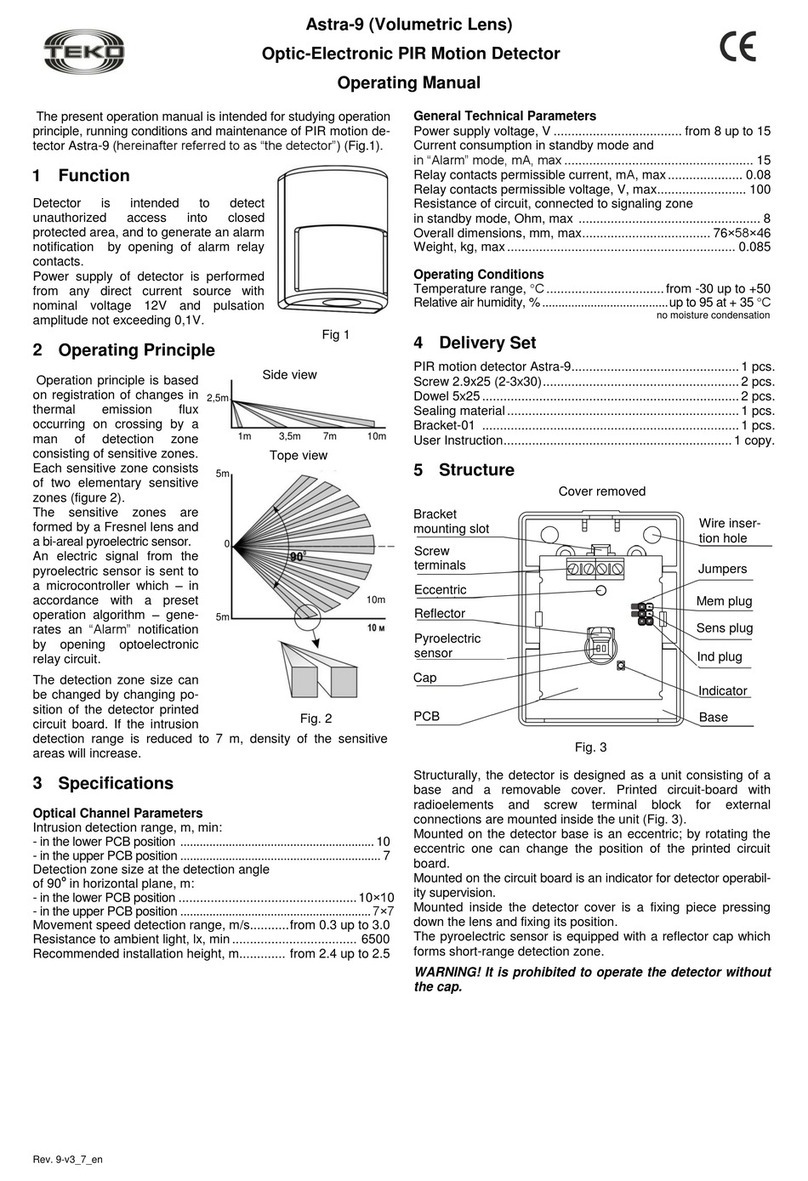
teko
teko Astra-9 User manual

teko
teko Astra-531 DC Installation instructions
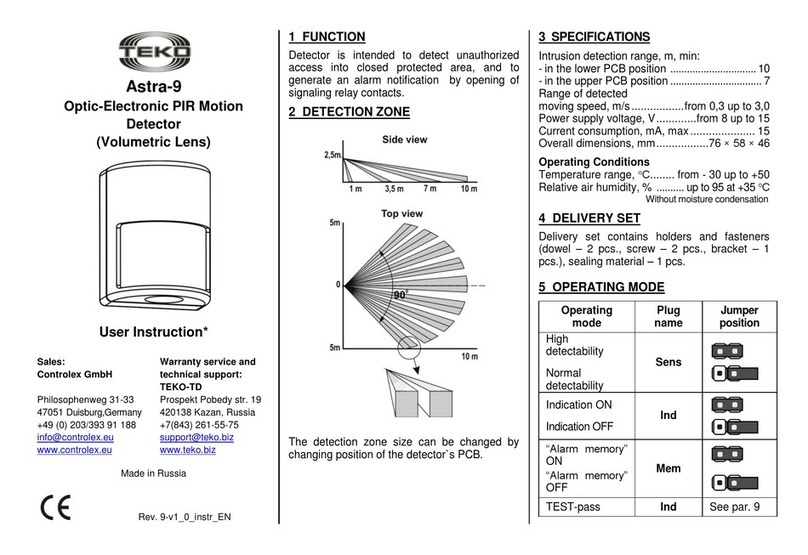
teko
teko Astra-9 Installation instructions
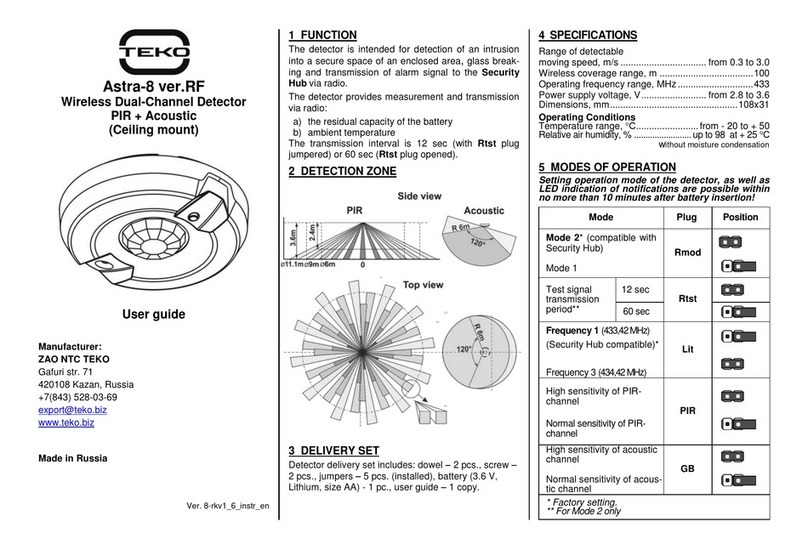
teko
teko Astra-8 User manual
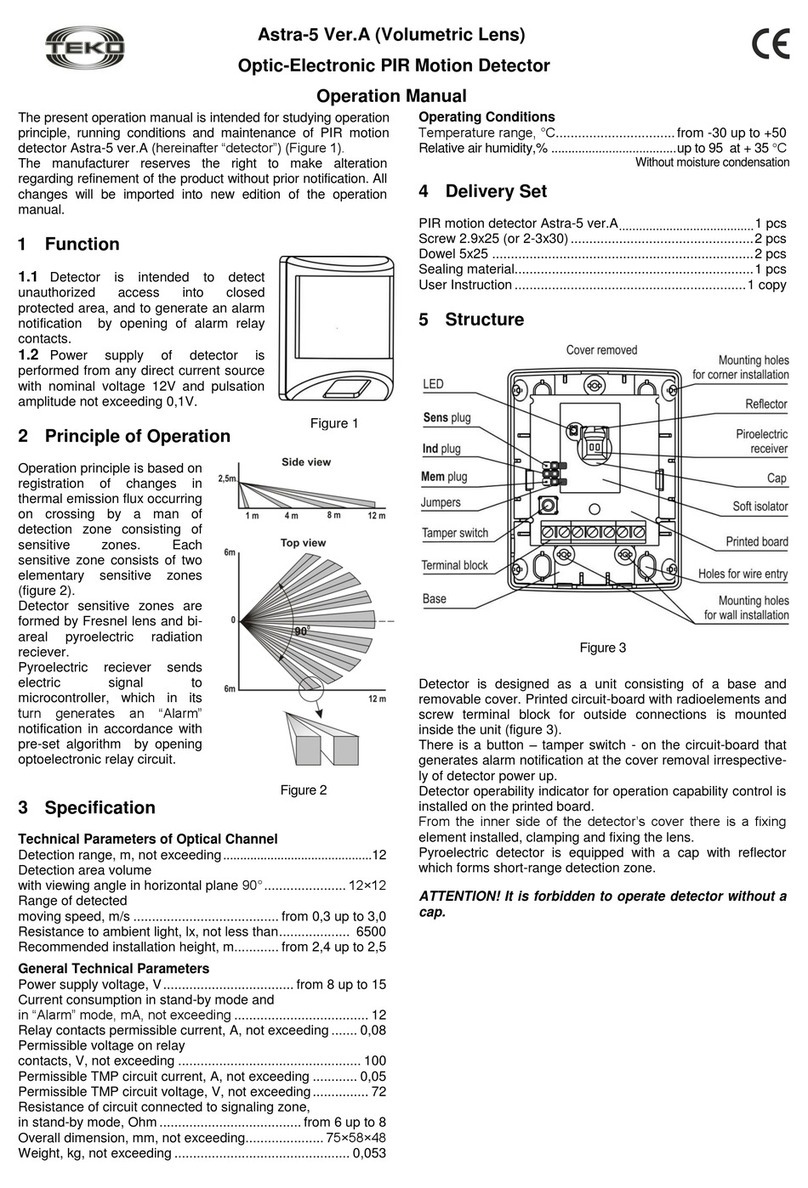
teko
teko Astra-5 Ver.A User manual

teko
teko Astra-621 User manual
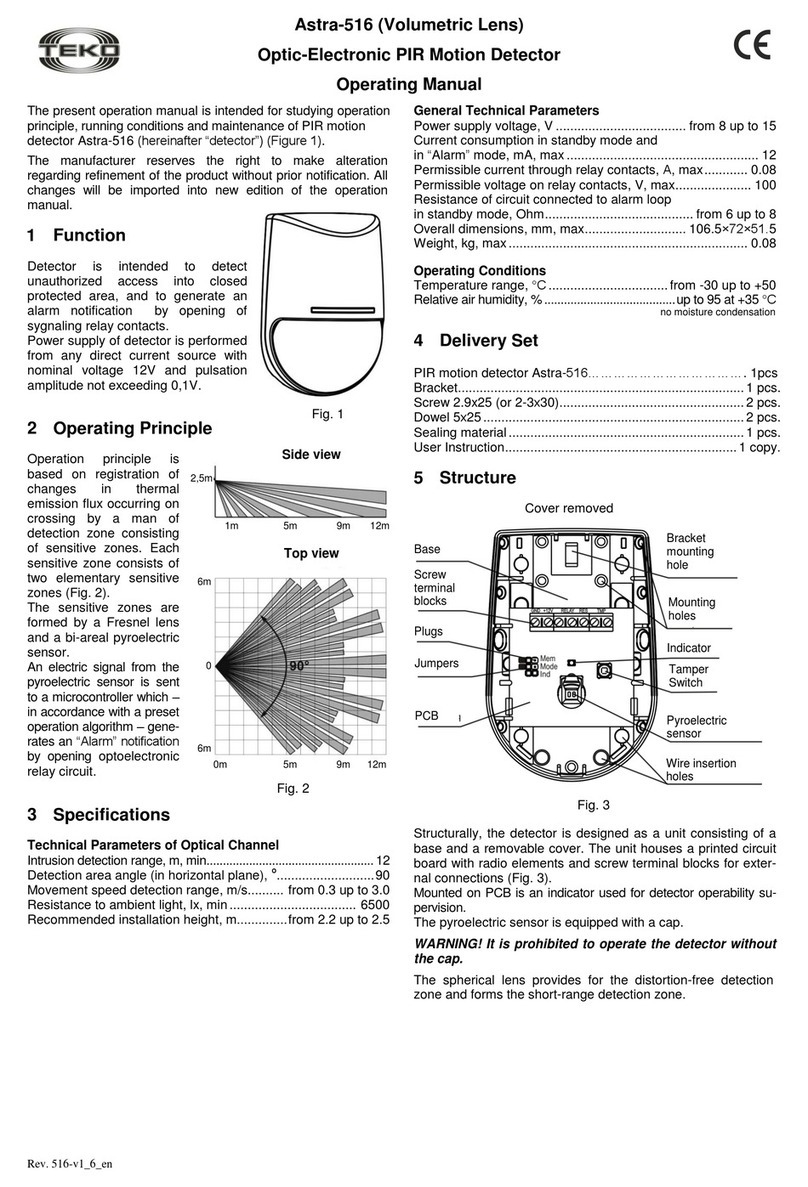
teko
teko Astra-516 User manual
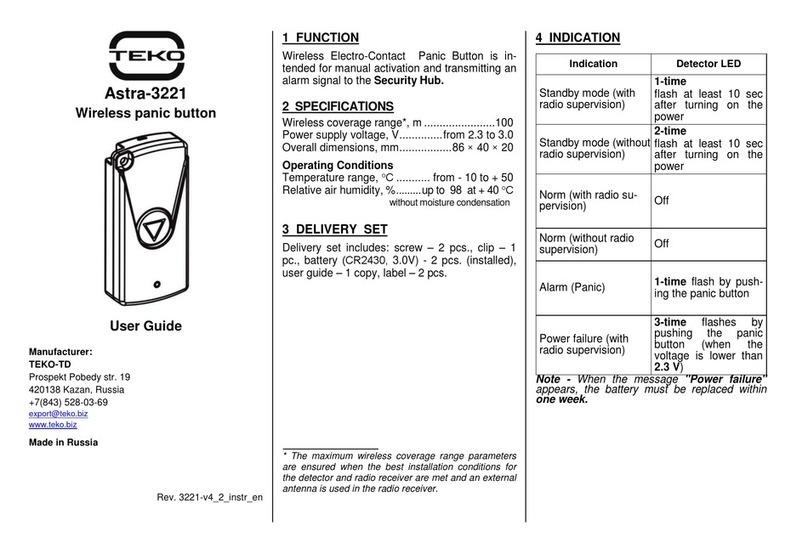
teko
teko Astra-3221 User manual
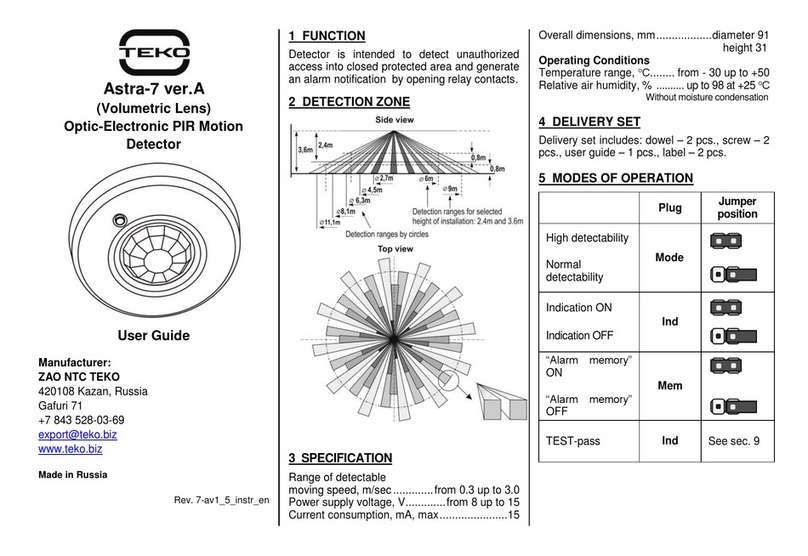
teko
teko Astra-7 ver.A User manual
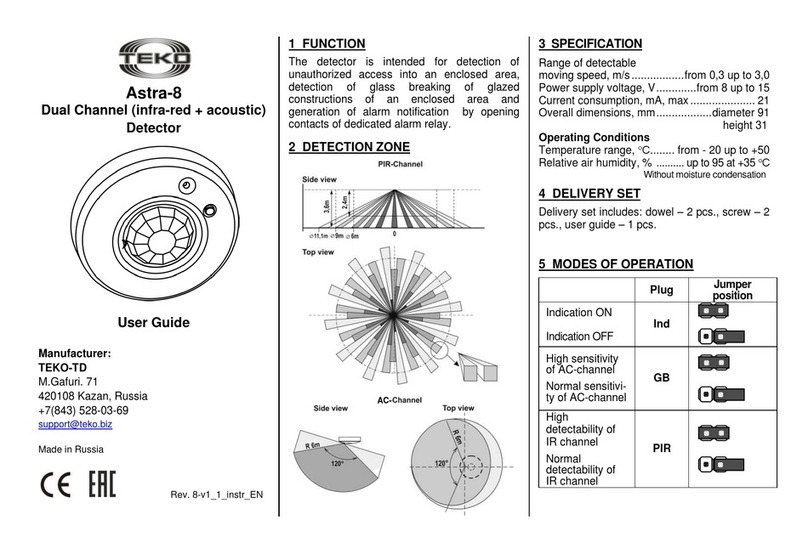
teko
teko Astra-8 User manual

teko
teko Astra-612 User manual
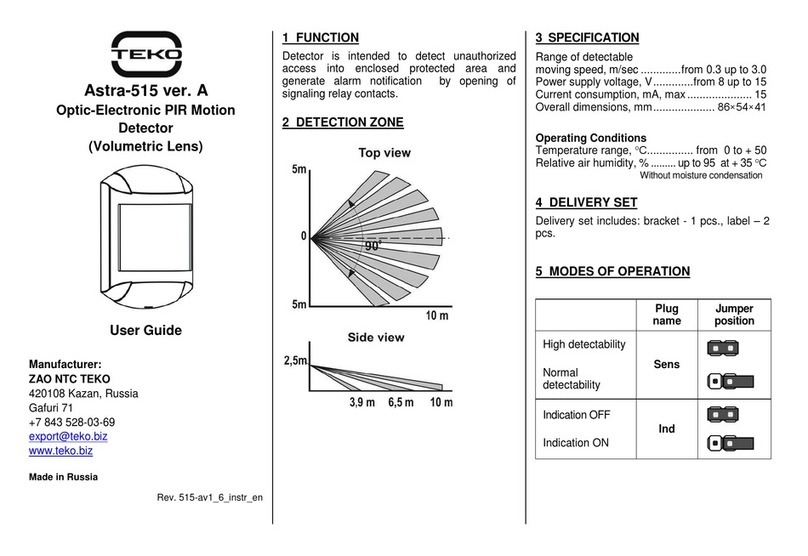
teko
teko Astra-515 ver.A User manual