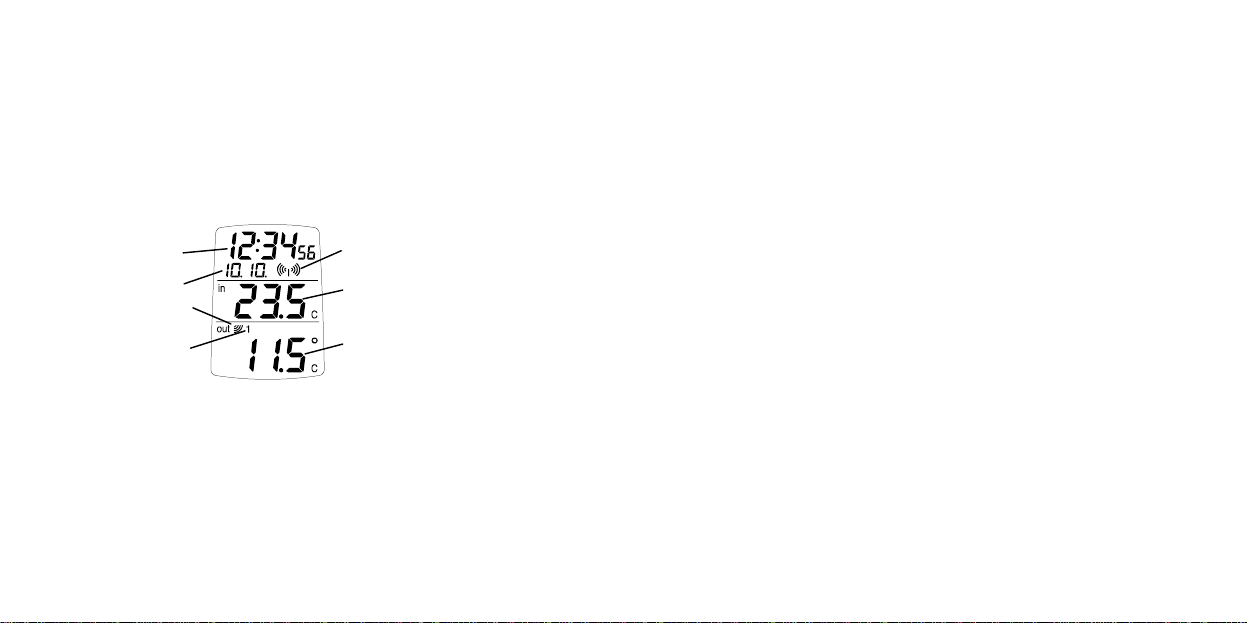31
2. Within 3 minutes of activating the Temperature Station, place the batteries into the
outdoor transmitter (see “How to install and replace batteries in the outdoor
transmitter” below).
3. After a fewseconds of inserting the batteries into the transmitter, the Temperature
Station willstart receiving data fromthe transmitter(s). The remote temperature will
then be displayed on the Temperature Station. If this doeshappen after 15 minutes,
the batteries will need to be removed fromboth units and reset fromstep 1.
4. The Temperature Station can take up to 3 remote transmitters. If you have purchased
additionaltransmitter, followstep 2 for extra transmitters. However, ensure that you
leave 10 seconds in between the reception of the last transmitter and the set-up of the
following transmitter.The Temperature Station willnumber the transmitters in the
order of set-up, i.e. the firsttransmitter willhave the temperature displayed with the
number 1 against it and so on.
5. When all the transmitters are set up, there is a testing period, during which the display
switches quickly between allthe received transmitters at random, according to which
randomtransmission it receives. Pressing anykey willstop this process. The process
also stops automaticallyifno keys are pressed for a fewminutes.