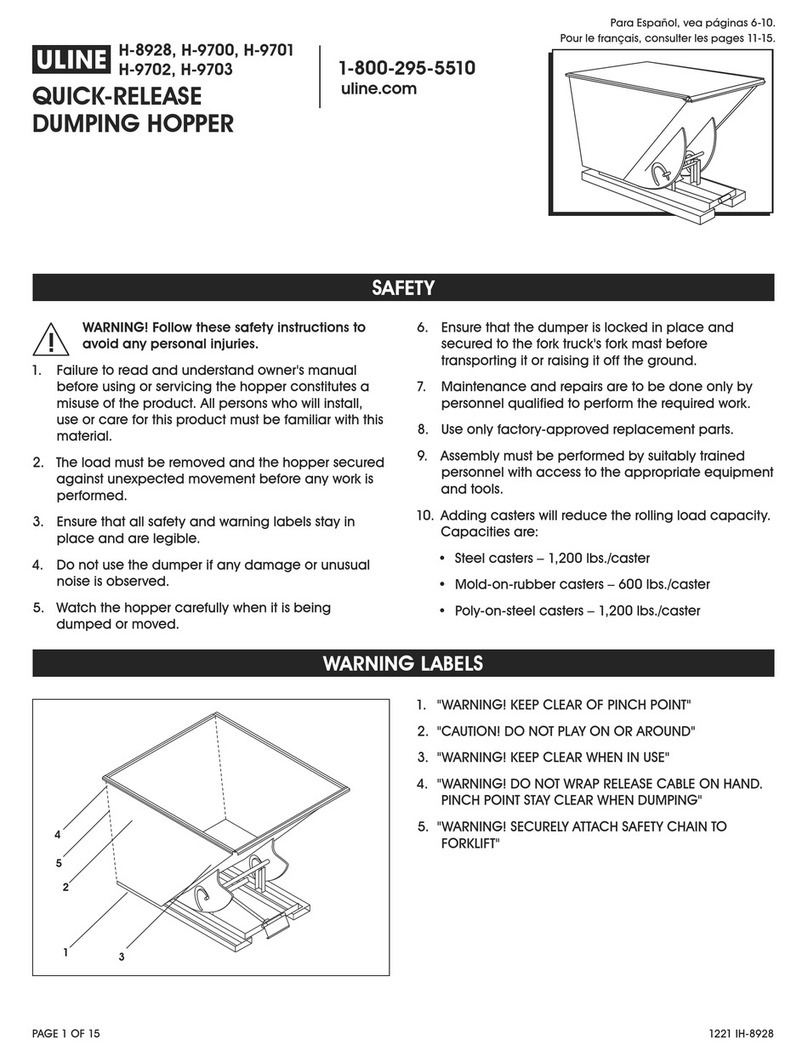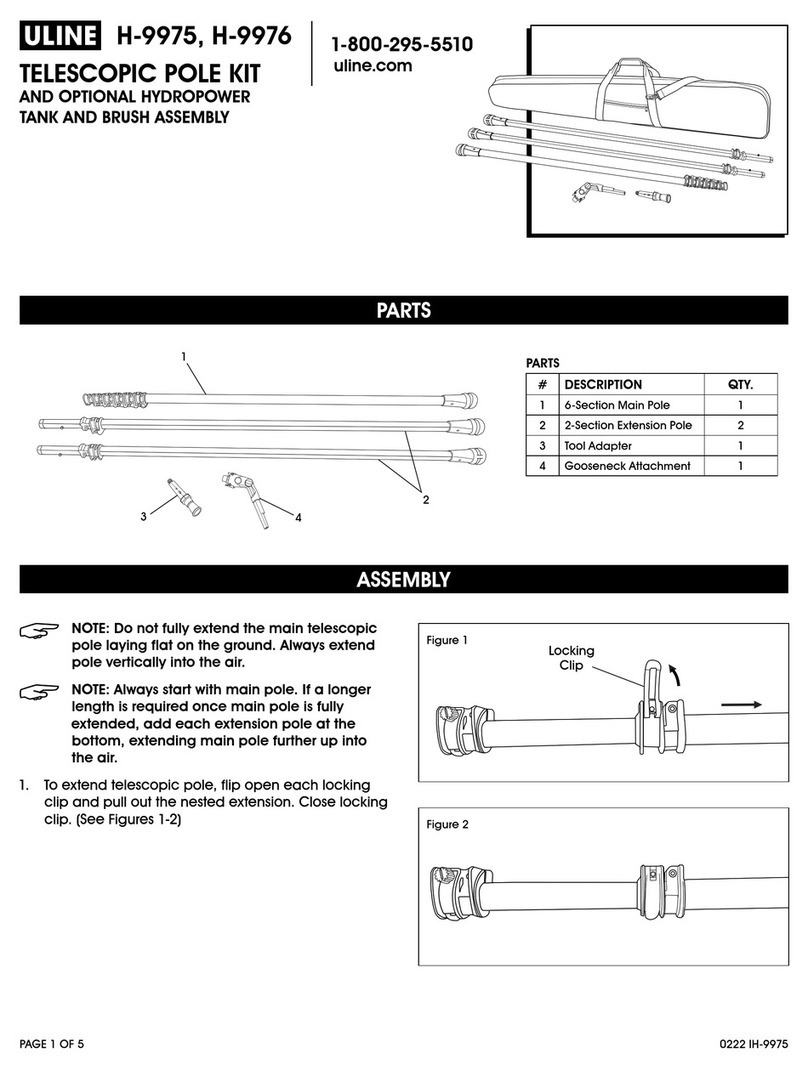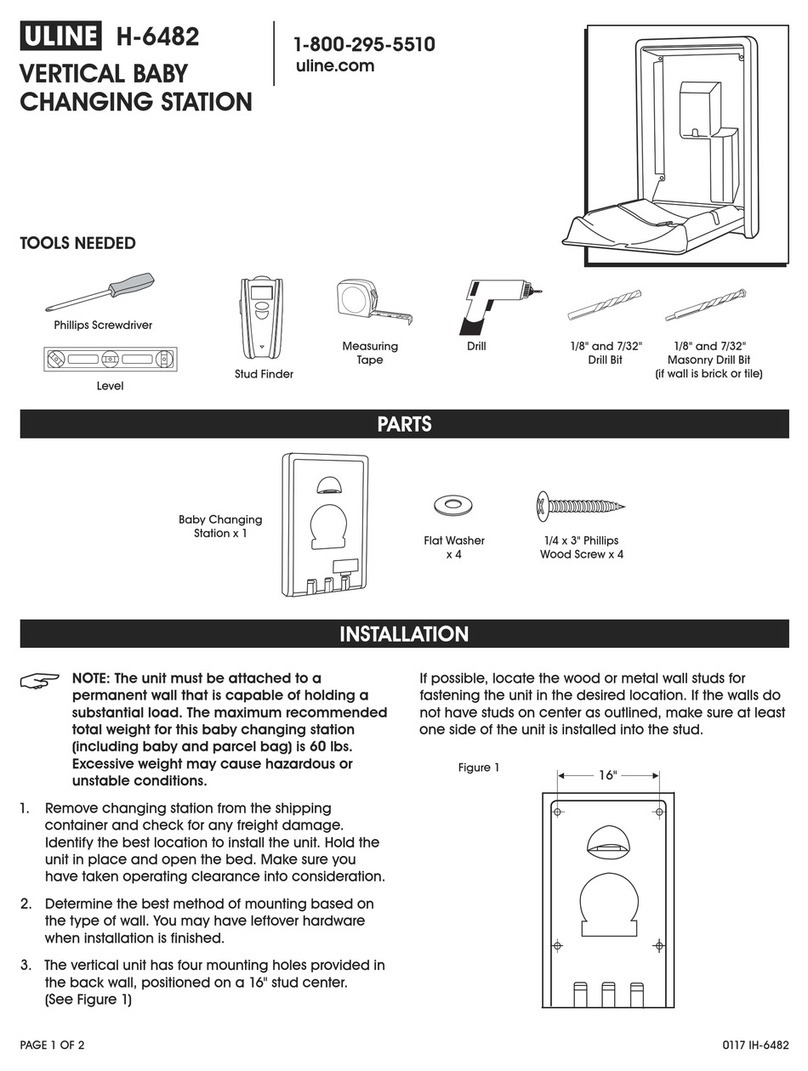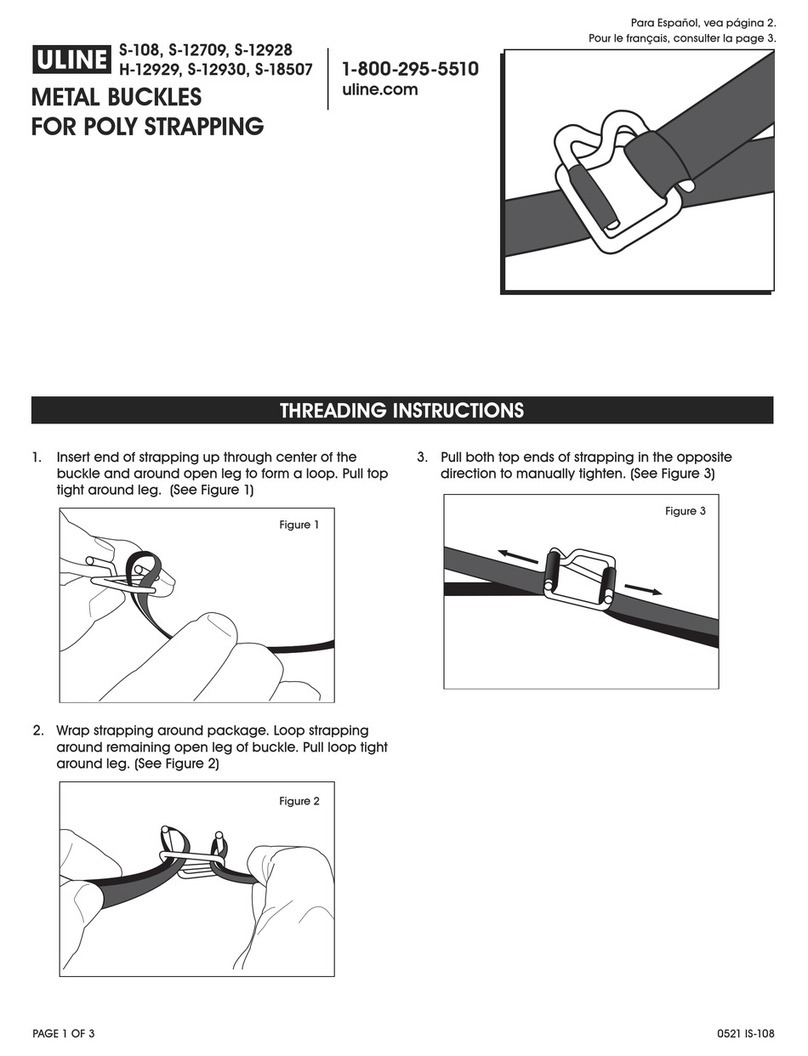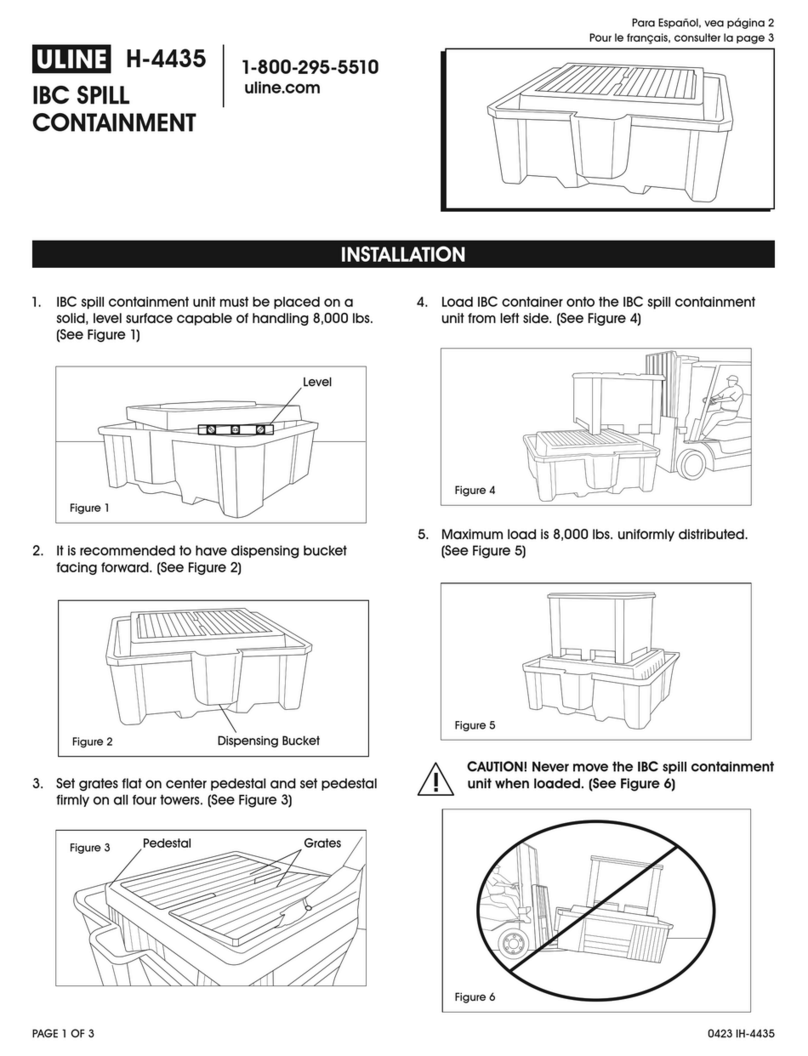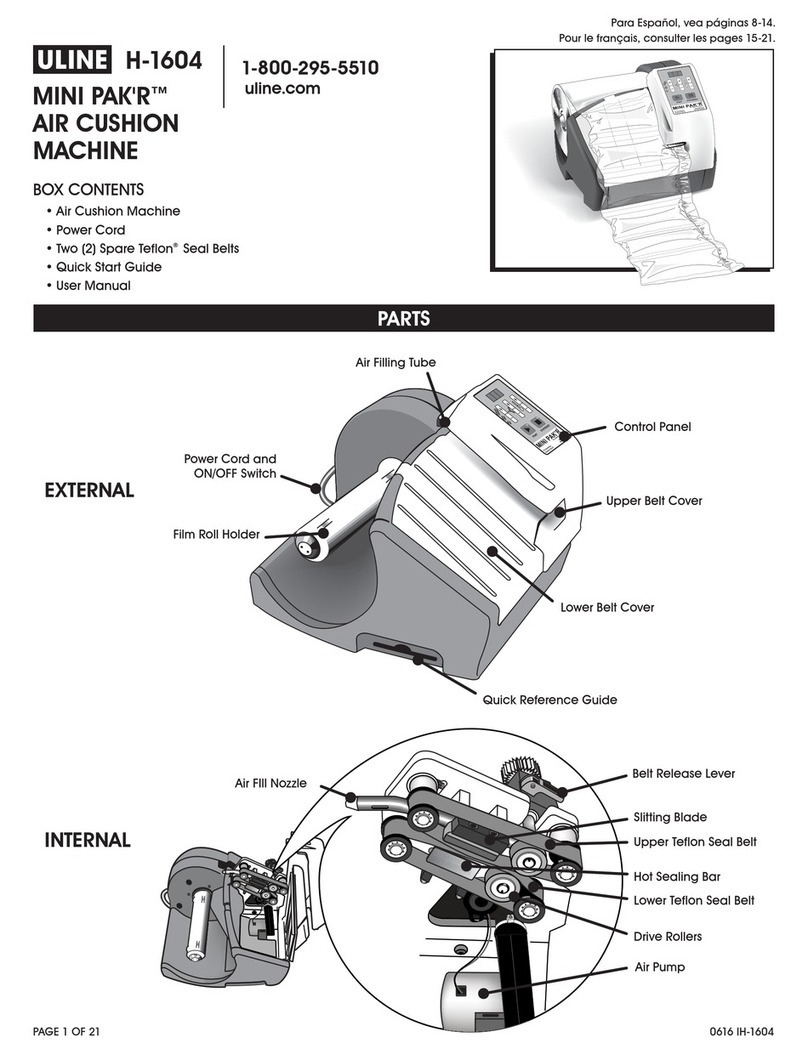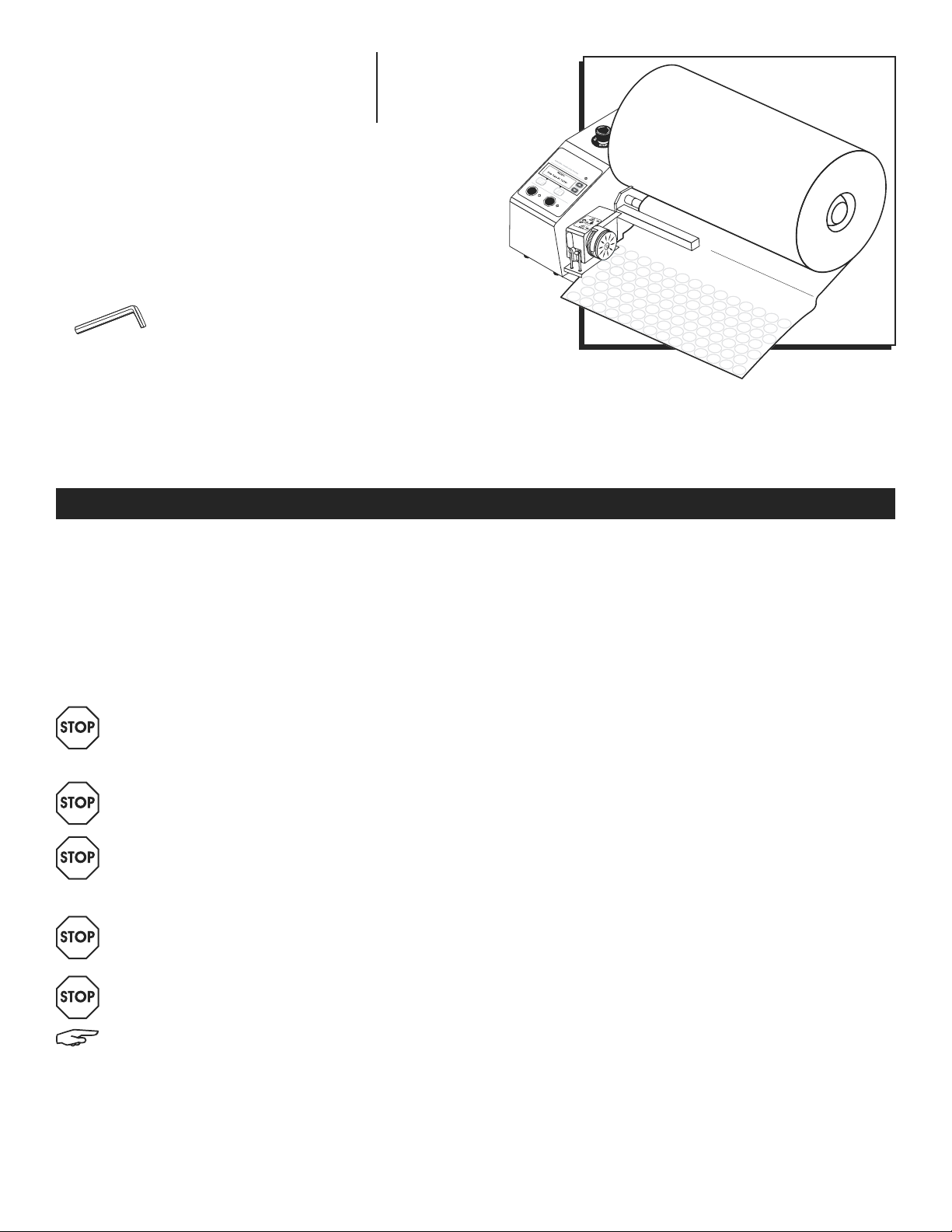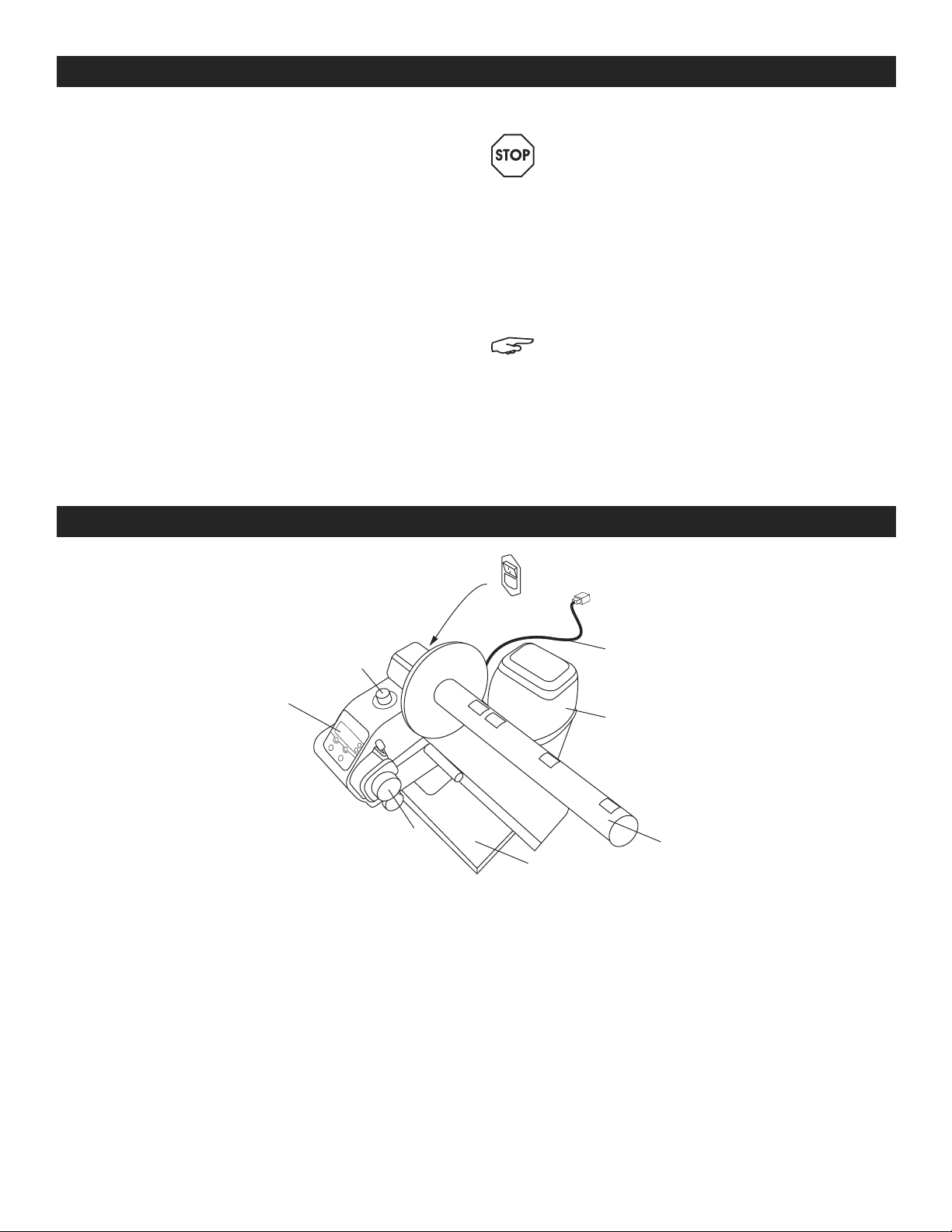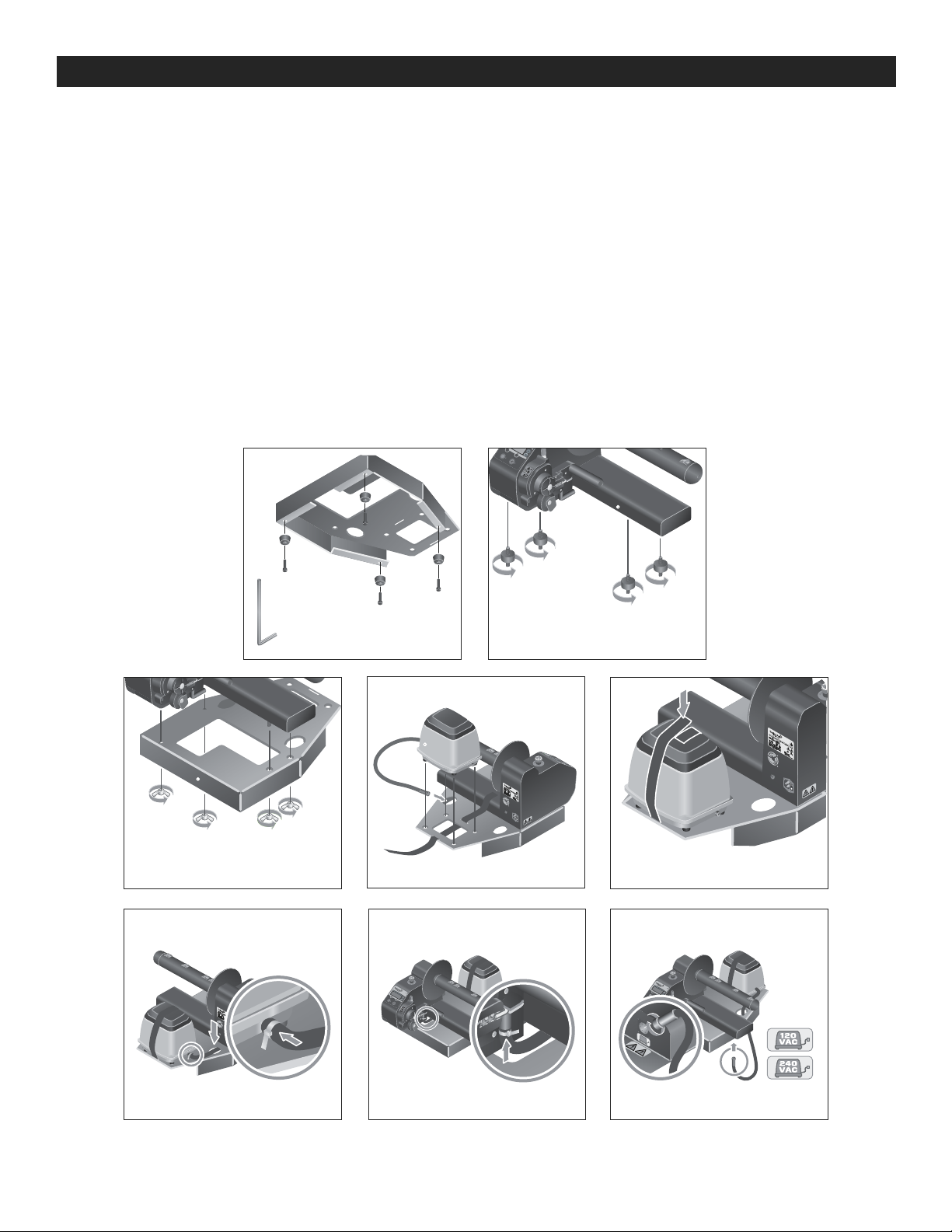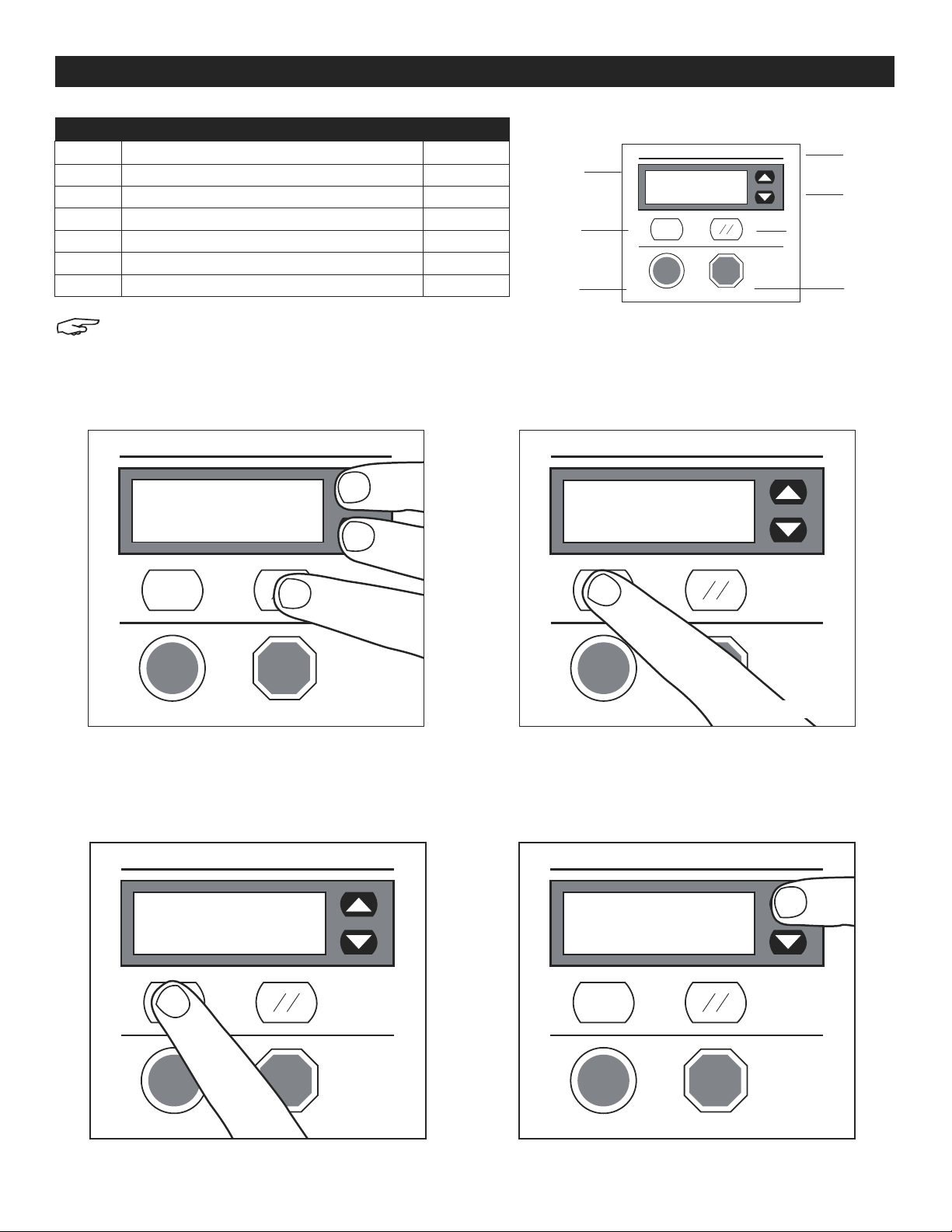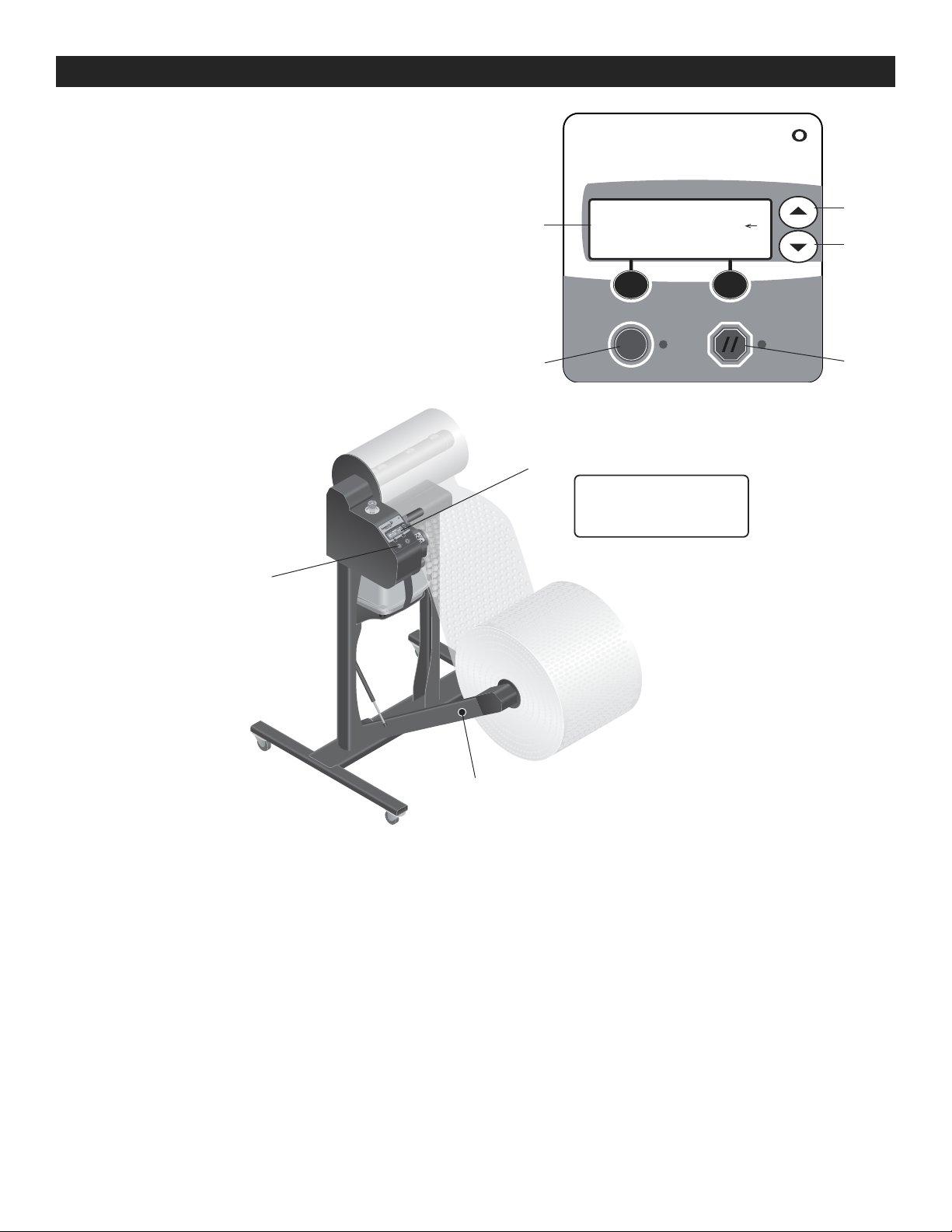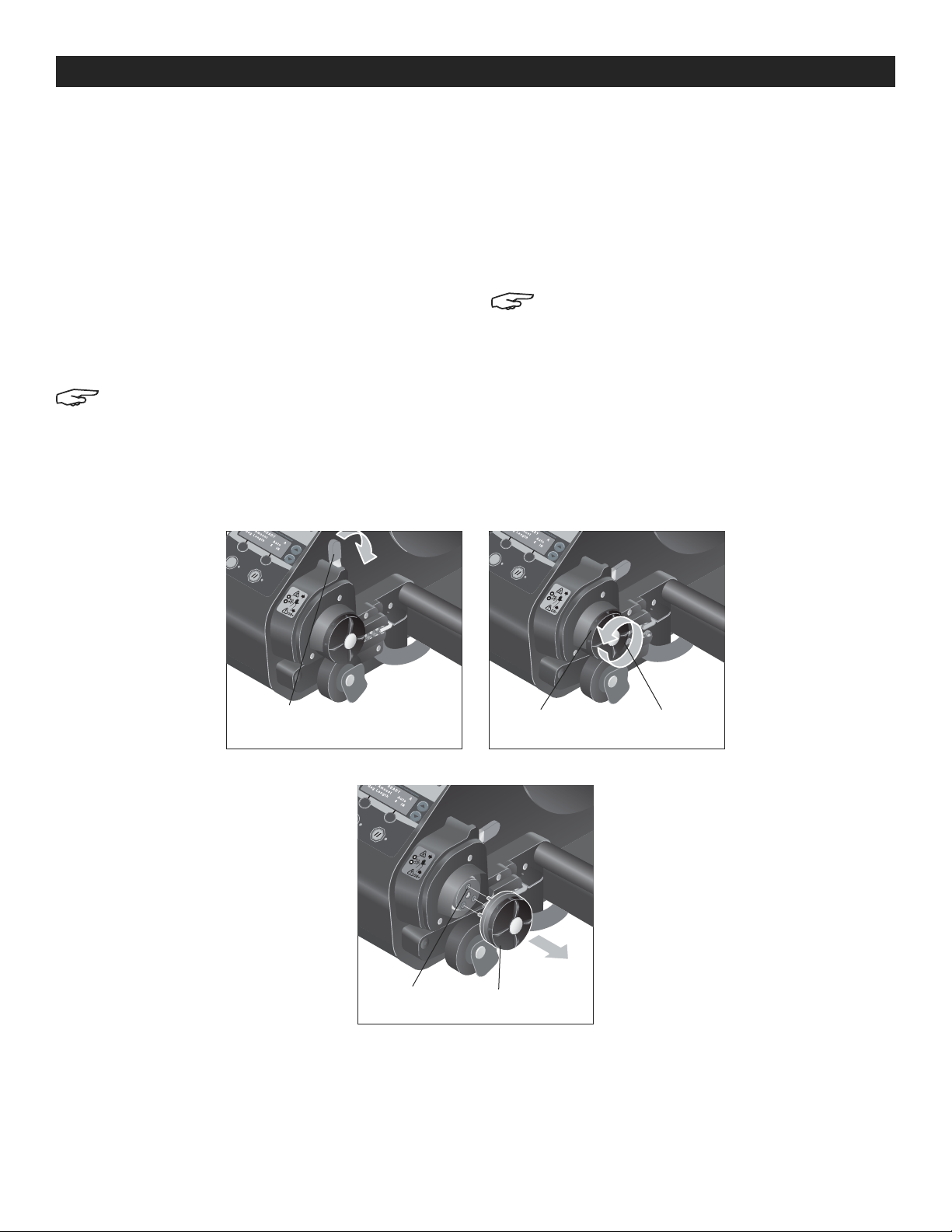PAGE 8 OF 30 0318 IH-7259
NO POWER TO THE SYSTEM
PROBLEM CAUSES RECOMMENDATIONS
There is no power to the
system and the control
panel display is OFF.
System is off.
Main power cord is unplugged at
the outlet.
Facility power supply is interrupted.
Electrical component failure.
Turn the main power switch to the on
position.
Verify the main power cord is plugged
into a properly rated outlet – see Electrical
Power Requirements on page 2.
Verify facility power supply – see Electrical
Power Requirements on page 2.
Contact Uline Customer Service at 1-800-
295-5510.
DISPLAYED FAULT MESSAGES
DISPLAYED MESSAGE CAUSES RECOMMENDATIONS
#01 E-Stop Pressed E-Stop switch pressed. Twist E-Stop to release.
#03 Clamp Open Edge seal clamp is open. Hinge the clamp handle up to close the
edge seal and press reset key.
#17 Check Film Path Out of film.
Material roll is improperly loaded.
Load new roll.
Reload roll as required.
#07 Edge Seal Fault Edge seal wheel is missing or not
fully seated.
Edge seal failure.
Check condition of edge seal and verify
that it is fully seated.
Replace as required – see Replacing the
Edge Seal on page 7.
Contact Uline Customer Service.
PROBLEMS WITH MAKING INFLATED MATERIAL
PROBLEM CAUSES RECOMMENDATIONS
The material will not advance –
the control panel is on. Material roll is empty.
Material roll is improperly loaded.
Electrical or mechanical failure.
Load a new roll as required – See Loading
Material Roll on page 4.
Reload roll as required – See Loading
Material Roll on page 4.
Contact Uline Customer Service.
The material advances and
edge seals are present, but
the material does not fill
with air.
Material roll improperly loaded.
The material layers are not properly
wrapped around the inflation nozzle.
Faulty material.
Electrical or mechanical failure.
Verify that the open end of the material is
facing in towards the inflation nozzle.
Load new material – See Loading Material
Roll on page 4.
Return material roll – contact Uline
Customer Service.
Contact Uline Customer Service.
TROUBLESHOOTING