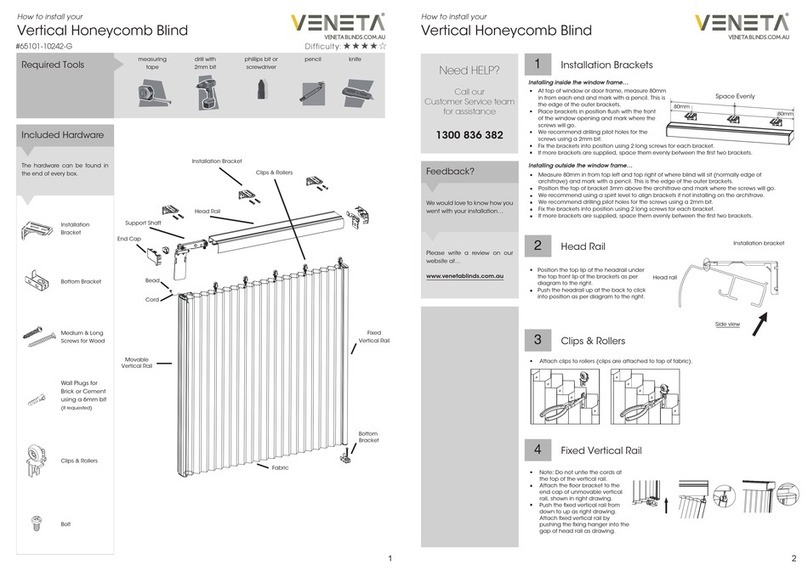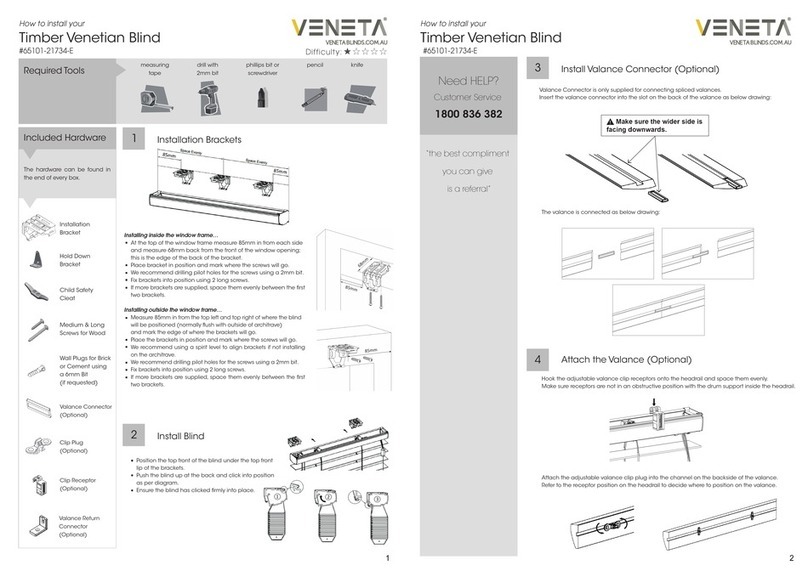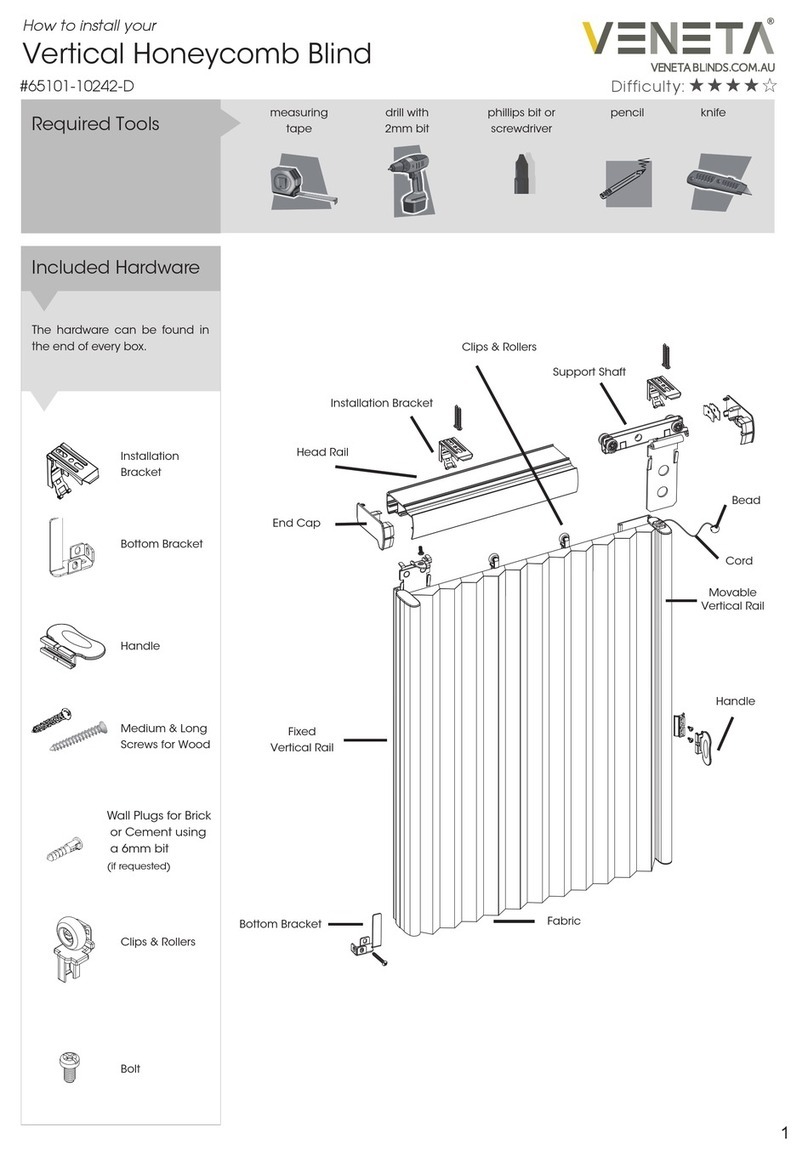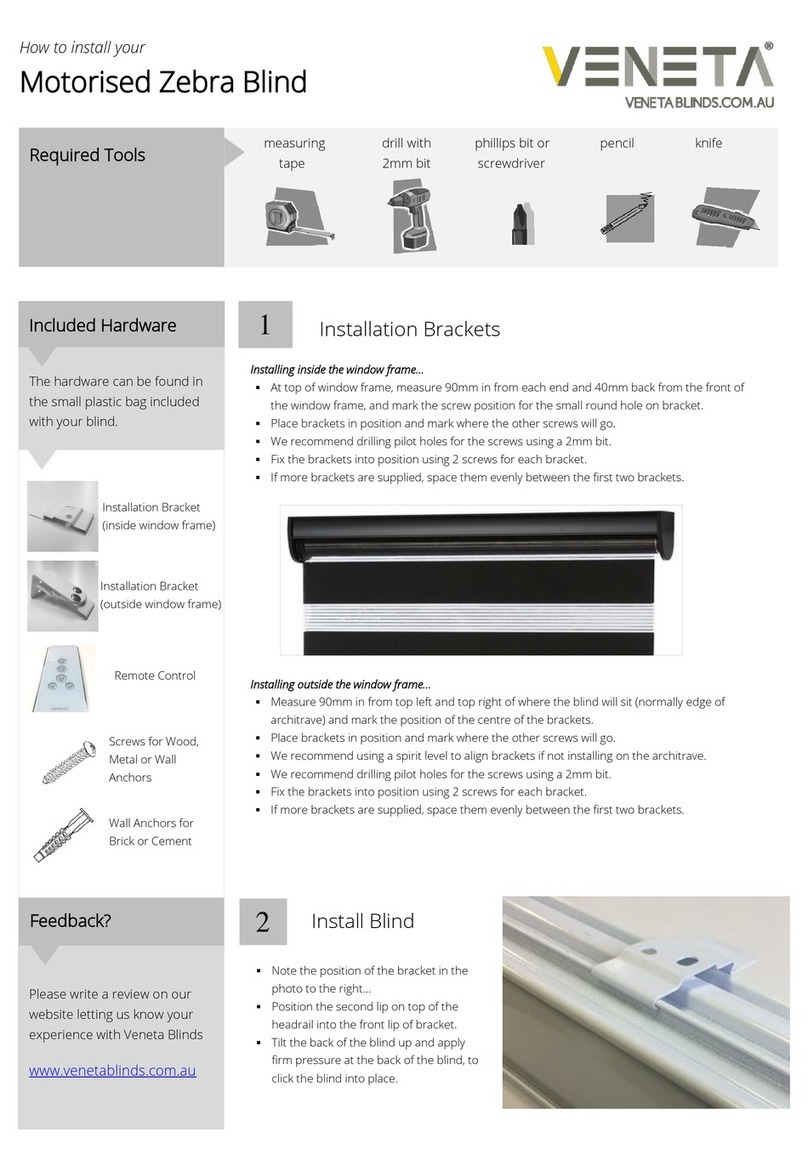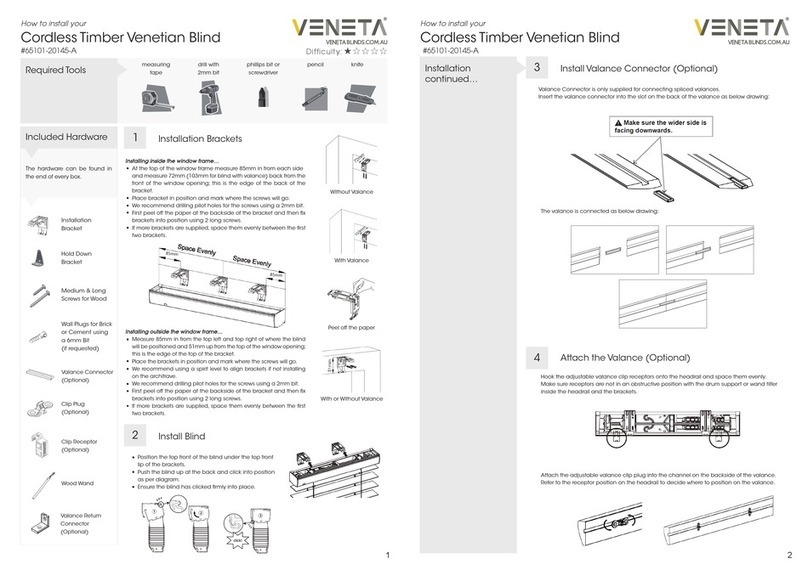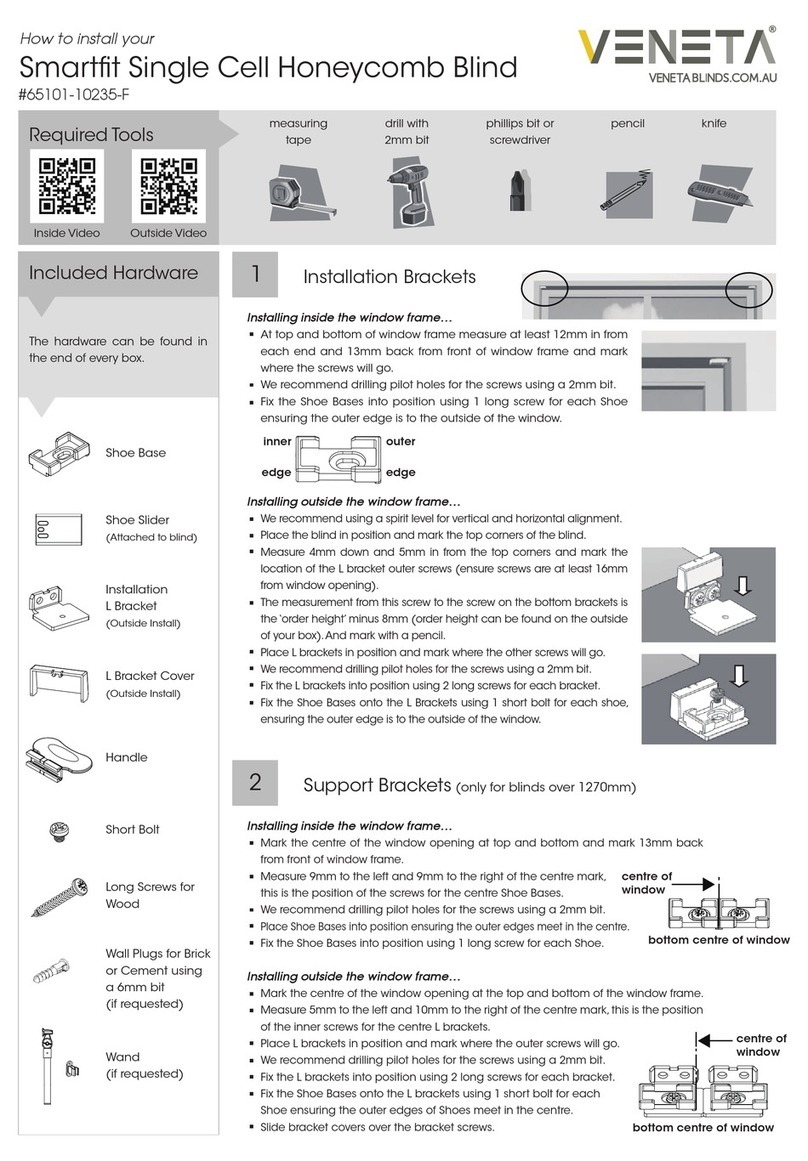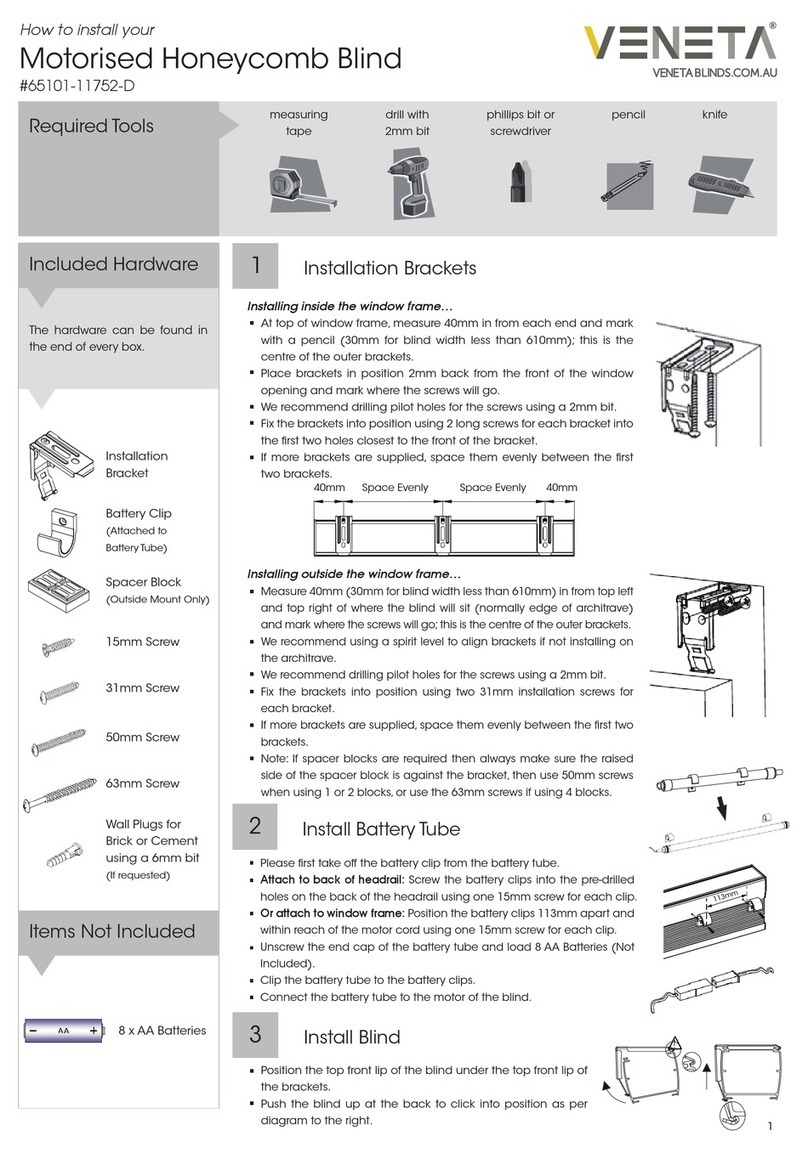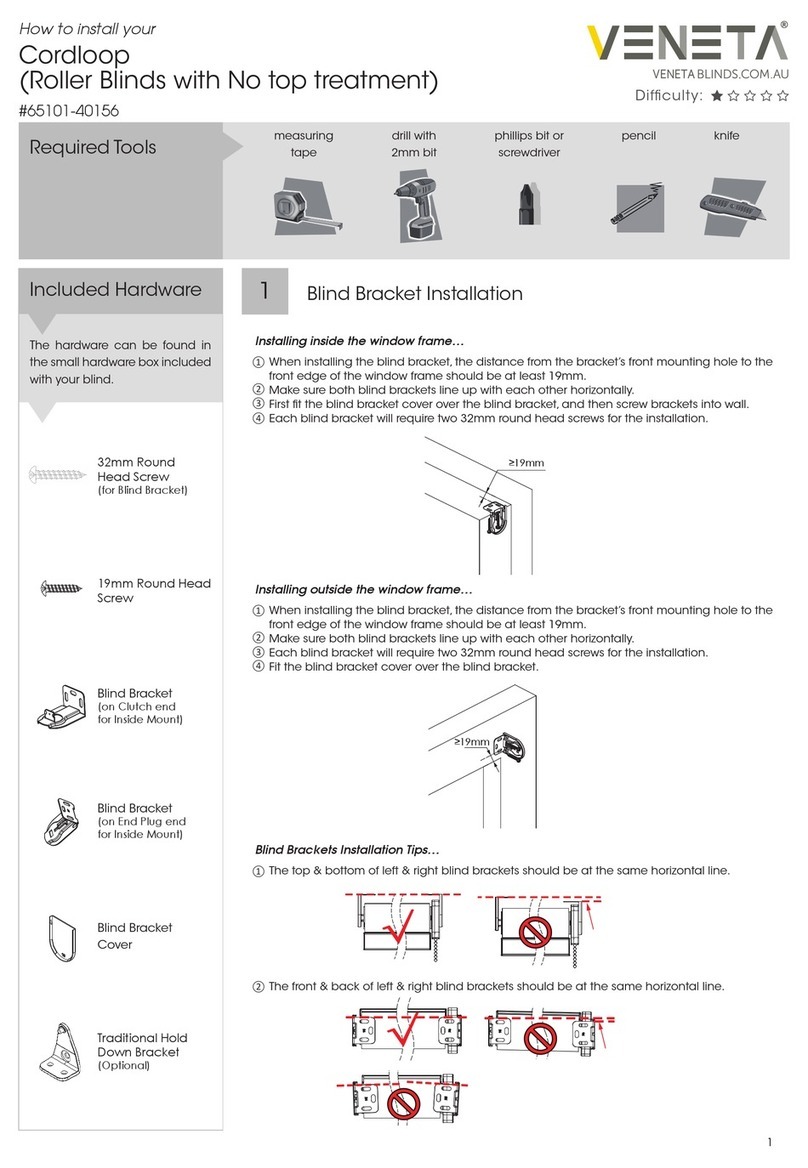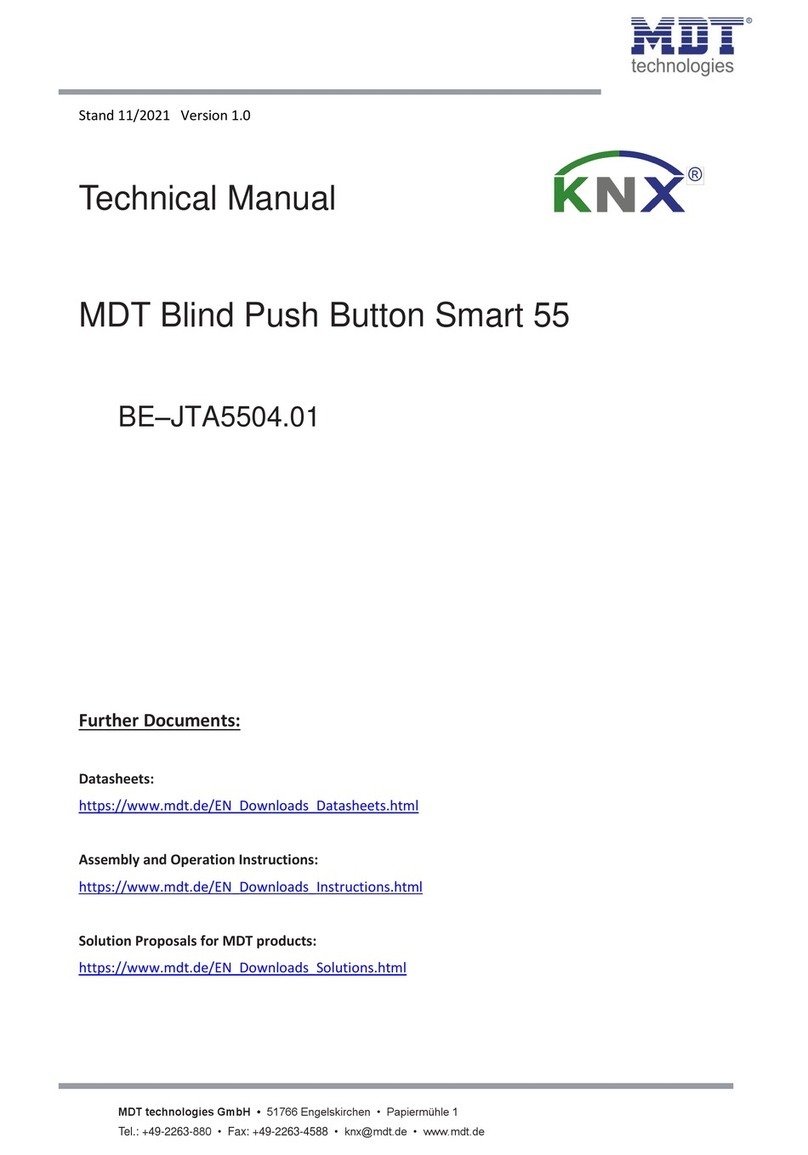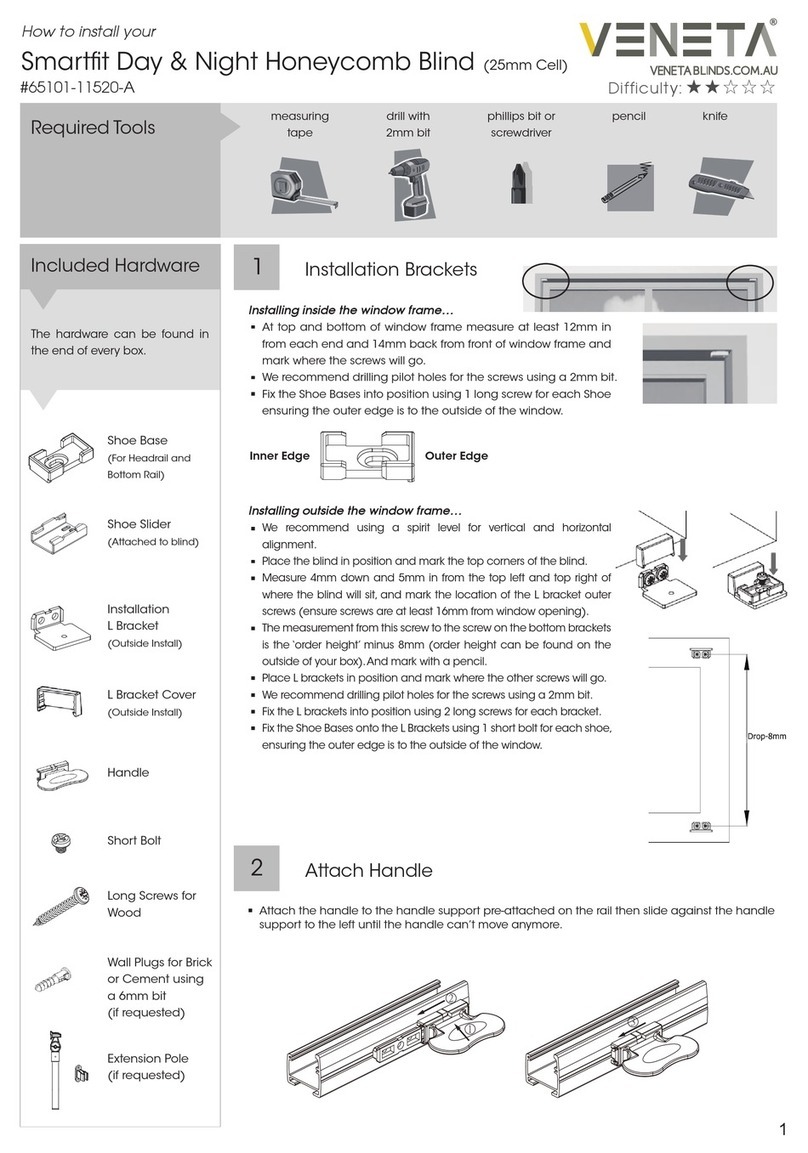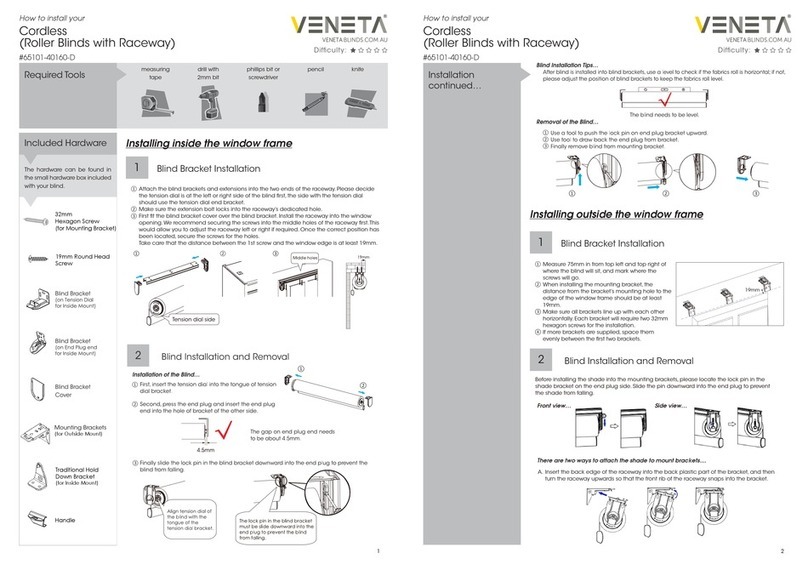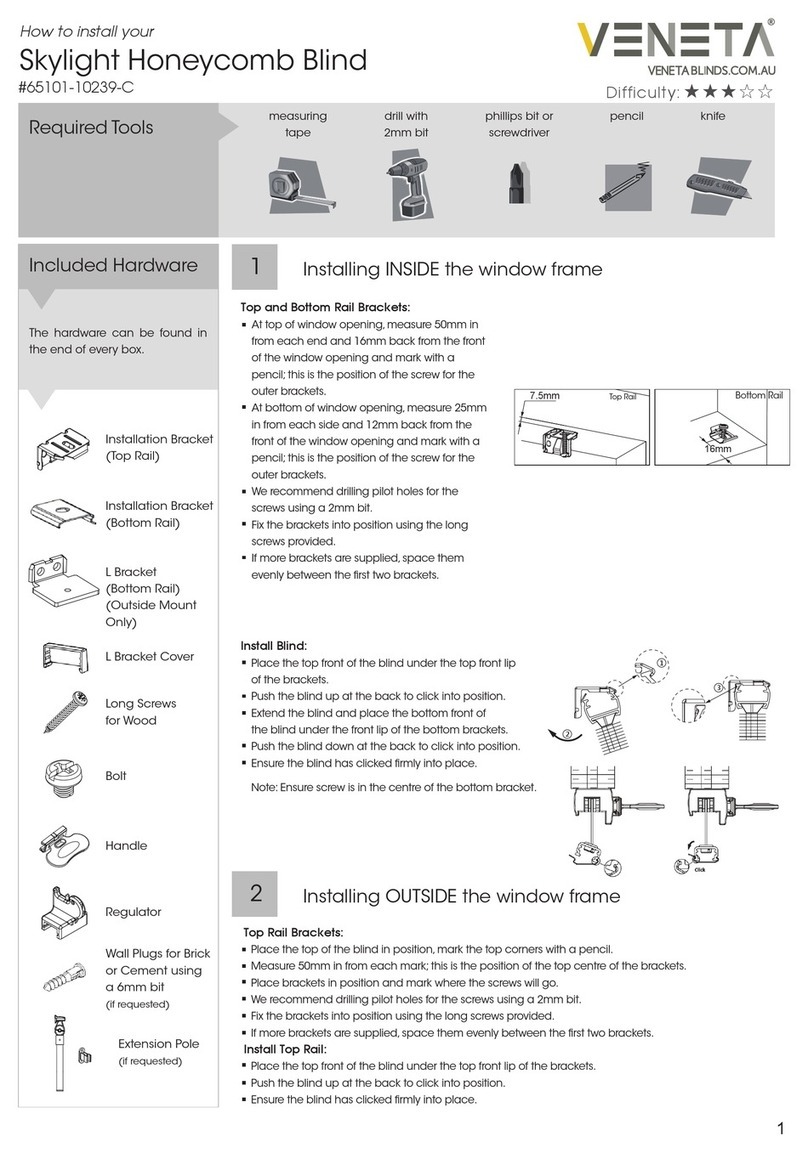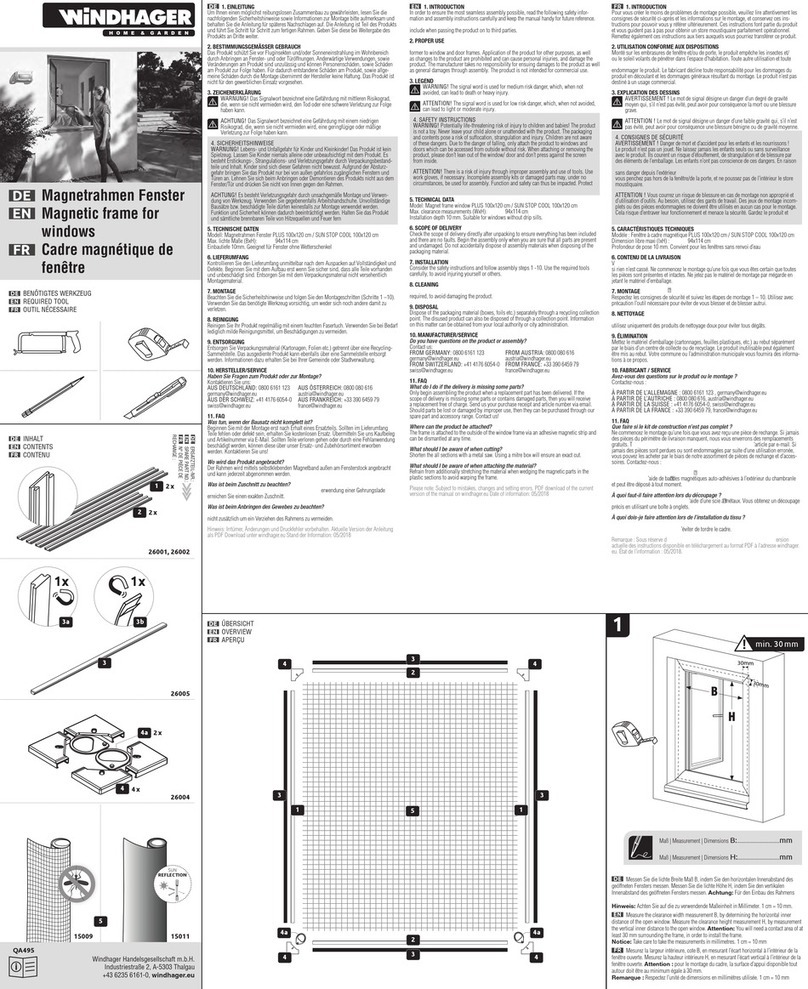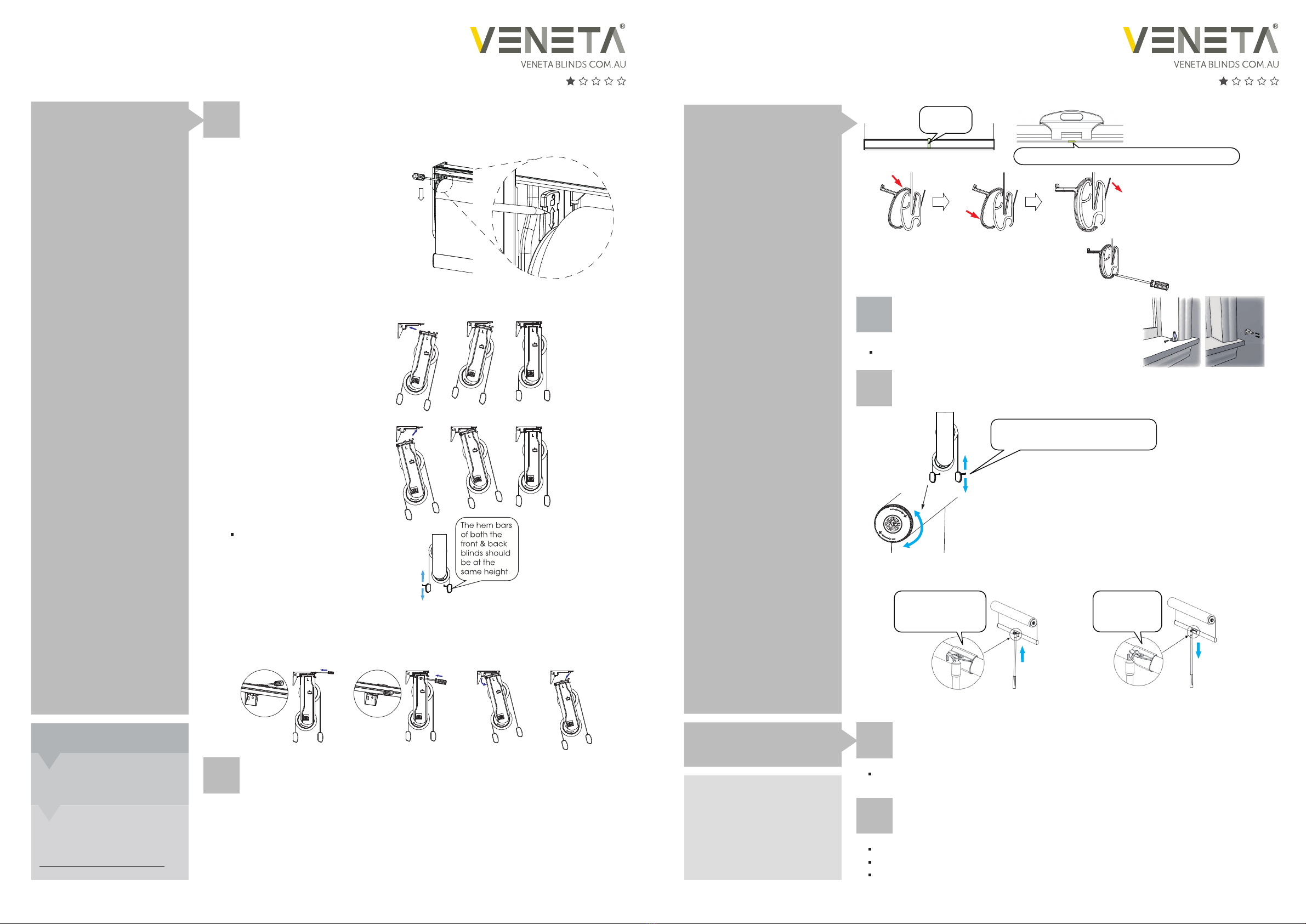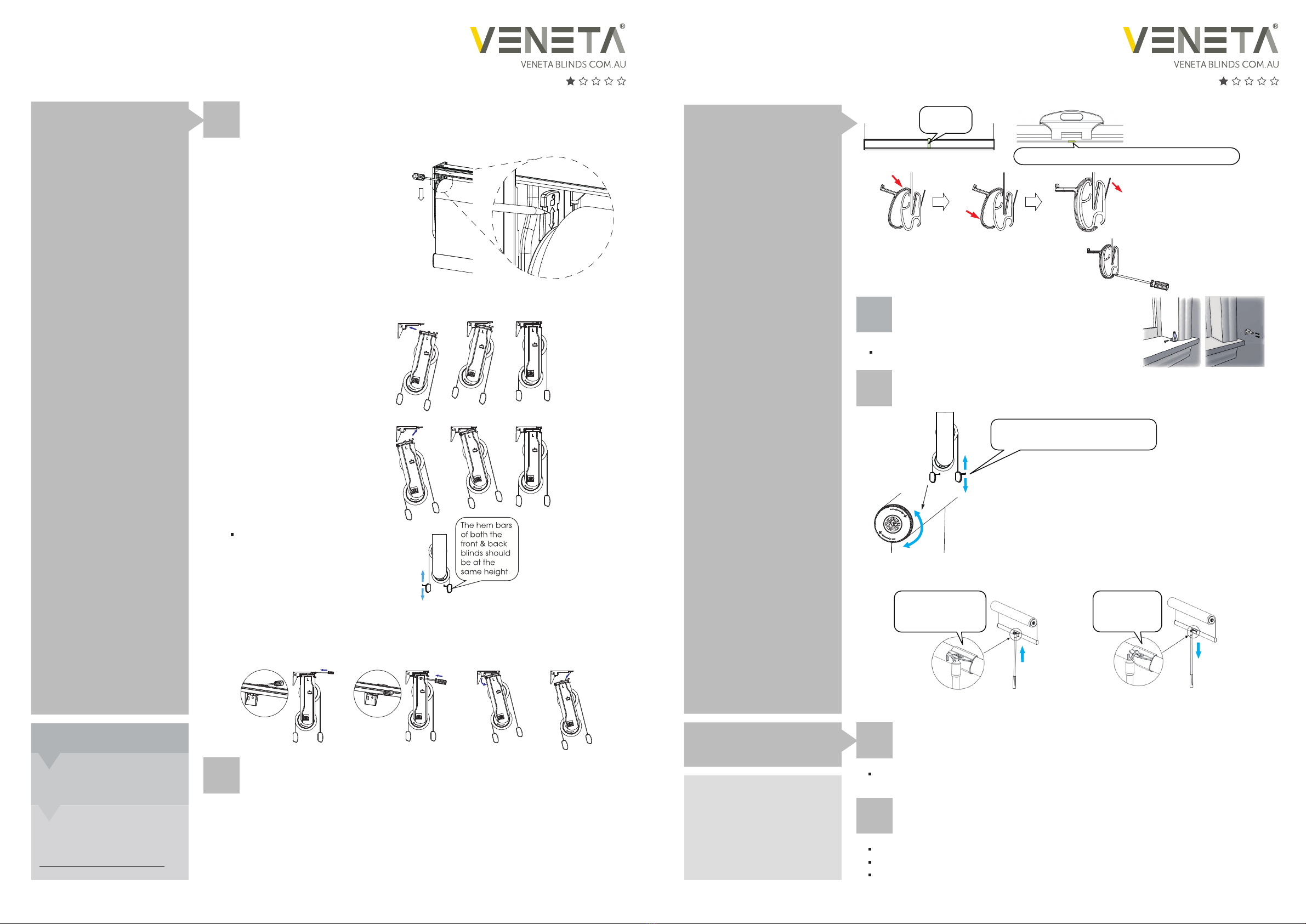
Attach Handle to Hem Bar…
Step 1: Turn over hem bar and you can see a label attached at the center of the hem bar.
Step 2: Align the center of the bottom of the handle with the label.
Step 3: Hook the handle to the hem bar from top to bottom.
Step 4: Press the handle from top to bottom to make the top of the handle clip into the hem bar.
Step 5: Tear off the label from hem bar.
How to install, operate and maintain your
Dual Blinds Cordless
(Roller Blinds with Raceway) Difficulty:
4
Installation
continued…
Please write a review on our
website at…
www.venetablinds.com.au
Feedback?
We would love to know how you
went with your installation…
3Handle installation and Removal
How to install your
Dual Blinds Cordless
(Roller Blinds with Raceway) Difficulty:
3
Remove handle from hem bar…
Use straight screwdriver to pry the bottom of Handle
from hem bar and then the handle can be removed.
Great Job… Enjoy your new Veneta Blinds!
Installation
continued…
5Cordless Operation
Pull the handle downwards or upwards
and the blind will be lowered or raised.
The tension in our cordless roller blind can be adjusted to provide
optimal light control and to ensure easy and dependable operation on
a variety of window types and sizes. If a cordless blind begins to slide
down on its own or it fails to roll up, the issue can be easily fixed by
turning the adjustment dial towards “+” to increase the tension.
Conversely, if the cordless blind cannot stop at the desired height and
tends to roll up by itself, the tension can be decreased by turning the
adjustment dial towards the “-”.
* The blind must be installed on the brackets when adjusting.
1Dusting
Dust can be removed using a feather duster or vacuum with brush attachment on low suction.
2Spot Cleaning
Use a warm damp cloth or a mild detergent for tougher stains.
Dab the affected area, but do not rub the fabric. Finish with just a warm damp cloth.
Allow the fabric to dry in the lowered position.
Need HELP?
Call our
Customer Service team
for assistance
1300 836 382
Maintaining your
Blind
There are two ways to attach the shade to mount brackets....
2Blind Installation and Removal
Insert the back edge of the
raceway into the back plastic part
of the bracket, and then turn the
raceway upwards so that the front
rib of the raceway snaps into the
bracket.
A.
4Hold Down Brackets
Installation (optional)
Use 19mm round head screw to secure each bracket.
The hem bars of both the front &
back blinds should be at the
same height.
or
① ②
①Use a tool to push back the front or back plastic part of the brackets.
Turn the back side of the raceway downward so that it detaches from the bracket.
Finally remove the raceway by pulling downward from the brackets.
②
③
③
Removal of the Blind…
B. Snap the front rib of the raceway
into the bracket, and then turn the
raceway backwards and upwards
so that the back of the raceway is
stuck to the back plastic part of
the bracket.
#65101-40168-E #65101-40168-E
Before installing the shade into the
mounting brackets, please locate the
lock pin in the shade bracket on the
end plug side. Slide the pin downward
into the end plug to prevent the shade
from falling.
Use the “hook”
portion to hook
the handle to
lower the blinds.
Place the U- shape
channel of pole under
the handle and push
up to lift the blinds.
③ ④ ⑤
①
Label
②
The center of handle should be aligned with the label.