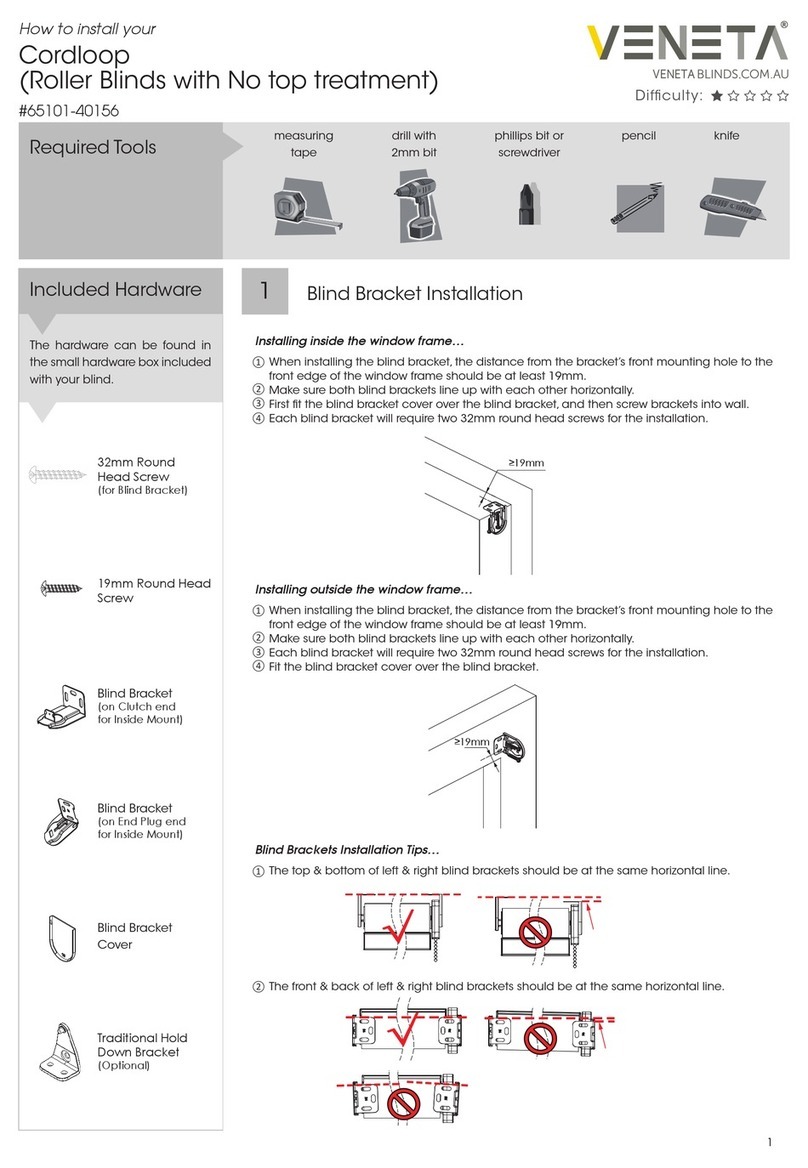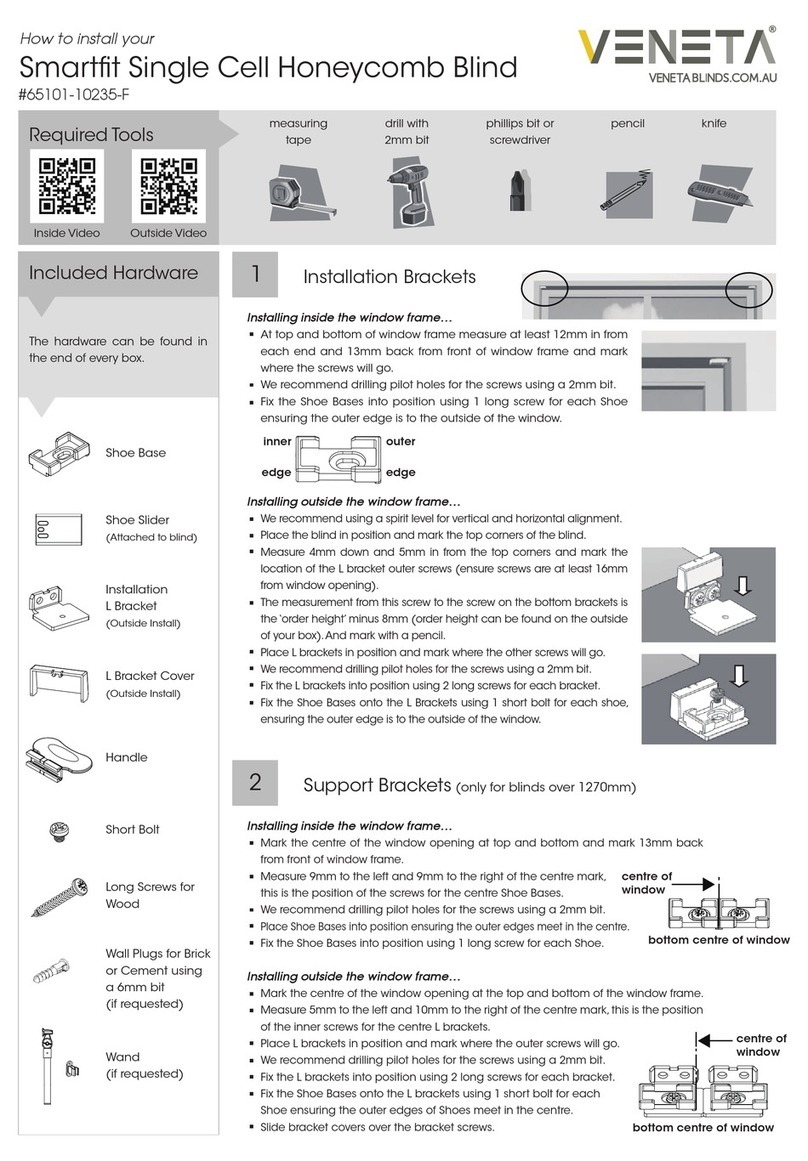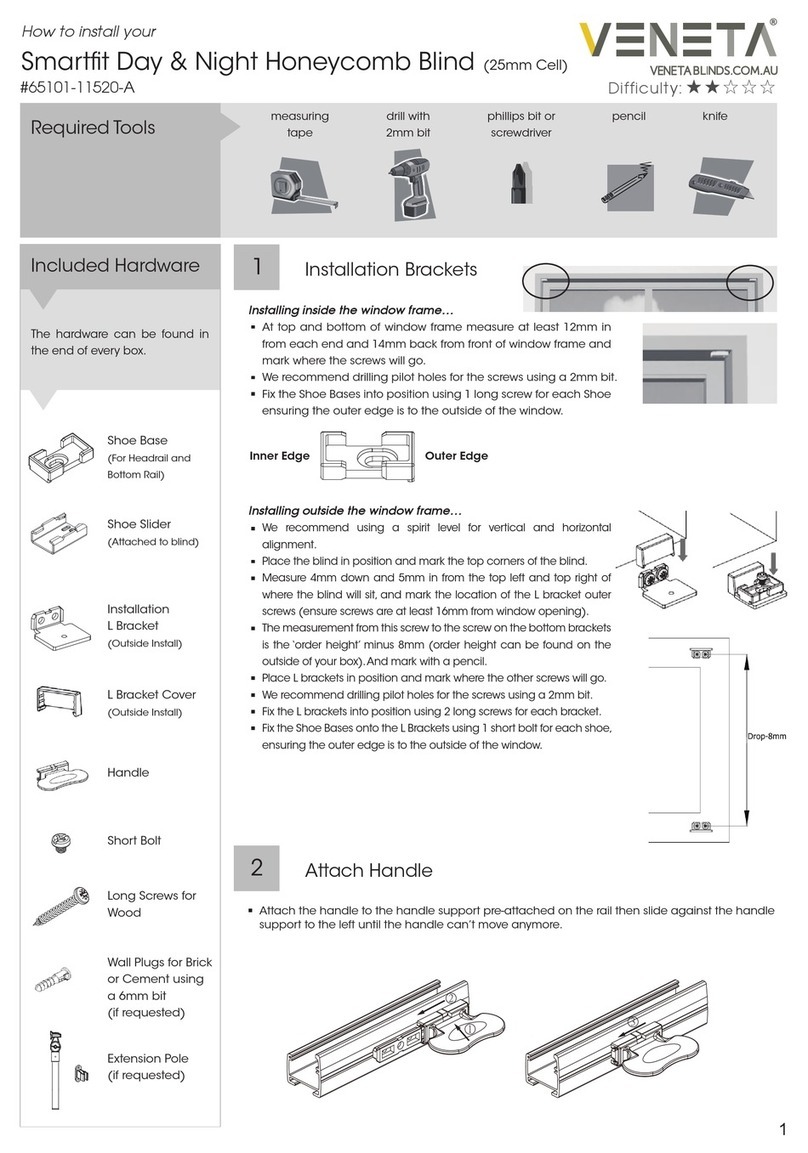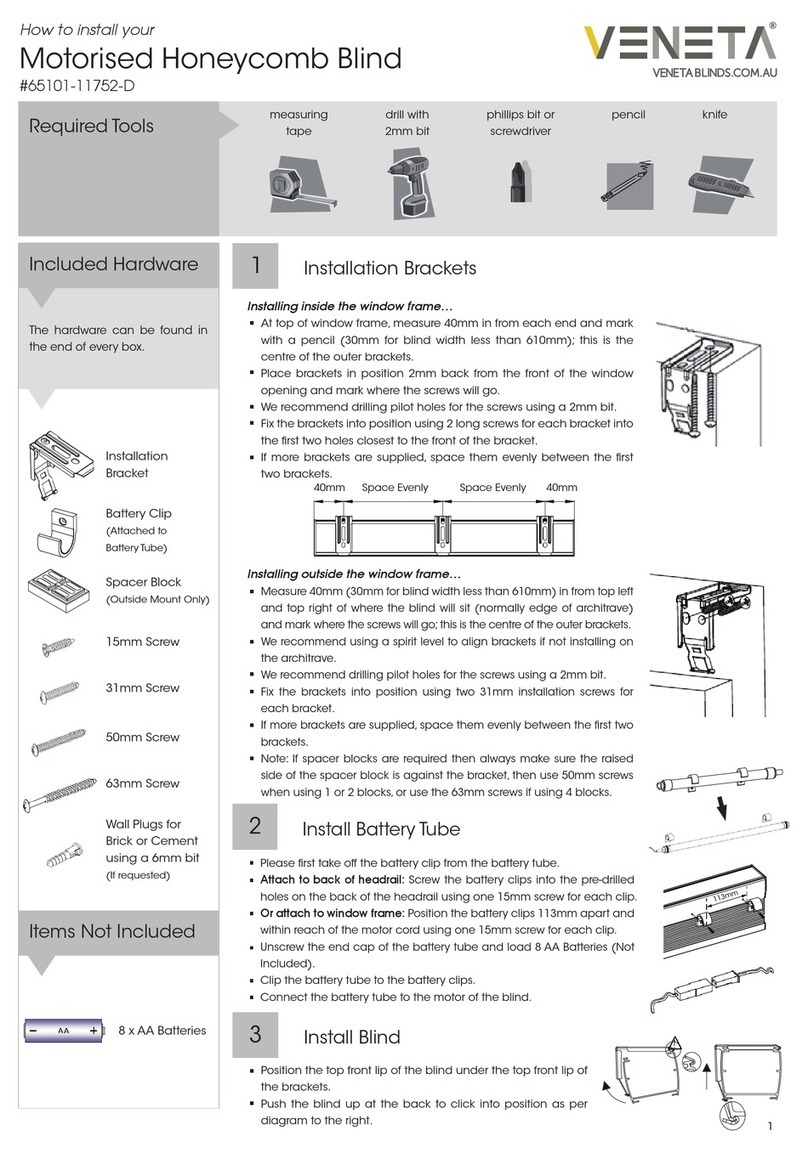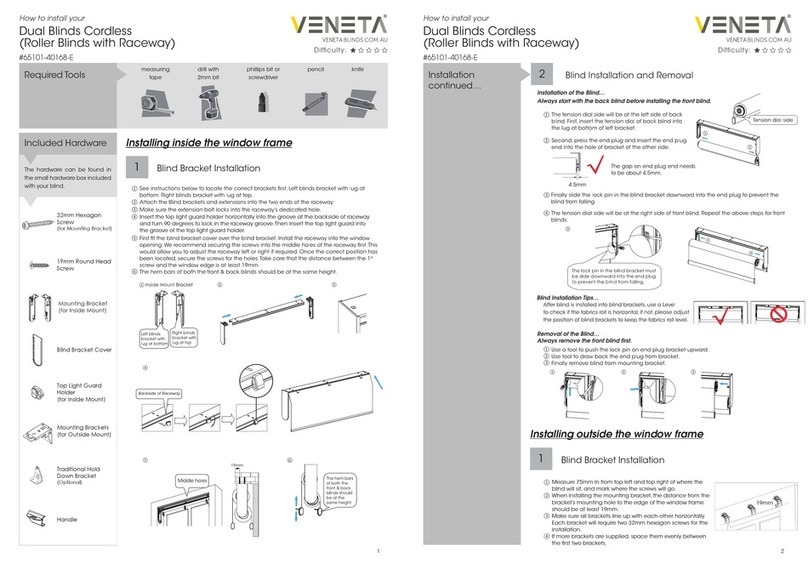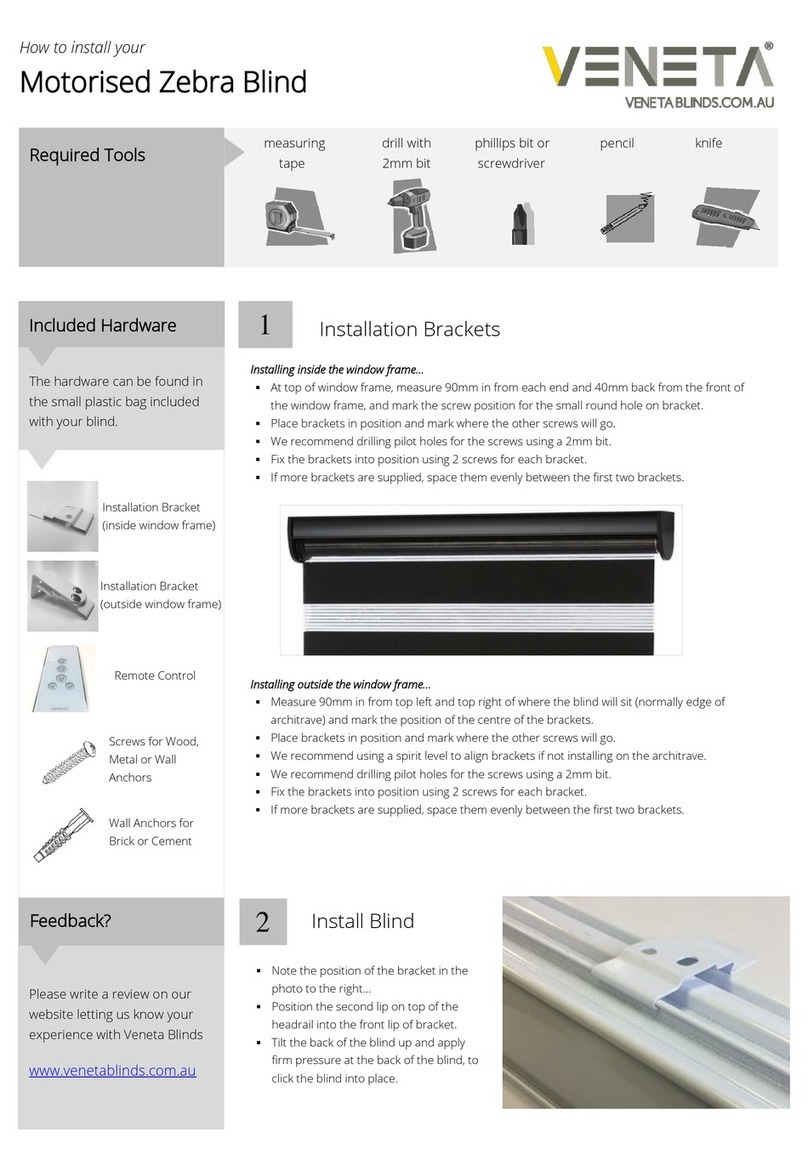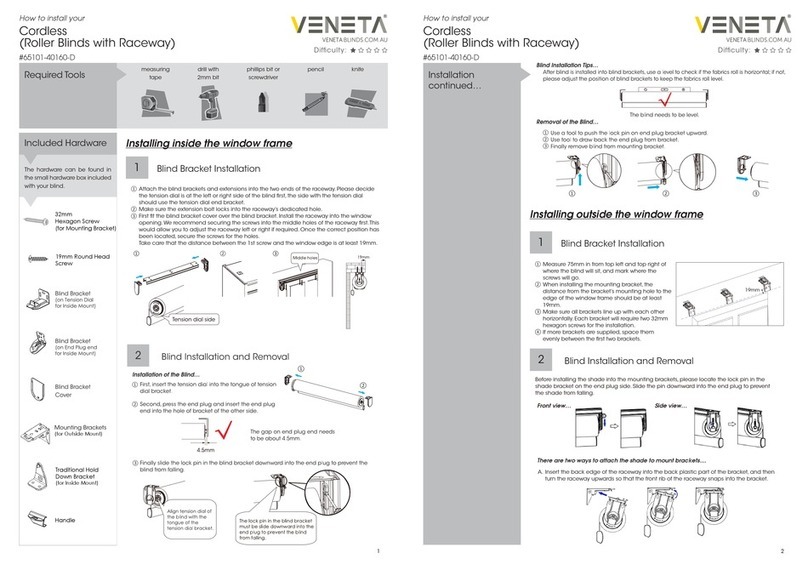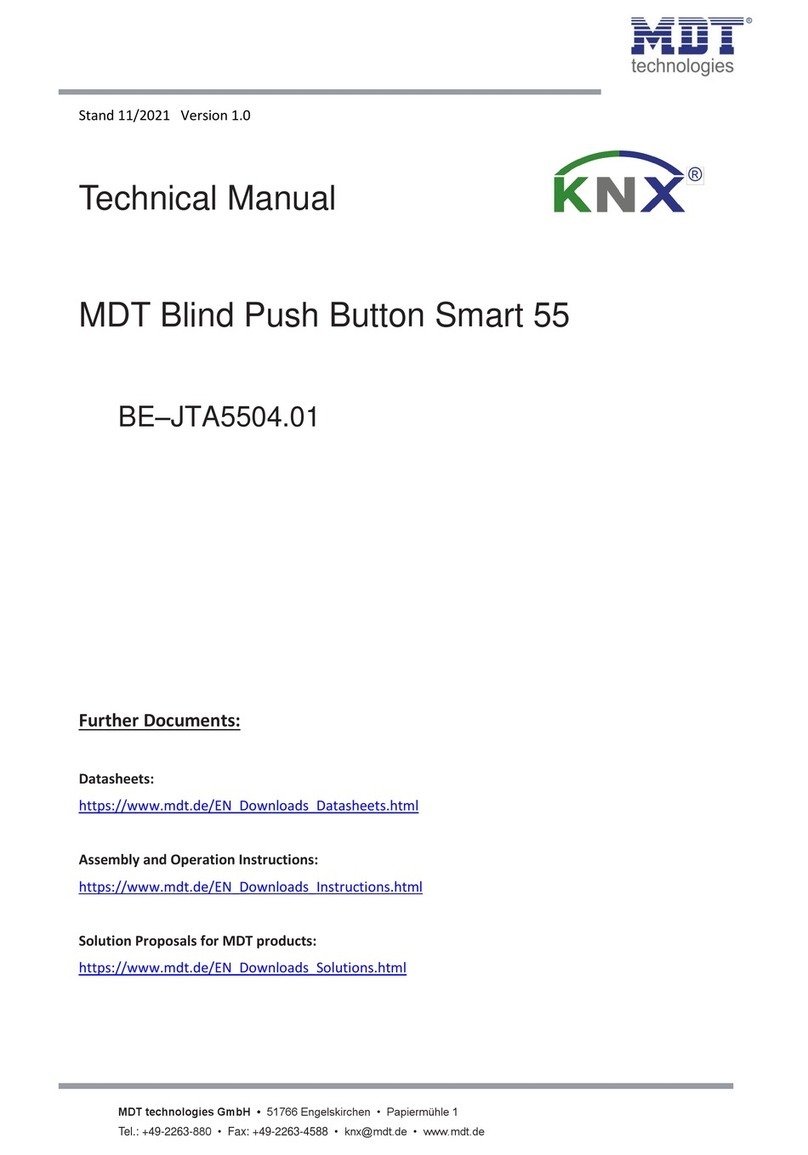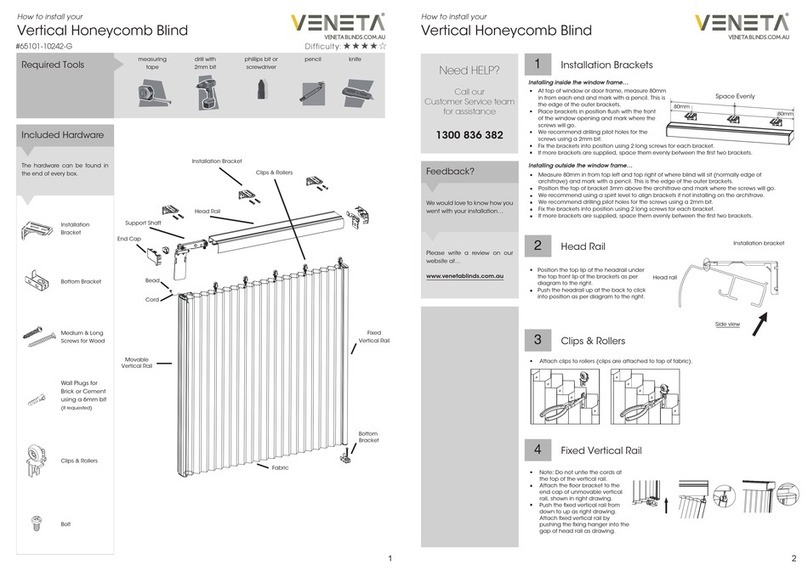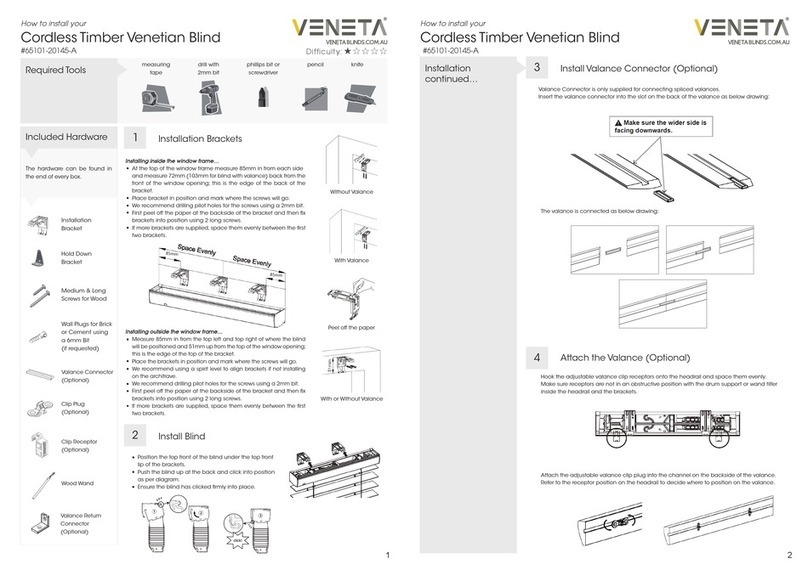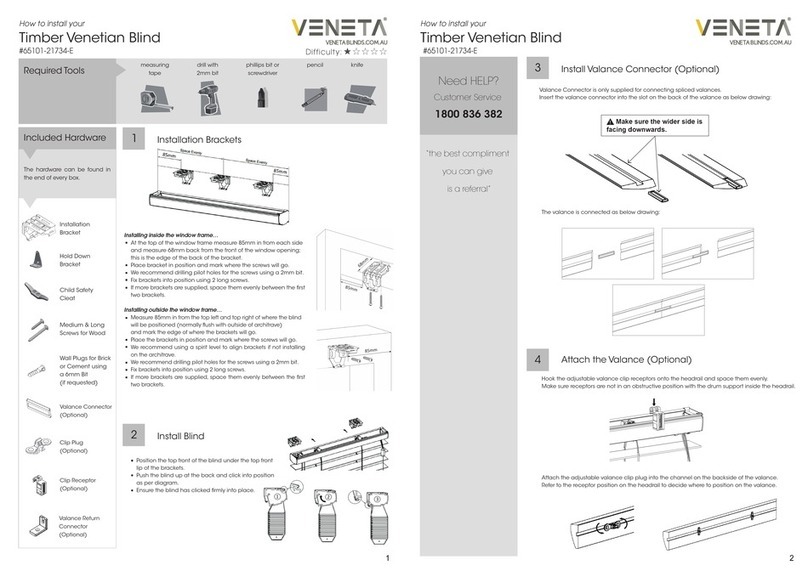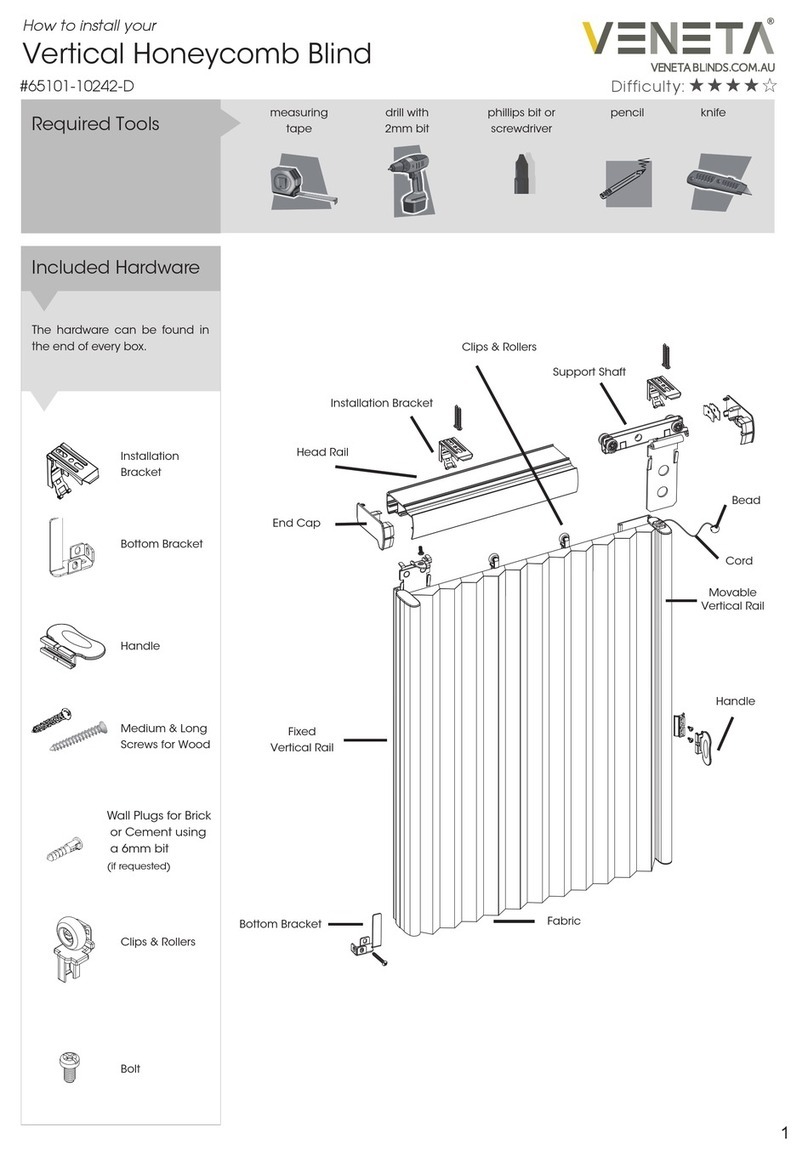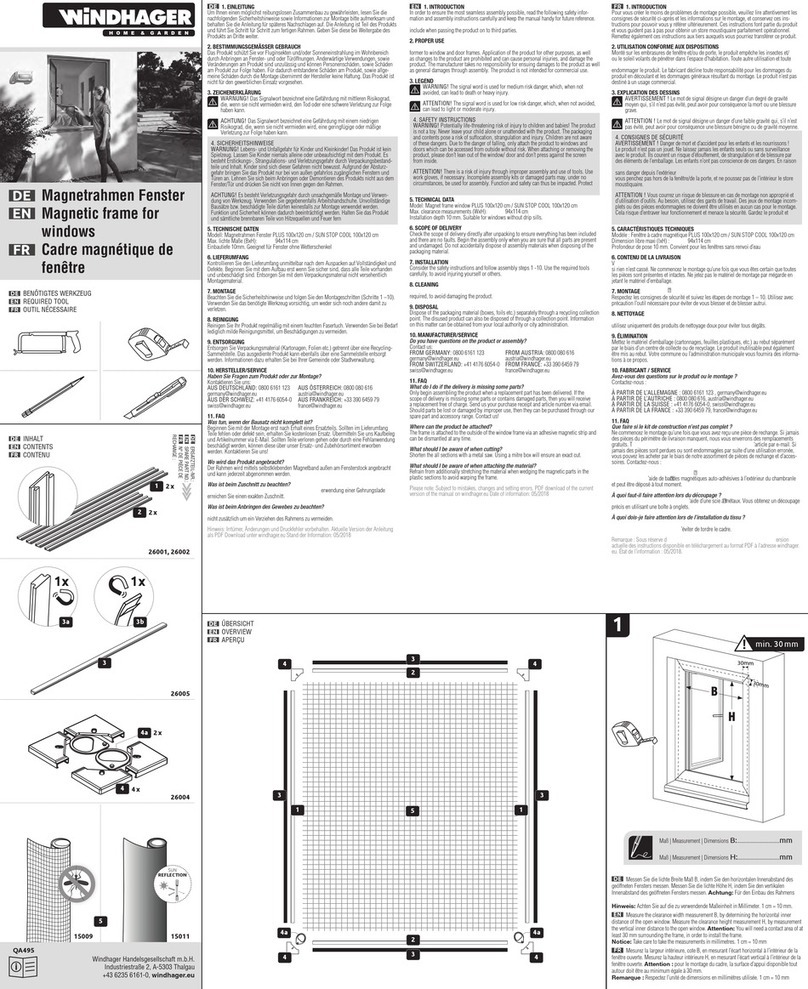How to install and operate your
Skylight Honeycomb Blind
Great Job… Enjoy your new Veneta Blinds!
Bottom Rail Brackets:
Extend the blind and place the bottom rail in position, mark the bottom
corners with a pencil.
Measure 25mm in from each mark; this is the position of the bottom centre
of the L brackets.
Place brackets in position and mark where the screws will go.
We recommend drilling pilot holes for the screws using a 2mm bit.
Fix the brackets into position using screws provided.
If more brackets are supplied, space them evenly between the first two
brackets.
Attach the bottom rail brackets to the L bracket using one bolt per bracket.
Slide the L bracket covers over the L brackets.
Install Bottom Rail:
Place the bottom front of the blind under the top front lip of the brackets.
Push the blind down at the back to click into position.
Ensure the blind has clicked firmly into place.
Slide handle onto middle rail as per diagram.
3Attach Handle
To Tension the blind – On the bottom rail, slide
the Regulator as per diagram.
To Loosen the blind – Place the Regulator pin
into the hole on the bottom rail and press down.
4Adjust Blind Tension
label
Installation
continued…
Operating your
Blind Lower and raise the blind by using the handle on the middle rail.
Please write a review on our
website at…
www.venetablinds.com.au
Feedback?
We would love to know how you
went with your installation…
Need HELP?
Call our
Customer Service team
for assistance
1300 836 382
Maintaining your
Blind
2Dusting
Dust can be removed using a feather duster or vacuum with brush attachment on low suction.
1Removing your blind
Push a flat head screw driver between the back of the headrail and bracket.
Tilt screw driver forward to disengage bracket tab from the back of the headrail.
Pull back of headrail down to remove headrail from bracket.
Repeat for all other brackets.
Push a flat head screw driver between the back of the bottom rail and bracket.
Tilt screw driver forward to disengage bracket from the back of the bottom rail.
Pull back of bottom rail up to remove headrail from bracket.
Repeat for all other brackets.
3Spot Cleaning
Use a warm damp cloth or a mild detergent for tougher stains.
Dab the affected area, but do not rub the fabric. Finish with just a warm damp cloth.
Allow the fabric to dry in the lowered position.
4Ultrasonic
If ultrasonically cleaning the blind please specify that a mild solution must be used.
Note the rails should never be immersed in liquid. 2
For Headrail:
For Bottom Rail:
1
1
2
2
3
4
Headrail
Bottom Rail