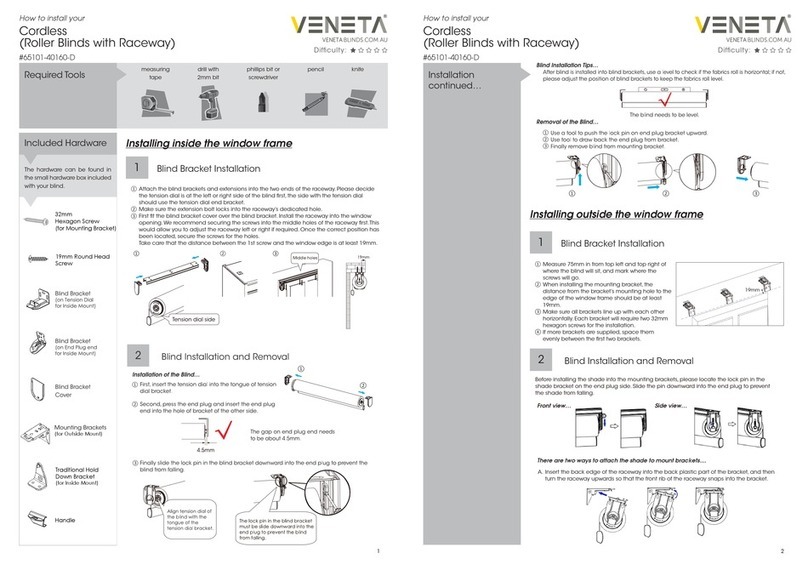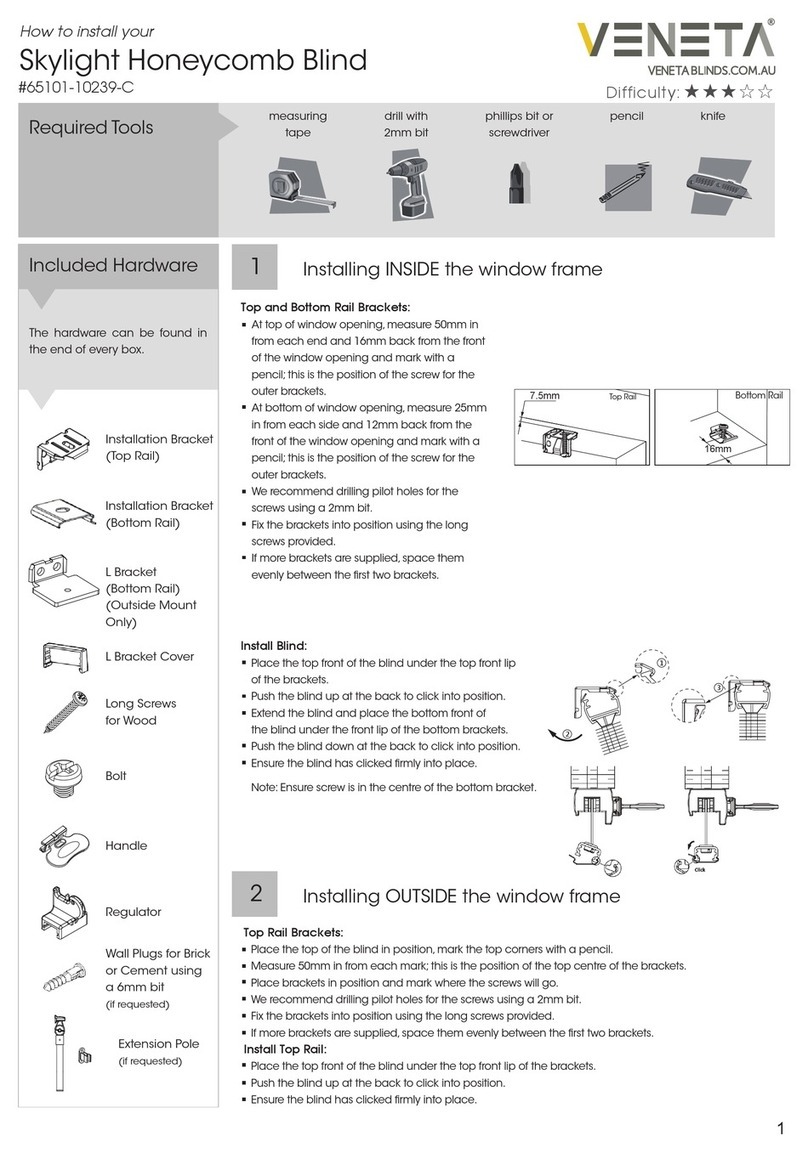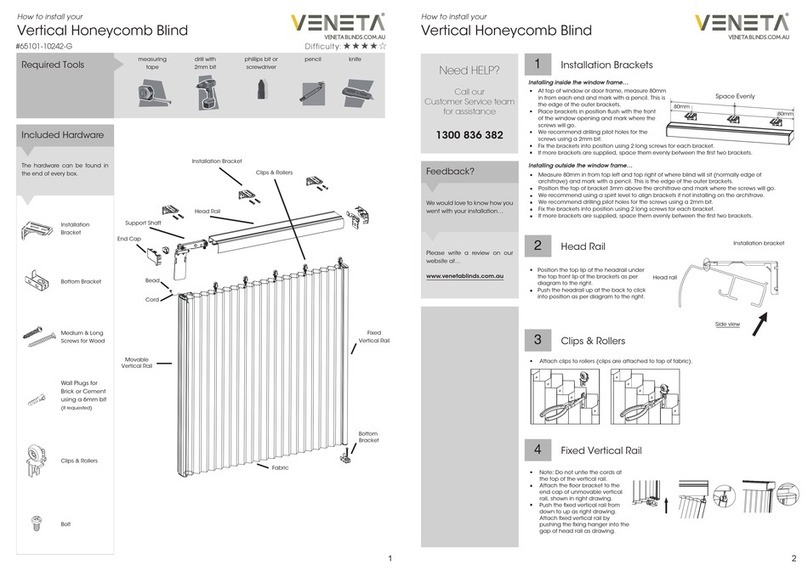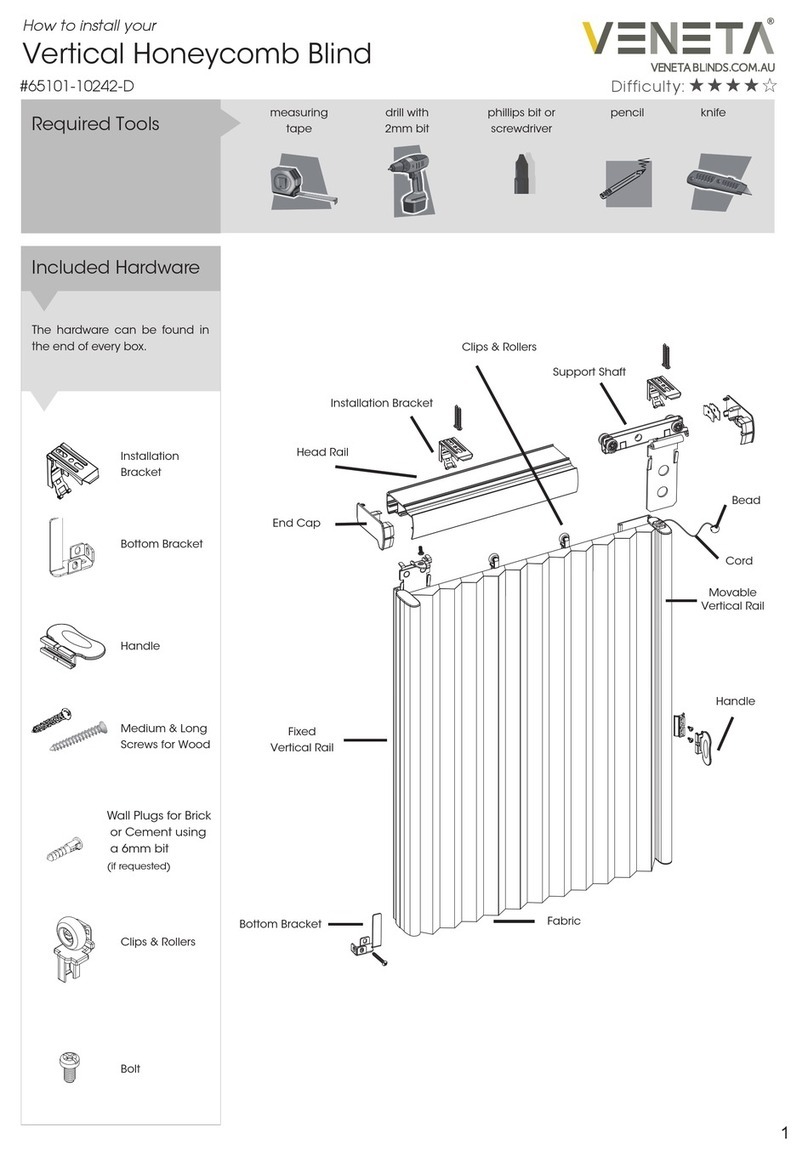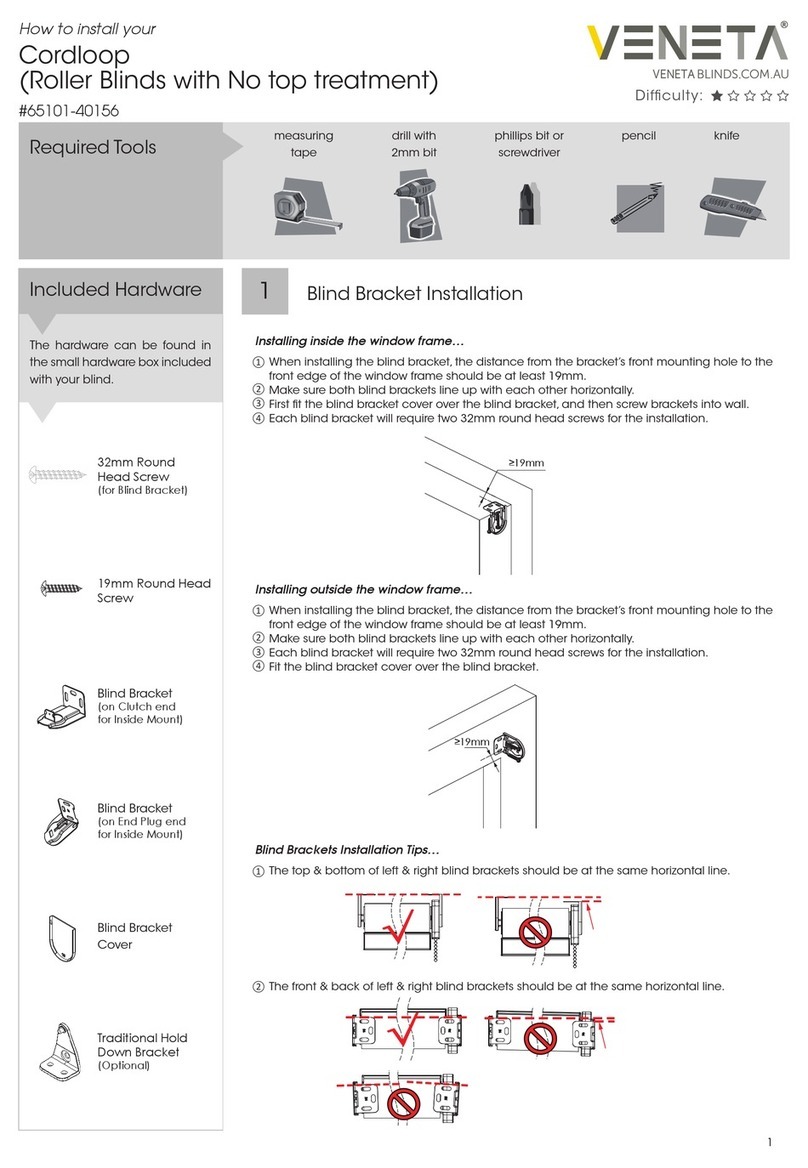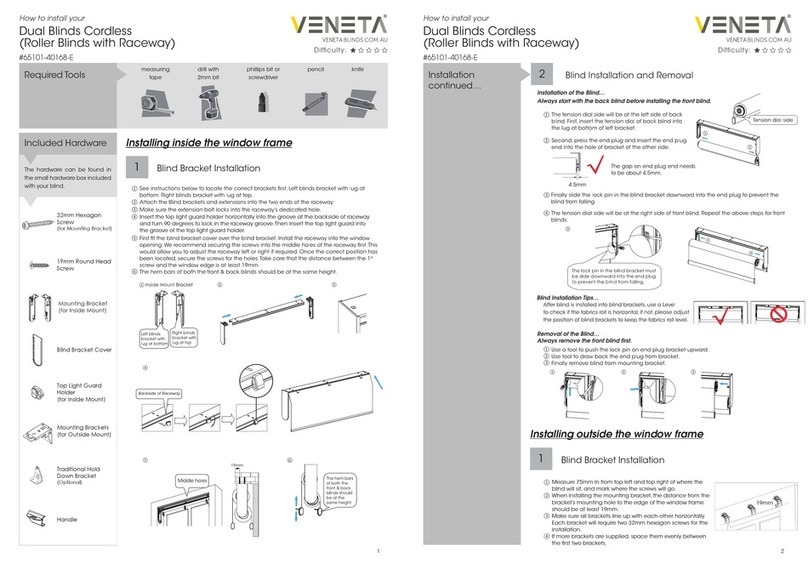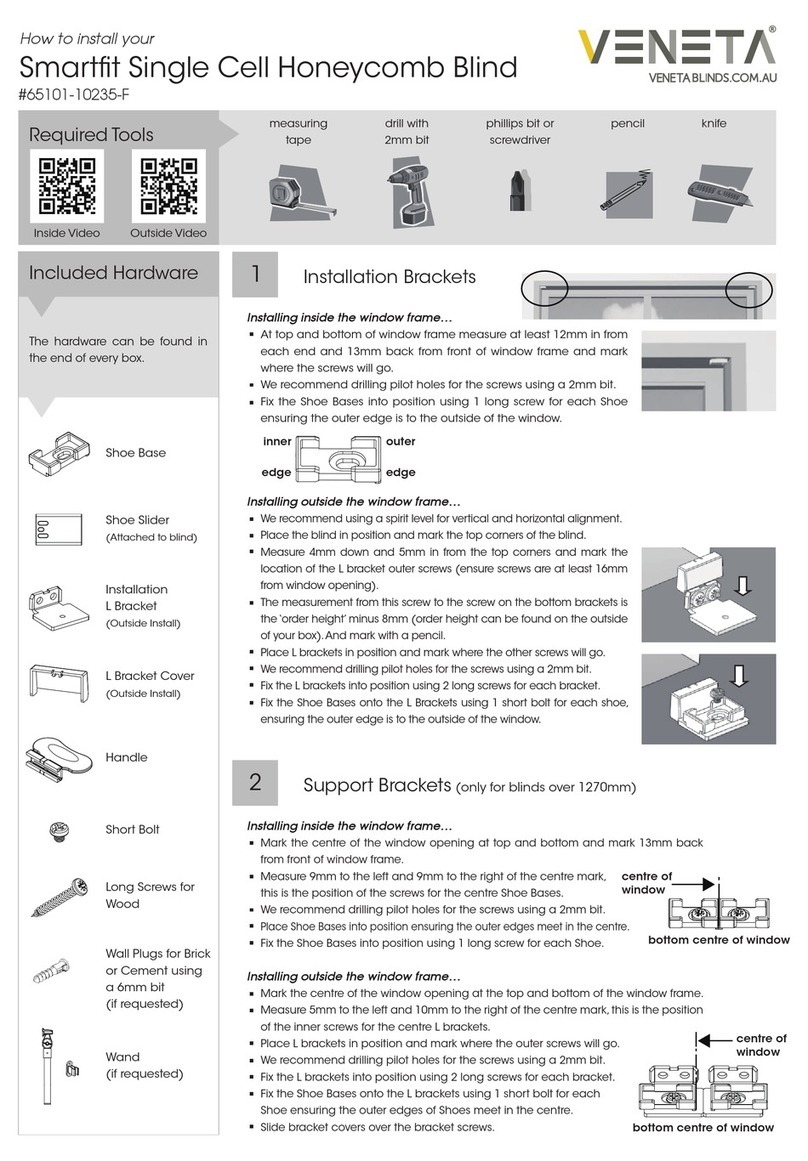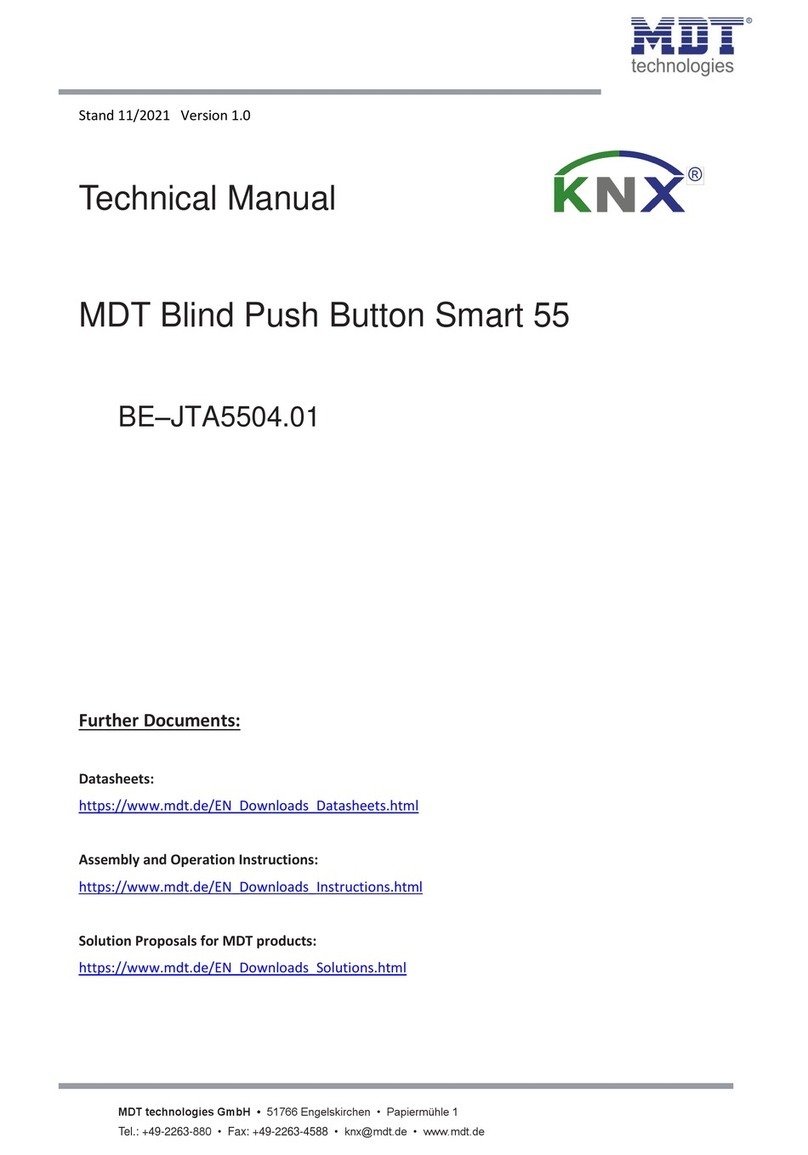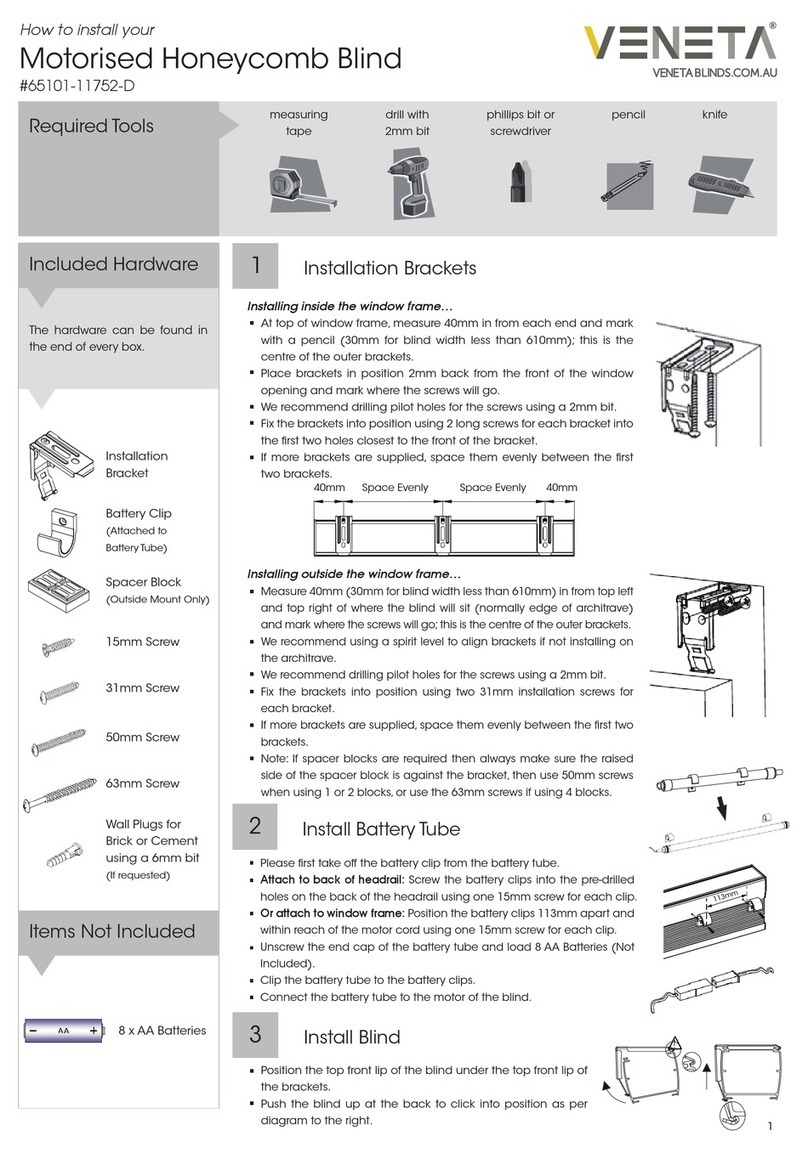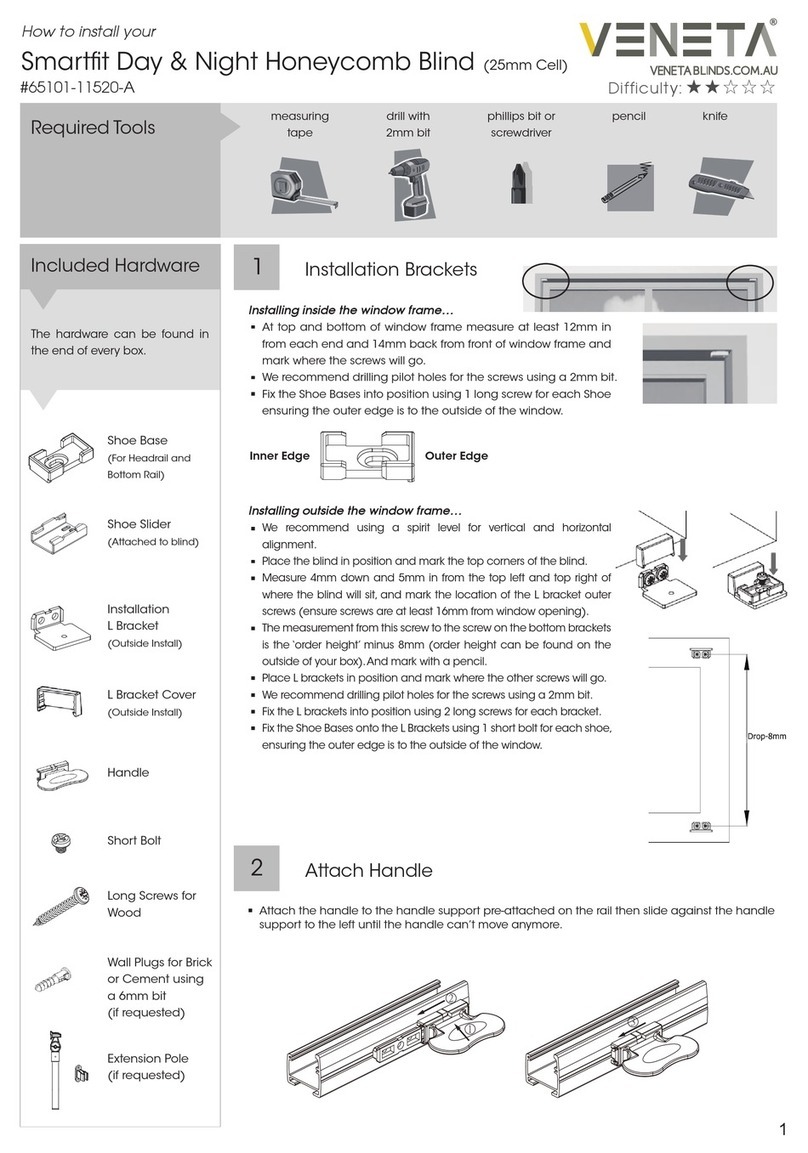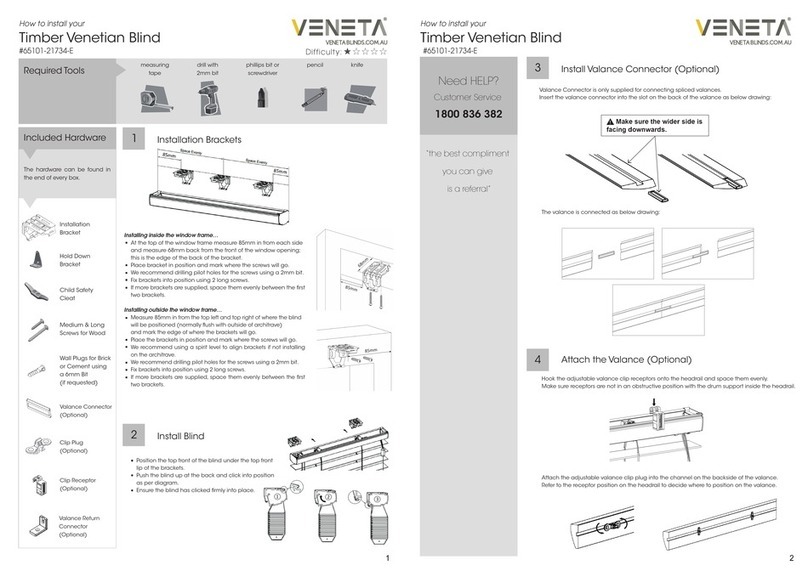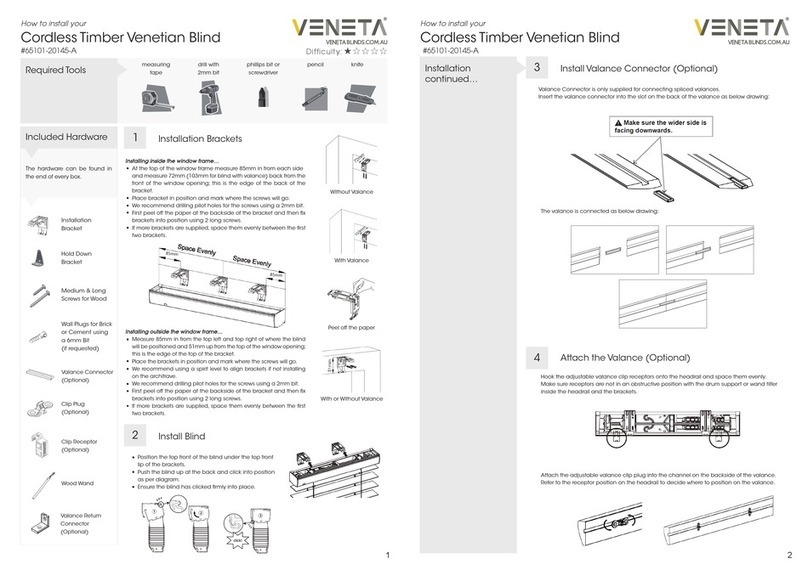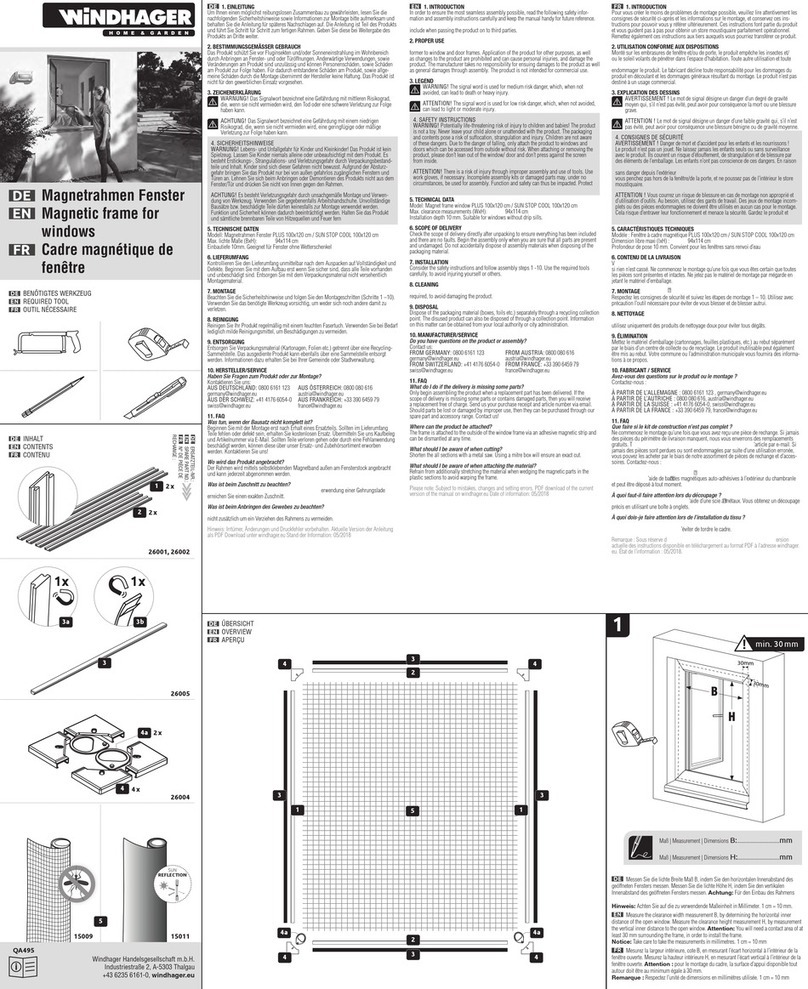charge. Charge time approx. 5-6 hours. Ensure you fully charge the motor for first use.
▪Battery Pack: Position the battery pack in a suitable position and install the brackets using the screws provided.
▪Place the battery pack into the clips and connect the battery tube to the blind.
▪The remote is pre-programmed to the blind and ready to go.
▪Dusting: Dust can be removed using a feather duster or vacuum with brush attachment on low
suction.
▪Spot Cleaning: Use a warm damp cloth or a mild detergent for tougher stains.
▪Dab the affected area, but do not rub the fabric. Finish with just a warm damp cloth.
▪Allow the fabric to dry in the lowered position.
▪Note: the remote control is already programmed to your blind and will work out of the box.
▪If, however you need to re-connect or set the limits, follow the instructions below…
▪Connect Remote to Blind: Hold down the RED setting button at the end of the blind tube.
▪The blind will move up and down slightly, then release button.
▪On back of remote, press the ‘C’ button.
▪The blind will move up and down slightly and is now connected to the motor.
▪Reverse Direction of Blind: Hold both the ‘L’ button on the back of the remote and the ‘STOP’
button on the front of the remote at the same time.
▪The blind will move up and down slightly and has now changed direction.
▪Setting Bottom Limit: On the back of the remote, press and hold the ‘L’ button.
▪The blind will move up and down slightly and then move up and down slightly again, now it is
ready to set the limit and you can release the button.
▪Press the ‘DOWN’ button on the remote.
▪Allow the blind to run until you reach where you want to set the lower limit and press the
‘STOP’ button.
▪On the back on the remote press the ‘C’ button.
▪The blind will move up and down slightly.
▪The lower limit is now set.
▪Setting Upper Limit: Press the ‘UP’ button on the remote.
▪Allow the blind to run until you reach where you want to set the upper limit and press the
‘STOP’button.
▪On the back of the remote press the ‘C’ button.
▪The blind will now move up and down slightly.
▪The upper limit is now set.