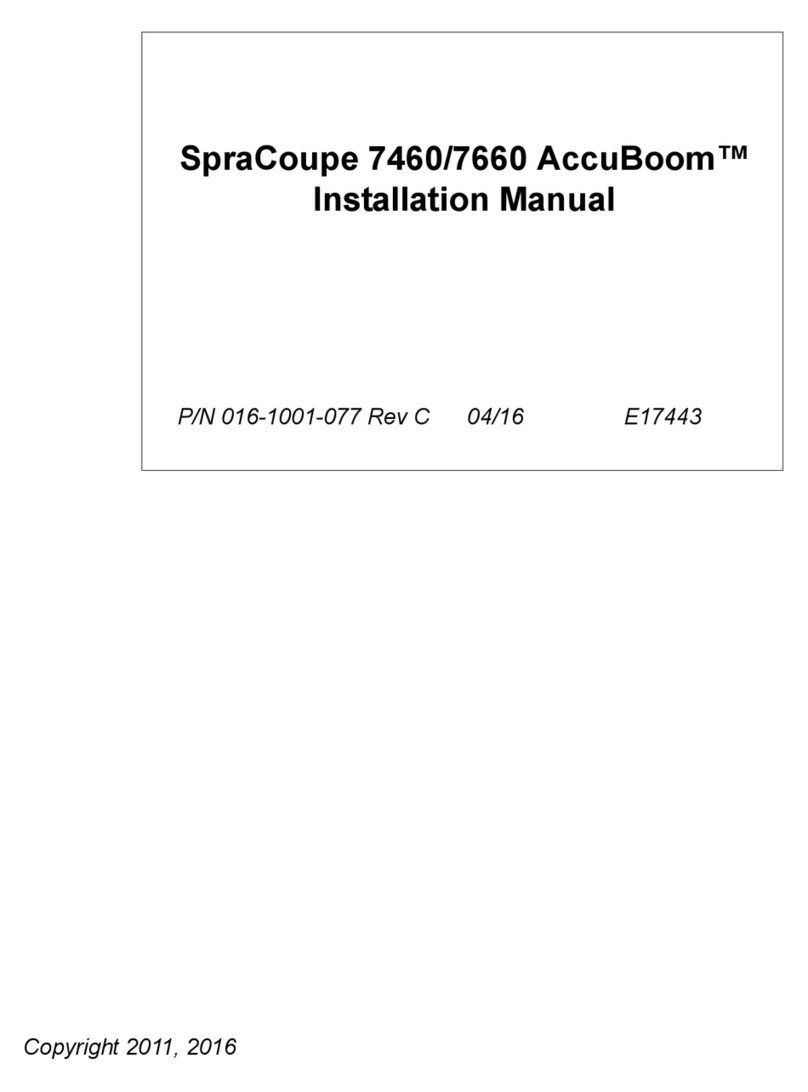YcVICON
INSTRUCTIONS FOR
INSTALLATION AND OPERATION
REF. NOTES SHEET NO. REV. SEC.
X416 990
13
4
MODEL VP8RK PHASE EIGHT’ CARD CAGE
INTRODUCTION
The information in this instruction manual
covers the installation of the VP8RK Card
Cage.
The VP8RK Card Cage can hold up to eight (8)
single PHASE EIGHT modules (or any combination
of PHASE EIGHT modules with a total width of
eight single modules) for mounting in a
standard EIA rack cabinet accepting 19-inch
wide notched panels.
INSTALLATION
RELOCATION OF THE DIVIDER
The unit is provided with a removable steel
divider installed in the center of the cage.
If it is necessary to remove or relocate this
divider, it should be done prior to mounting
the card cage into the rack cabinet.
The divider has five tabs, three bent tabs at
the bottom and two straight tabs at the top.
Refer to Figure 1.
To remove the divider, use the following
procedure.
NOTE: If the card cage has been previously
i)lstalled, the two top tabs may have been
twisted to provide overall unit rigidity. It
will then be necessary to untwist the tabs so
that they fit easily through their slots.
I. Spread apart the top and bottom of the
card cage gently, so that the straight
tabs fall out of the top slots.
2. Swing the divider to the side until the
bent tabs can be lifted out of the bottom
slots.
*Registered trademark of Vicon Induatriee Inc.
PHASE EIGHT manufactured under U.S. patent 4,700,230.
Product specificationa rubject to change without notice.
3. Pull the divider out of the card cage.
To relocate the divider to another position,
use the following procedure.
1.
Position the divider in the card cage so
that the divider’s three (3) bent tabs are
down.
2. Hook the bent tabs into the desired row of
slots at the bottom of the cage.
3. Pull up the top of the cage slightly and
swing the divider upright until the two
(2) top tabs snap into their slots.
4. Twist the front and rear top tabs, using a
pair of pliers, so that the divider holds
the top and bottoa of the card cage
rigidly.
RACK-MOUNTING
To rack-mount the card cage, use the following
procedure.
.
NOTE:
If
the card cage is shipped with the
plastic end cap on the flange, remove it by
pulling it out of the slot be/ore proceeding.
1.
Position the card cage into the desired
mounting area in the rack cabinet.
2. Use lo-32 binding-head screws to secure
the slotted mounting flanges on the card
cage to the rack.
3. Insert the plastic end caps by pushing the
wire clip into place, making sure that the
clip
is installed with the lettering right-
side up.
Vicon part number 8006-9416-00-00
VICON
INDUSTRIES INC. 525 BROAD HOLLOW ROAD, MELVILLE, N.Y. 11747 TEL:
(5161
293-2200 TELEX: 144591
TOLL FREE: 600-646-9116 (OUTSIDE OF NEW YORK)