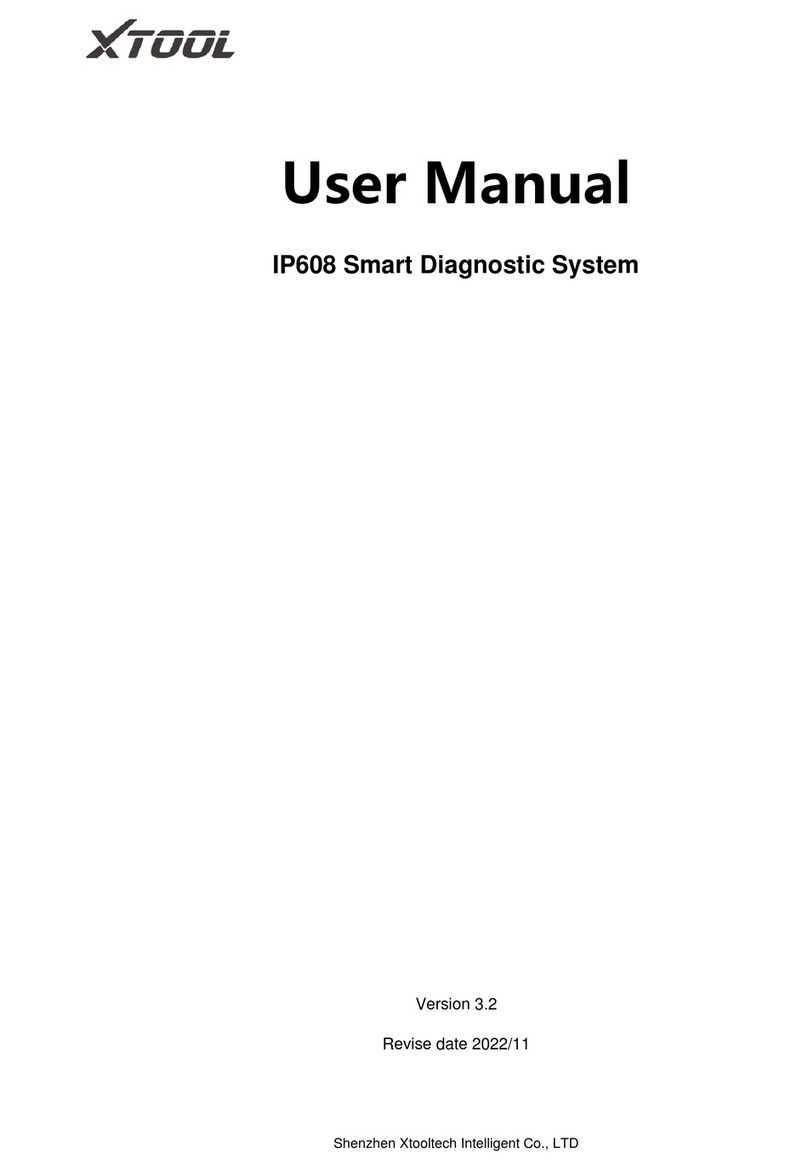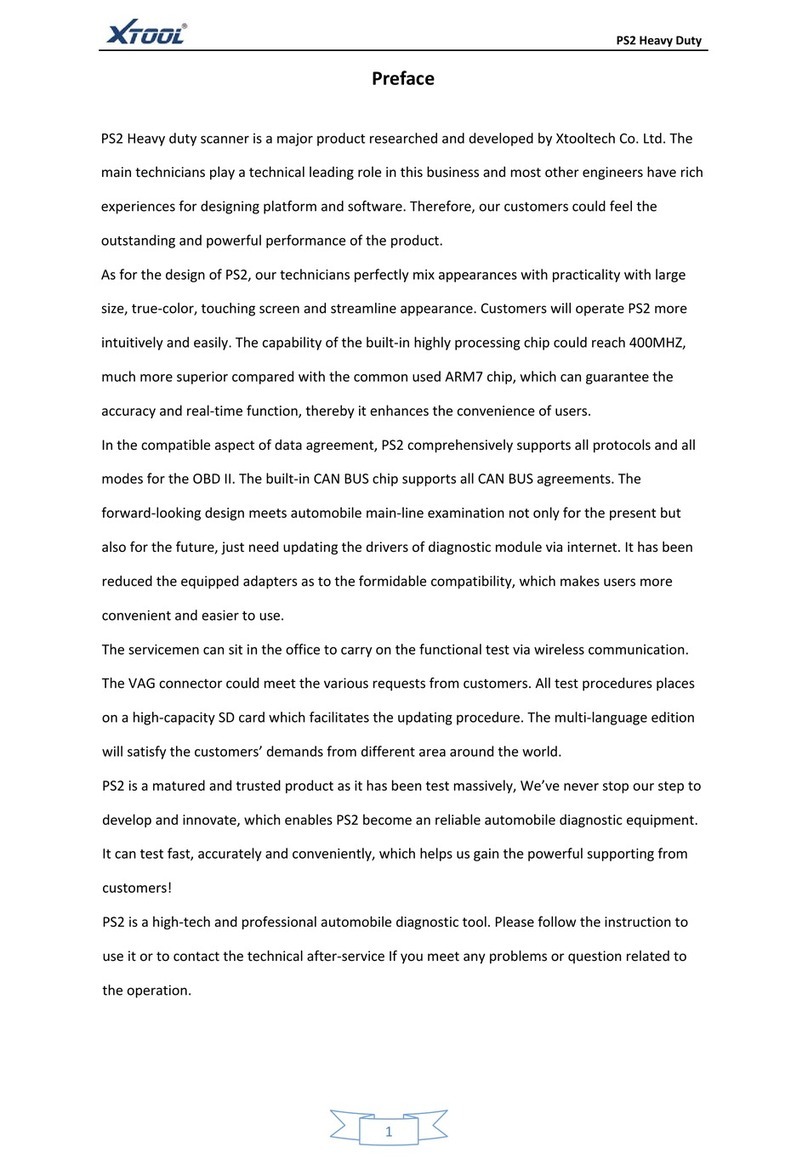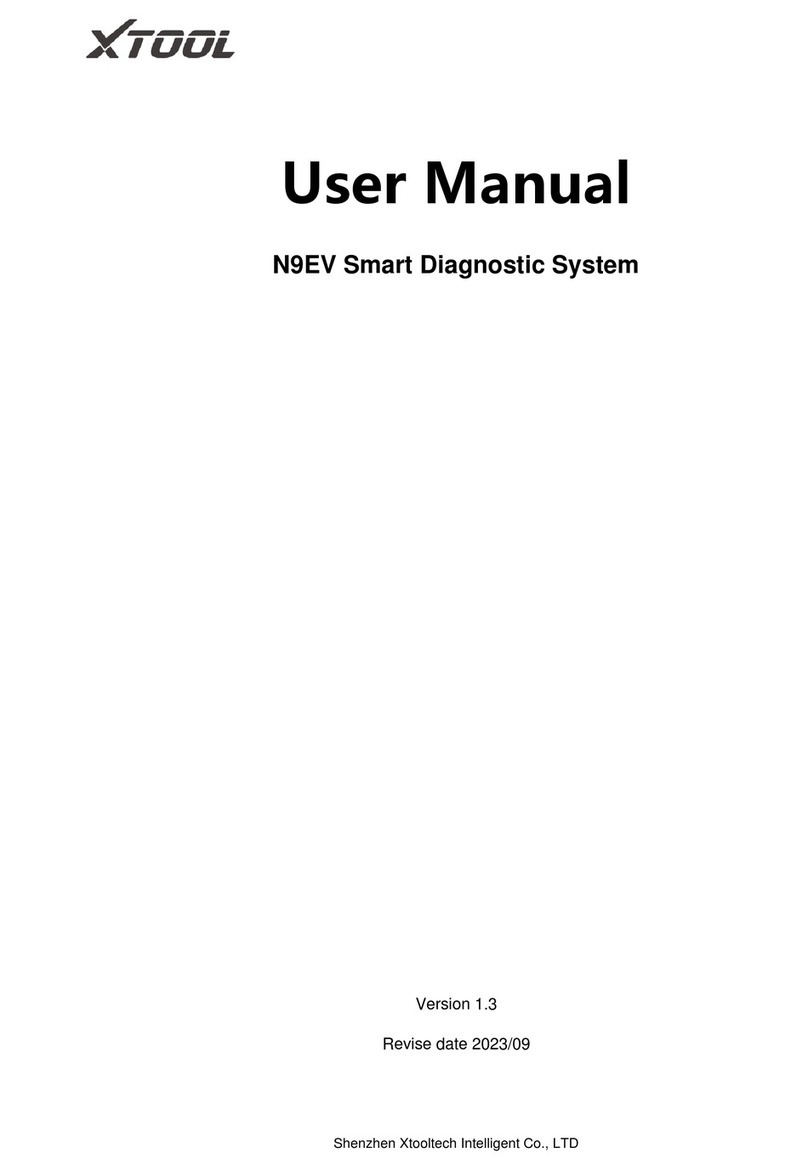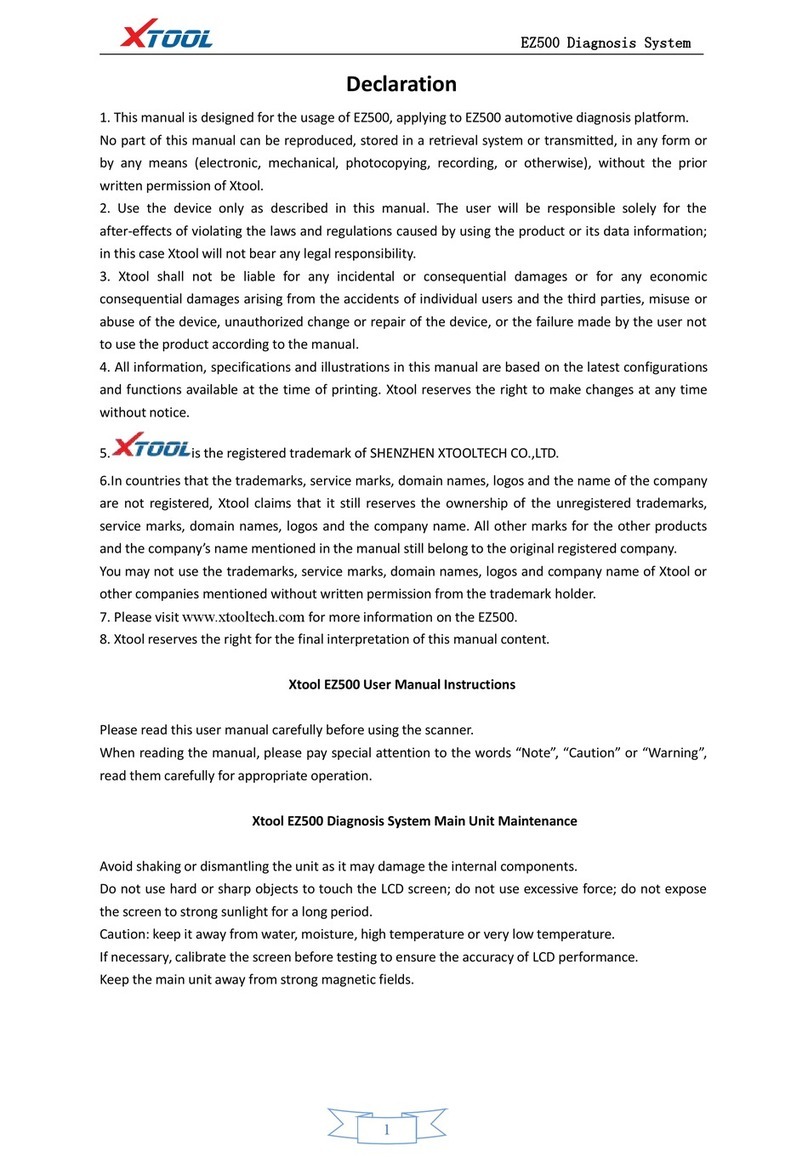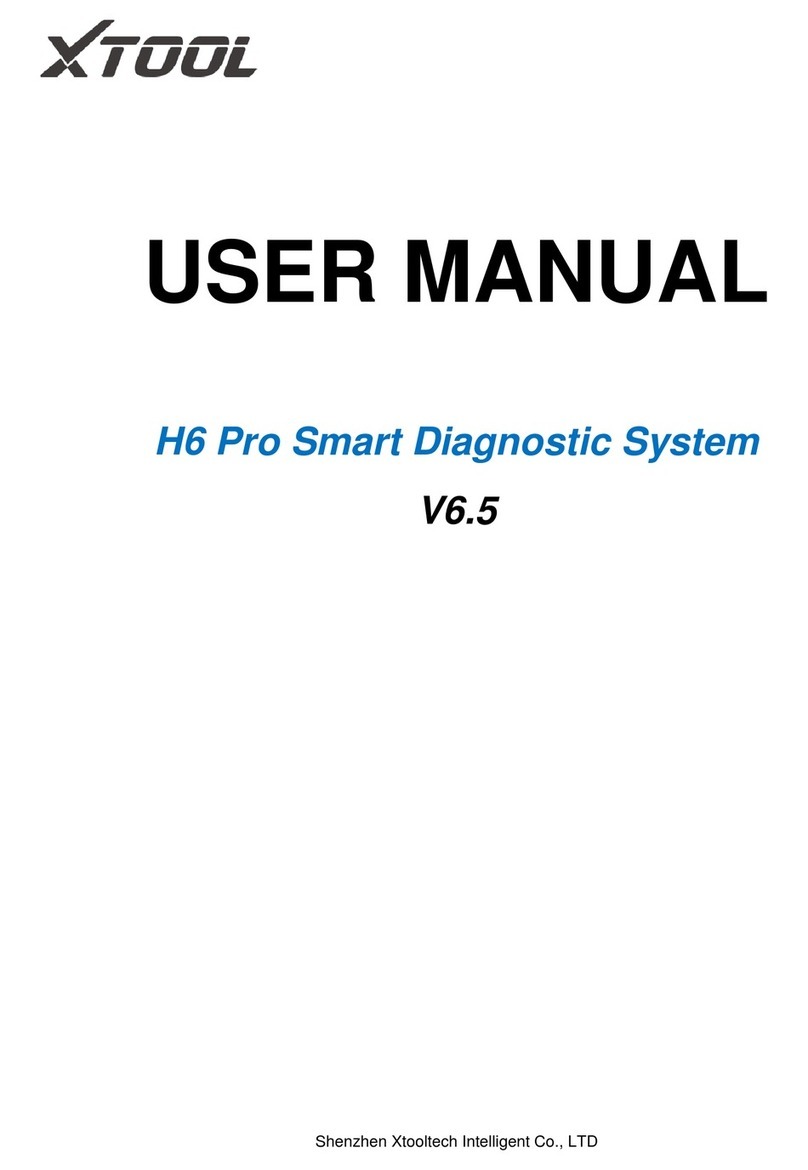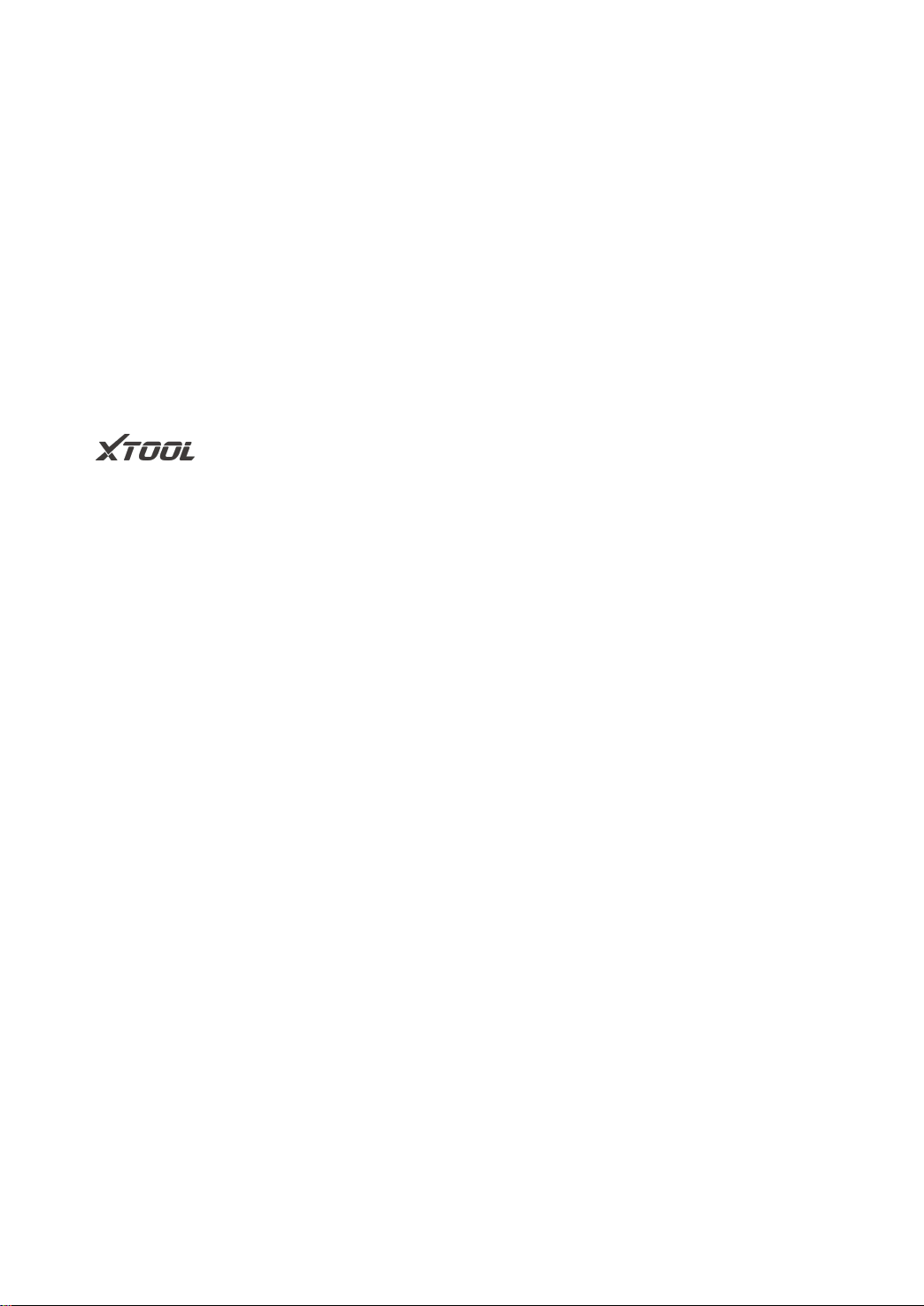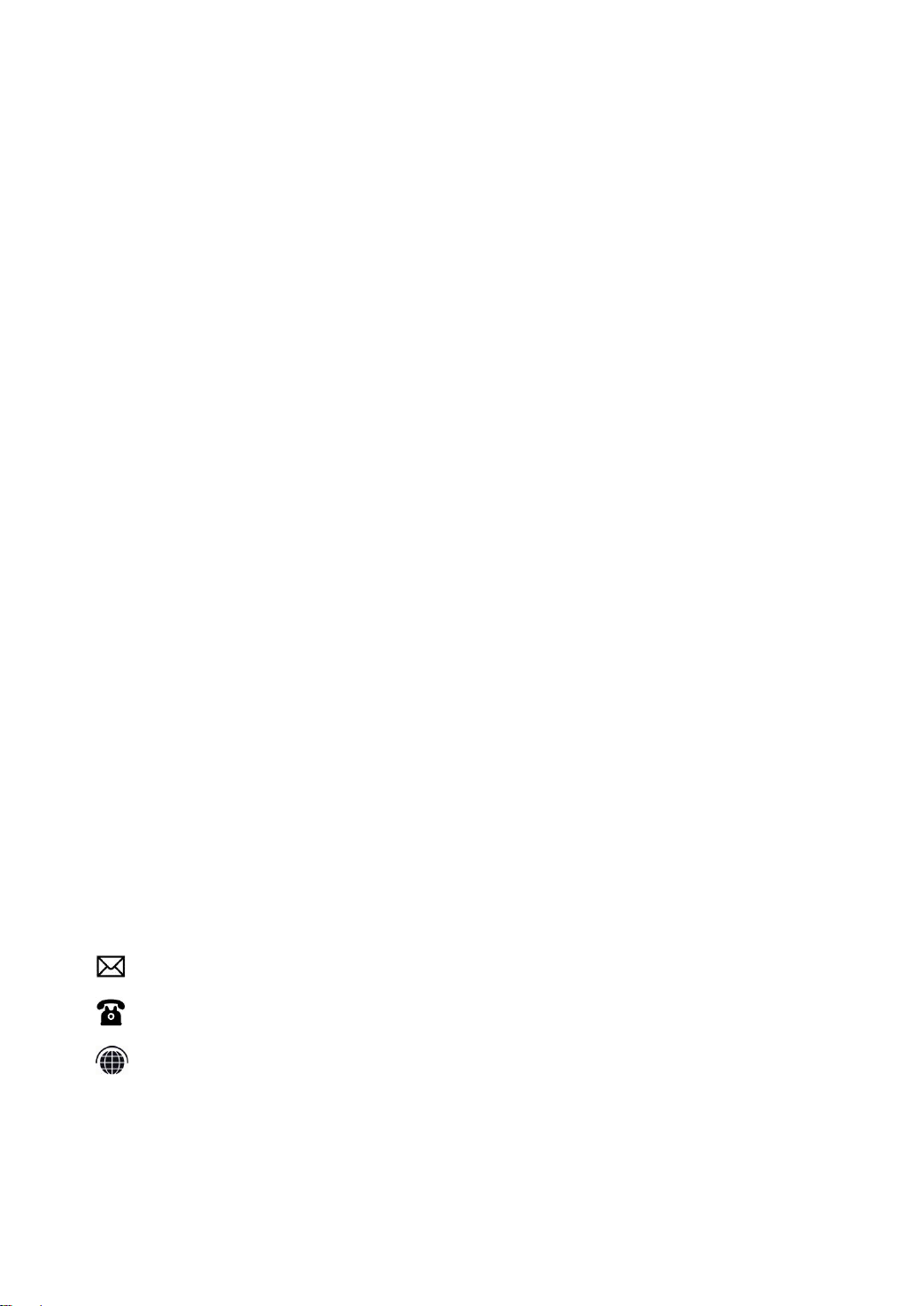4 DIAGNOSIS........................................................................................................ 23
Vehicle Connection........................................................................................... 23
Diagnosis............................................................................................................ 24
Vehicle Selection
..................................................................................................
25
Basic functions
......................................................................................................
30
5 SPECIAL FUNCTIONS..................................................................................... 37
Key Programming..............................................................................................38
EEPROM Adapter............................................................................................. 39
EPB Reset.......................................................................................................... 40
OIL Light Reset.................................................................................................. 41
SAS Reset.......................................................................................................... 41
TPS Match.......................................................................................................... 42
Injector Coding...................................................................................................42
ABS Bleeding..................................................................................................... 43
Gearbox Match.................................................................................................. 44
Gear Learning.................................................................................................... 44
SRS Reset.......................................................................................................... 45
DPF Regeneration.............................................................................................45
BMS Match......................................................................................................... 46
Air Suspension...................................................................................................47
Cylinder............................................................................................................... 48
TPMS Reset....................................................................................................... 48
Tyre Refit............................................................................................................ 49
Head Adjustment............................................................................................... 49
Windows Initialization........................................................................................49