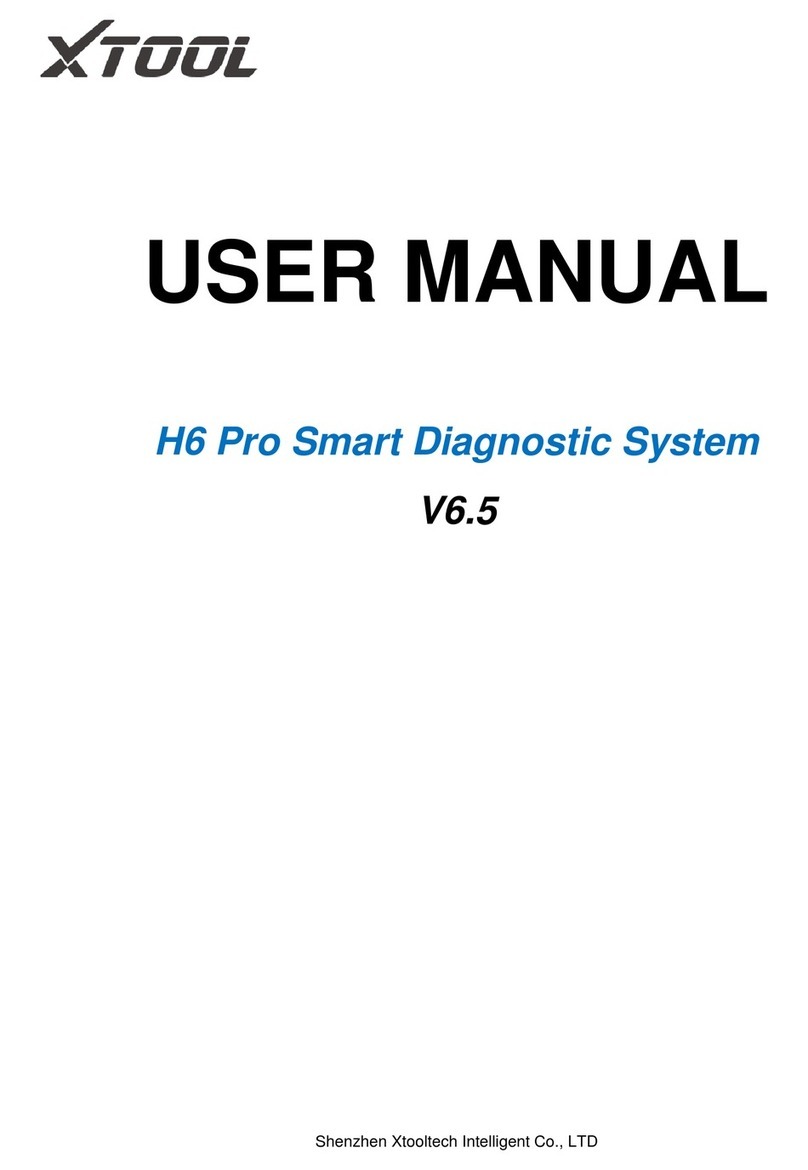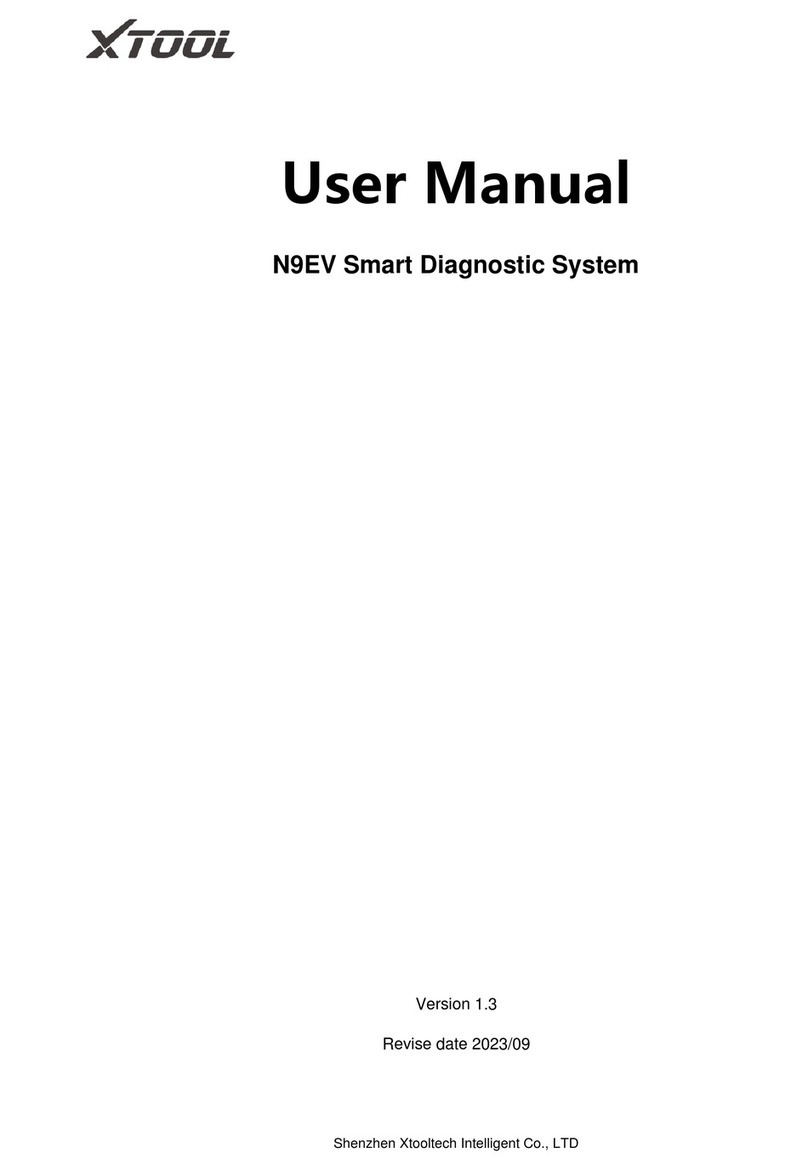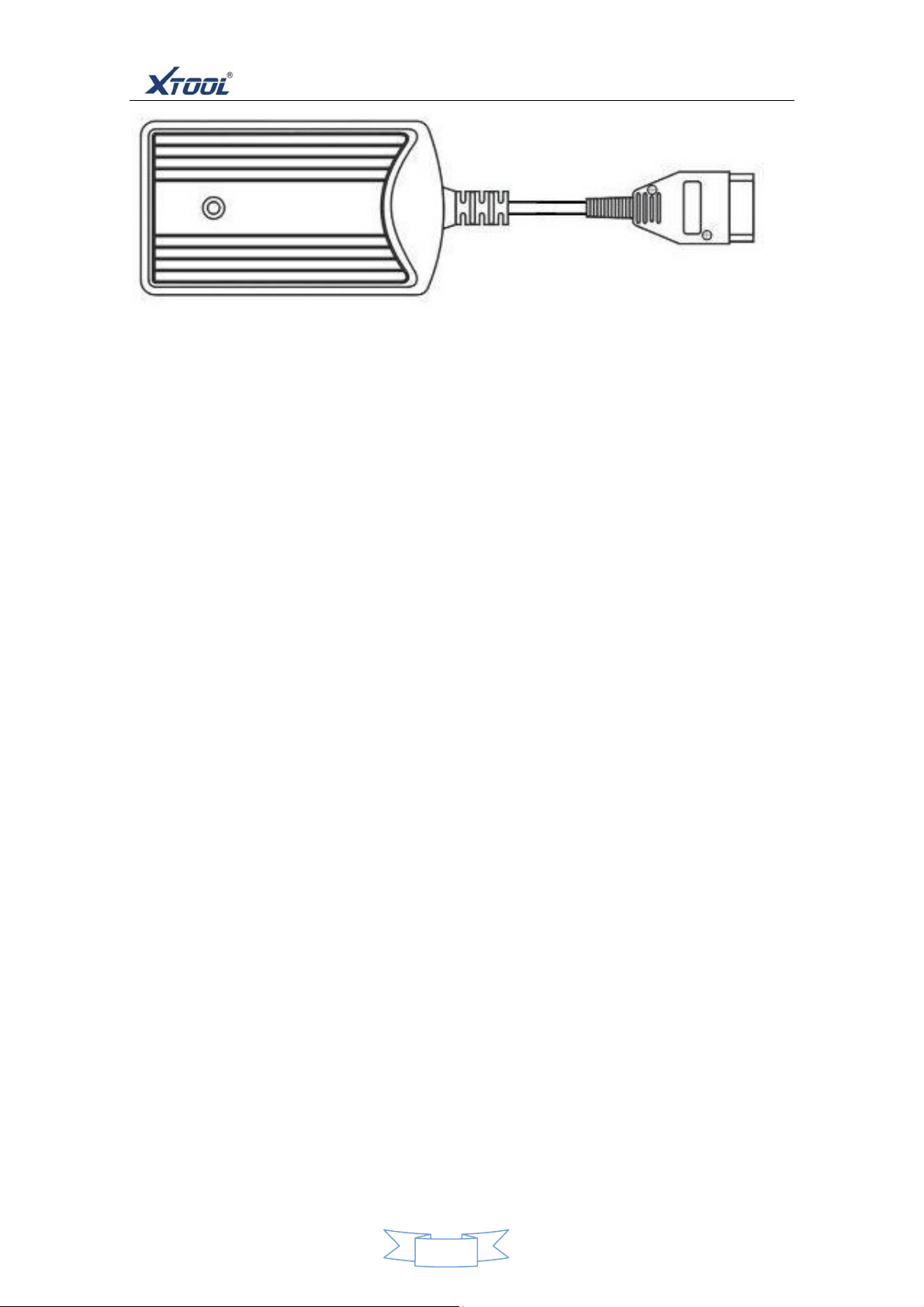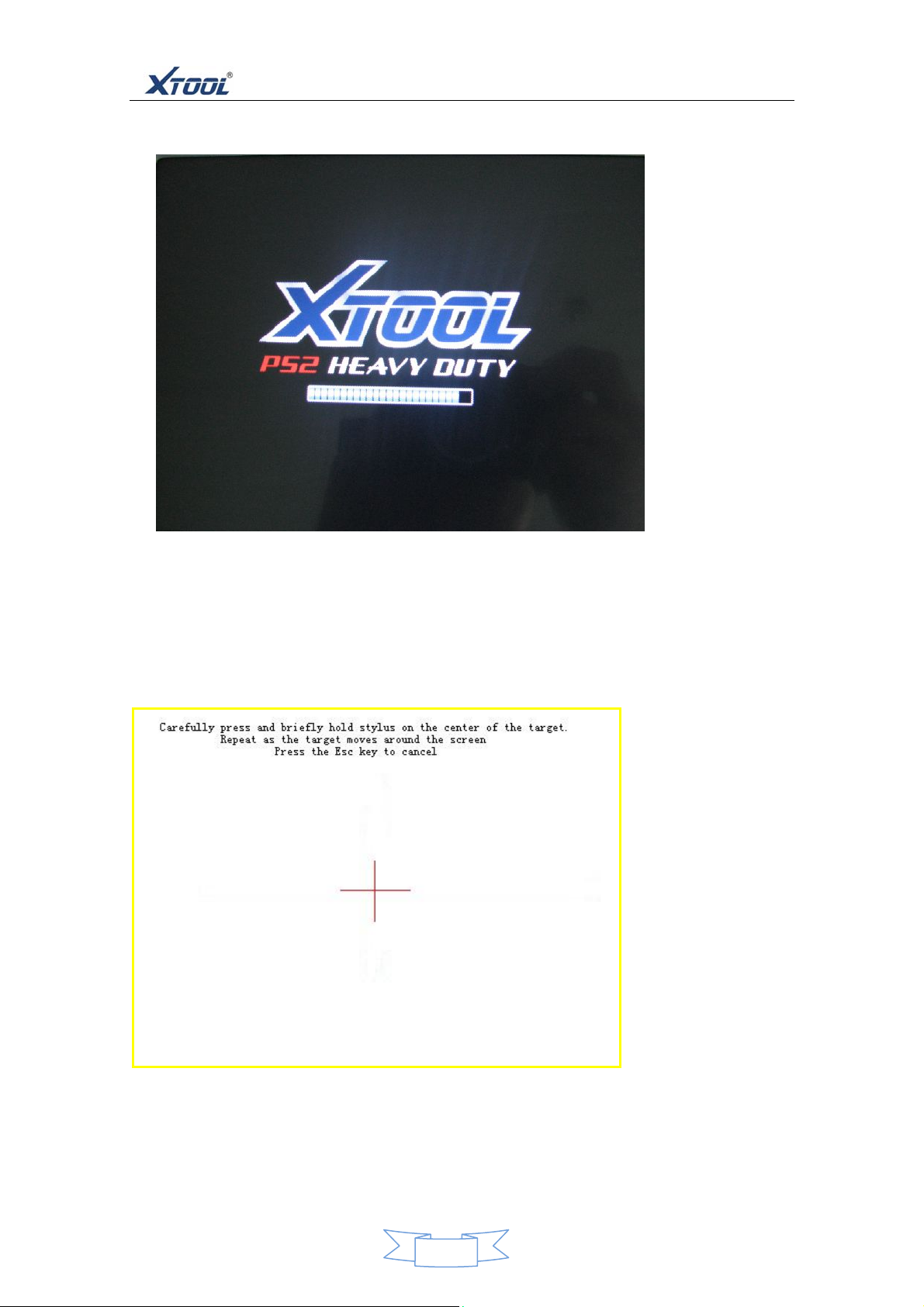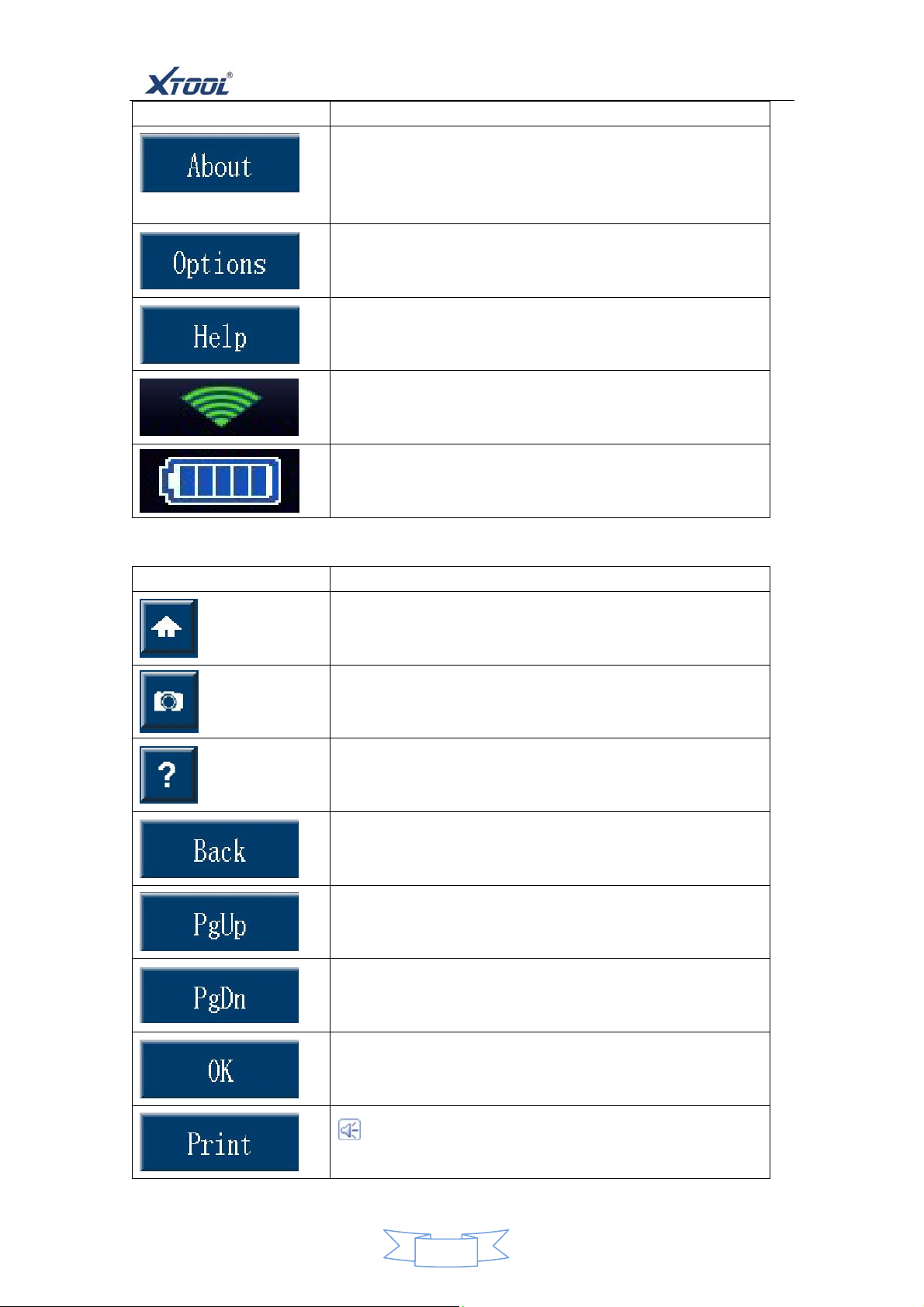PS2HeavyDuty
DirectoryLists
ChapteroneacquaintanceofProduct……………………………………………………………………………………1
A.diagramofPS2mainframeappearance…………………………………………………..…………………………..1
1.Front‐ViewFigure…………………………………………………………………………………………………………………1
2.Back‐viewFigure……………………………………………………..………………………………………………………1
B.PS2mainframeInterfaceSchematic……………………………………………………………………………………1
1Theupward‐sideconnectionofthemainframe……………………………………………..……………………1
2.Thelower‐sideconnectionofthemainframe……………………………………………………………….…….2
C.ShapeSchematicofVCIdiagnosticbox……………………………………………………………………………..2
D.PS2technicalparameters……………………………………………………………………………………………………3
E.Packageparameters……………………………………………………………………………………………………………3
Chaptertwooperatingtheproduct……………………………………………………….…………………………………4
A.Calibrationofdisplay…………………………………………………………………………………………………………..4
B.Mainscreenandfunction‐keysnotes…………………………………………………………………..……………..5
1,PS2mainscreen………………………………………………………………………………………………….…………….5
2,PS2sub‐menu…………………………………………………………………………………………………………………….5
3.Function‐keysnotesformainscreen………………………………………………………………………………….6
4,Function‐keysnotesforsub‐menu……………………………………………………………………….…………….6
C.Settingmainframe………………………………………………………………………………………………………………7
1.Checkingtheinformationofmainframe……………………………………………………………………..…….7
2,settingmainframe……………………………………………………………………………………………………………7
3,notesofsettingfunctionmenu……………………………………………………………………………..………….8
D,installprintingpaper…………………………………………………………………………………………………..……….12
1,notice………………………………………………………………………………………………………………………………12
2,theinstallationofprintingpaper………………………………………………………………………..……………12
E.connectanddiagnosewithvehiclesbyPS2……………………………………………………………….………….13
1,testingofconnectingvehicle………………………………………………………………………………………..…..13
2,notesofconnectinganddiagnosisvehicle………………………………………………………………………..13
F,themethodandfunctionofusingPS2…………………………………………………………………………..……...14
1menuchoosing………………………………………………………………………………………………………………..14
2,operatingthetestingfunction……………………………………………………………………………….………...17
3.Readvehicleinformation………………………………………………………………………………………………….28
ChapterthreePlacesofdiagnosticseatindifferentvehiclemodels………………………………………….30
ChapterFourthThedefinitionofdiagnosticseatandthecommunicationalprotocols….......…….31
Athedefinitionofdiagnosticseatandthediagram………………………………………………………..…...31
1,thestandardOBDIIDiagnosisseat……………………………………………………………………..………….31
2,Round16PINdiagnosticseat…………………………………………………………………………………………..31
3,Round37PINdiagnosticseat………………………………………………………………………………………….31
4,Round38PINdiagnosticseatt………………………………………………………………………………………..32
5,Round9PINdiagnosisseat…………………………………………………………………………………………....32
BUsingthemulti‐jumperbox……………………………………………………………………………………..…….….33
1,themulti‐jumperbox………………………………………………….……………………………………………….33
2noteofthesideholeonmulti‐jumperbox……………………………………………..…………………….…..33
3