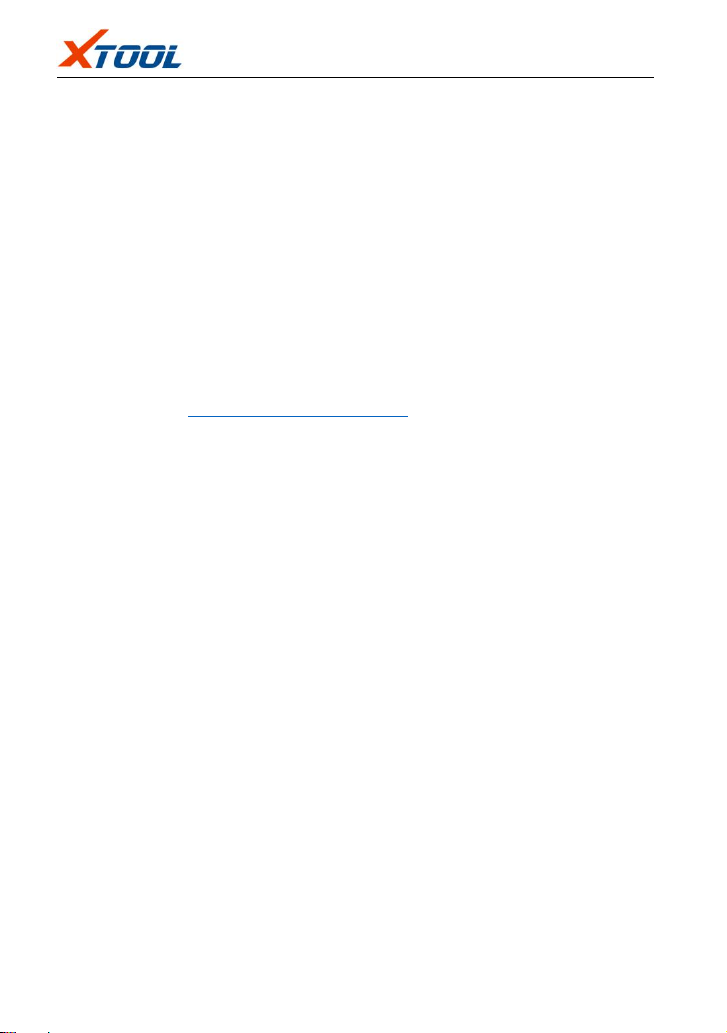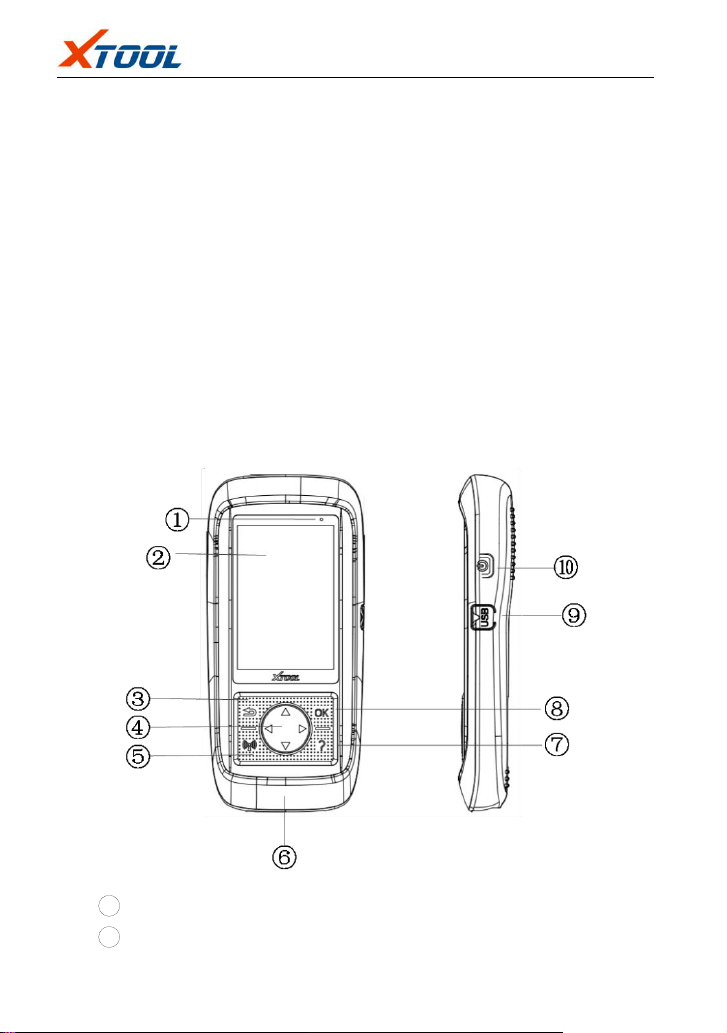TP200 TPMS Tool
1/ 21
Declaration
1. This manual is designed for the usage of TP200, applying to TP200
automotive diagnosis platform.
No part of this manual can be reproduced, stored in a retrieval
system or transmitted, in any form or by any means (electronic,
mechanical, photocopying, recording or otherwise), without the
prior written permission of Xtool.
2. This electronic control system diagnostic unit is designed for
professional vehicle maintenance technicians. It has a certain
reliability, however, it can not exclude vehicle damage and loss
caused by customer technical problems, vehicle problems or other
factors, so users need to take risks.
3. Use the device only as described in this manual. The user will be
responsible solely for the after-effects of violating the laws and
regulations caused by wrongly using the product or its data
information, Xtool will not bear legal responsibility for that.
4. Xtool shall not be liable for any incidental or consequential
damages neither for any economic consequential damages arising
from the accidents of individual users and the third parties, misusing
or abusing of the device, unauthorized changing or repairing of the
device, or the failure made by the user not to use the product
according to the manual.
5. All information, specifications and illustrations in this manual are
based on the latest configurations and functions available at the time
of printing. Xtool reserves the right to make changes at any time
without notice.
6. is the registered trademark of Shenzhen Xtooltech Co.,