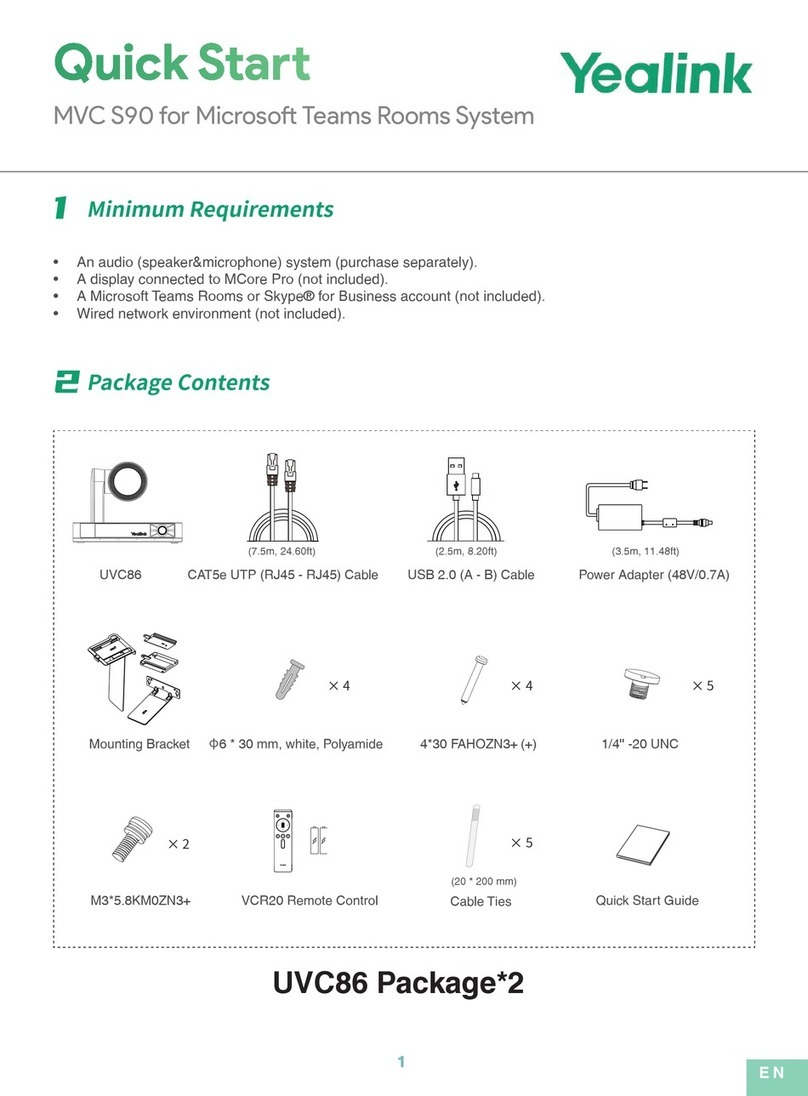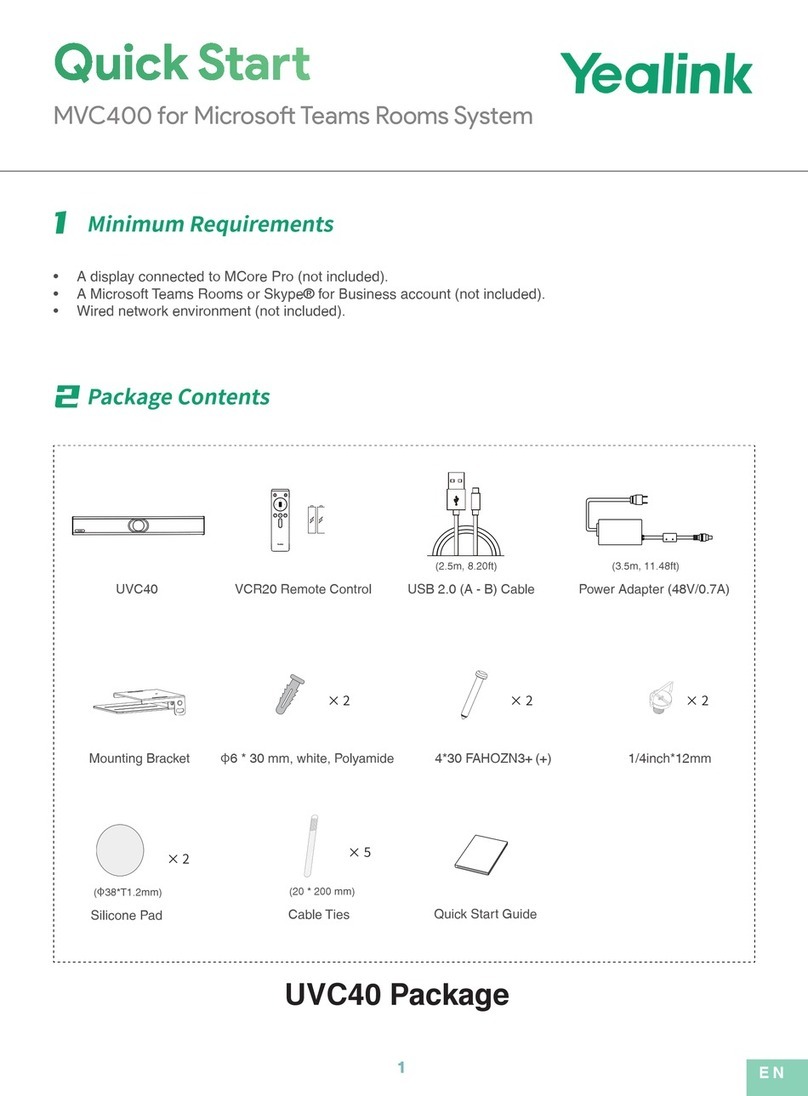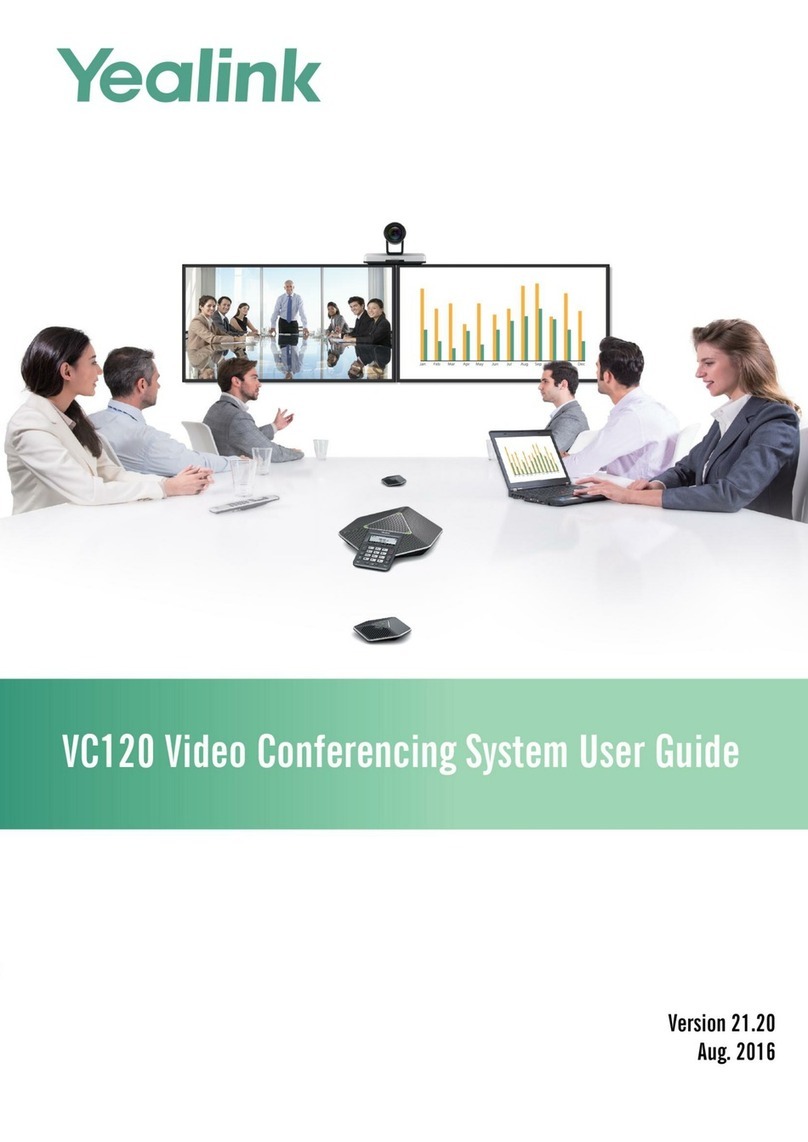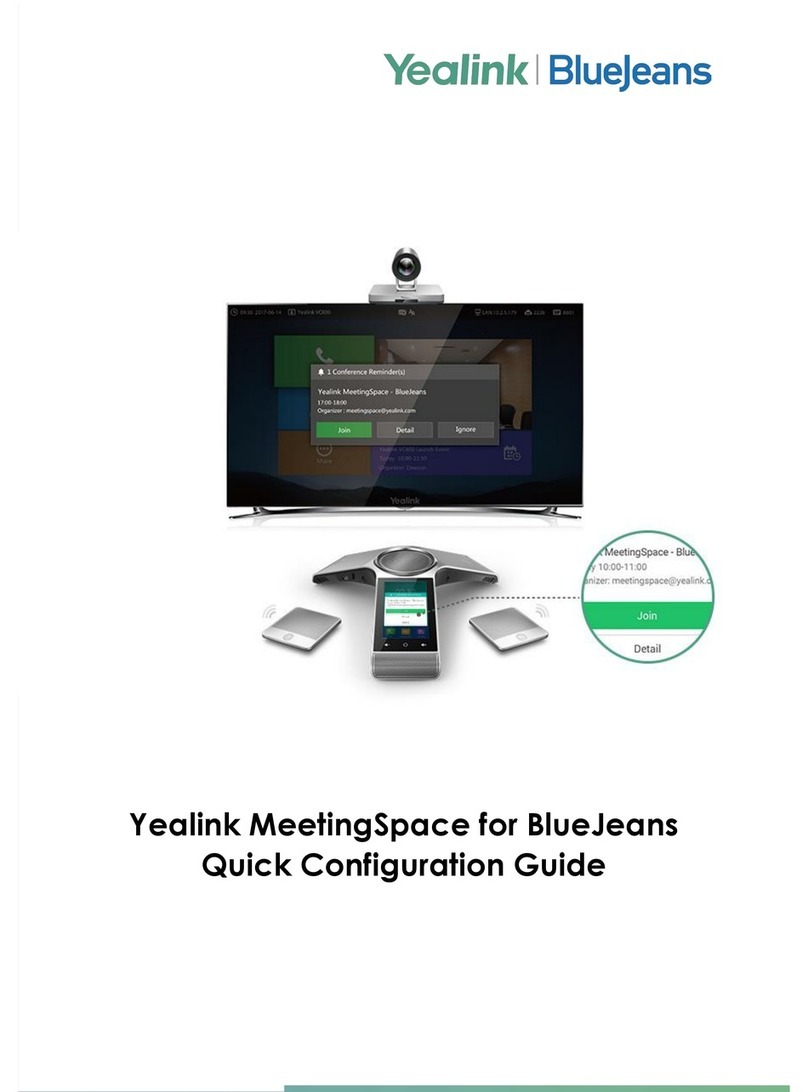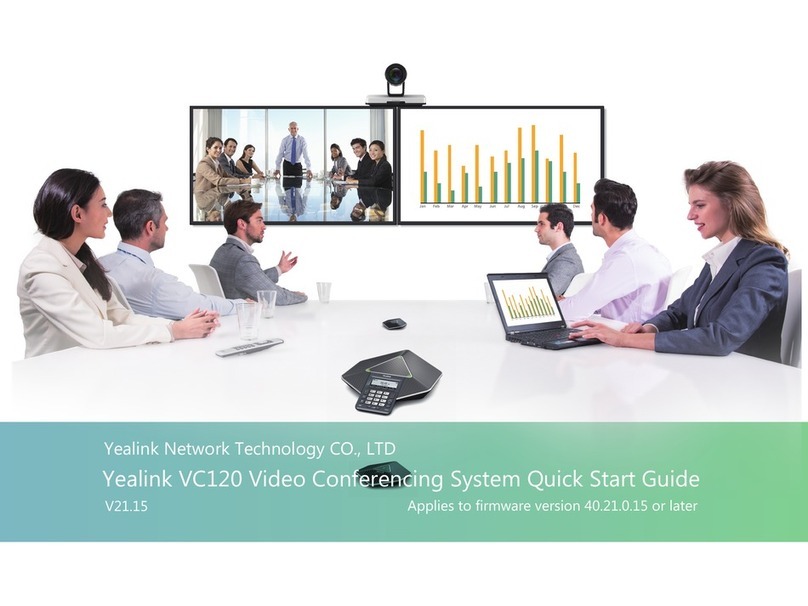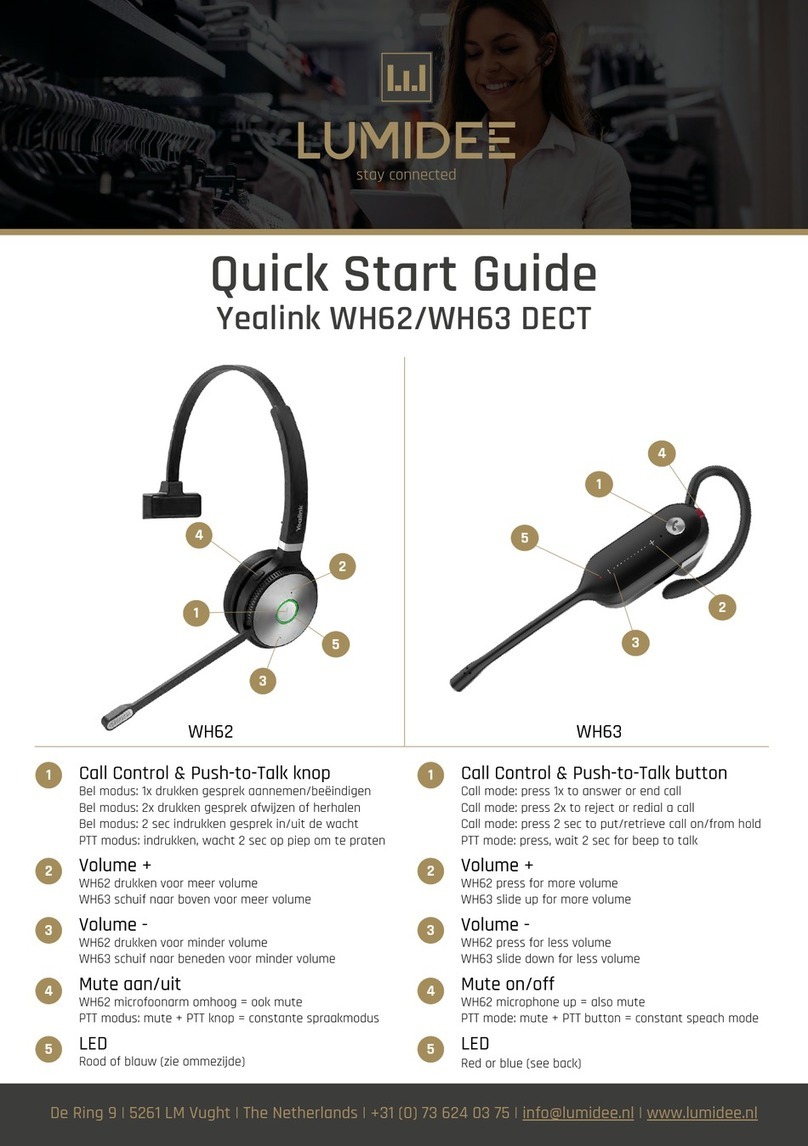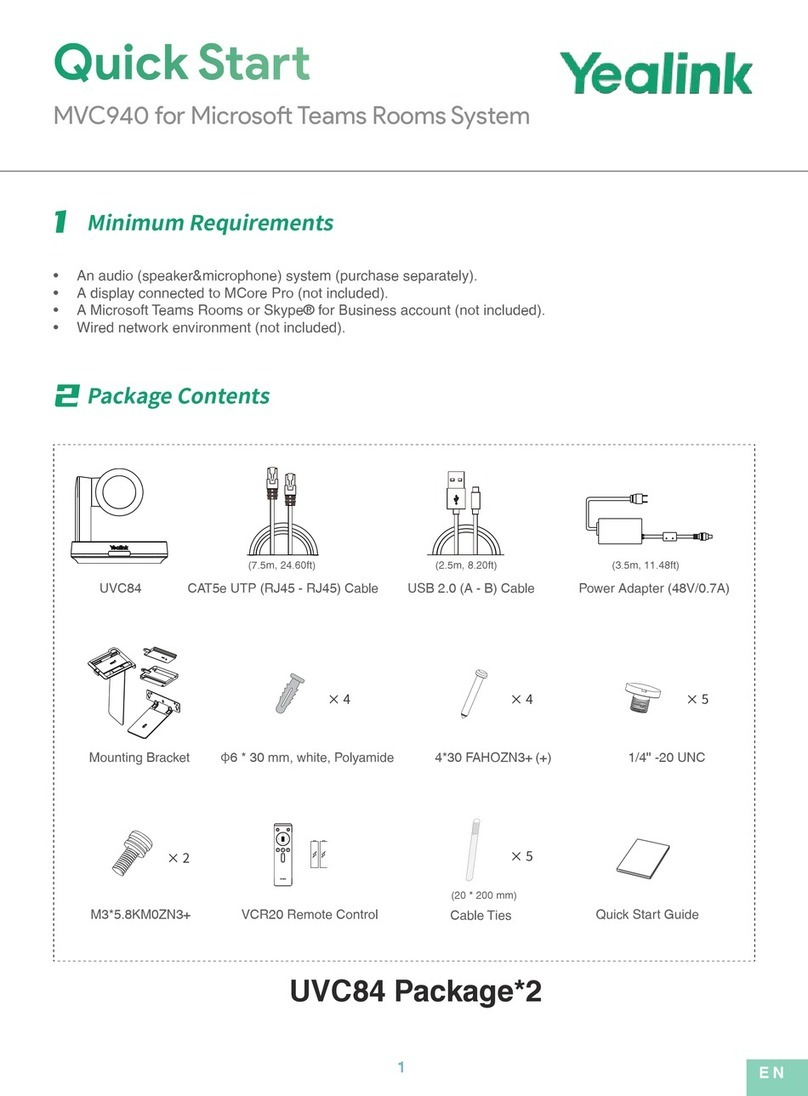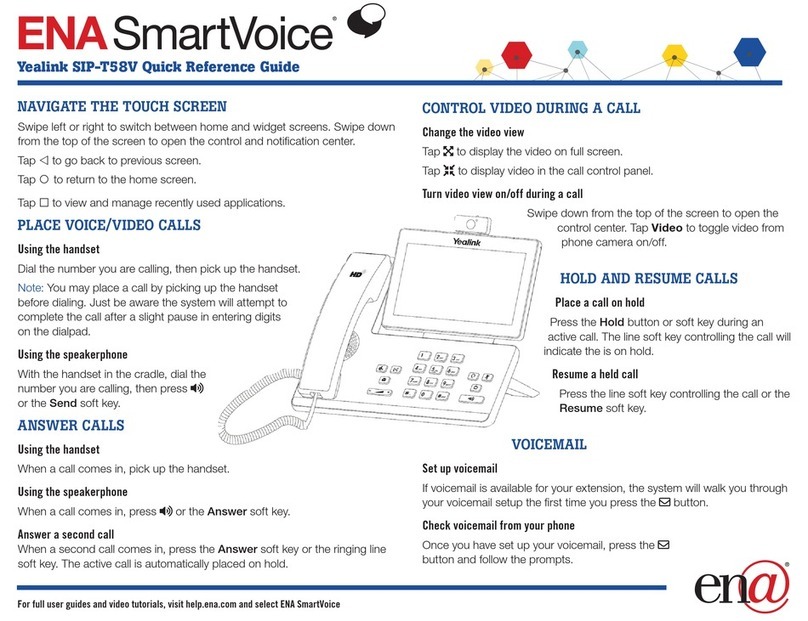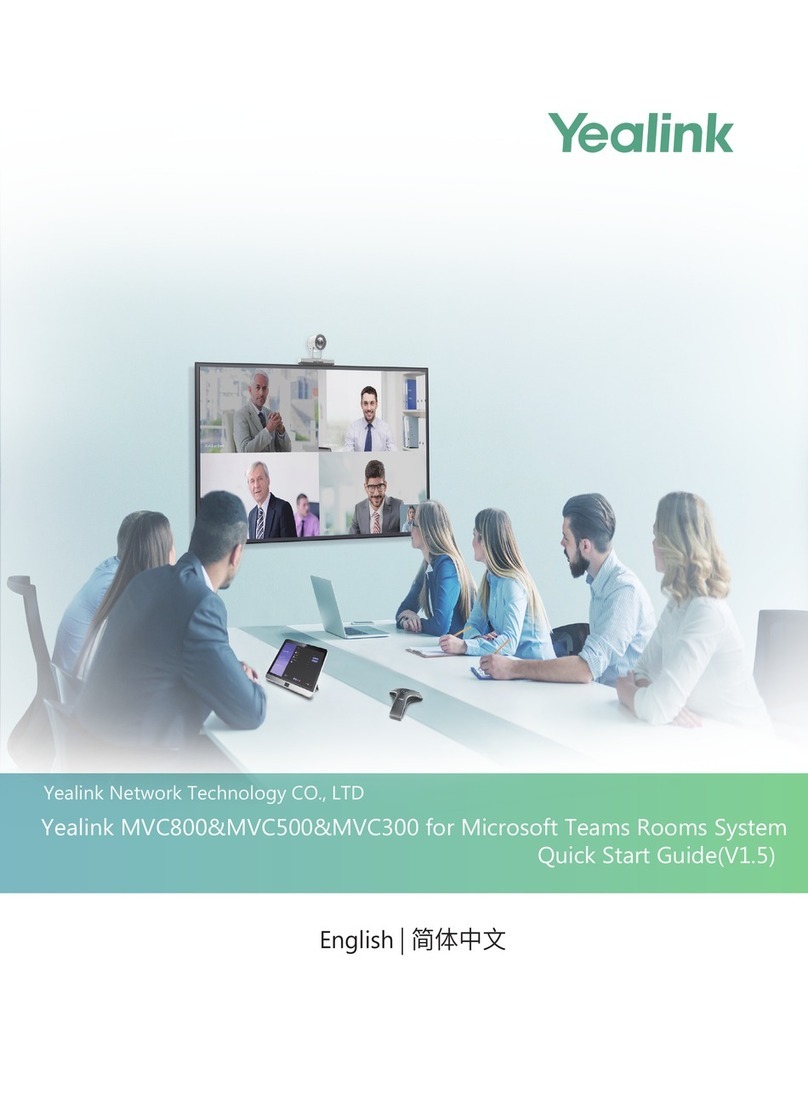User Guide for the VC400 Video Conferencing System
viii
Language......................................................................................................................... 44
Time & Date ..................................................................................................................... 46
Key Tone ........................................................................................................................... 48
Web Screen ..................................................................................................................... 49
Volume Settings............................................................................................................... 50
Meeting Password .......................................................................................................... 52
Meeting Whitelist ............................................................................................................ 53
Hiding Icons in a Call ..................................................................................................... 54
Directory.............................................................................................................................. 55
Adding Contacts ............................................................................................................. 56
Placing Calls to Contacts ............................................................................................... 58
Editing Contacts .............................................................................................................. 60
Deleting Contacts ........................................................................................................... 62
Searching for Contacts................................................................................................... 63
Search Source List in Dialing ......................................................................................... 63
Importing/Exporting Contact Lists ................................................................................. 65
Call History Management ................................................................................................ 68
Viewing Call History ....................................................................................................... 69
Placing a Call from the Call History List ....................................................................... 70
Deleting an Entry from the Call History List ................................................................. 71
Adding a Contact from the Call History List ................................................................ 73
Call Protocol........................................................................................................................ 74
Bandwidth Settings............................................................................................................ 75
Audio Setting ...................................................................................................................... 77
Audio Output Device ...................................................................................................... 77
Audio Input Device ......................................................................................................... 78
Far-end Camera Control ................................................................................................... 79
Using the VC400 Video Conferencing System....................... 81
Placing Calls ....................................................................................................................... 81
Placing a Call Using the Remote Control ..................................................................... 83
Placing a Call Using the VCP40 Phone ......................................................................... 84
Placing a Call via web user Interface .......................................................................... 84
Placing Multiple Calls..................................................................................................... 84
Chairman-Mode Conference ........................................................................................ 85
Answering or Rejecting Calls............................................................................................ 95
Auto Answer .................................................................................................................... 95
Do Not Disturb (DND) ..................................................................................................... 97
Ending Calls ........................................................................................................................ 99
Call Management............................................................................................................ 100
Call Mute ....................................................................................................................... 100
Call Statistics ................................................................................................................. 101
Presentation................................................................................................................... 102
Changing the Video Layout......................................................................................... 103
Dual Screen ................................................................................................................... 105
Controlling the Camera ............................................................................................... 108
Changing the Video Input Source............................................................................... 110
Video Recording............................................................................................................ 111
Screenshot ..................................................................................................................... 115
8-Way Conference License .......................................................................................... 117
Troubleshooting .................................................................... 121
System Diagnostics .......................................................................................................... 121