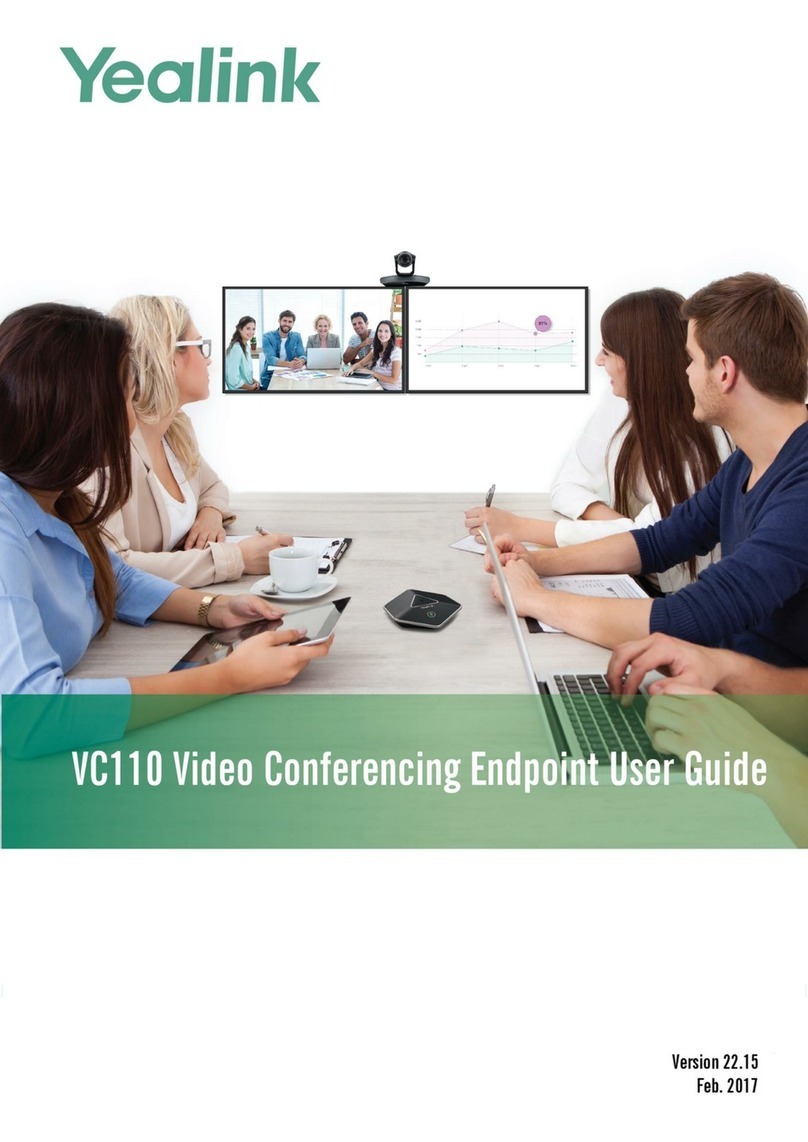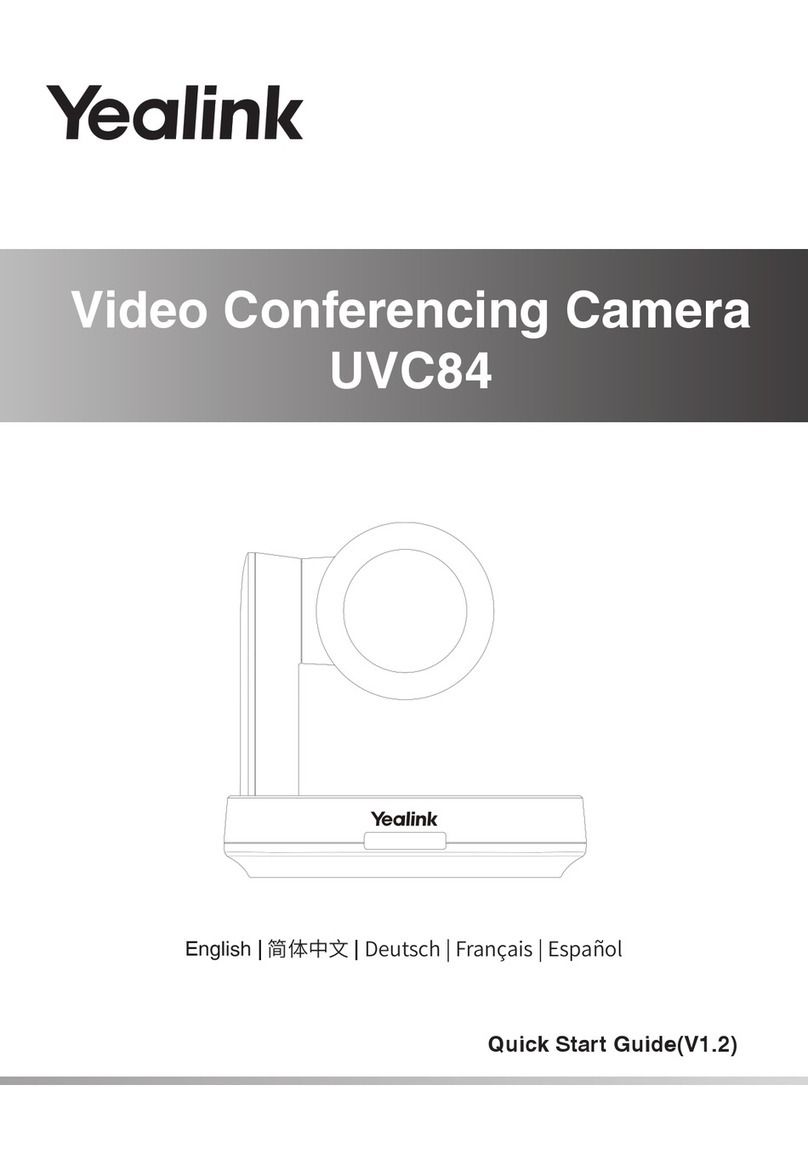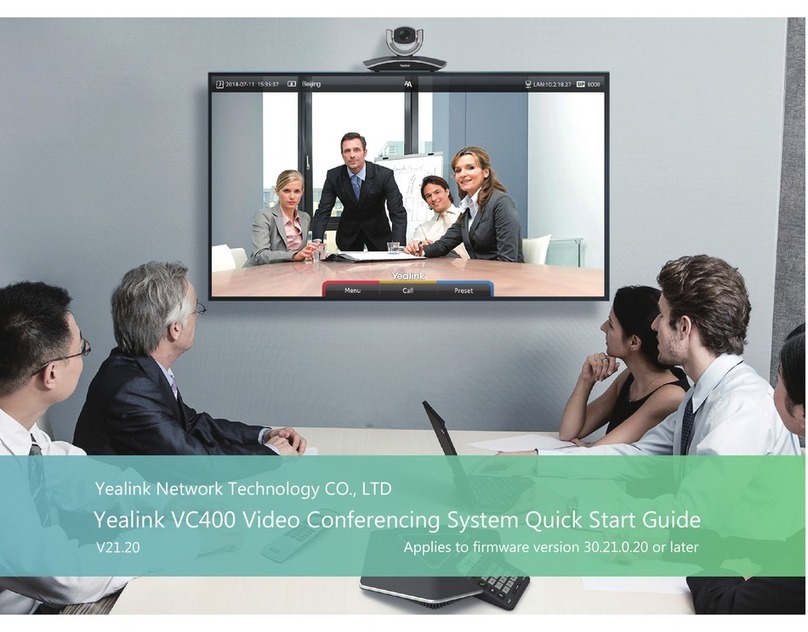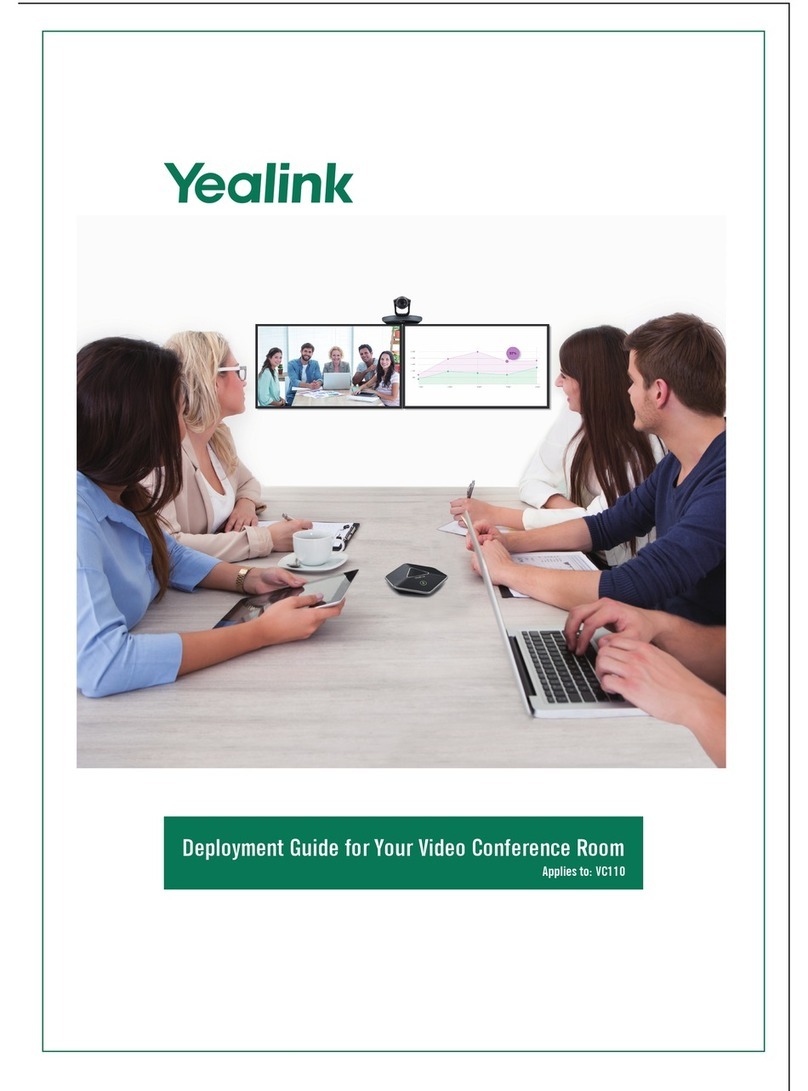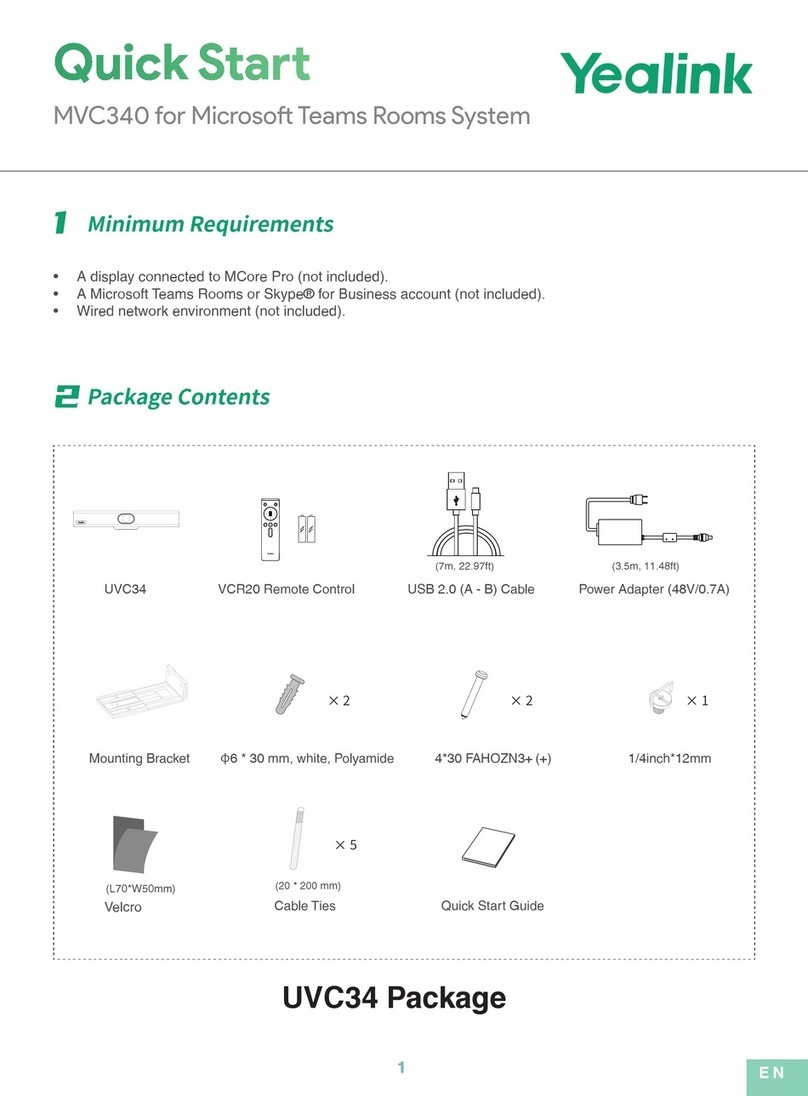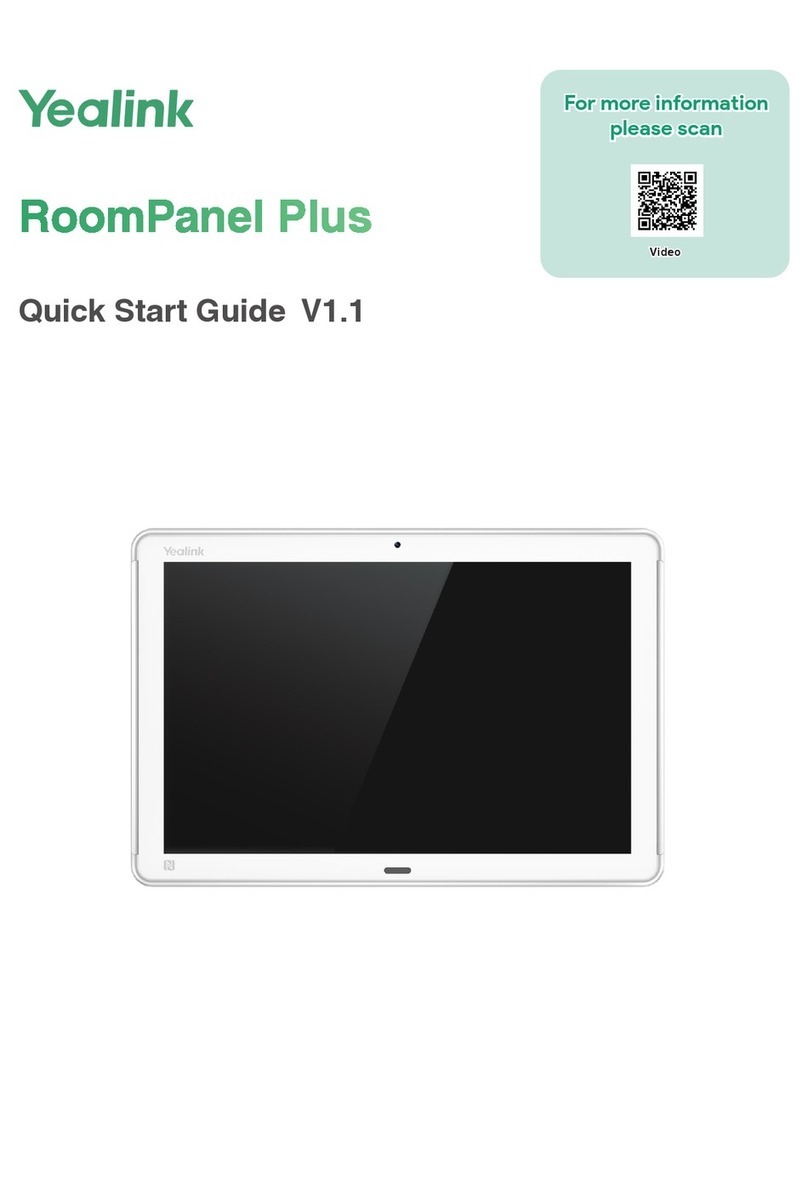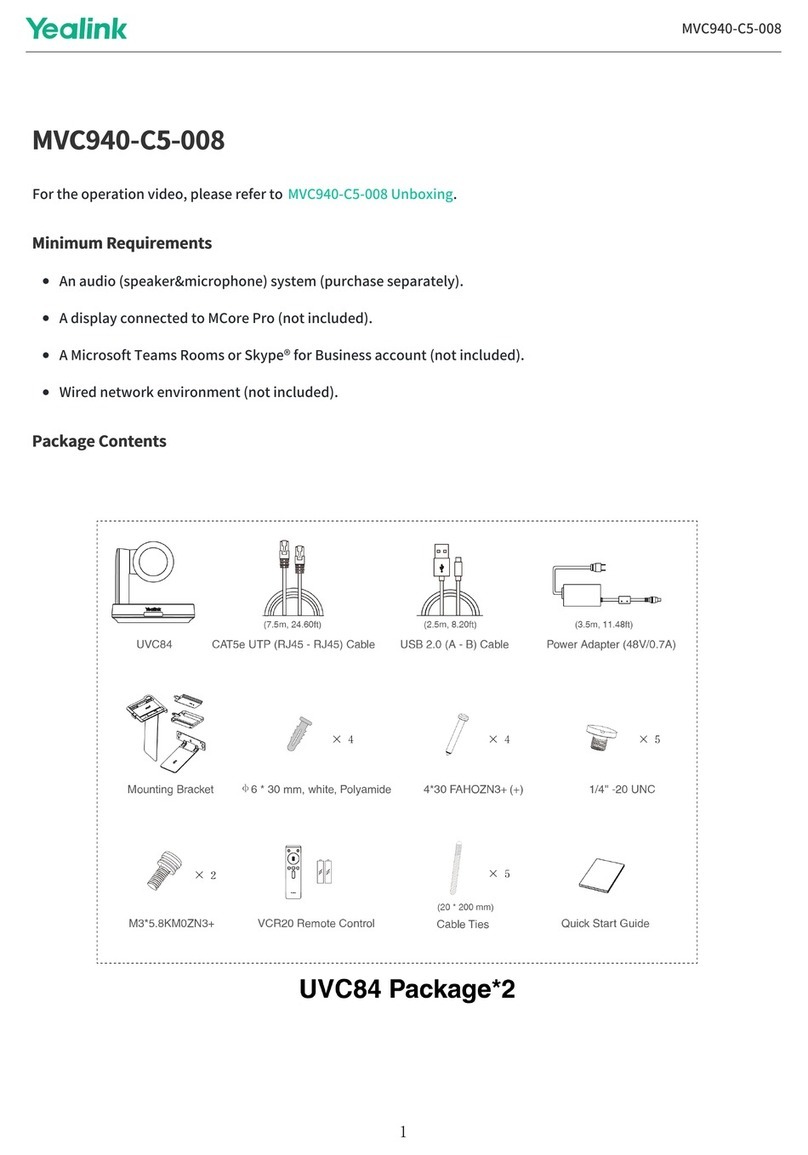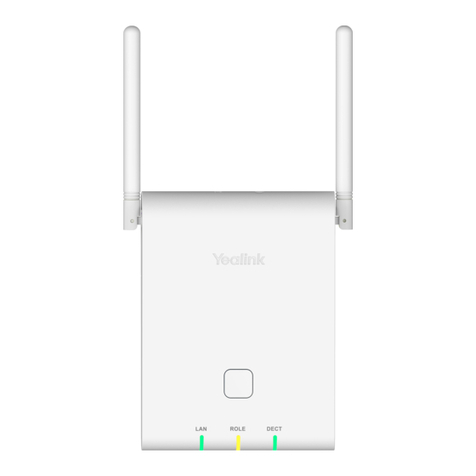| Contents | iii
Joining a Scheduled Conference from the Conference Reminder......................................... 21
Going to Virtual Meeting Room........................................................................................................ 21
Joining Conferences by Dialing the Conference ID.......................................................................... 22
Turning off the Local Camera........................................................................................................... 22
Conference Control of Yealink Cloud Video Conferences.................................................................22
Inviting Participants.................................................................................................................24
Removing Participants............................................................................................................ 24
Locking/Unlocking the Conference......................................................................................... 24
Allowing/Rejecting the Participant to Join the Conference.....................................................24
Switching Roles between Moderators and Guests................................................................ 25
Switching between the Free Speak Mode and the Raise Hand Mode................................... 25
Applying for Speaking.............................................................................................................25
Managing the Speaking Application....................................................................................... 25
Blocking/Unblocking the Audio............................................................................................... 25
Muting/Unmuting All Participants............................................................................................26
Muting/Unmuting a Single Participant.................................................................................... 26
Controlling the Participant Cameras.......................................................................................26
Turning on/off the Participant Cameras..................................................................................26
Setting/Canceling the Spotlight Video.................................................................................... 27
Changing the Meeting Layout................................................................................................ 27
Leaving the Conference......................................................................................................... 27
Ending the Conference...........................................................................................................27
Using Yealink Meeting Server.................................................................. 28
Initiating Meet Now Conferences...................................................................................................... 28
Viewing YMS Scheduled Conferences..............................................................................................29
Joining Scheduled Conferences........................................................................................................29
Joining a Scheduled Conference from the Conference Reminder......................................... 29
Joining the VMR................................................................................................................................29
Joining Conferences by Dialing the Conference ID.......................................................................... 30
Turning off the Local Camera........................................................................................................... 30
Conference Control of YMS Video Conferences.............................................................................. 30
Inviting Participants.................................................................................................................32
Removing Participants............................................................................................................ 32
Locking/Unlocking the Conference......................................................................................... 32
Allowing/Rejecting the Participant to Join the Conference.....................................................32
Appointing a Lecturer............................................................................................................. 33
Switching Roles between Moderators and Guests................................................................ 33
Applying for Speaking.............................................................................................................33
Managing the Speaking Application....................................................................................... 33
Blocking/Unblocking the Audio............................................................................................... 34
Muting or Unmuting All Participants....................................................................................... 34
Muting/Unmuting a Participant............................................................................................... 34
Controlling the Participant Cameras.......................................................................................34
Turning on/off the Participant Cameras..................................................................................35
Changing the Meeting Layout................................................................................................ 35
Leaving the Conference......................................................................................................... 35
Ending the Conference...........................................................................................................35
Using the Third-Party Video Conference Platforms............................... 36
Content Sharing.........................................................................................36
Sharing Content with VCH51 Video Conferencing Hub....................................................................37