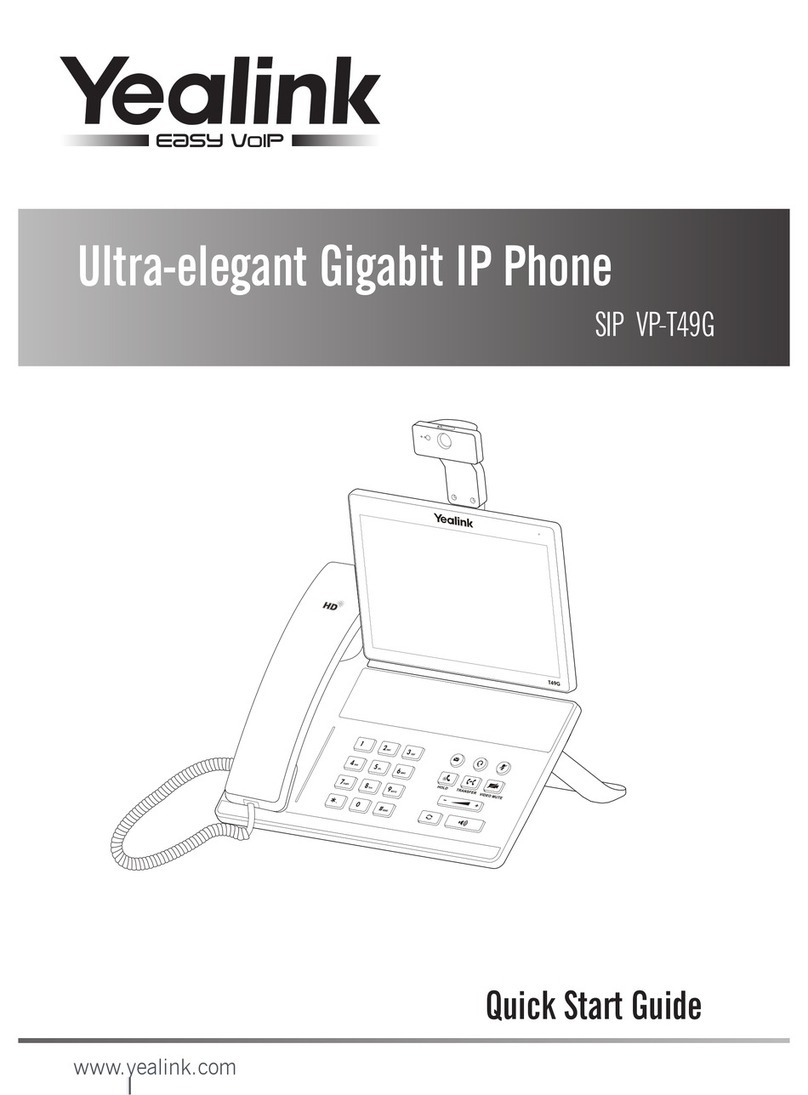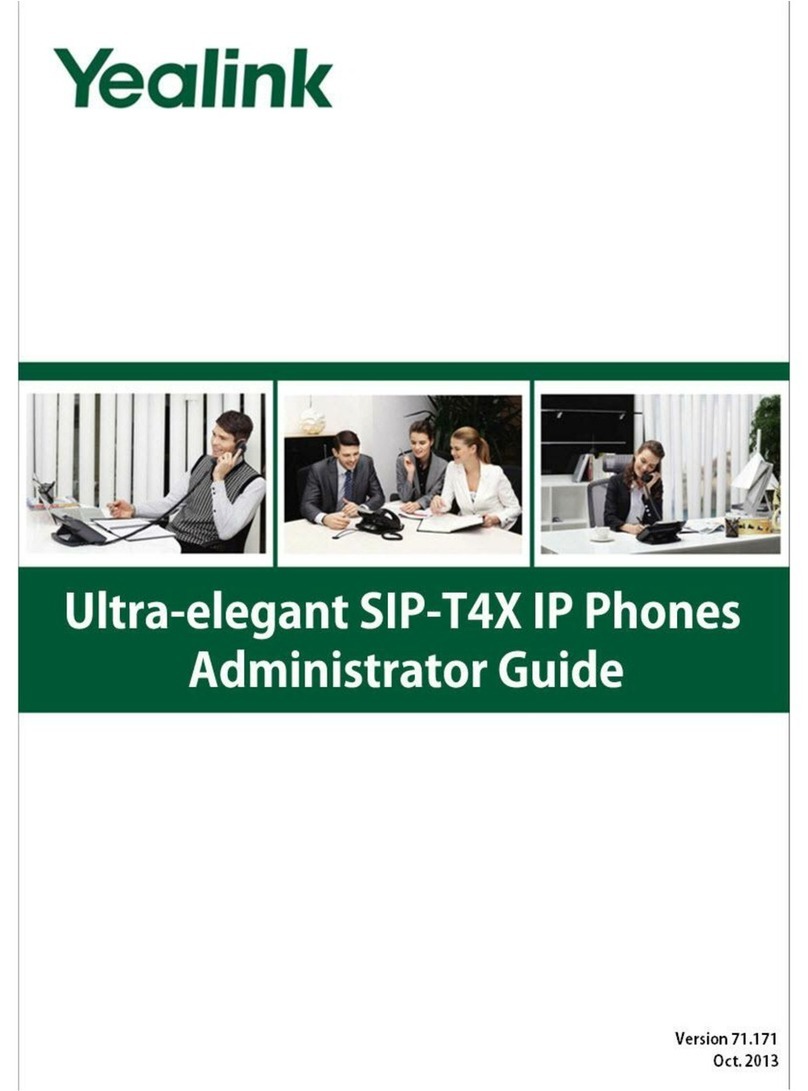Yealink T Series Operating and safety instructions
Other Yealink IP Phone manuals

Yealink
Yealink T54W User manual

Yealink
Yealink T41P Skype Instruction manual
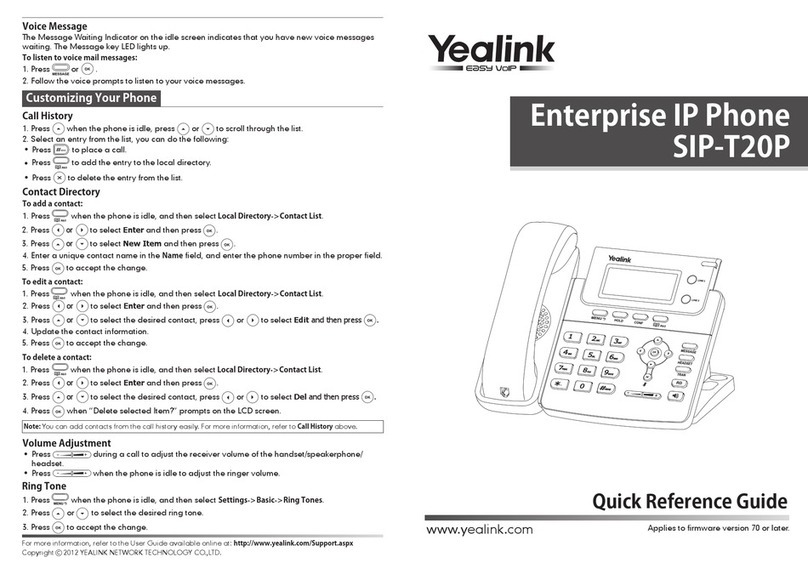
Yealink
Yealink Yealink SIP-T20P User manual
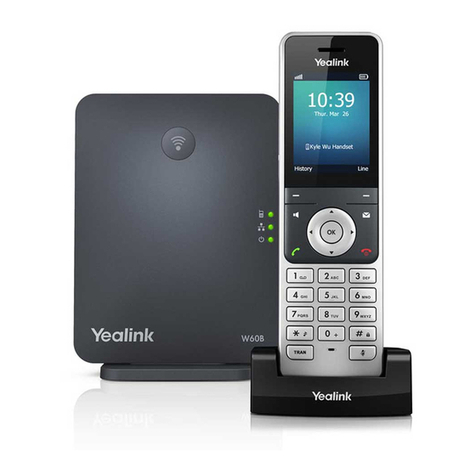
Yealink
Yealink Ooma office User manual

Yealink
Yealink Star2Star SIP-T22P Instruction manual

Yealink
Yealink Yealink SIP-T48G Service manual
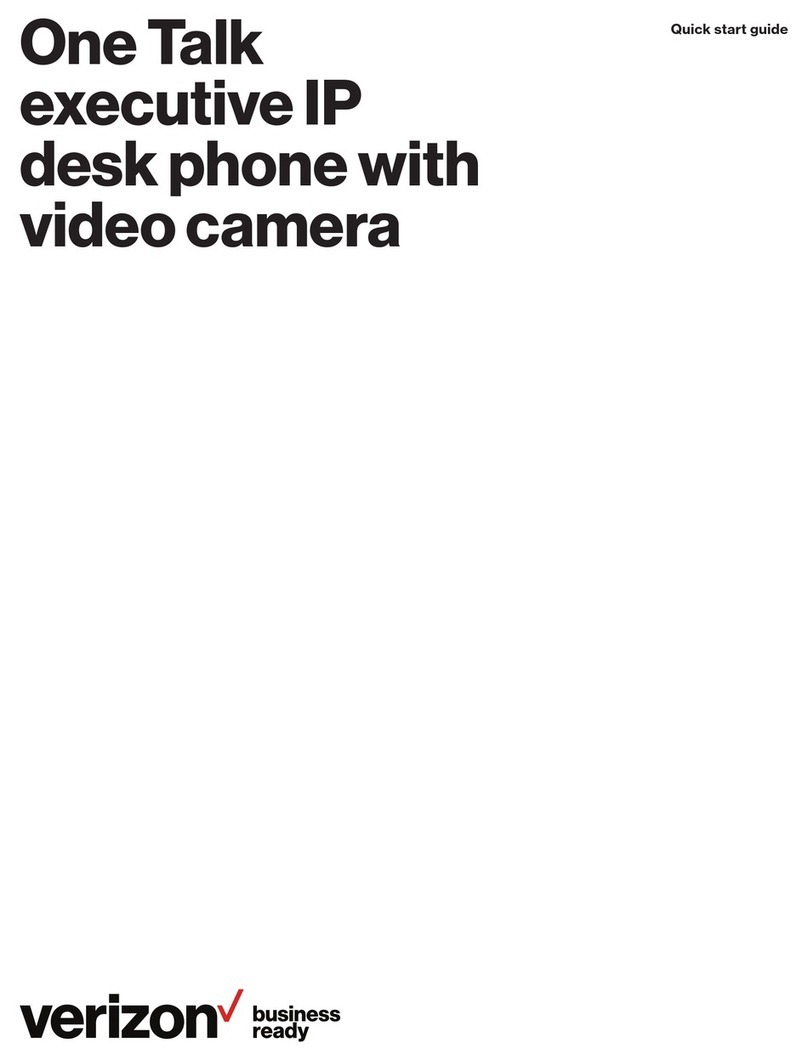
Yealink
Yealink OneTalk Series User manual

Yealink
Yealink T42S User guide

Yealink
Yealink T53 Instruction manual

Yealink
Yealink T46G Skype For Business Edition User manual

Yealink
Yealink Telkom W52P User manual

Yealink
Yealink T42G Troubleshooting guide

Yealink
Yealink SIP-T2 Series Service manual

Yealink
Yealink SIP-T38G User manual

Yealink
Yealink SIP-T29G User manual

Yealink
Yealink VP59 Teams User manual
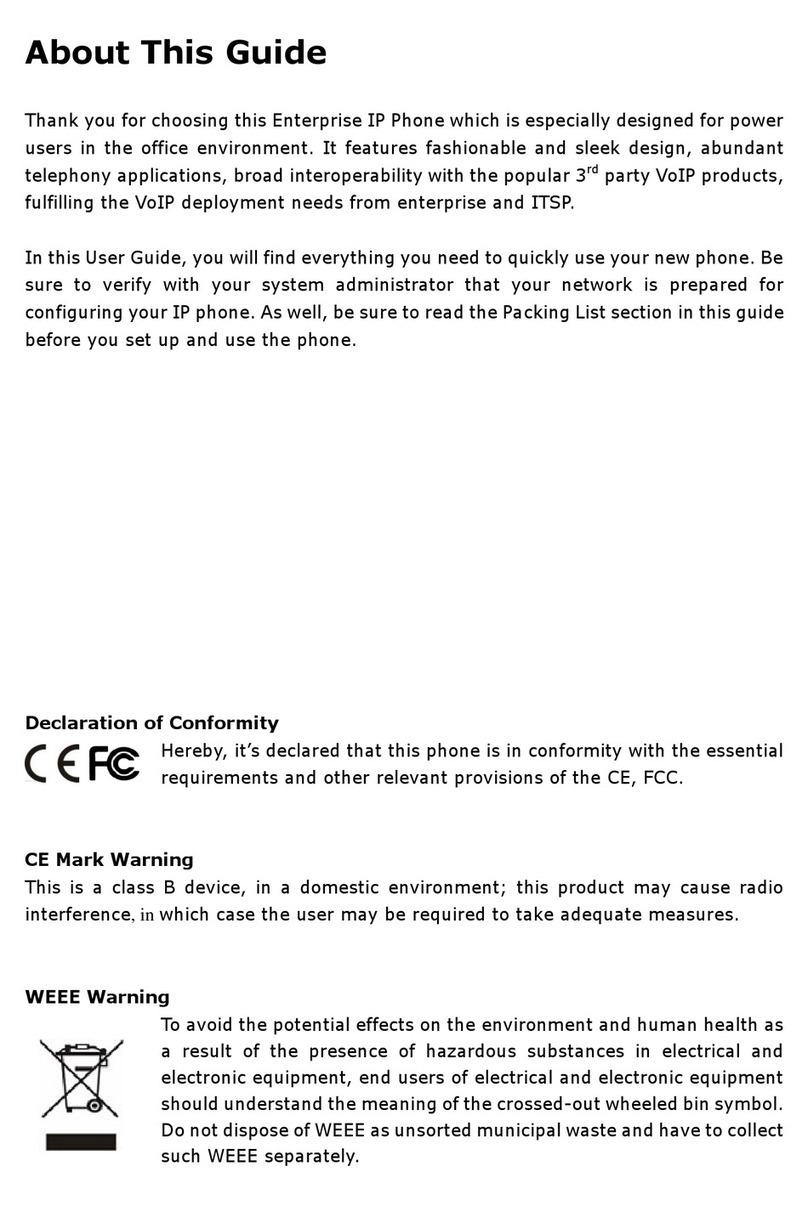
Yealink
Yealink Enterprise User manual
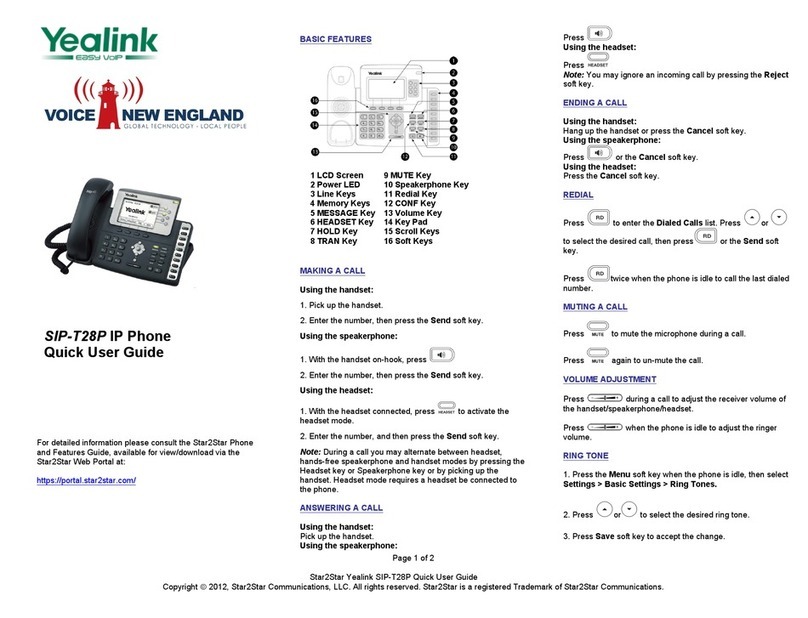
Yealink
Yealink Yealink SIP-T28P Instruction manual

Yealink
Yealink SIP-T2 Series Service manual

Yealink
Yealink T48G User manual