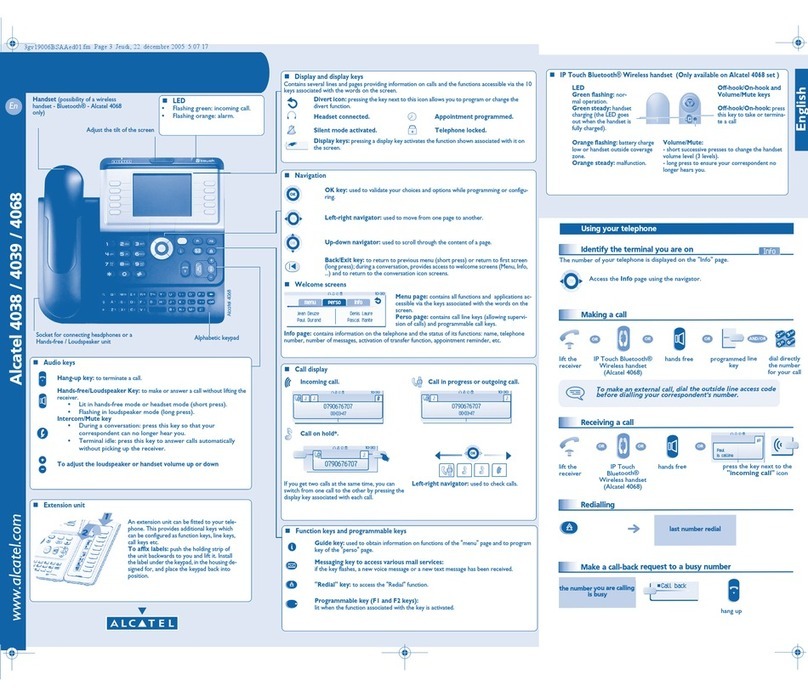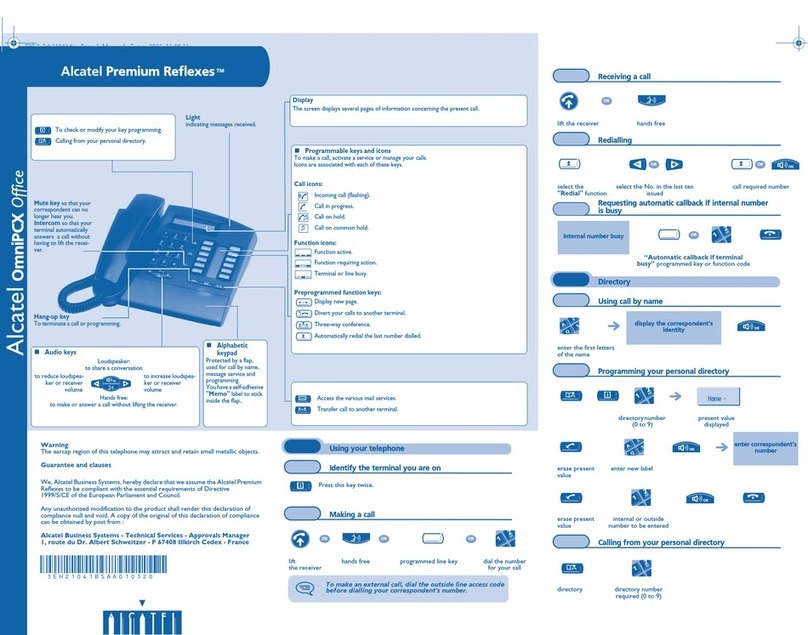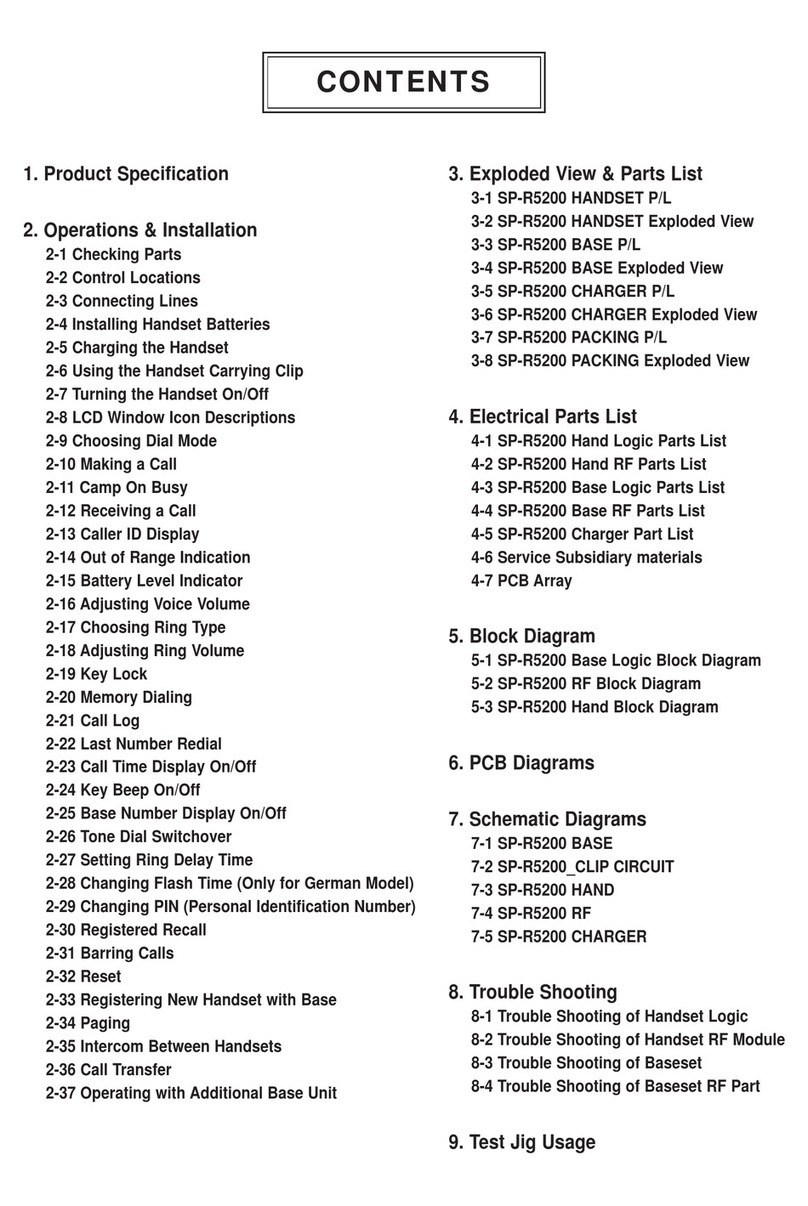4
Receiving a call
Redialling
Make a call-back request to a busy number
Voice message service
Consulting your voice mailbox
If the key flashes, a new voice message or a new text message has been received.
Divert your calls to another number
Divert your calls to another number
lift the
receiver hands free
(Forum™Iphone710/720) press the key for the line that
is lit up
(Forum™ Iphone 710/720 )
last number redial
the number you are calling is
busy
follow informations
displayed on the screen
press the "call
forward"function
key
select the function associated
with "immediate forwarding" dial the
destination
number
press the ok key if
programming is not
automatically recorded*
OR
OR
¤Callback OK
Voice OR Text
OK
OR
Forward OK
OK
2
6
5
3
ab c
def
jkl
mn
OK
Diverting calls to your voice mailbox
When you return, cancel all diversions
Directory
Using call by name*
You enter your contact's name in predictive text mode. In this mode, enter each letter of
the name by pressing only once on the key with this letter.
Program the keys in the personal phone book
Make a call using the personal phone book
During a conversation
Sending DTMF signals
During a conversation you sometimes have to send DTMF signals, such as with a voice
server, an automated attendant or a remotely consulted answering machine. The function
is automatically cancelled when you hang up.
select the function associated with
"immediate forwarding"
Pressthe OKkeyif programmingisnot automaticallyrecorded*.
if necessary, confirm
cancellation of the
diversion
press the "call forward"
function key
long press enter the first letters
of the name select the name from the
displayed list
follow informations
displayed on the screen
press and
release select the key to
programme (0 to 9)
press and
release press the programmed
key directly (0 to 9) select the contact to
call start the call
select the function associated with "emit in voice
frequencies"
Forward OK OK
OK
OK
OK
2
6
5
3
ab c
def
jkl
mno
OR
OK
¤MFcode OR Send DTMF
OK
Calling a second person during a conversation
During a conversation, to call a second person.
Transferring a call
During a conversation, to transfer the call to another number:
Three-way conference
During a conversation, a second call is on hold.
Guarantee and clauses
Thisdocument describesthe servicesavailable on Forum™IPhone 710-720/Phone 720 telephonesconnected
to an BelgacomForum700orBelgacomForum750system. Formore information, please consulttheUser Guide
for your Forum™IPhone 710/720 (IPset)or Phone 720 (digital set). Contactyour installer.
Warning: never place your telephone in contact with water. To clean your telephone, you may however use a damp
soft cloth. Never use solvents (trichlorethylene, acetone, etc.) which may damage the plastic parts of your
telephone. Never spray it with cleaning products.
The ear piece and microphone area of the handset may attract metallic objects that may be dangerous for the ear.
The wording is not contractual and may be subject to change. Some functions of your telephone are controlled by
a software key and the configuration of the unit.
EC: We, Alcatel Business Systems, hereby declare that we assume the Forum™IPhone 710-720 or Phone720
product tobecompliant with the essential requirements ofDirective1999/5/CE of the European Parliamentand
Council. Acopy of the original ofthis declarationof compliance can beobtainedfromyour installer.
Collection of these products at the end of their product life must be done selectively.
Environmental information
1- The equipment that you bought has required the extraction and use of natural resources for its
production. It may content hazardous substances for the health and the environment. 2- In order
to avoid the dissemination of those substances in our environment and to diminish the pressure on
the natural resources, we encourage you to use the appropriate take-back systems. Those systems
will reuse orrecycle mostof the materials of yourend life equipment in a sound way. 3-The
crossed-bin symbol invites you to use those systems. 4- If you need more information on the
collection, reuse and recycling systems, please contact your local or regional waste administration. 5- You can also
contact us for more information on the environmental performances of our products.
Belgacom, in keeping withits policy of constantproductimprovement forthe customer,reserves the rightto
modify product specifications without prior notice. Copyright © Alcatel Business Systems. 2006. All rights
reserved.
* Depending on your telephone system, contact your installer or consult the appropriate User Guide.
the first call is on hold
dial directly the
number for
your call
number to
be called
"transfer" programmed key
“conference” programmed key
the same key to cancel the
conference call and return to your
first party
hang up on all correspondent
2
6
5
3
ab c
def
jkl
mn
2
6
5
3
ab c
def
jkl
mn
Transfer OK
OR
¤Conference OK
OR
OR
3GV19007UCAAed01.fm Page 4 Jeudi, 11. mai 2006 3:58 15
à3GV19008UCAA010628êúíä