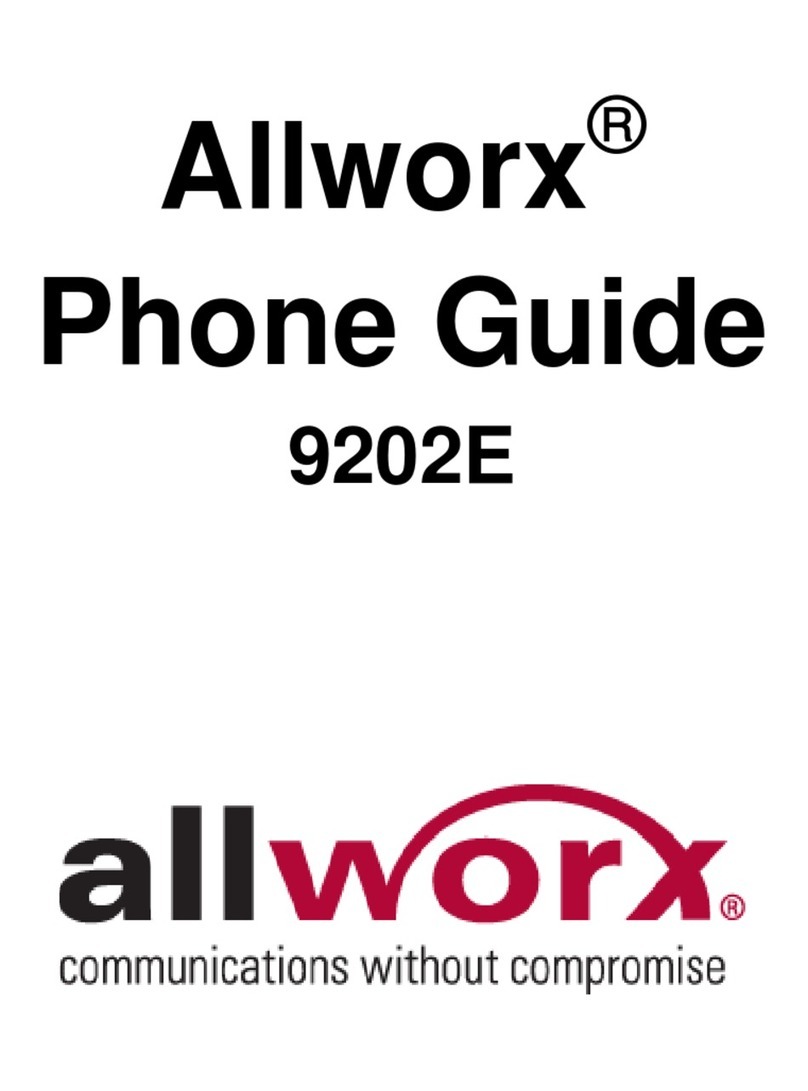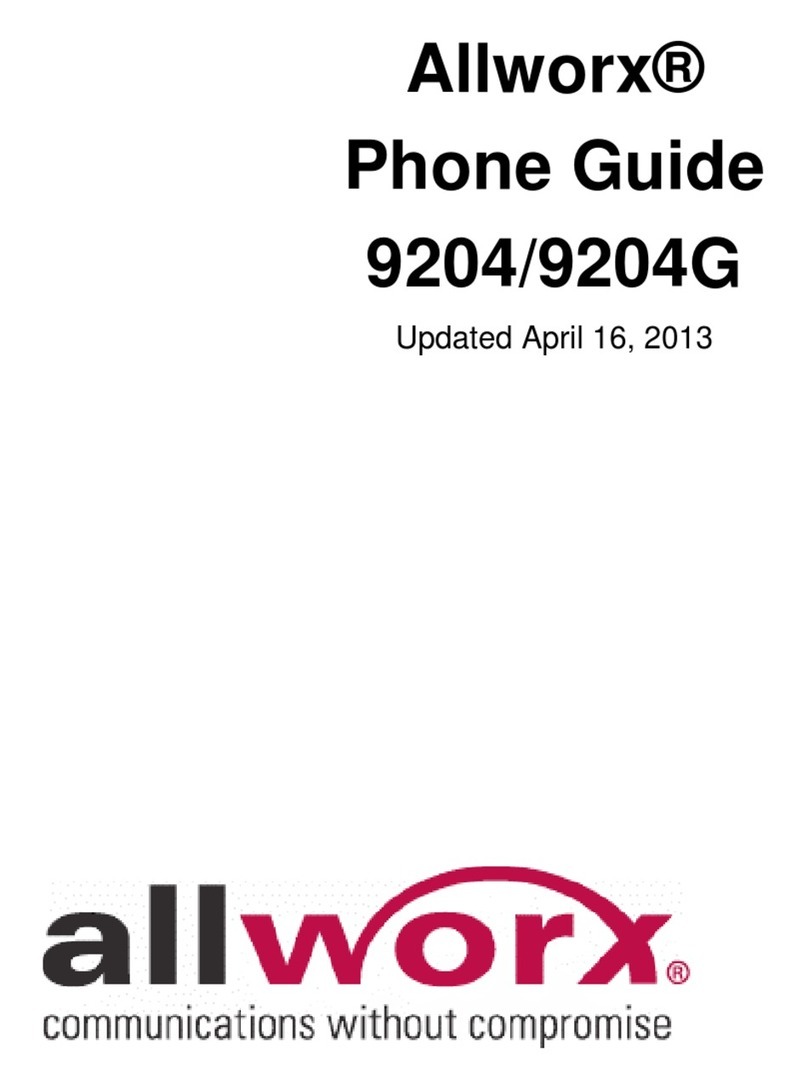The Allworx 9224 IP Phone houses 24 programmable function
keys (PFKs) which support 24 line appearances and one-button
access to an array of programmable features. Each PFK on the
Allworx 9224 Phone is completely programmable and contains
its own multi-color LED indicator to alert you to the current
status of the associated function or line.
The Allworx 9224 provides you with an abundance of features.
It sports a large and easy-to-read 192×64 graphical backlit
display with adjustable brightness and contrast for optimal
viewing and includes a High-Fidelity Voice Handset that makes
your phone calls sound like the person you’re speaking with is in
the same room. Four dynamic soft keys can be used to navigate
this display as they guide you through the call features and
functions.
The Allworx 9224 phone allows users to change their presence
setting directly from the phone. There are seven different
presence states – each of which can be programmed to have
its own unique call routing.
The Allworx Tx 92/24 Expander is the ideal solution for anyone
who needs an array of one-touch features or the ability to
monitor or route a high volume of calls directly from their
phone. Up to three Tx Expander units can be anchored to any
Allworx 9224 phone for an additional 24, 48, or 72 PFKs –
offering you access to a total of 96 PFKs with just one phone.
Each PFK on an Allworx Tx Expander can be programmed to
perform a wide variety of functions which are activated at the
simple touch of a button.
The Allworx Tx Expander is incredibly easy to expand. The first
unit attaches directly to an Allworx 9224 phone. All Tx Expander
units thereafter attach to the preceding Tx unit. Once attached,
each unit will be automatically detected by the phone – no
manual configuration of the units is necessary. All attached Tx
units are powered directly from the Allworx 9224 phone and do
not require additional power sources.
• Hugeandeasytoread192×64
graphical backlit display
• 24programmablefunctionkeys
• Supportsupto24lineappearances
• 4SoftKeys
• High-FidelityVoiceHandset
• Reversiblehandsethook
• DedicatedParkandHoldfeaturekeys
• RJ-11headsetport
• Navigationkeys
• PoweroverEthernet
• Visualringingindicator
• Ethernetswitch
• Hearingaidcompatible
• Speakerphone
• Dedicatedpresencebutton
• Adjustablestand/Wallmountable
• Automaticdetectionbythe9224phone
• 24programmablefunctionkeys
• ConnectuptothreeExpandersforan
additional 24, 48, or 72 programmable
function keys (maximum of 96
including phone)
• Supportsupto24lineappearancesper
Expander for a maximum of 96 appearances
• Powereddirectlyfromthe9224phone,no
additional power sources are necessary
• Adjustablestand/Wallmountable
The Allworx 9224 Phone The Allworx Tx 92/24 Expander
Features: Features:
300MainStreet•EastRochester,NY14445•TollFree1-866-ALLWORX•585-421-3850•www.allworx.com
© 2008 Allworx Corp, a wholly owned subsidiary of PAETEC Holding Corp. All rights reserved. All other names may be trademarks or registered trademarks of their respective owners.