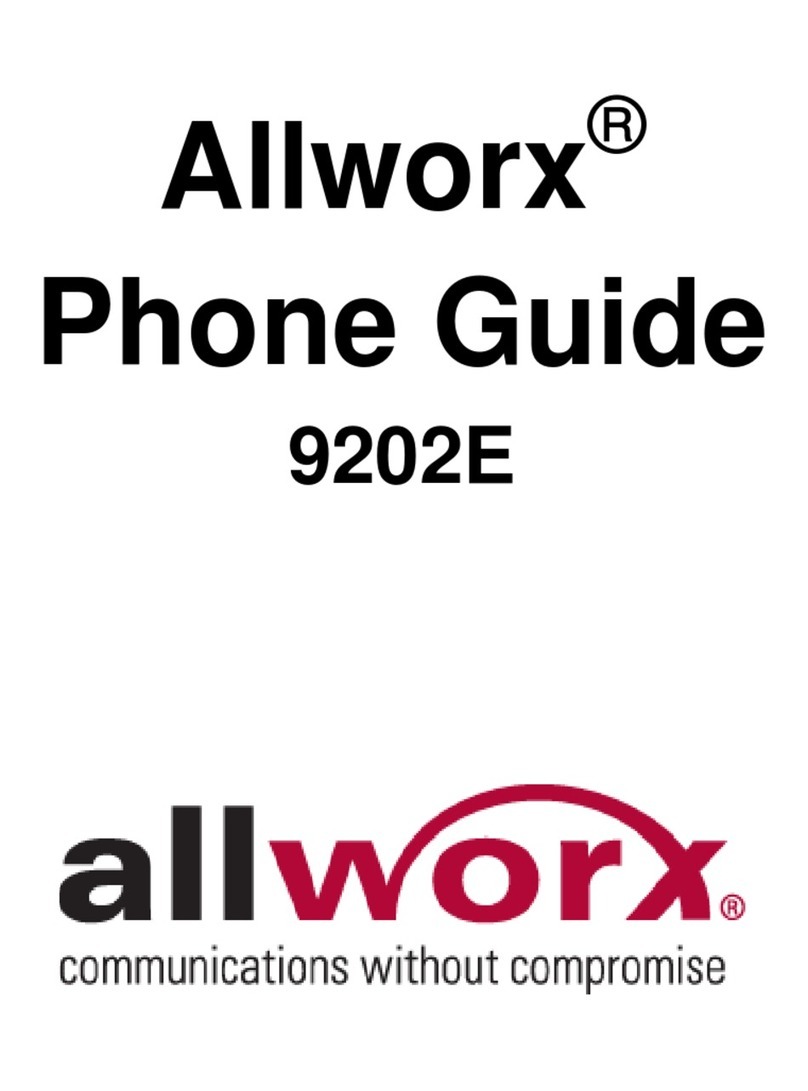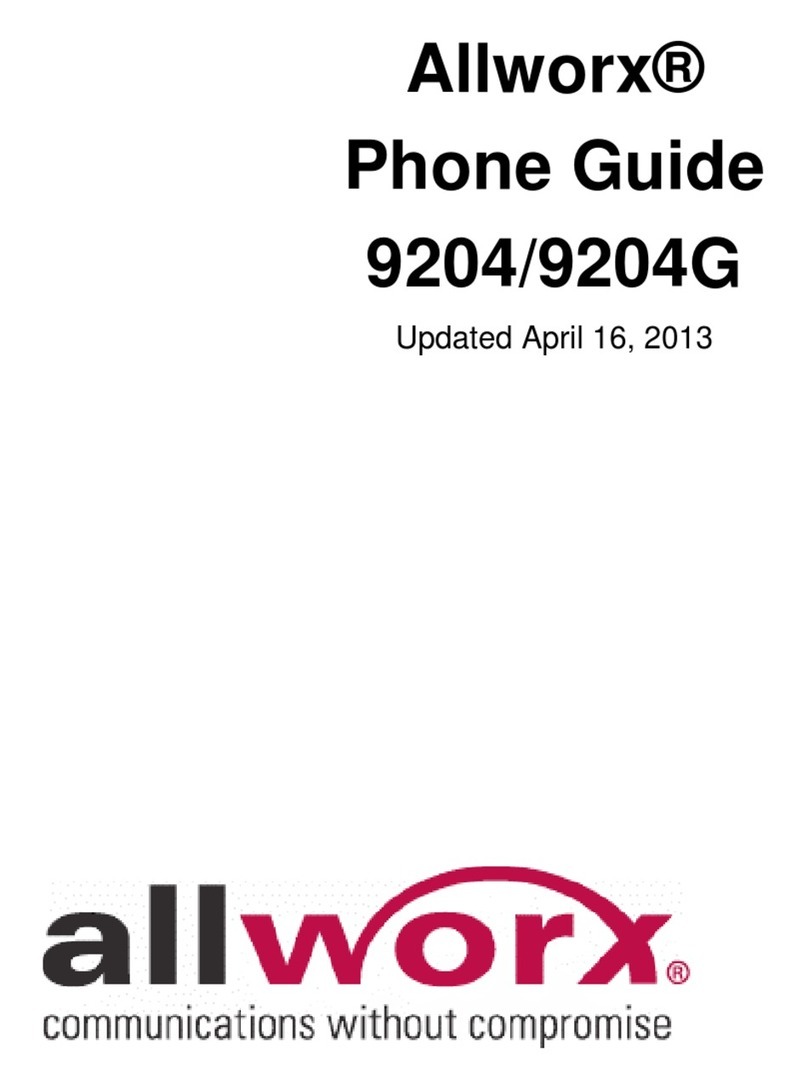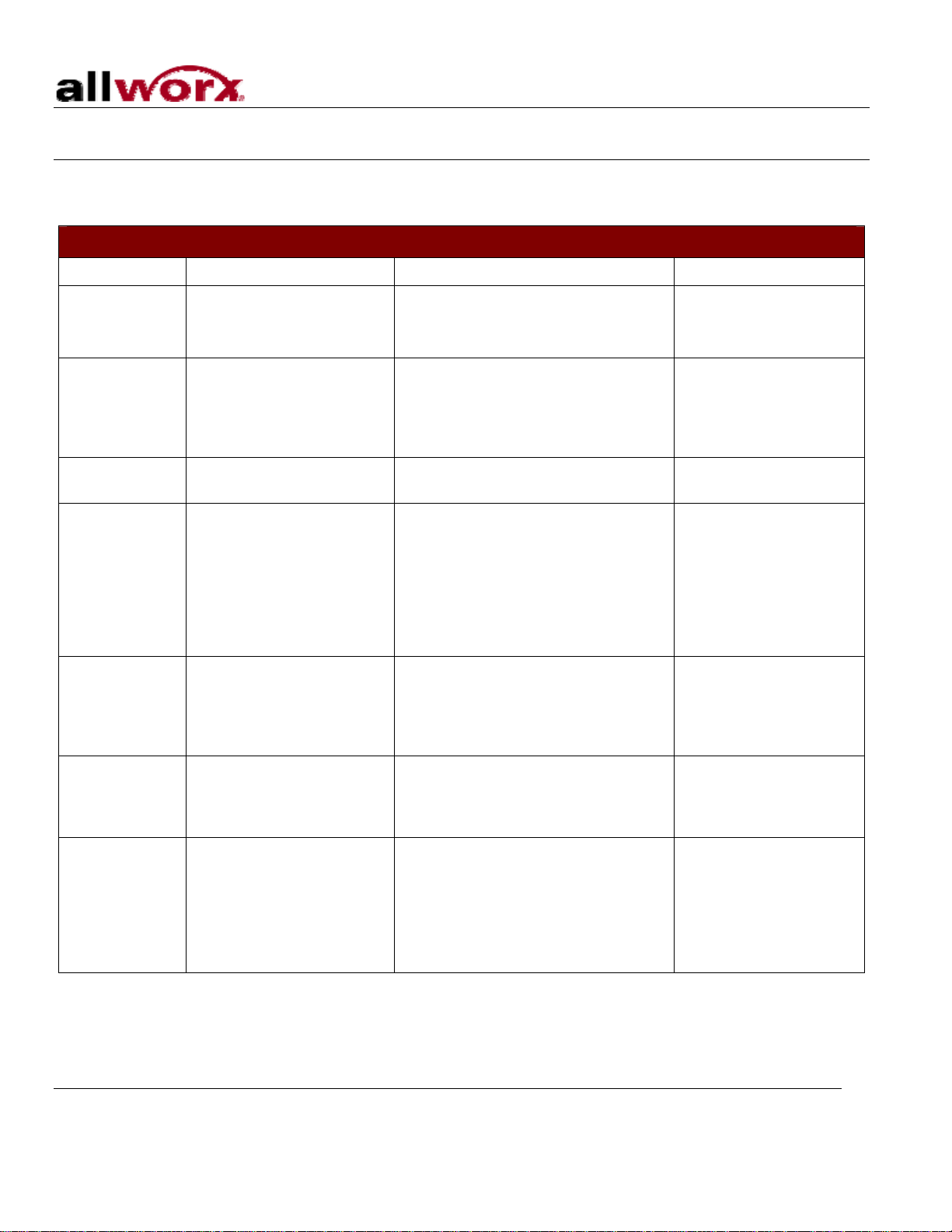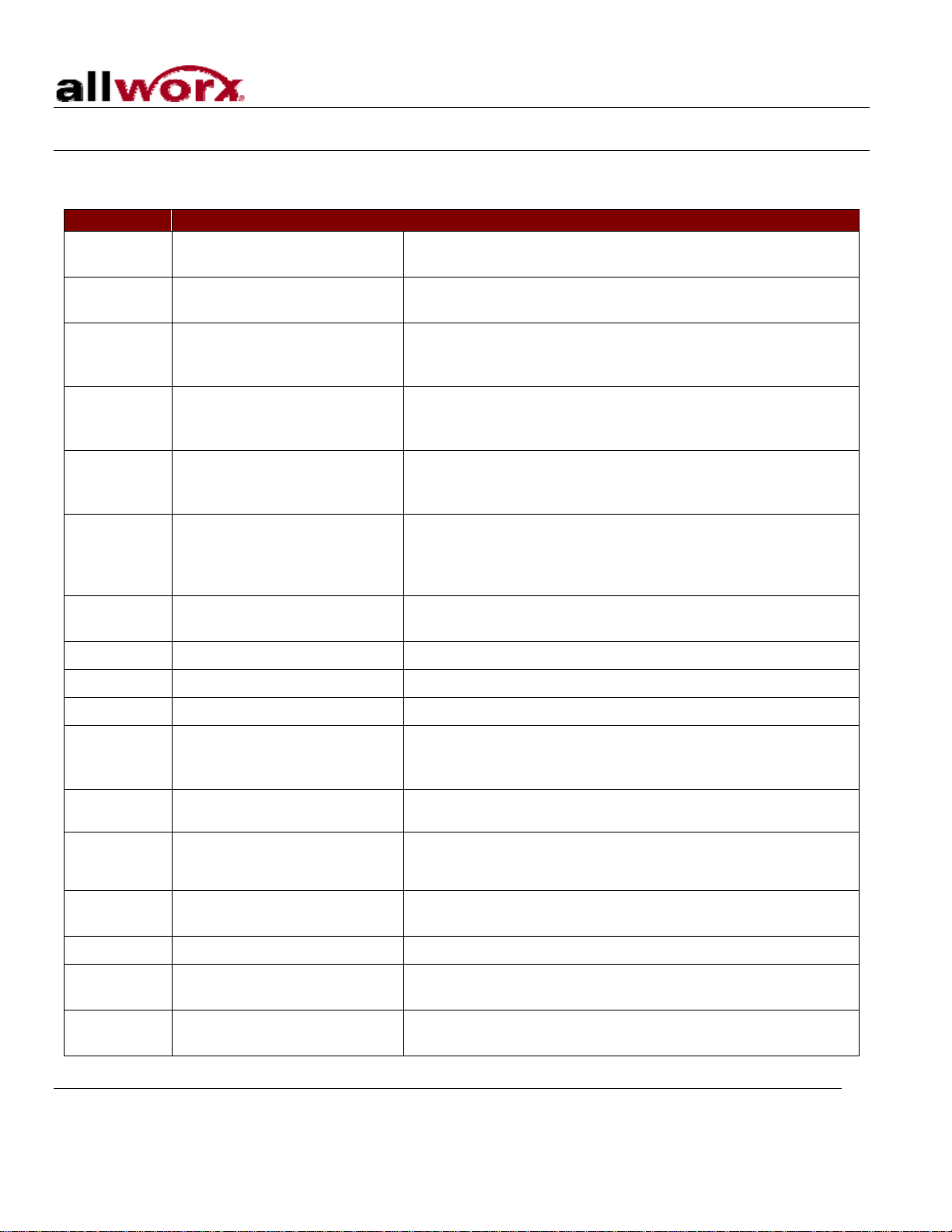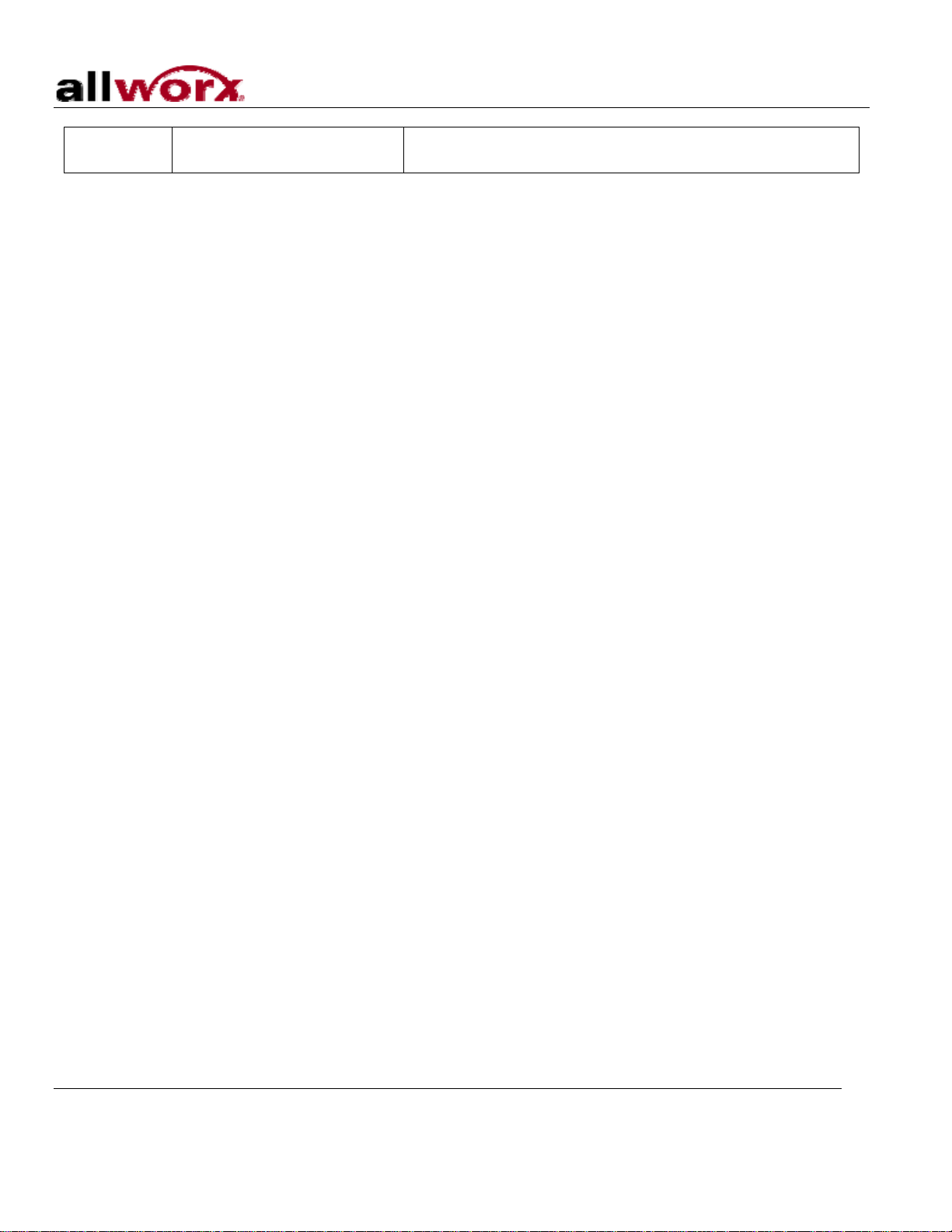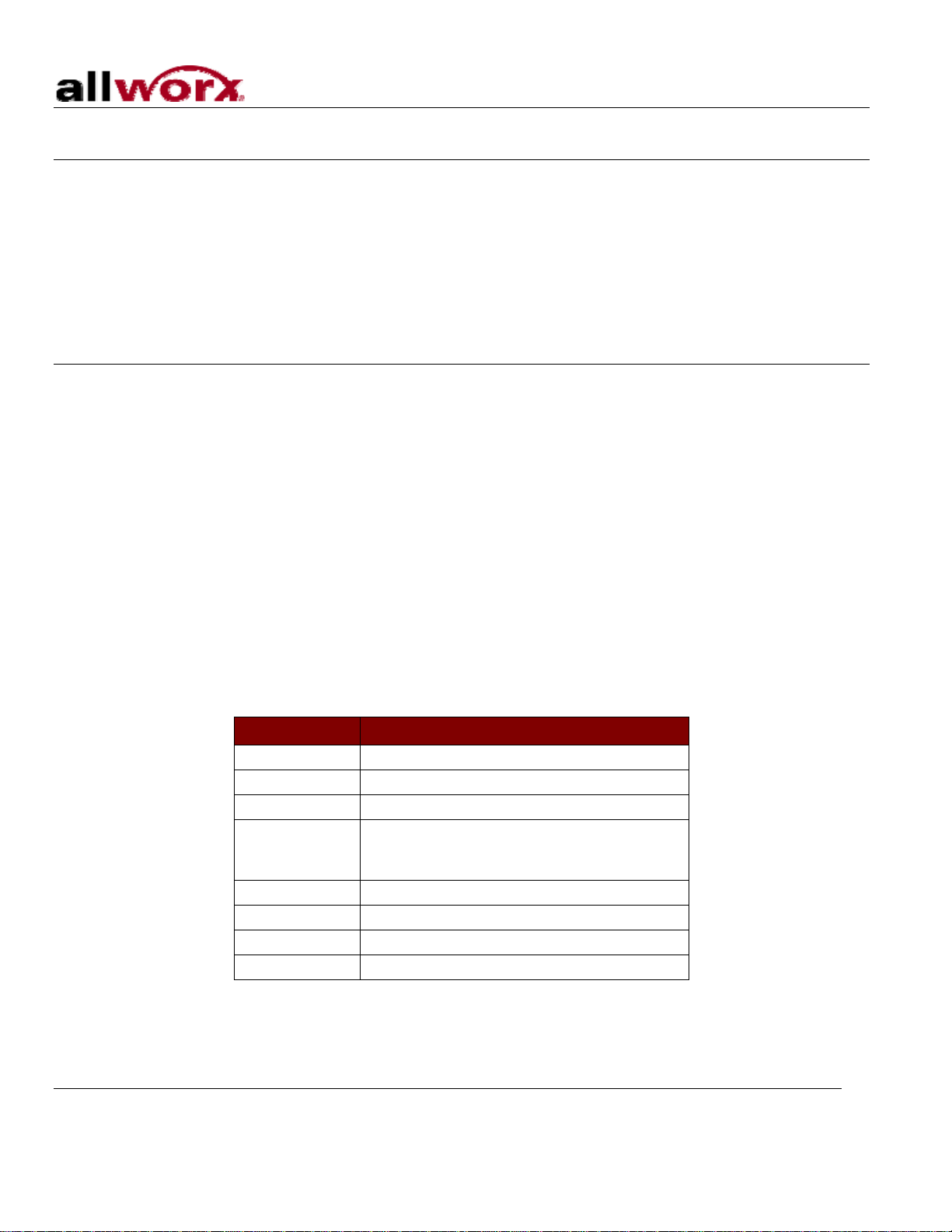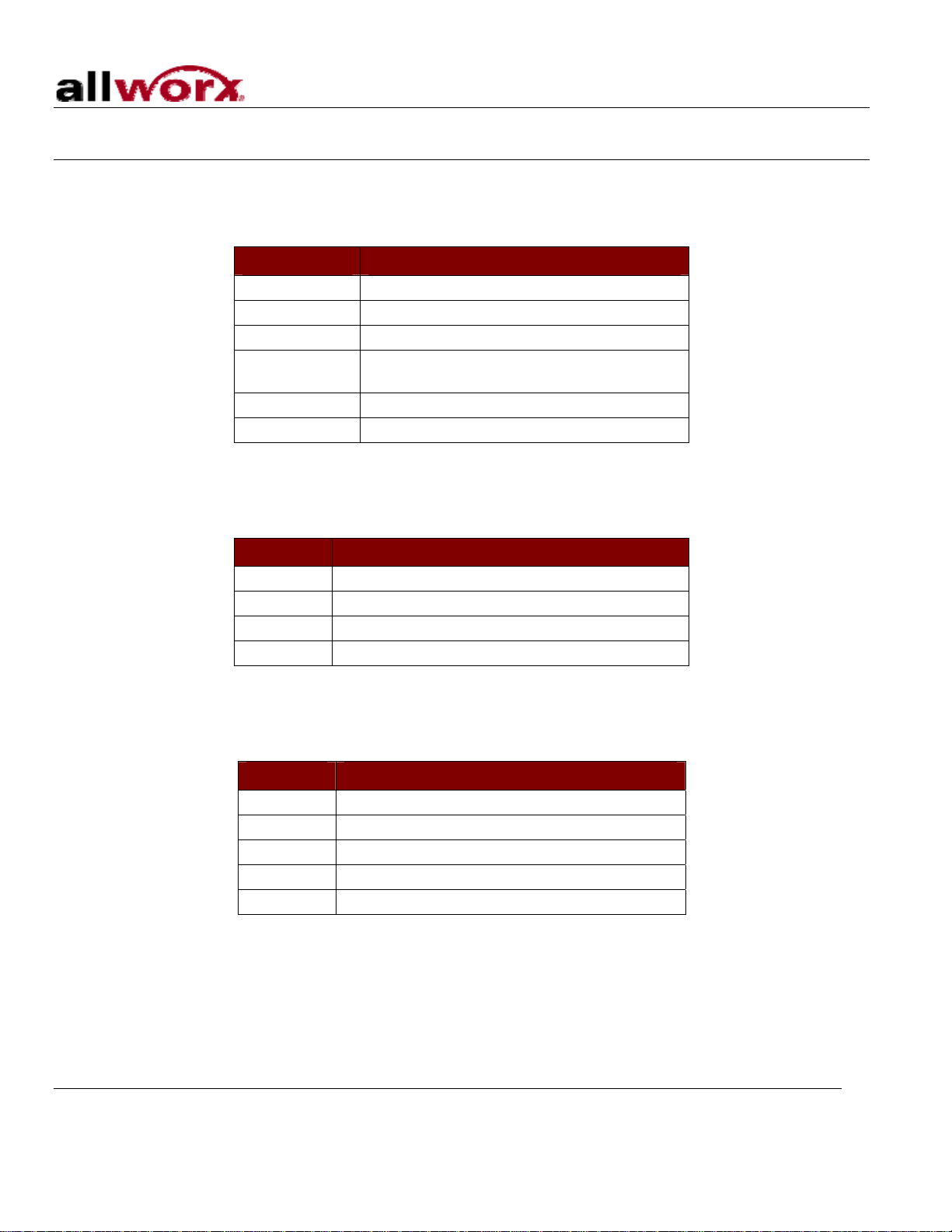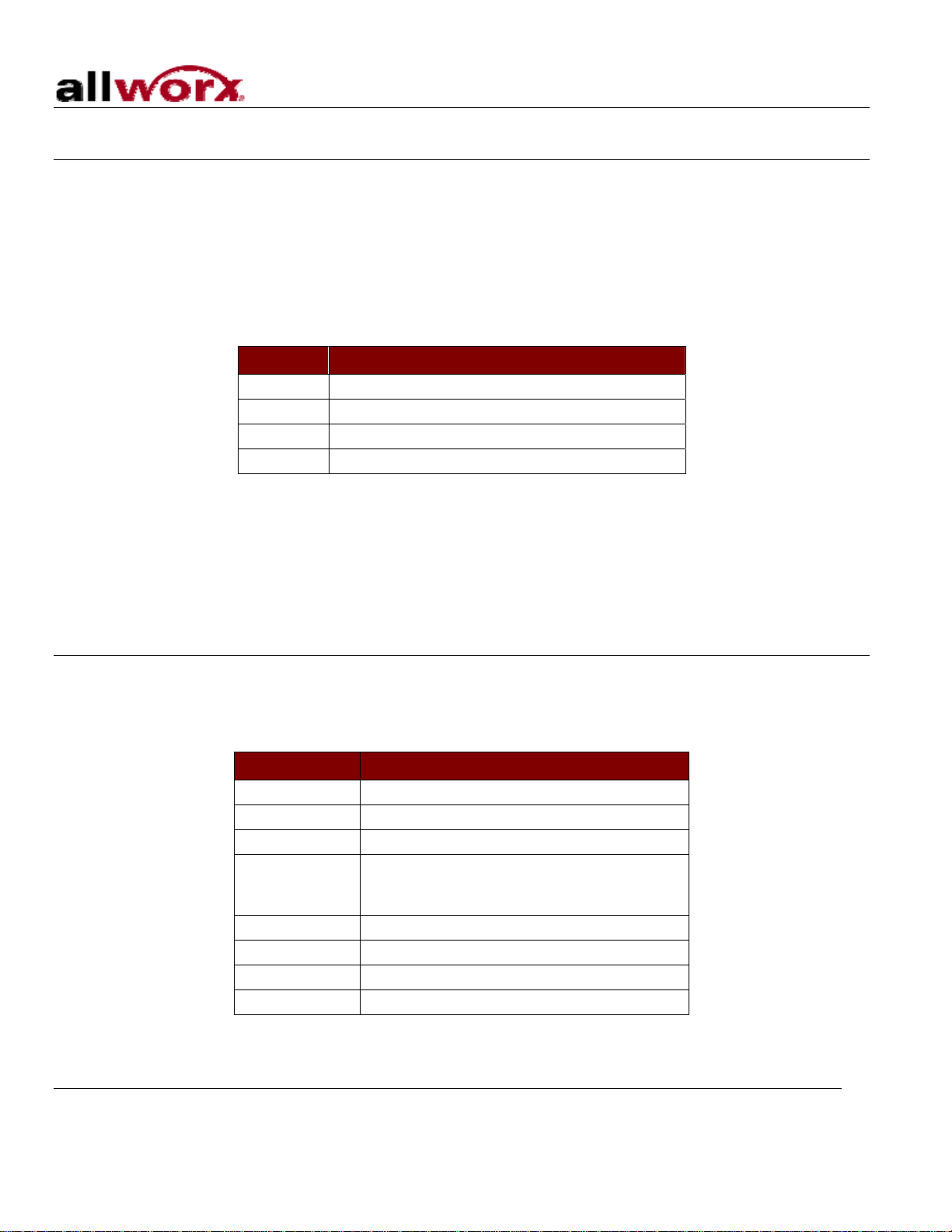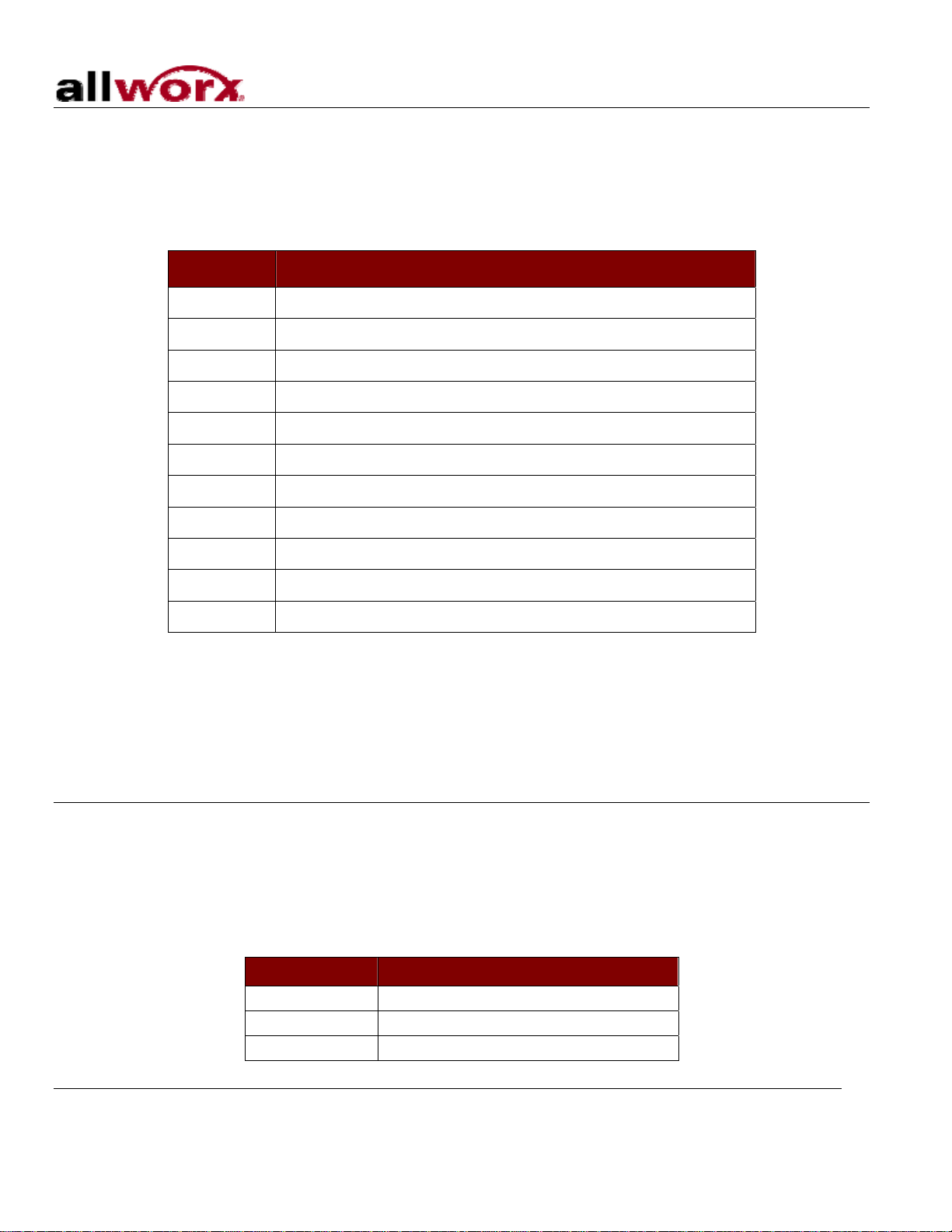Phone and Voicemail Guide
635 Crosskeys Office Park • Fairport, NY 14450 • Toll Free 1-866-ALLWORX • 585-421-3850 • www.allworx.com
© 2006 InSciTek Microsystems, Inc. All rights reserved. Allworx is a registered trademark of InSciTek Microsystems. All other names may be trademarks
or registered trademarks of their respective owners.
Revised: September 26, 2006
Page 2
I. Quick Reference – Telephone Functions
Below is a quick reference to the most commonly used functions.
Telephone-Specific Functions
Allworx 91xx Phones Cisco 79xx Phones Analog Phones
Access Voice
Mail Press Messages Button or
dial 6 plus your extension
number.
Press Messages Button or dial 6 plus
your extension number. Dial 6 plus your
extension number.
Attended
Transfer Press <Transfer>, select a
second call appearance,
dial number, speak to
second party, and press
<Transfer>.
Press <more>, <Trnsfer>, dial
number, announce call, <Trnsfer>.
IMPORTANT - wait for call to clear
from display then hang up.
Press <FLASH>, dial
number, announce call,
and hang up.
Blind Transfer Press <Transfer>, dial
number, and hang up. Press<more>, <BlndXfr>, dial number Press <FLASH>, dial
number, hang up.
Conference
Call Establish call with first
party, press <Hold>, select
second call appearance
and dial another party,
press<Conference>, press
the call appearance of the
first party.
Establish call with first party, pPress
<Confrn>, dial second party,
announce conference, and press
<Confrn> to establish 3-way
conference.
Establish call with first
party, Press <FLASH>,
dial *33, wait for dial
tone, dial second party,
announce conference,
press <FLASH> to
establish 3 way
conference.
Park a Call Press <Transfer>, select a
second call appearance,
dial 700, listen to parking
location, and press
<Transfer>.
Press <more>, <Trnsfer>, dial 700,
listen for parking location, press
<Trnsfer> , wait for call to clear from
display then hang up.
<FLASH>, dial 700,
listen for parking
location, hang up.
Retrieve a
Parked Call Dial 70x (parking location
given during parking
procedure above).
Dial 70x (parking location given
during parking procedure above). Dial 70x (parking
location given during
parking procedure
above).
Consultation Press <Transfer>, select a
second call appearance,
dial the third party and
consult, press <Transfer>
to deliver the call, or press
first call appearance to
return to the second party.
Press <more>, <Trnsfer>, dial
number, consult, press <End Call>,
<Resume>
Press <FLASH>, dial
number, consult, press
<FLASH>.