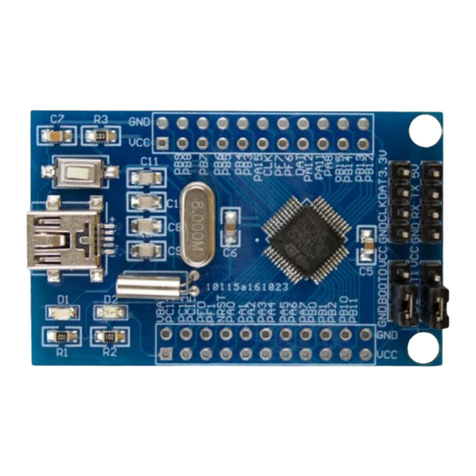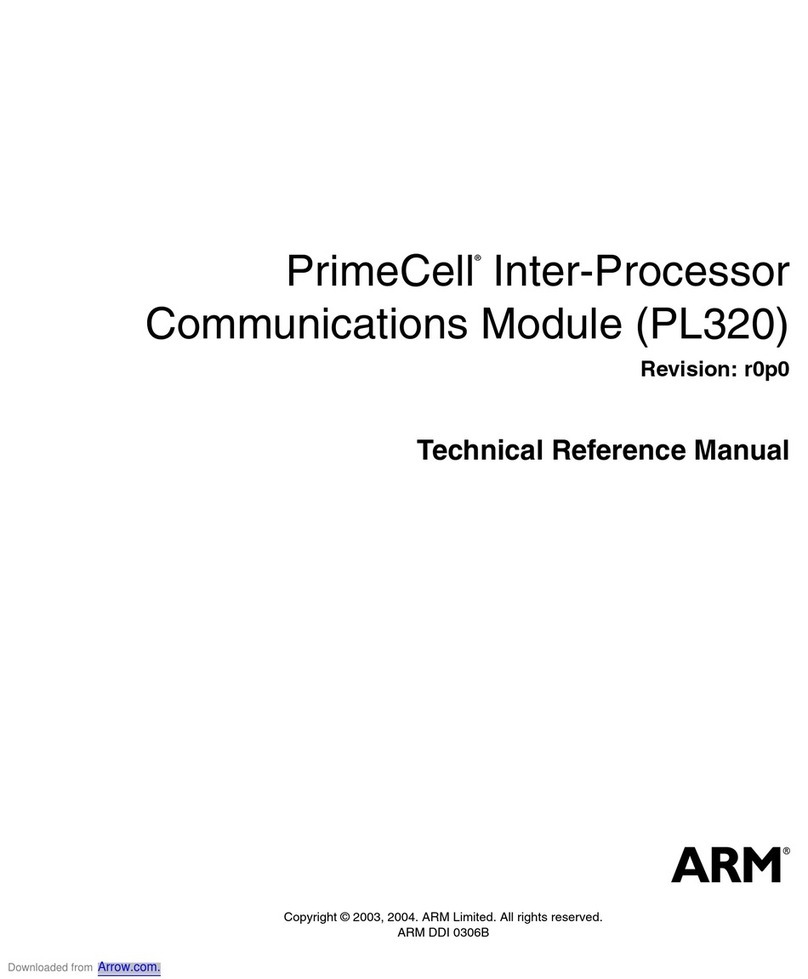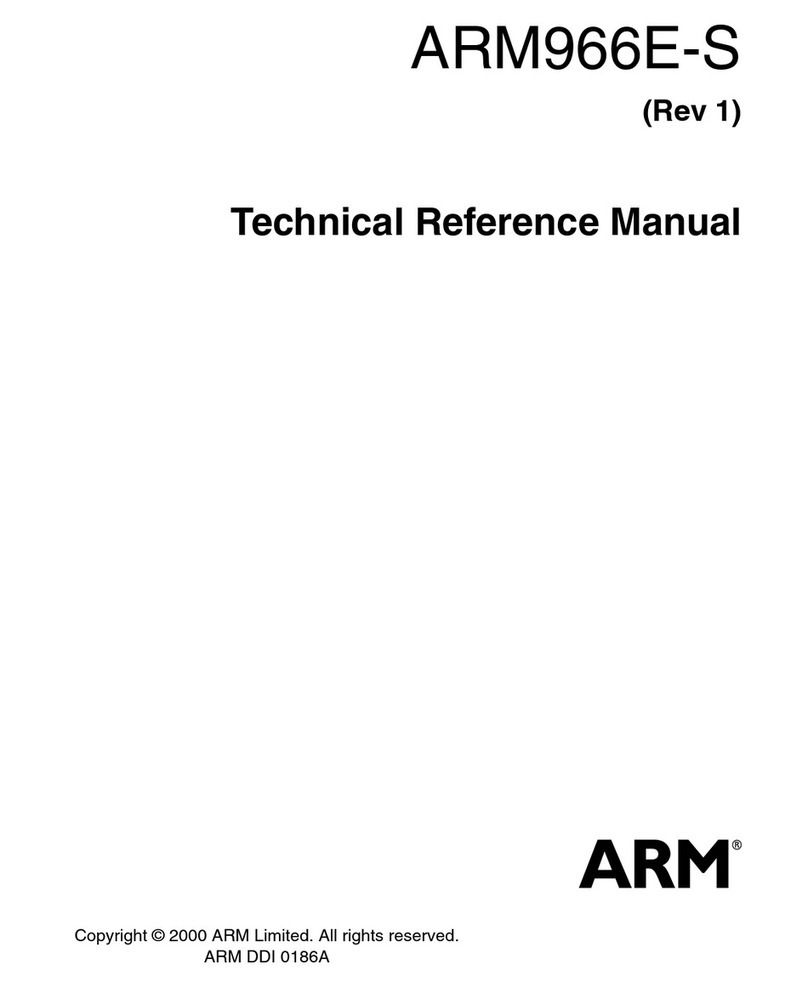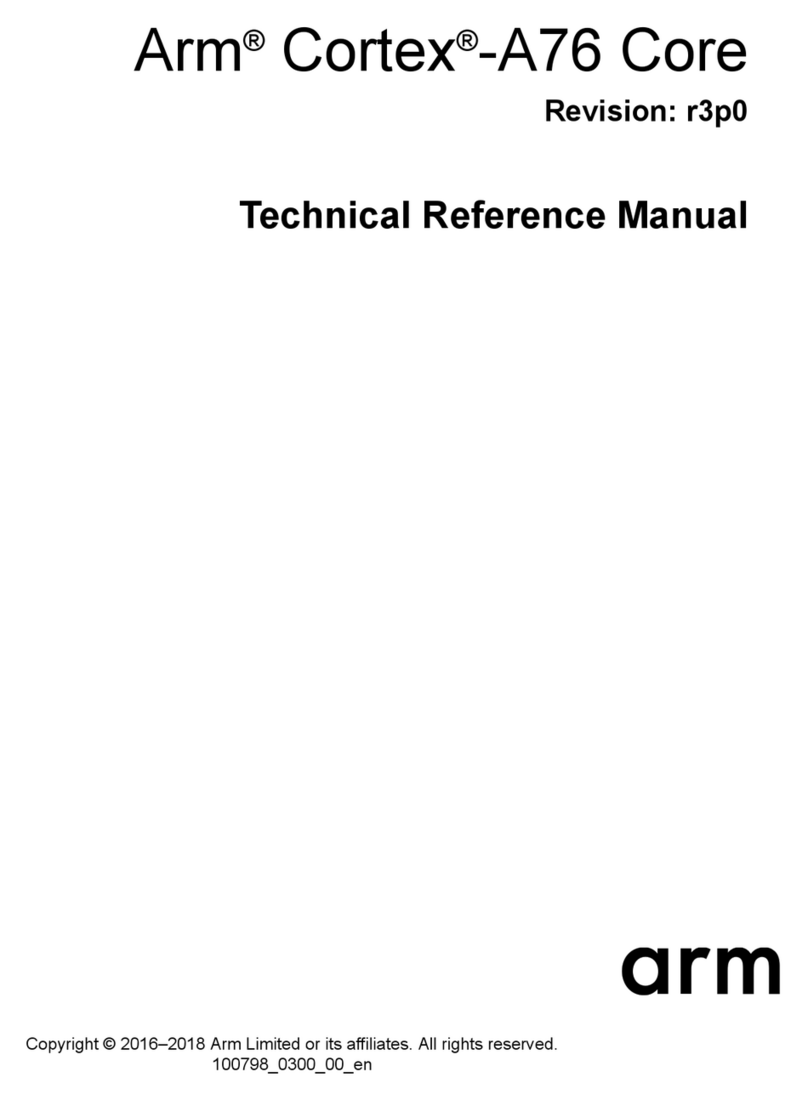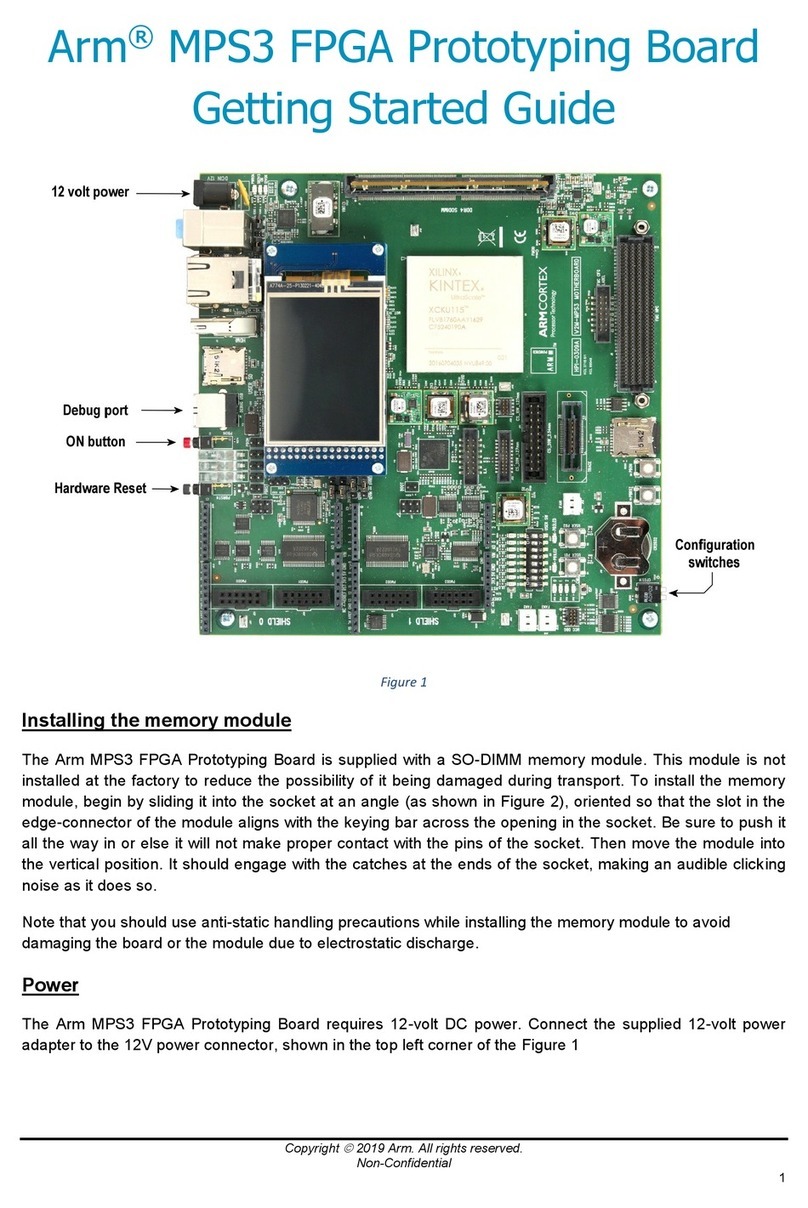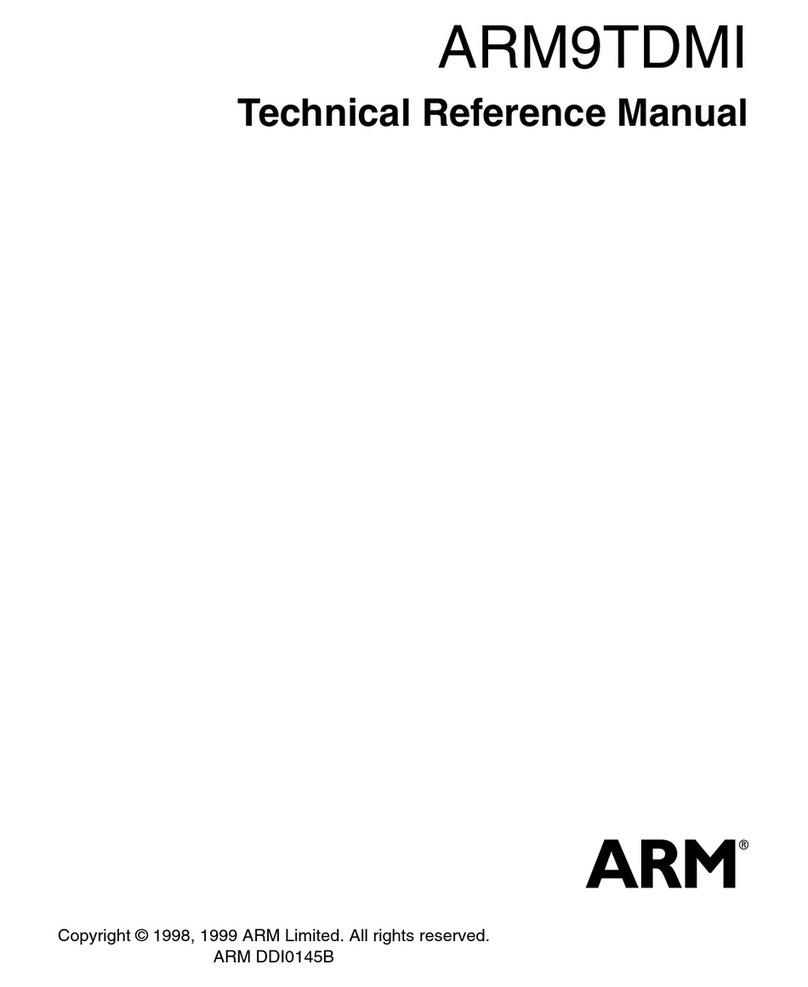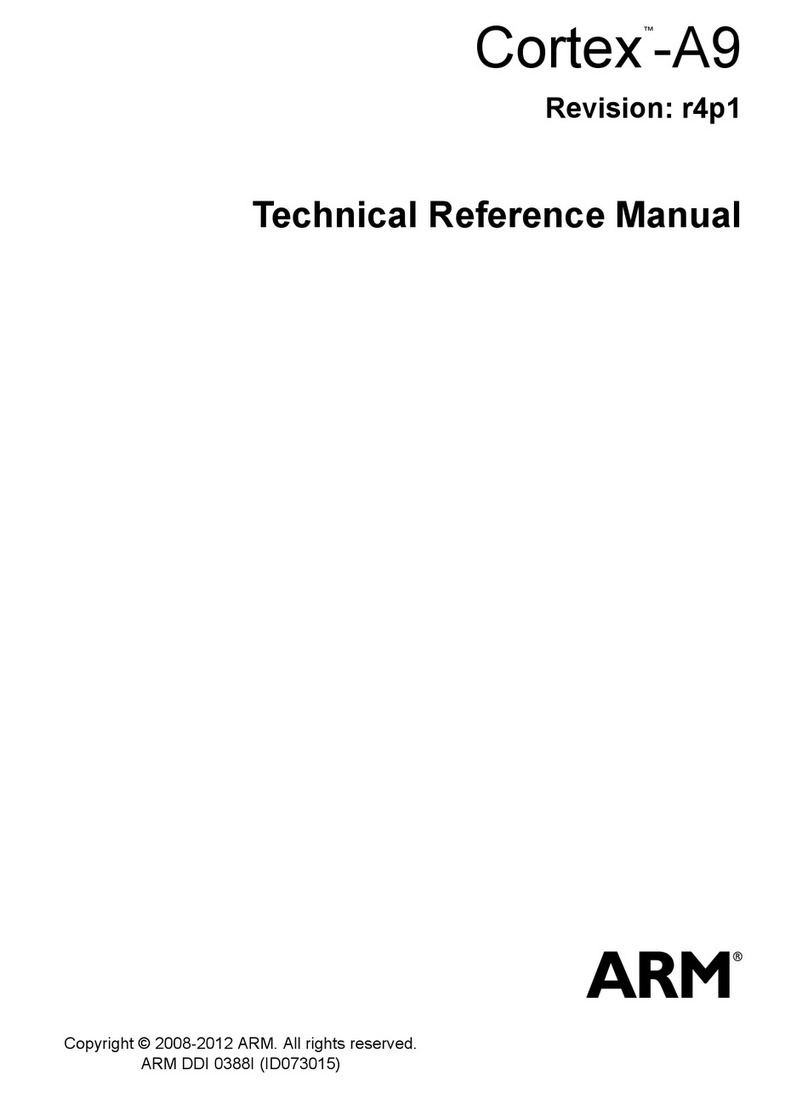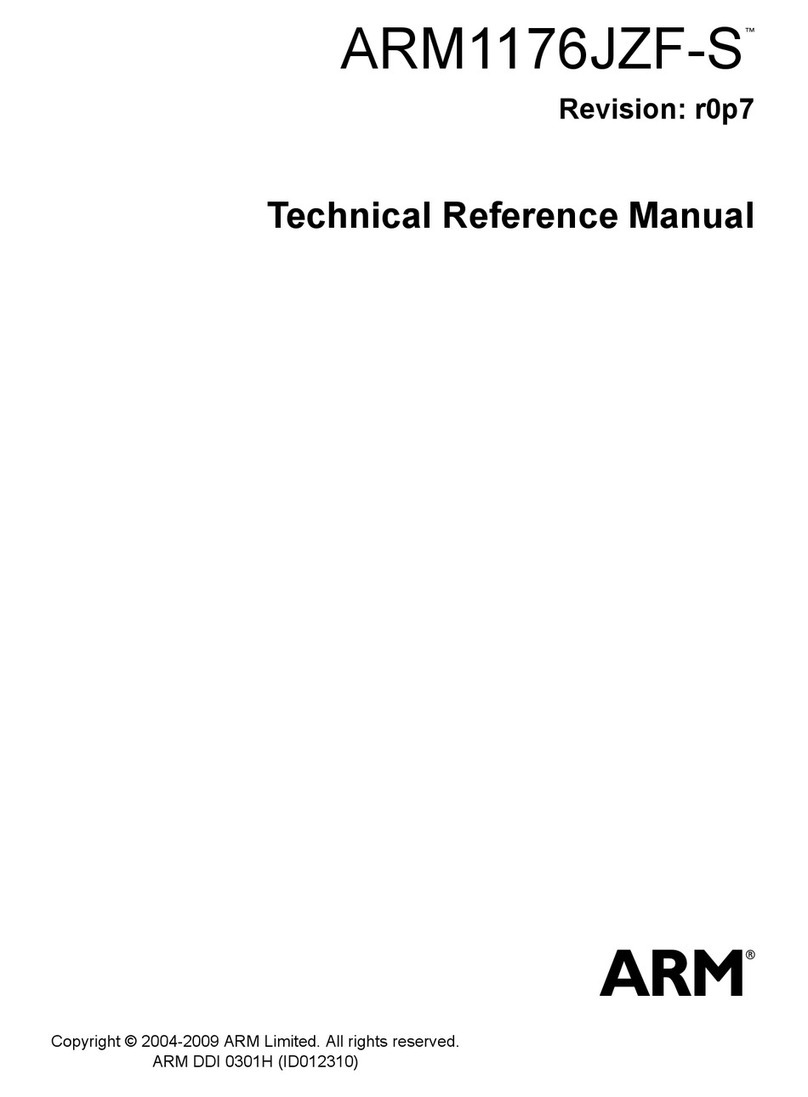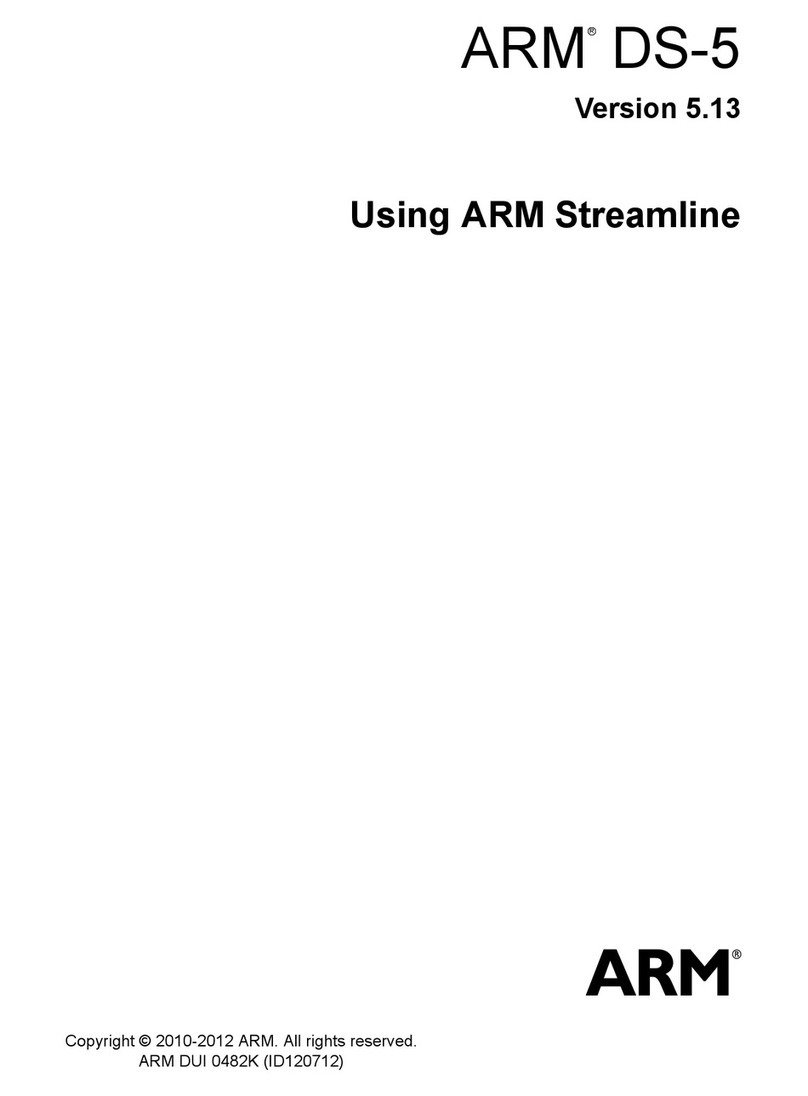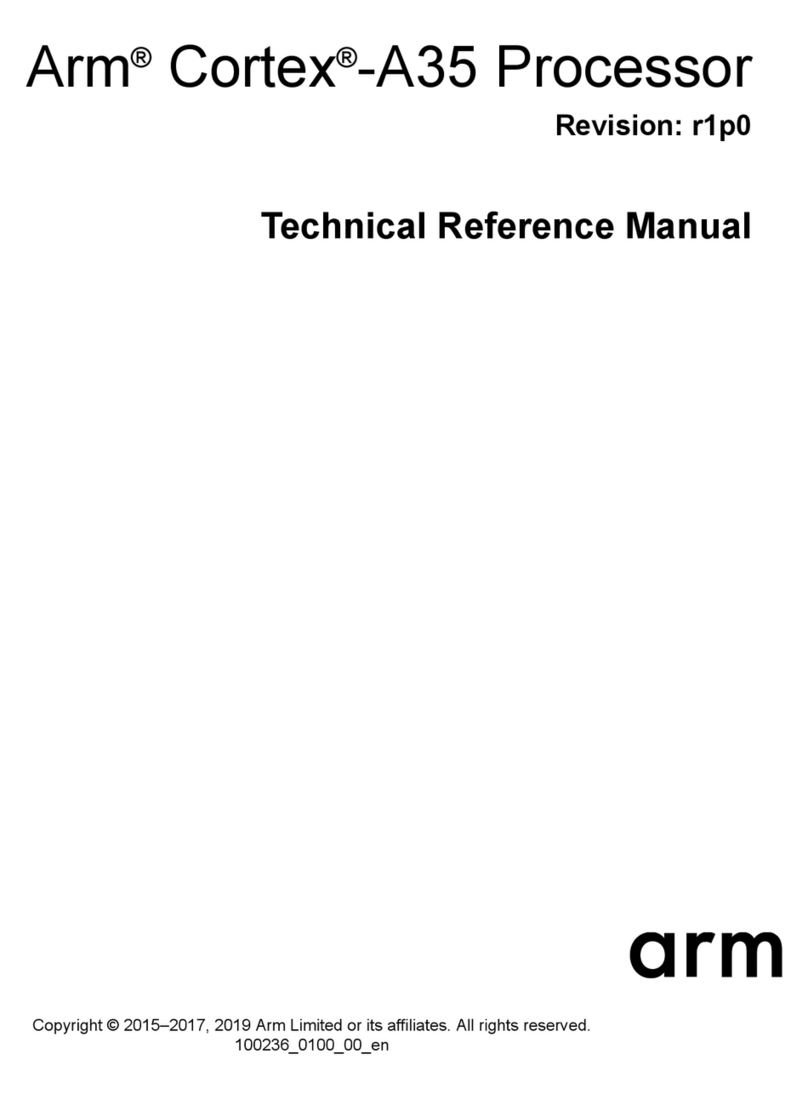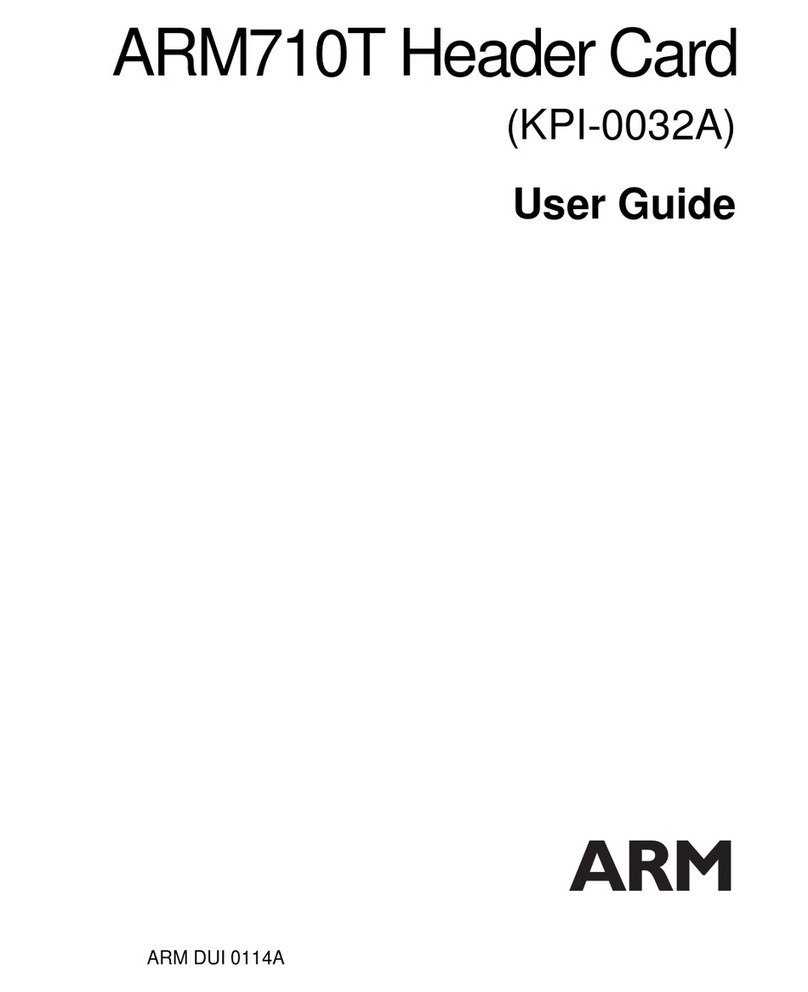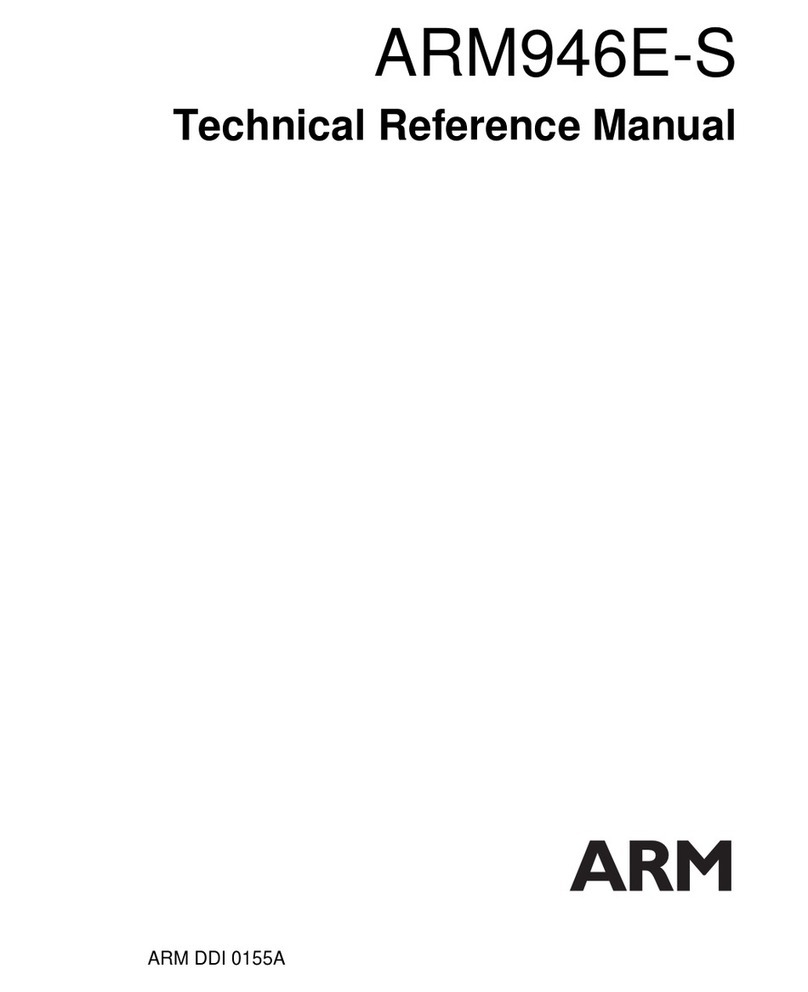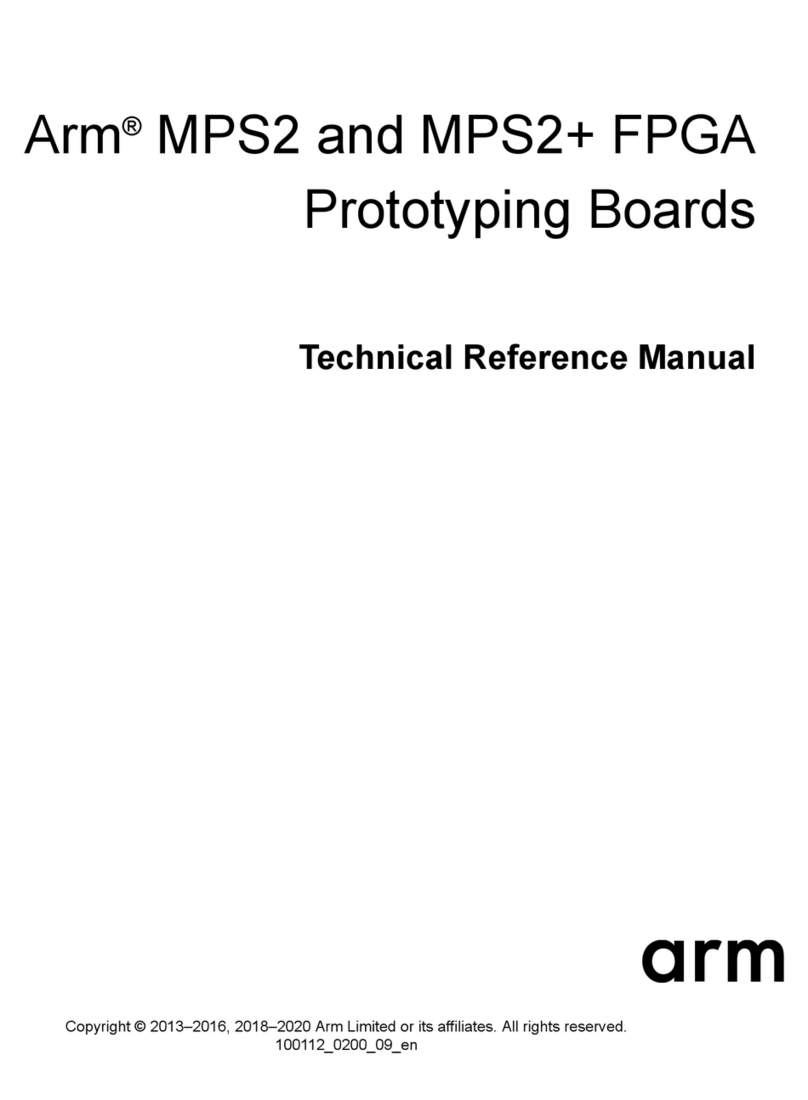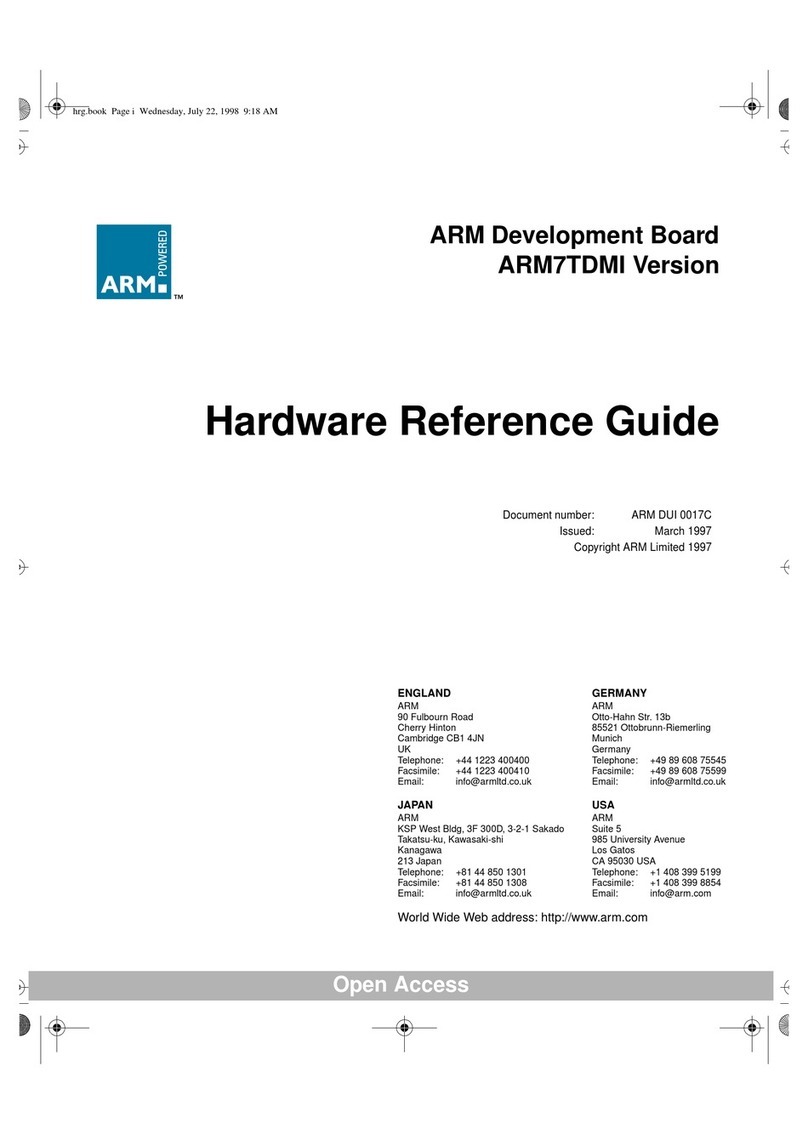ARM DUI 0188C Copyright © 2004-2007. ARM Limited. All rights reserved. vii
List of Figures
Versatile/IT1 User Guide
Figure 1-1 Interface Tile mounted on Logic Tiles and interface Module ..................................... 1-2
Figure 1-2 Interface Tile mounted on Logic Tile and Versatile/PB926EJ-S ............................... 1-3
Figure 1-3 Interface Tile block diagram ...................................................................................... 1-4
Figure 1-4 Interface Tile layout ................................................................................................... 1-5
Figure 2-1 Interface Tile mounted on logic tile and interface module ........................................ 2-2
Figure A-1 Header connector voltages ....................................................................................... A-2
Figure A-2 UART block diagram ................................................................................................. A-9
Figure A-3 UART connector J9 ................................................................................................... A-9
Figure A-4 Stepper block diagram ............................................................................................ A-10
Figure A-5 Stepper connector J8 .............................................................................................. A-10
Figure A-6 Camera connector J7 .............................................................................................. A-11
Figure A-7 CAN block diagram ................................................................................................. A-12
Figure A-8 CAN connector J4 ................................................................................................... A-12
Figure A-9 ADC/DAC block diagram ......................................................................................... A-13
Figure A-10 ADC/DAC connector J2 .......................................................................................... A-13
Figure A-11 IDE block diagram ................................................................................................... A-14
Figure A-12 IDE connector J6 ..................................................................................................... A-15
Figure A-13 USB block diagram ................................................................................................. A-16
Figure A-14 USB connectors ...................................................................................................... A-16
Figure A-15 I2C block diagram ................................................................................................... A-17
Figure A-16 JTAG logic ............................................................................................................... A-18
Figure A-17 I2C and JTAG connector J1 .................................................................................... A-18
Figure A-18 User switch and LED signals .................................................................................. A-19