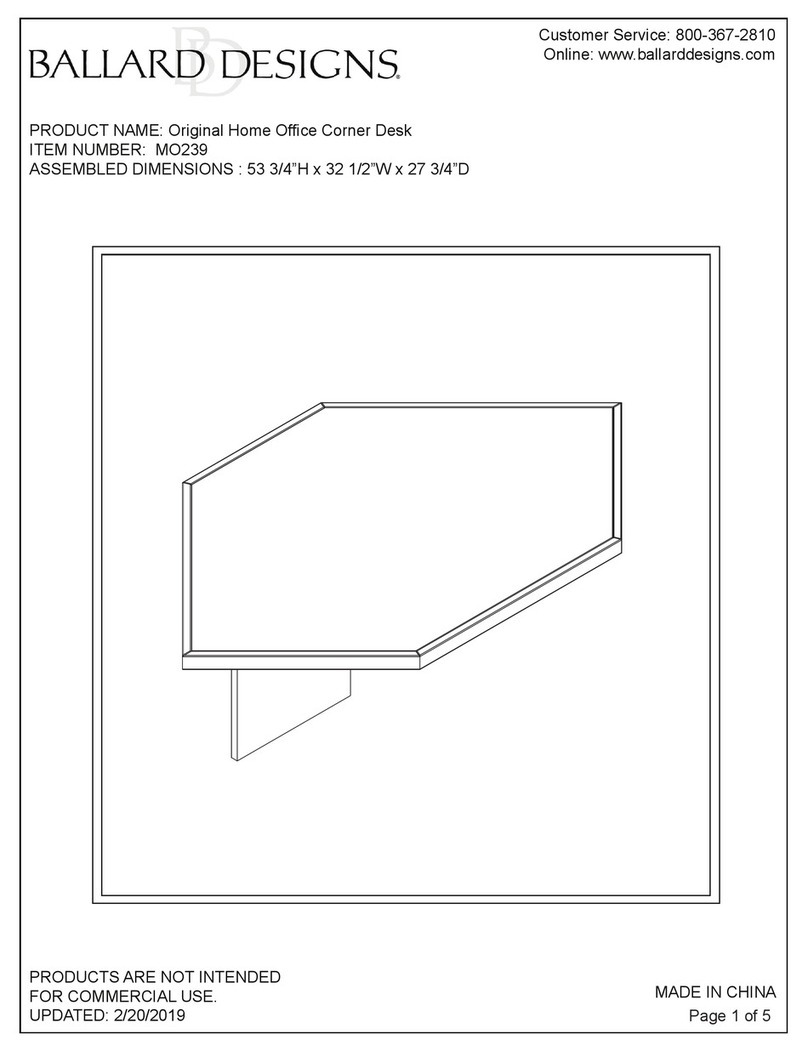Ballard Designs Grove MQ125 User manual
Other Ballard Designs Indoor Furnishing manuals
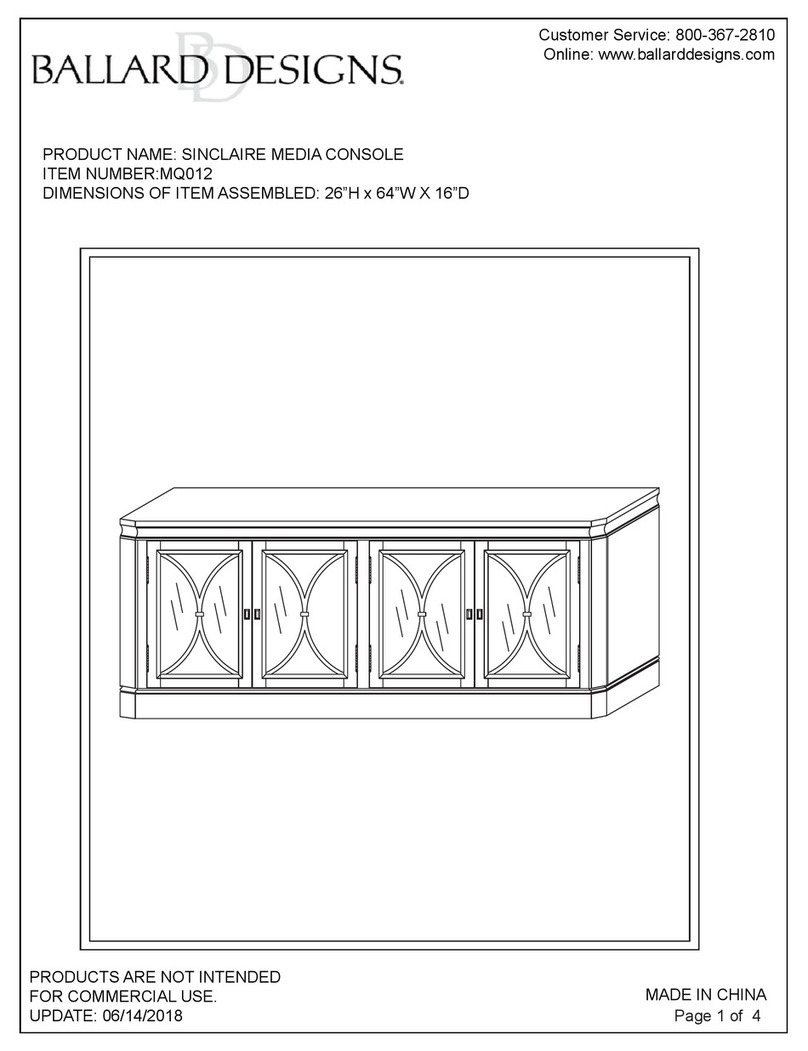
Ballard Designs
Ballard Designs SINCLAIRE MQ012 User manual

Ballard Designs
Ballard Designs Giardino JC378 User manual

Ballard Designs
Ballard Designs CANE-BACK DAYBED User manual

Ballard Designs
Ballard Designs Villandry Headboard QUEEN MB495 User manual

Ballard Designs
Ballard Designs Paulette SK032 User manual
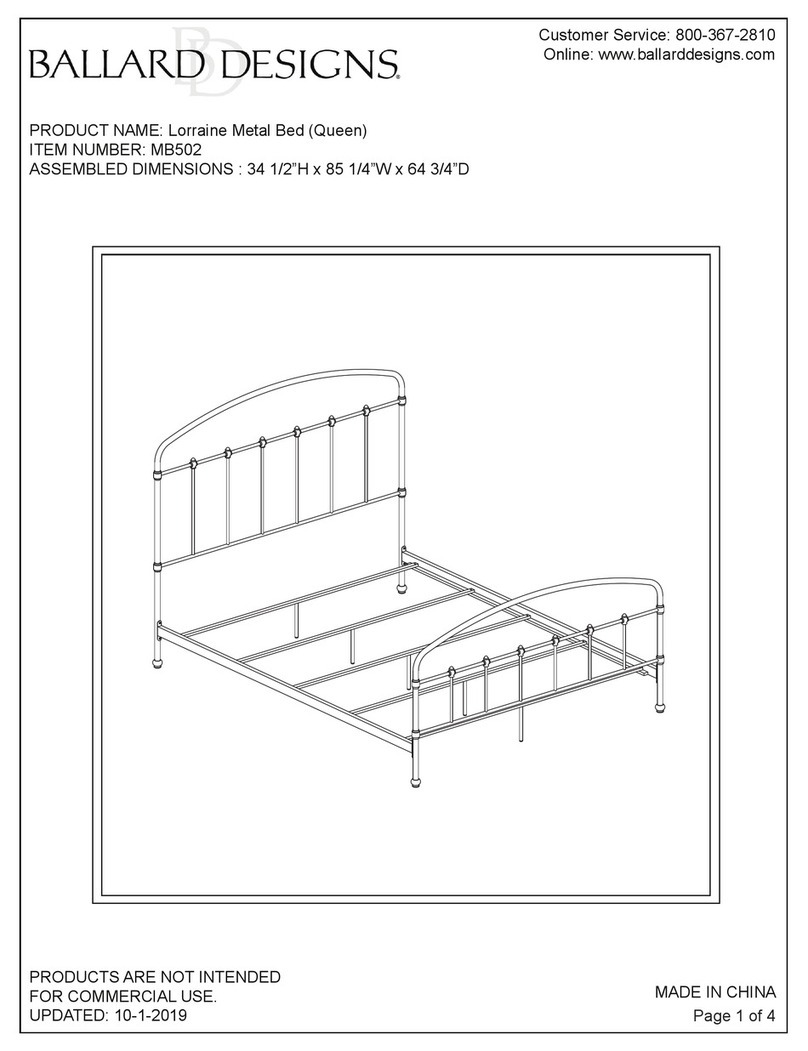
Ballard Designs
Ballard Designs Lorraine MB502 User manual

Ballard Designs
Ballard Designs Zoe MS121 User manual

Ballard Designs
Ballard Designs MB401 User manual
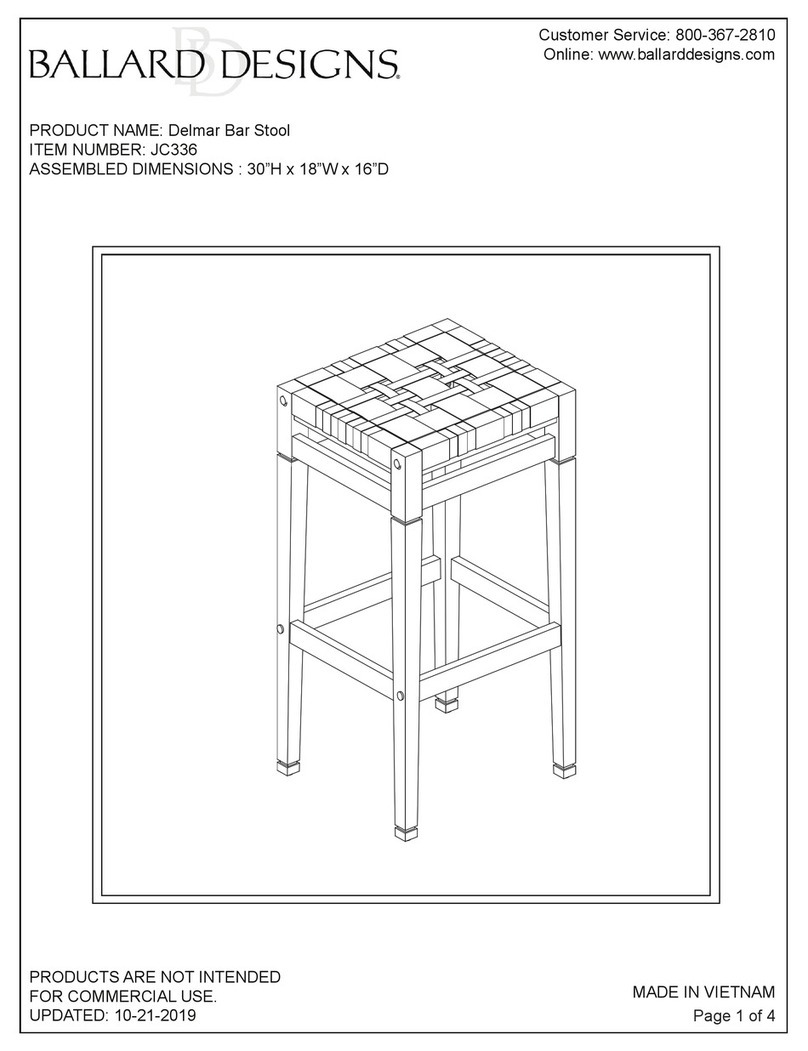
Ballard Designs
Ballard Designs Delmar Bar Stool JC336 User manual
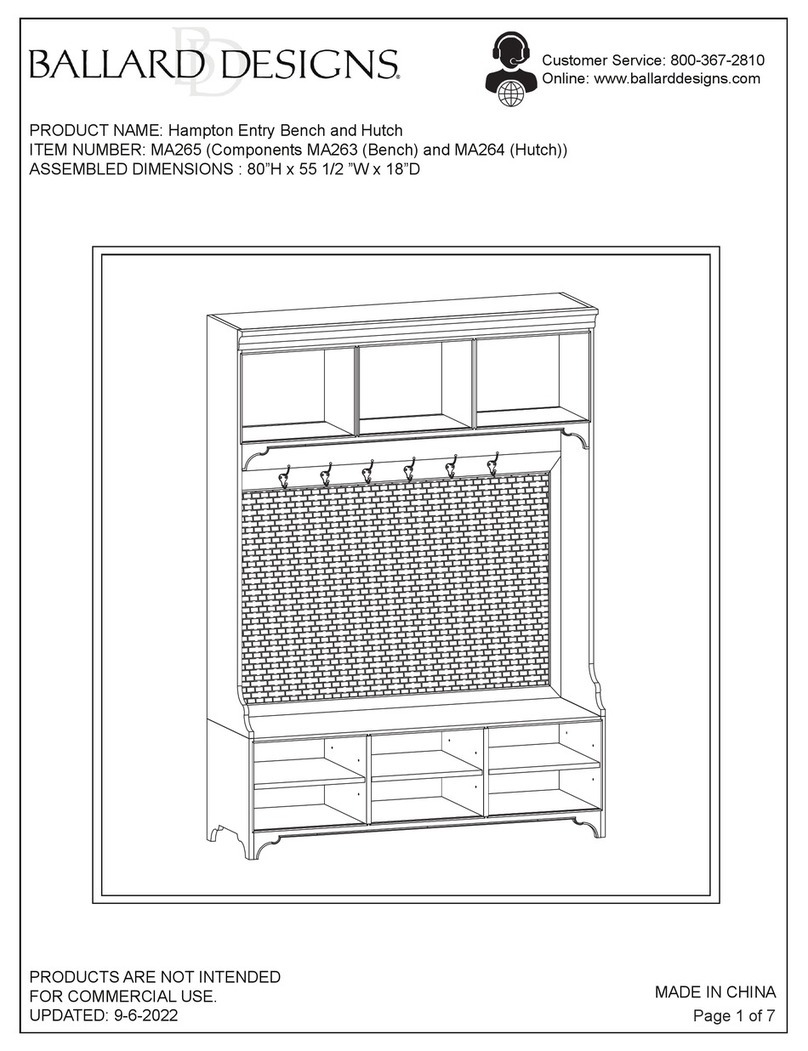
Ballard Designs
Ballard Designs Hampton MA265 User manual
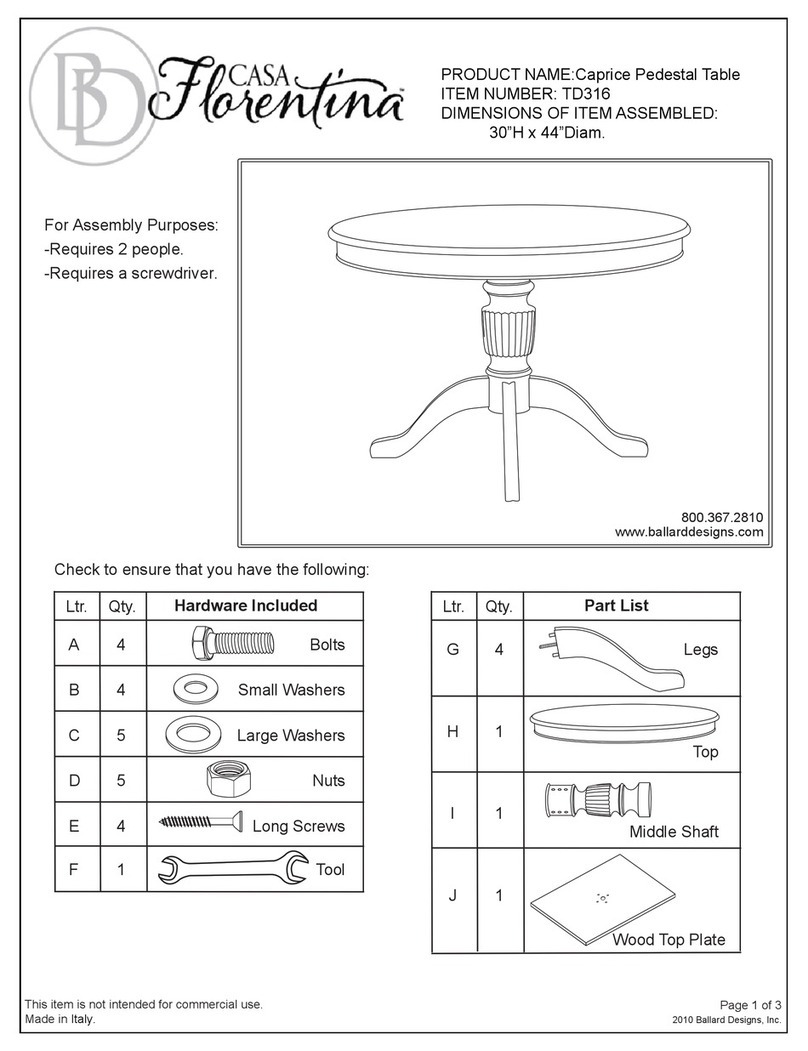
Ballard Designs
Ballard Designs CASA Florentina Caprice Pedestal Table User manual

Ballard Designs
Ballard Designs Toulouse Tall Bookcase User manual
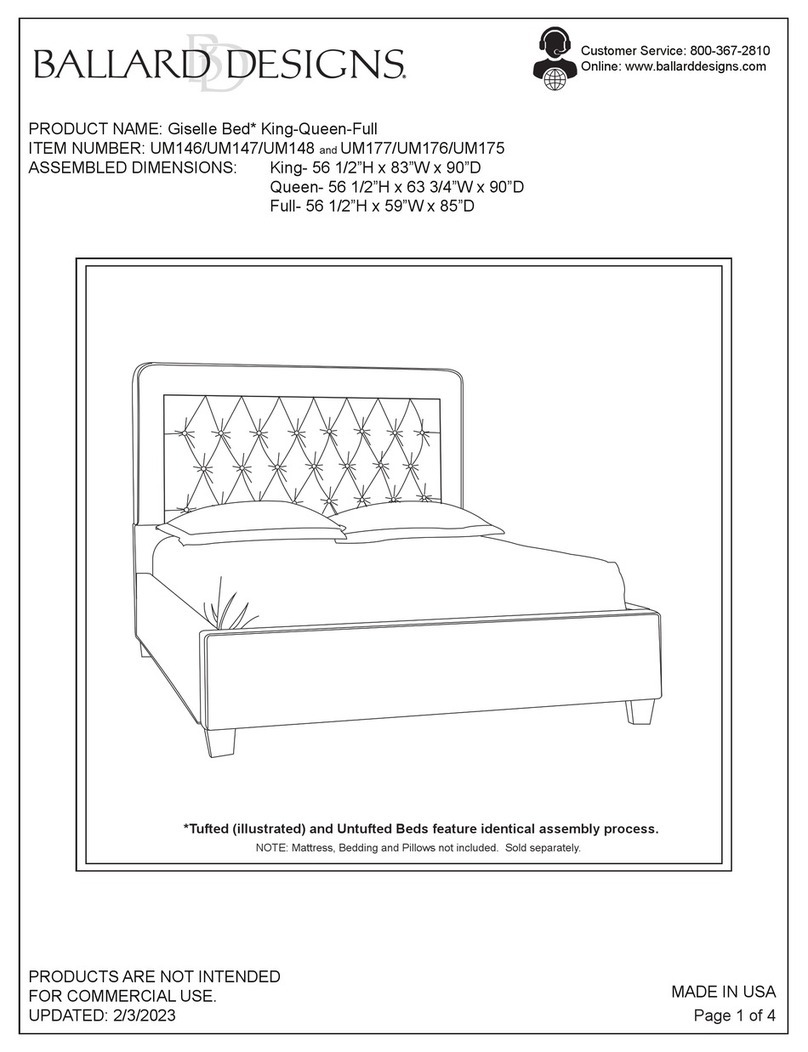
Ballard Designs
Ballard Designs Giselle Bed UM146 User manual
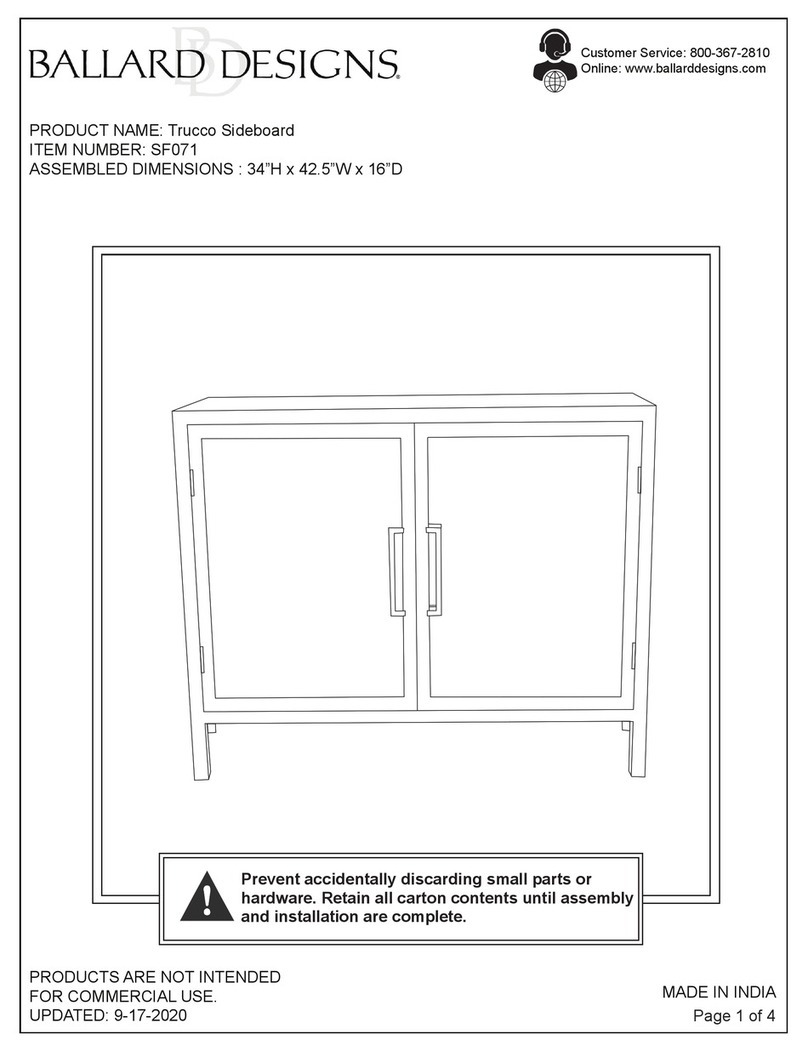
Ballard Designs
Ballard Designs Trucco SF071 User manual

Ballard Designs
Ballard Designs Tuscan MA166 User manual
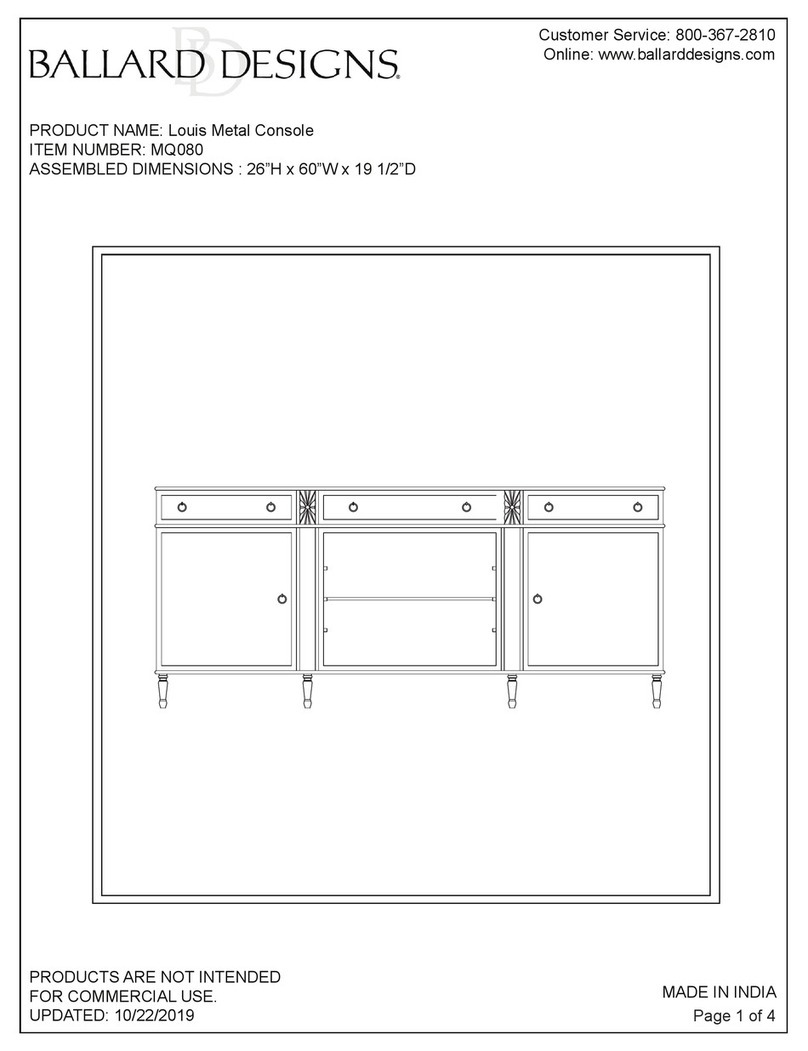
Ballard Designs
Ballard Designs Louis MQ080 User manual

Ballard Designs
Ballard Designs Harper Sideboard SF038 User manual

Ballard Designs
Ballard Designs Lauren Wall Desk WS987 User manual

Ballard Designs
Ballard Designs Villandry MB511 User manual

Ballard Designs
Ballard Designs Casa Florentina Louis XVI Lingerie Chest... User manual
Popular Indoor Furnishing manuals by other brands

Coaster
Coaster 4799N Assembly instructions

Stor-It-All
Stor-It-All WS39MP Assembly/installation instructions

Lexicon
Lexicon 194840161868 Assembly instruction

Next
Next AMELIA NEW 462947 Assembly instructions

impekk
impekk Manual II Assembly And Instructions

Elements
Elements Ember Nightstand CEB700NSE Assembly instructions