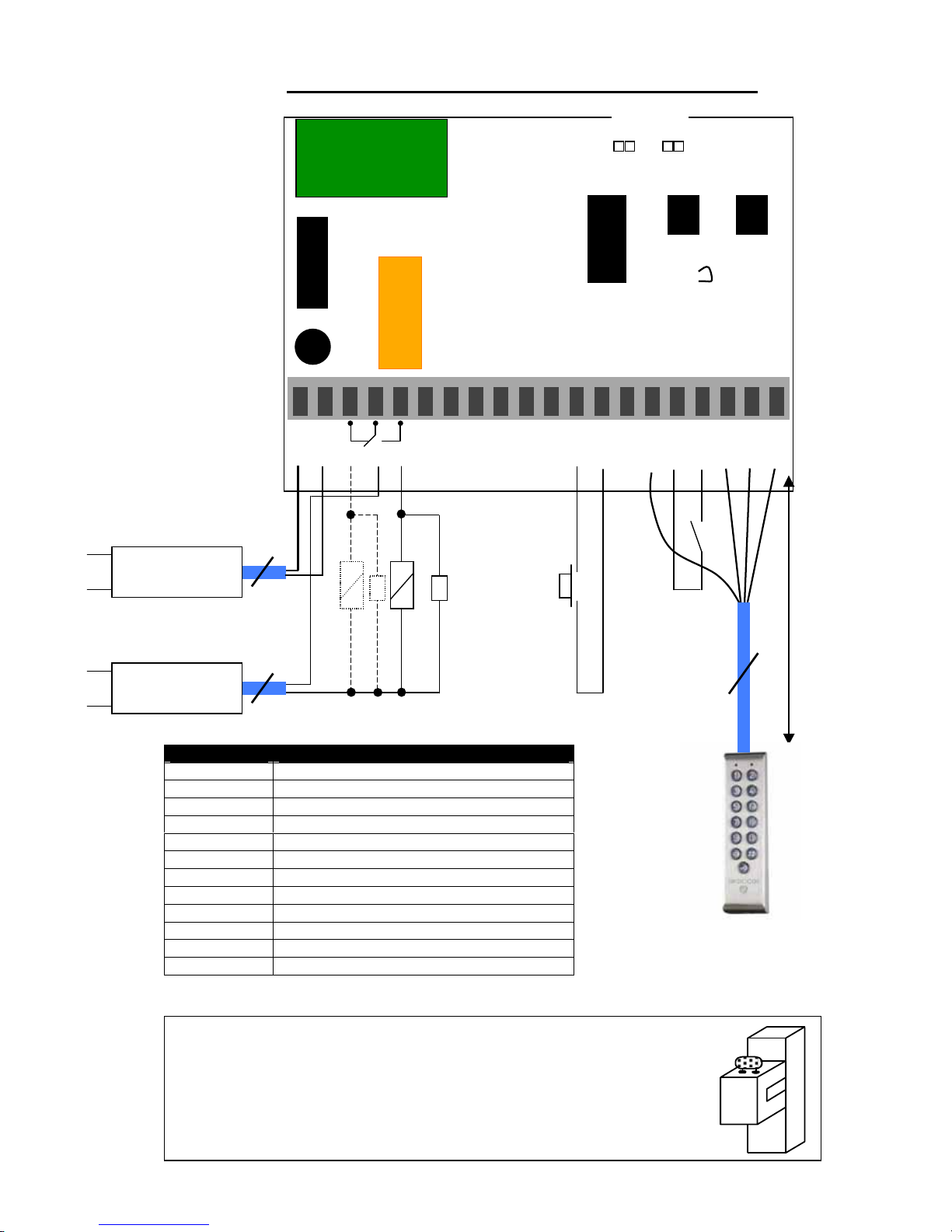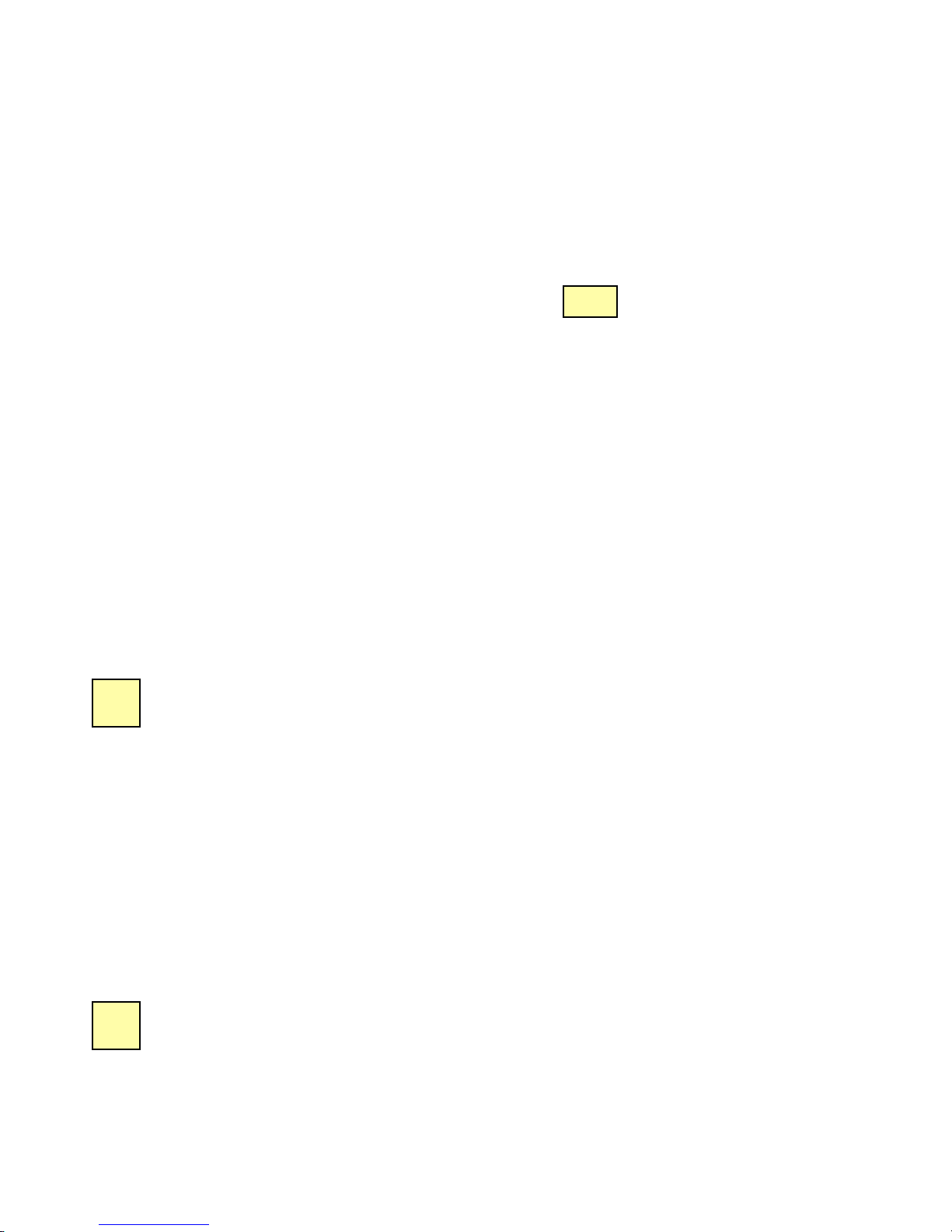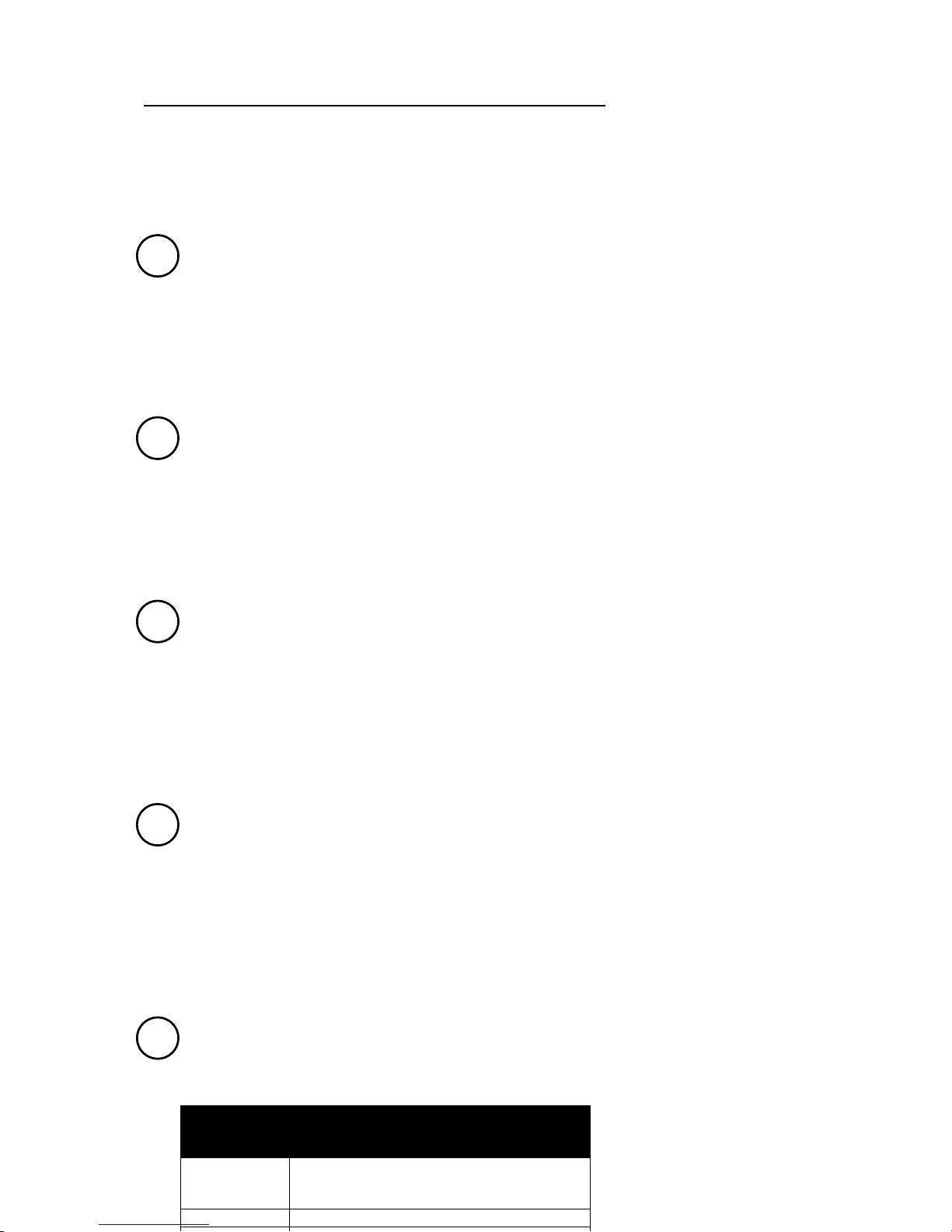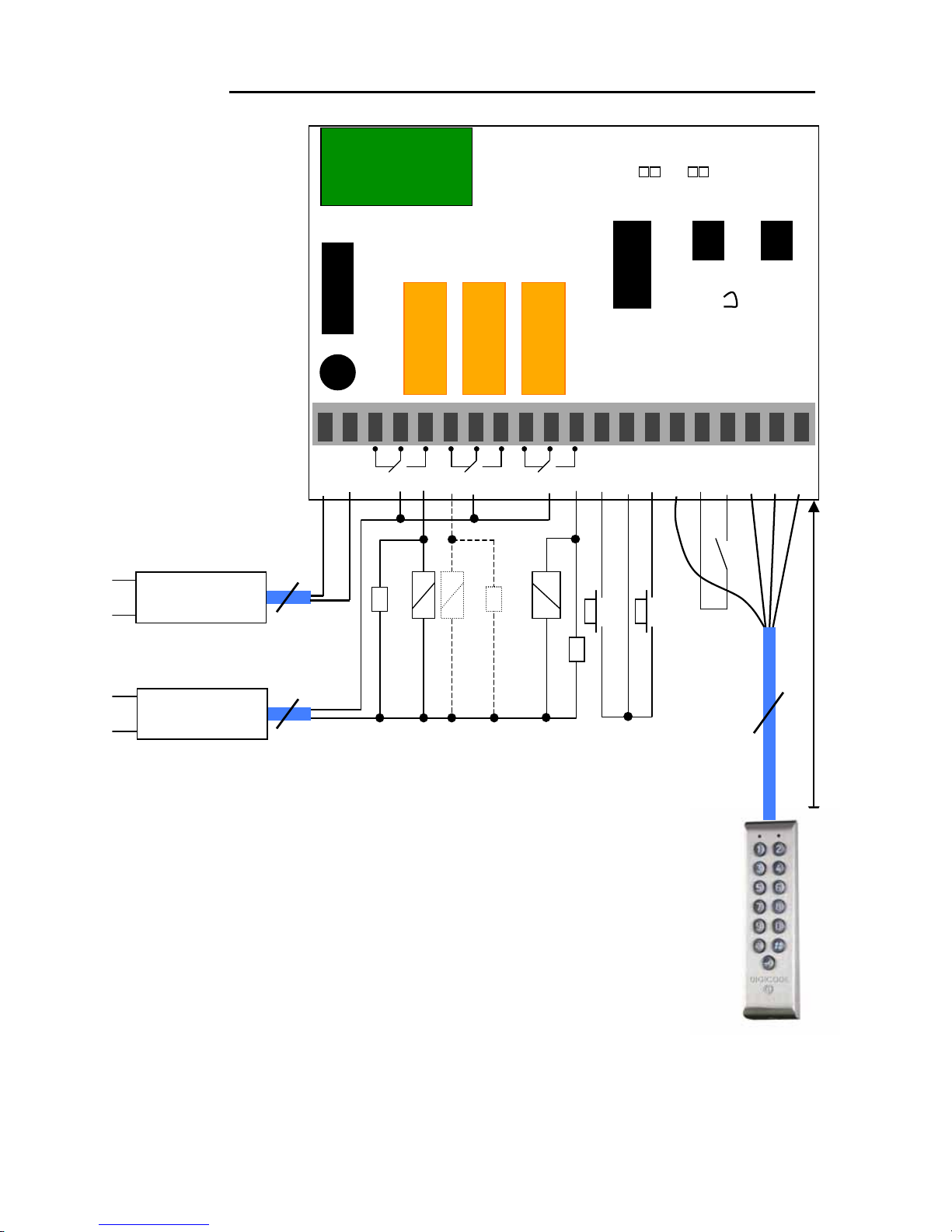I. PRODUCT INFORMATION
A. DESCRIPTION 1 relay output version
INPUT VOLTAGE 12 – 24 VAC FREE VOLTAGE
INPUT VOLTAGE 12 - 48 VDC FREE VOLTAGE
12-digit back-lit keypad keys
EPROM memory storage
100 Pin code programmables in 4 or 5-digit code
1 relay output N/O & N/C contact 8A/250V
1 programmable master code in 4 or 5-digit
Buzzer audible signal
1 request-to-exit input
P2 jumper: Reset master code and user codes
P3 jumper: modification of individual code by the user
B. DEFAULT VALUES
Illumination time: 10 seconds
Relay release time: 1 second
Code length: 5-digit
Master Code: 12345
Programming mode time: 120 sec
Sub master code for user to reprogram its Pin code (1 relay output version): *, #
C. AUDIBLE SIGNAL
The buzzer indicates different audible signals. It can be turned off by cutting the ST1 wire on the
remote controller (see page 6)
1 short beep Keypad powered
1 long beep data computing in programming or access granted
2 short beeps Enter or Exit from programming
4 short beeps data computing error
D. CODE LENGTH
The master code and the User codes can be of 4 or 5-digit in length.
All the keypad keys can be used to program a code.
The master code and the Pin code can be of 4 or 5-digit code.
The master code CAN NOT be used as a PIN code (User Pin code).
Codes 00000 and 0000 can only be used to delete a user Pin code. To delete a specific User
pin Code replace it by 0000 if code length is 4-digit format or replace it by 00000 if the code
is in 5-digit format.
E. REQUEST-TO-EXIT INPUT
This normally open loop that operates upon activation relay 1 (GALEO, GALEO 2 or GALEO 3) or
relay 2 (GALEO 2 or 3 version). This feature is especially useful when controlling a lock.
P1 input activates relay 1.
P2 input activates relay 2.
(The output can be programmed).
The timer input H if connected allows using the 0 key as a request-to-enter. If the timer
contact is open then the 0 digit key is used for the Pin code and if the contact is closed then
the 0 key is used for the request-to-enter.
F. CONSUMPTION
12VAC: 20mA in stand by, 100mA max all 3 relays activated
24V AC: 10mA in stand by, 50mA max all 3 relays activated
(Lock consumption not included)