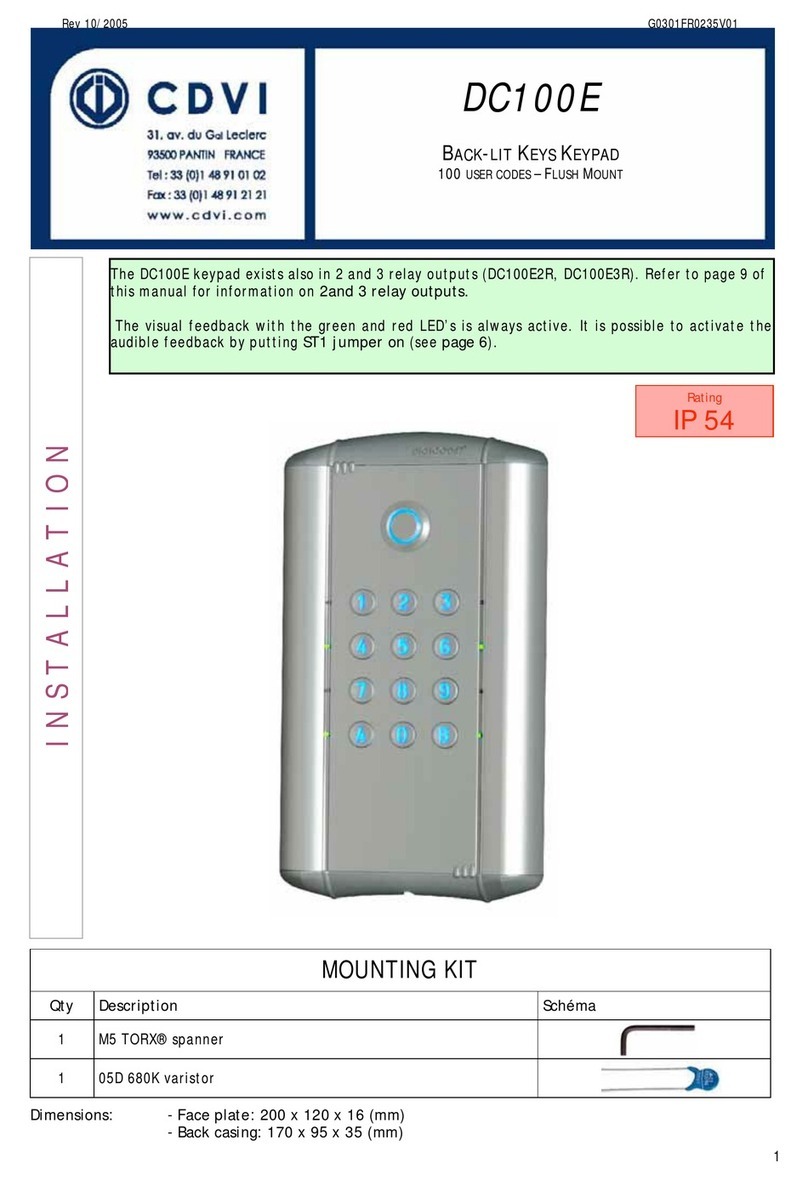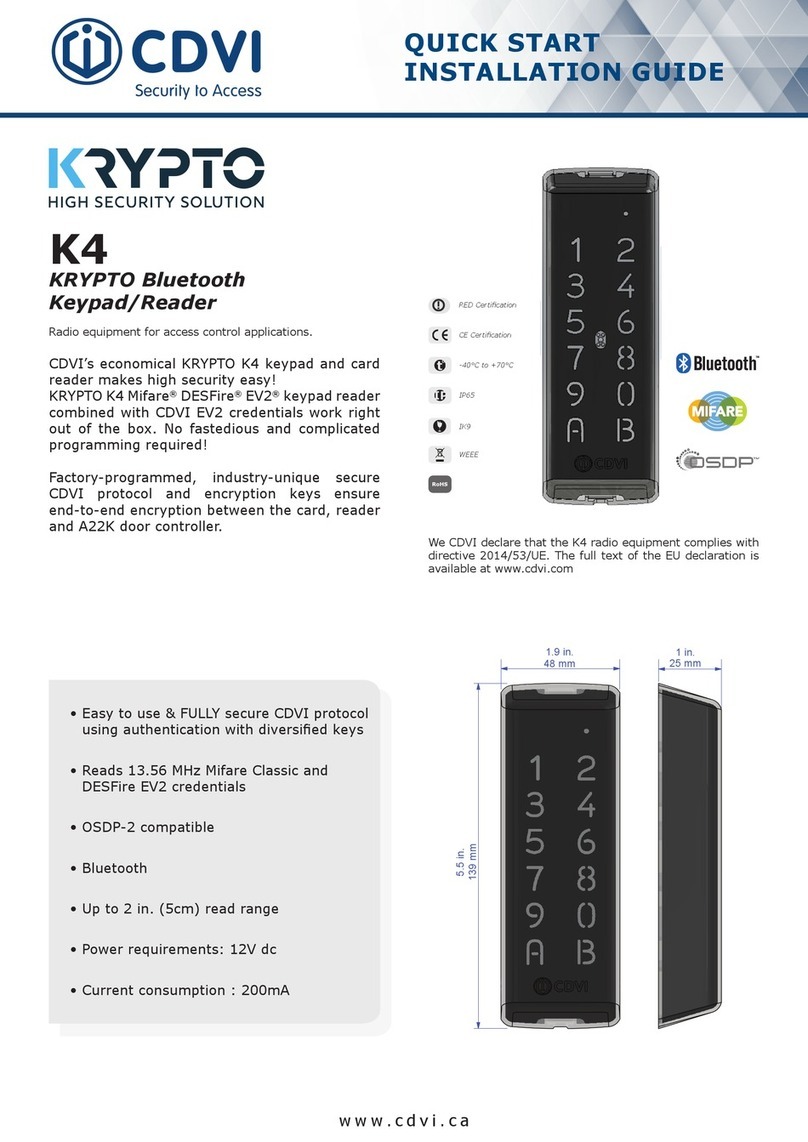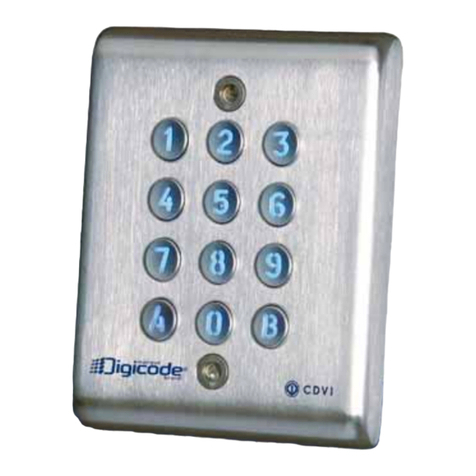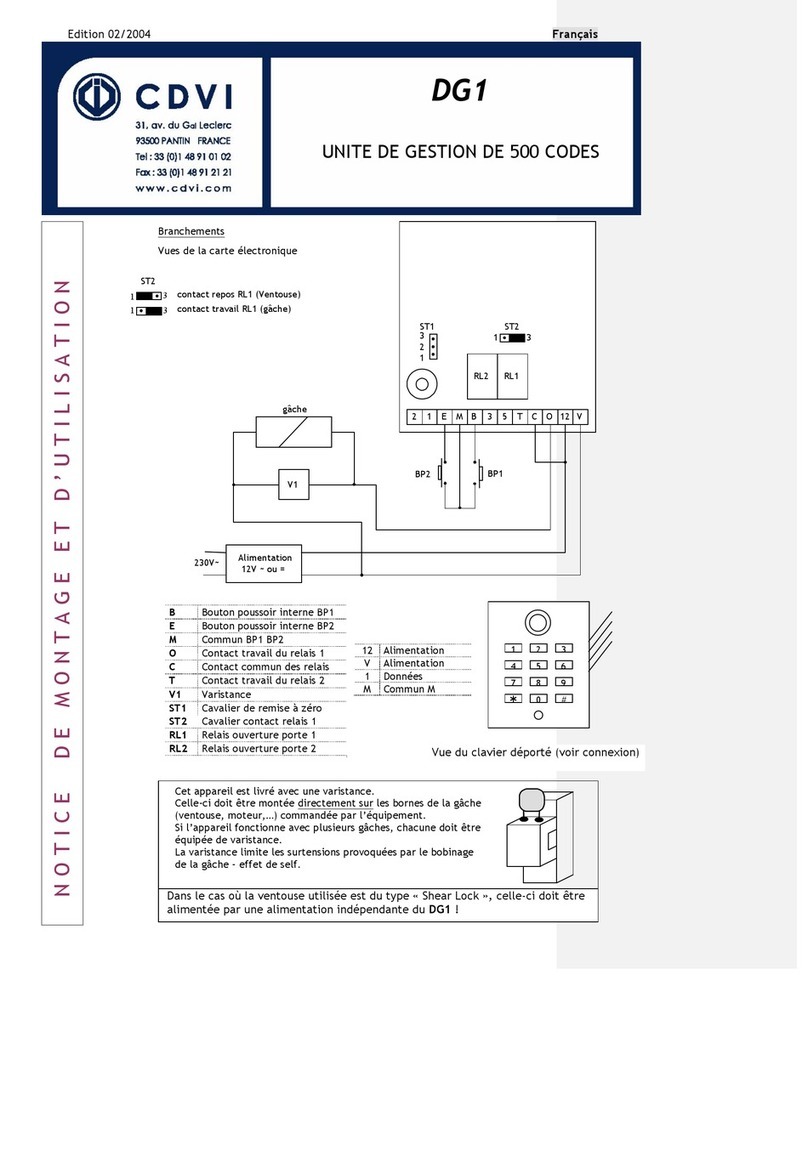Edition 10/2006 G0301FR0266V01
3. Remove the ST1 jumper. Two beeps are emitted to confirm exit from programming.
C. Output format
1. Enter in programming.
2. Press A1 to enter in the output format menu. One beep is emitted.
Press 1 to select 26-bit wiegand output format
Press 2 to select CDVI output format
Press 3 to select ISO Track 2 output format
One beep is emitted to confirm programming.
3. Remove the ST1 jumper. Two beeps are emitted to confirm exit from programming.
C. Code length
1. Enter in programming mode.
2. Press A2 to enter in the code length setting menu. One beep is emitted. Press 4 for a 4-digit
user code, press 5 for a 5-digit user code or press 6 for a 6-digit user code. One beep is
emitted to confirm programming.
3. Remove the ST1 jumper. Two beeps are emitted to confirm exit from programming.
4 beeps indicate a data computing error.
D. Audible signal
The audible signal is always enabled in programming mode.
In factory default, the buzzer is disabled when pressing a key. To enable the buzzer:
1. Enter in programming mode.
2. Press A3. One beep is emitted. Press 0 to disable the audible signal. Press 1 to enable the
audible signal. One beep is emitted to confirm programming.
3. Remove the ST1 jumper. Two beeps are emitted to confirm exit from programming.
E. External control of the buzzer
The buzzer can be activated from an external input. The control is done with a logic signal on the
input.
A2