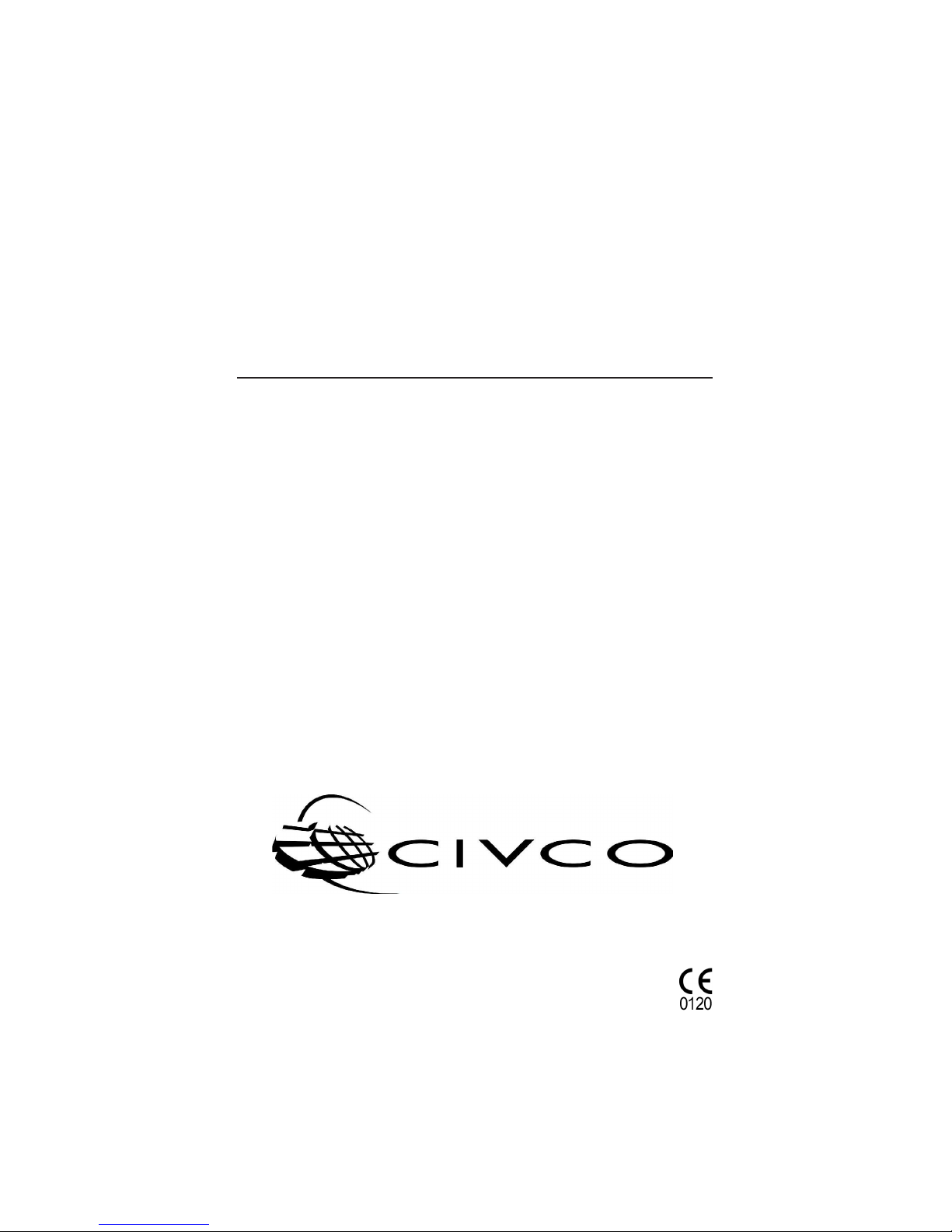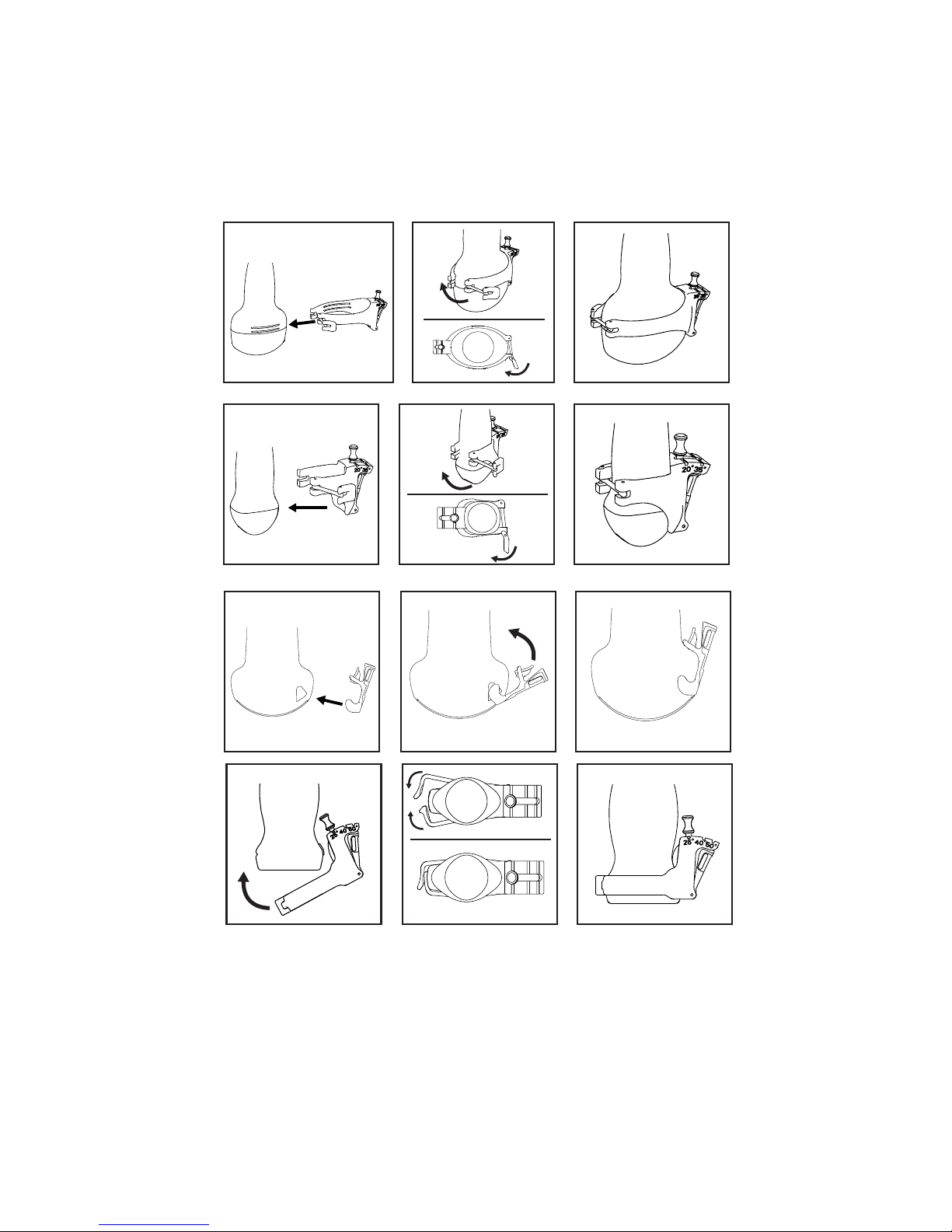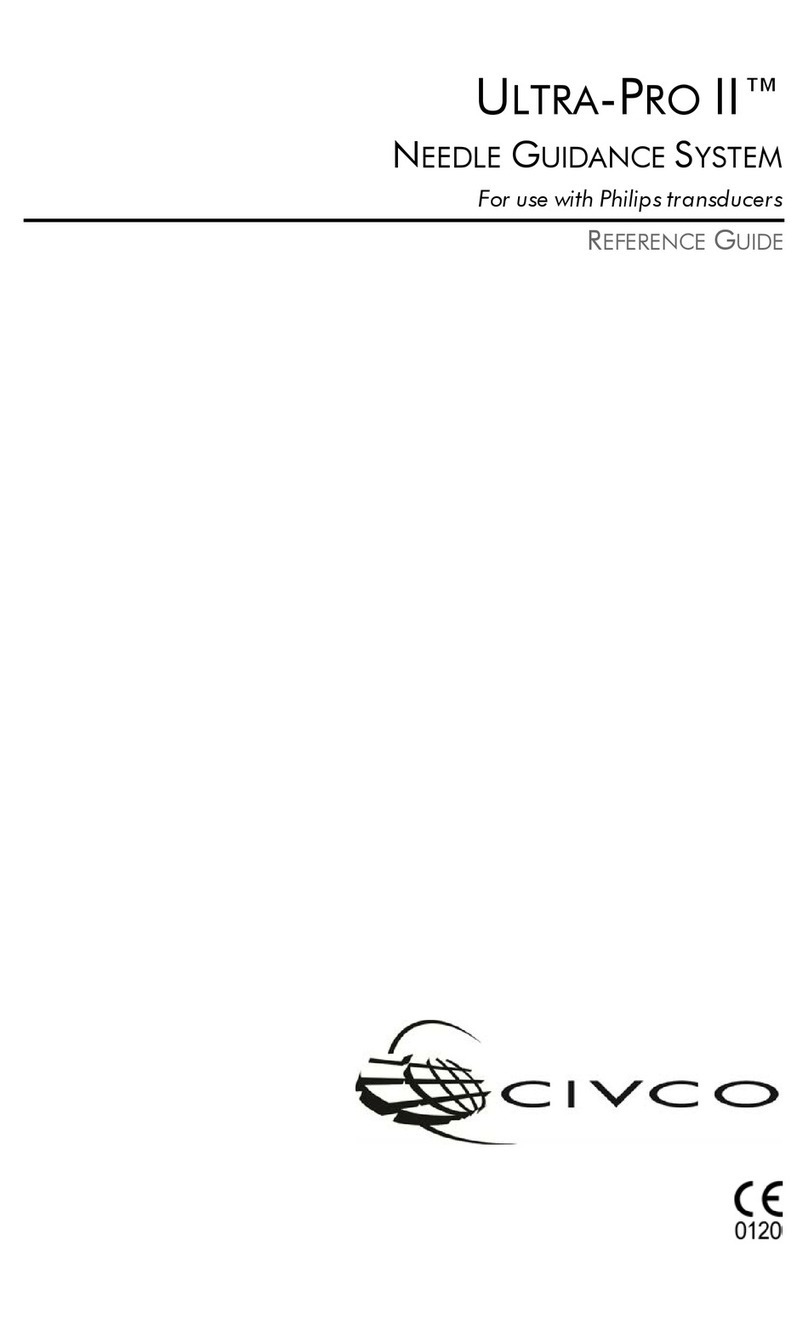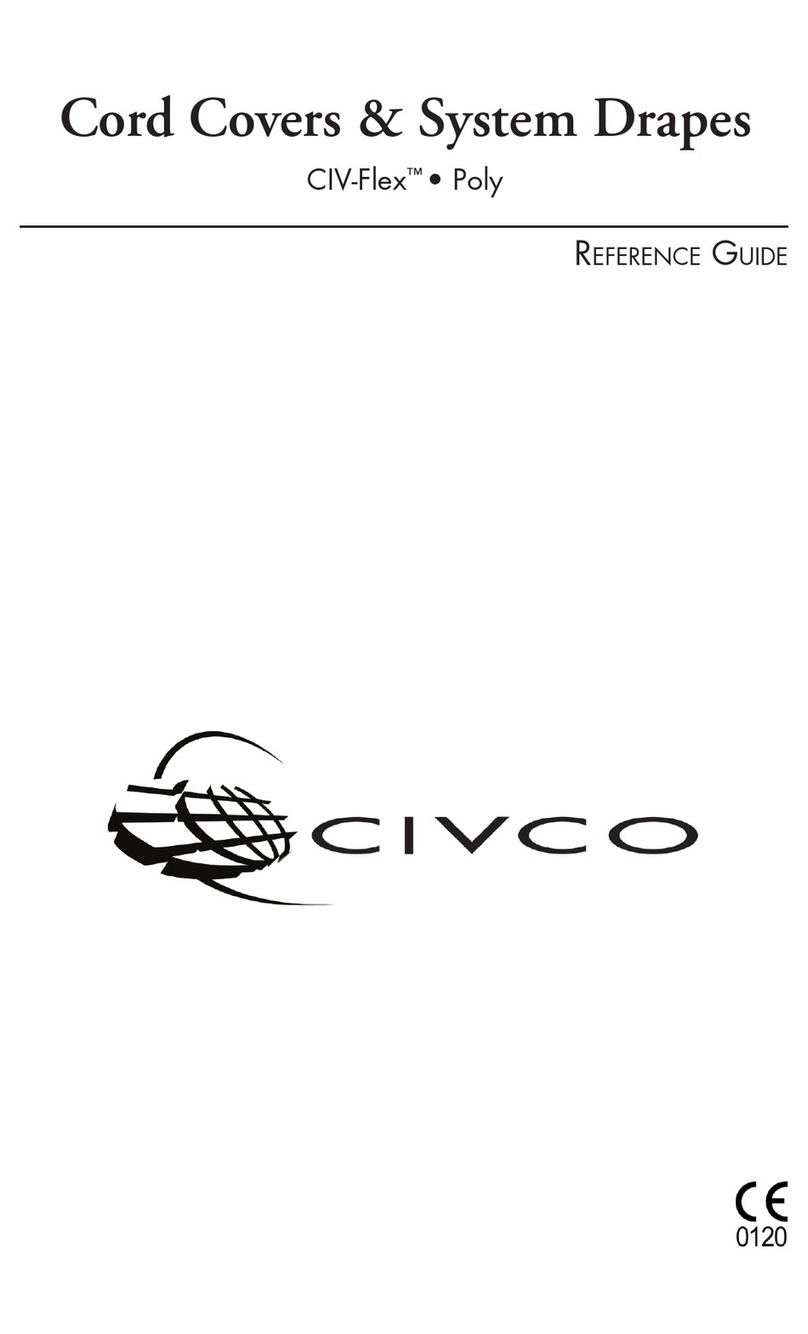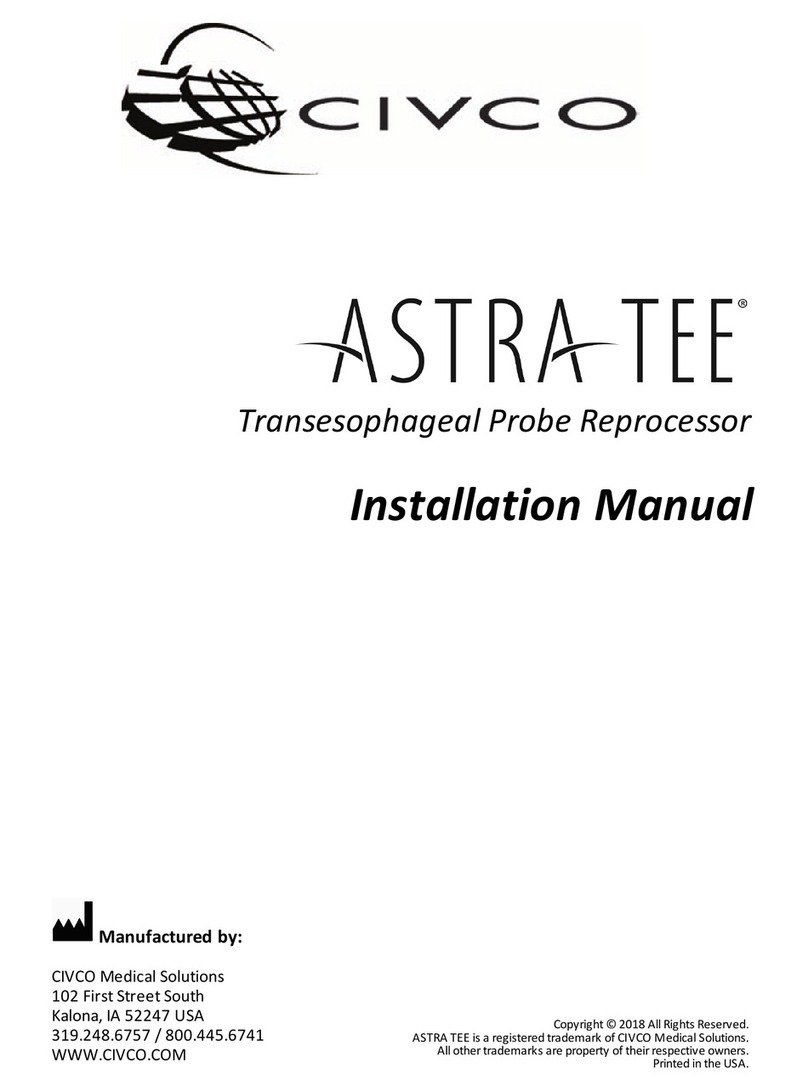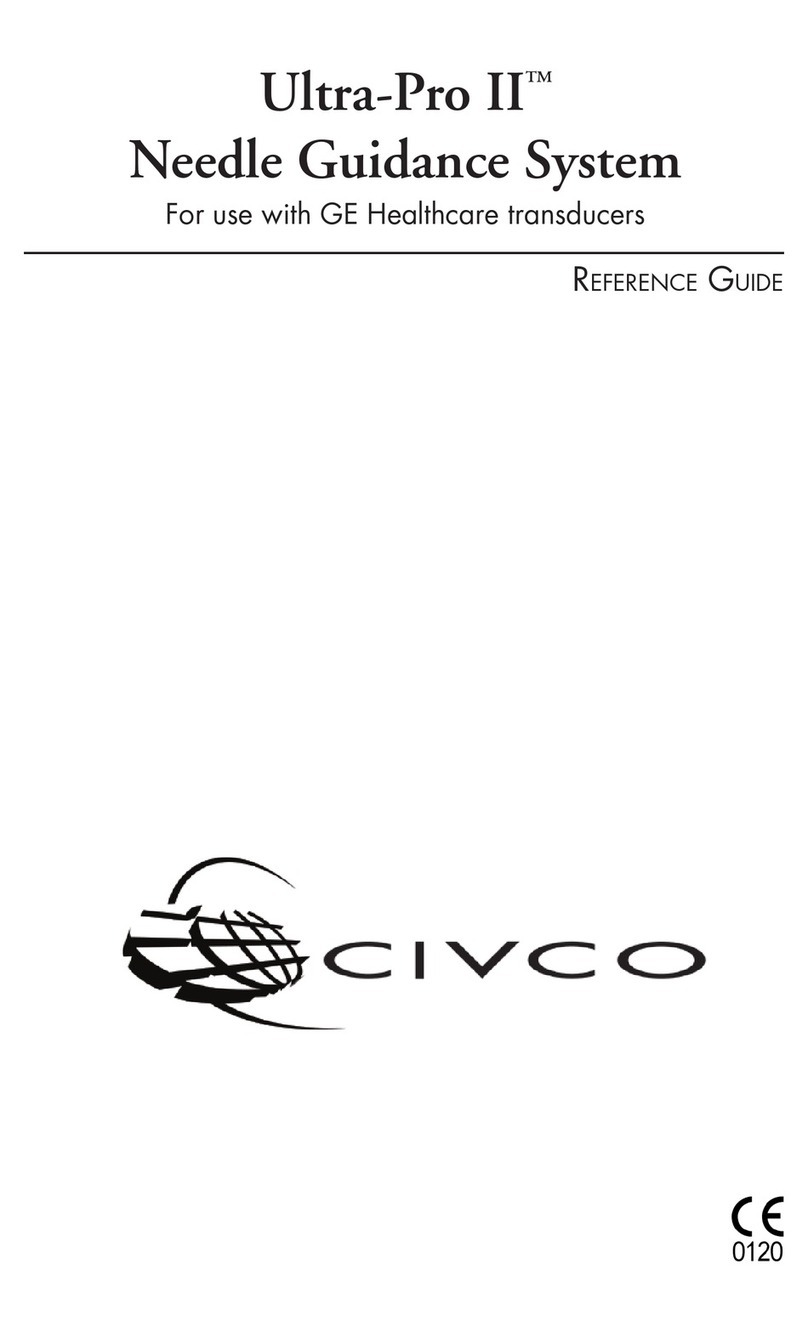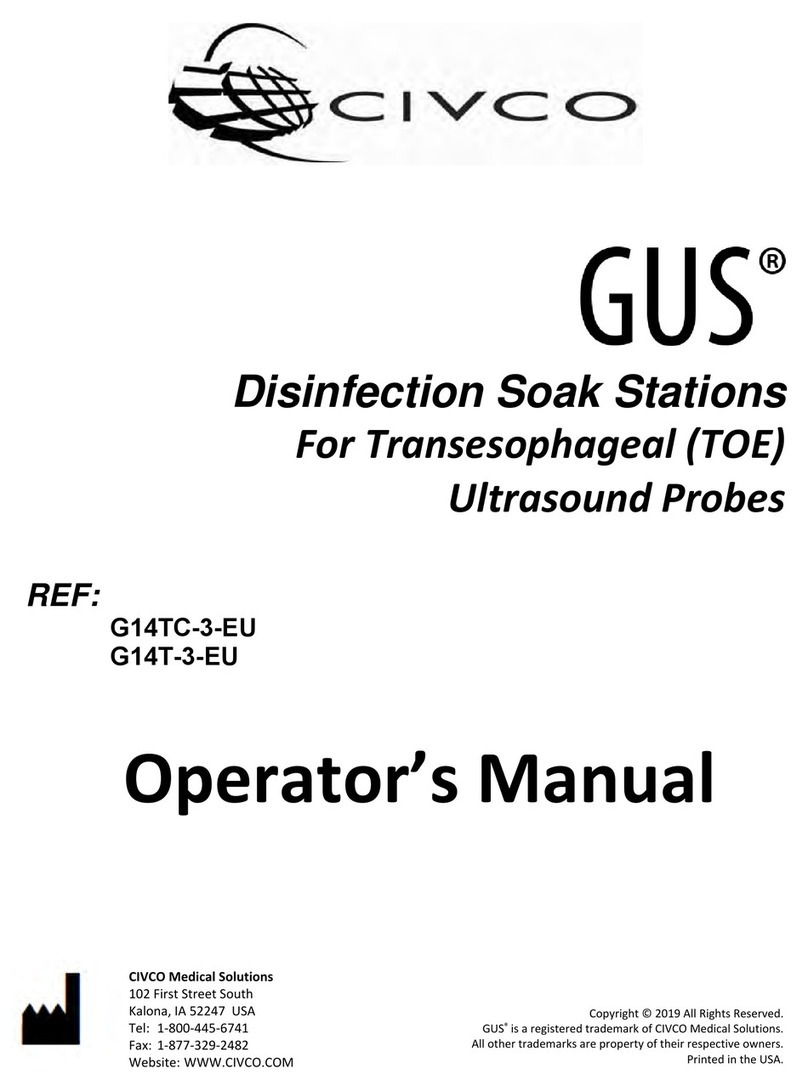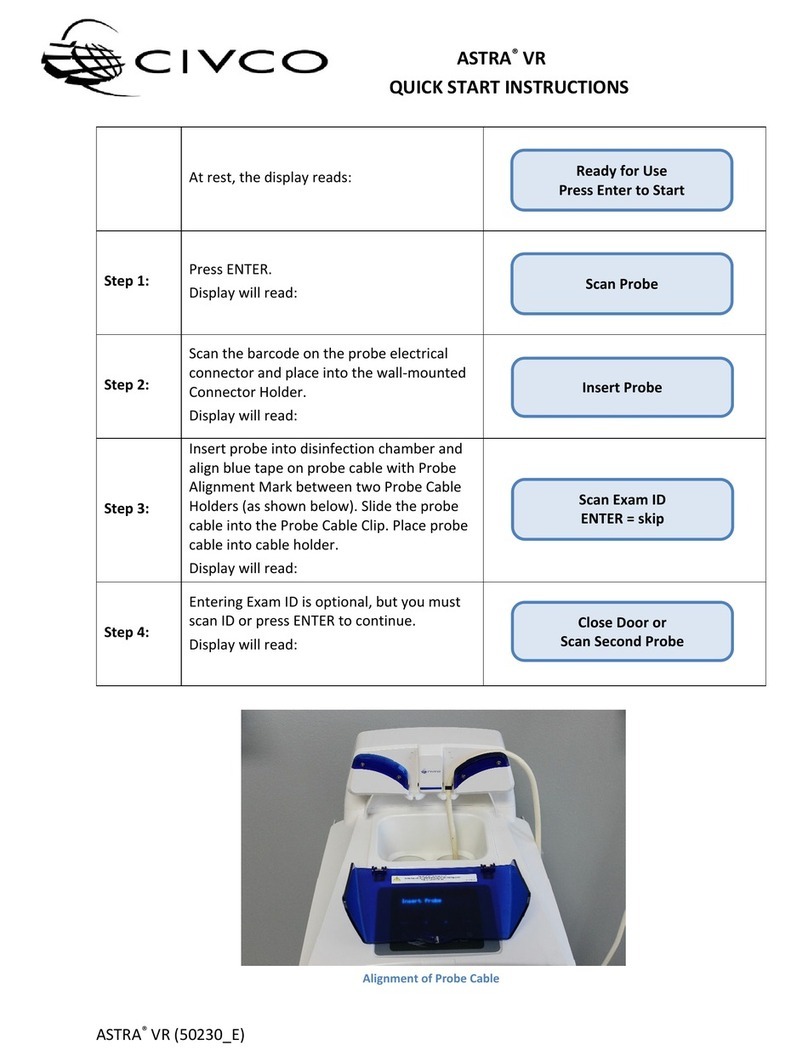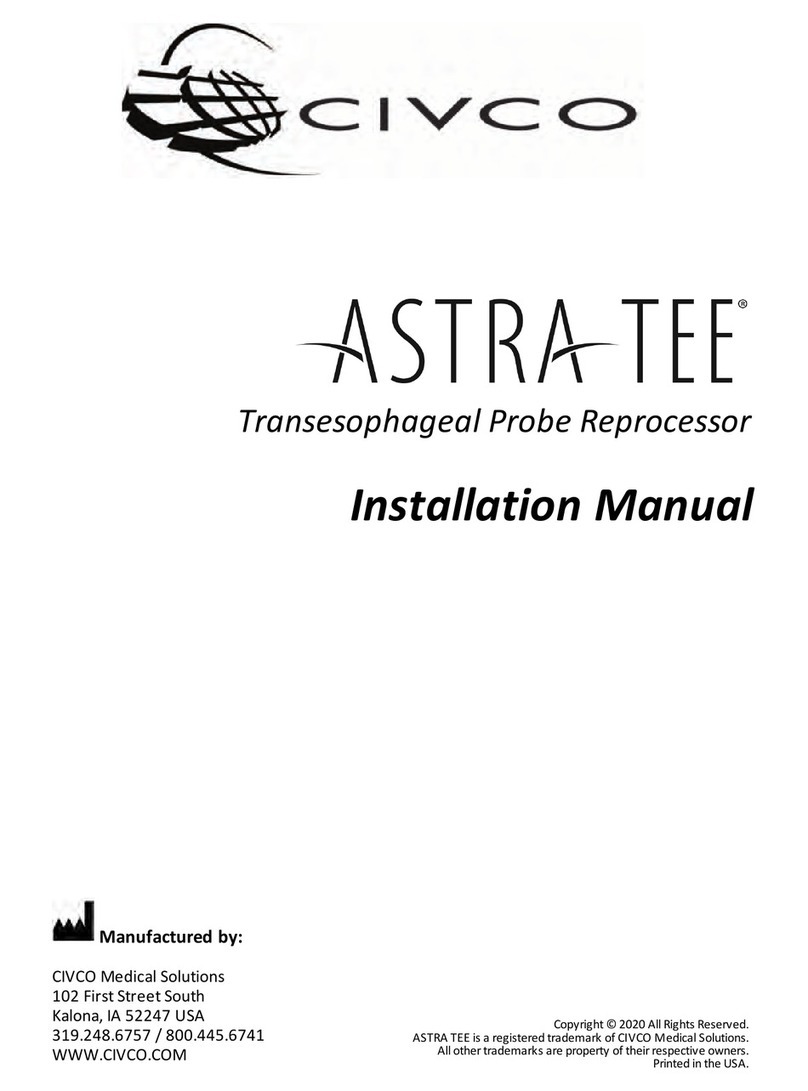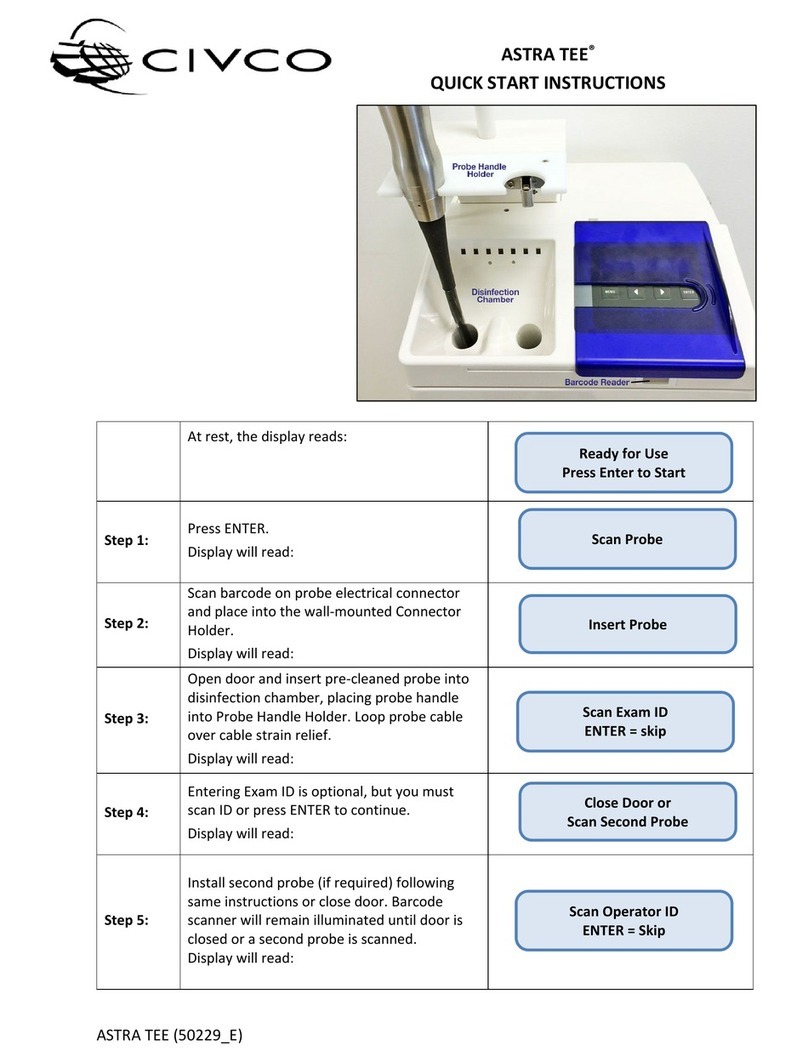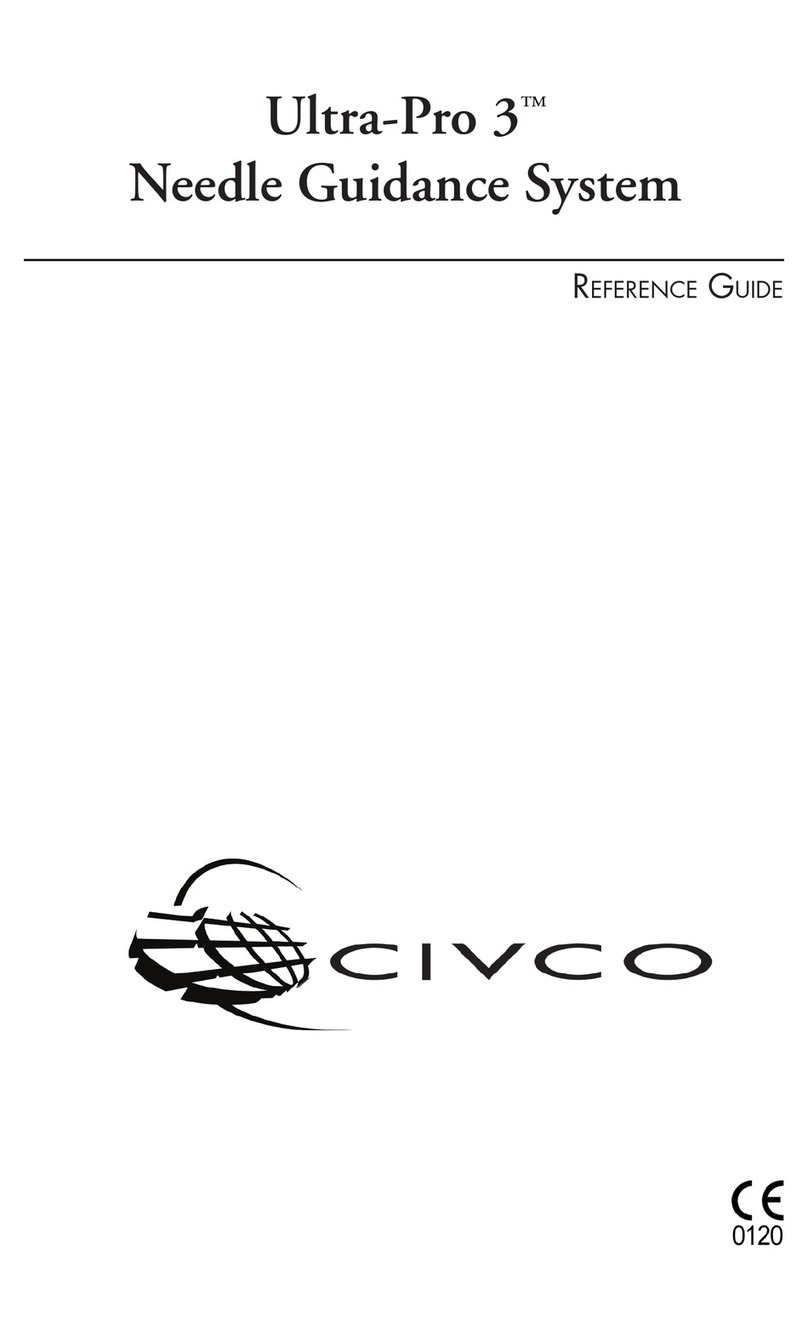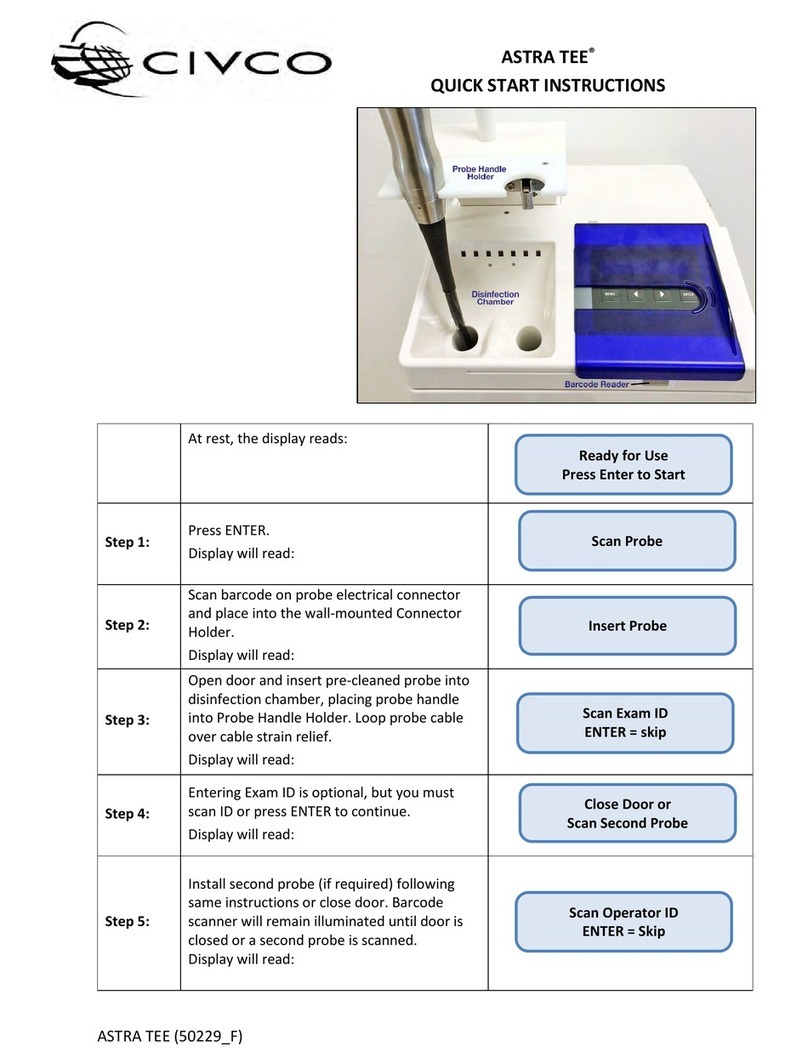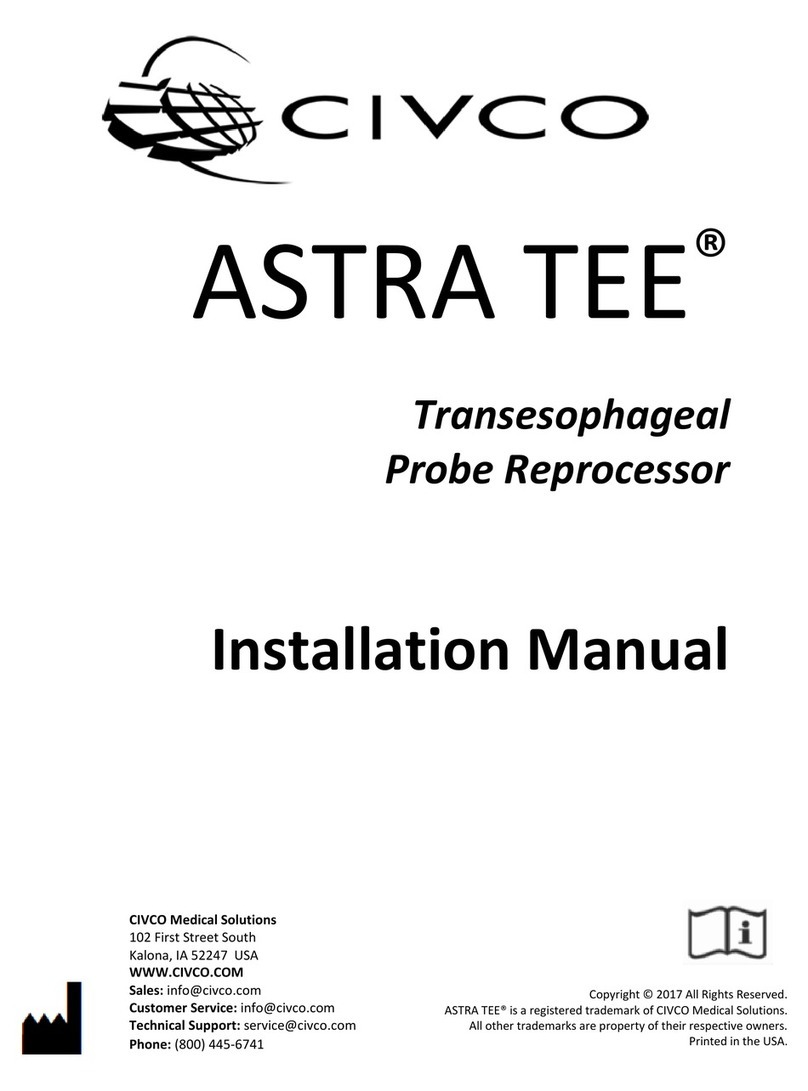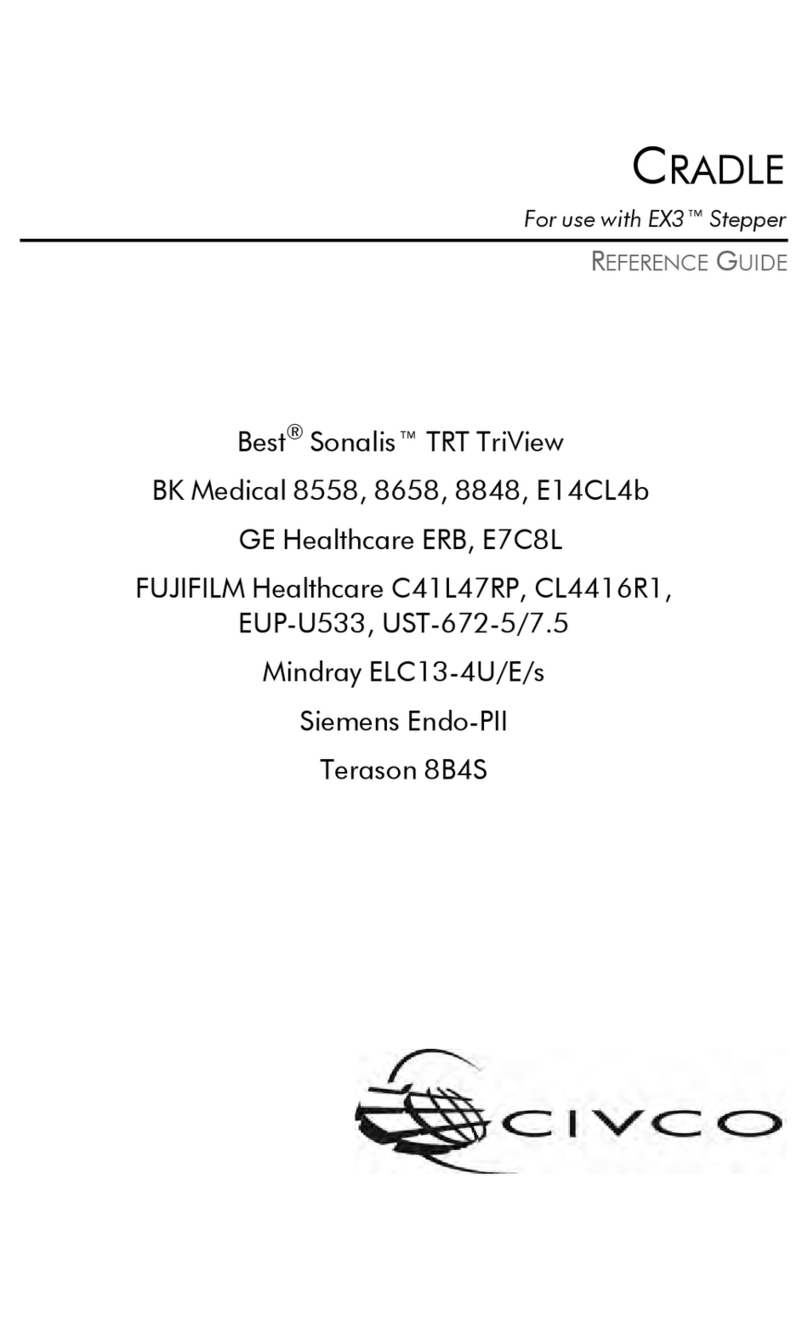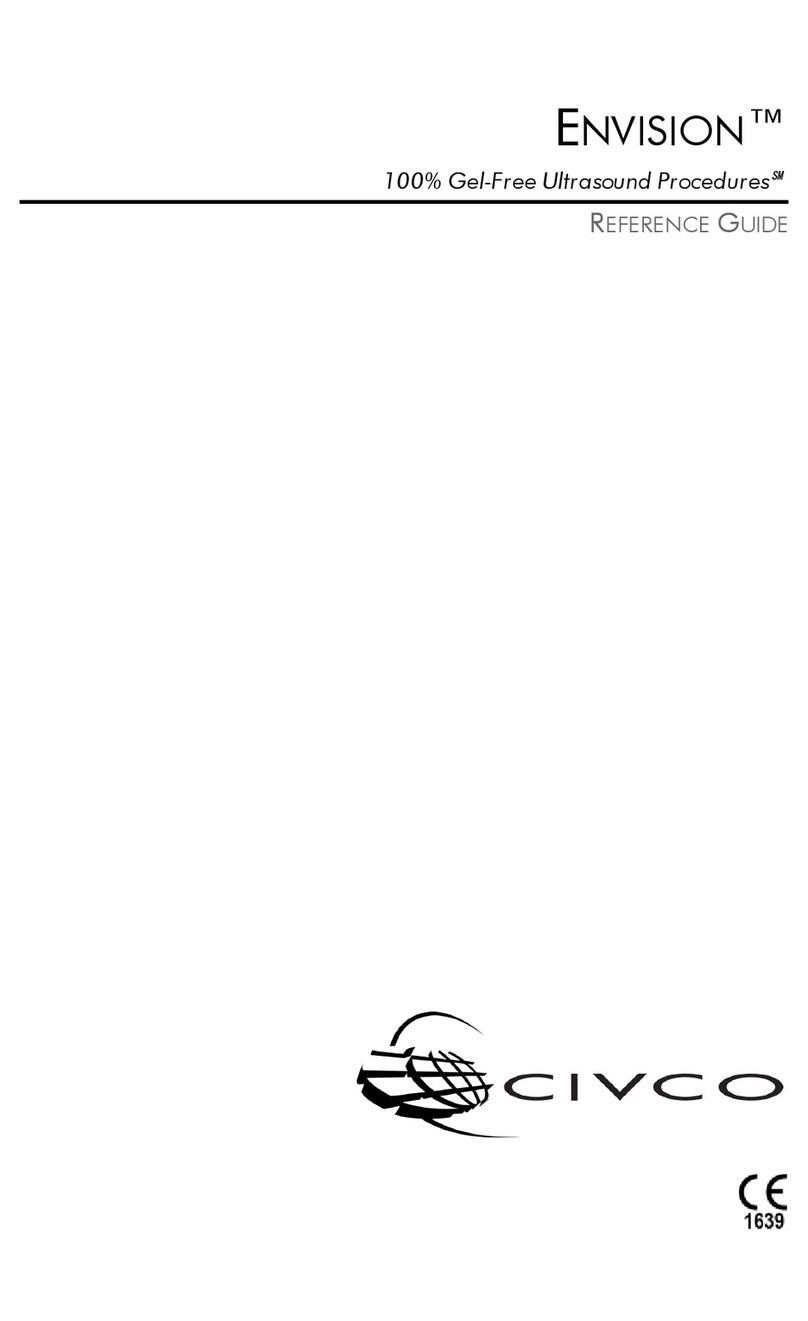2
*Before inserting biopsy needle, ensure orientation groove on bracket is aligned with orientation rib on
transducer handle. (See diagram 1 below.)
* Før indsættelse af biopsikanylen, skal det kontrolleres at orienteringsrillen på konsollen er rettet op med
orienteringsforhøjningen på transducerhåndtaget. (Se diagrammet herunder.)
* Voordat u de biopsienaald inbrengt, verzeker dat de oriëntatiegroef op de beugel is uitgelijnd met de
oriëntatierib op de transducerhendel. (Zie diagram 1 hieronder.)
* Ennen biopsianeulan asettamista varmista, että kannattimen suuntaura on kohdistettu ultraäänianturin
suuntavakoon. (Ks.diagrammi 1 alla.)
* Avant d’introduire l’aiguille de biopsie, s’assurer que la cannelure d’orientation du bracelet est alignée avec
l’arête d’orientation située sur le manche du transducteur (voir diagramme 1 ci-dessous).
* Sorgen Sie vor der Einführung der Biopsienadel dafür, dass die Orientierungsrille auf der Klemme an der
Orientierungsrippe auf demTransducer-Griff ausgerichtet ist. (Siehe Graphik 1 unten.)
* ȆȡȚȞȞĮİȚıȐȖİIJİIJȘȕİȜȩȞĮȕȚȠȥȓĮȢȕİȕĮȚȦșİȓIJİȩIJȚȘİȖțȠʌȒʌȡȠıĮȞĮIJȠȜȚıȝȠȪIJȠȣʌȜĮȚıȓȠȣ
İȓȞĮȚ İȣșȣȖȡĮȝȝȚıȝȑȞȘ ȝİ IJȘȞ İȖțȠʌȒ ʌȡȠıĮȞĮIJȠȜȚıȝȠȪ ıIJȘ ȜĮȕȒ IJȠȣ ȝȠȡijȠIJȡȠʌȑĮ
ǹȞĮIJȡȑȟIJİıIJȠįȚȐȖȡĮȝȝĮʌĮȡĮțȐIJȦ
* Prima di inserire l’ago per biopsia, controllare che la linea di orientamento sulla staffa sia allineata con la
nervatura di orientamento sull’impugnatura del trasduttore (fare riferimento al diagramma qui di seguito).
*
生検用針を挿入する前に、ブラケット上の方向付け溝がトランデューサハンドルの方向付け脈と揃っていることを確認します。(下記の図表を参照してください。)
* 생검 니들을 삽입하기 전에, 브래킷의 방향 표시 홈이 변환기 핸들의 방향 표시 리브에 맞춰져 있는지 확인하십시오. (아래의 그림 1 참조)
* Før innsetting av biopsinål, sikres at orienteringssporet på braketten er innrettet med orienteringsribben på
transducerhåndtaket. (Se diagram 1 under.)
* Antes de introduzir a agulha da biópsia,certifique-se de que o furo de orientação no suporte está alinhado
com a rebarba de orientação na pega do transdutor. (Consultar diagrama 1 a seguir.)
ɉɪɟɠɞɟ ɱɟɦ ɜɫɬɚɜɢɬɶ ɢɝɥɭ ɞɥɹ ɛɢɨɩɫɢɢ ɭɛɟɞɢɬɟɫɶ ɱɬɨ ɨɪɢɟɧɬɚɰɢɨɧɧɵɣ ɩɚɡ ɧɚ
ɞɟɪɠɚɬɟɥɟɫɨɜɦɟɳɟɧɫɨɪɢɟɧɬɚɰɢɨɧɧɵɦɪɟɛɪɨɦɧɚɪɭɱɤɟɞɚɬɱɢɤɚɋɦɫɯɟɦɭɧɢɠɟ
ᦦܹ⌏㒘㒛ᦦ䩜Пࠡˈ䇋⹂ֱᠬᶊϞⱘᅮῑϢ༈ᶘϞⱘᅮ
㙟ᇍ唤DŽ˄খ㾕ϟ
* Antes de insertar la aguja para biopsia, confirme que la ranura de orientación en el soporte está alineada
con el borde de orientación en el asa del transductor. (Vea el diagrama 1 abajo.)
* Innan du sätter i biopsinålen kontrollerar du att riktningsskåran på konsolen är inriktad mot riktningsräfflan
på transduktorhandtaget. (Se diagram 1 nedan.)
* %L\RSVL L÷QHVLQL \HUOHúWLUPHGHQ |QFH GHVWHN NÕVPÕQGDNL \|Q ROX÷XQXQ WUDQVGXVHU
NXOEXQGDNL\|QoXEX÷XLOHKL]DODQPDVÕQDGLNNDWHGLQ$úD÷ÕGDNLúHNLOHEDNÕQ
WAARSCHUWING
ADVARSEL
VAROITUS
AVERTISSEMENT
WARNHINWEIS
ȆȇȅȈȅȋǾ
AVVERTENZA
AVISO
ADVERTENCIA
VARNING
WARNING
AC2541, BC431, CA123, CA541, LA533
ADVARSEL
警告鄗⛙
UYARI
BC431
**
CA123
*
*
AC2541, CA541
*
LA533
경고ɉɊȿȾɍɉɊȿɀȾȿɇɂȿ