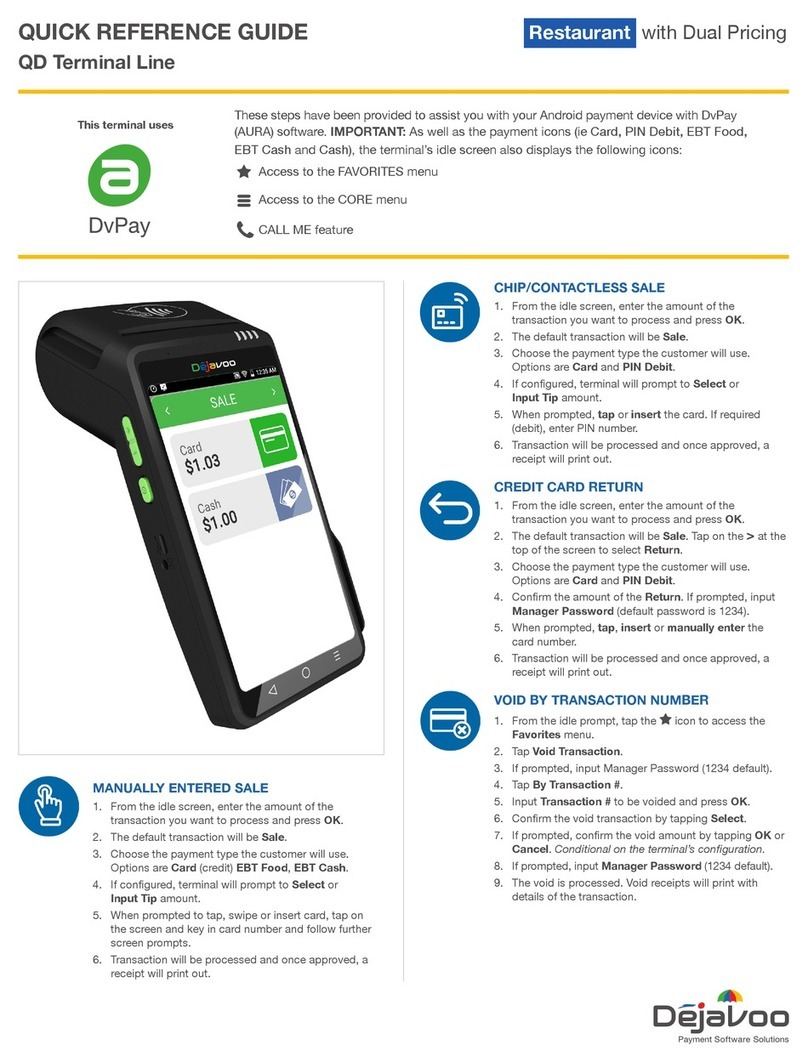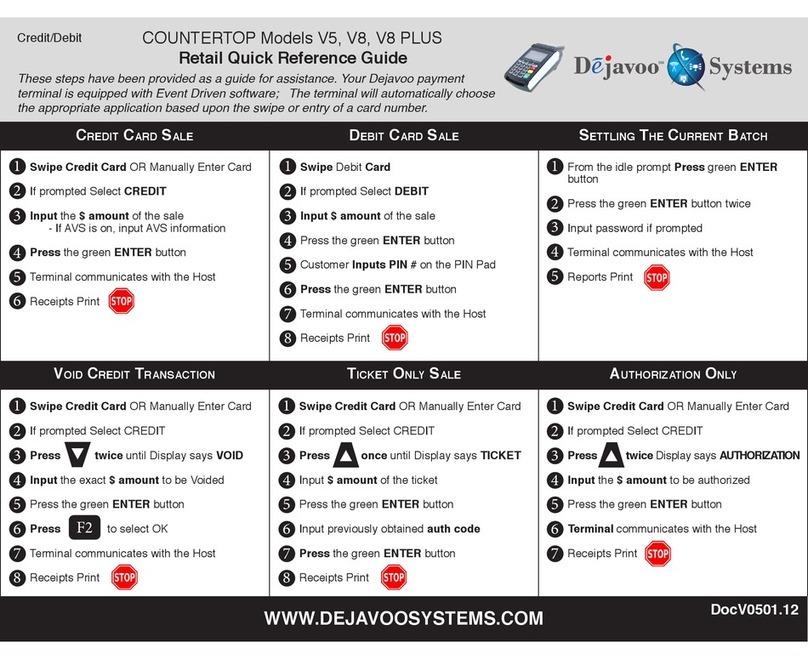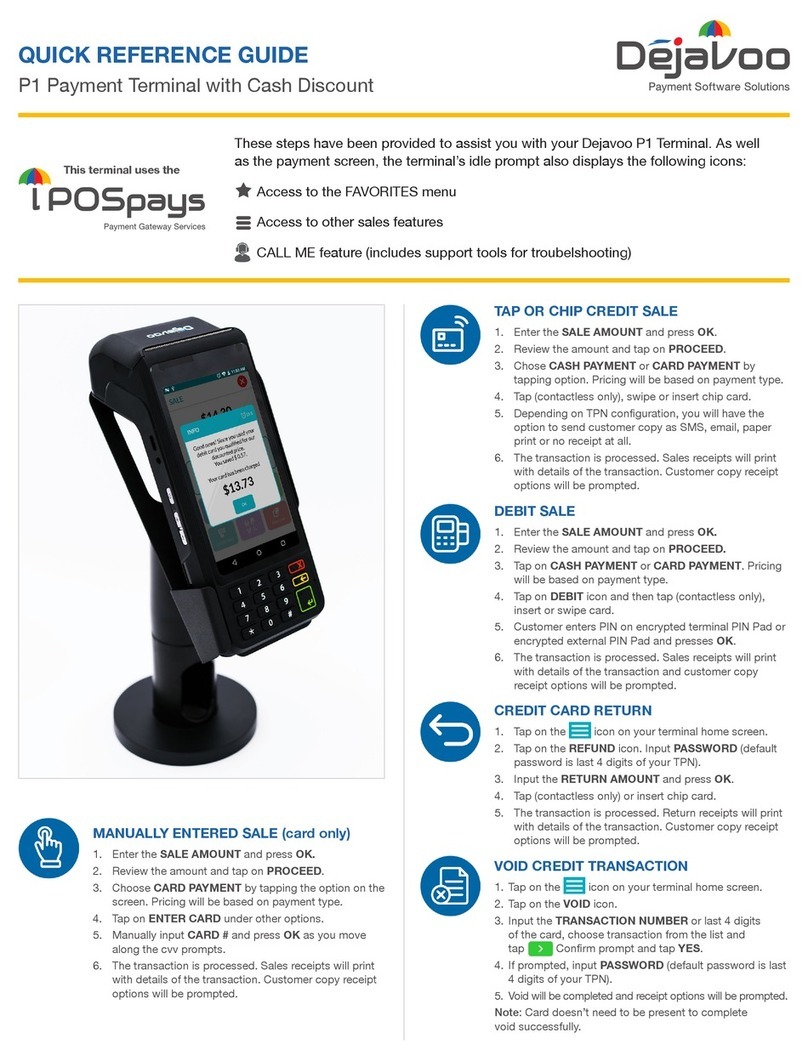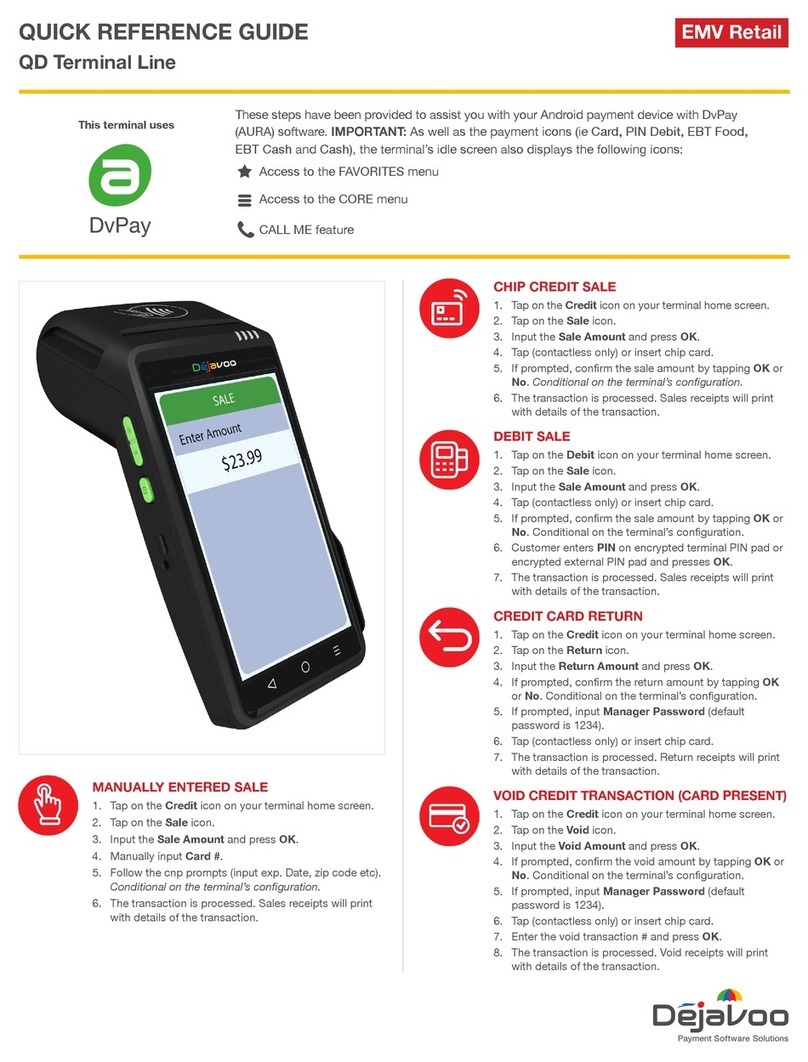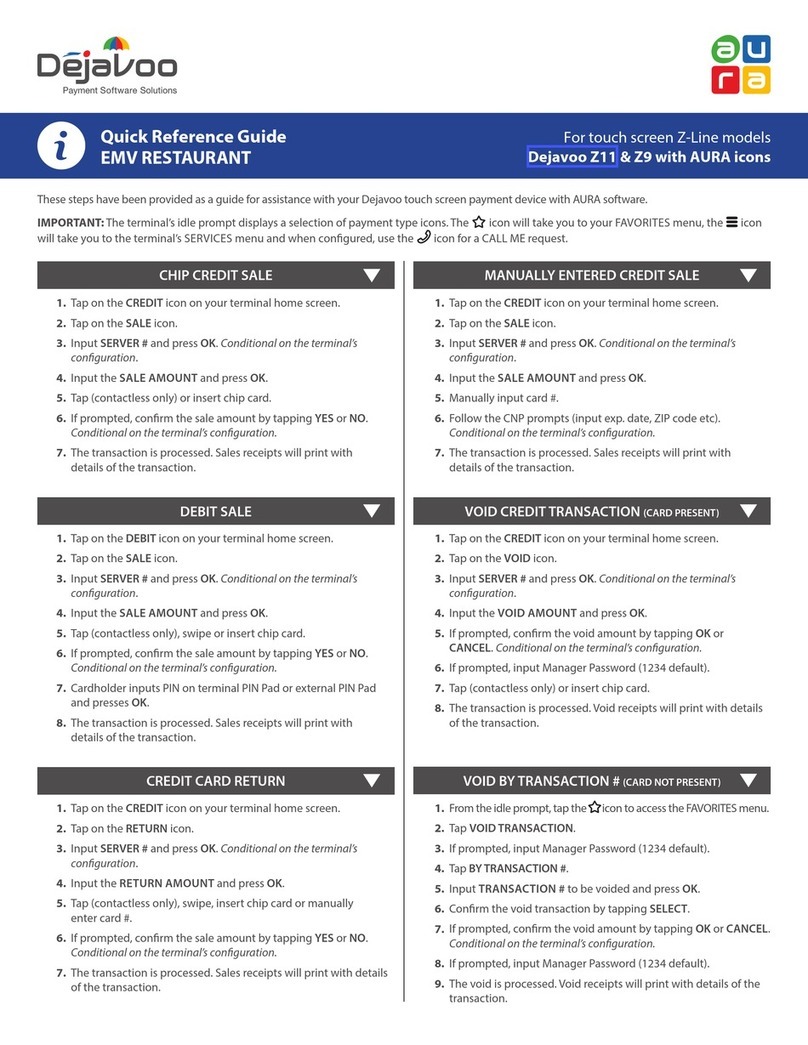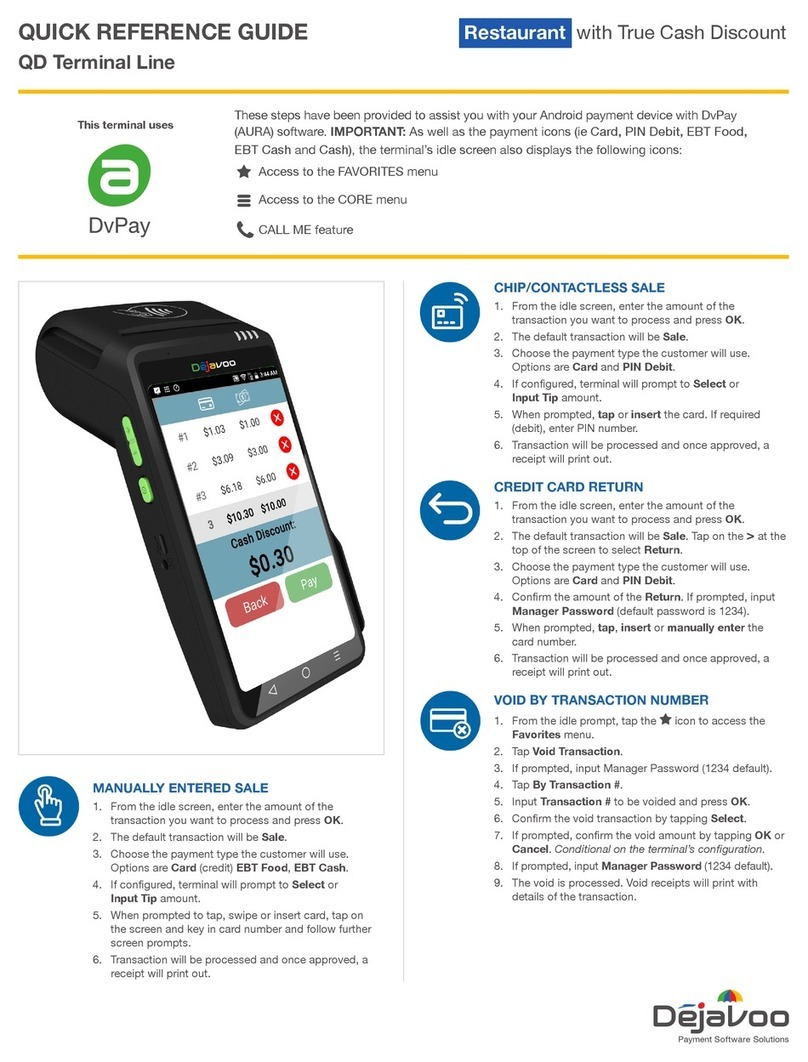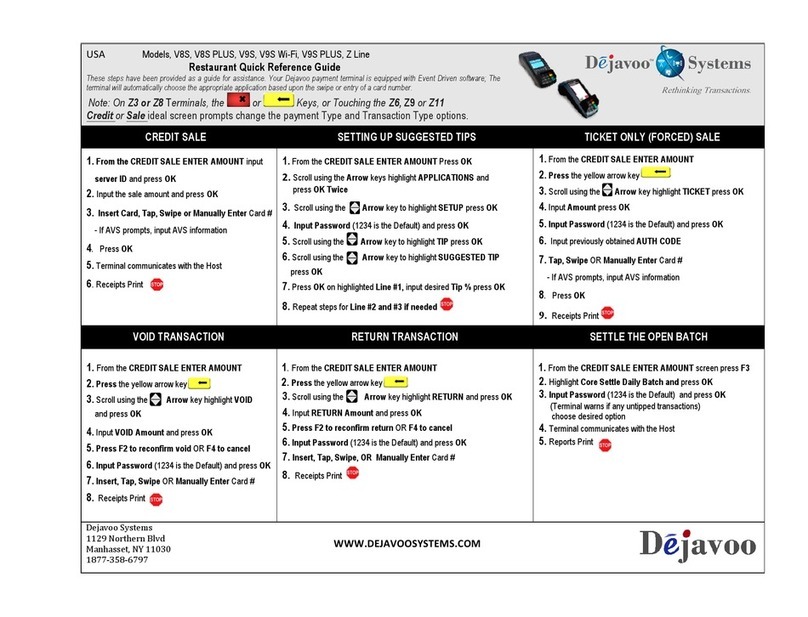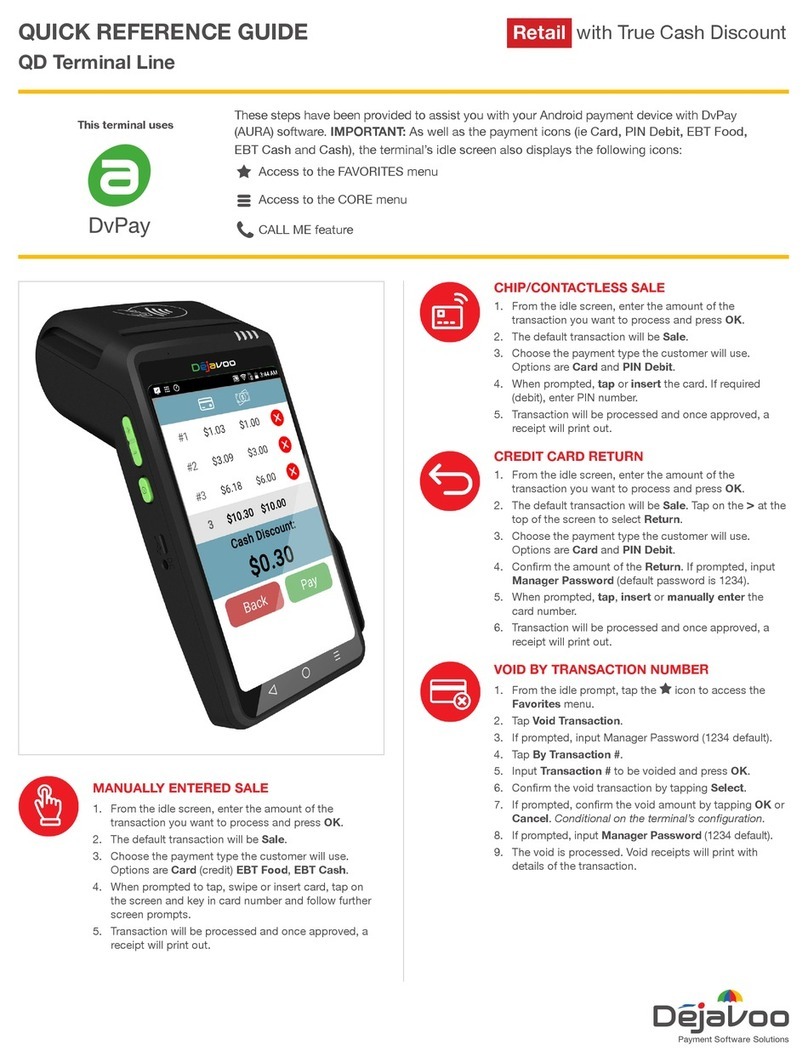Credit/Debit Retail Quick Reference Guide
These steps have been provided as a guide for assistance with your Dejavoo Payment Device.
!From idle Press the green ENTER button
"Press 2 times, highlight APPLICATIONS
#Press the green ENTER button 2 times.
$Press 3 times for REPRINT RECEIPT
%Press the green ENTER button
&Select desired option & Press ENTER
'Receipt Prints
Signal Strength Indicator
(The More Bars, The Better Your Signal)
Battery Strength Indicator
SIM Indicates Issue with SIM Card
Adding Favorites
!Press the key on any menu item
"Press the F2 to select YES
#Highlight the hotkey option to assign favorite to
$Press the green ENTER button
Managing Favorites
!Press the green ENTER button
"Press 3 times to highlight UTILITY
#Press the green ENTER button
$If prompted input Password & Press ENTER
%Press 3 times highlight MANAGE FAVORITES
&Press the green ENTER button
'Select desired option to edit & Press ENTER
Accessing Favorites
!Press the F3 “favorites” button
"Highlight option from list & press ENTER
ENABLE /DISABLE STORE &FORWARD
From idle Press the green ENTER button
"Press 1 Time to highlight REPORTS
#Press the green ENTER button
!From idle Press the green ENTER button
"Press the !arrow to highlight
Applications and Press ENTER.
#Press ENTER on Credit/Debit
$Press the "arrow to highlight Host
Utility and Press ENTER.
%Press the !arrow to highlight Store and
Forward, Press ENTER.
&Press ENTER to select Settings, highlight
Mode, Press ENTER.
'Highlight Enable/Disable, Press ENTER.
For Immediate assistance with all the
Terminal Functions, simply Press the
Press the Dot key on your terminal keypad
The Help will appear on the Terminal
Display to assist with explanations/ next steps
Press the RED X Key to exit help
Dejavoo'Systems'*''1129'Northern'Blvd'*'Suite'303'*''Manhasset,''NY'11030''''''''''''
'Doc V1.13For'Additional+Documentation+Visit:+www.DejavooSystems.com