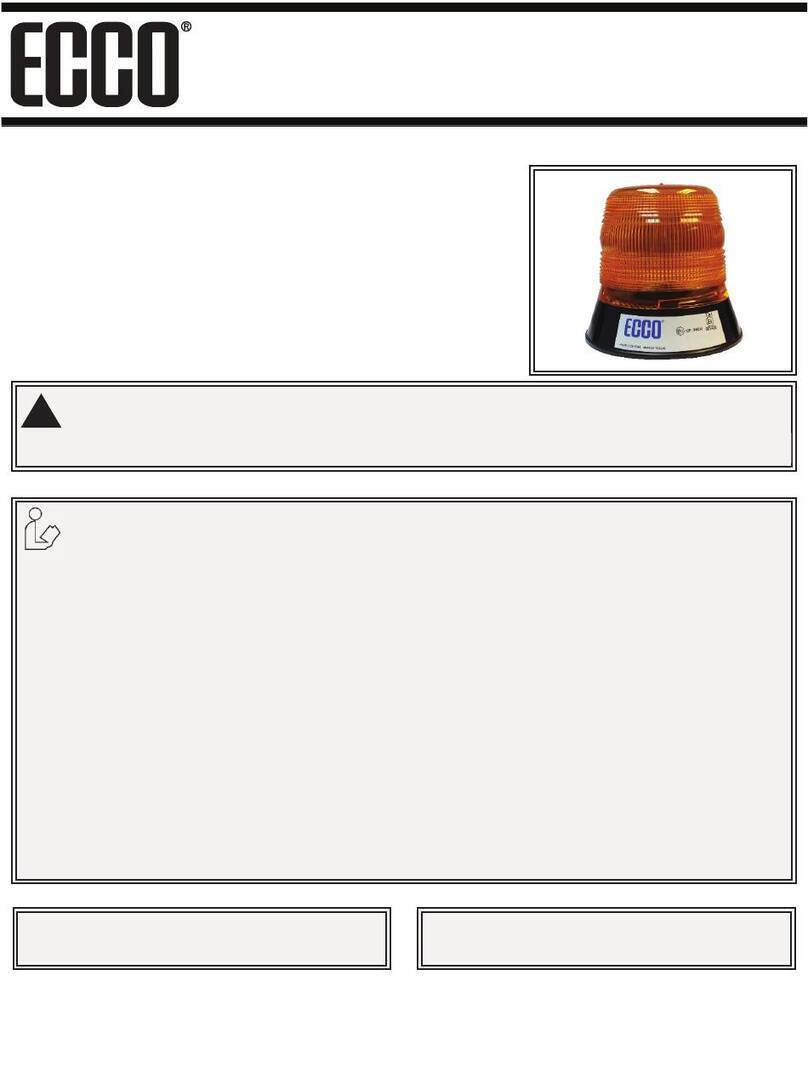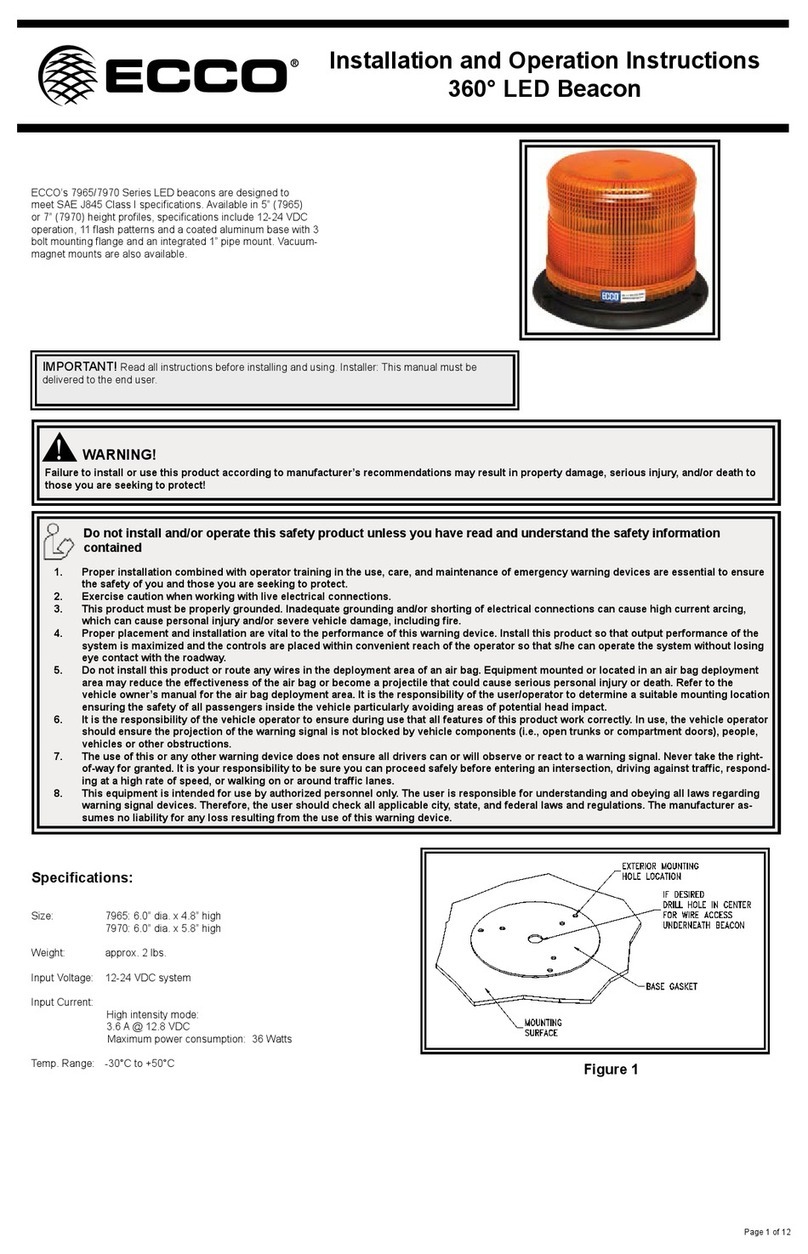Caution: When drilling into any vehicle surface,
make sure that the area is free from any electrical wires,
fuel lines, vehicle upholstery, etc. that could be damaged.
Specications:
Size: 7945:6.0”dia.x4.8”high
7950:6.0”dia.x6.8”high
Weight: approx. 3 lbs.
Input Voltage: 12-48 VDC system
Input Current: 0.5A @ 12.8 VDC
Maximum power consumption: 6.4 Watts
Temp. Range: -30°C to +50°C
Carefullyremovethebeaconandplaceitonaatsurface.Examine
the unit for transit damage, and locate all parts. If damage is found,
or parts are missing, contact the transit company or ECCO. Do not
use damaged or broken parts.
Permanent Mounting:
SelectthedesiredlocationonaatsurfacefortheLEDbeaconto
bemounted.Thevisibilityoftheashandeaseofwiringaccess
should be taken into consideration in the selection of the mounting
location.
1. Using the base gasket as a template, mark the three mount-
ingholelocations(seeFigure1).
2. Drilltheholesusinga7/32”drillsize.
3. AfourthholemaybedrilledforwireaccessasshowninFig-
ure 1, or the wires may be routed through the slot in the base
for external access.
4. Connectthepowerwiresasshowninthewiringsection(see
Figure3).
5. Mount the beacon with #8 hardware.
Pipe Mounting:
The7945&7950seriesbasecomeswith1”NPTthreadsforpipe
mounting.
Figure 1
Temporary Mounting, Vacuum-Magnet Mount:
The 7945 & 7950 series beacons are available as vacuum-magnet
mount(7945X-VM&7950X-VM)units.TheVacuum-MagnetMount
feature includes a suction cup on the bottom of the beacon, with a
magnet inside of the suction cup, for a secure, temporary mount. The
beacon should be placed in the center of the roof where the least
amount of curvature occurs. Before installing, make sure there is
no debris on the bottom of the beacon or on the roof of the vehicle,
which could reduce the holding power of the suction cup and mag-
net. Place and remove the beacon without sliding to avoid scratching
the paint on the vehicle. After placement, the beacon should adhere
rmlytothesurface.Iftheunitslidesormoveseasily,aproperin-
stallation has not been obtained. To release the vacuum, lift the tab
toreleasetheairlock(seeFigure2).ToprotecttheVacuum-Magnet
Mount assembly, return beacon to the box when not in use. Do not
attempt to attach the beacon to an ice-covered surface.
920-0220-00 Rev. D Page 2 of 4
Important! This unit is a safety device, and it must be
connected to its own seperate, fused power point to as-
sure its continued operation should any other electrical
accessory fail.
WARNING!
Maximum recommended vehicle speed for safe operation
using the Vacuum Mount model is 65 mph (104 km/h), when tted
to the center of a vehicle roof of steel construction. Higher speeds
could cause the mount to fail, resulting in the beacon ying off
of the vehicle, which could cause damage to other vehicles, and
injury or death to the passengers. The vacuum-magnet mount is not
intended as a permanent mounting for the beacon. The vacuum-
magnet mount unit must be mounted on a at smooth magnetic
surface (i.e. no berglass, ribbed style roofs, etc.). Insure that the
magnet is kept clean.
Figure 2
Installation & Mounting: