Erreka ARES Operating instructions
Other Erreka Garage Door Opener manuals

Erreka
Erreka NAOS User manual

Erreka
Erreka VULCAN D Operating instructions

Erreka
Erreka VULCAN Operating instructions

Erreka
Erreka RINO User manual

Erreka
Erreka SKY Series User manual
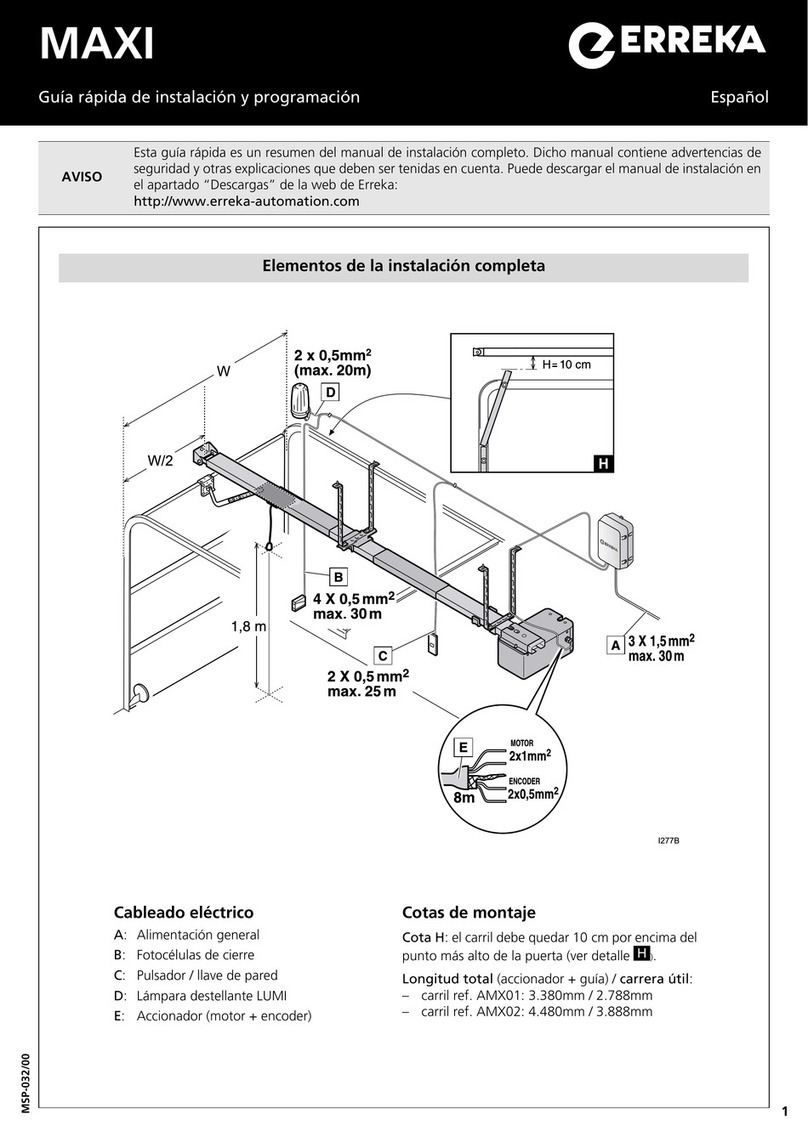
Erreka
Erreka MAXI Operating instructions

Erreka
Erreka LINCE Operating instructions

Erreka
Erreka NAOS Operating instructions

Erreka
Erreka RINO-I Operating instructions

Erreka
Erreka ARES Operating instructions

Erreka
Erreka LINCE Operating instructions

Erreka
Erreka VIVO-M203 Operating instructions

Erreka
Erreka SKY Series User manual
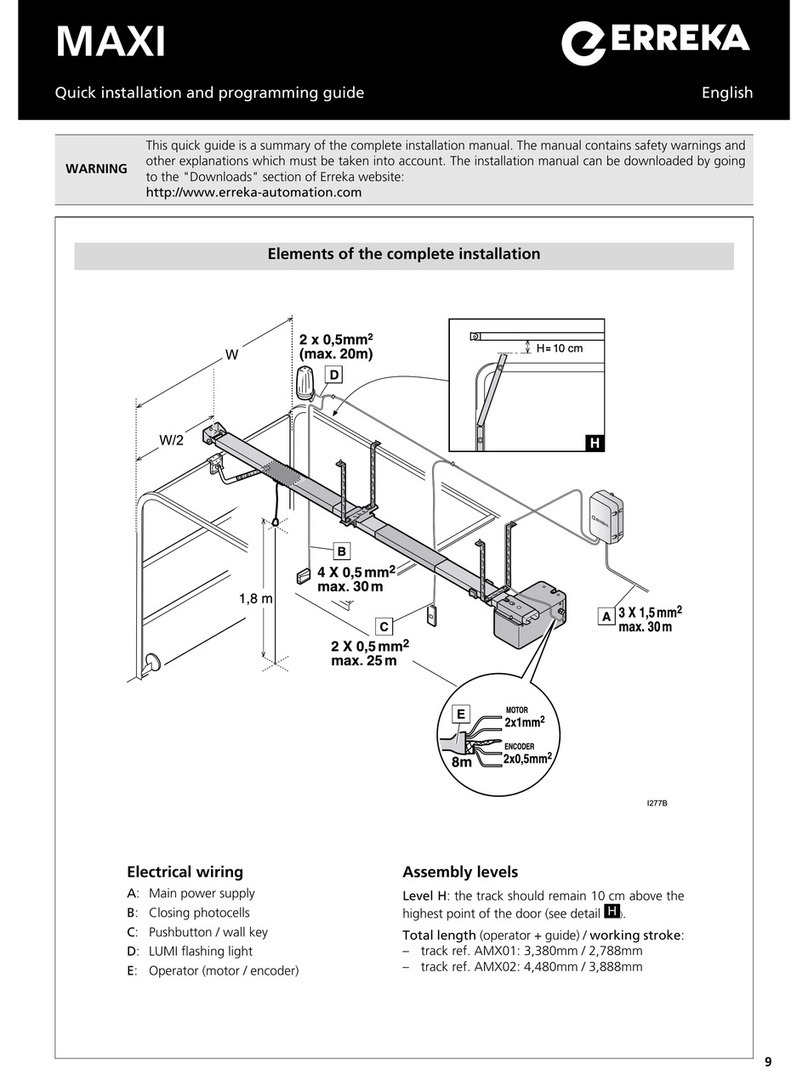
Erreka
Erreka MAXI Operating instructions

Erreka
Erreka VULCAN S User guide

Erreka
Erreka TORO User manual

Erreka
Erreka HYPERFOR User guide

Erreka
Erreka MAGIC Operating instructions

Erreka
Erreka CAT Operating instructions

Erreka
Erreka NAOS Operating instructions
Popular Garage Door Opener manuals by other brands

Craftsman
Craftsman 139.53924 owner's manual

Chamberlain
Chamberlain MyQ 940ESTD owner's manual

Automatic Technology
Automatic Technology GDO-9V1 SecuraLift installation instructions

Westfalia
Westfalia 19 36 07 instruction manual

Chamberlain
Chamberlain HD520EVP manual

Cardin
Cardin BL Series instruction manual



















