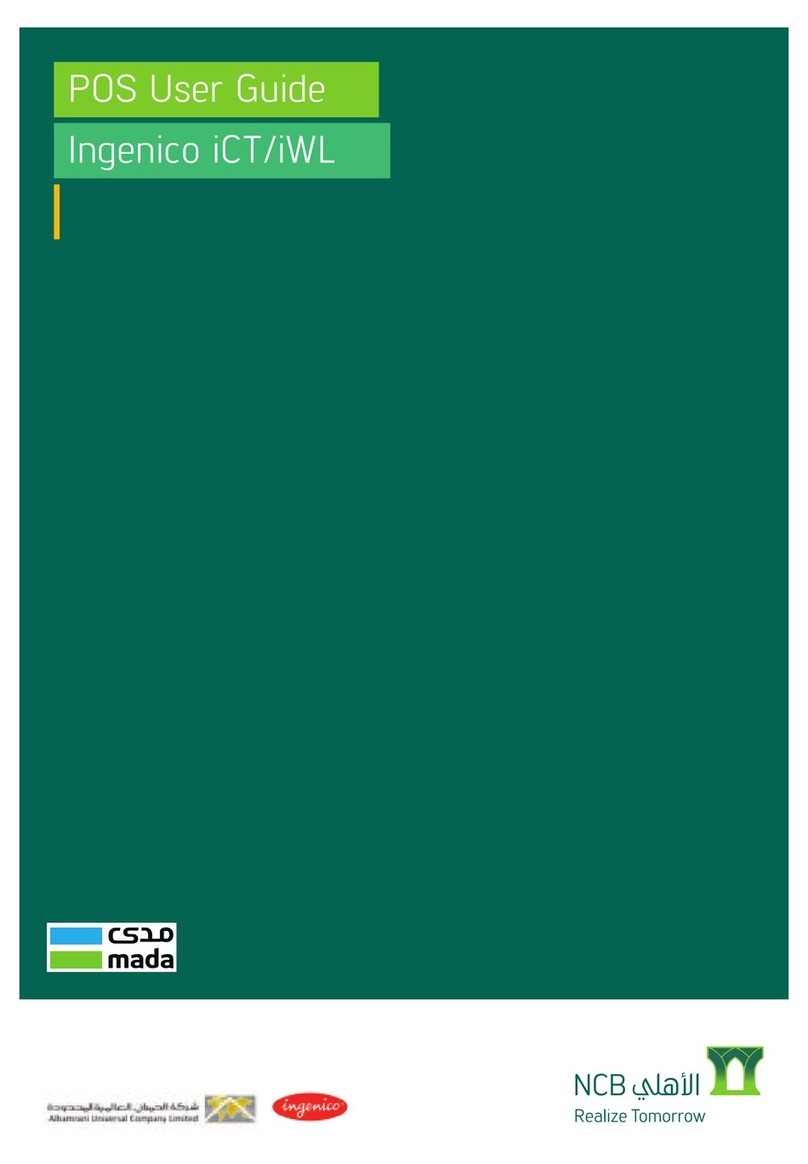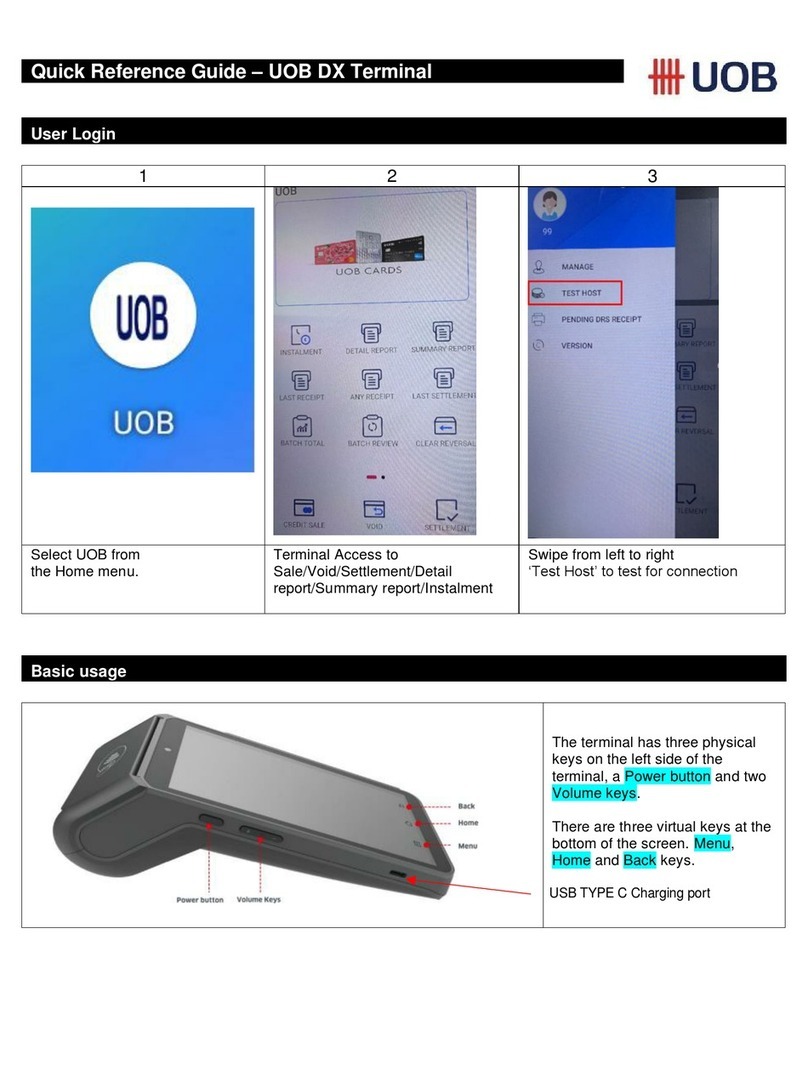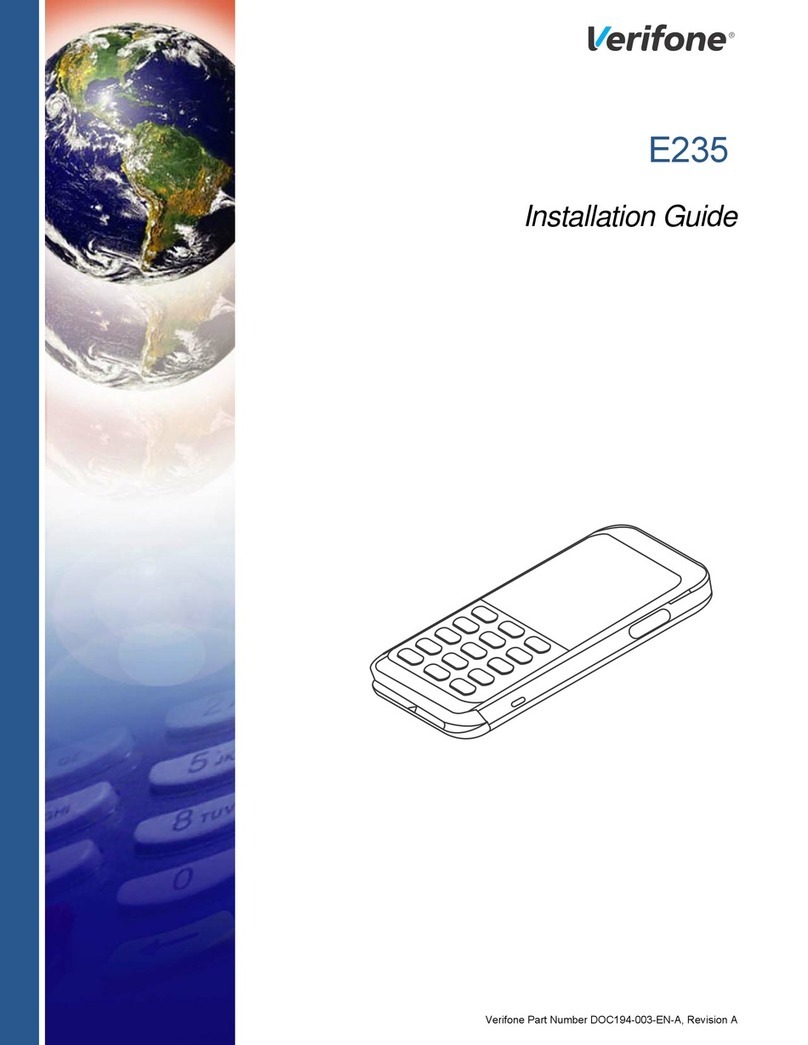Intégration Guide_iUI120 3/58 Copyright © 2013 Ingenico
900016253 11 000 01/1416 All rights reserved
Table of contents
1GENERAL.............................................................................................................6
1.1 Definition of acronyms.....................................................................................6
1.2 iUI120 payment solution presentation............................................................7
1.2.1
Diagram of iUI120 connectivity and communications..............................................8
1.2.2
Services .................................................................................................................9
1.3 Description of iUI120 product........................................................................10
1.3.1
iUI120 product views............................................................................................10
1.3.2
iUI120 Technical Hardware characteristics...........................................................11
1.3.3
iUI120 output connectors description....................................................................13
1.3.3.1 Ethernet................................................................................................15
1.3.3.2 USB device...........................................................................................15
1.3.3.3 USB host...............................................................................................15
1.3.3.4 COM0 link.............................................................................................15
1.3.3.5 COM2 link (optional).............................................................................15
1.3.3.6 MDB Slave............................................................................................16
1.3.3.7 MDB master (optional)..........................................................................16
1.3.3.8 Wake-Up Jack ......................................................................................17
1.3.3.9 Bluetooth (optional)...............................................................................17
1.3.3.10 GPRS (optional)..................................................................................18
1.3.3.11 SAM & µSD Installation.......................................................................19
1.3.3.12 Buzzer.................................................................................................20
1.3.3.13 Display ................................................................................................20
1.3.3.14 Maintenance Button and LED .............................................................20
1.3.3.15 iUI 120 Keypad....................................................................................21
1.3.3.16 Cable Protection..................................................................................22
1.3.3.17 Antenna Installation.............................................................................23
1.4 Professional installation Requirement .........................................................24
1.5 Wake-UP function a revoir.............................................................................25
1.5.1
Wake-up mechanism iUI120 unit..........................................................................25
1.5.2
Recommended circuit implementation..................................................................26
1.5.3
Power-On sequence iUI120/iUR250/iUC150........................................................27
2MAIN ACCESSORIES ........................................................................................28
2.1.1
Generality.............................................................................................................28
2.1.2
Optional USB cable..............................................................................................28
2.1.3
Serial cable ..........................................................................................................28
2.1.4
LLT cable .............................................................................................................29
2.1.5
Stand-by management cables..............................................................................30
2.1.5.1 Jack connector......................................................................................30
2.1.5.2 COM0 and COM2.................................................................................30
3IUI120 SOFTWARE.............................................................................................31