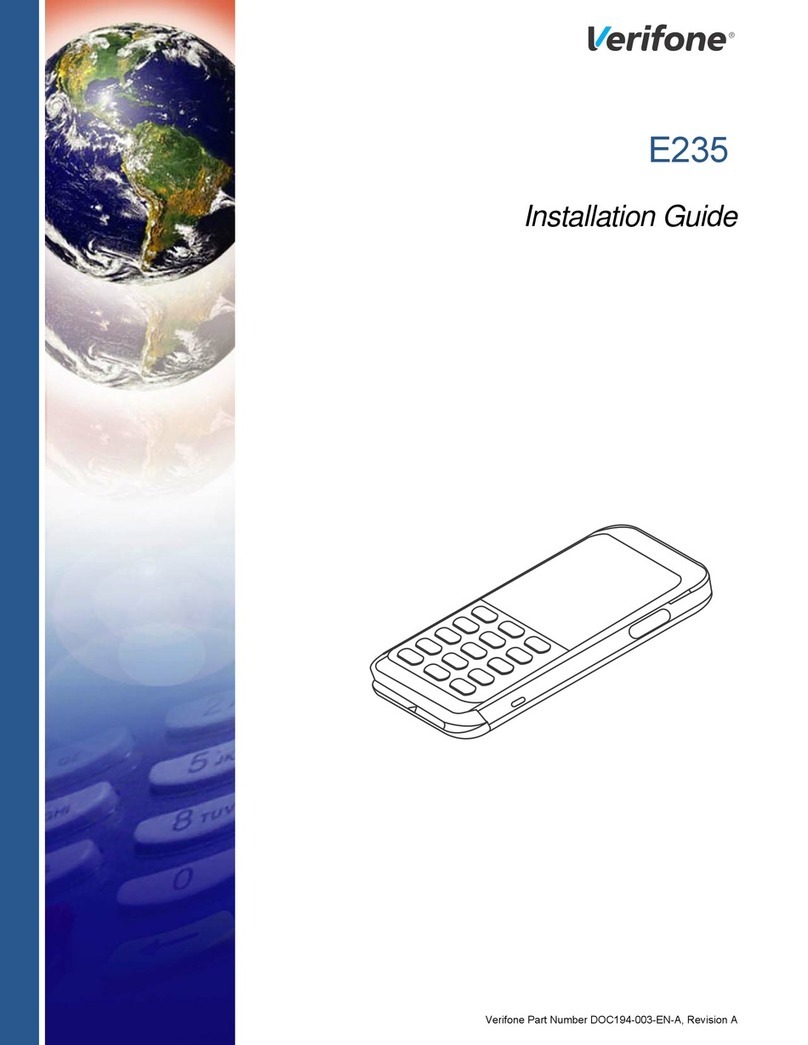Ingenico Tetra Move/5000 User manual
Other Ingenico Touch Terminal manuals
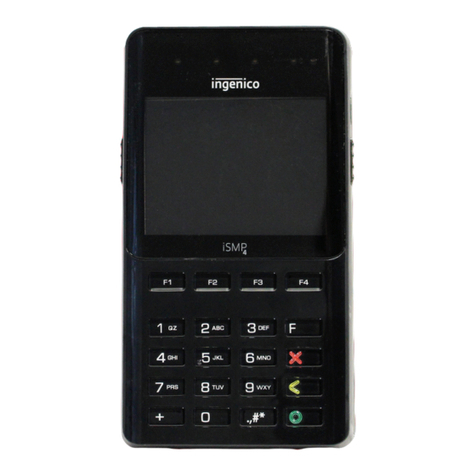
Ingenico
Ingenico iSMP4 User manual

Ingenico
Ingenico WebPOS iWP220 User manual

Ingenico
Ingenico IWL 250 User manual

Ingenico
Ingenico FLEX IPP320 Setup guide

Ingenico
Ingenico PAYZONE iCT250 Instruction sheet

Ingenico
Ingenico AXIUM EX4000 User manual

Ingenico
Ingenico AXIUM DOCK User manual

Ingenico
Ingenico iWL250 WIFI User manual

Ingenico
Ingenico FLEX IPP320 User manual

Ingenico
Ingenico Move 5000 User manual

Ingenico
Ingenico Moby/M100 User manual

Ingenico
Ingenico iCT220, iCT250 Reference guide

Ingenico
Ingenico iCT220, iCT250 User manual

Ingenico
Ingenico iWL258 User manual

Ingenico
Ingenico Move 2500 User manual

Ingenico
Ingenico DESK/3500 User manual

Ingenico
Ingenico FLEX IPP320 User manual

Ingenico
Ingenico iUI120 Quick setup guide

Ingenico
Ingenico Desk 5000 User manual

Ingenico
Ingenico DESK/5000 Specification sheet