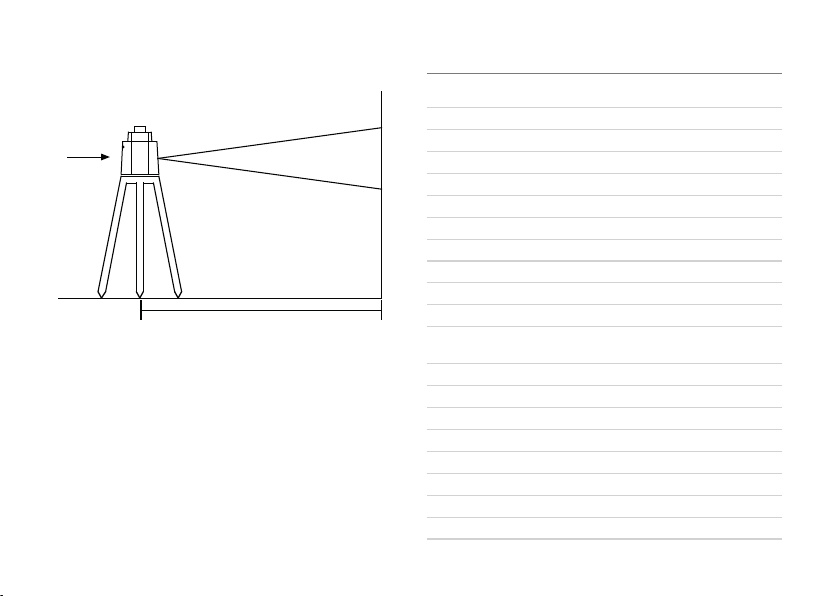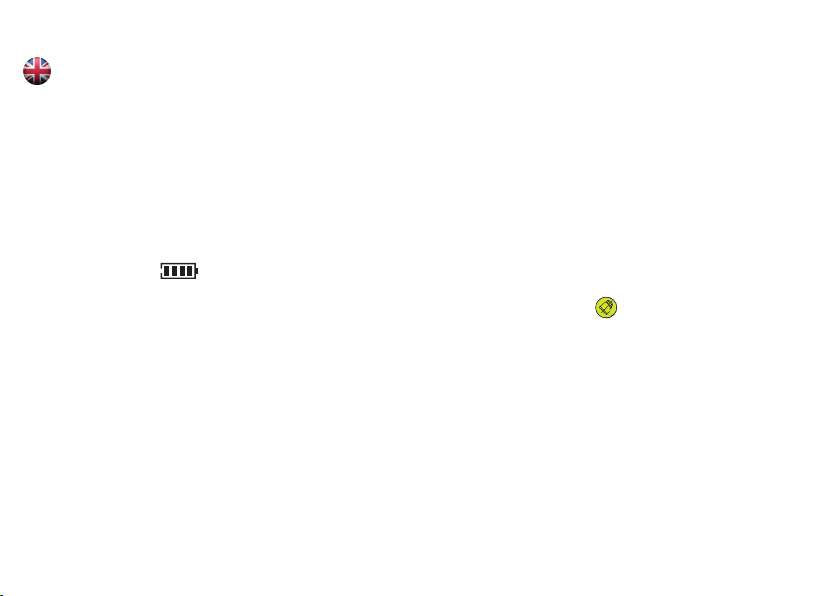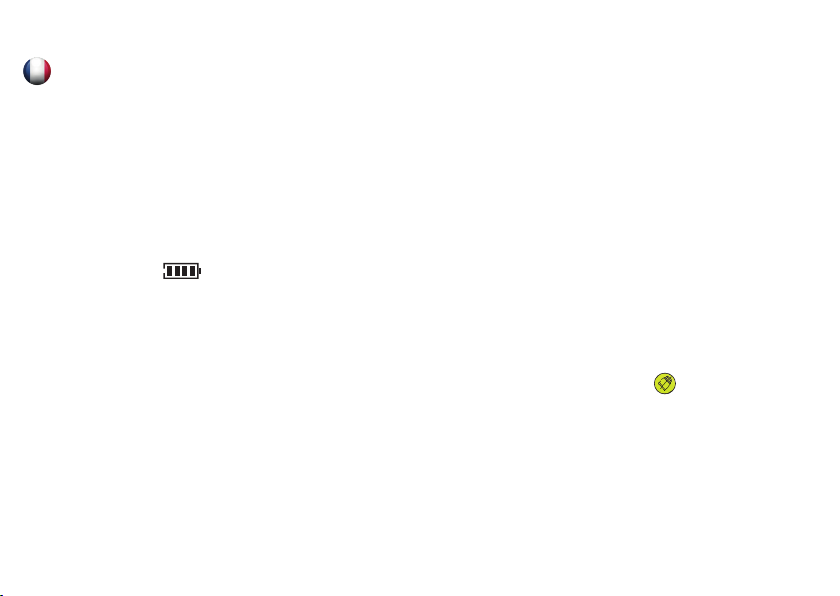ALIMENTAZIONE
Il dispositivo funziona con:
• Kit 4 batterie ricaricabili NiMH C-tipo che si trova sul fondo
all’interno dell’unità.
Viene fornito con il caricatore.
FUNZIONI
Piano orizzontale:collocare il apparecchio su un piano, un cavalet-
to o una staffa a parete. La gamma di auto-livellamento è (± 5 °).
Piano verticale: collocare l’apparecchio sul laterale piatto, la
gamma di auto-livellamento (± 5 °).
• Premere il pulsante (A) per accendere l’unità.
Se il SIMBOLO lampeggia sul dislay digitale, il livello
dellabatterianonèsufficiente.Ricaricareosostituirelebatterie.
• All’accensione l’unità è configurata in modalità automatica.
Il laser lampeggierà fino ad autolivellamento avvenuto. Suc-
cessivamente il laser ruoterà a 600 giri / minuto.
Se l’apparecchio non rientra nell’intervallo di autolivellamento
(± 5 °), il raggio laser e il LED lampeggeranno. Posizionare
quindi, l’apparecchio su un piano per permettere l’autolivella-
mento (± 5 °).
REGOLAZIONE VELOCITÀ
• Per modificare la velocità, premere il tasto (D)
• Una volta: il raggio è fisso a 0 giri / min
• Due volte: il raggio ruota a 60 giri / min
• Tre volte: il raggio ruota a 120 giri / min
• Quattro volte: il raggio ruota a 300 giri / min
• Cinque volte: il raggio ruota a 600 giri / min
• Per ruotare il punto, a laser fermo, premere i pulsanti (E o F)
progressivamente.
FUNZIONE SCANNER
Per accedere alla funzione scanner, premere il tasto (C).
Premendolo in successione, il raggio viene proiettato con una
larghezza di 10 °, 45 °, 90 ° e 180 °.
Per ruotare gradualmente il raggio laser, premere i tasti (E o F).
FUNZIONE TILT PER SEGNALARE MOVIMENTI ACCIDENTALI
DEL DISPOSITIVO
Per attivare la funzione TILT l’apparecchio deve essere in fun-
zione di autolivellamento. Premere il tasto (B), Il simbolo si
accende sul display digitale.
• Se lo strumento laser viene spostato accidentalmente, il rag-
gio laser smette di ruotare e lampeggia.
• Per riattivare la rotazione, spegnere lo strumento e riavviare.
La funzione TILT verrà disabilitata.
FUNZIONE SLOPE (PER IMPOSTARE L’INCLINAZIONE)
Automatica:
LA FUNZIONE TILT DEVE ESSERE DISATTIVATA
Una volta avviata la funzione di autolivellamento ed a raggio
rotante: