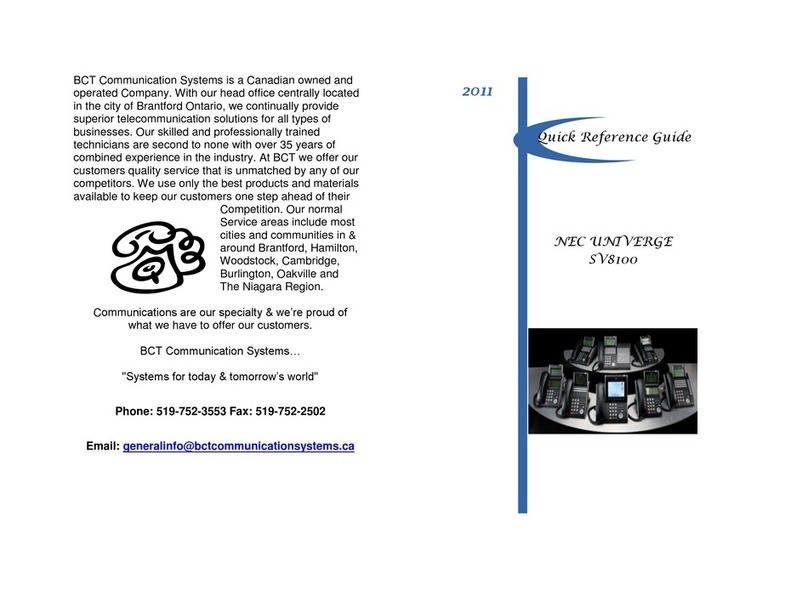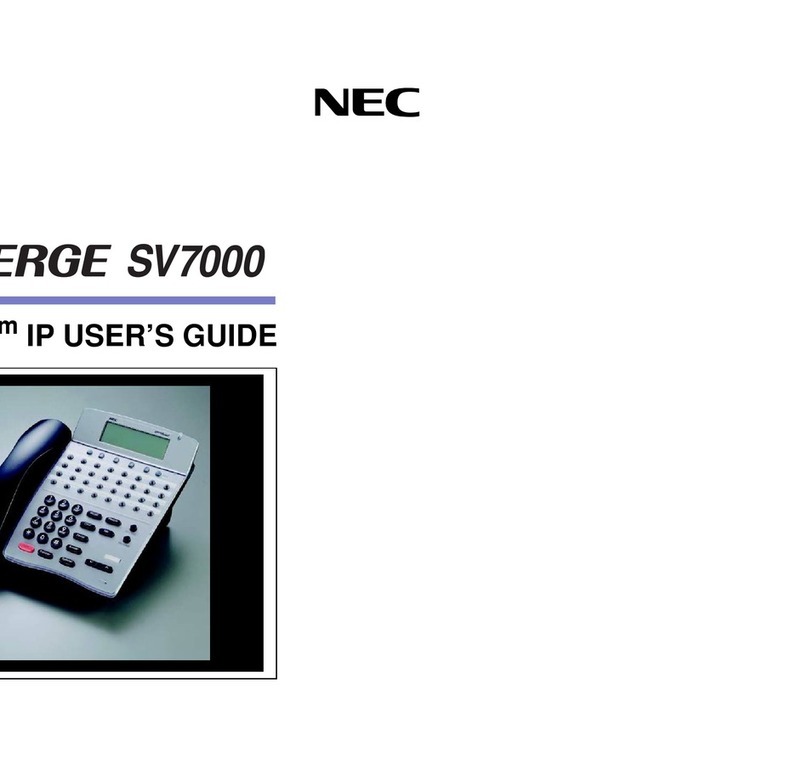NEC Univerge DT820 Instruction manual
Other NEC IP Phone manuals

NEC
NEC ITX-3370-1(BK)TEL User manual

NEC
NEC Univerge SV8100 User manual
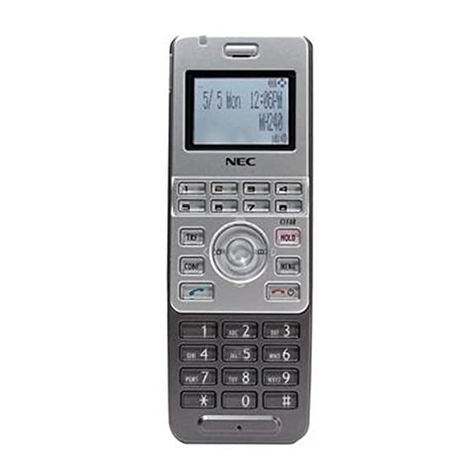
NEC
NEC UNIVERGE MH240 User manual
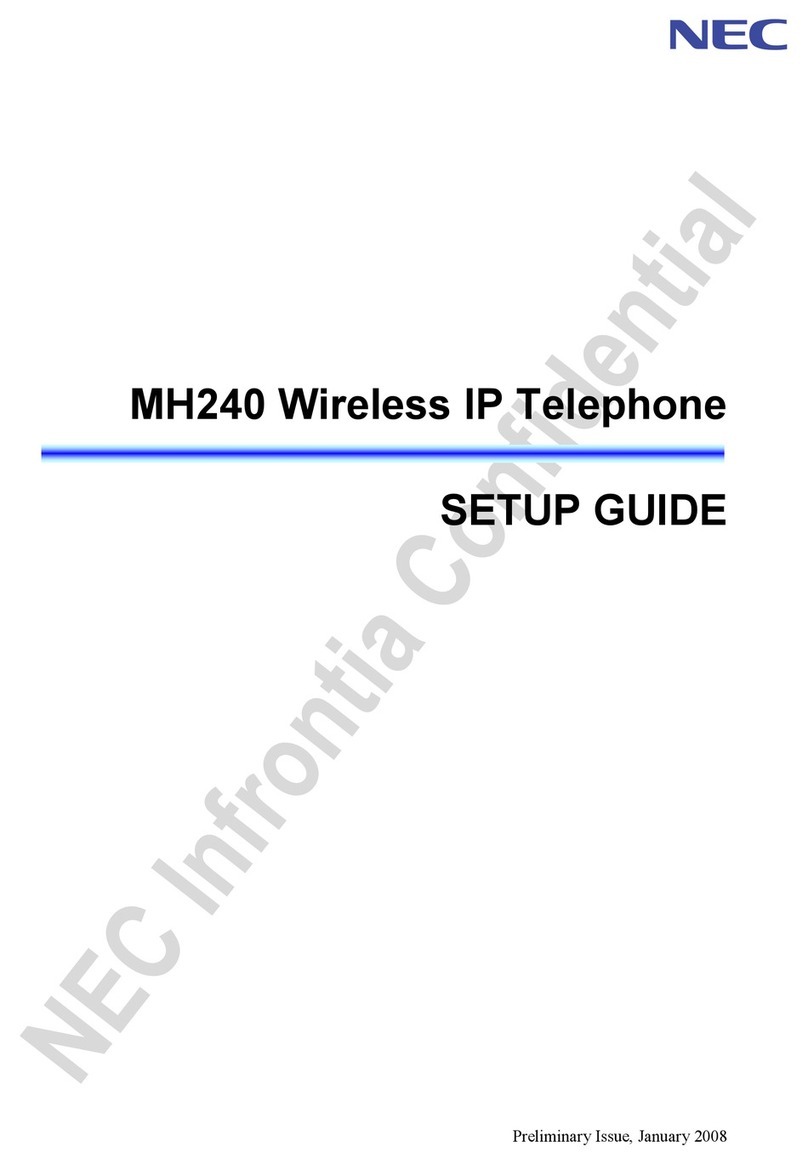
NEC
NEC UNIVERGE MH240 User manual
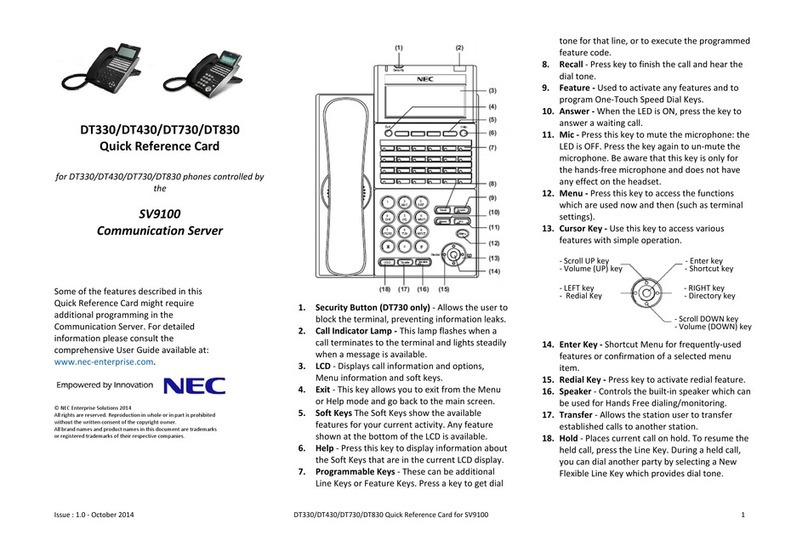
NEC
NEC DT330 Reference guide
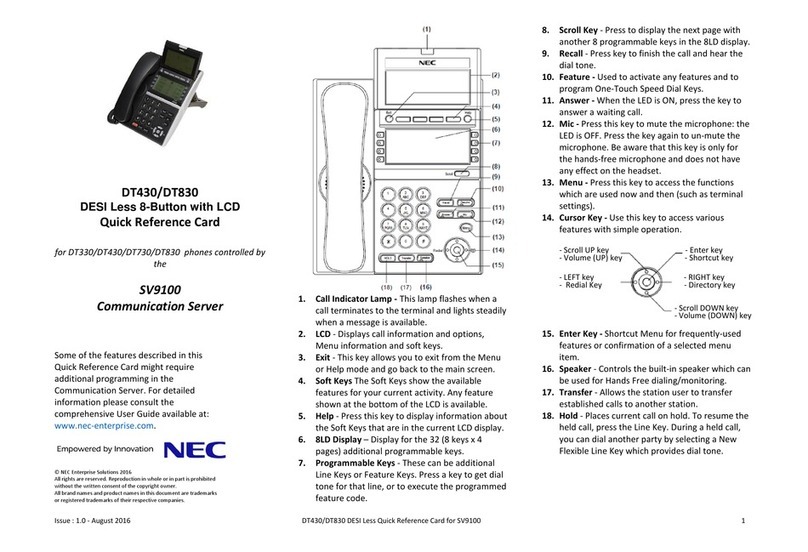
NEC
NEC DT430 Series Reference guide

NEC
NEC UNIVERGE User manual
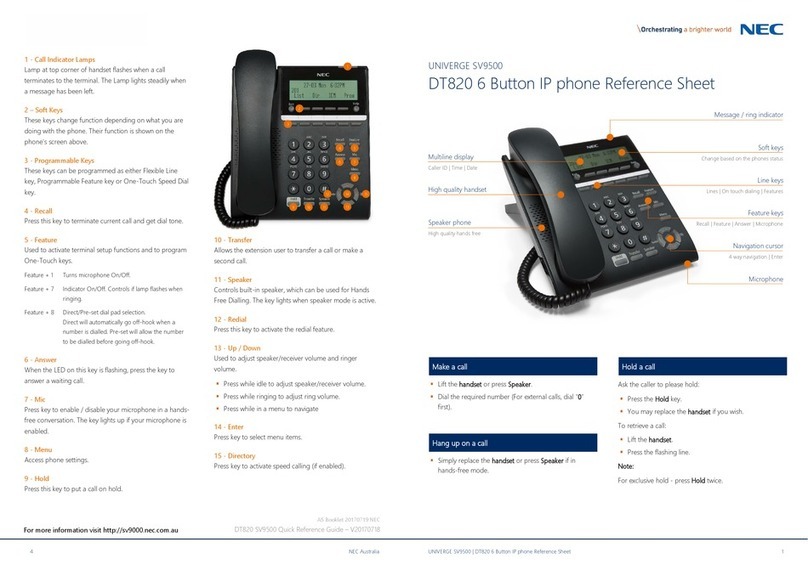
NEC
NEC Univerge SV 9500 User manual

NEC
NEC UNIVERGE SL2100 User manual

NEC
NEC Aspire Technical specifications
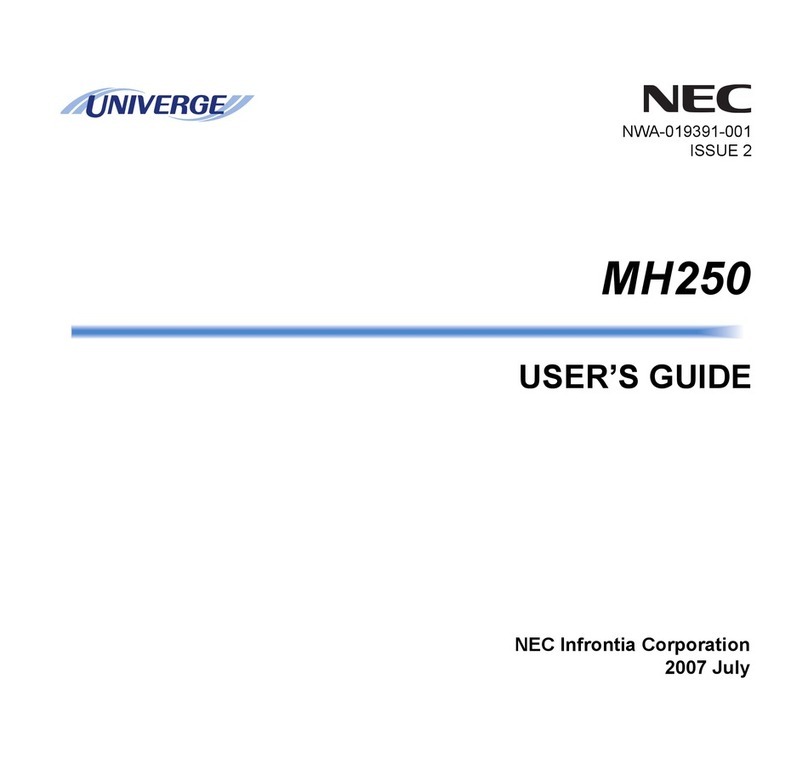
NEC
NEC Univerge MH250 User manual

NEC
NEC Univerge SV9100 Operating and installation instructions
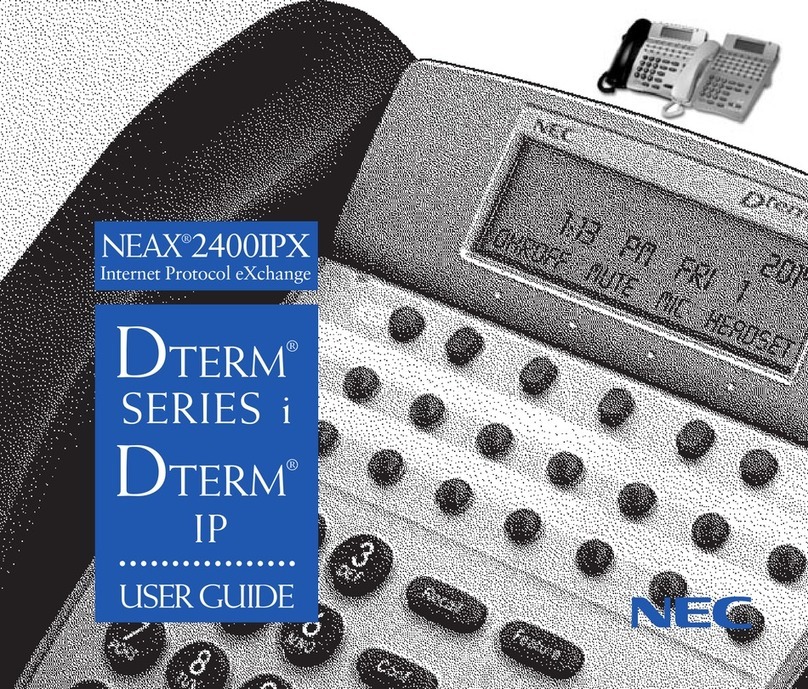
NEC
NEC Dterm Series i User manual

NEC
NEC DT310 Reference guide

NEC
NEC ITK-6DGS-1 Guide
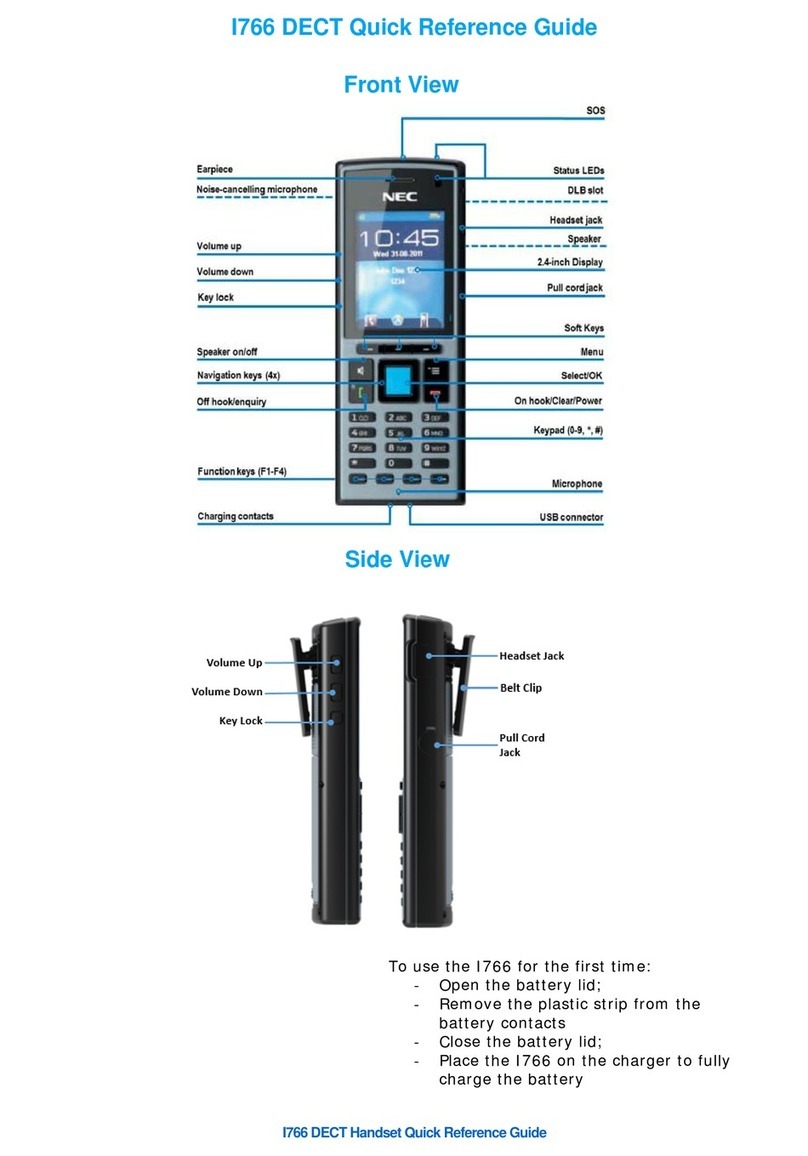
NEC
NEC I766 DECT User manual
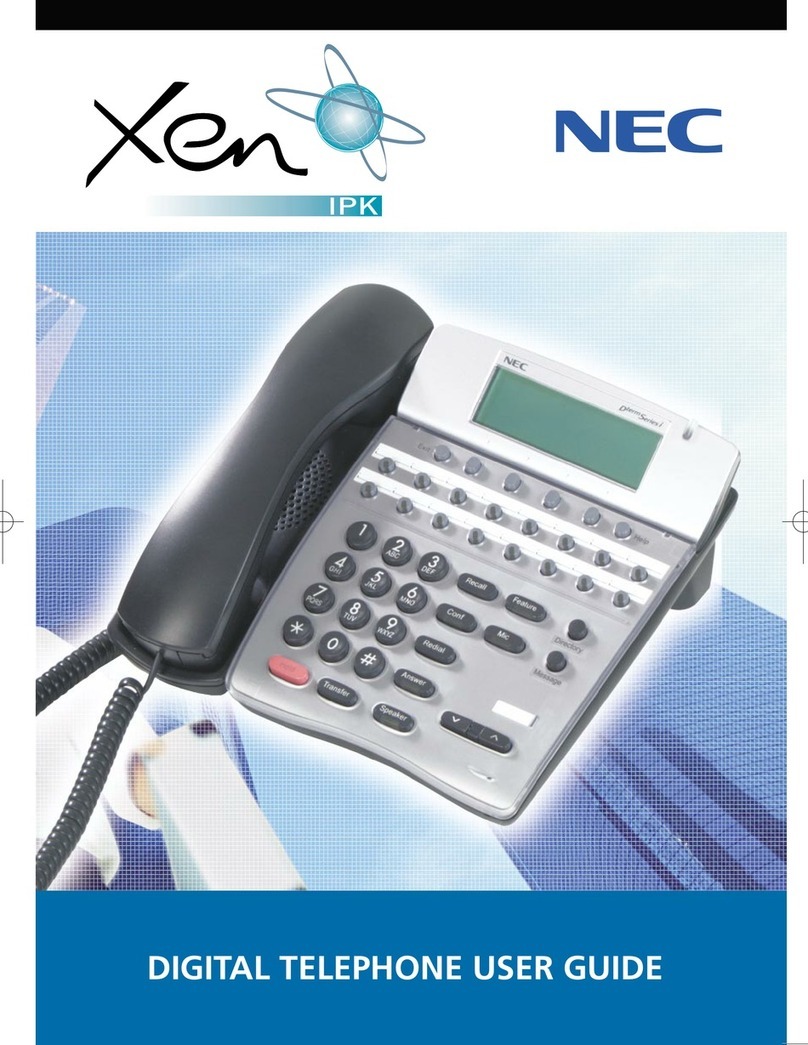
NEC
NEC XEN IPK DIGITAL TELEPHONE User manual
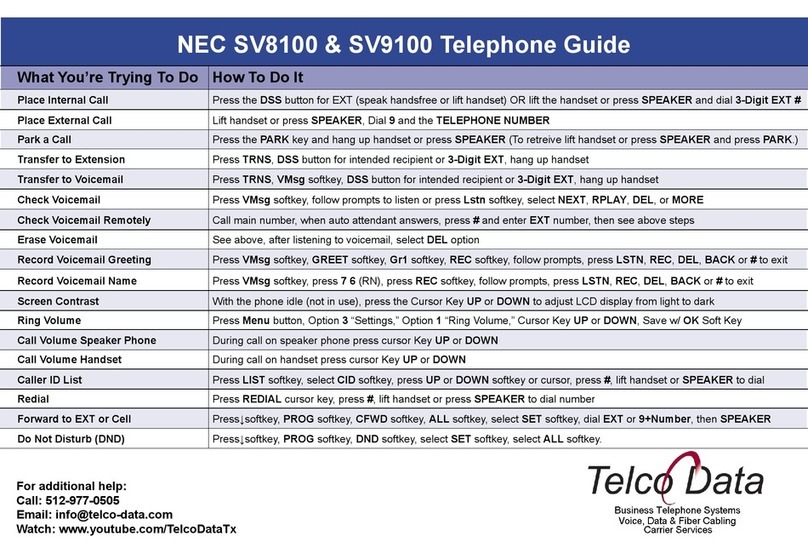
NEC
NEC Univerge SV9100 User manual
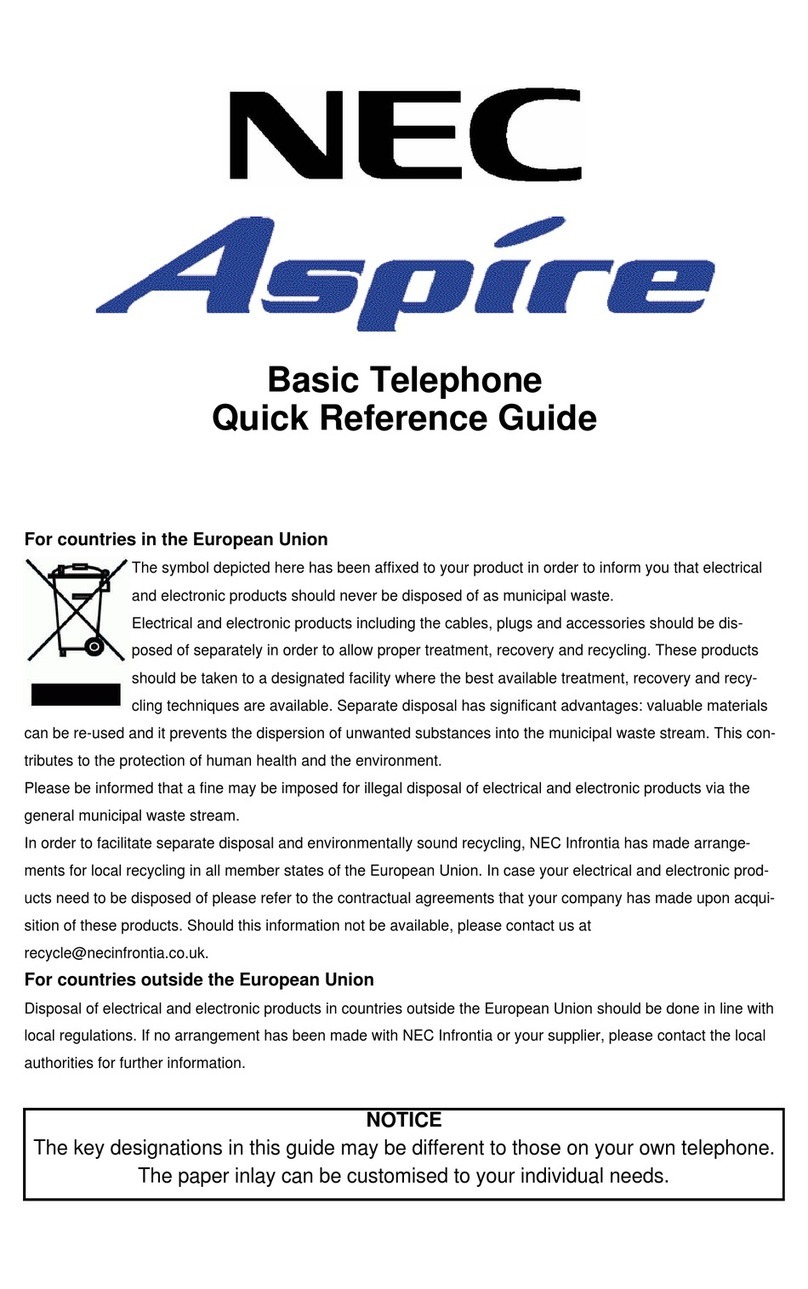
NEC
NEC Aspire User manual

NEC
NEC IP3AT-8WV(AUSTRALIA) User manual