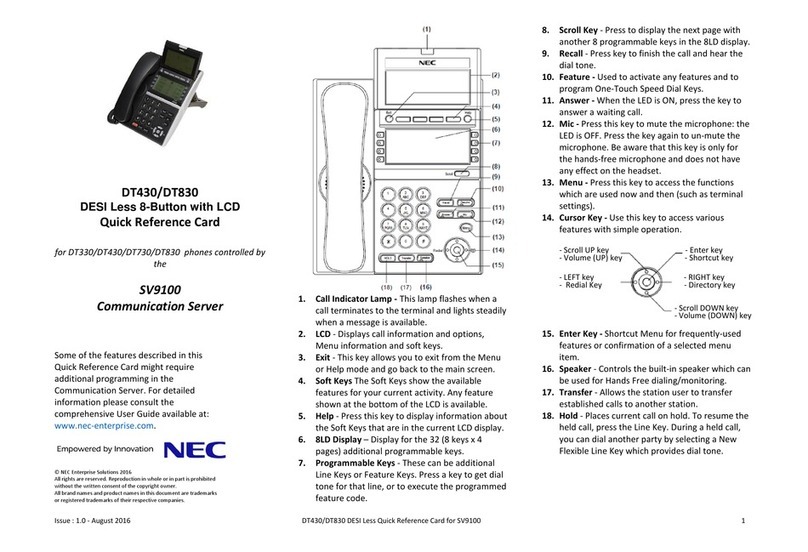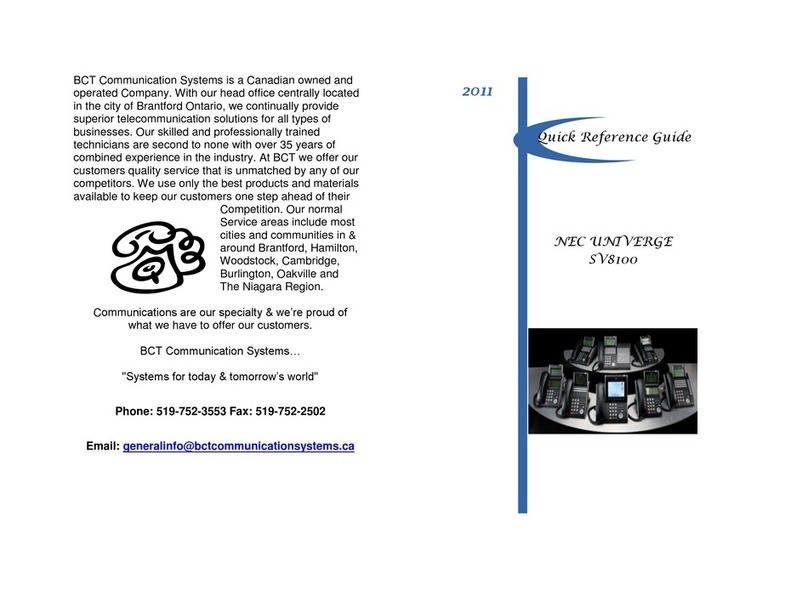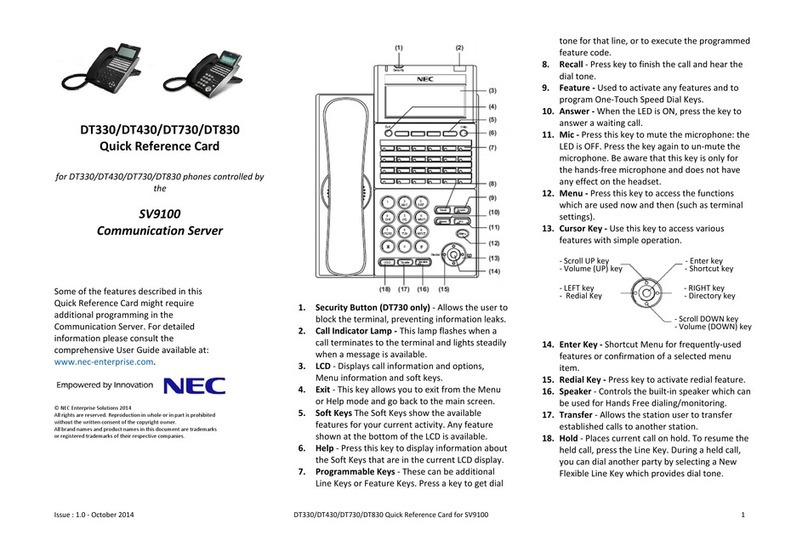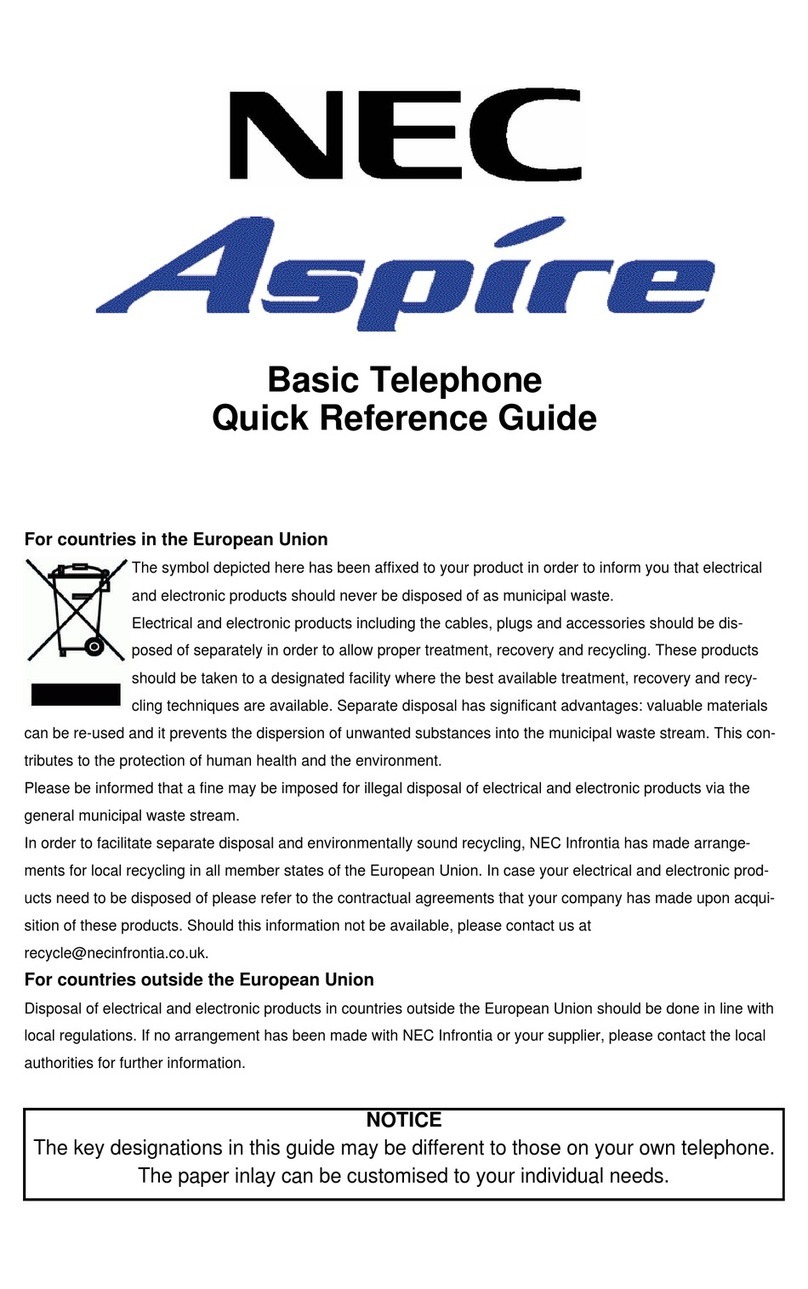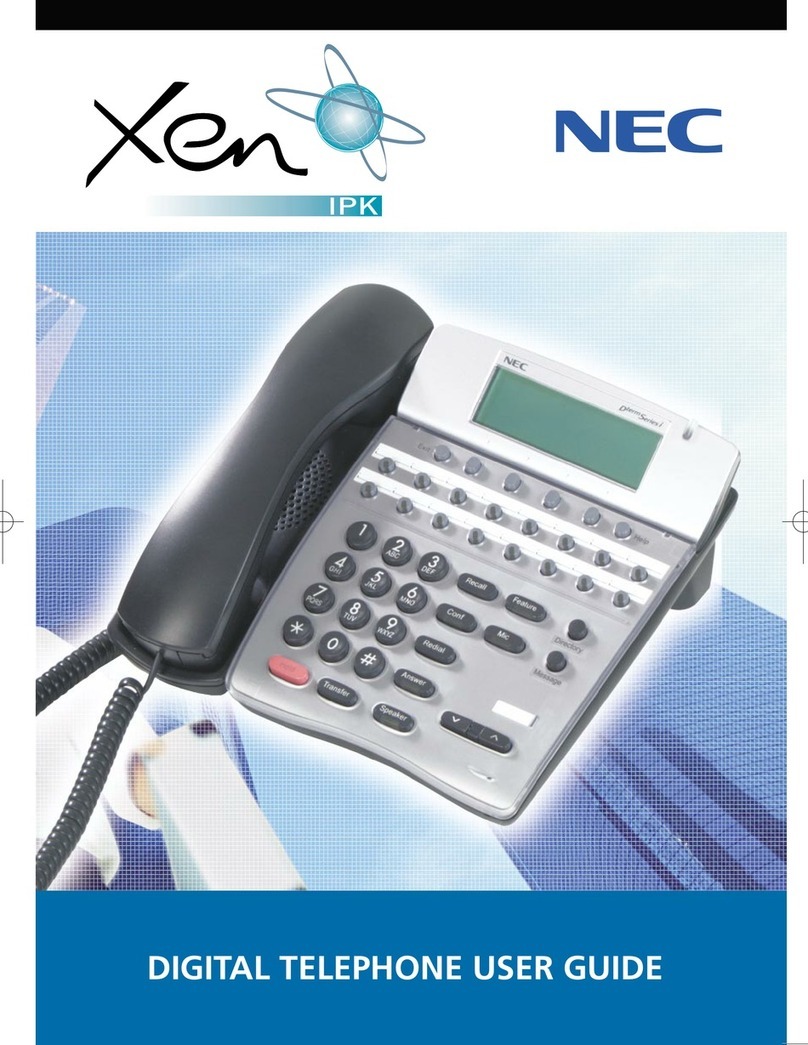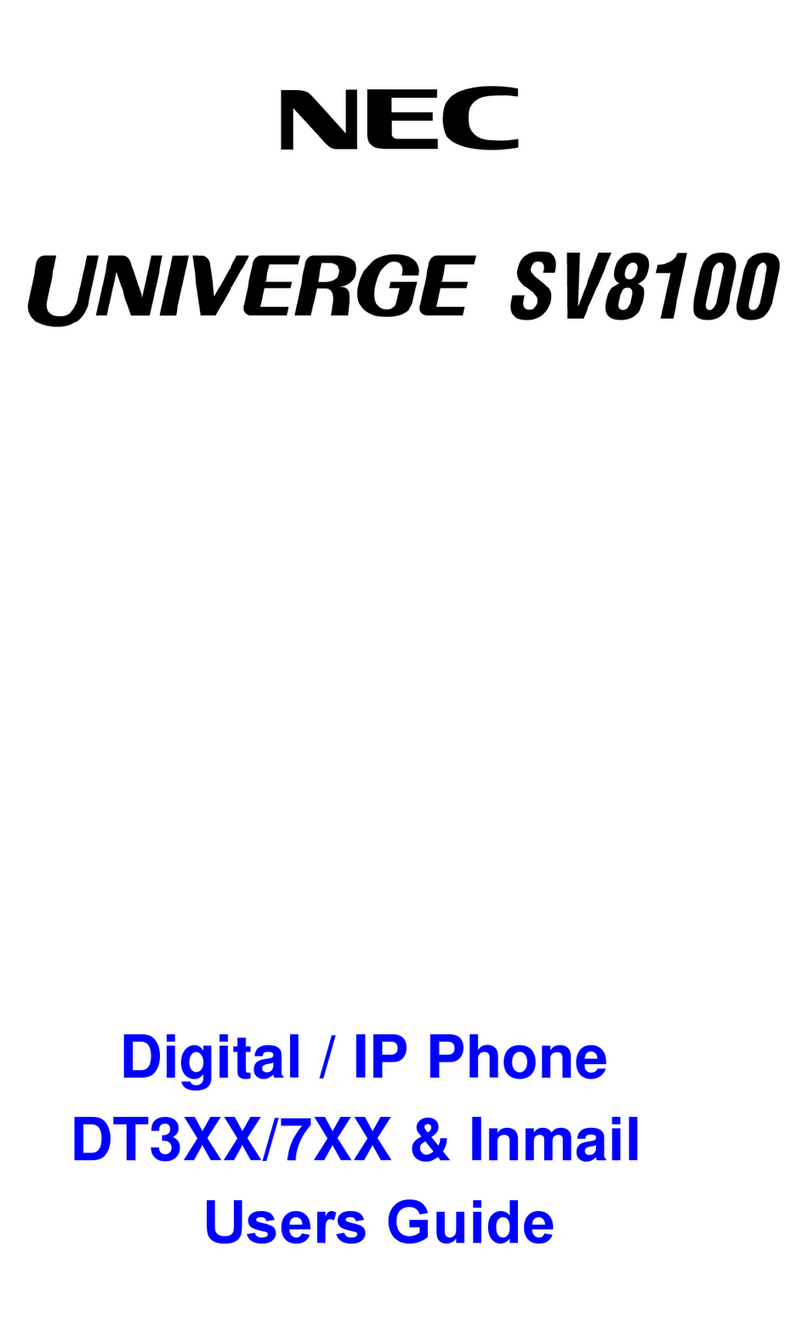31149
Issue 1.01
Call Indicator Lamps
Lamp at top corner of handset flashes when a
call terminates to the terminal. Lamp light
flashes when a message has been left.
Programmable Keys
These keys can be programmed as either
Flexible Line key, Programmable Feature key or
One-Touch Speed Dial key.
Recall
Press this key to send a hook flash to the CO
you are currently on. Depending on the CO, it
may put the caller on hold with Telco or hang up.
Feature
Used to activate terminal setup functions and to
program One-Touch keys.
Feature + 1 – Turns microphone On/Off.
Redial
Press key to activate redial feature.
Conf
Press this key to establish a three way
conference. LED on key lights when active.
Answer
When the LED on this key is flashing, press the
key to answer a waiting call.
Mic
Press key to respond hands free. LED on this
key lights up during speakerphone operation.
Message
Press the Message key to access the voice mail
system or press the key to leave Message
Waiting.
Toggle Up/Down
Use the Up or keys to adjust speaker/
receiver volume and ringer volume.
❏Press Up or Down while idle to
adjust speaker/receiver volume.
❏Press Up or Down while ringing to
adjust ring volume.
Directory
Press key to activate speed calling – system
feature (Future).
Speaker
Controls built-in speaker, which can be used for
Hands Free Dialing/Monitoring. LED on key
lights when key is active.
Transfer
Allows the extension user to transfer a call or
make a second call.
Hold
Press this key to put a call on hold.
❏Lift the Handset or press Speaker.
❏Dial the required number
(For external calls, dial 9first).
❏Press REDIAL button and #to initiate call.
Ask the caller to please hold:
❏Press the Hold key – held key flashes.
❏You may replace handset if you wish.
To retrieve a call:
❏Lift the handset.
❏Press the flashing line.
NOTE:
For exclusive hold – press Feature + Hold.
With a call in progress:
❏Press the Transfer key.
❏Dial an extension or external number and
announce the call (optional).
❏Replace the handset.
NOTE:
If the called extension is busy or does not
answer, press Transfer to return to your caller. If
the extension does not accept the call, ask them
to hang up and your call is returned.
With a call in progress (internal or external)
❏Press the Conf key.
❏Dial an internal or external number.
❏When the third party answers, press Conf
key twice.
❏A three way conference is now
established.
NOTE:
Any party may exit the conference by hanging
up. The two parties will remain connected, as
long as one of the remaining parties is internal.
Answer Hold allows a multiline terminal user to
press the flashing Answer Key to answer an
incoming ringing call or a Camp-On call. When
the mutiline terminal user is already answering a
call, the first call is automatically placed on hold.
❏Receive a CO/DID/DIL incoming ring, the
Answer key flashes.
❏Press Answer to access the new call, the
Answer LED goes out and the original call
is put on hold.
❏If additional calls are received, press
Answer to place the current call on hold
and connect to the next call as long as Call
Appearance Keys and/or CO line keys are
available.