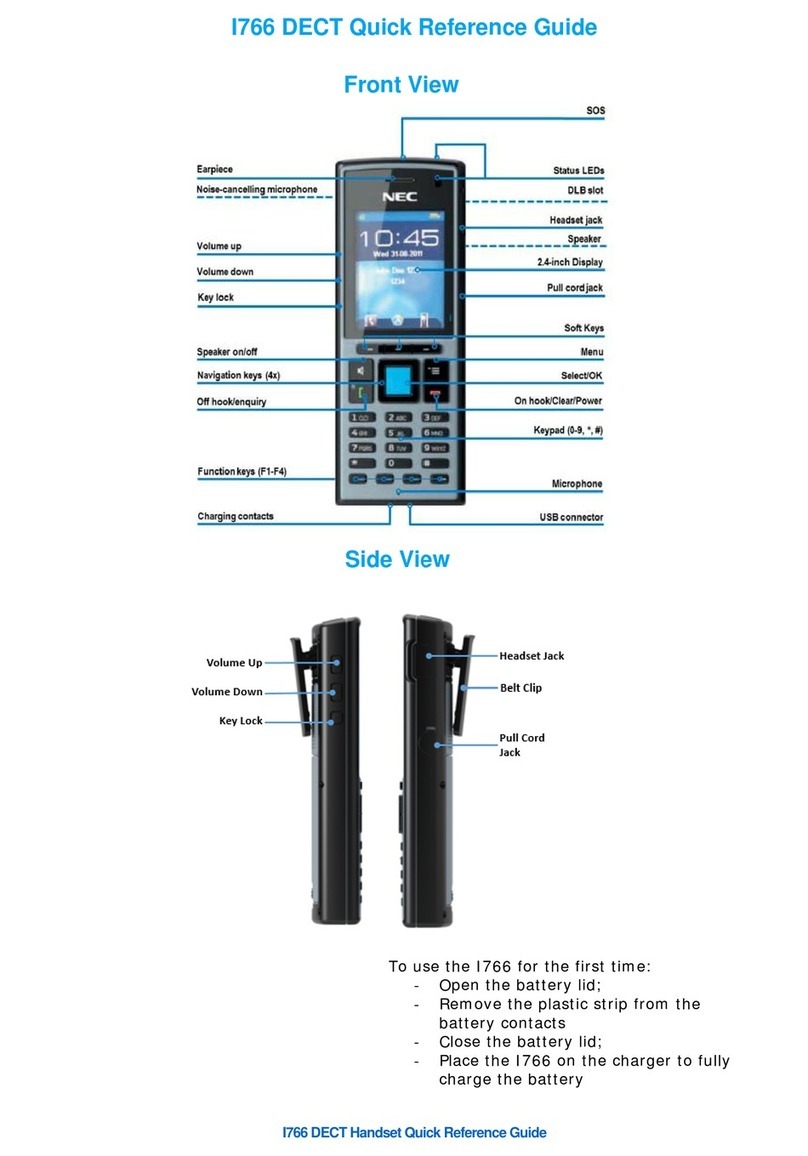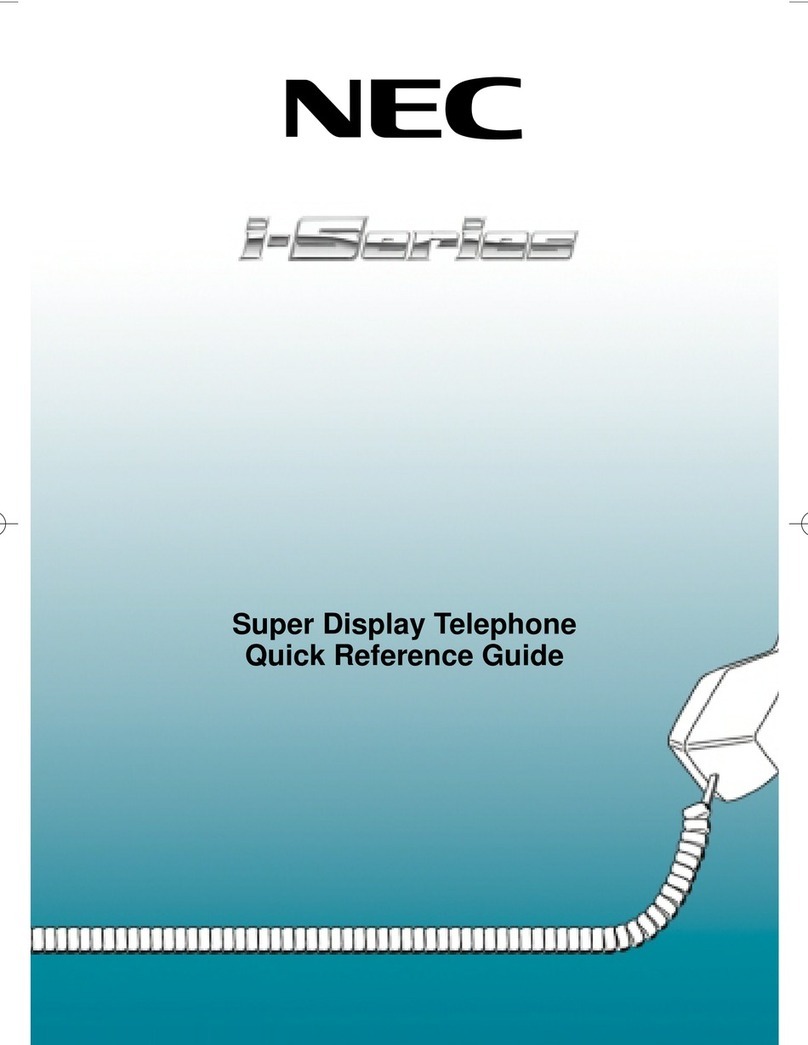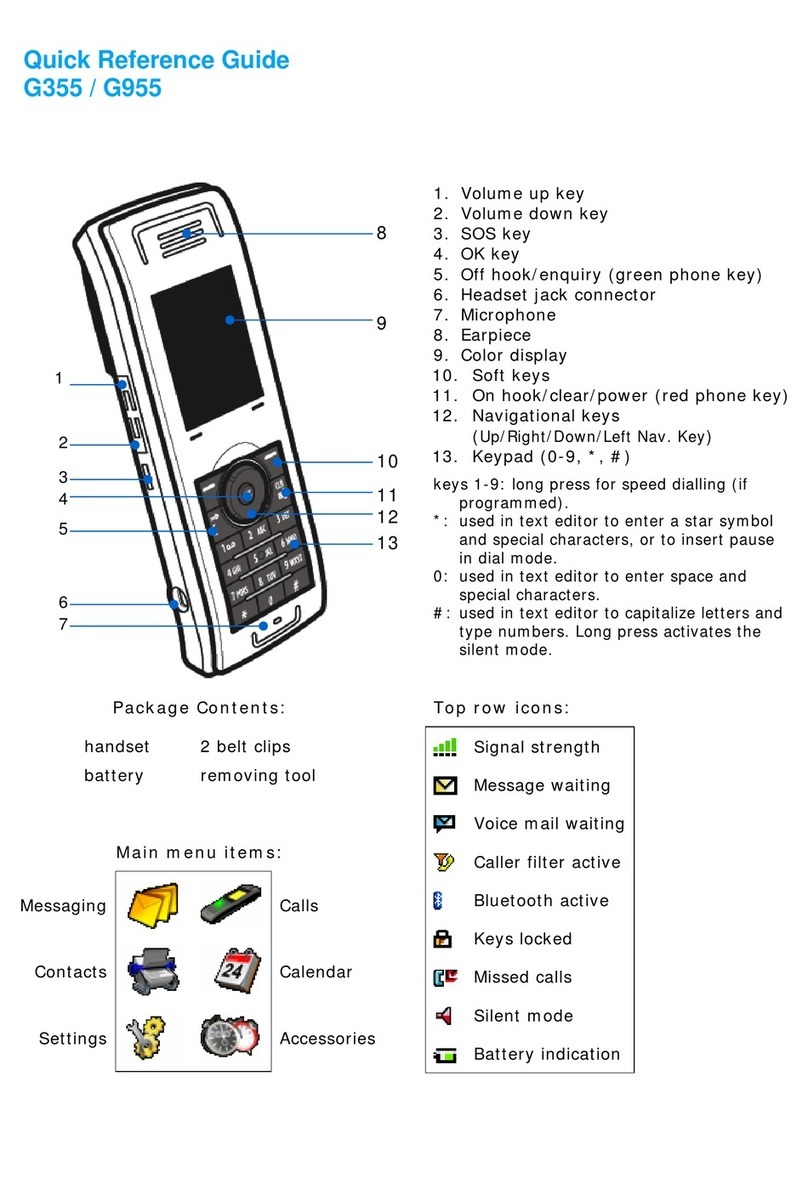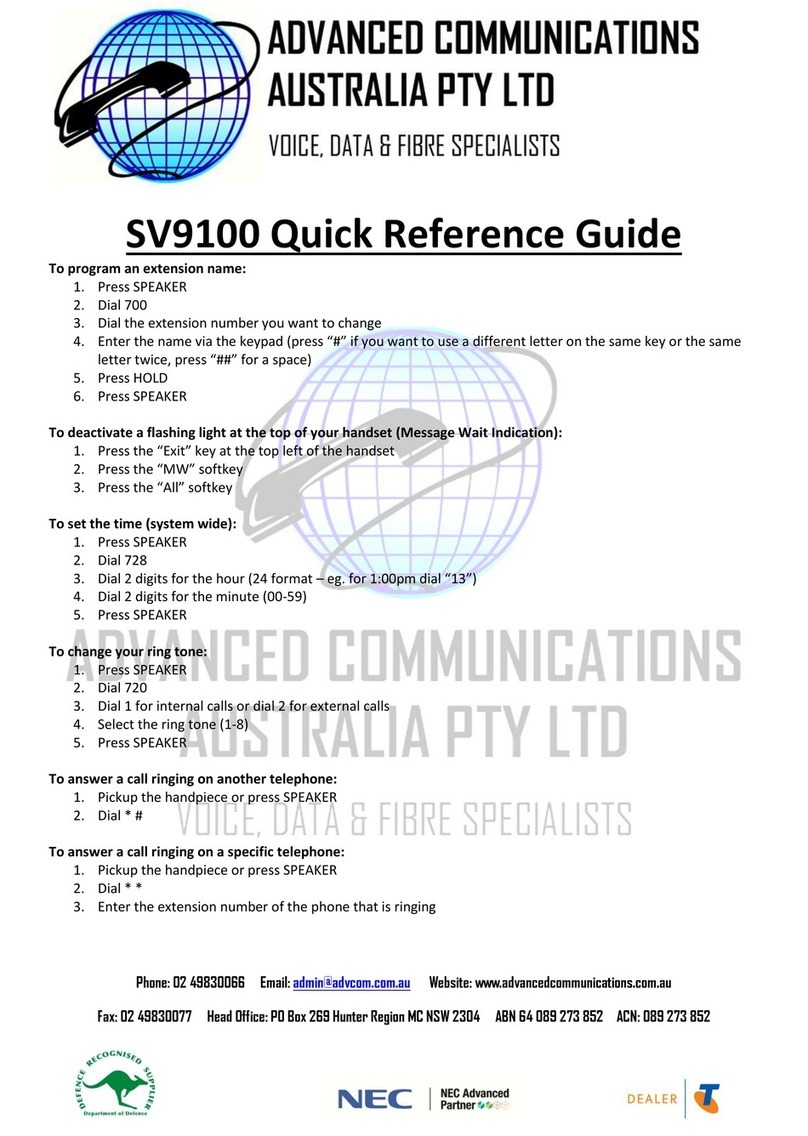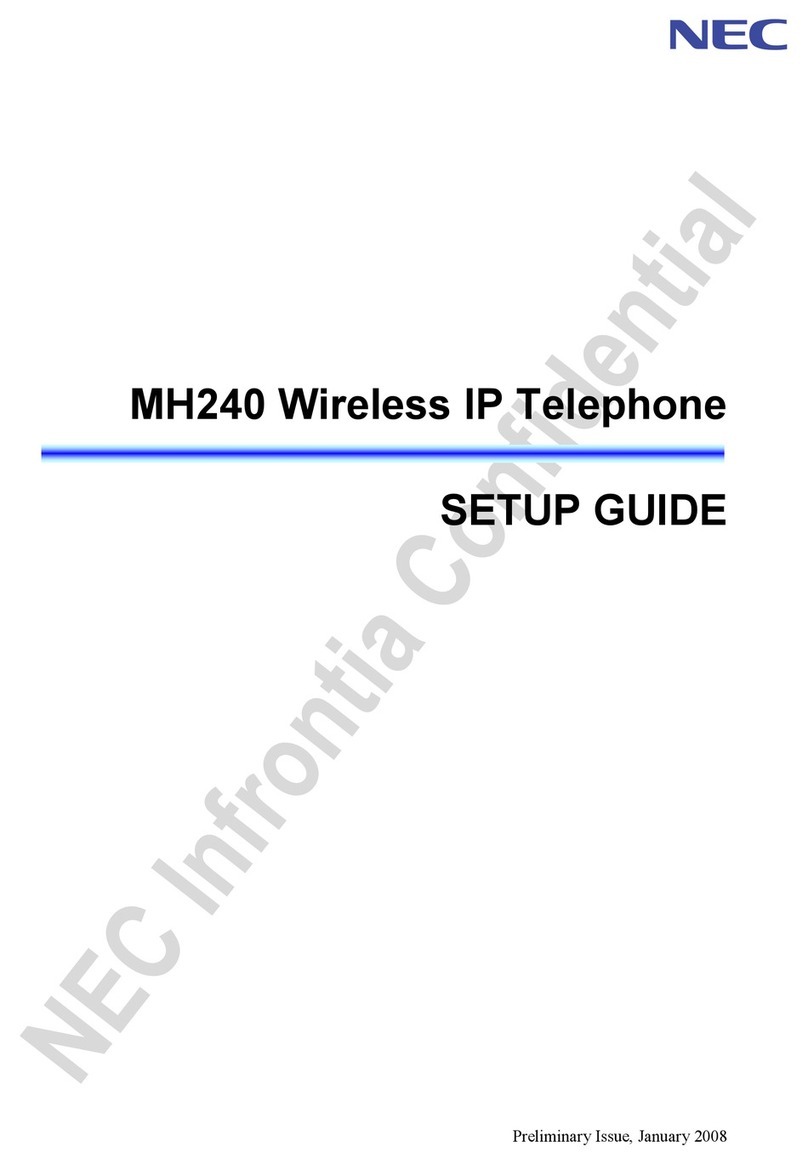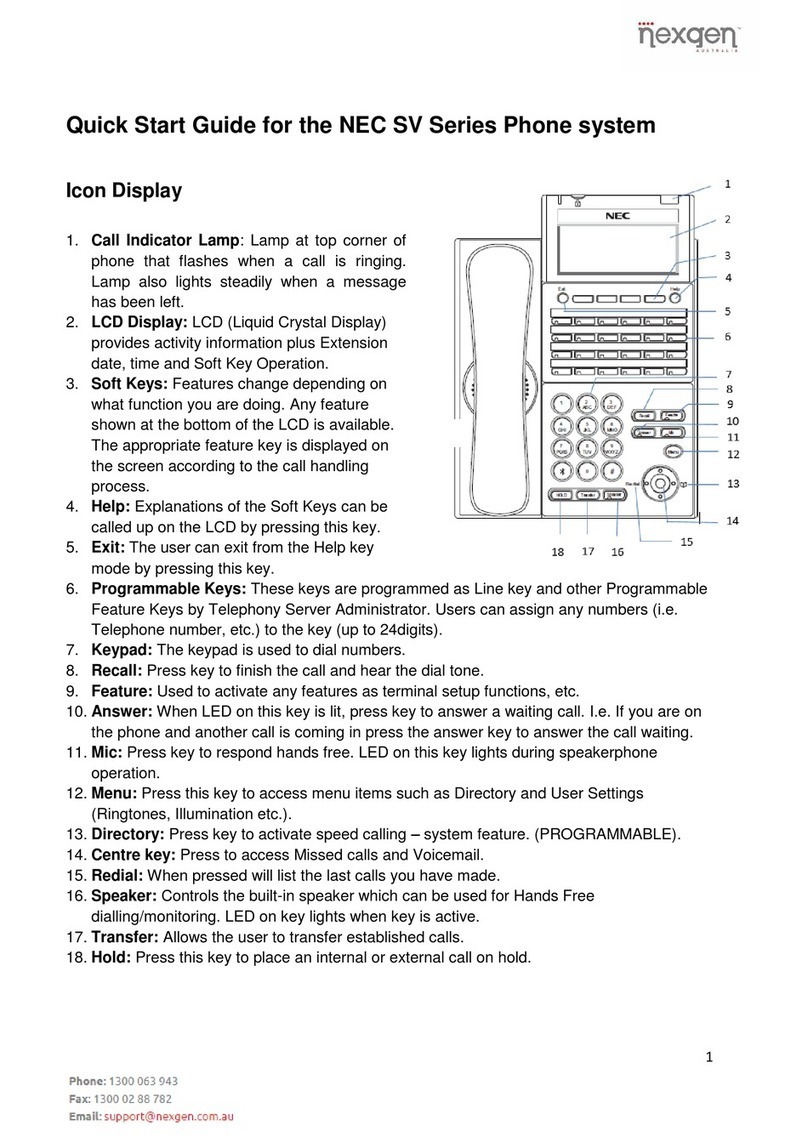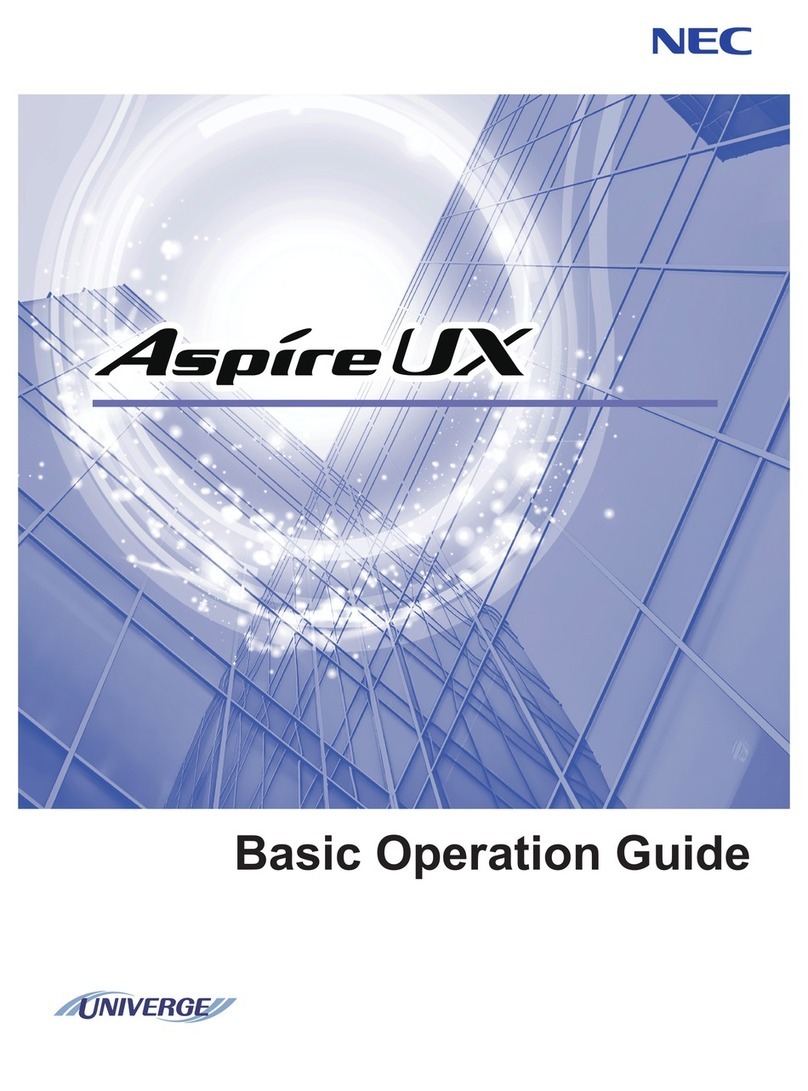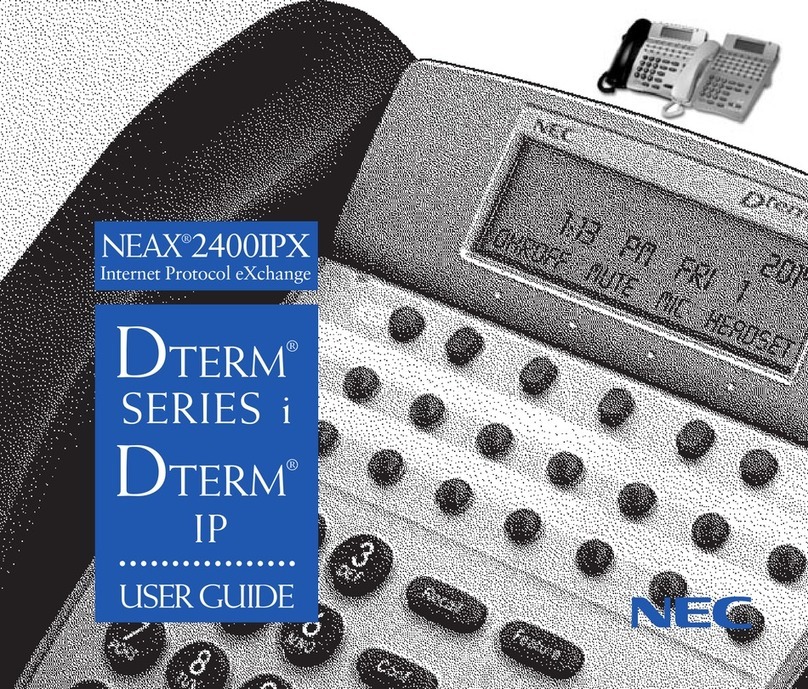Dial “9” to access an outside line
Dial number
Dial extension number or use one touch extension buttons
MIC led light must be on for hands free.
While speaking with your caller, press “Hold” button
To retrieve your call, press flashing Call key
Press “Transfer” button. Press “Park” button
Dial a “Park Location” from 1 to 9 on dial pad.
OR Transfer + *40 + 1 thru 9 on dial pad
TO RETRIEVE A PARKED CALL
Press “Retrieve” button. Dial “Park Location” from 1 to 9
on dial pad.
OR Press #40 + park location from dial pad.
Press “Transfer” button
Dial extension number, or use one touch button
When you hear ringing, you may stay on the line to
announce the call or hang up to complete the transfer
QUICK TRANSFER TO VOICE MAIL
Press “Trf” menu key then "VMsg" menu key
Dial extension number or press one touch key.
Hang up.
OR
Press trans + extension number + 8 and hang up
Press Redial on cursor until desired number appears in
display.
- Last 10 numbers dialed are stored.
Pick up handset, or press "Speaker" and number is dialed
While on a call, Press CONF button. Dial next number.
Press ADD menu key then dial next number
Continue previous step until all callers are called
Press ADD then BEGIN to connect all parties
TO ENTER A NAME AND NUMBER IN
SPEED DIAL
Press “↓” Menu key then “PROG” Menu key
Press “STA” Menu key
Enter memory location on dial pad (0-9)
Enter 9 + phone number
Press “HOLD”
Enter name (# to reuse key, ## for space, FEATURE for
backspace.
Press “Hold” then “Speaker” to save and end.
TO DIAL A SPEED DIAL NUMBER
Press “DIR” Menu key
Press “STA” or “SYS” Menu key
Press “↑” or “↓” Menu key to select desired speed dial
Press “Speaker” or lift handset to call
OR!
Dial “#7” and memory location 0-9