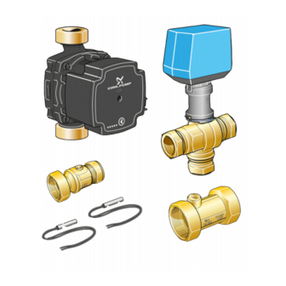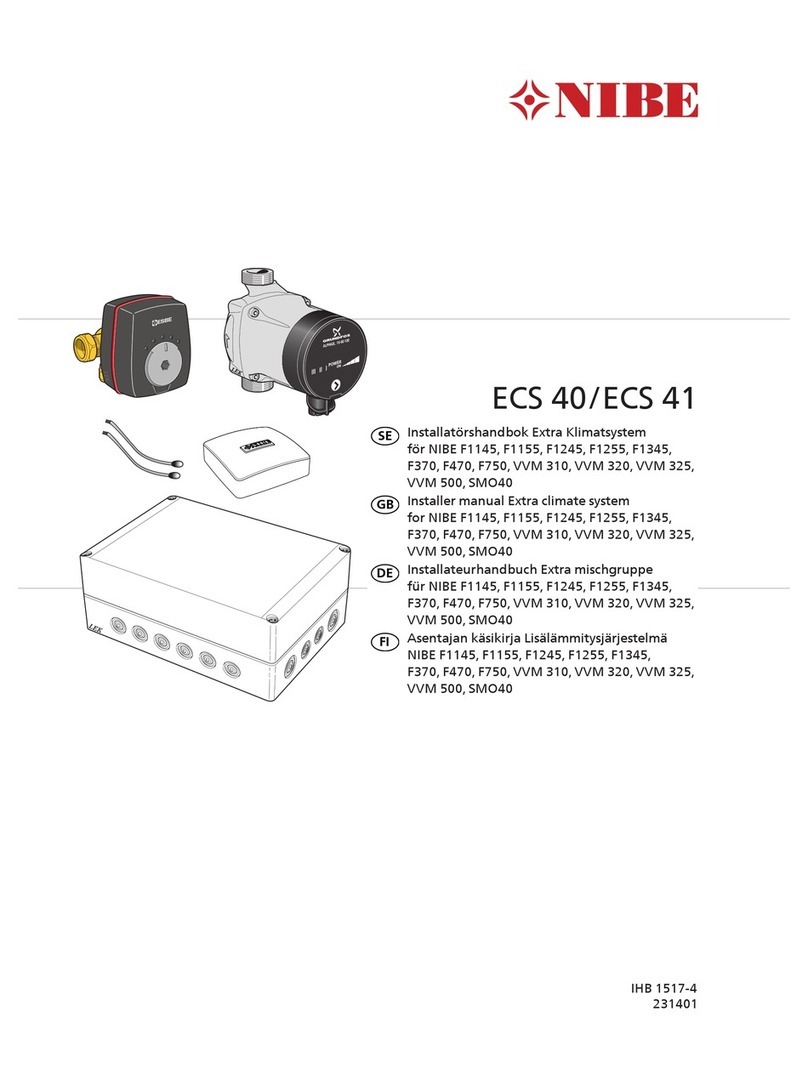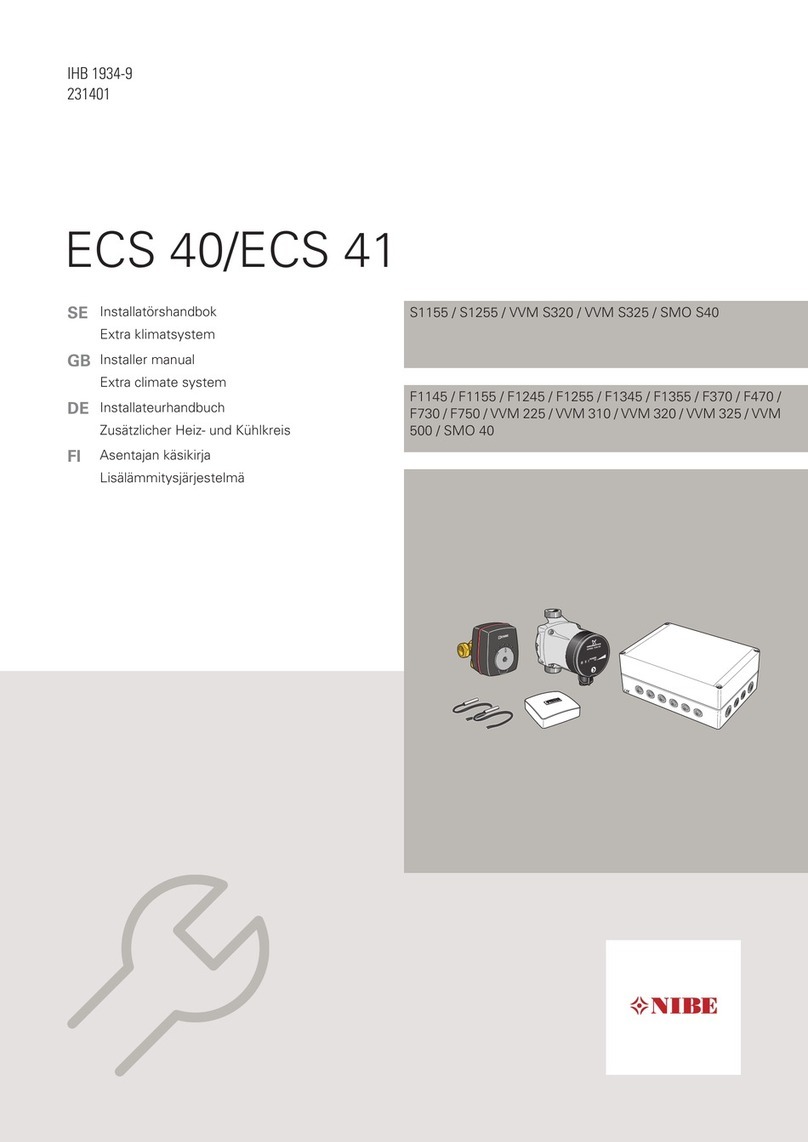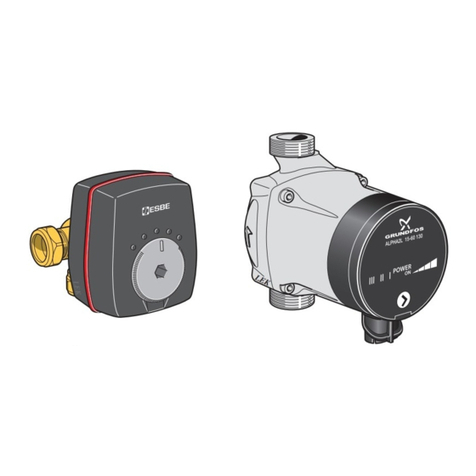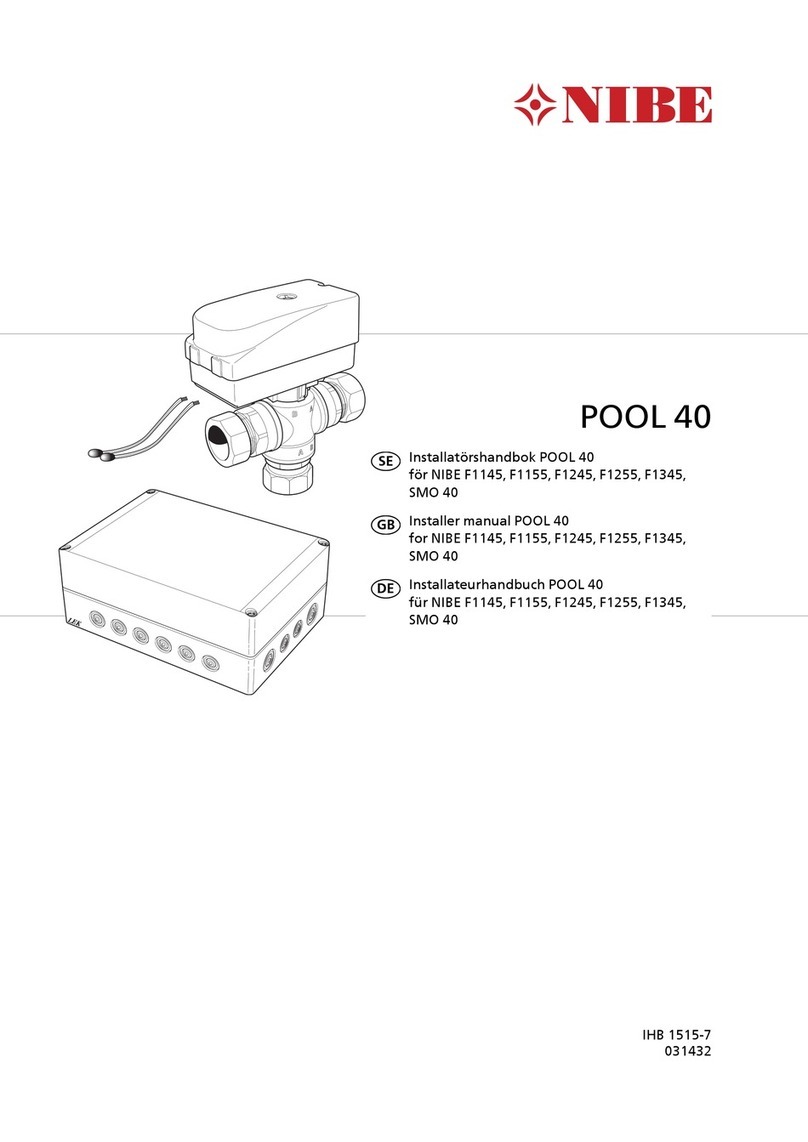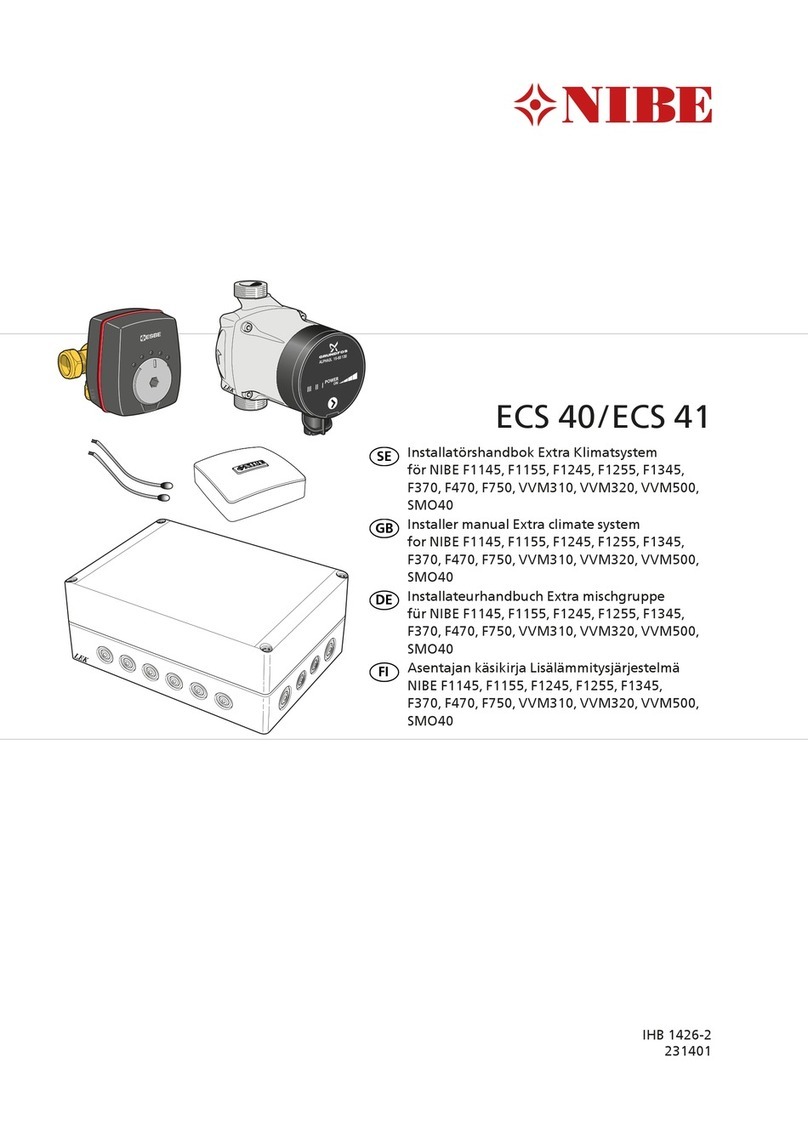Safety information
This manual describes installation and service proced-
ures for implementation by specialists.
The manual must be left with the customer.
This appliance can be used by children
aged from 8 years and above and persons
with reduced physical, sensory or mental
capabilities or lack of experience and
knowledge if they have been given super-
vision or instruction concerning use of the
appliance in a safe way and understand
the hazards involved. Children shall not
play with the appliance. Cleaning and user
maintenance shall not be made by children
without supervision.
Rights to make any design or technical
modifications are reserved.
©NIBE 2020.
System pres-
sure
Defined by
main
product
MPaMax. system
pressure, heat-
ing medium
Defined by
main
product
l/sMax flow
35°CMax. permitted
ambient temper-
ature
ECS 40/ECS 41 must be installed via an isol-
ator switch. The cable area has to be dimen-
sioned based on the fuse rating used.
If the supply cable is damaged, only NIBE,
its service representative or similar author-
ised person may replace it to prevent any
danger and damage.
Symbols
NOTE
This symbol indicates danger to person or ma-
chine .
Caution
This symbol indicates important information
about what you should consider when installing
or servicing the installation.
TIP
This symbol indicates tips on how to facilitate
using the product.
Marking
The CE mark is obligatory for most products sold
in the EU, regardless of where they are made.
CE
Classification of enclosure of electro-technical
equipment.
IP 21
Danger to person or machine.
Read the Installer Manual.
ECS 40/ECS 41Chapter 1 | Important information4
S
Important information