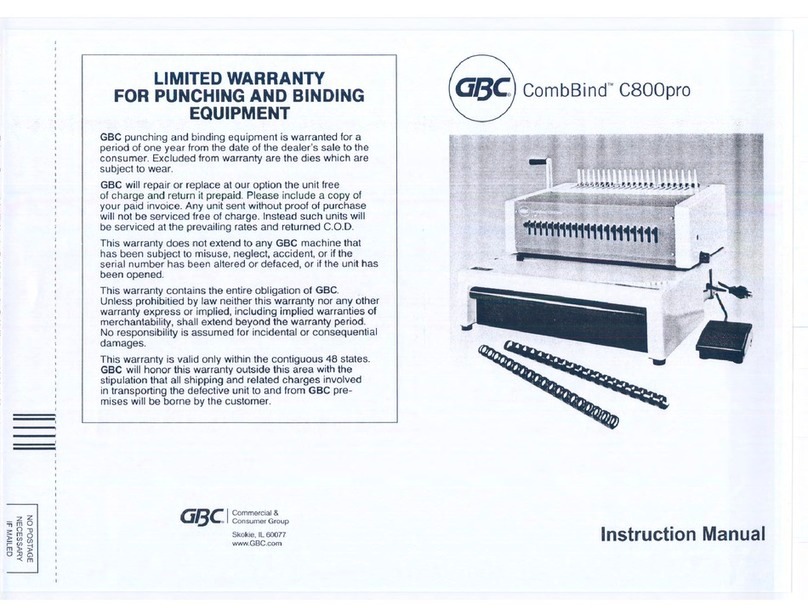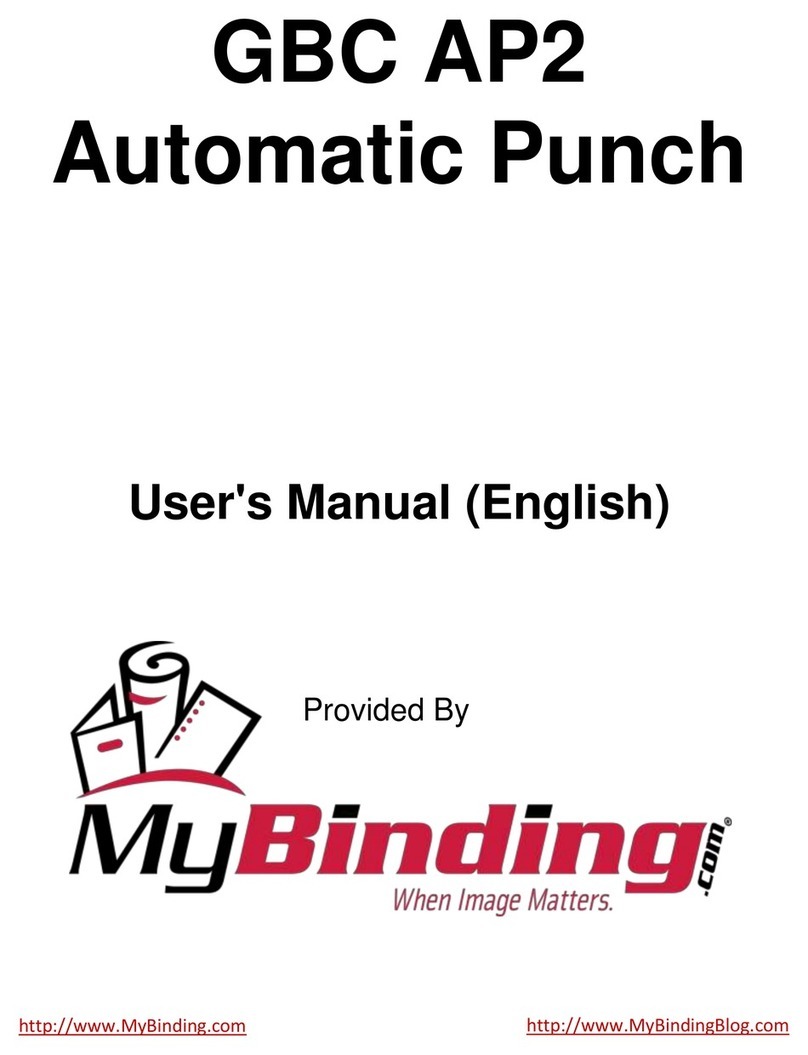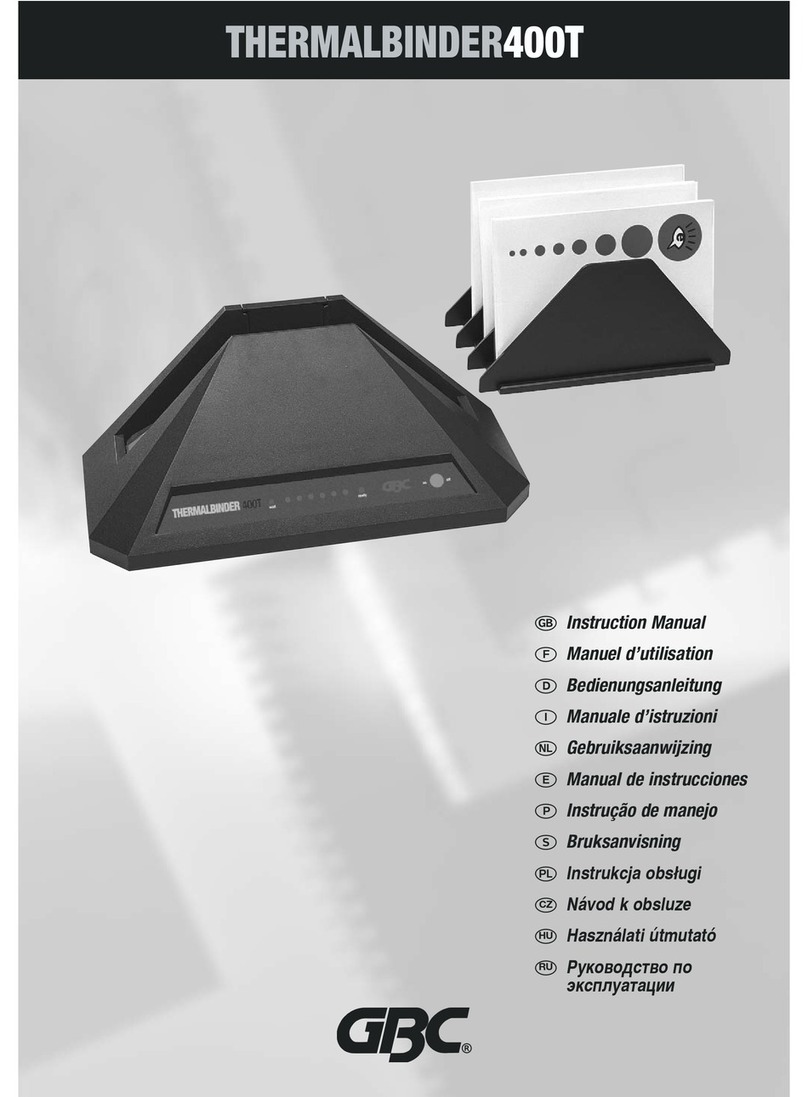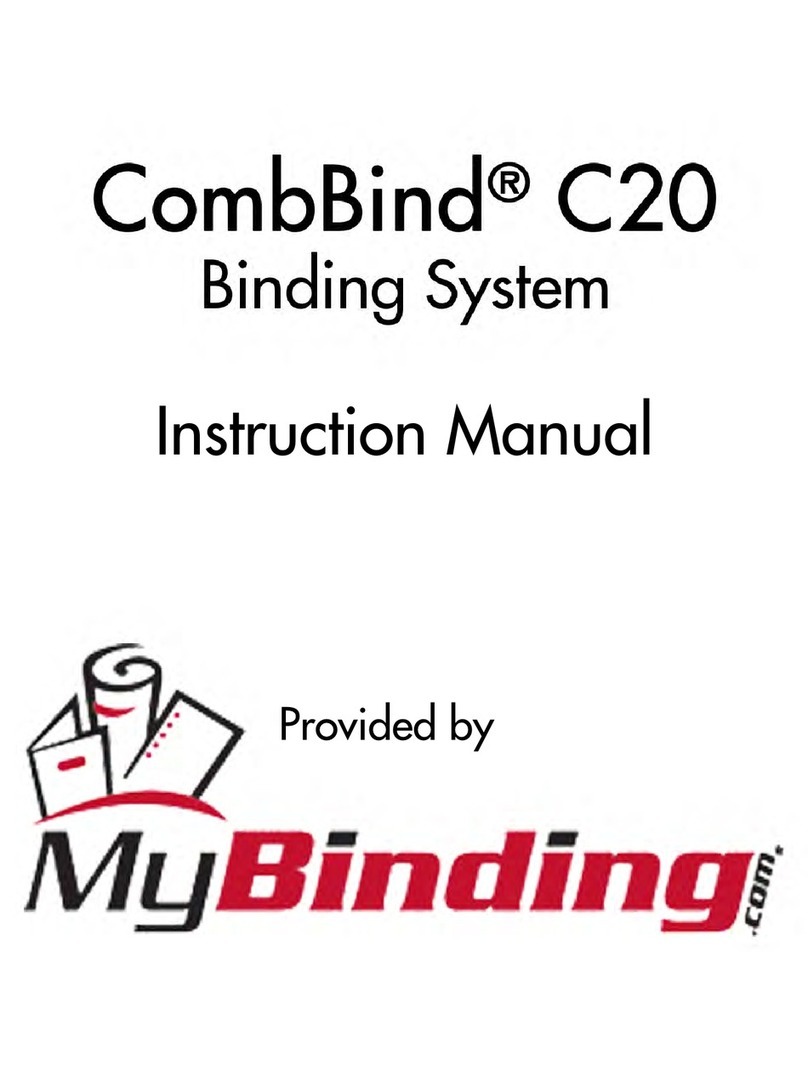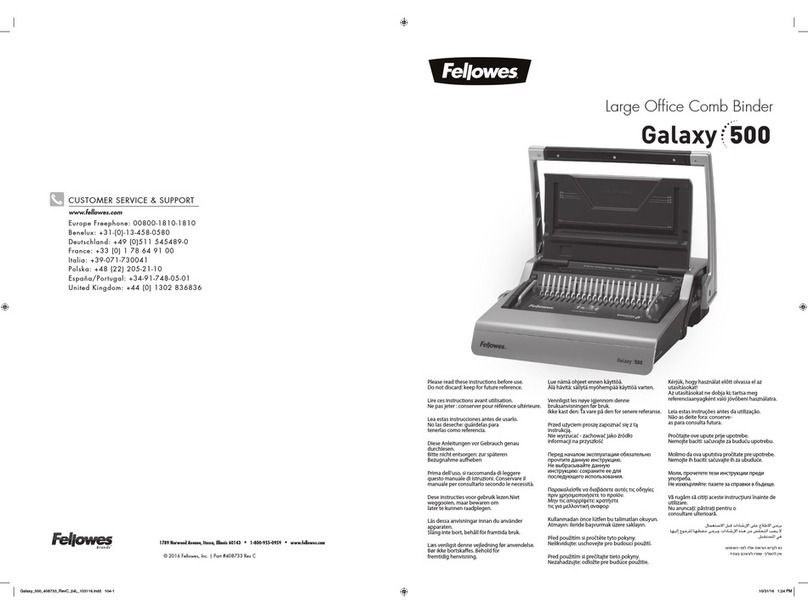Wird das Modul als Einzelgerät verwendet , ist die
Modulhalterung notwendig. Gerät dann wie oben gezeigt in
die Halterung einsetzen.
Bei Einsatz mit der Stanzmaschine DTP 340 M, Gerät direkt an
die Stanzmaschine anbauen. Anwendung
DTP 340 M , siehe separate Gebrauchsanleitung.
Bindehebel muß ganz am hinteren Anschlag stehen.
Binderücken in Haltekamm einlegen, Zähne müssen
nach hinten unten zeigen. Binderücken mit Bindehebel ca.
2/3 öffnen.Rändelschraube öffnen, nach rechts bis zum
Anschlag schieben und wieder festziehen.
Aufziehweite ist so für weitere Bindvorgänge fixiert
Das perforierte Papier senkrecht in den Binderücken ein-
kämmen und nach vorne ablegen. Bei dickeren Blocks
Vorgang wiederholen. Sind alle Blätter eingekämmt, Binde-
hebel ganz nach hinten bis zum Anschlag drücken und
gebunden Block nach oben herausnehmen. Fertig!
If the module is used as a single unit the holding device is
necessary. Insert unit holding device as shown above. If the module is used together with the punch machine
DTP 340 M, install the unit directly at the punch machine. For
application on DTP 340 M, see separate operation manual.
Push binding lever back until it really stops. Lay plastic
comb behind the comb holder so that the prongs of the
plastic comb binding face downwards. Open plastic comb
by pulling the binding lever forward until the comb is about
two-thirds open. Loose the knurled screw and push it to
the right until it stops. So the screw sets the opening widht
for further binding.
Insert the punched paper vertically onto the fingers of the open
plastic comb and lay it down towards you. For thicker books
repeat this process. Close plastic comb by returning the
binding lever to the stop. Lift the completed ´book upwards to
remove. Ready!
Si le module est utilisé comme appareil individuel, il
faudra le fixer par l’intermédiaire d’un dispositif de
serrage. Dans ce cas, posez l’appareil sur ce dispositif
selon l’illustration ci-dessus.
S’il est utilisé avec la machine à perforer DTP 340 M,
rapportez l’appareil directement sur cette machine. Pour
l’exploitation de la DTP 340 M, voir le mode d’emploi séparé.
Il faut que le levier de reliure soit collé contre la butée
arrière. Placez le dos de reliure dans le peigne de retenue
de manière à ce que ses dents soient orientées vers le
bas arrière. Ouvrez le dos de reliure d’env. 2/3 à l’aide du
levier de reliure. Desserrez la vis moletée, poussez-la
vers la droite jusqu’à la butée, puis resserrez-la. Ainsi,
l’amplitude d’écartement sera fixée pour les opérations
de reliure suivantes.
Insérez le papier perforé perpendiculairement dans les
dents du dos de reliure et déposez-le vers l’avant. Répétez
cette opération s’il s’agit de blocs épais. Lorsque toutes les
feuilles sont insérées, poussez le levier de reliure
entièrement en arrière jusqu’à la butée, puis retirez le bloc
relié vers le haut. Ça y est!
Si se utiliza el módulo como aparato individual, se
necesitará el dispositivo fijador. Inserte entonces el
aparato en dicho dispositivo según la ilustración arriba
indicada.
Si se lo utiliza con la troqueladora DTP 340 M, adose el
aparato directamente a esta troqueladora. Para la
explotación de la DTP 340 M, véase el modo de empleo
separado.
La palanca de encuadernado debe estar pegada al tope
trasero. Cargue el lomo encuadernador en el peine de
retención de manera que los dientes apunten hacia
abajo atrás. Abra el lomo encuadernador de aprox. 2/3
mediante la palanca de encuadernado. Suelte el tornillo
moleteado, empújelo hacia la derecha hasta el tope,
luego apriételo de nuevo. Así la amplitud de expansión
estará fijada para los encuadernados ulteriores.
Entre las hojas perforadas perpendicularmente en el lomo
encuadernador y deposítelas hacia delante. Repita está
operación si se trata de bloques gruesos. Cuando todas
las hojas están entradas en el lomo encuadernador,
empuje la palanca de encuadernado enteramente hacia
atrás hasta el tope y retire el bloque encuadernado hacia
arriba. ¡Ya está! 08 / 2002 - 971 000001