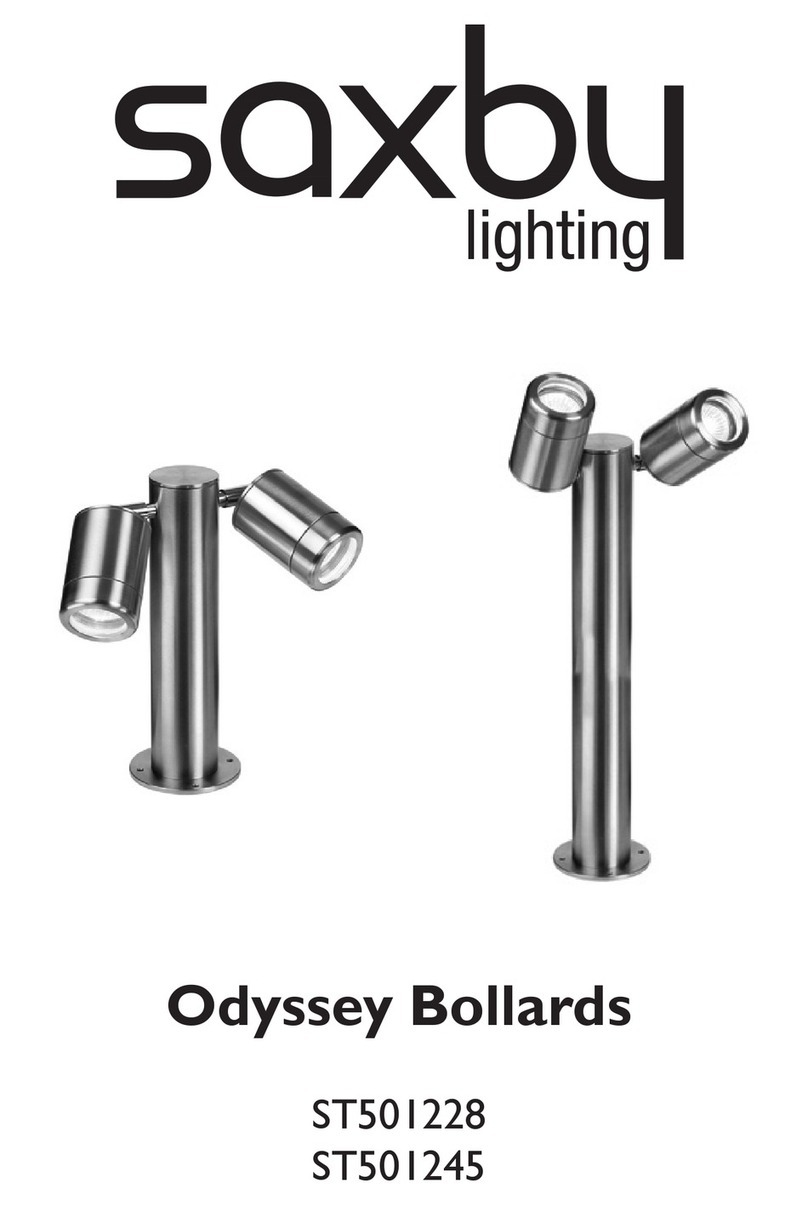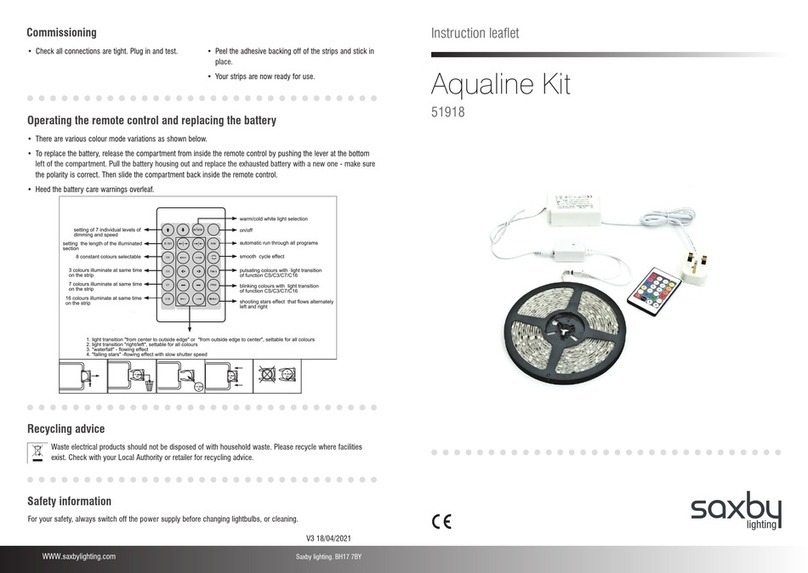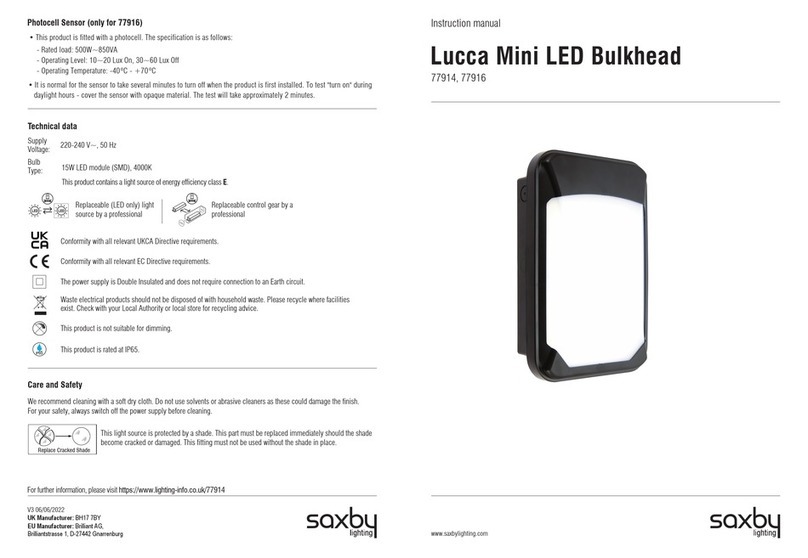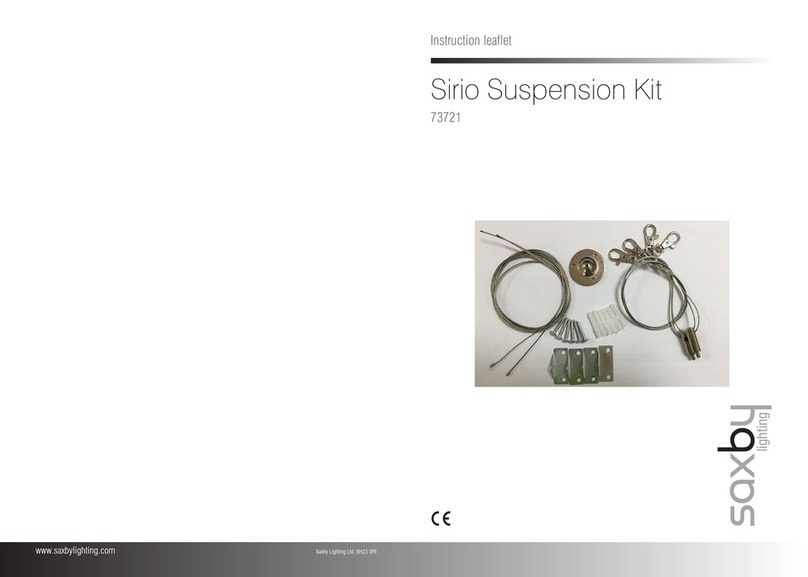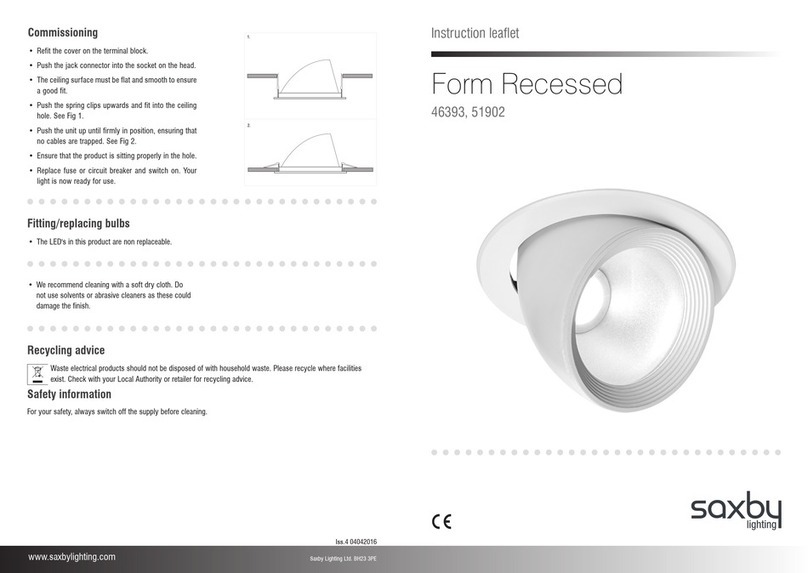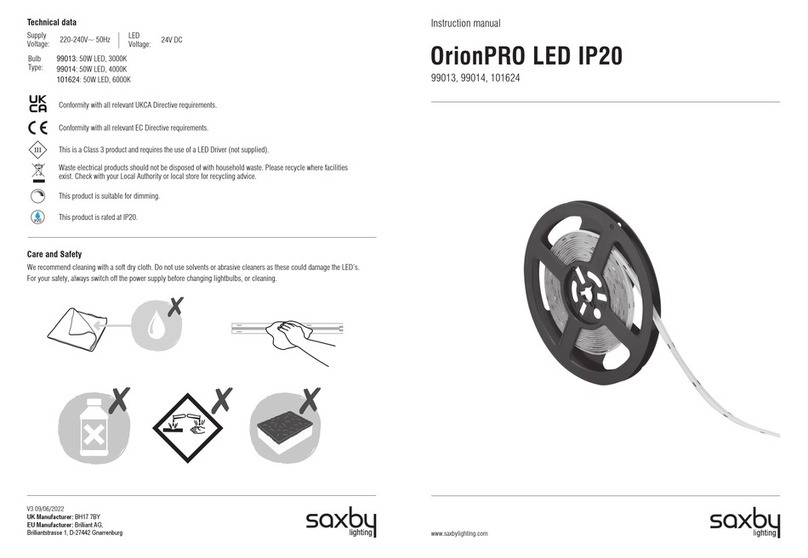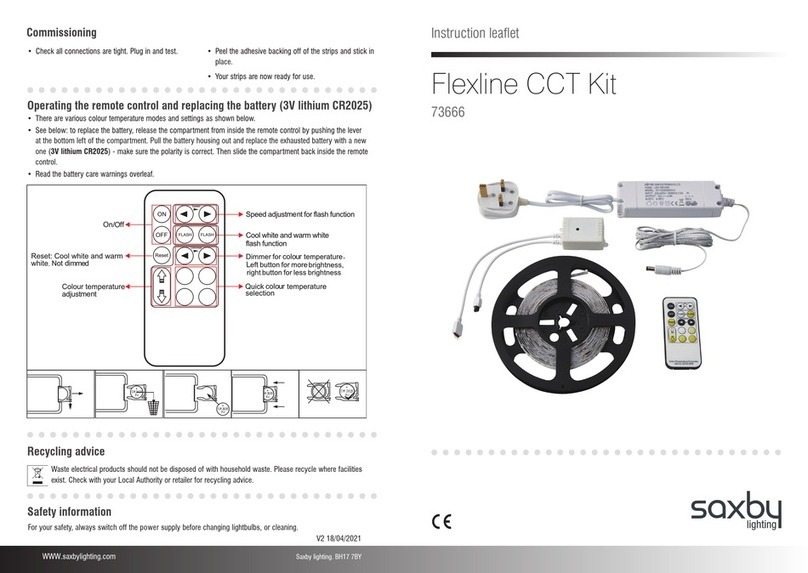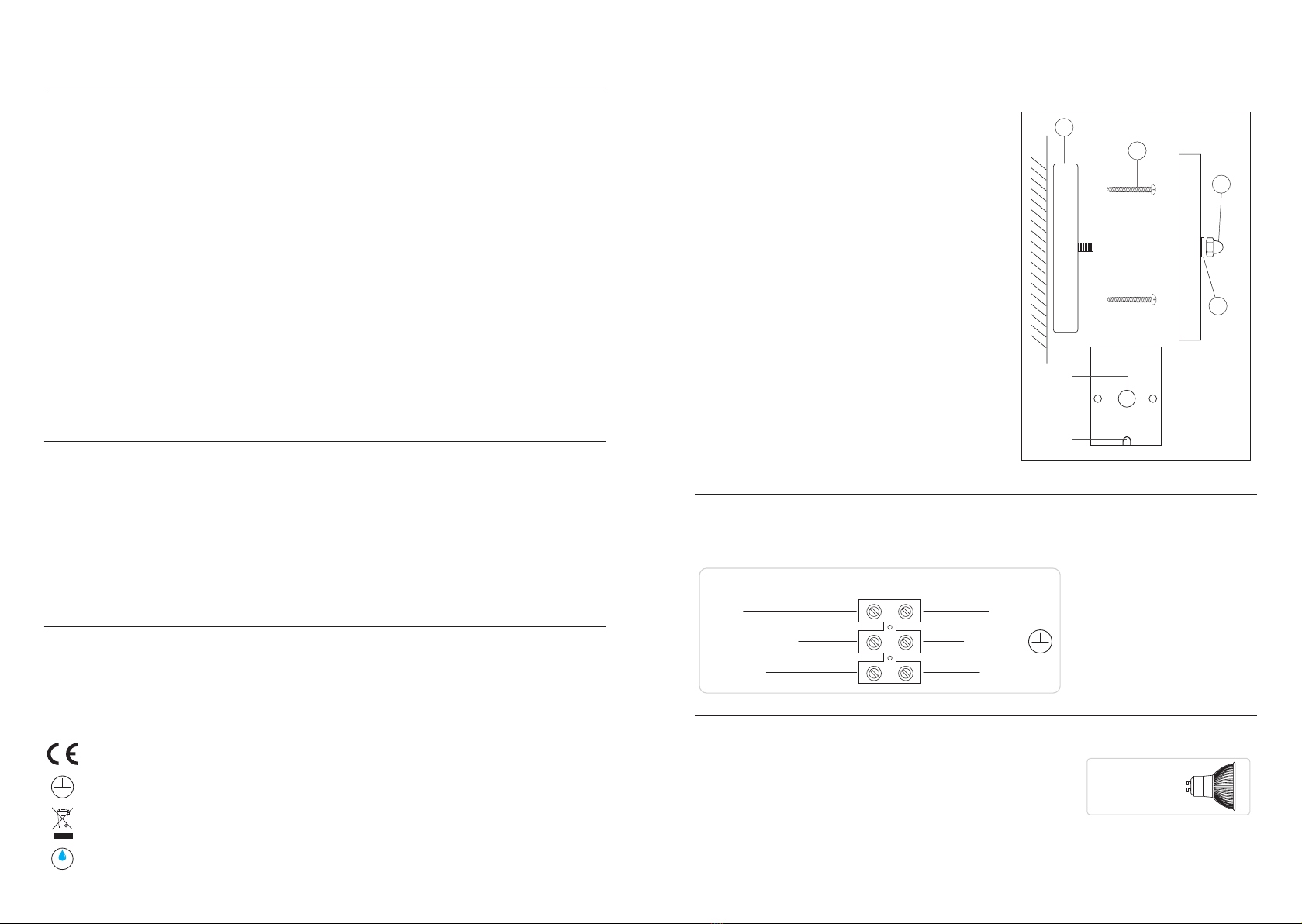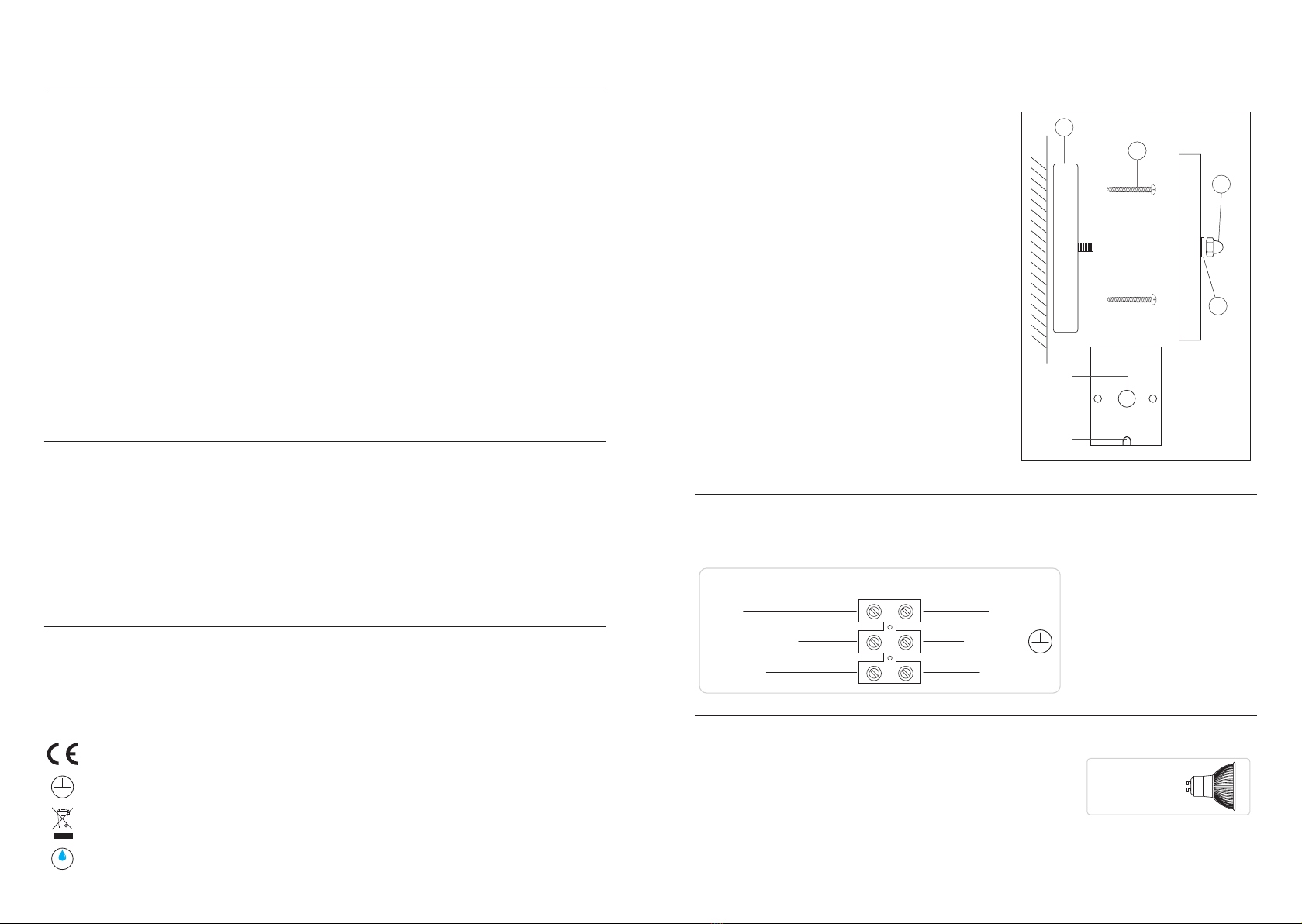
Warning
Thank you for purchasing this light fitting. Please read the instruction carefully before use to ensure safe and satisfactory
operation of this product. Please retain these instruction for future reference.
Installation
Technical data
240 V~, 50 Hz
Supply
Voltage:
Bulb
Type:
75431/75435/75442 : 1 x Max. 7W LED GU10
75430/75433/75440/94793 : 2 x Max. 7W LED GU10
Conformity with all relevant EC Directive requirements.
Waste electrical products should not be disposed of with household waste. Please recycle where facilities
exist. Check with your Local Authority or local store for recycling advice.
This product is rated at IP44.
IP
44
This is a Class 1 product and must be earthed.
Existing fittings must be completely removed before installation of a new product. Before removing the existing fitting, carefully
note the position of each set of wires.
Note that the switch is turned off before installation.
Ensure that the screws and cable entry points are sealed to maintain the
IP rating of the product.
Having correctly identified the wiring from your existing light fitting, pull the wire through the hole and connect to the
connection block inside the product in the following way:
Wiring
Check that...
• You have correctly identified the wires
• The connections are tight
• No loose strands have been left out
of the connection block
Layout
Plan the desired layout of these fittings carefully, ensuring the cables will reach the distances between the junction box and the
each light fitting.
Avoid locating any cables in positions that would cause a hazard. Position cables and outdoor rated junction boxes
(not supplied) away from areas where they may be at risk from being cut, trapped or damaged.
We recommend that you use H05RN-F specification cable (not supplied) which is an outdoor grade, rubber sheathed cable.
The mains supply cable must have a minimum cross section area of 1.0mm2.
Cables must be protected using suitable conduit or plastic trunking.
Please read these instructions carefully before commencing any work.
This unit must be fitted by a competent and qualified electrician.
Install in accordance with the IEE Wiring regulations and current Building Regulations.
Check the pack and make sure you have all the parts listed.
To prevent electrocution switch off at the mains supply before installing or maintaining this fitting. Ensure other persons
cannot restore the electrical supply without your knowledge. If you are in any doubt, please consult a qualified electrician.
This light should be connected to a circuit with a 30mA RCD fitted.
If replacing an existing fitting, make a careful note of the connections.
This product is not suitable for location in or near a marine environment.
Always use the correct type and wattage bulb. Never exceed the wattage stated.
When changing a bulb, always switch off at the mains and allow the old bulb to cool down before handling.
Dispose of used bulbs carefully and responsibly.
Waste electrical products should not be disposed of with household waste. Please recycle where facilities exist. Check with
your local authority or retailer for recycling advice.
Remove mounting box (A) from the product by removing dome
nuts (C) and washers (D). Pull terminal block off of retaining pegs.
Carefully pierce a small hole in the rubber gasket in the centre of
the mounting box to allow the cable to pass through.
•
Thread the cable through the hole, ensuring the drain hole is at the
base of the mounting box.
•
Fix the mounting box to the wall using the screws and plugs
supplied (B). Ensure the wall is capable of holding the weight of the
product. Take care to avoid damaging any concealed wiring and
pipes. The correct fixings should be used for brick or cavity walls.
•
Fit the product back on to the mounting box and refit washers (D)
and dome nuts (C), tighten dome nuts to secure.
•
Fit the product back on to the mounting box and refit washers (D)
and dome nuts (C), tighten dome nuts to secure.
•
Fit the bulbs.
•
Replace fuse or circuit breaker and switch on. Your light is now
ready for use.
•
SUPPLY
NEUTRAL
EARTH (GREEN/YELLOW)
SWITCHED LIVE
LIGHTFITTING
BLUE (N)
BROWN (L)
GREEN/YELLOW
When changing a bulb, always switch off at the mains and allow the bulb to cool
before handling. Dispose of used bulbs carefully. Do not exceed the wattage stated
or use a different shape bulb from that indicated on the fitting.
Fitting/replacing bulbs (Max. 7W LED GU10)
clockwise to engage pins. Finally, refit the lampholder covers. Screw on tightly to
maintain IP protection.
7W LED GU10
This is a Class 1 product and must be earthed.
• Wire as detailed Wiring diagram.
• Seal the screw fixings to maintain the IP rating of the fitting.
To access the bulb, unscrew the lampholder covers. Turn the bulb one quarter turn anticlockwise and remove. Push the
new bulb gently into the lampholder and twist a quarter turn
A
B
C
D
Gasket
Drain hole