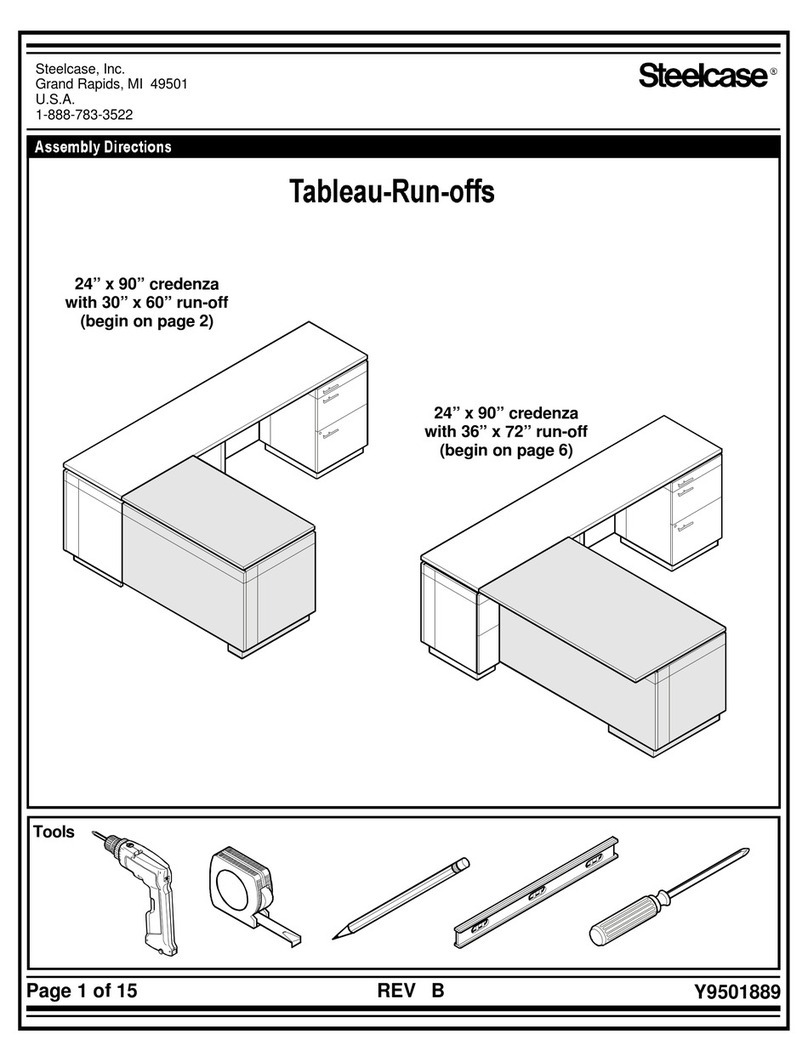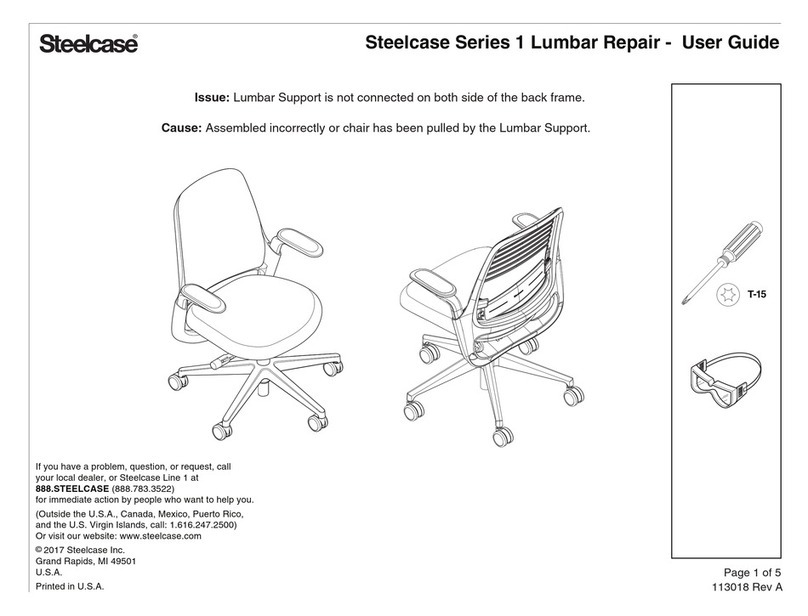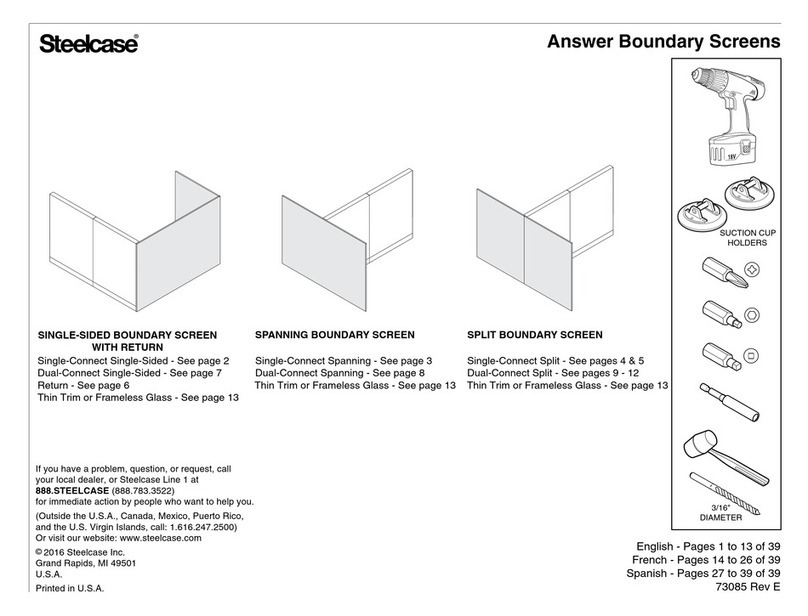Steelcase Avenir Series User manual
Other Steelcase Indoor Furnishing manuals
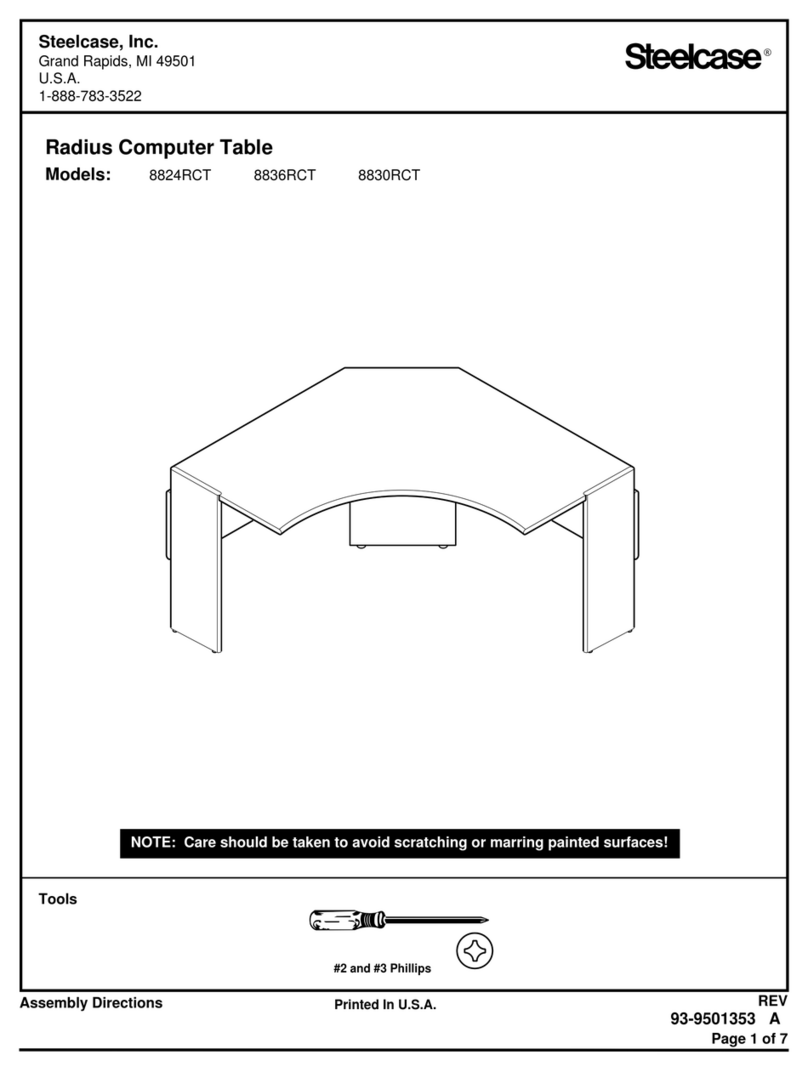
Steelcase
Steelcase 8824RCT User manual
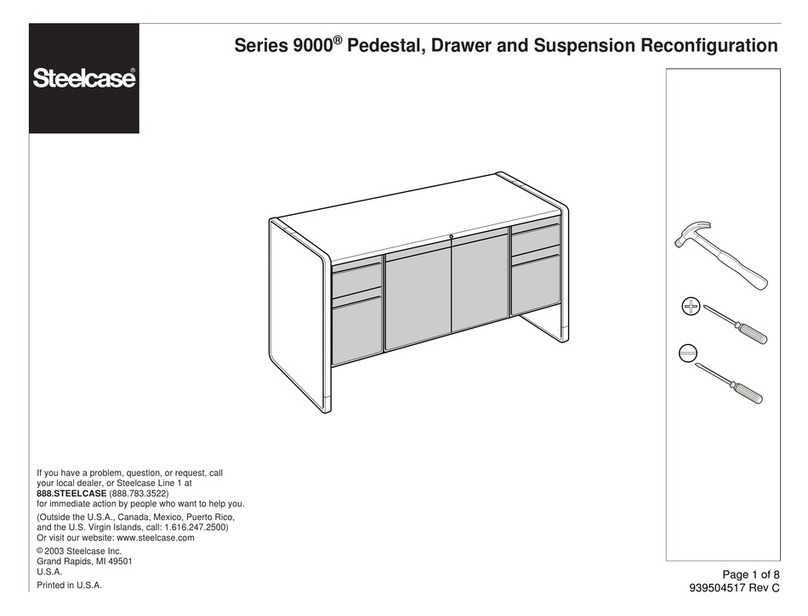
Steelcase
Steelcase Series 9000 Pedestal User manual
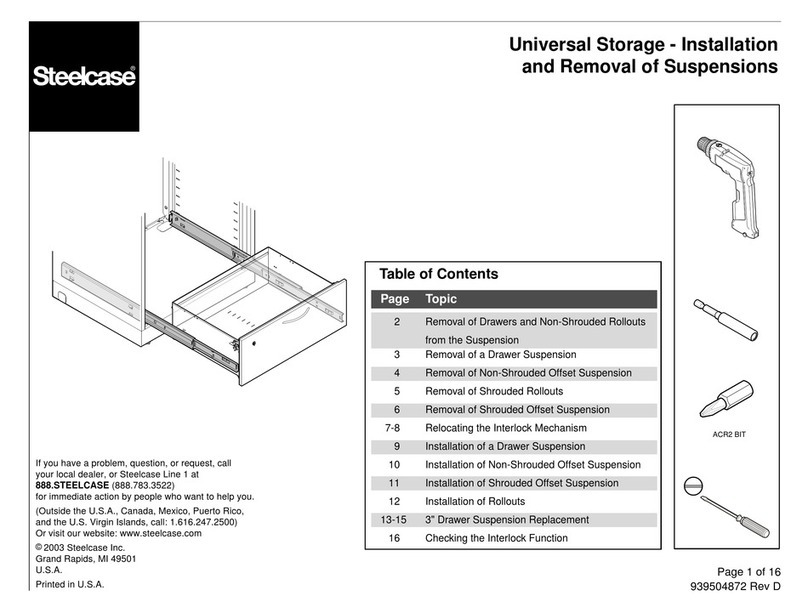
Steelcase
Steelcase Universal Storage User manual

Steelcase
Steelcase Solo User manual
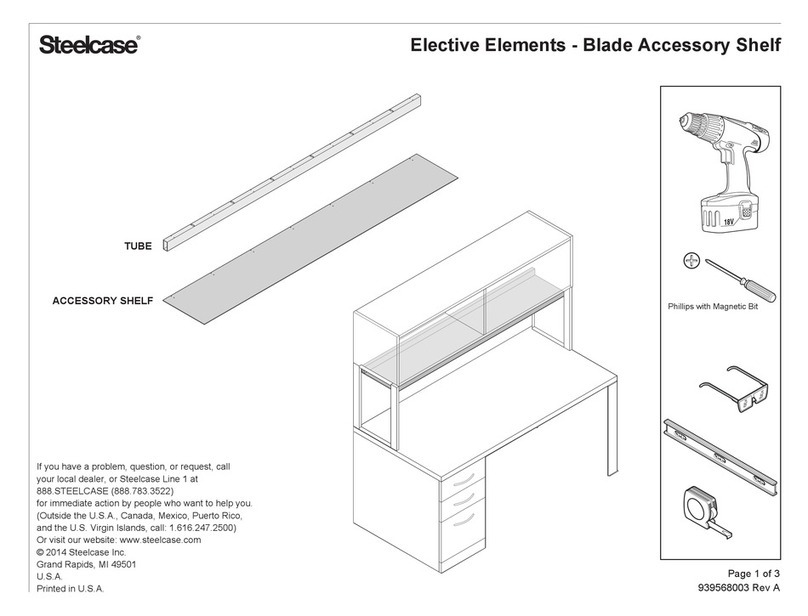
Steelcase
Steelcase Elective Elements Blade Accessory Shelf User manual

Steelcase
Steelcase Mineral User manual
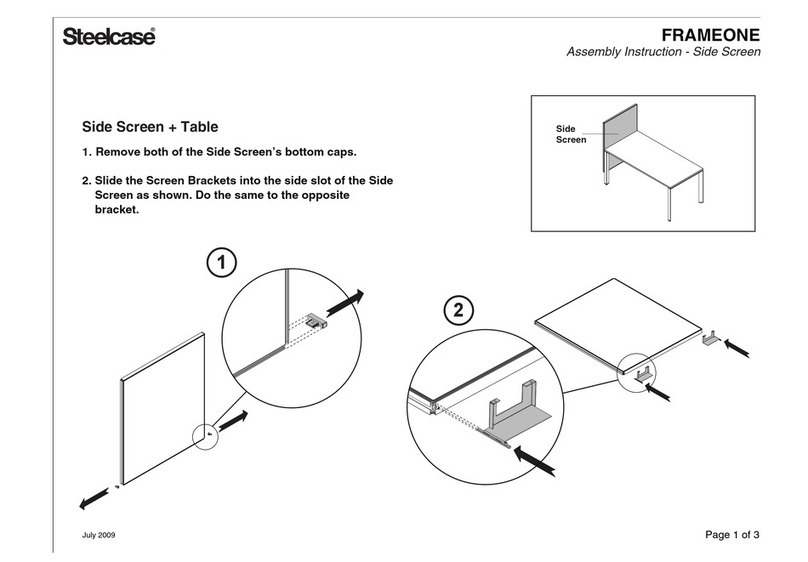
Steelcase
Steelcase FrameOne User manual
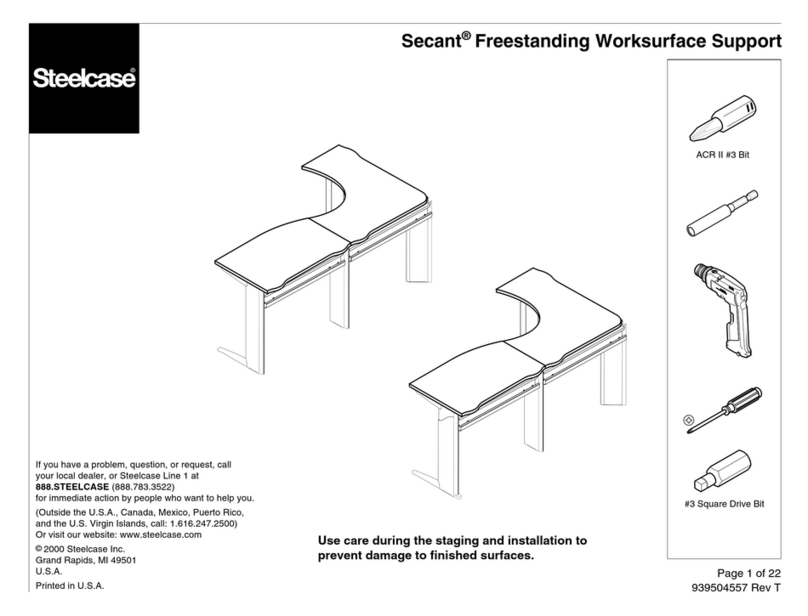
Steelcase
Steelcase Secant User manual
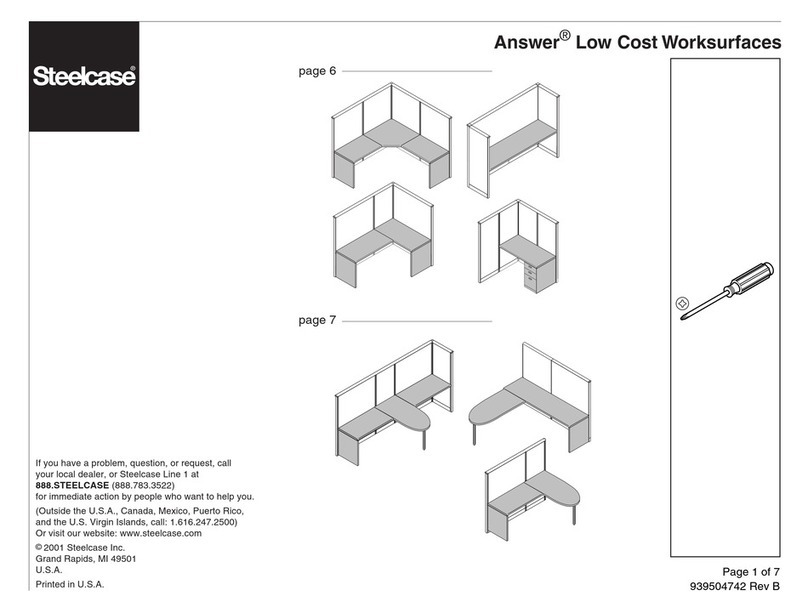
Steelcase
Steelcase Answer Low Cost Worksurfaces User manual
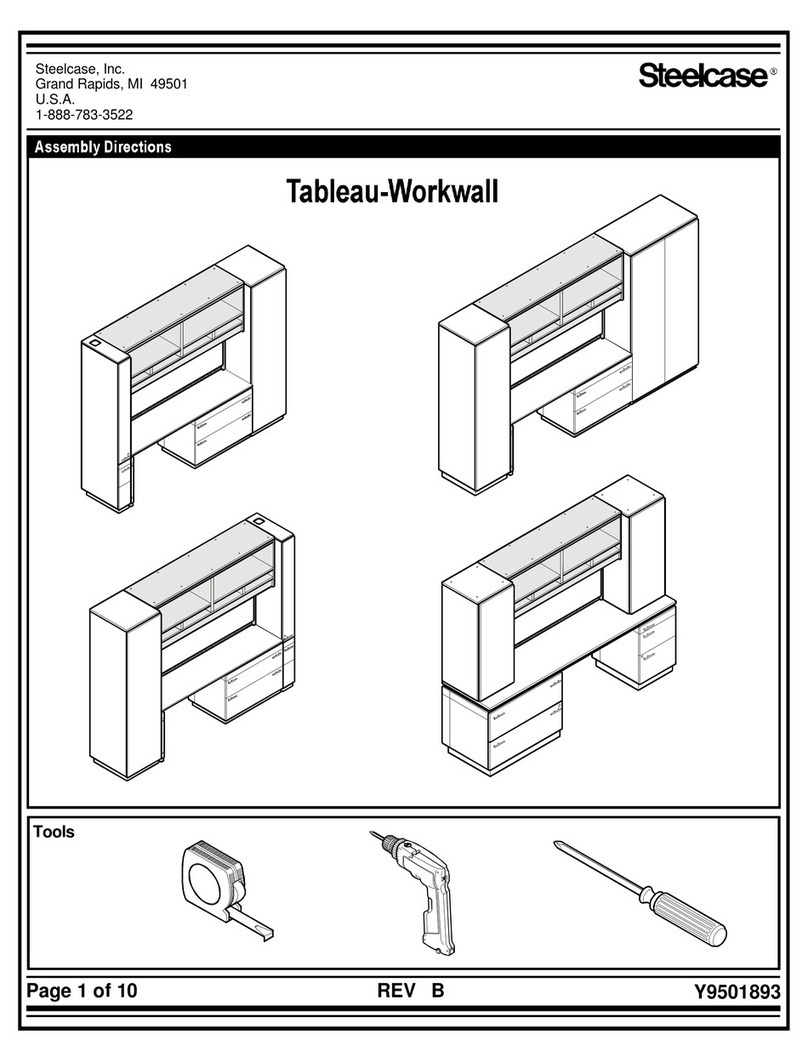
Steelcase
Steelcase Tableau Firmware update

Steelcase
Steelcase 2 Series User manual
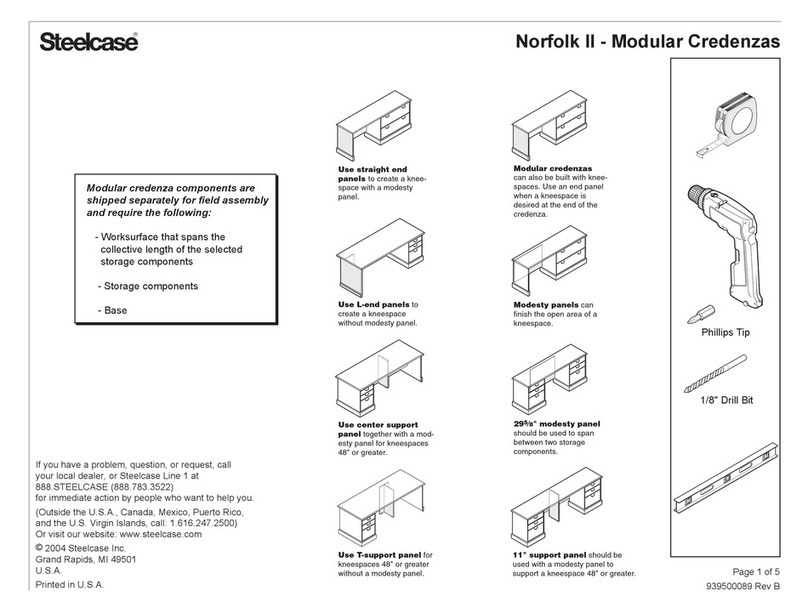
Steelcase
Steelcase Norfolk II Modular Credenzas User manual

Steelcase
Steelcase Leap User manual

Steelcase
Steelcase BIVI User manual
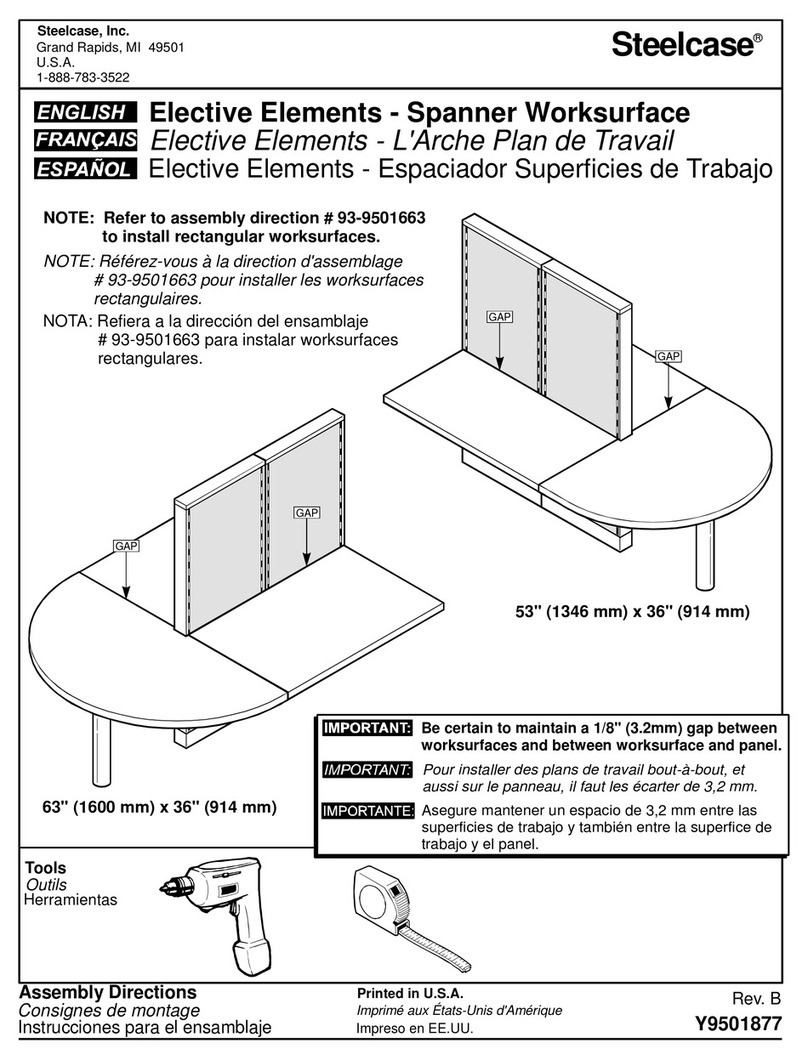
Steelcase
Steelcase Elective Elements Spanner Worksurface User manual
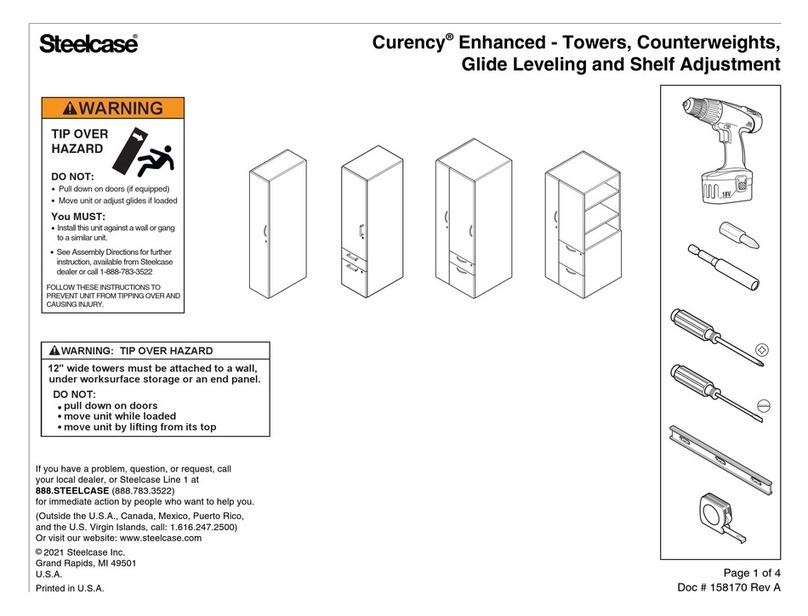
Steelcase
Steelcase Curency Enhanced Towers Guide
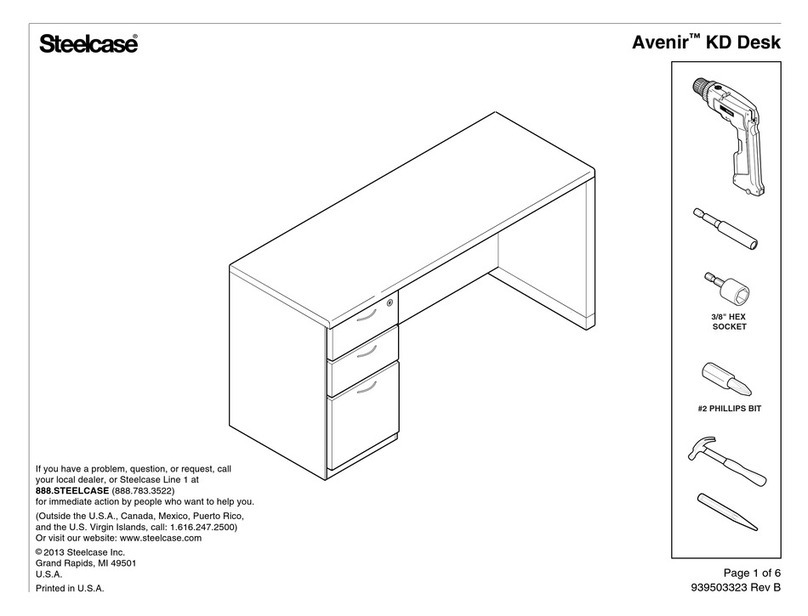
Steelcase
Steelcase Avenir KD Desk User manual

Steelcase
Steelcase media:scape mobile Firmware update
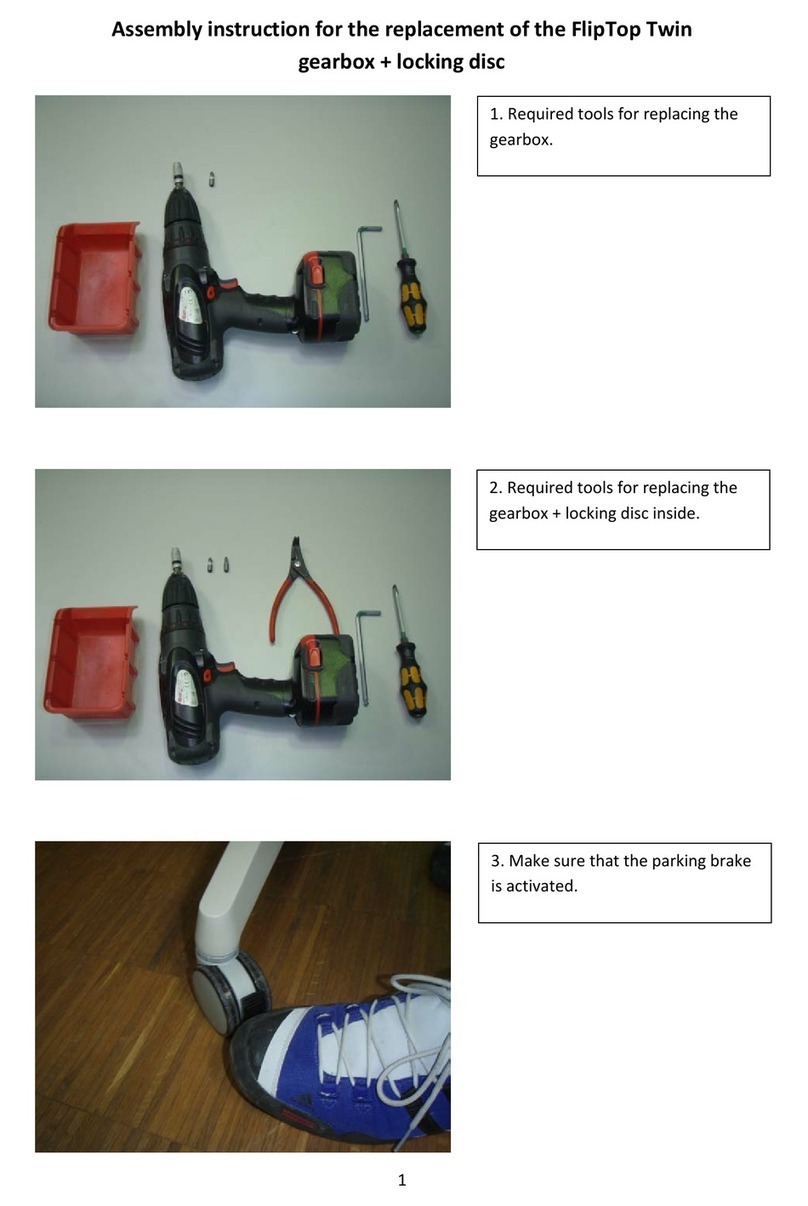
Steelcase
Steelcase FlipTop Twin User manual

Steelcase
Steelcase Brody 488 Firmware update
Popular Indoor Furnishing manuals by other brands

Coaster
Coaster 4799N Assembly instructions

Stor-It-All
Stor-It-All WS39MP Assembly/installation instructions

Lexicon
Lexicon 194840161868 Assembly instruction

Next
Next AMELIA NEW 462947 Assembly instructions

impekk
impekk Manual II Assembly And Instructions

Elements
Elements Ember Nightstand CEB700NSE Assembly instructions