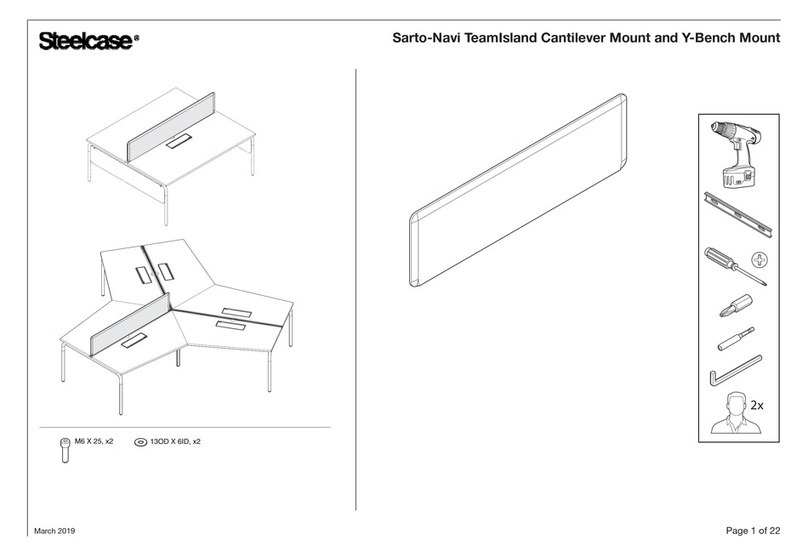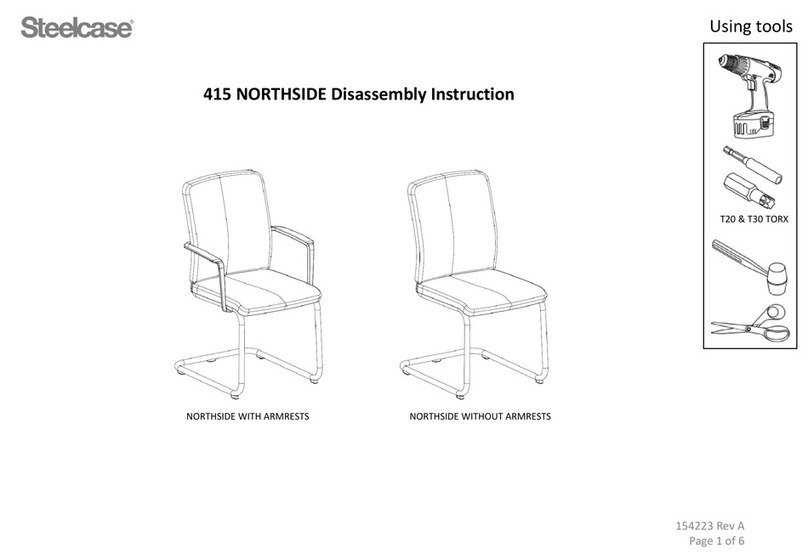Steelcase Manifesto Airtouch Height Adjustable Desk User manual
Other Steelcase Indoor Furnishing manuals

Steelcase
Steelcase Brody 488 Reference guide

Steelcase
Steelcase QiVi User manual
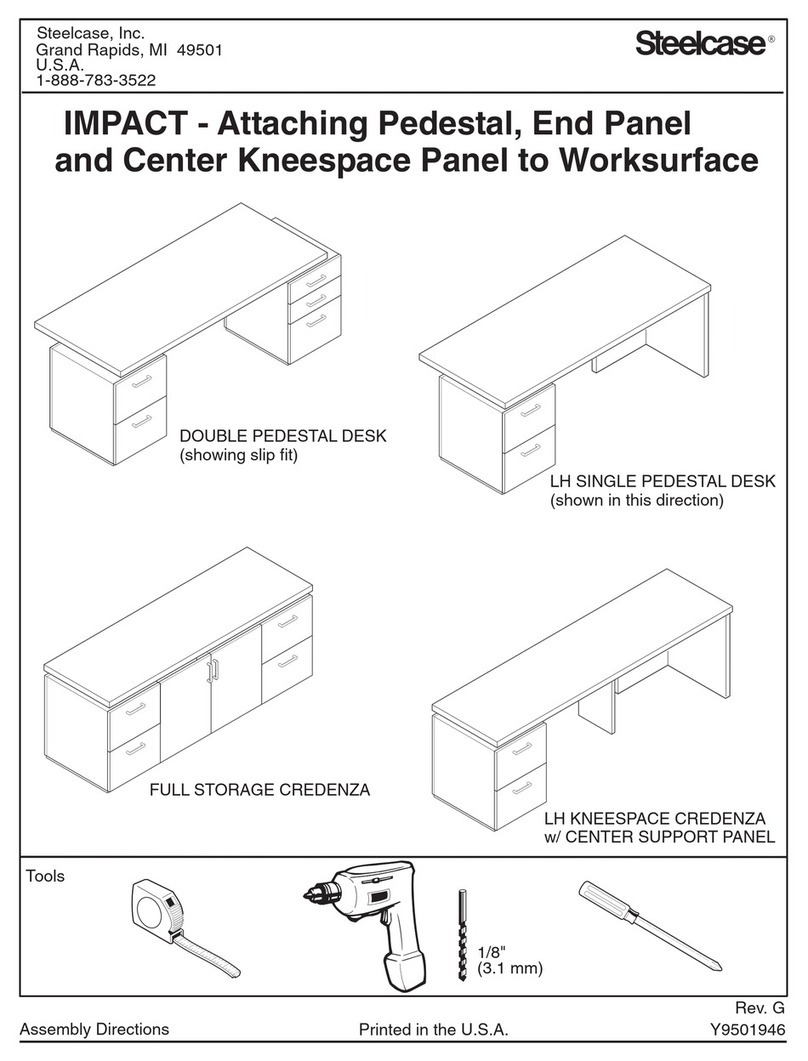
Steelcase
Steelcase DOUBLE PEDESTAL DESK Firmware update

Steelcase
Steelcase Campfire User manual

Steelcase
Steelcase Series 1 User manual
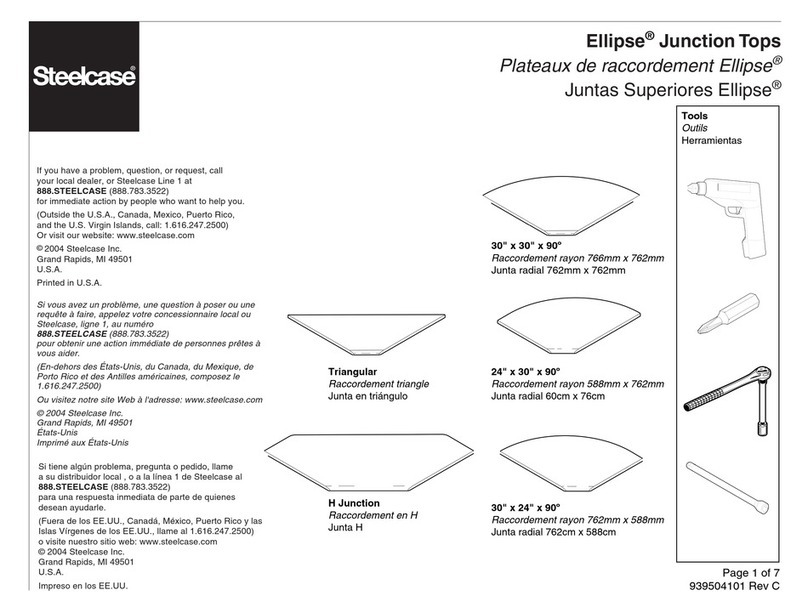
Steelcase
Steelcase Ellipse User manual
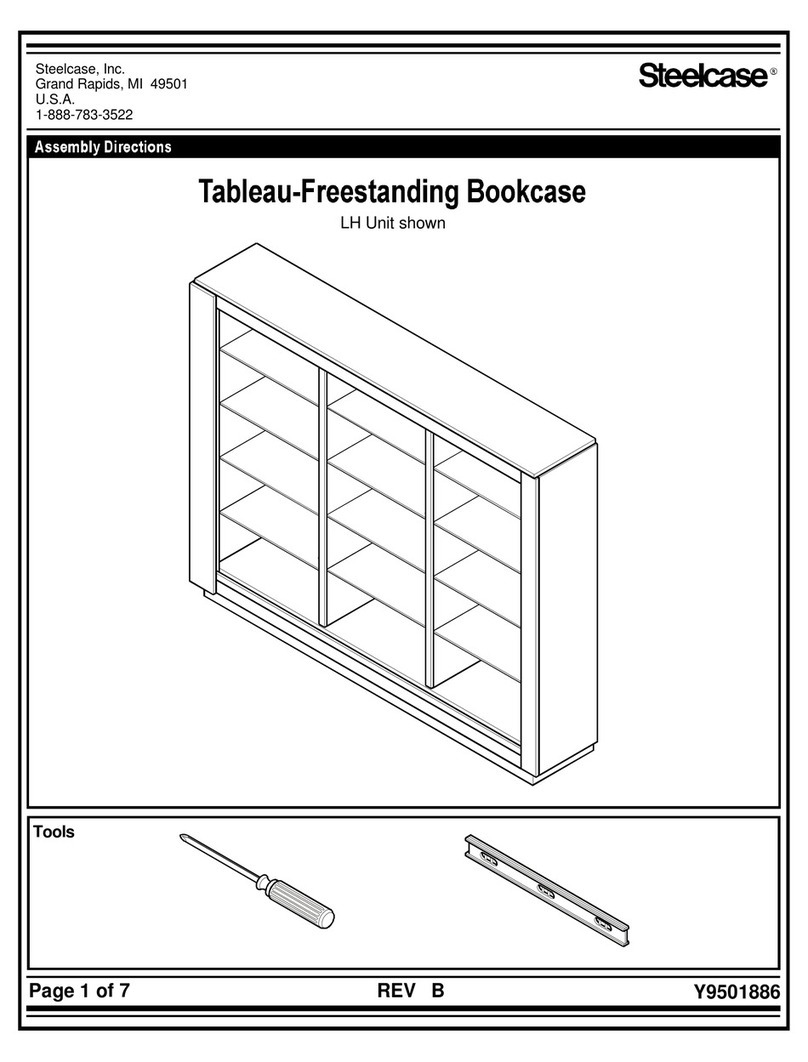
Steelcase
Steelcase Tableau-Freestanding Bookcase LH Firmware update
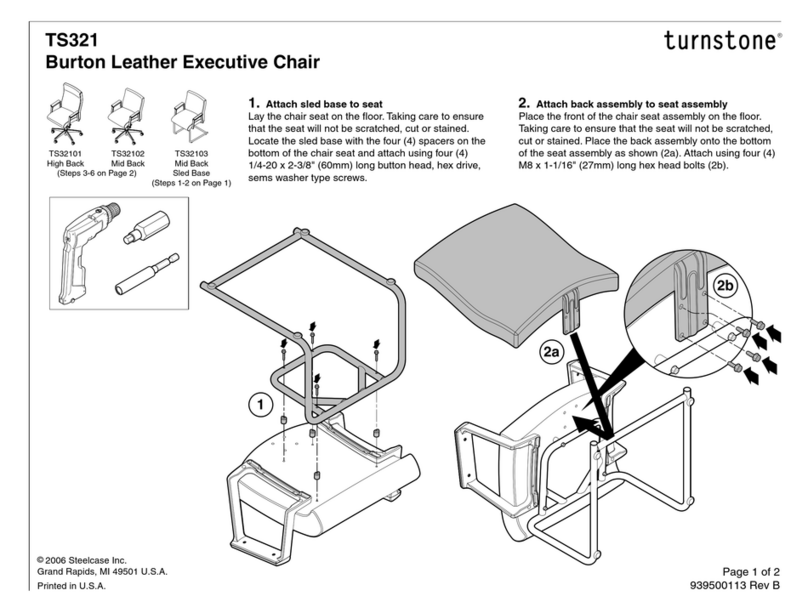
Steelcase
Steelcase Turnstone TS321 User manual
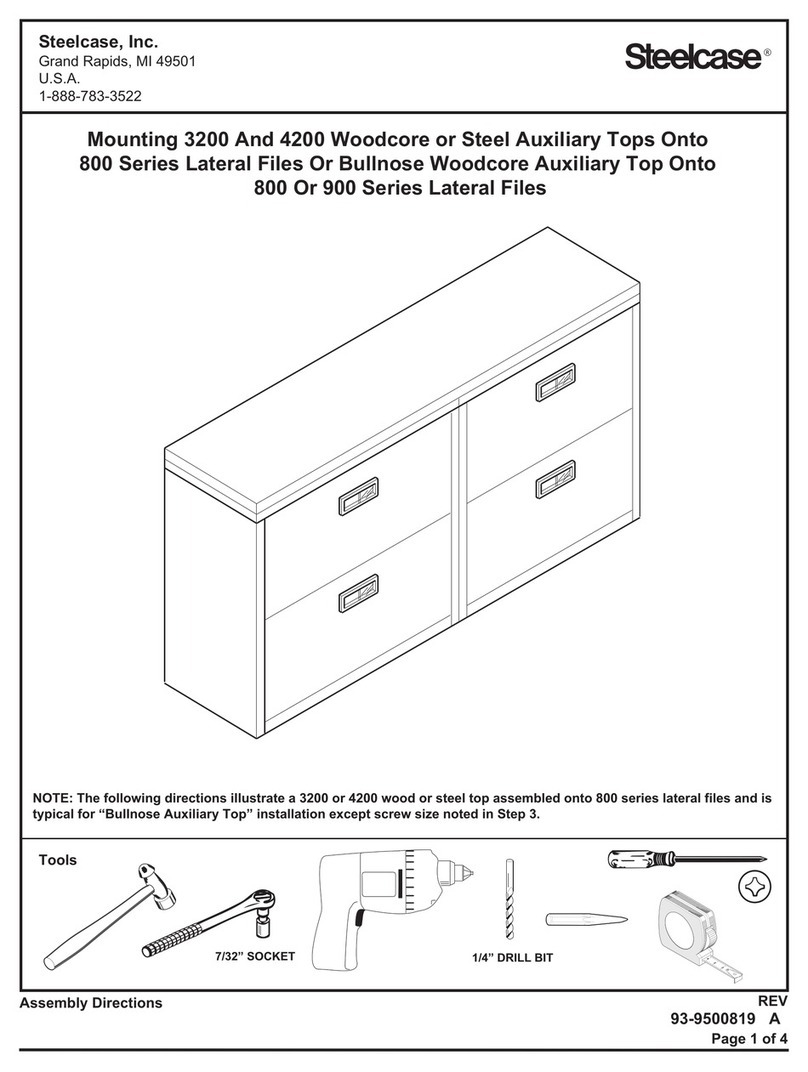
Steelcase
Steelcase 4200 Woodcore Firmware update

Steelcase
Steelcase Partito Wall User manual
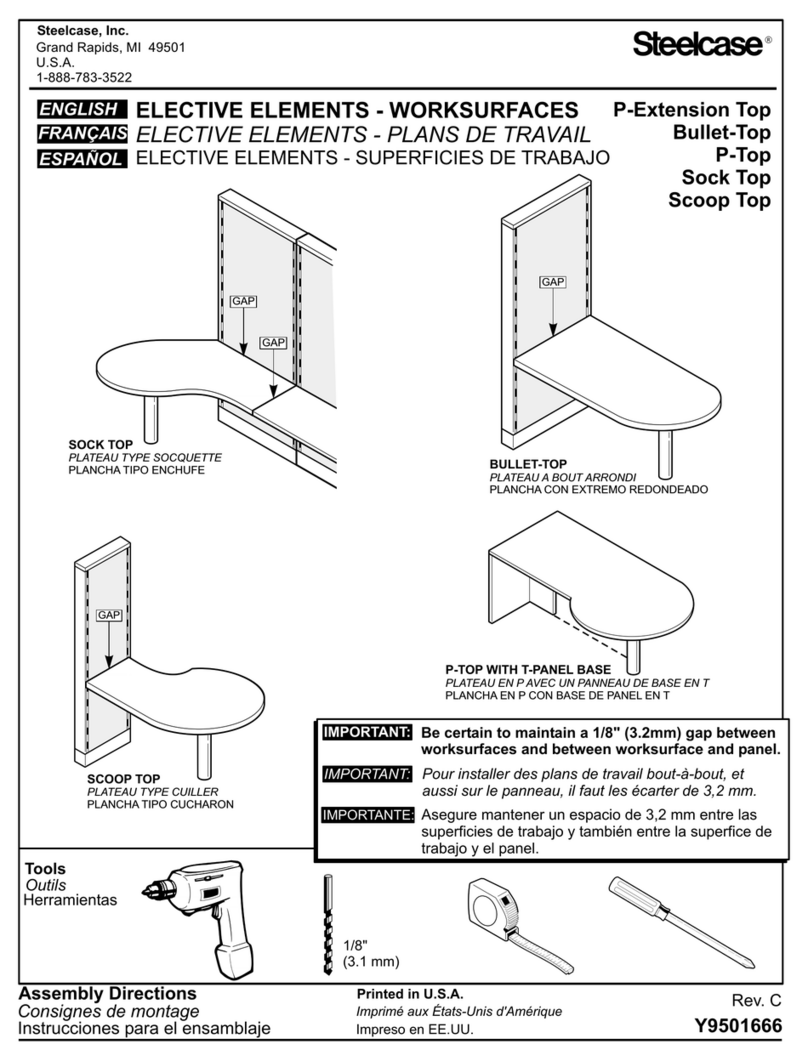
Steelcase
Steelcase Elective Elements Storage Firmware update
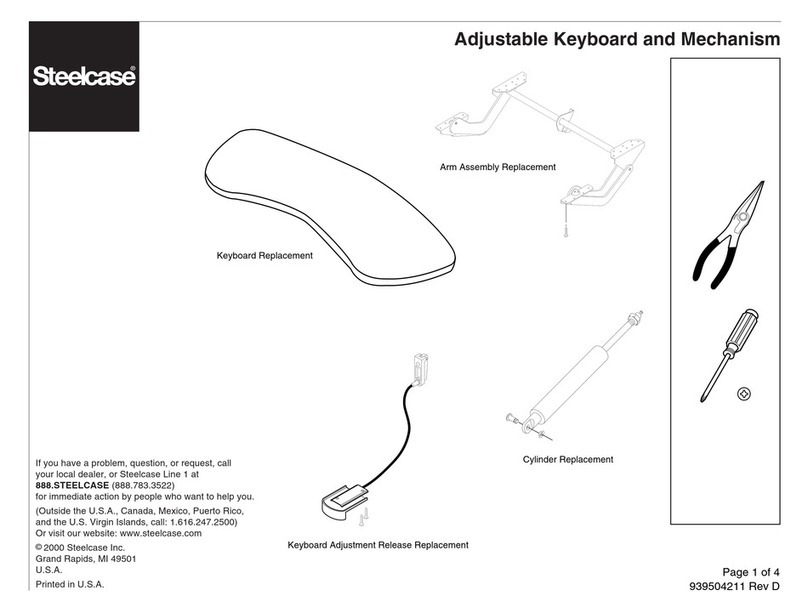
Steelcase
Steelcase Adjustable Keyboard and Mechanism User manual

Steelcase
Steelcase UPV Series User manual

Steelcase
Steelcase Regard Tablet User manual
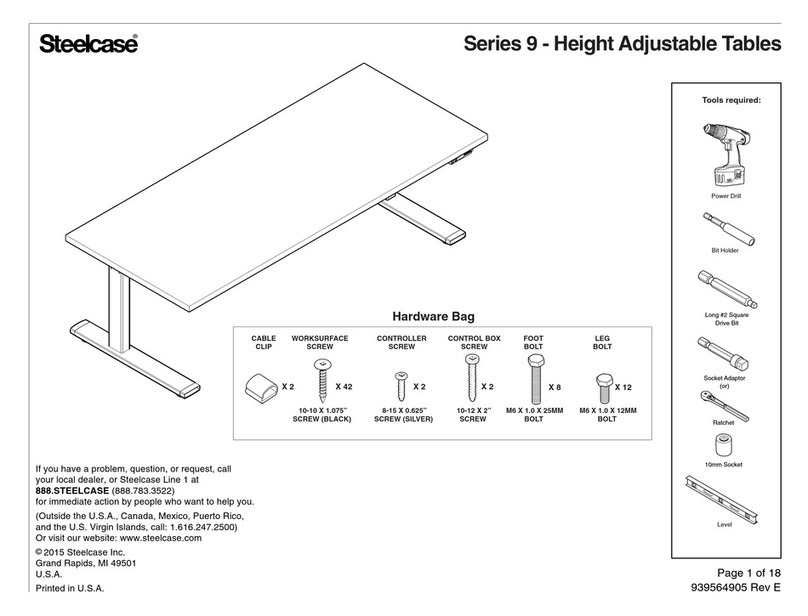
Steelcase
Steelcase 9 Series User manual
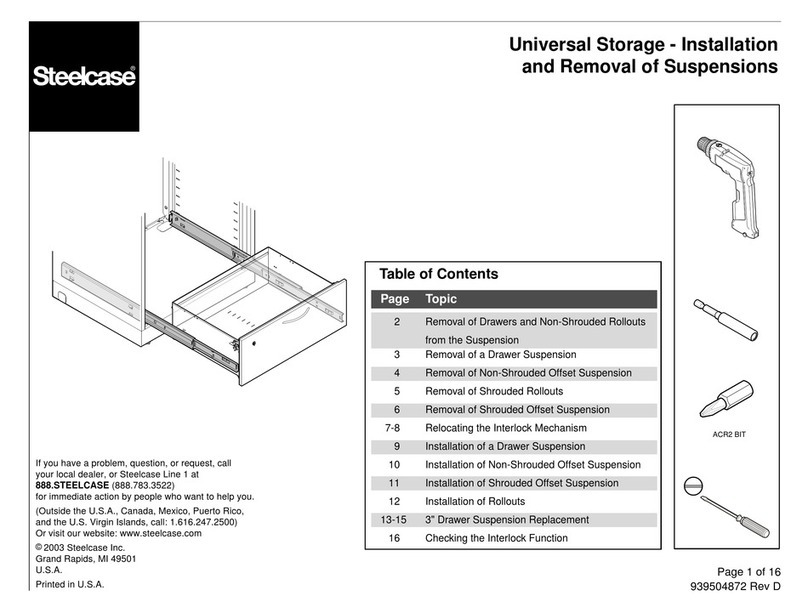
Steelcase
Steelcase Universal Storage User manual

Steelcase
Steelcase FrameFour Workbench User manual
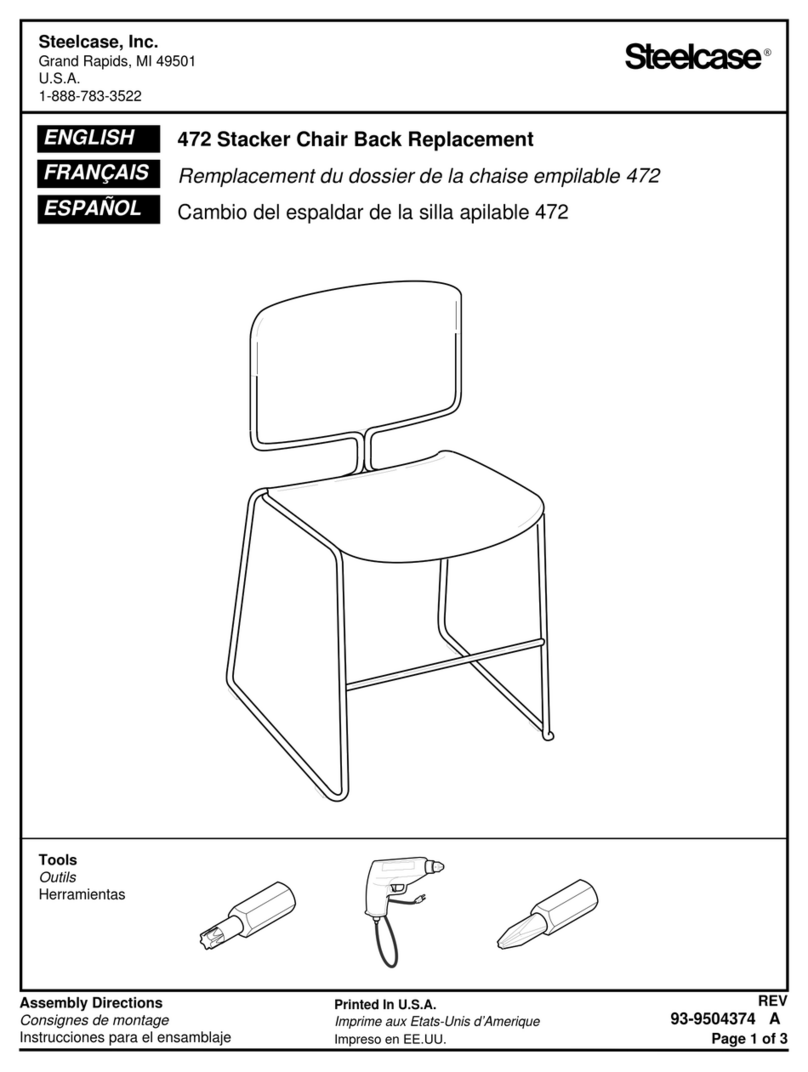
Steelcase
Steelcase 472 Firmware update
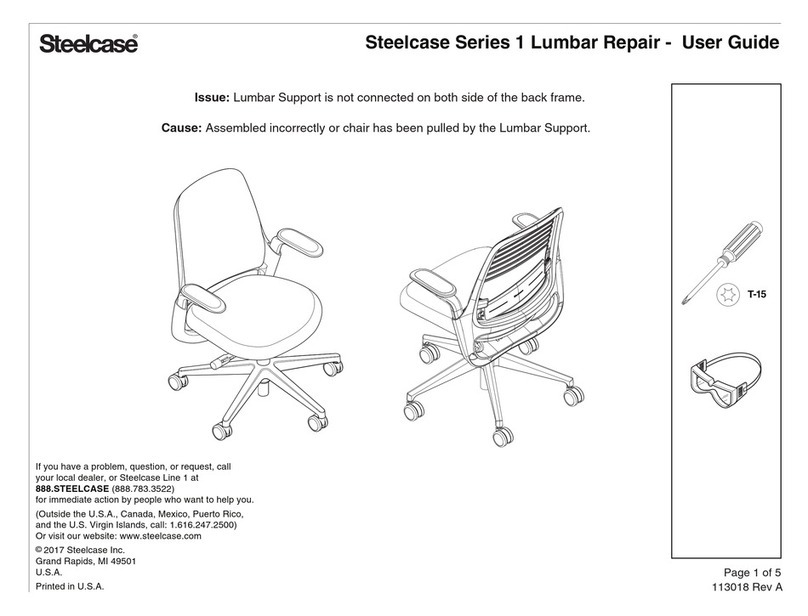
Steelcase
Steelcase Lumbar 1 Series User manual
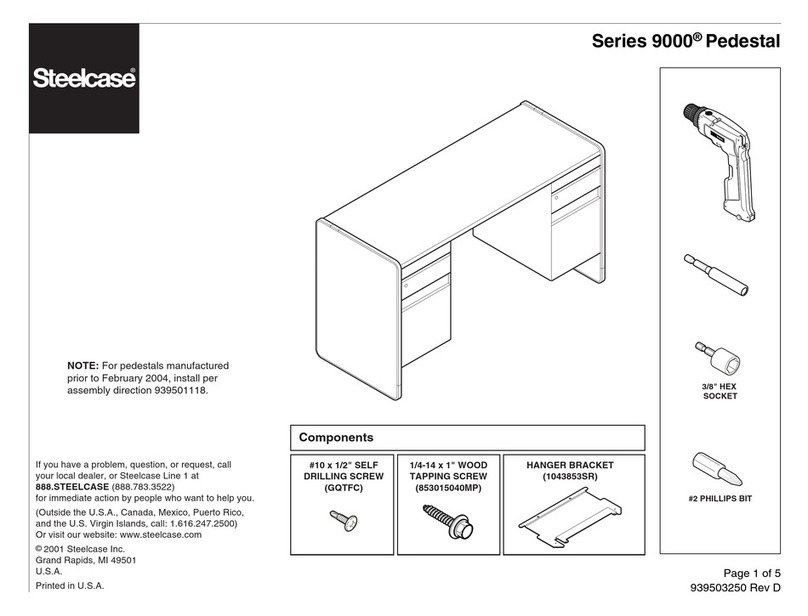
Steelcase
Steelcase Pedestal 9000 Series User manual
Popular Indoor Furnishing manuals by other brands

Coaster
Coaster 4799N Assembly instructions

Stor-It-All
Stor-It-All WS39MP Assembly/installation instructions

Lexicon
Lexicon 194840161868 Assembly instruction

Next
Next AMELIA NEW 462947 Assembly instructions

impekk
impekk Manual II Assembly And Instructions

Elements
Elements Ember Nightstand CEB700NSE Assembly instructions