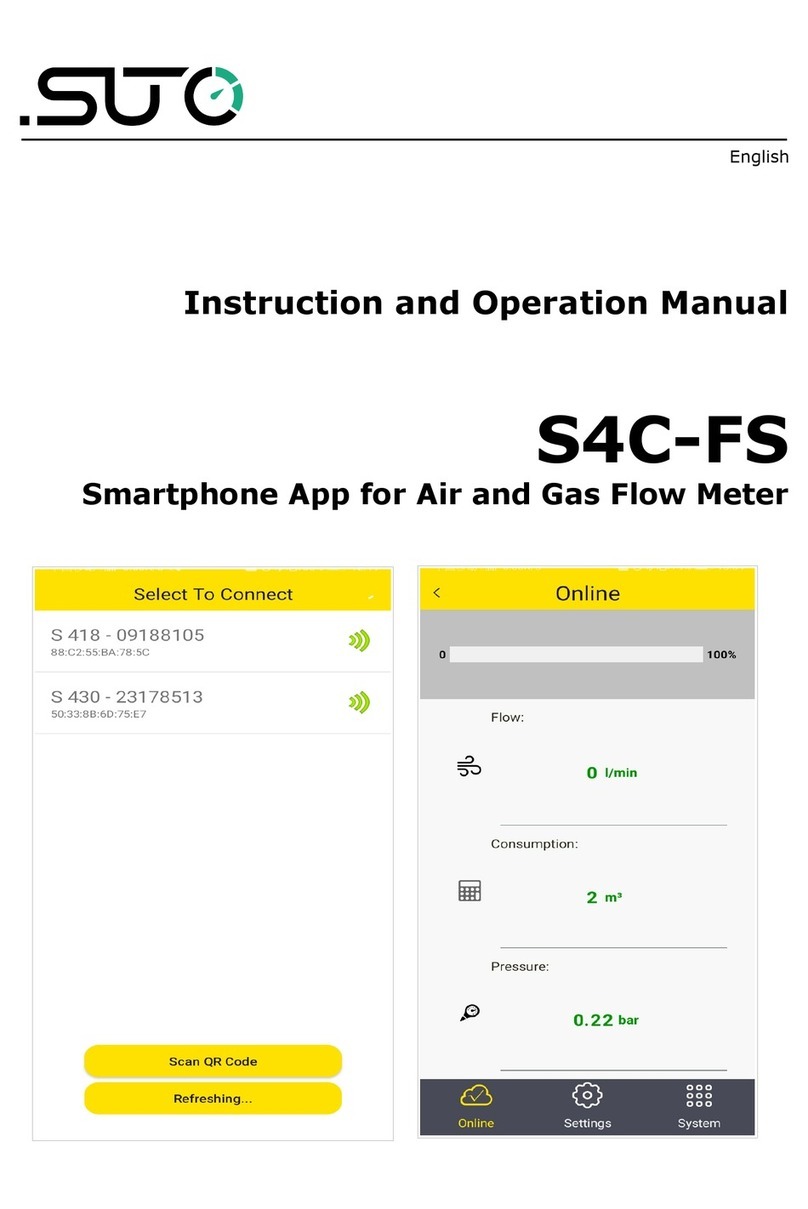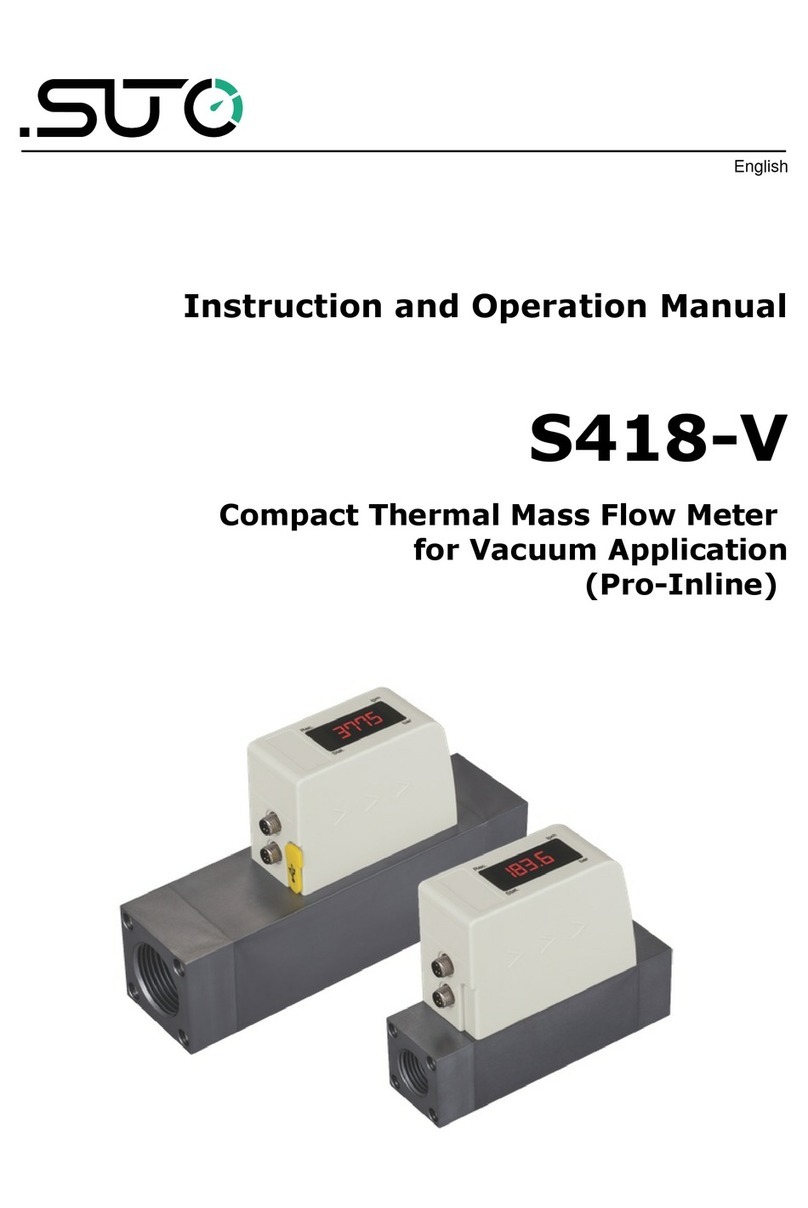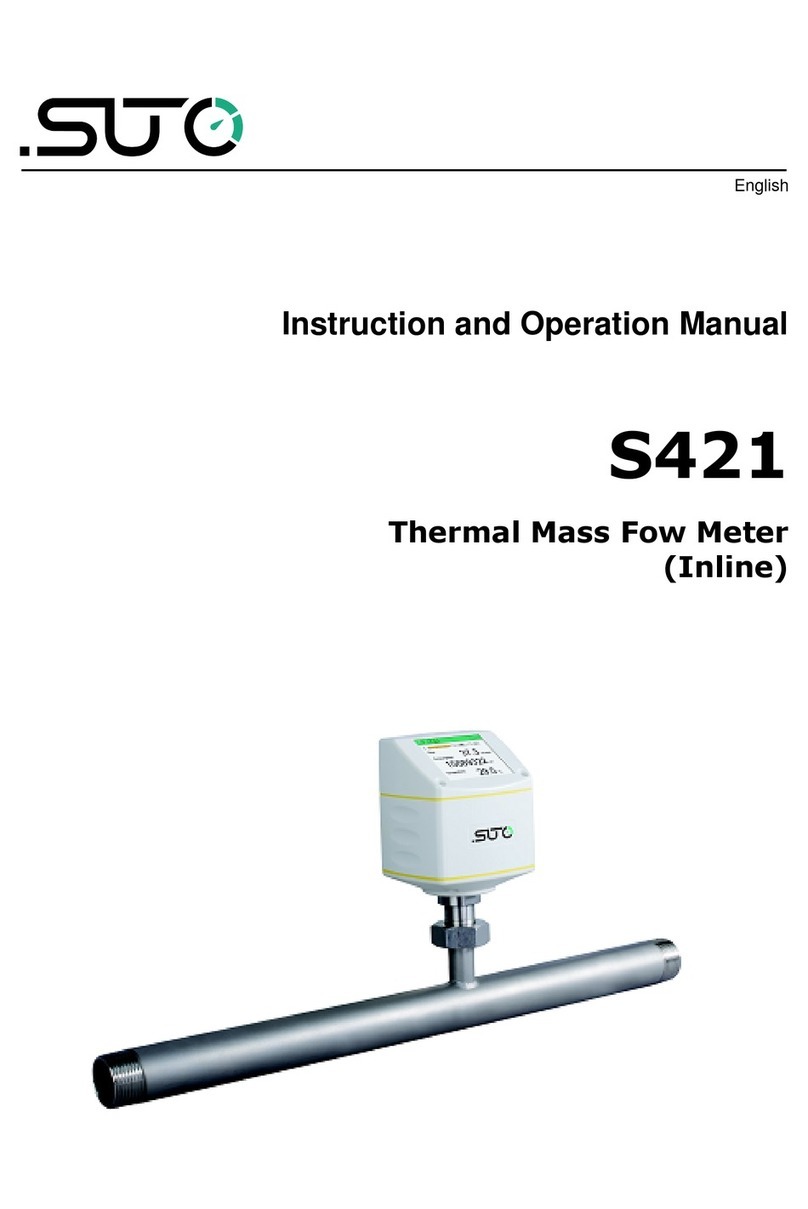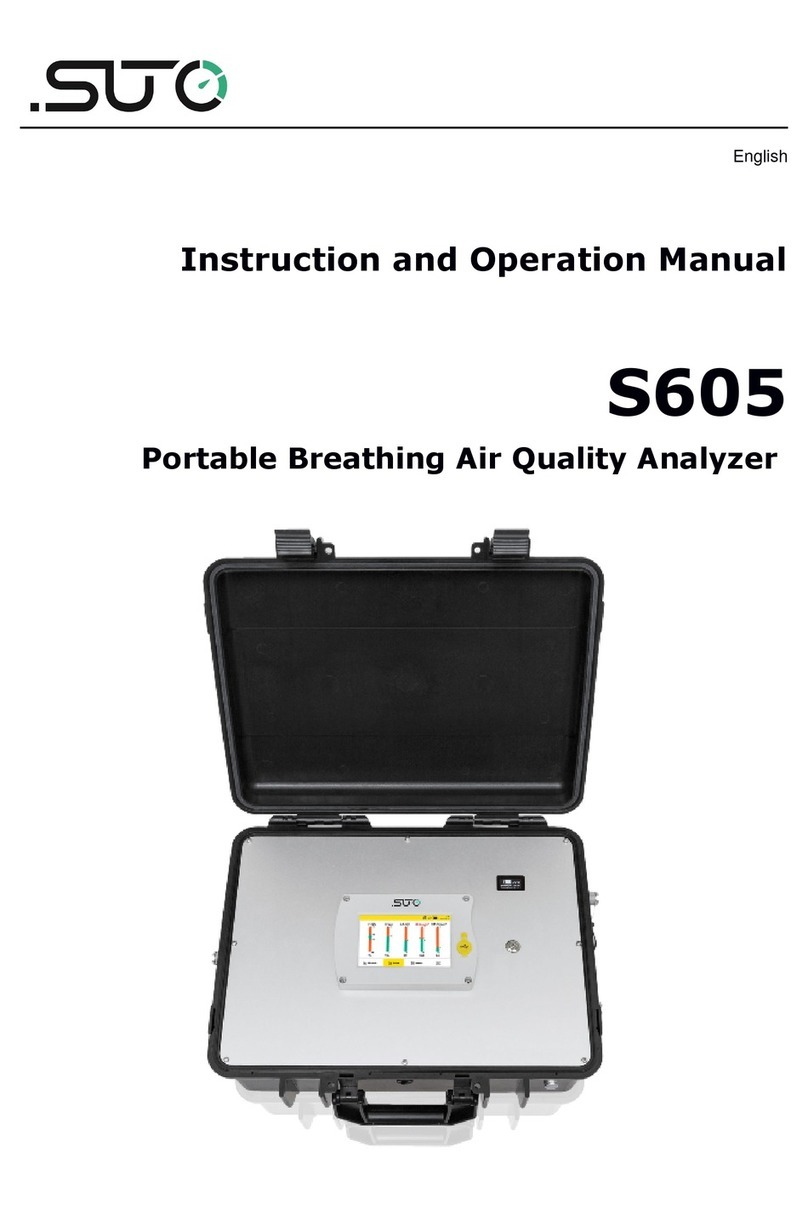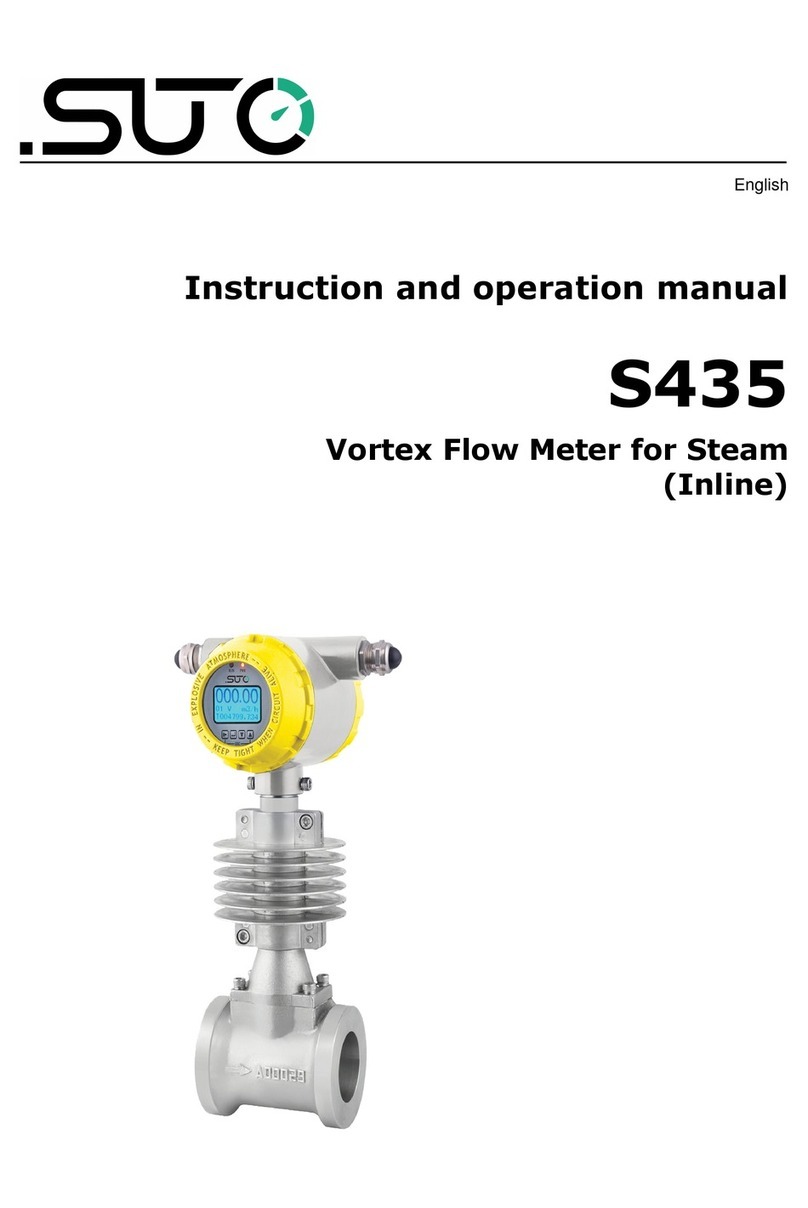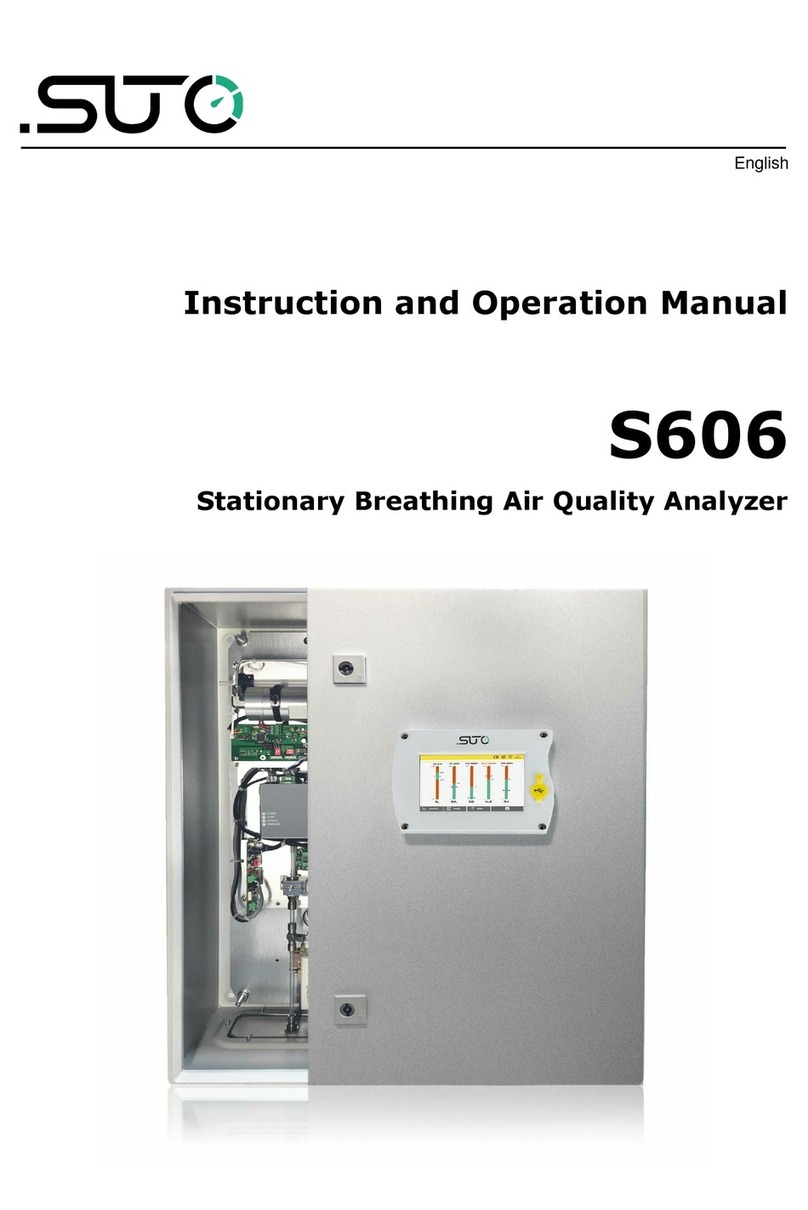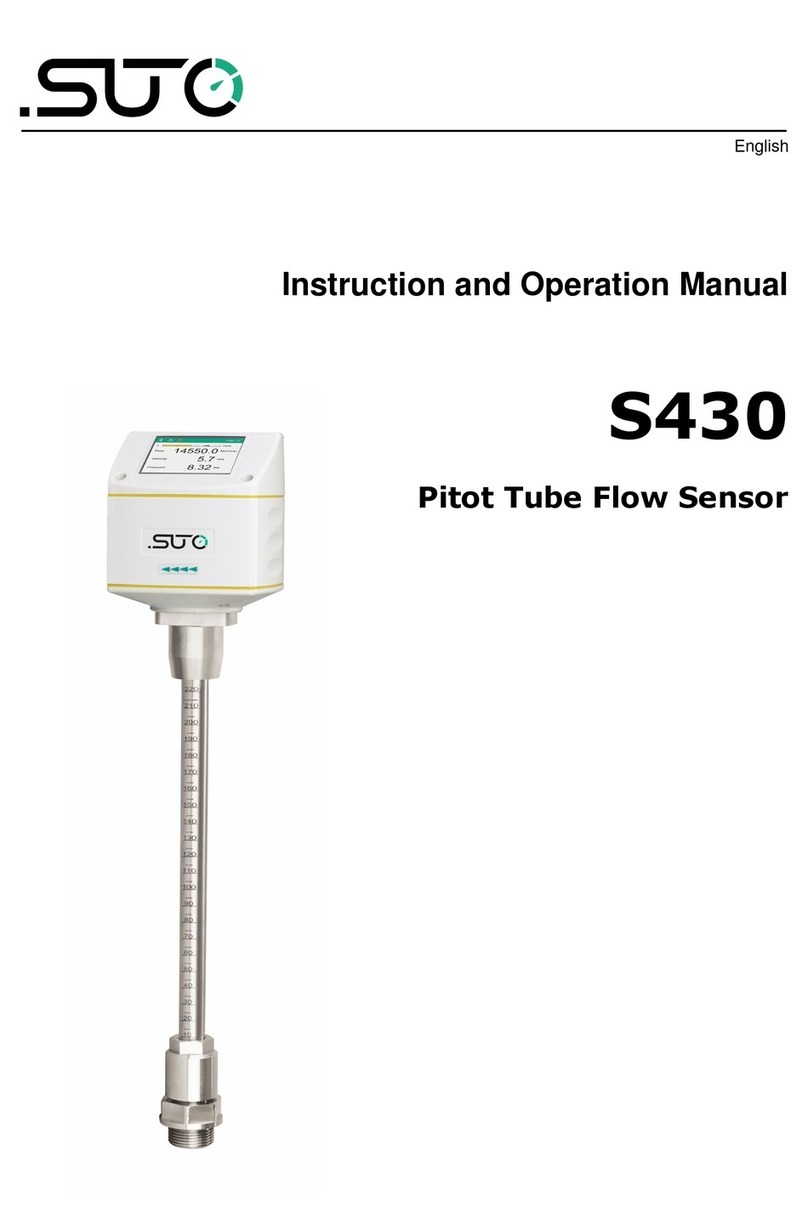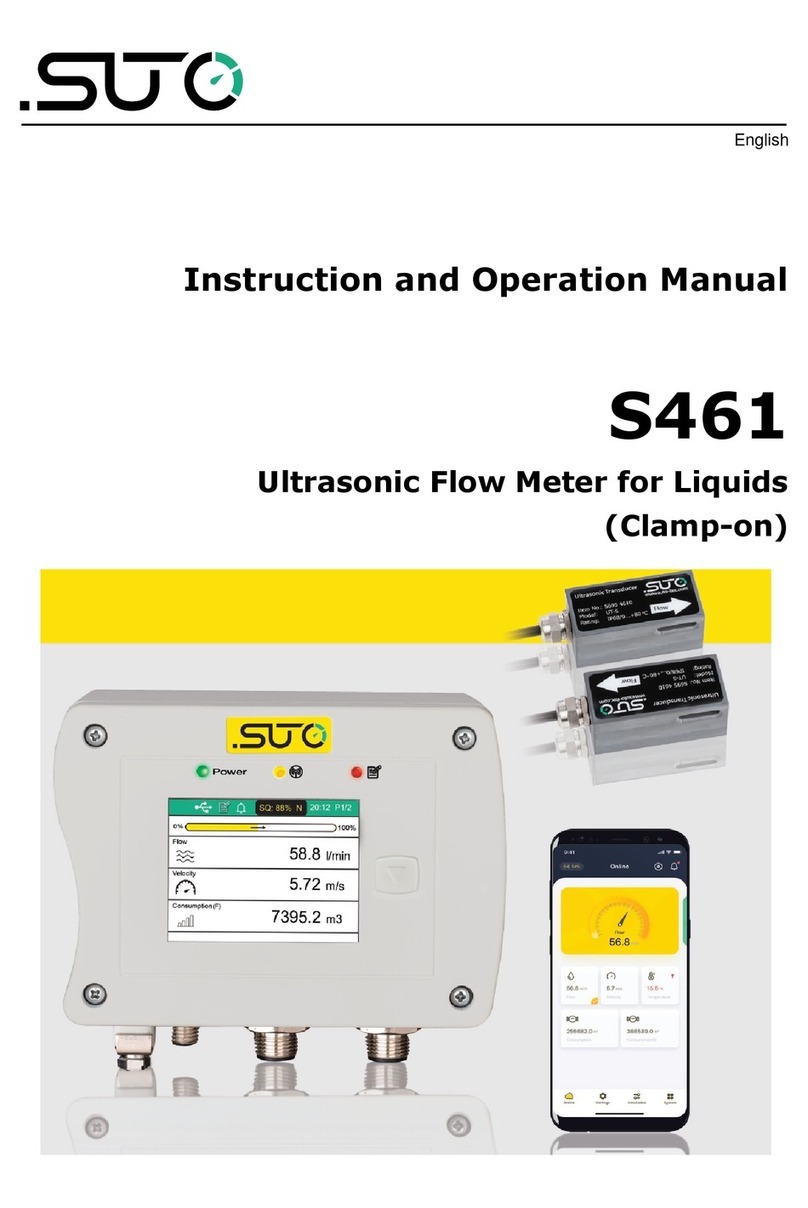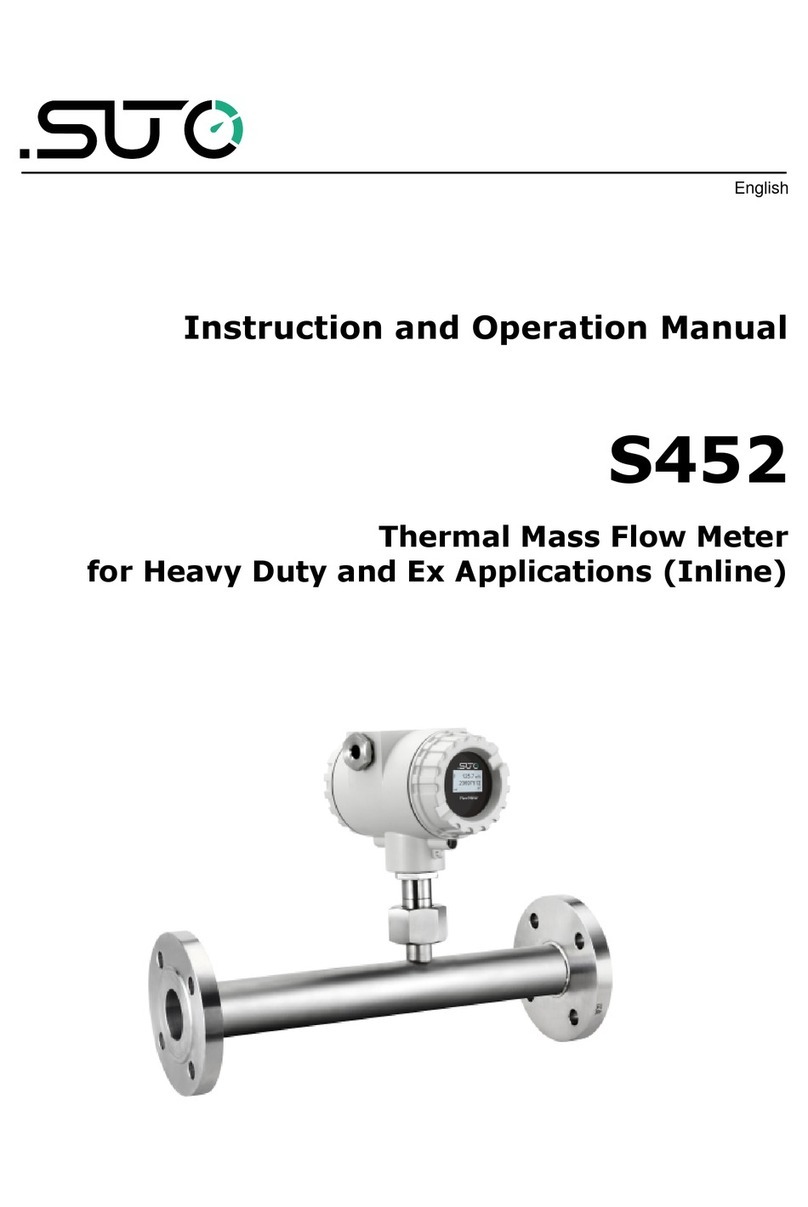Table of contents
1 Safety instructions......................................................................5
2 Registered trademarks.................................................................7
3 Application.................................................................................8
4 Features....................................................................................8
5 Technical data.............................................................................9
5.1 General................................................................................9
5.2 Electrical data.....................................................................10
5.3 Accuracy ...........................................................................10
6 Dimensional drawing..................................................................11
7 Installation...............................................................................12
7.1 Installation procedure..........................................................13
7.2 Electrical connection............................................................14
7.3 Replacing the sensor unit......................................................15
8 Operation.................................................................................16
8.1 Buttons and connectors........................................................16
8.2 Symbols on screen..............................................................17
8.3 Home screen ......................................................................18
8.3.1 Home Screen operations.................................................18
8.4 Menu.................................................................................19
8.4.1 Device settings..............................................................22
8.4.2 Sensor Settings.............................................................23
8.4.3 Logger.........................................................................24
8.4.4 Files.............................................................................24
8.4.5 Device info....................................................................25
8.4.6 Service info...................................................................26
8.4.7 Site information.............................................................26
8.4.8 Wireless printer.............................................................27
8.5 Graph................................................................................27
8.6 Print files............................................................................28
8.7 Smart features....................................................................29
8.8 E port logger files to a PC.....................................................30
8.9 Update the device Firmware..................................................30
9 Application software .................................................................32
9.1 S4A...................................................................................32
10 Optional accessories................................................................33
10.1 Wireless printer CS2 (A1372)..............................................33
10.1.1 Paper loading..............................................................33
10.1.2 Basic operations..........................................................34
10.2 Measuring chambers for the S520........................................35
10.2.1 Standard measuring chamber (A699 3500).....................35
10.2.2 By-pass measuring chamber (A699 3501).......................35
S520 3