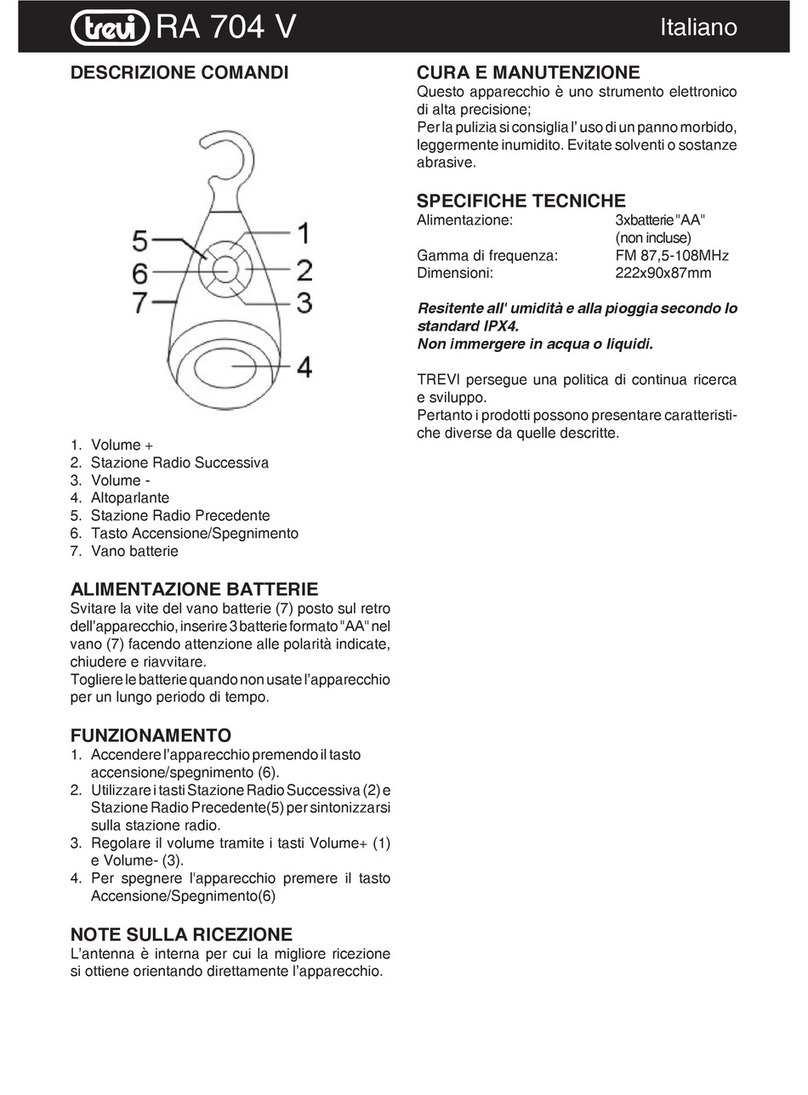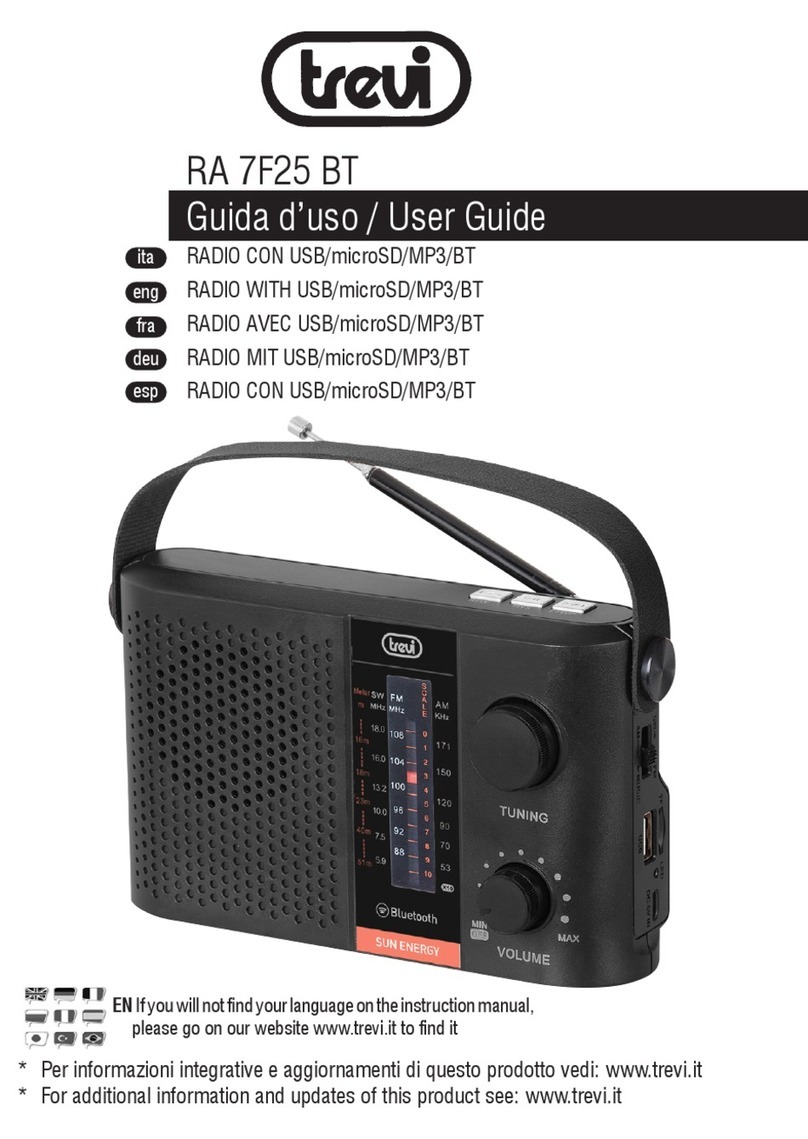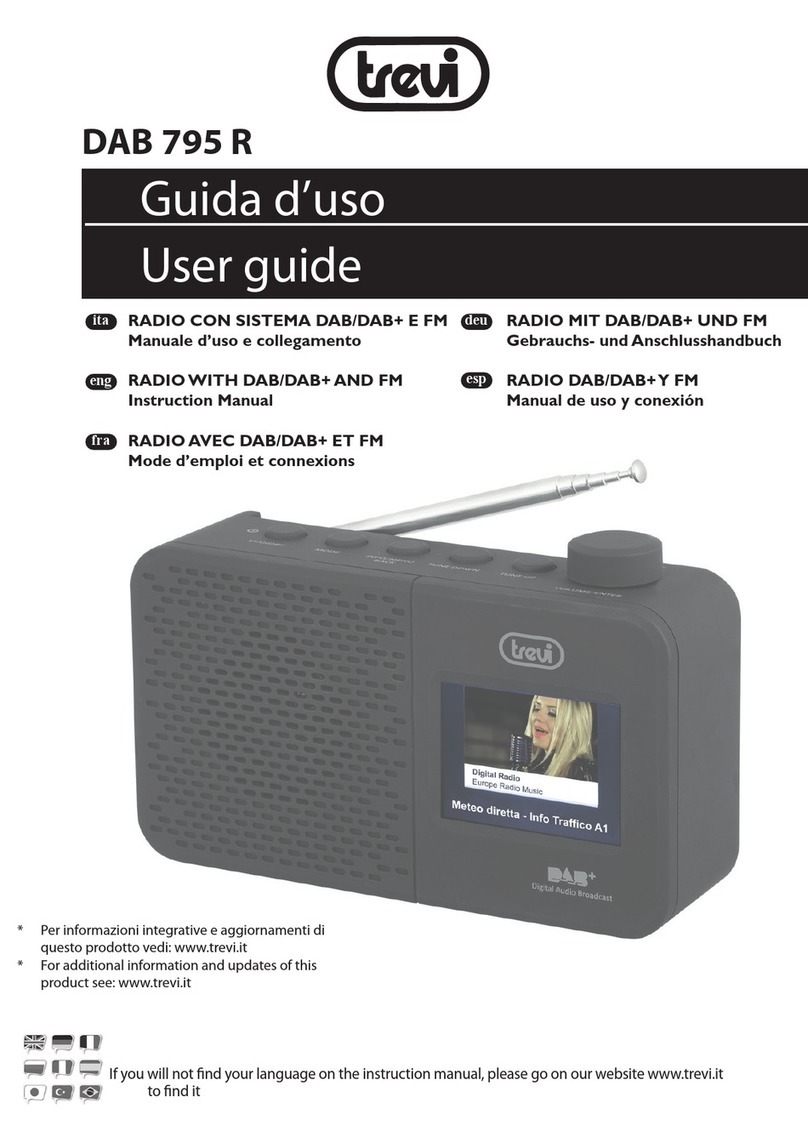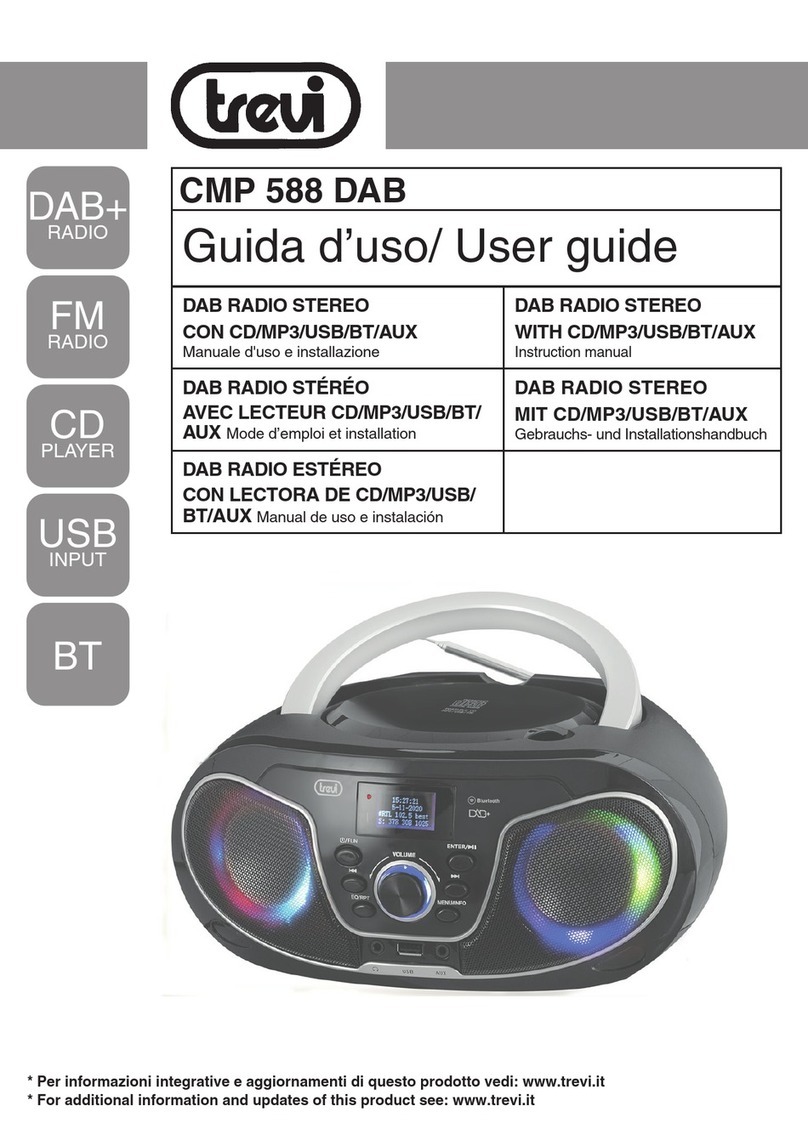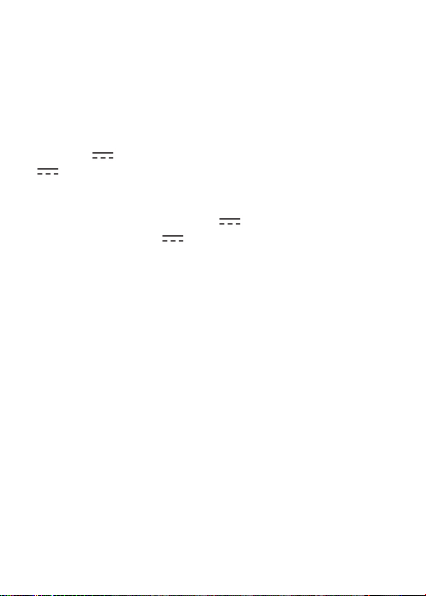System (Sistema): permette di accedere al sottomenù di sistema:
Alarm: è possibile impostare fino a 2 allarmi:
- Con la manopola (2) selezionare Alarm 1 o Alarm 2 e confermare con
il tasto SELECT (9);
- Impostare l’attivazione (Alarm ON) o la disattivazione (Alarm OFF)
tramite la manopola (2) e confermare con il tasto SELECT (9);
- Se attivato (Alarm ON) impostare l’ora utilizzando la manopola (2) e
confermare con il tasto SELECT (9);
- Impostare la durata (15, 30, 45, 60, 90);
- Impostare la sorgente (se utilizzare il suono standard, oppure la radio
FM o DAB);
- Impostare la ripetizione: una volta, giornaliero, settimanale o solo nel
fine settimana;
- Impostare la data;
- Impostare il volume.
Time: Impostare data/ora, formato ora 12/24, formato data, aggiorna-
mento data e ora automatico.
Backlight: regolazione tempo illuminazione display (10sec, 20sec,
30sec., 45sec, 60sec, 90sec, 120sec, 180sec, ON) e il livello di
luminosità (alto, medio, basso).
Language: e’ possibile scegliere la lingua dei menu’; sono disponibili
Italiano, Inglese (default), Deutsch, Francais.
Factory Reset (Ripristino valori di fabbrica): permette di ripristinare
le impostazioni di fabbrica dell’apparecchio. Al termine del ripristino
verrà effettuata una scansione automatica delle stazione DAB/DAB+.
Spostarsi con la manopola (2) su YES e confermare con il tasto SELECT
(9).
SWversion(Versionedelsoftware):permettedivisualizzare laversione
del software dell’apparecchio.
FUNZIONE SLEEP
Per impostare l’autospegnimento (Sleep off, 15min, 30min, 45min, 60min e
90min) premere il tasto SLEEP (6) e ruotare la manopola (2) fino al valore
desiderato,confermareconiltastoSELECT(9). Trascorsoiltempoimpostato,
l’apparecchio si spegnerà automaticamente.
ITALIANO