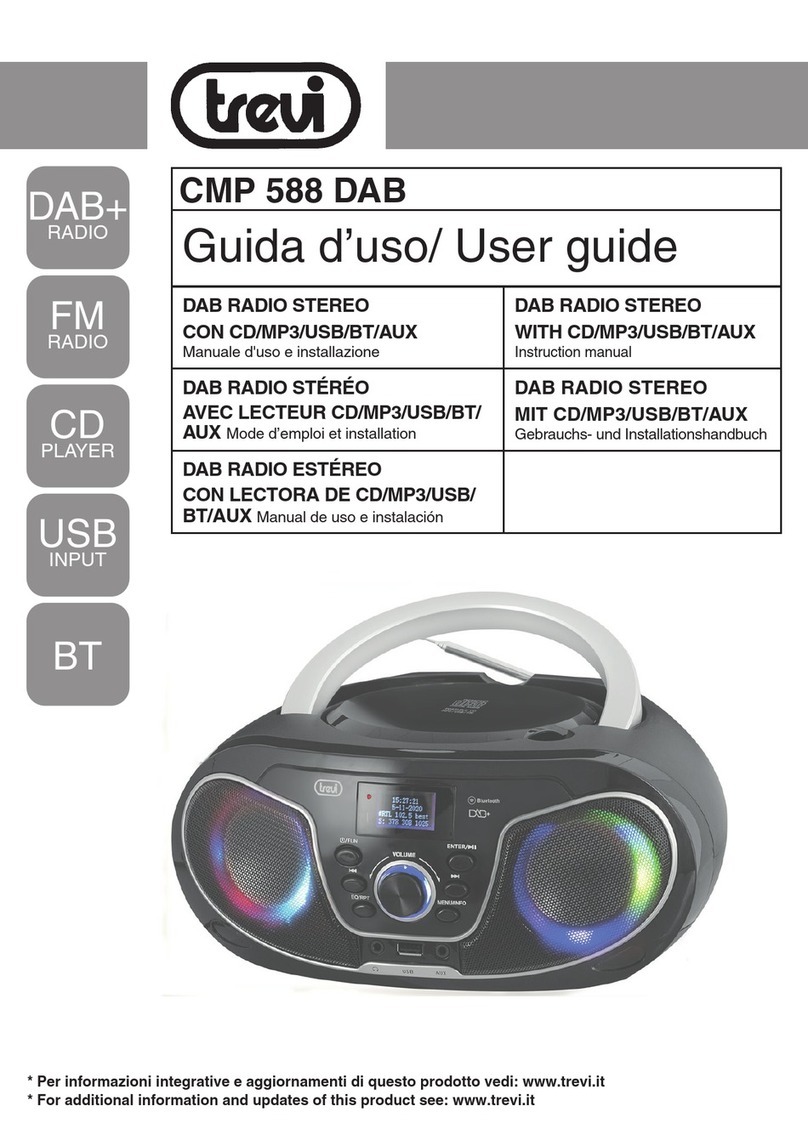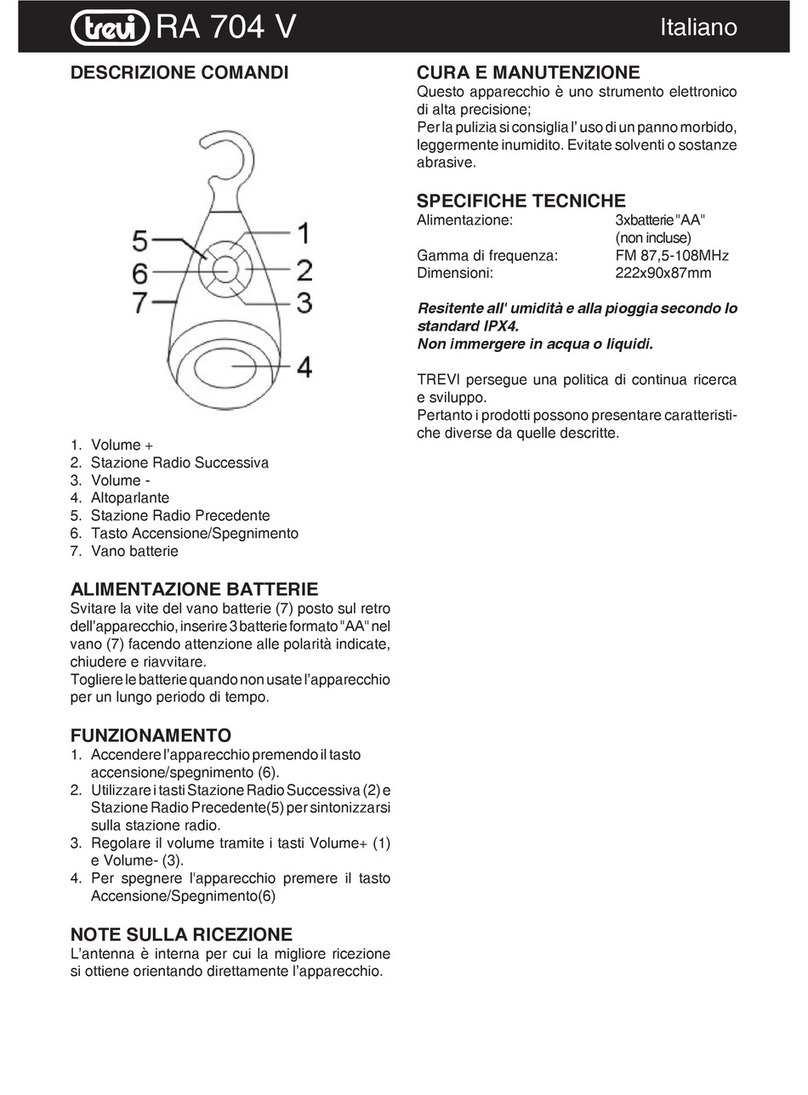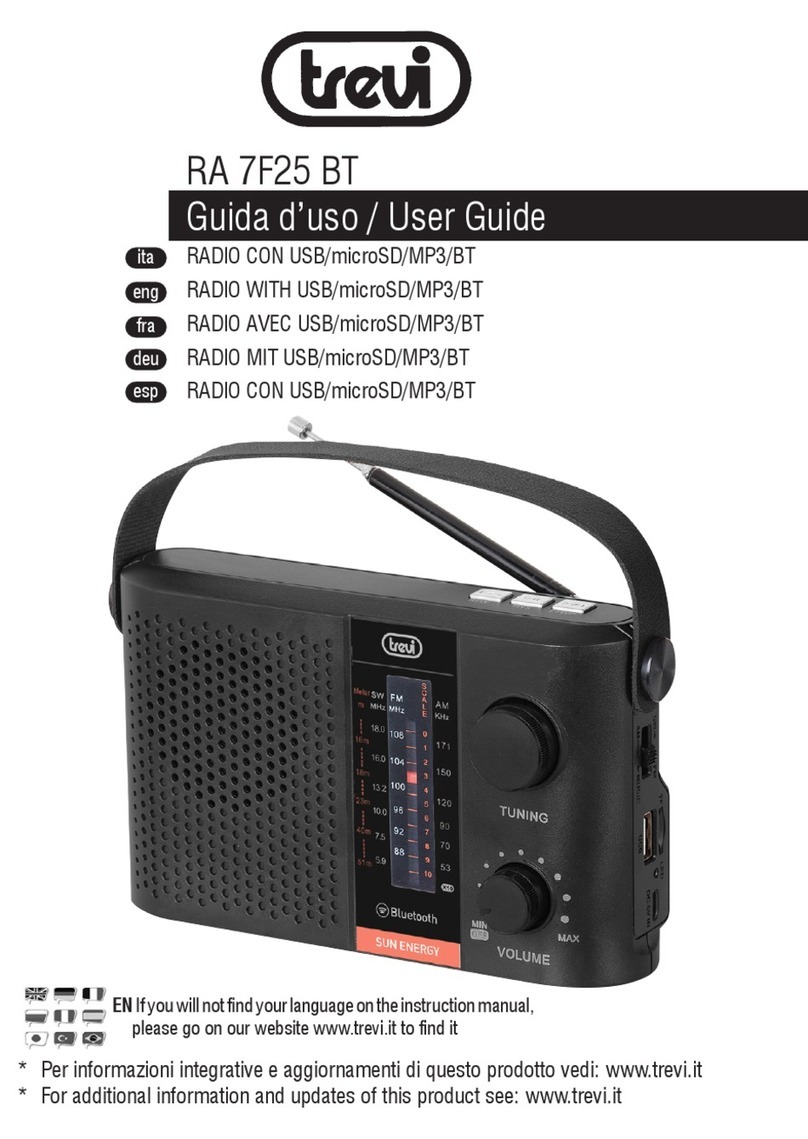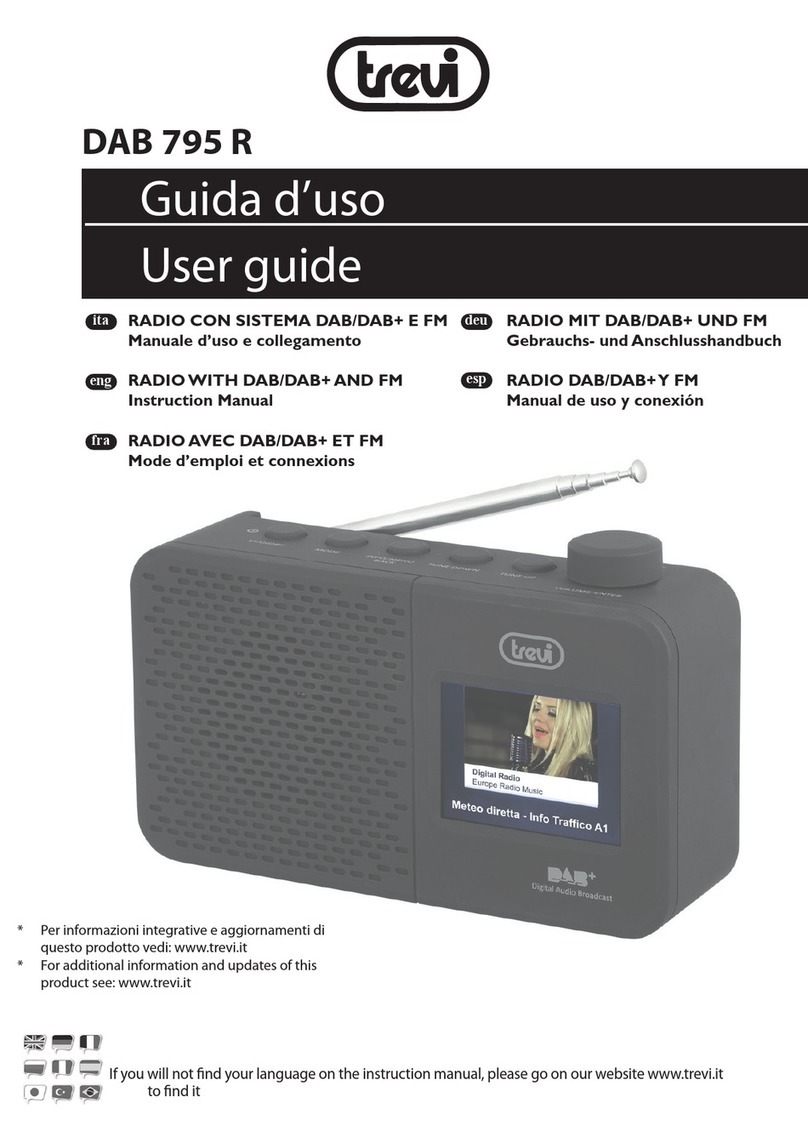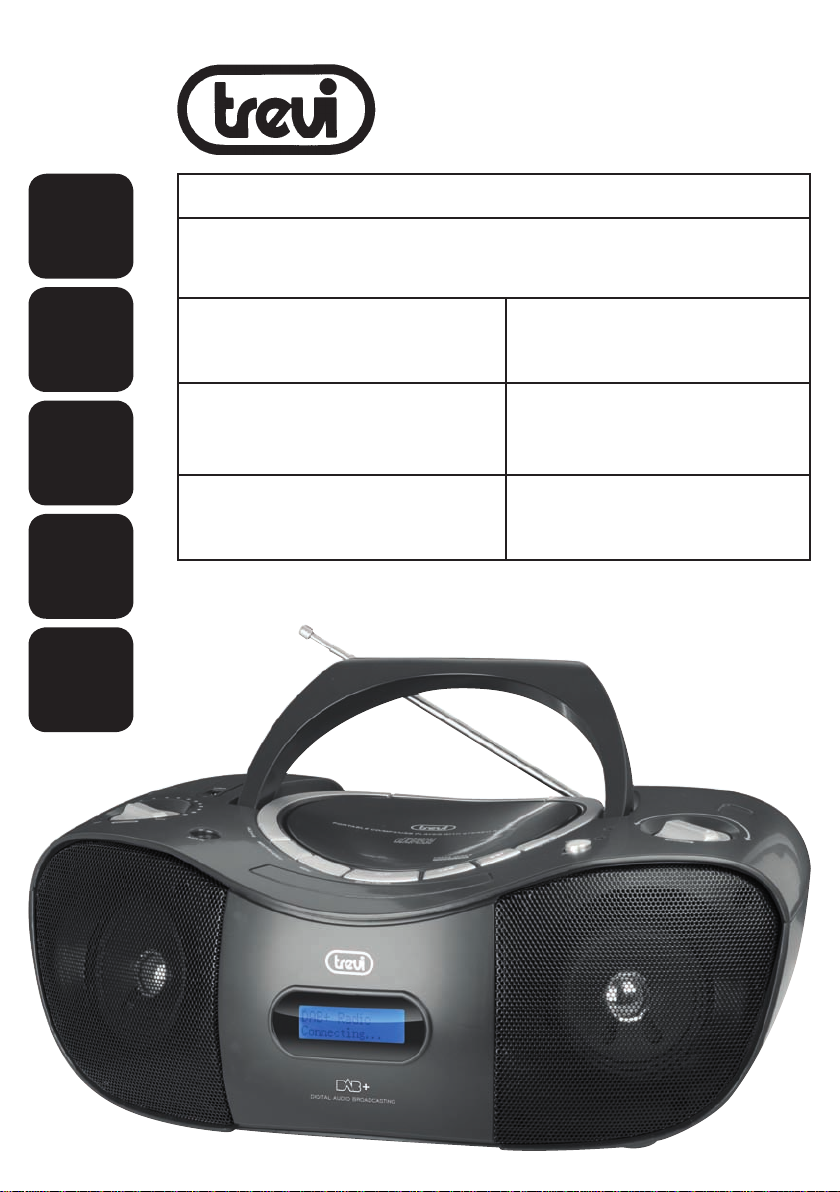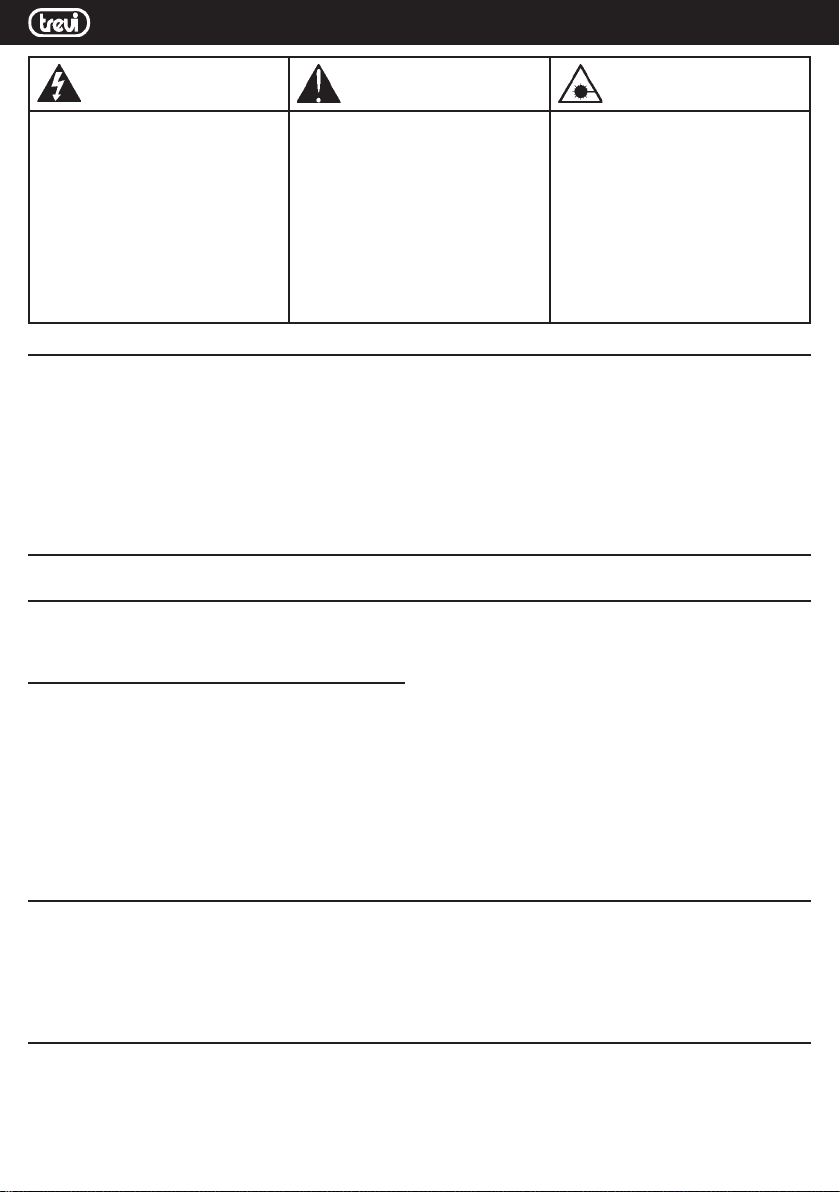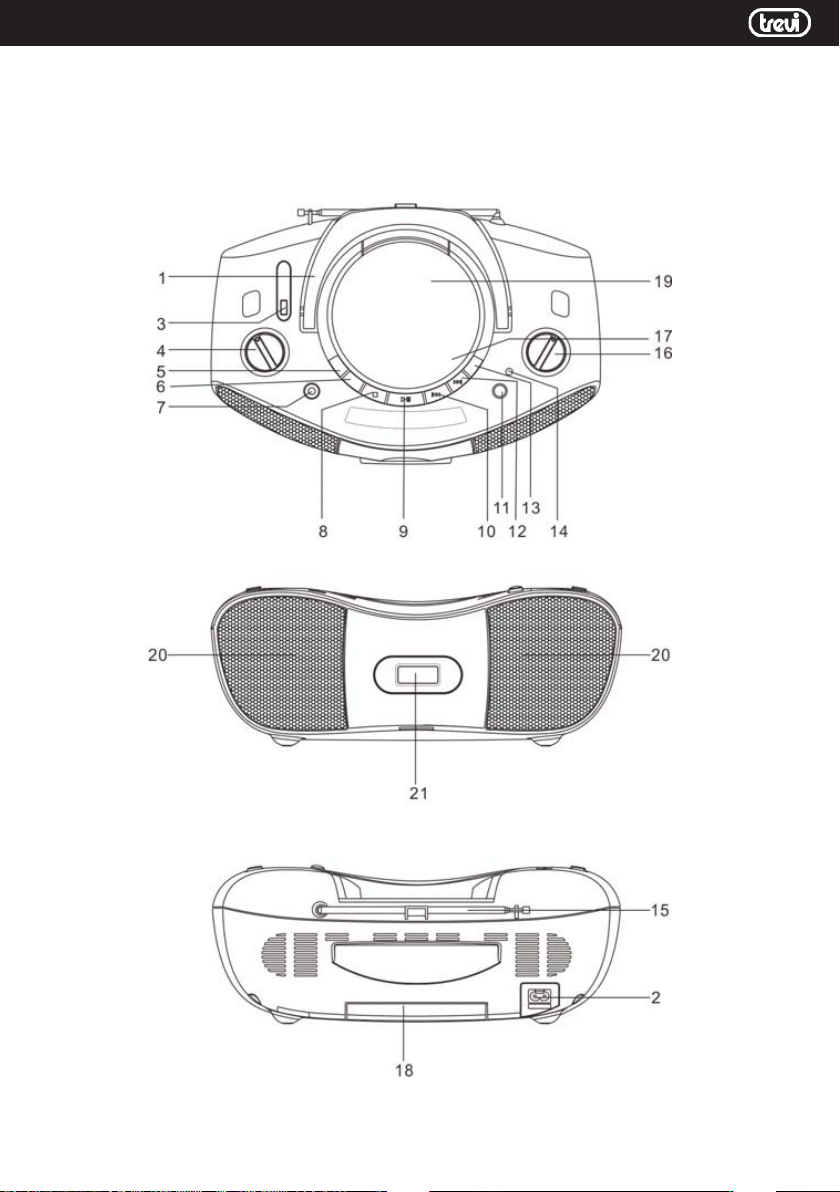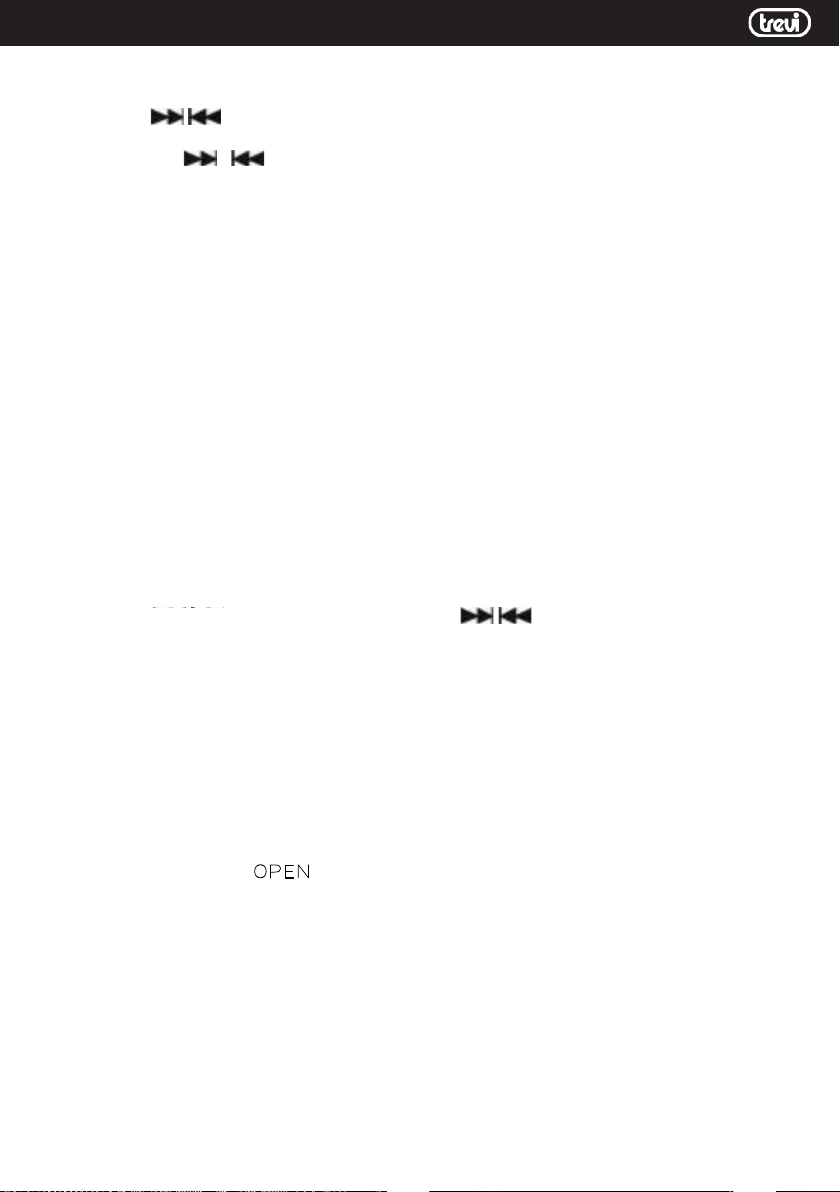5
CMP 582DAB
2. TenendopremutoiltastoSKIP-(10)oSKIP+(12)durantel'ascoltopermandareindietrooavantivelocelatraccia.Rilasciareil
tastopertornareallanormaleriproduzione.
RIPRODUZIONE ININTERROTTA DI UNA SINGOLATRACCIA
1. Perriprodurreininterrottamenteunasingolatraccia,premereiltastoMEM./P-MODE(6)durantelariproduzione,noallacomparsa
suldisplaydellascrittaREP-1.IllettoreCDriprodurràininterrottamentelatracciavisualizzatasuldisplay.
2. Percancellarelariproduzioneininterrottadellasingolatraccia,premereiltastoMEM./P-MODE(6)noallacomparsadellascritta
simbolo DISC.
RIPETIZIONE ININTERROTTA DELL’INTERO DISCO
1. Perriprodurreininterrottamentetutteletraccedeldisco,premereiltastoMEM./P-MODE(6)durantelariproduzione,noalla
comparsasuldisplaydellascrittaREP-ALL.IllettoreCDriprodurràininterrottamentetutteletraccedeldisco.
2. Percancellarelariproduzioneininterrottaditutteletraccedeldisco,premereiltastoMEM./P-MODE(6)noallacomparsadella
scritta simbolo DISC.
RIPRODUZIONE ININTERROTTA DELL'INTERA CARTELLA
NOTA: funzione valida solo per CD MP3.
1. Perriprodurreininterrottamentetutteletraccediunacartella,premereiltastoMEM./P-MODE(6)durantelariproduzione,noalla
comparsasuldisplaydellascrittaREP-ALBUM.IllettoreCDriprodurràininterrottamentetutteletraccedellacartella.
2. Percancellarelariproduzioneininterrottaditutteletraccedellacartella,premereiltastoMEM./P-MODE(6)noallacomparsa
della scritta simbolo DISC.
RIPRODUZIONE CASUALE DELLETRACCE
1. Perriprodurrecasualmentetutteletraccedeldisco,premereiltastoMEM./P-MODE(6)durantelariproduzione,noallacomparsa
suldisplaydellascrittaRANDOM.IllettoreCDriprodurràcasualmentetutteletraccedeldisco.
2. Percancellarelariproduzionecasualeditutteletraccedeldisco,premereiltastoMEM./P-MODE(6)noallacomparsadella
scritta simbolo DISC.
RIPRODUZIONE PRIMI 10 SECONDI DELLETRACCE
1. Perriprodurreiprimi10secondiditutteletraccedeldisco,premereiltastoMEM./P-MODE(6)durantelariproduzione,noalla
comparsasuldisplaydellascrittaINTRO.IllettoreCDriprodurràiprimi10secondiditutteletraccedeldisco.
2. Percancellarelariproduzionedeiprimi10secondiditutteletraccedeldisco,premereiltastoMEM./P-MODE(6)noallacomparsa
della scritta simbolo DISC.
FUNZIONE ALBUM
NOTA: funzione valida solo per CD MP3 contenenti cartelle.
1. DurantelariproduzionediunCDMP3,tenerepremutoiltastoFOLD+/+10/INFO(5)perposizionarsisullacartellasuccessiva(se
presente).
2. DurantelariproduzionediunCDMP3,premereiltastoFOLD+/+10/INFO(5)perpassarealladecimatracciasuccessiva.
PROGRAMMAZIONE
Èpossibileselezionarel'ordineconcuivengonoriprodotteletracce.
1. PremereiltastoSTOP/MENU(8)perarrestarelariproduzione.
2. PremereiltastoMEM./P-MODE(6),suldisplayapparelascrittaP01.
3. SelezionarelatracciachesidesiderariprodurreperprimaconitastiSKIP-(10)oSKIP+(12).
4. PremereiltastoMEM./P-MODE(6)perconfermare.
5. Ripetereipunti3e4permemorizzareeriprodurreibranichedesiderate;periCDaudiosipossonomemorizzareunmassimodi
20brani,mentreperiCDMP3sipossonomemorizzareunmassimodi99brani.
6. PremereiltastoPLAY/PAUSE/SELECT/SCAN(9)periniziarelariproduzione.
7. PremereduevolteiltastoSTOP/MENU(8)perannullarelaprogrammazione.
FUNZIONAMENTO INGRESSO USB
RIPRODUZIONE
1. CollegareundispositivoUSBnell'ingressoUSB(3).
2. SelezionarelasorgenteUSB.CompariràlascrittaUSB MODE.
3. DopoqualchesecondoildisplayLCD(21)mostreràilnumerodelletraccepresentisuldisco.Lariproduzionepartiràautomaticamente.
NOTA: Fare riferimento al paragrafo FUNZIONAMENTO LETTORE CD-MP3 per il resto delle funzioni.
FUNZIONAMENTO INGRESSO AUX
RIPRODUZIONE
1. Collegareundispositivoesternonell'ingressoAUXIN(7).
2. SelezionarelasorgenteAUX.CompariràlascrittaAUX MODE.
3. Avviarelariproduzionedeldispositivoesterno.Pertuttelefunzionidiriproduzionefareriferimentoalmanualedeldispositivoesterno.
CARATTERISTICHETECNICHE
ITALIANO
GENERALI
Alimentazioneeconsumo:AC230V-50Hz(18W,Stand-by<0,5W)
Batterie8"C"(UM2)nonincluse
Potenza:1,8W(RMS)x2
Dimensioni:364x243x141mm
RicezionebandainFM:FM87.5-108MHz
OpticalPickup3-BeamLaser/Frequenzadirisposta100Hz–16KHz
PresaAux-In:3.5MM