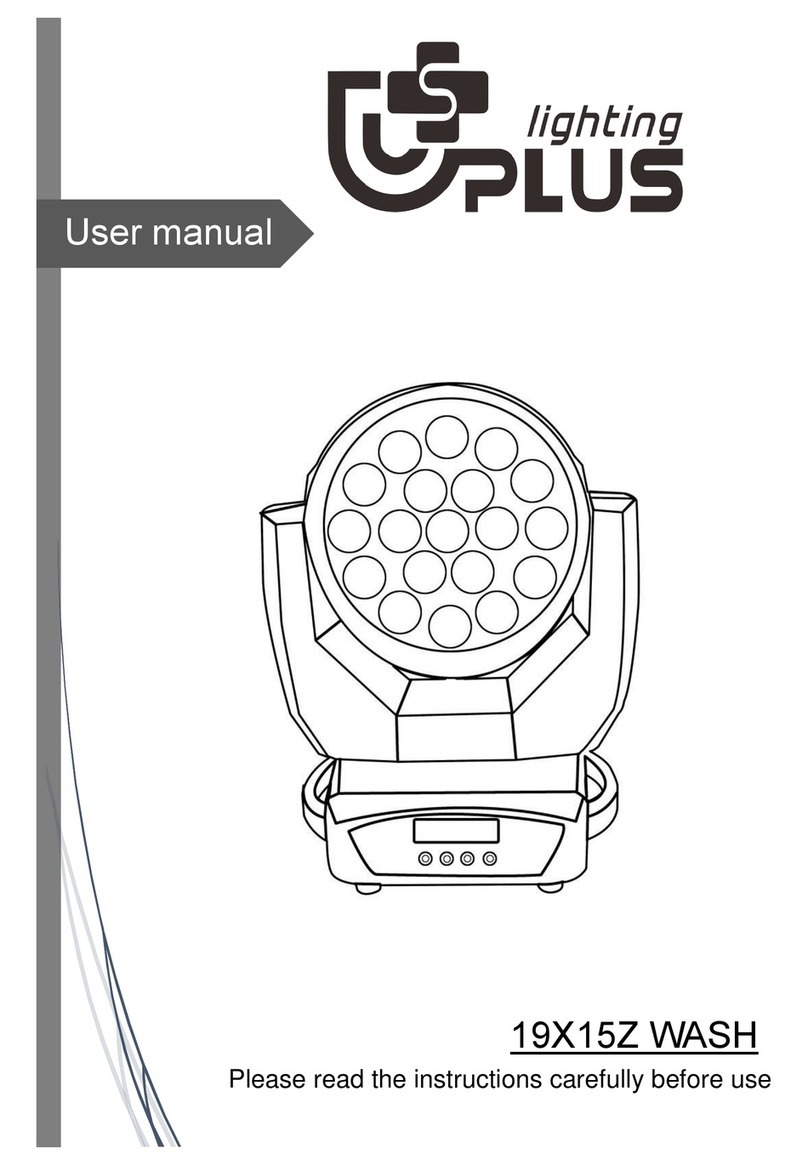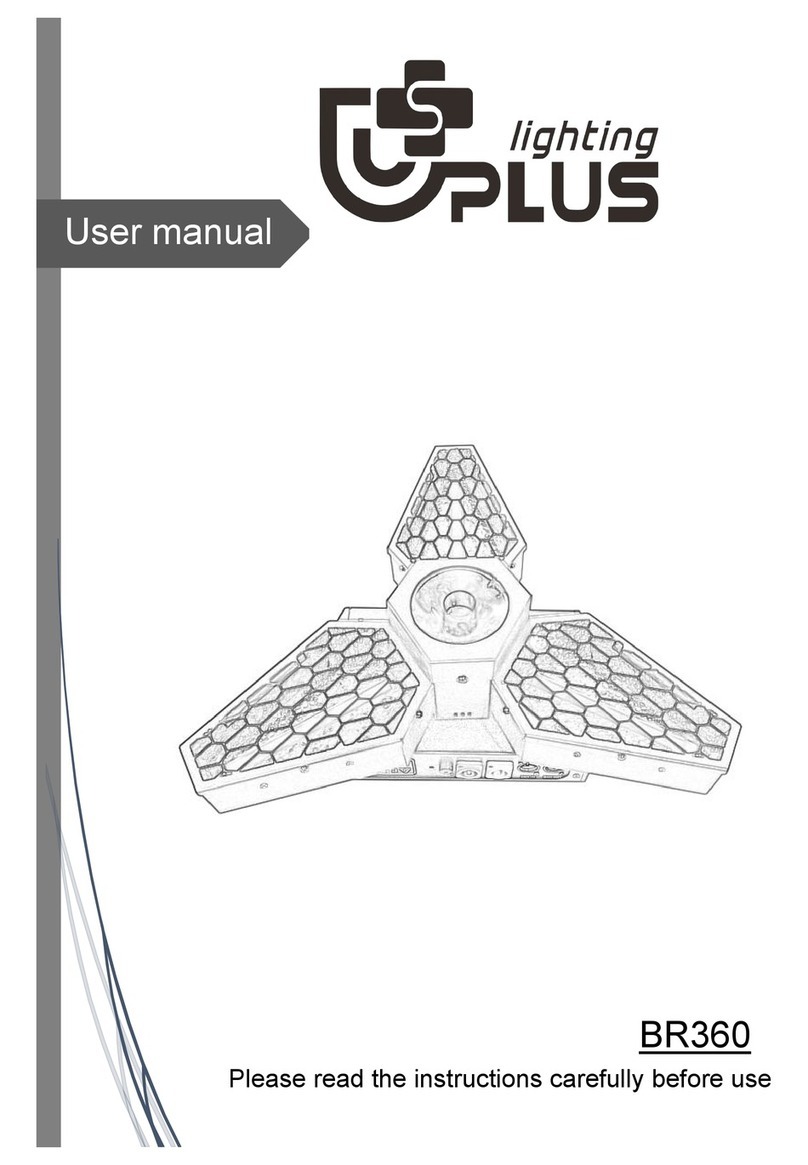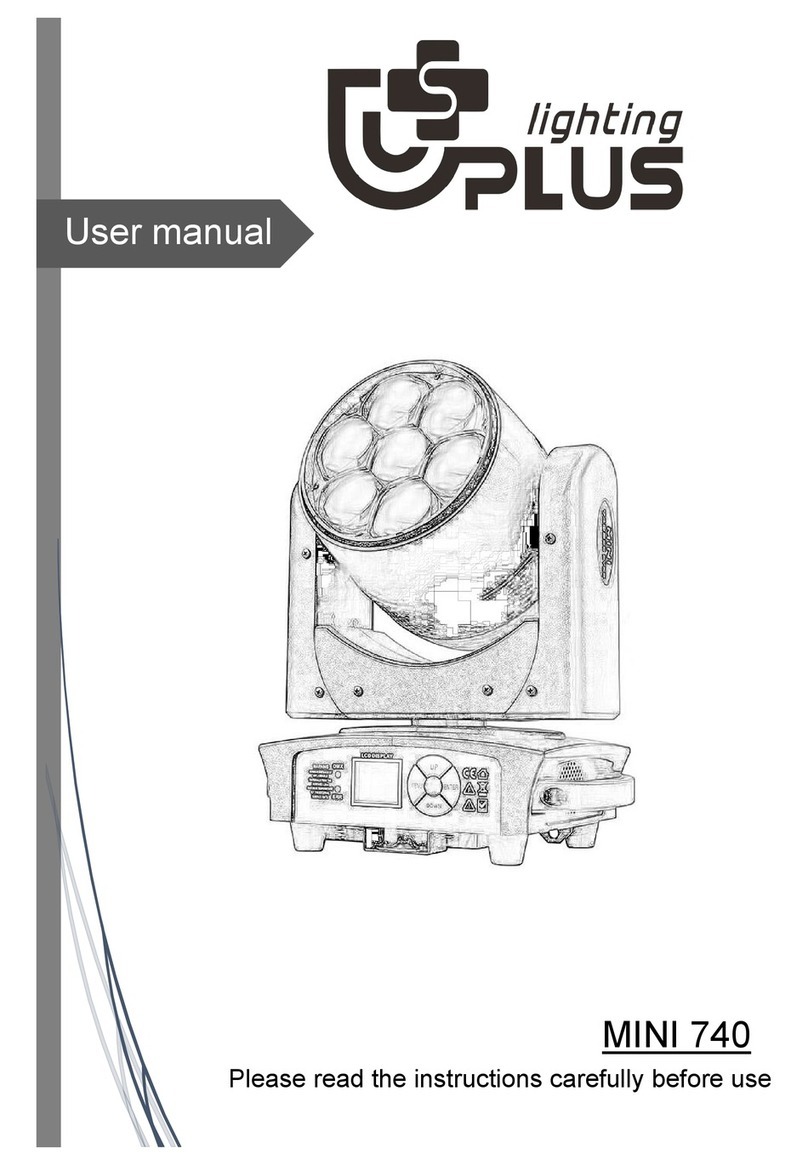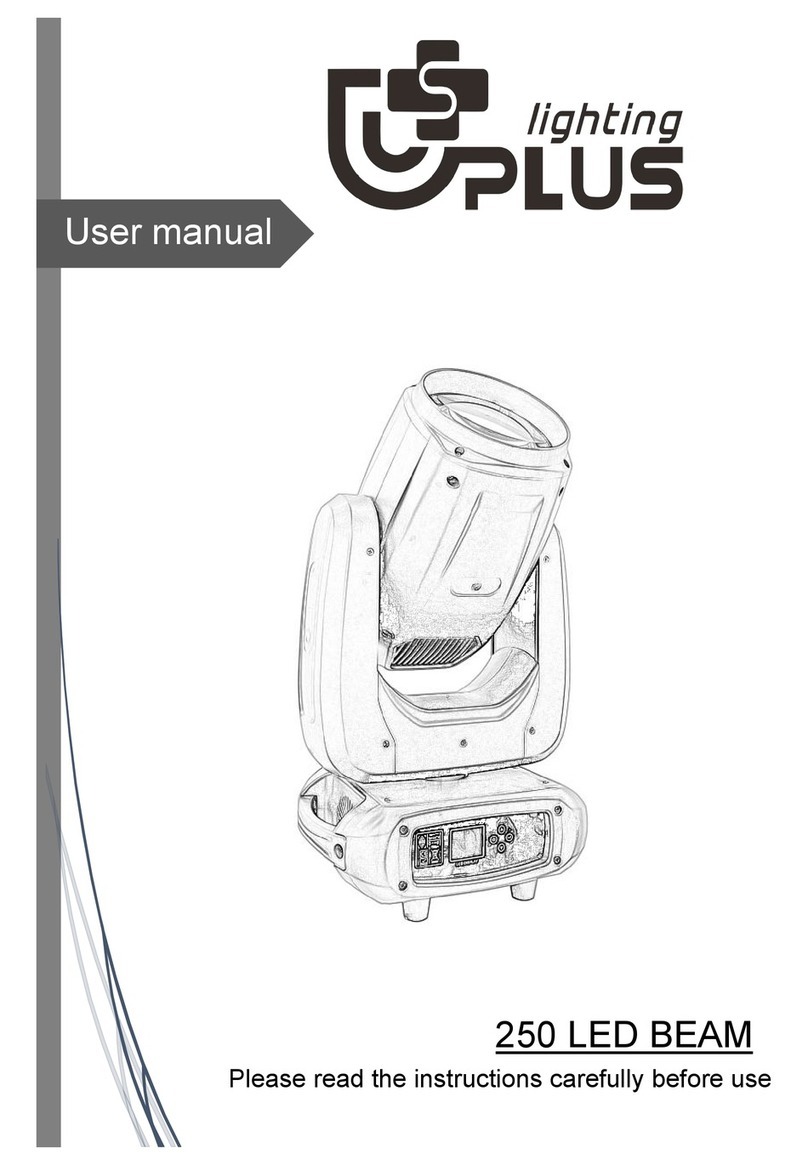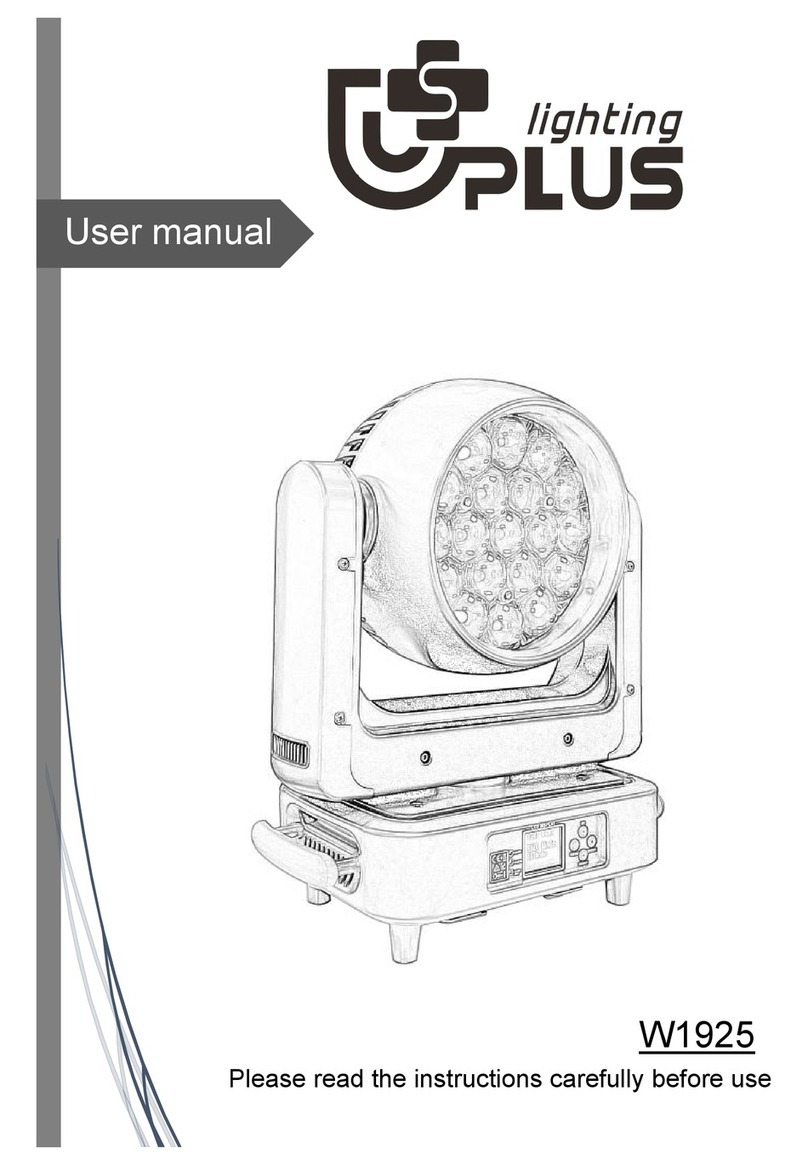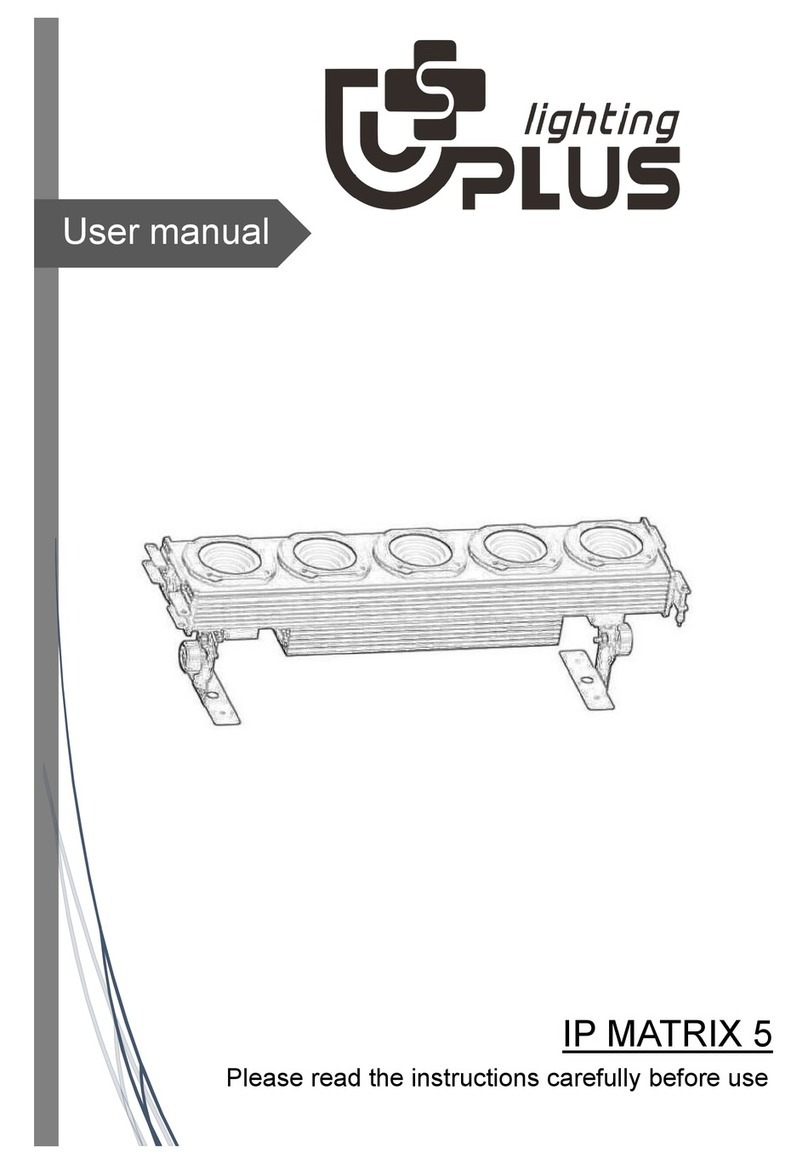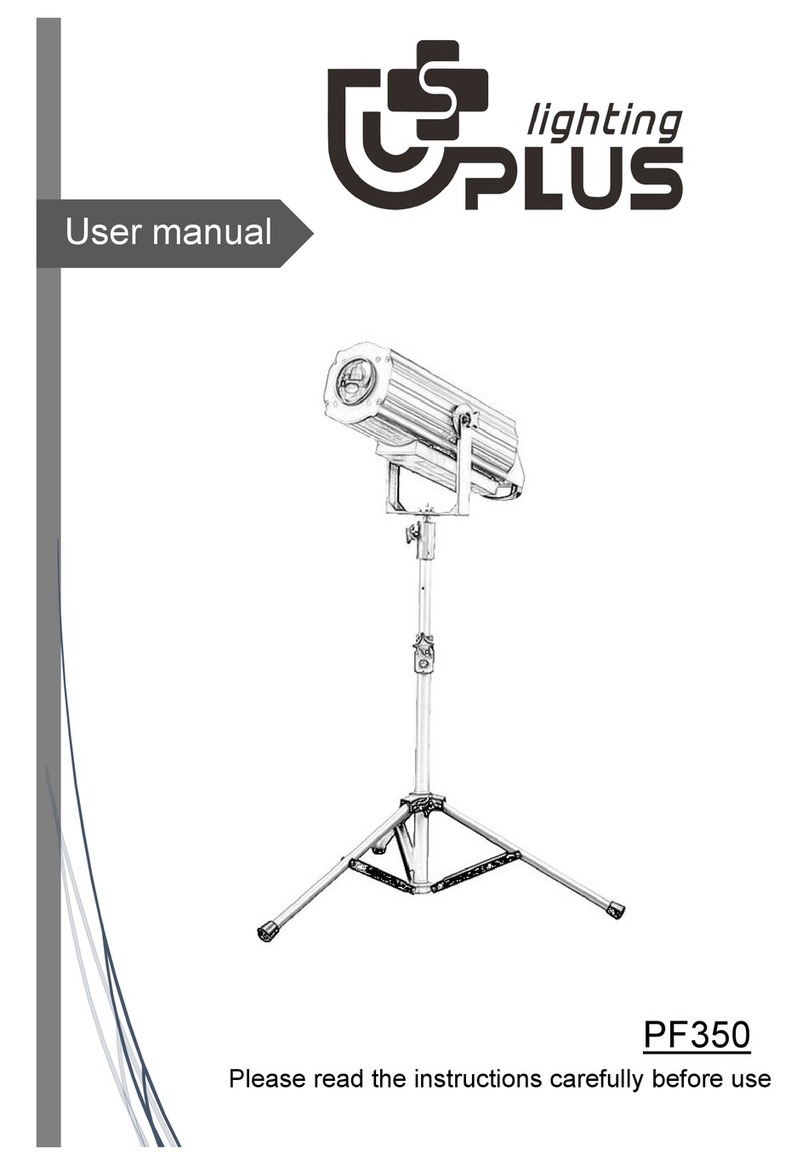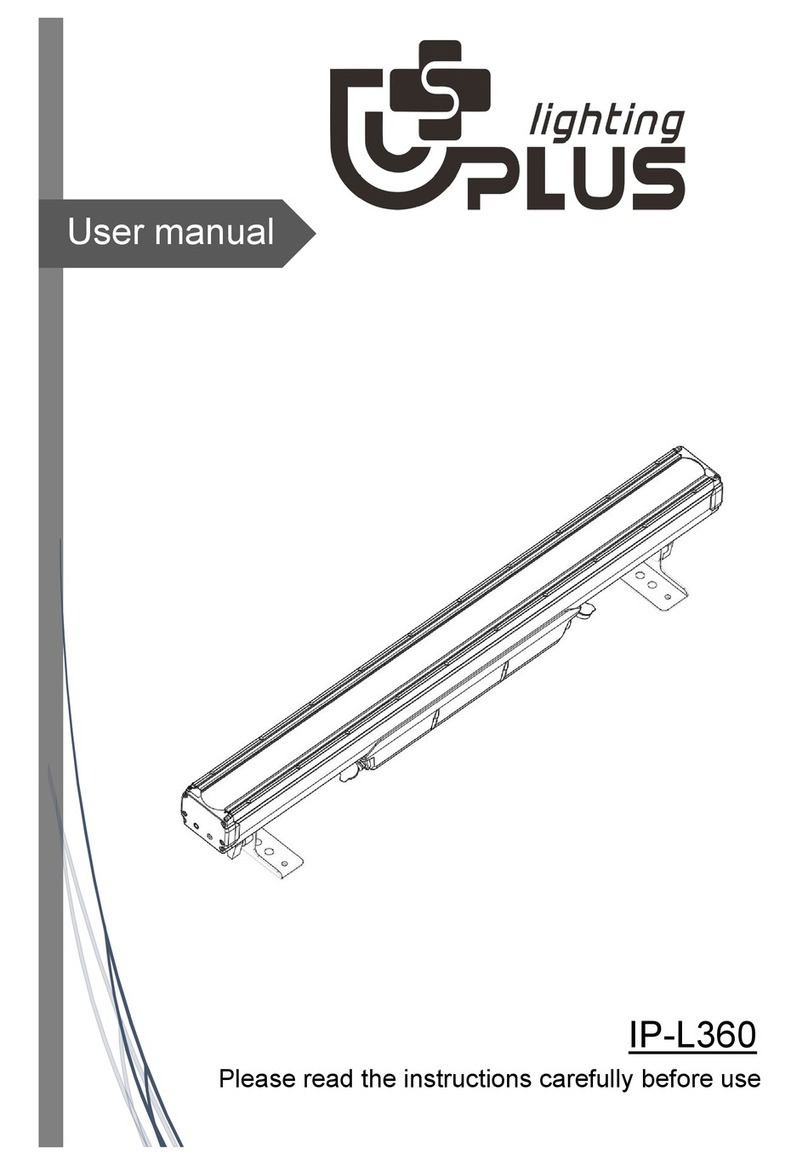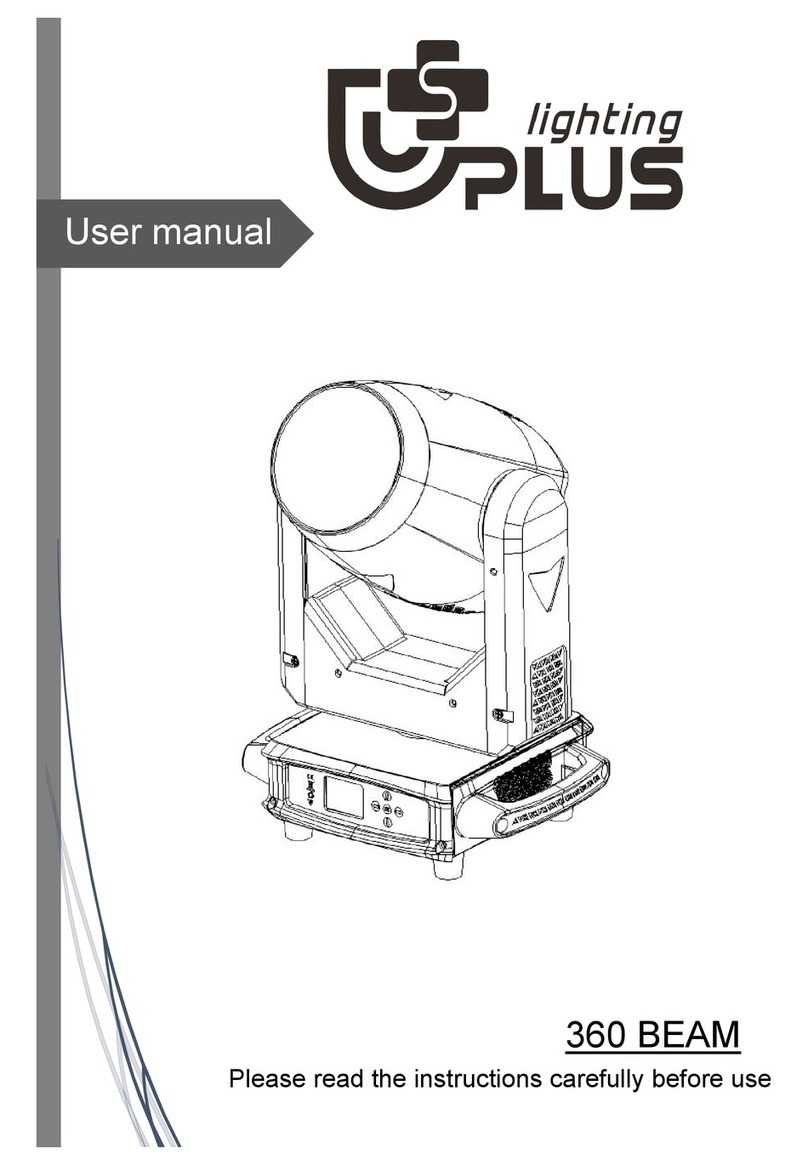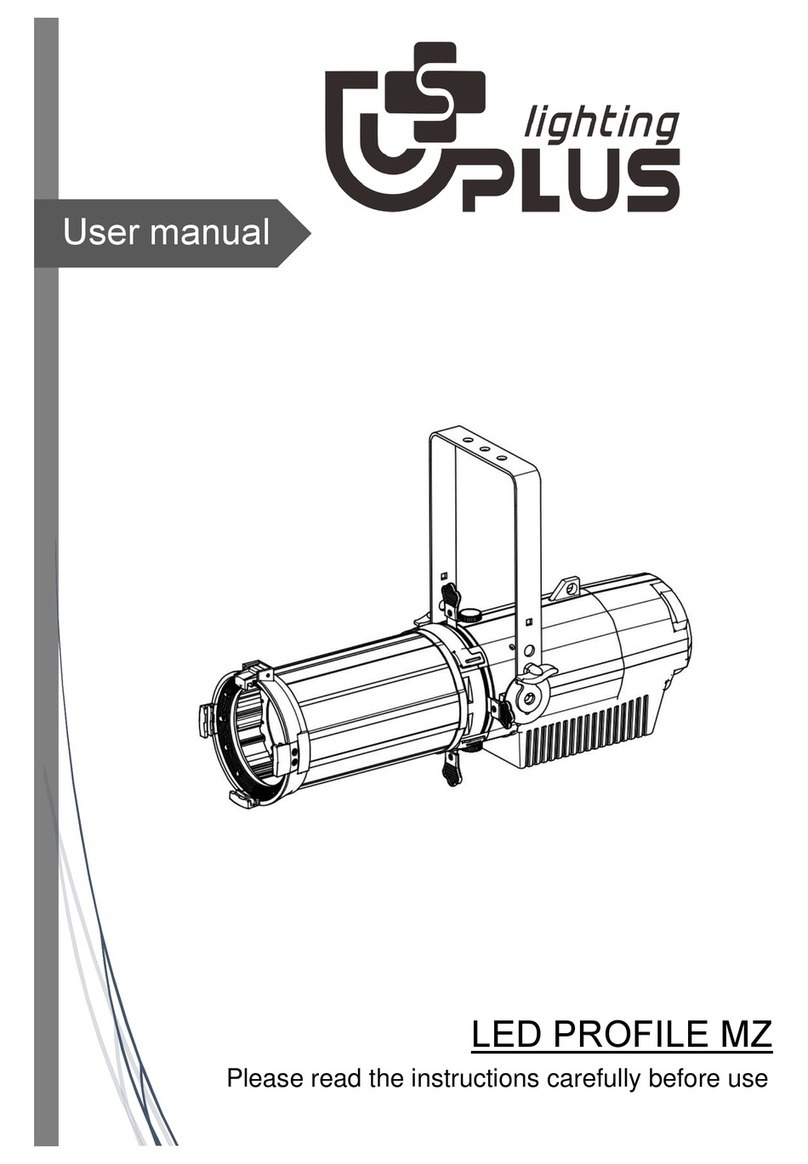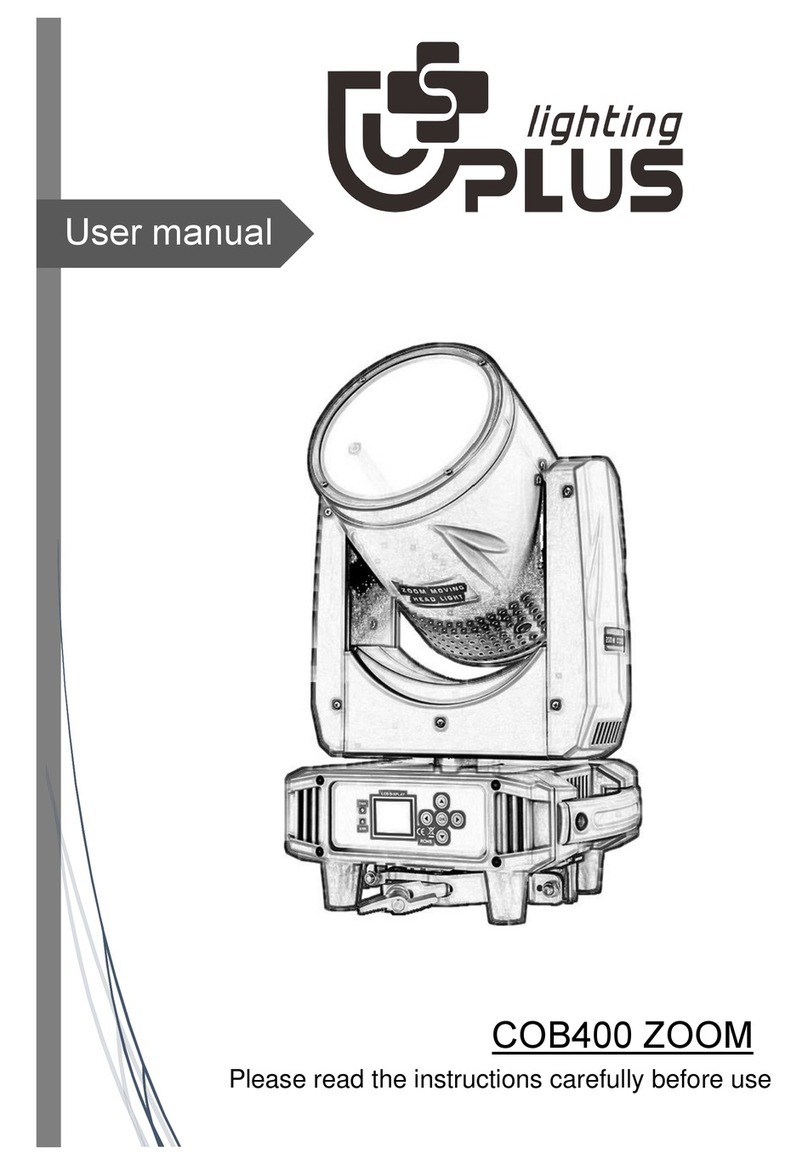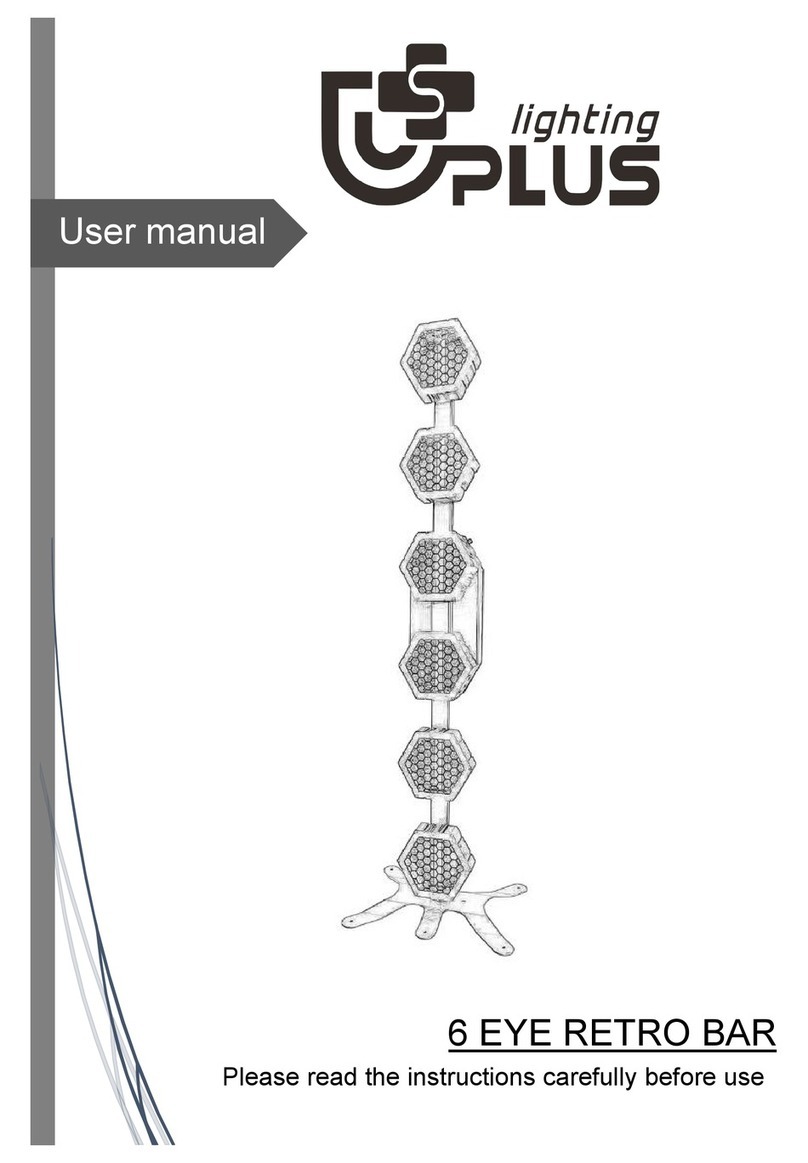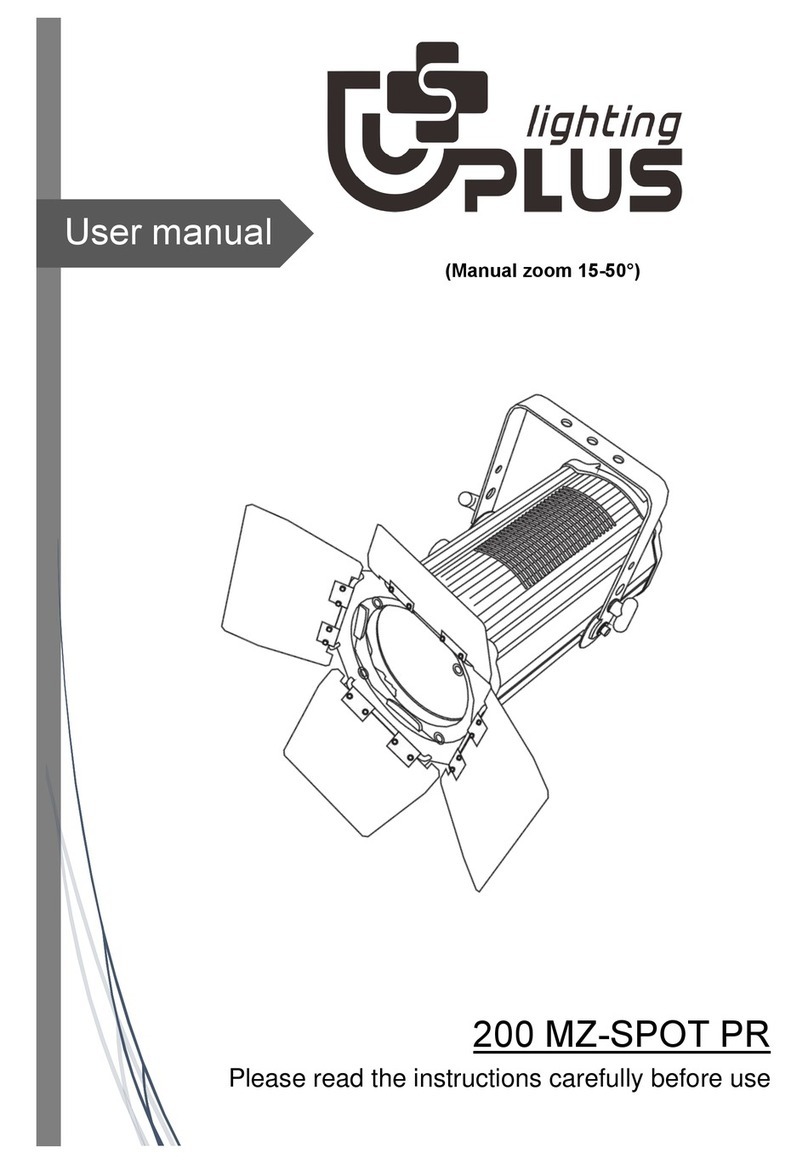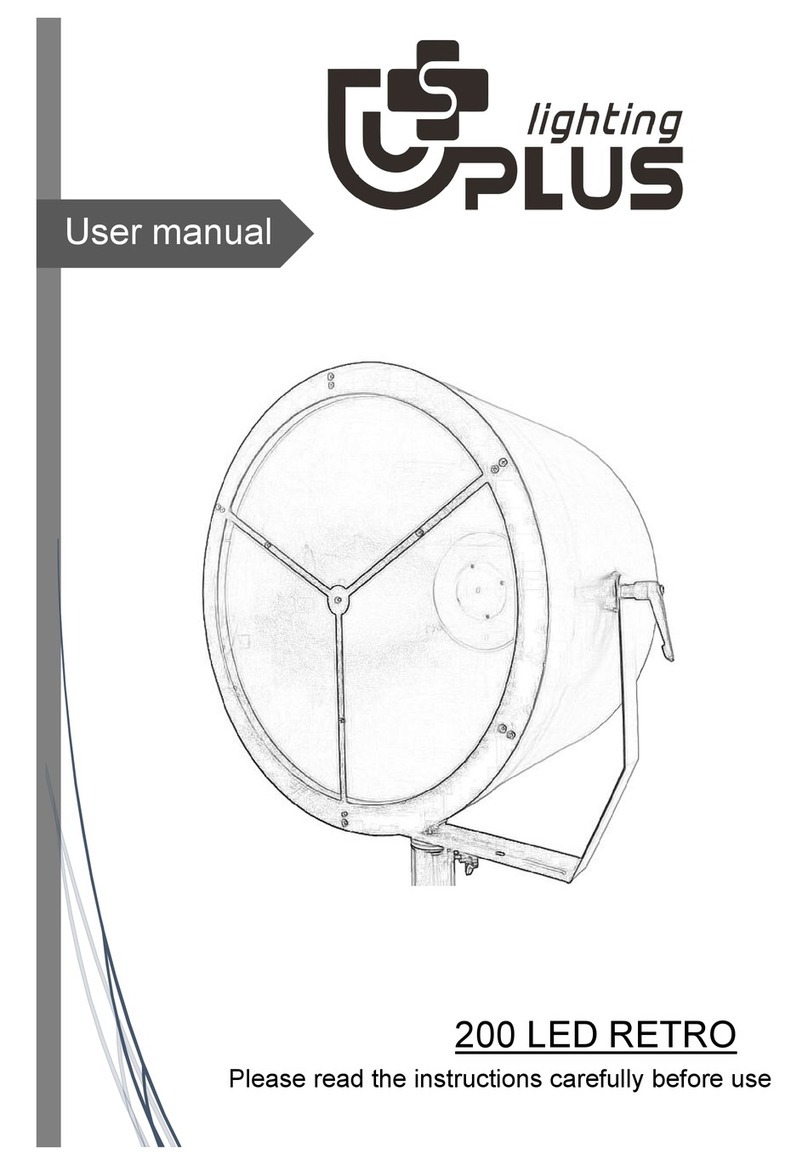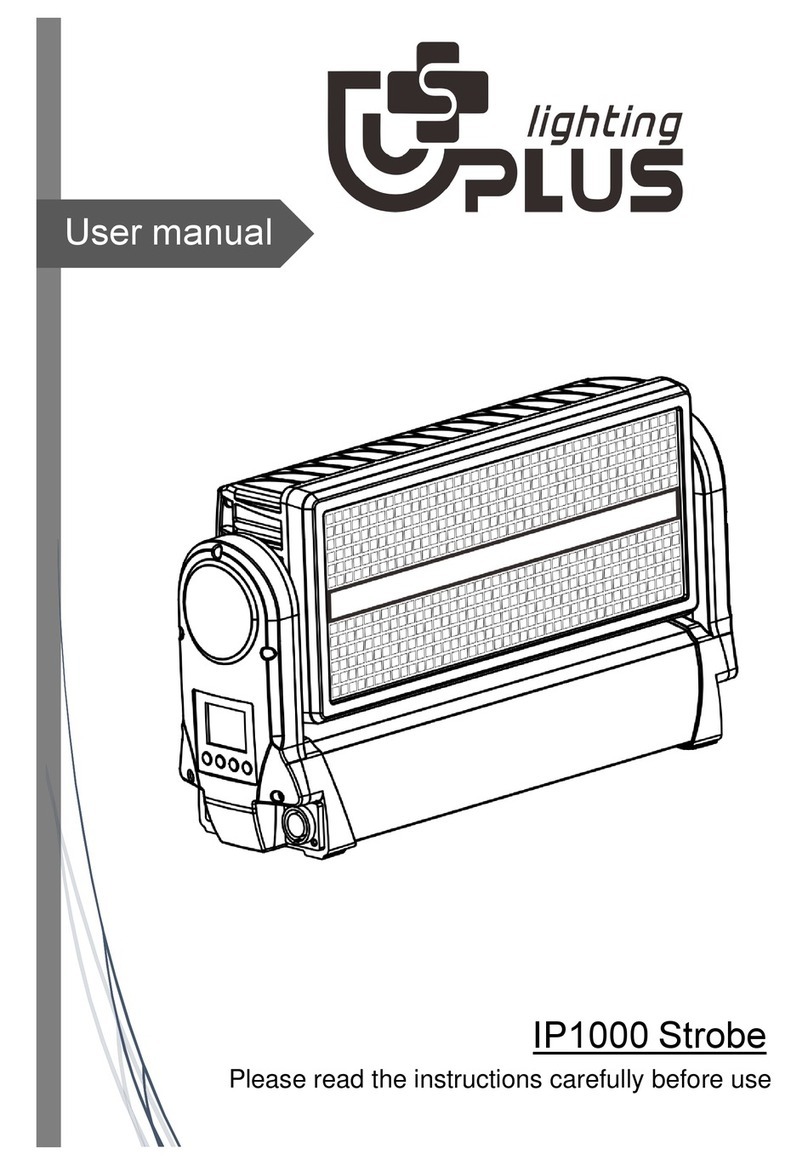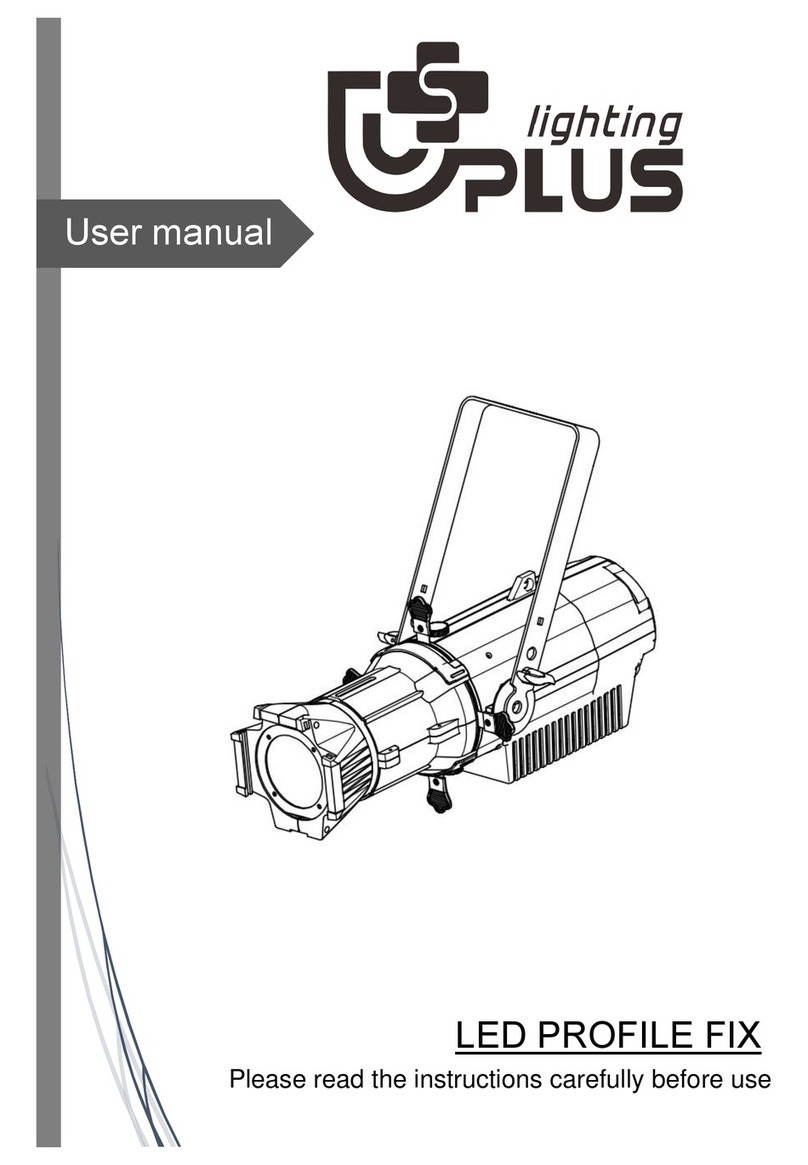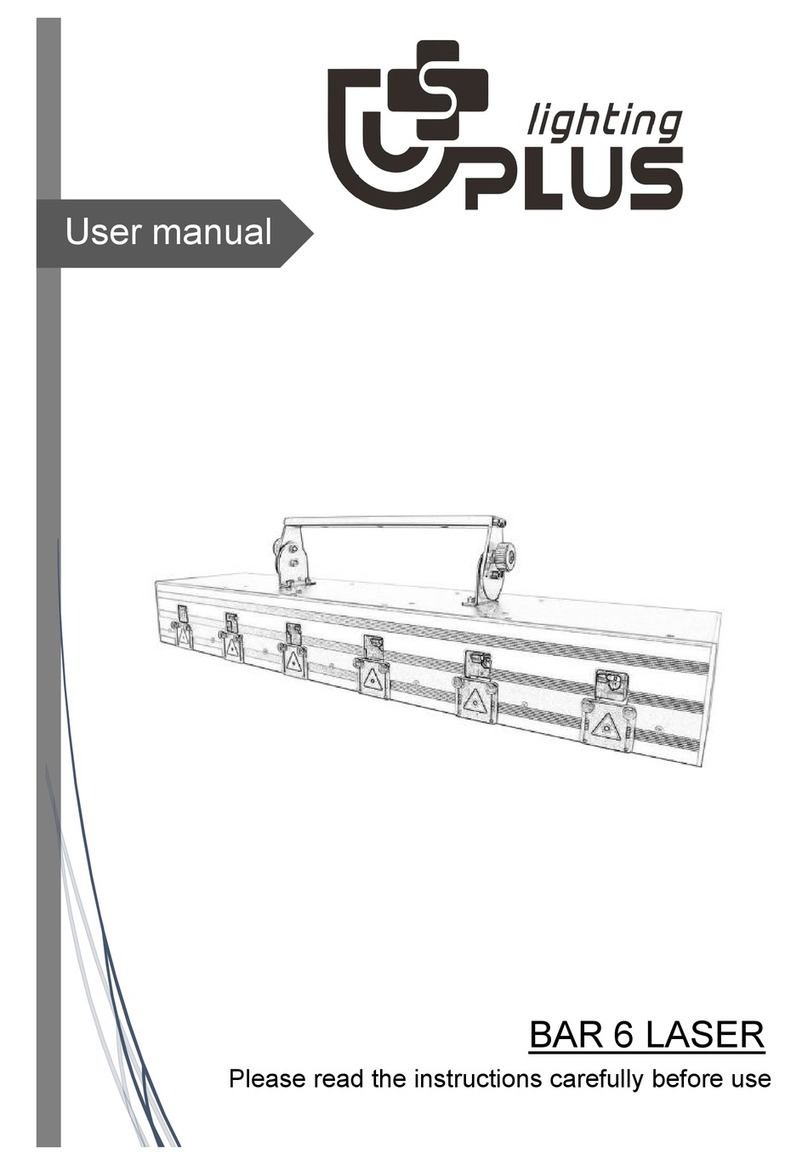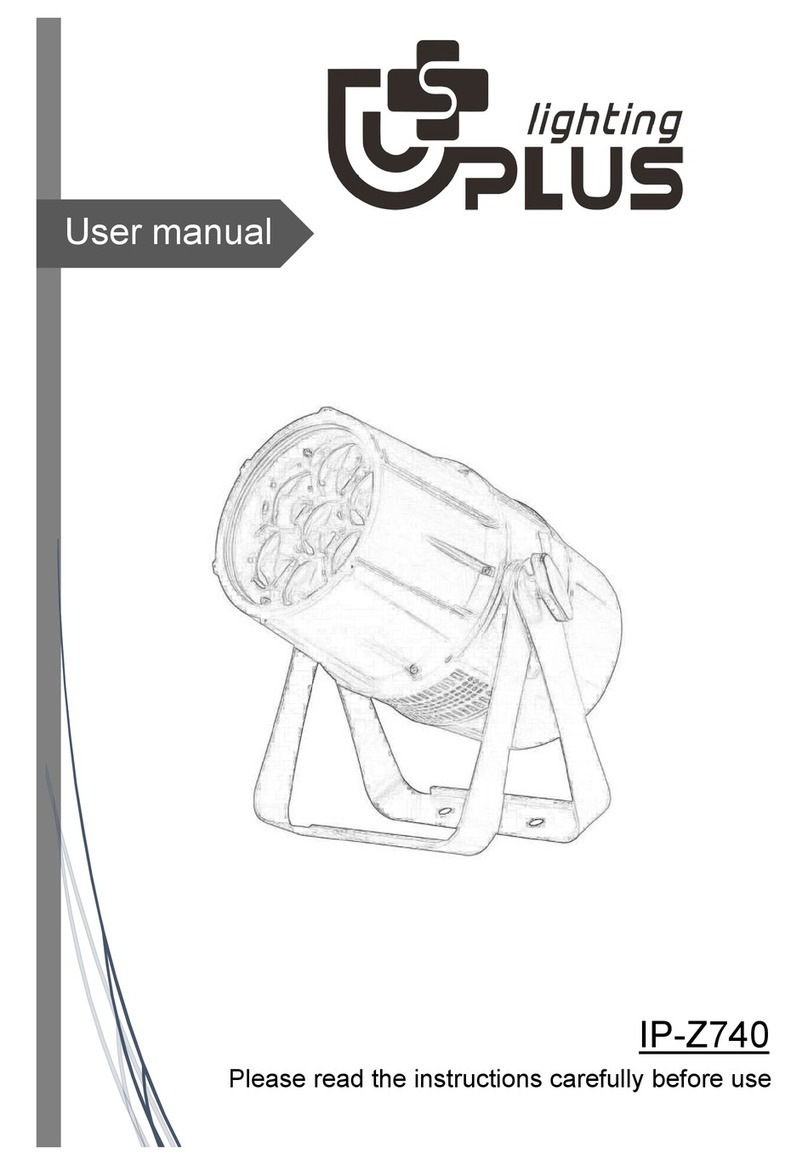Current adjustment
Keyboard current adjustment
Under any main menu item, press and hold the MENU, after about 3 seconds to enter the
"keyboard current adjustment" mode, Then can adjust the current . Proceed as follows:
1、First see the "r030". "R" stands for red, so only red will be lit at this time, and the other colors
will turn off automatically. "030" represents the current current value, use the UP button or DOWN
button to adjust from 0 to 255. Note that the slow increase, suitable for this: If the current is too
large, will lead to lamp beads burned!
2、After adjusting the red, press the "MENU" key to switch to "G030" began to adjust the green,
the same time it will only light green while the other colors will automatically shut down ... ... The
adjustment of other colors and the like.
3、Press "ENTER" key to save and automatically return to "A001" menu
DMX Current regulation
Through the console (or host) for multiple lights current regulation. The console for example, the
following steps:
1、For reduce the risk of burning lamp. before the completion of step 3, please do not connect the
light to the console.
2、First of all through the "keyboard current adjustment" to adjust the ideal current value in a light
and record it.
3、Set the channels 1, 2, and 3 of the console to recorded the current values (to represent red,
green, and blue, for example,then set the channel 2 value to 100 for a green current value of 100).
This step must be completed before starting step 4! Otherwise it may be caused by channel value is
too large led lamp burning!
4、After confirming that step 3 is no problem,then connect the light to the console. Press and hold
the MENU key and ENTER key at the same time in any main menu. After about 3 seconds, enter
"DMX current adjustment" mode. The screen will display "CSdA"(Color Scale dMX Adjustment),and
which will flicker if the DMX signal is not received
5、Wait for about 1 second, if "CSdA" is not flicker then it has correctly received the current value
passed by the console (also can through lamp brightness to be observed), the adjustment is
successful.
4、Press "ENTER" key to save and automatically return to "A001" menu
6、In step 5, the channel value of the console can also be changed to adjust again. Since it is the
ideal value that has already been adjusted, generally do not need to adjust again. If you want to
adjust, you must be conscious, careful! If the current is too large, will lead to lamp burned!
Set Menu
In the “dEMo” menu, long press “ENTER” to set the menu.
Press MENU to change the menu option.