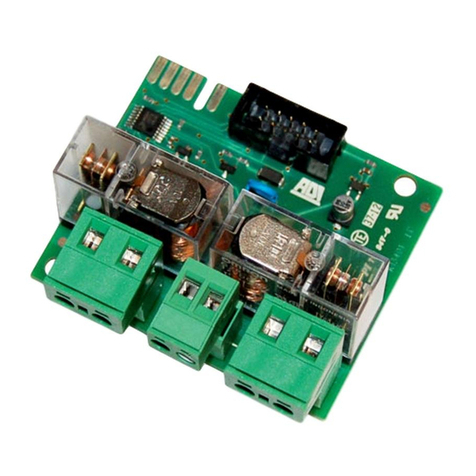ITALIAN
3
5. Il numero di scatti che il motore compie corrispondono al
livello attualmente impostato:
1 scatto = livello 1 = 2 klux
2 scatti = livello 2 = 5 klux
3 scatti = livello 3 = 10 klux (valore di default)
4 scatti = livello 4 = 20 klux
5 scatti = livello 5 = 40 klux
6. Per aumentare il livello premere il tasto UP e per diminuirlo
premere il tasto DOWN
7. Appena la centrale riceve il comando, visualizza il nuovo livello
azionando il motore con un numero di scatti corrispondente
8. Per uscire dalla programmazione premere STOP: il motore
visualizza nuovamente il livello impostato ed esce
Disabilitazione del sensore di sole
Per disabilitare il sensore di sole procedere come segue:
1. Solo DUO6 o DUO4: premere più volte il tasto il tasto SELC
del trasmettitore fino a quando viene visualizzato tramite
i led il canale memorizzato
2. Portare l'avvolgibile a mezza altezza
3. Premere il tasto STOP e immediatamente dopo il tasto DOWN
(mantenendo premuto il tasto STOP) fino a quando il motore
si muove per circa 1/2 secondo in entrambi i versi, indicando il
completamento della procedura
Per riabilitare il sensore di sole è sufficiente ripetere la procedura
sopra descritta utilizzando il tasto UP al posto del tasto DOWN.
Switch 10: Programmazione del livello di
temperatura
Questo funzione permette di regolare la temperatura a 5 livelli,
sotto i quali il sensore di sole non deve aprire la tenda, anche se
l'intensità della luce ha superato il livello impostato con
lo switch 8.
Questa funzione è particolarmente utile nei paesi con clima
rigido, dove sono frequenti le giornate soleggiate però molto
fredde. In queste situazioni non è necessario aprire le tende che
impedirebbero ai raggi solari di riscaldare l'ambiente interno.
Per impostare il livello di temperatura è necessario avere a
disposizione un telecomando precedentemente memorizzato e
procedere con i seguenti punti:
1. Solo DUO6 o DUO4: premere più volte il tasto il tasto SELC
del trasmettitore fino a quando viene visualizzato tramite
i led il canale memorizzato
2. Portare l'avvolgibile a mezza altezza
3. Portare in posizione ON lo switch 10 del trasmettitore
4. Premere e tenere premuto (per circa 5 secondi) il tasto PROG
del trasmettitore fino a quando il motore si muove a scatti in
entrambi i versi segnalando l'entrata in programmazione
5. Il numero di scatti che il motore compie corrispondono al
livello attualmente impostato:
1 scatto = livello 1 = sensore disabilitato (valore di default)
2 scatti = livello 2 = 0°C
3 scatti = livello 3 = 5°C
4 scatti = livello 4 = 10°C
5 scatti = livello 5 = 15°C
6. Per aumentare il livello premere il tasto UP e per diminuirlo
premere il tasto DOWN
7. Appena la centrale riceve il comando , visualizza il nuovo
livello azionando il motore con un numero di scatti
corrispondente
8. Per uscire dalla programmazione premere STOP: il motore
visualizza nuovamente il livello impostato ed esce
Per cancellare tutti i codici con un trasmettitore non memorizzato
procedere come segue:
1. Portare l'avvolgibile a mezza altezza
2. Disalimentare il sistema
3. Portare in posizione ON lo switch 3 di un trasmettitore
4. Premere e tenere premuto il tasto PROG
5. Alimentare solo la centrale su cui si vuole effettuare la
cancellazione: dopo circa 1 secondo il motore si muove in
entrambi i versi segnalando la corretta cancellazione
6. Rilasciare il tasto PROG e portare in posizione O lo switch 3
Switch 7: Programmazione del livello di
intervento del sensore di vento
Per impostare il livello di intervento del sensore di vento è
necessario avere a disposizione un telecomando
precedentemente memorizzato e procedere con i seguenti punti:
ATTENZI NE: per provocare la chiusura della tenda il
sensore di vento deve rilevare un valore SUPERIORE alla soglia
impostata per almeno 5 secondi. La chiusura della tenda causata
da vento forte provoca il blocco dell’automazione per 8 minuti.
1. Solo DUO6 o DUO4: premere più volte il tasto il tasto SELC
del trasmettitore fino a quando viene visualizzato tramite
i led il canale memorizzato
2. Portare l'avvolgibile a mezza altezza
3. Portare in posizione ON lo switch 7 del trasmettitore.
4. Premere e tenere premuto (per circa 5 secondi) il tasto PROG
del trasmettitore fino a quando il motore si muove a scatti in
entrambi i versi segnalando l'entrata in programmazione
5. Il numero di scatti che il motore compie corrispondono al
livello attualmente impostato:
1 scatto = livello 1 = 10 Km/h (valore di default)
2 scatti = livello 2 = 15 Km/h
3 scatti = livello 3 = 20 Km/h
4 scatti = livello 4 = 30 Km/h
5 scatti = livello 5 = 40 Km/h
6. Per aumentare il livello premere il tasto UP e per diminuirlo
premere il tasto DOWN
7. Appena la centrale riceve il comando, visualizza il nuovo livello
azionando il motore con un numero di scatti corrispondent
8. Per uscire dalla programmazione premere STOP: il motore
visualizza nuovamente il livello impostato ed esce
Switch 8: Programmazione del livello di
intervento del sensore di sole
Per impostare il livello di intervento del sensore di sole è
necessario avere a disposizione un telecomando
precedentemente memorizzato e procedere con i seguenti punti:
ATTENZI NE: per provocare l’apertura della tenda il
sensore di sole deve rilevare un valore SUPERIORE alla soglia
impostata per almeno 8 minuti. Per provocarne la chiusura il
sensore deve rilevare un valore IN ERIORE alla soglia impostata
per almeno 8 minuti.
Interruzioni di luce (causa nuvole) di durata inferiore a 1 minuto
non vengono rilevate, mentre se superano 1 minuto il timer di 8
minuti viene azzerato.
1. Solo DUO6 o DUO4: premere più volte il tasto il tasto SELC
del trasmettitore fino a quando viene visualizzato tramite
i led il canale memorizzato
2. Portare l'avvolgibile a mezza altezza
3. Portare in posizione ON lo switch 8 del trasmettitore
4. Premere e tenere premuto (per circa 5 secondi) il tasto PROG
del trasmettitore fino a quando il motore si muove a scatti in
entrambi i versi segnalando l'entrata in programmazione