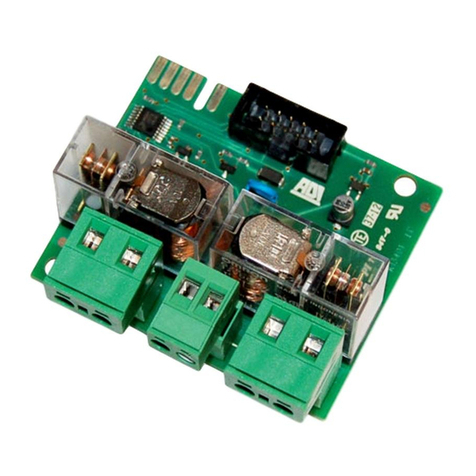ENGL SH
31
Time menu setup
Time menus allow setting a function duration. When you enter
into a time menu, the current setup value will be viewed; the
display mode depends on the current value:
• times being lower than one minute will be viewed as follows:
each time you press UP key, current time value increases of
half a second; vice versa, each time you press the DOWN
key, current time value decreases of half a second.
• Times between 1 and 10 minutes will be viewed as follows:
each time you press UP key, current time value increases of 5
seconds; vice versa, each time you press the DOWN key,
current time value decreases of 5 seconds.
• Times being more than 10 minutes will be viewed as follows:
each time you press UP key, current time value increases of
half a minute; vice versa, each time you press the DOWN key,
current time value decreases of half a minute.
By holding down the UP key, you can quickly increase the time
value, up to reach the max. value allowed for this item. Vice
versa, by holding down the DOWN key, you can quickly decrease
the time value down to reach 0.0”.
In some circumstances, setting the value to 0 means that the
relevant function is disabled, in this case, ‘no’ will appear instead
of 0.0”.
By pressing on MENU you will confirm the displayed value and
you will return to the configuration menu.
Value menu setup
Value menus are similar to time menus; however, the setup value
can be any number.
By holding down UP or DOWN keys, the value will increase or
decrease slowly.
Please refer to the paragraph “Control unit configuration” for
the item position inside the menu, as well as for the available
options for each item.
1. Call up a default configuration (item dEF.).
Select AntE for a door-gate, select Scor for other
configurations (sliding, rolling, sectional, etc.).
2. If you have a door gate with only one motor, set t.AP2
opening time to zero.
3. In case there is no electric lock on the gate, set t.SEr,
t.ASE and t.CvE values to zero.
4. Set items StoP, Fot1, Fot2, CoS1, CoS2 e FC.En according
to the safety devices installed on the gate.
5. Start the self-learning cycle (item APPr).
This last operation will close the configuration menu and store
set up parameters.
Self-learning procedure if there are two motors:
• In case the ends of stroke, the encoder or the obstacle
sensor have been enabled, the doors will be activated in
closing direction until the stop end or the closing end of
stroke is reached. Be sure that the leaves do not overlap.
• In case NEITHER the ends of stroke NOR the obstacle
sensor have been enabled, be sure that the doors are
completely closed when the procedure starts.
• The doors will be activated in opening direction until the
stop end or the opening end of stroke is reached.
• In case the sensors have not been enabled, or if you realize
that they do not signal the position to the control unit, you
must send a first START command when leaf 1 reaches its
max. opening position and then a second START command
when leaf 2 completes its opening phase.
• The doors will be activated in closing direction until the
stop end or the closing end of stroke is reached
• In case the sensors have not been enabled, or if you realize
that they do not signal the position to the control unit, you
must send a first START command when leaf 1 reaches its
fully closed position and then a second START command
when leaf 2 completes its closing phase.
Self-learning procedure if there is one motor:
• In case the end of stroke, the encoder or the obstacle
sensor has been enabled, the door will be activated in
closing direction until the stop end or the closing end of
stroke is reached.
• In case NEITHER the ends of stroke OR the obstacle sensor
have been enabled, be sure that the door is completely
closed when the procedure is started up.
• The door will be activated in opening direction until the
stop end or the opening end of stroke is reached.
• In case the sensors have not been enabled, or if you realize
that they do not signal the position to the control unit, you
must send a START command when the door reaches its
max. opening position.
• The door will be activated in closing direction until the stop
end or the closing end of stroke is reached.
• In case the sensors have not been enabled, or if you realize
that they do not signal the position to the control unit, you
must send a START command must be sent when the door
reaches its fully closed position.
QU CK CONF GURAT ON
This paragraph concerns a quick procedure to set the control
unit and set it at work immediately.
We recommend following these instructions, in order to check
quickly the correct operation of control unit, motor and
accessories, and then changing the configuration in case of
any non-satisfactory parameter.
WARN NG: The self-learning procedure must be
performed when the encoder (C TY1-ECD) is to be used.